warning INFINITI QX50 2021 Owner's Manual
[x] Cancel search | Manufacturer: INFINITI, Model Year: 2021, Model line: QX50, Model: INFINITI QX50 2021Pages: 542, PDF Size: 3.51 MB
Page 254 of 542

•Always use tires of the same type, size,
brand, construction (bias, bias-belted, or
radial), and tread pattern on all four
wheels. Install tire chains on the front
wheels when driving on slippery roads
and drive carefully.
• Be sure to check the brakes immediately
after driving in mud or water. For addi-
tional information, see “Brake precau-
tions” (P. 5-152).
• Avoid parking your vehicle on steep hills.
If you get out of the vehicle and it rolls
forward, backward or sideways, you
could be injured.
• Whenever you drive off-road through
sand, mud or water as deep as the wheel
hub, more frequent maintenance may be
required. For additional information, see
“Additional maintenance items for se-
vere operating conditions” (P. 9-7).INTELLIGENT ALL-WHEEL
DRIVE (AWD) DRIVING SAFETY
PRECAUTIONS (if so equipped)
WARNING
• Replacing tires with those not originally
specified by INFINITI could affect the
proper operation of the TPMS.
• Always use tires of the same type, size,
brand, construction (bias, bias-belted or
radial), and tread pattern on all four
wheels. Install tire chains on the front
wheels when driving on slippery roads
and drive carefully.
• This vehicle is not designed for off-road
(rough road) use. Do not drive on sandy
or muddy roads that tires may get stuck
in.
• For AWD equipped vehicles, do not at-
tempt to raise two wheels off the ground
and shift the transmission to any D
(Drive) or R (Reverse) position with the
engine running. Doing so may result in
drivetrain damage or unexpected vehicle
movement which could result in serious
vehicle damage or personal injury. •
Do not attempt to test an AWD
equipped vehicle on a 2-wheel dyna-
mometer (such as the dynamometers
used by some states for emissions test-
ing) or similar equipment even if the
other two wheels are raised off the
ground. Make sure you inform test facil-
ity personnel that your vehicle is
equipped with AWD before it is placed
on a dynamometer. Using the wrong test
equipment may result in drivetrain dam-
age or unexpected vehicle movement
which could result in serious vehicle dam-
age or personal injury.
• When a wheel is off the ground due to an
unlevel surface, do not spin the wheel
excessively.
5-12Starting and driving
Page 255 of 542
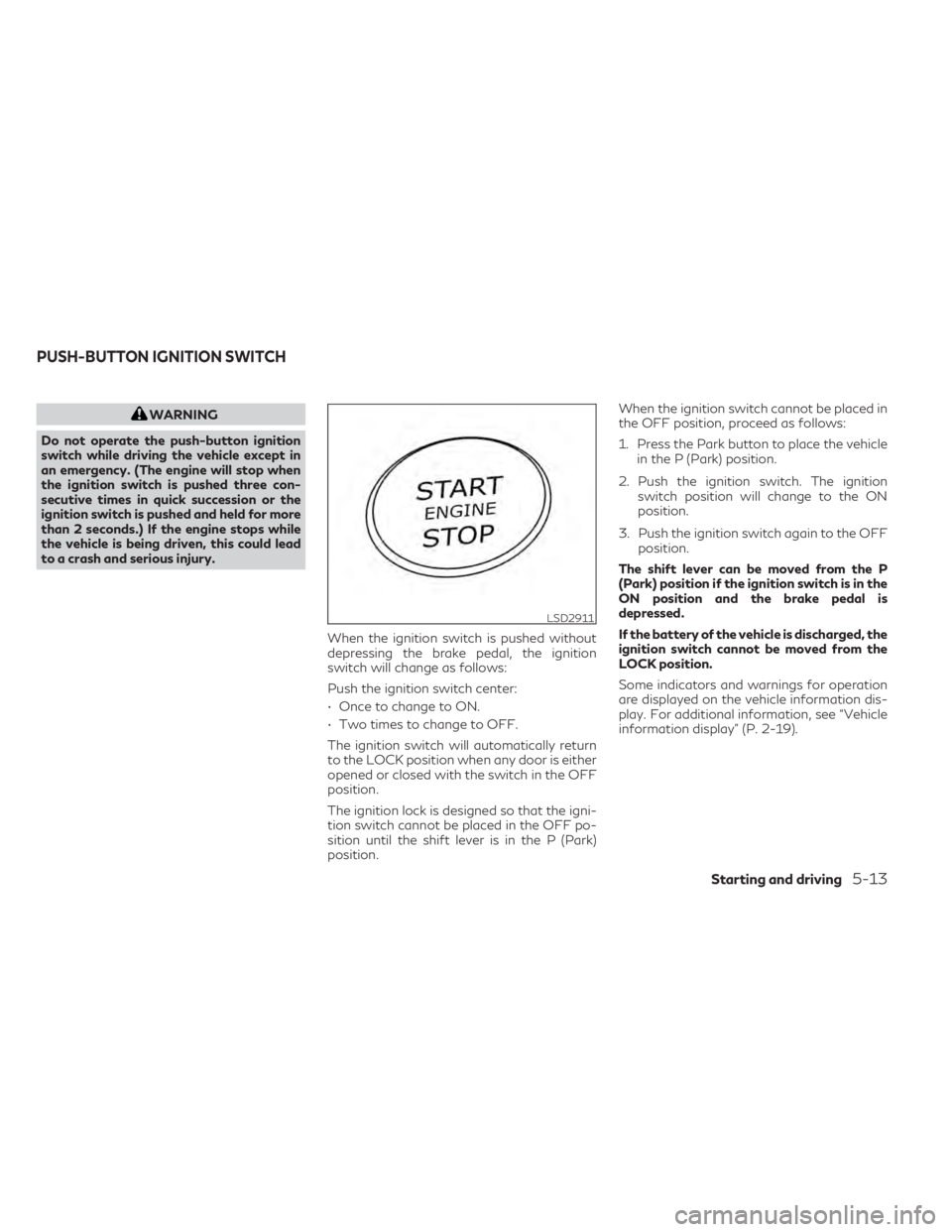
WARNING
Do not operate the push-button ignition
switch while driving the vehicle except in
an emergency. (The engine will stop when
the ignition switch is pushed three con-
secutive times in quick succession or the
ignition switch is pushed and held for more
than 2 seconds.) If the engine stops while
the vehicle is being driven, this could lead
to a crash and serious injury.
When the ignition switch is pushed without
depressing the brake pedal, the ignition
switch will change as follows:
Push the ignition switch center:
• Once to change to ON.
• Two times to change to OFF.
The ignition switch will automatically return
to the LOCK position when any door is either
opened or closed with the switch in the OFF
position.
The ignition lock is designed so that the igni-
tion switch cannot be placed in the OFF po-
sition until the shift lever is in the P (Park)
position. When the ignition switch cannot be placed in
the OFF position, proceed as follows:
1. Press the Park button to place the vehicle
in the P (Park) position.
2. Push the ignition switch. The ignition switch position will change to the ON
position.
3. Push the ignition switch again to the OFF position.
The shift lever can be moved from the P
(Park) position if the ignition switch is in the
ON position and the brake pedal is
depressed.
If the battery of the vehicle is discharged, the
ignition switch cannot be moved from the
LOCK position.
Some indicators and warnings for operation
are displayed on the vehicle information dis-
play. For additional information, see “Vehicle
information display” (P. 2-19).
LSD2911
PUSH-BUTTON IGNITION SWITCH
Starting and driving5-13
Page 258 of 542
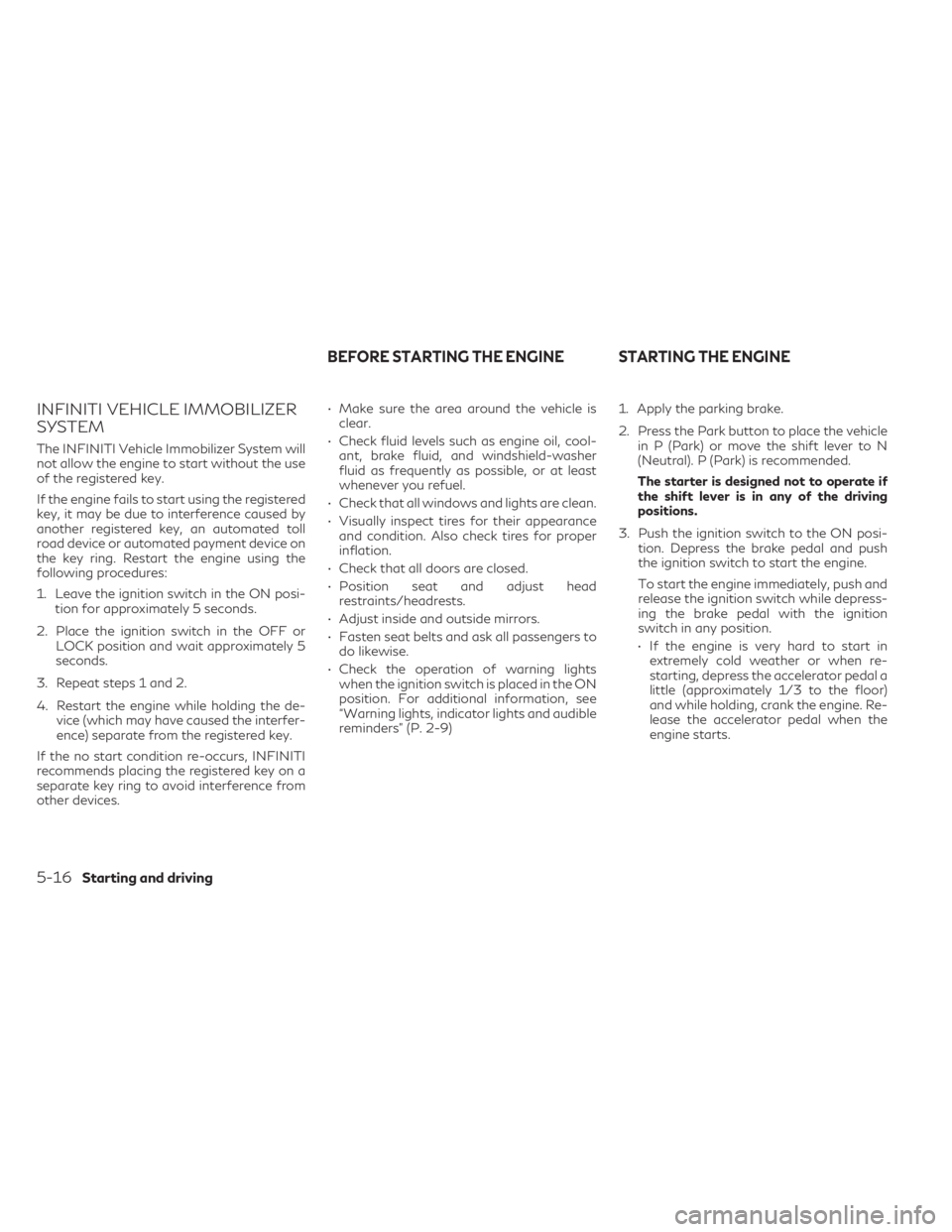
INFINITI VEHICLE IMMOBILIZER
SYSTEM
The INFINITI Vehicle Immobilizer System will
not allow the engine to start without the use
of the registered key.
If the engine fails to start using the registered
key, it may be due to interference caused by
another registered key, an automated toll
road device or automated payment device on
the key ring. Restart the engine using the
following procedures:
1. Leave the ignition switch in the ON posi-tion for approximately 5 seconds.
2. Place the ignition switch in the OFF or LOCK position and wait approximately 5
seconds.
3. Repeat steps 1 and 2.
4. Restart the engine while holding the de- vice (which may have caused the interfer-
ence) separate from the registered key.
If the no start condition re-occurs, INFINITI
recommends placing the registered key on a
separate key ring to avoid interference from
other devices. • Make sure the area around the vehicle is
clear.
• Check fluid levels such as engine oil, cool- ant, brake fluid, and windshield-washer
fluid as frequently as possible, or at least
whenever you refuel.
• Check that all windows and lights are clean.
• Visually inspect tires for their appearance and condition. Also check tires for proper
inflation.
• Check that all doors are closed.
• Position seat and adjust head restraints/headrests.
• Adjust inside and outside mirrors.
• Fasten seat belts and ask all passengers to do likewise.
• Check the operation of warning lights when the ignition switch is placed in the ON
position. For additional information, see
“Warning lights, indicator lights and audible
reminders” (P. 2-9) 1. Apply the parking brake.
2. Press the Park button to place the vehicle
in P (Park) or move the shift lever to N
(Neutral). P (Park) is recommended.
The starter is designed not to operate if
the shift lever is in any of the driving
positions.
3. Push the ignition switch to the ON posi- tion. Depress the brake pedal and push
the ignition switch to start the engine.
To start the engine immediately, push and
release the ignition switch while depress-
ing the brake pedal with the ignition
switch in any position.
• If the engine is very hard to start in extremely cold weather or when re-
starting, depress the accelerator pedal a
little (approximately 1/3 to the floor)
and while holding, crank the engine. Re-
lease the accelerator pedal when the
engine starts.
BEFORE STARTING THE ENGINE STARTING THE ENGINE
5-16Starting and driving
Page 260 of 542

CONTINUOUSLY VARIABLE
TRANSMISSION (CVT)
WARNING
• Do not depress the accelerator pedal
while shifting from P (Park) or N (Neu-
tral) to R (Reverse), D (Drive), or M
(Manual shift mode). Always depress the
brake pedal until shifting is completed.
Failure to do so could cause you to lose
control and have an accident.
• Cold engine idle speed is high, so use cau-
tion when shifting into a forward or re-
verse gear before the engine has warmed
up.
• Do not downshift abruptly on slippery
roads. This may cause a loss of control.
• Never shift to either the P (Park) or R
(Reverse) position while the vehicle is
moving forward and P (Park) or D (Drive)
position while the vehicle is reversing.
This could cause an accident or damage
the transmission.
• Except in an emergency, do not shift to
the N (Neutral) position while driving.
Coasting with the transmission in the N
(Neutral) position may cause serious
damage to the transmission.
CAUTION
• To avoid possible damage to your ve-
hicle, when stopping the vehicle on an
uphill grade, do not hold the vehicle by
depressing the accelerator pedal. The
foot brake should be used for this
purpose.
• Do not hang items on the shift lever. This
may cause an accident due to a sudden
start.
The CVT in your vehicle is electronically con-
trolled to produce maximum power and
smooth operation.
The recommended operating procedures for
this transmission are shown on the following
pages. Follow these procedures for maxi-
mum vehicle performance and driving
enjoyment.
Engine power may be automatically reduced
to protect the CVT if the engine speed in-
creases quickly when driving on slippery
roads or while being tested on some
dynamometers.Starting the vehicle
1. After starting the engine, fully depress the foot brake pedal before moving the shift
lever out of the P (Park) position.
This Continuously Variable Transmission
is designed so that the foot brake pedal
must be depressed before shifting from P
(Park) to any driving position while the
ignition switch is in the ON position.
The shift lever cannot be moved out of
the P (Park) position and into any of the
other positions if the ignition switch is
placed in the OFF position.
2. Keep the foot brake pedal depressed and move the shift lever to a driving position.
3. Release the parking brake and foot brake pedal and then gradually start the vehicle
in motion.
WARNING
• Do not depress the accelerator pedal
while shifting from P (Park) or N (Neu-
tral) to R (Reverse), D (Drive), or M
(Manual shift mode). Always depress the
brake pedal until shifting is completed.
Failure to do so could cause you to lose
control and have an accident.
DRIVING THE VEHICLE
5-18Starting and driving
Page 261 of 542

•Cold engine idle speed is high, so use cau-
tion when shifting into a forward or re-
verse gear before the engine has warmed
up.
• Do not downshift abruptly on slippery
roads. This may cause a loss of control.
• Never shift to either the P (Park) or R
(Reverse) position while the vehicle is
moving forward and P (Park) or D (Drive)
position while the vehicle is reversing.
This could cause an accident or damage
the transmission.
CAUTION
• To avoid possible damage to your ve-
hicle, when stopping the vehicle on an
uphill grade, do not hold the vehicle by
depressing the accelerator pedal. The
foot brake should be used for this
purpose.
• Except in an emergency, do not shift to
the N (Neutral) position while driving.
Coasting with the transmission in the N
(Neutral) position may cause serious
damage to the transmission.
• Do not hang items on the shift lever. This
may cause an accident due to a sudden
start.
Shifting
Press the shift lever button to shift
Shift without pressing the shift lever
button
After starting the engine, fully depress the
brake pedal, press the shift lever button and
move the shift lever from the P (Park) position
to any of the desired shift positions. Confirm
that the vehicle is in the desired shift position by checking the shift indicator located near
the shift lever or the vehicle information
display.
WARNING
Apply the electronic parking brake if the
shift lever is in any position while the en-
gine is not running. Failure to do so could
cause the vehicle to move unexpectedly or
roll away and result in serious personal in-
jury or property damage.
CAUTION
• Use the P (Park), R (Reverse) or D (Drive)
position only when the vehicle is com-
pletely stopped.
• After switching to the desired shift posi-
tion, release your hand from the shift le-
ver to let it return to the idle position.
Holding the shift lever in a mid-way po-
sition may also damage the shift control
system.
• Do not operate the shift lever while the
accelerator pedal is depressed. This may
cause a sudden start which could result in
an accident.LSD3872
Starting and driving5-19
Page 265 of 542

seconds. Then place the ignition switch back
in the ON position. The vehicle should return
to its normal operating condition. If it does
not return to its normal operating condition,
have the transmission checked and repaired,
if necessary. It is recommended that you visit
an INFINITI retailer for this service.
WARNING
When the high fluid temperature protec-
tion mode or fail-safe operation occurs, ve-
hicle speed may be gradually reduced. The
reduced speed may be lower than other
traffic, which could increase the chance of
a collision. Be especially careful when driv-
ing. If necessary, pull to the side of the road
at a safe place and allow the transmission
to return to normal operation, or have it
repaired if necessary.
WARNING
• Be sure the parking brake is fully re-
leased before driving. Failure to do so
can cause brake failure and lead to an
accident.
• Do not release the parking brake from
outside the vehicle.
• Do not use the shift lever in place of the
parking brake. When parking, be sure the
parking brake is fully engaged. •
To help avoid risk of injury or death
through unintended operation of the ve-
hicle and/or its systems, do not leave
children, people who require the assis-
tance of others or pets unattended in
your vehicle. Additionally, the tempera-
ture inside a closed vehicle on a warm day
can quickly become high enough to cause
a significant risk of injury or death to
people and pets.
The electronic parking brake can be applied
or released automatically or by operating the
parking brake switch.
AUTOMATIC OPERATION
The electronic parking brake will apply auto-
matically if the ignition switch is placed in the
OFF position when the brake force is main-
tained by the automatic brake hold function.
The electronic parking brake is automatically
released as soon as the vehicle starts and the
accelerator pedal is depressed.
The driver’s seat belt needs to be fastened.
LSD2915
ELECTRONIC PARKING BRAKE
Starting and driving5-23
Page 266 of 542

WARNING
• The electronic parking brake will not be
automatically applied when the engine is
stopped without using the ignition
switch (for example, by engine stalling).
Without the vehicle stationary, the elec-
tronic parking brake will not be auto-
matically applied even if the engine is
turned off with the ignition switch.
• Before leaving the vehicle, press the Park
button to place the vehicle in the P (Park)
position and check that the electronic
parking brake indicator light is illumi-
nated to confirm that the electronic
parking brake is applied. The electronic
parking brake indicator light will remain
on for a period of time after the driver’s
door is locked.
CAUTION
When parking in an area where the outside
temperature is below 32°F (0°C), the park-
ing brake, if applied, may freeze in place
and may be difficult to release.
For safe parking, it is recommended that
you place the shift lever in the P (Park)
position and securely block the wheels.
NOTE:
• If a malfunction occurs in the electronic parking brake system (for example, due to
battery discharge), it is recommended that
you visit an INFINITI retailer.
• If the shift lever is moved to the P (Park) position when the brake force is main-
tained by the automatic brake hold func-
tion, the electronic parking brake will ap-
ply automatically.
• If the driver’s seat belt is unfastened when the brake force is maintained by the auto-
matic brake hold function, the electronic
parking brake will apply automatically.
• If the ignition switch is placed in the OFF position when the brake force is main-
tained by the automatic brake hold func-
tion, the electronic parking brake will ap-
ply automatically.
• Under the following conditions, the elec- tronic parking brake will automatically be
applied and the brake force of the auto-
matic brake hold will be released:
– The braking force is applied by the auto- matic brake hold function for 3 minutes
or longer.
– The vehicle is placed in the “P” (Park) position.
– The driver’s seat belt is unfastened. – The ignition switch is placed in the
“OFF” position.
– The electronic parking brake is applied.
– If a malfunction occurs in the automatic brake hold function.
MANUAL OPERATION
The electronic parking brake will not be auto-
matically applied if the engine is stopped
without using the ignition switch (for ex-
ample, by engine stalling). In such a case, you
have to apply the parking brake manually.
To apply: Pull the switch up
O1. The indicator
light
OAwill illuminate.
To release: With the ignition switch in the ON
position, depress the brake pedal and push
the switch down
O2. The indicator lightOAwill turn off.
Before driving, check that the electronic
parking brake indicator light (red) (if so
equipped)
orgoes out. For addi-
tional information, see “Warning lights, indi-
cator lights and audible reminders” (P. 2-9).
NOTE:
• A buzzer will sound if the vehicle is driven without releasing the parking brake. For
additional information, see “Warning
lights, indicator lights and audible remind-
ers” (P. 2-9).
5-24Starting and driving
Page 267 of 542

• While the electronic parking brake is ap-plied or released, an operating sound is
heard from the lower side of the rear seat.
This is normal and does not indicate a
malfunction.
• When the electronic parking brake is fre- quently applied and released in a short pe-
riod of time, the parking brake may not
operate in order to prevent the parking
brake system from overheating. If this oc-
curs, operate the electronic parking brake
switch again after waiting approximately
1 minute.
• If the electronic parking brake must be ap- plied while driving in an emergency, pull up
and hold the parking brake switch. When
you release the parking brake switch, the
parking brake will be released.
• While pulling up the electronic parking brake switch during driving, the parking
brake is applied and a chime sounds. The
electronic parking brake indicator light
(red) in the meter and in the parking brake
switch illuminates. This does not indicate a
malfunction. The electronic parking brake
indicator light (red) in the meter and in the
parking brake switch turns off when the
parking brake is released. • When pulling the electronic parking brake
switch up with the ignition switch in the
OFF or AUTO ACC position, the parking
brake switch indicator light will continue
to illuminate for a short period of time.
WHEN TOWING A TRAILER
Depending on the weight of the vehicle and
trailer and the steepness of the slope, there
may be a tendency for the vehicle to move
backwards when starting from a standstill.
When this occurs, you can use the parking
brake switch in the same way as a conven-
tional lever type parking brake.
Before starting on sloping roads when tow-
ing a trailer, be sure to read the following to
prevent the vehicle from moving backwards
unintentionally.
• Release the parking brake switch as soonas the engine is delivering enough torque to
the wheels. The automatic brake hold function maintains
the braking force without the driver having to
depress the brake pedal when the vehicle is
stopped at a traffic light or intersection. As
soon as the driver depresses the accelerator
pedal again, the automatic brake hold func-
tion is deactivated and the braking force is
released. The operating status of the auto-
matic brake hold can be displayed on the
vehicle information display.
WARNING
• The automatic brake hold function is not
designed to hold the vehicle on a steep
hill or slippery road. Never use the auto-
matic brake hold when the vehicle is
stopped on a steep hill or slippery road.
Failure to do so may cause the vehicle to
move.
• The automatic brake hold function is de-
signed to operate on gradients between
—30% to +30%. Outside this range the
system may not operate. The automatic
brake hold warning may appear in the
Vehicle Information Display to request
that the driver retake control by de-
pressing the brake pedal.
AUTOMATIC BRAKE HOLD
Starting and driving5-25
Page 268 of 542

•When the automatic brake hold function
is activated but fails to maintain the ve-
hicle at a standstill, depress the brake
pedal to stop the vehicle. If the vehicle
unexpectedly moves due to outside con-
ditions, the chime may sound and auto-
matic brake hold warning may illuminate
in the vehicle information display.
• Be sure to deactivate the automatic
brake hold function when using a car
wash or towing your vehicle.
• Make sure to place the shift lever in the P
(Park) position and apply the parking
brake when parking your vehicle, riding
on or off the vehicle, or loading luggage.
Failure to do so could cause the vehicle to
move or roll away unexpectedly and re-
sult in serious personal injury or property
damage.WARNING
• If any of the following conditions occur,
the automatic brake hold function may
not function. Have the system checked
promptly. It is recommended that you
visit an INFINITI retailer for this service.
Failure to operate the vehicle in accor-
dance with these conditions could cause
the vehicle to move or roll away unex-
pectedly and result in serious personal
injury or property damage.
– A warning message appears in the ve-
hicle information display.
– The indicator light on the automatic
brake hold switch does not illuminate
when the switch is pushed.
• The automatic brake hold function will
not be activated if the Slip indicator
light, electronic parking brake warning
light or master warning light illuminate
and the chassis control system fault
message appears in the vehicle informa-
tion display.
• To maintain the braking force to keep
the vehicle to a standstill, a noise may be
heard. This is not a malfunction.
HOW TO ACTIVATE/
DEACTIVATE THE AUTOMATIC
BRAKE HOLD FUNCTION
For additional information on activating and
deactivating the automatic brake hold func-
tion, refer to the instructions outlined in this
section.
How to activate the automatic
brake hold function
1. With the ignition switch in the ON posi- tion, push the automatic brake hold switch
O1. The indicator light on the automatic
brake hold switch
O2illuminates.
LSD2916
5-26Starting and driving
Page 269 of 542

2. When the automatic brake hold functiongoes into standby, the automatic brake
hold indicator light (white) illuminates.
To use the automatic brake hold function, the
following conditions need to be met:
• The driver’s seat belt is fastened.
• The electronic parking brake is released.
• The shift lever is not in the P (Park) position.
• The vehicle is not parked on a steep hill
NOTE:
The automatic brake hold function resets to
OFF every time the ignition switch is
switched from the ON position to the OFF
position.
How to deactivate the automatic
brake hold function
While the automatic brake hold function is
activated, push the automatic brake hold
switch to turn off the automatic brake hold
indicator light and deactivate the automatic
brake hold function. To deactivate the auto-
matic brake hold function while the brake
force has been maintained by the automatic
brake hold function, depress the brake pedal
and push the automatic brake hold switch.
WARNING
Make sure to firmly depress and hold the
brake pedal when turning off the auto-
matic brake hold function while the brake
force is applied. When the automatic brake
hold function is deactivated, the brake
force will be released. This could cause the
vehicle to move or roll away unexpectedly.
Failure to prevent the vehicle from rolling
may result in serious personal injury or
property damage.
HOW TO USE THE AUTOMATIC
BRAKE HOLD FUNCTION
For additional information on using the auto-
matic brake hold function, refer to the in-
structions outlined in this section.
To maintain braking force
automatically
With the automatic brake hold function acti-
vated and the automatic brake hold indicator
light (white) illuminated on the meter, depress
the braking pedal to stop the vehicle. The
automatic brake hold indicator illuminates
green on the meter, the brake force is auto-
matically applied without your foot de-
pressed on the brake pedal. While the brake hold is maintained, the automatic brake hold
indicator light (green) illuminates on the
meter.
To start the vehicle from a standstill
With the shift lever not in the P (Park) or N
(Neutral) position, depress the accelerator
pedal while the brake force is maintained. The
brake force will automatically be released to
restart the vehicle.
The automatic brake hold indicator light
(white) on the meter illuminates and the au-
tomatic brake hold returns to standby.
Parking
When the shift lever is in the P (Park) position
with the brake force maintained by the auto-
matic brake hold function, the parking brake
will automatically be applied and the brake
force of the automatic brake hold will be
released. The automatic brake hold indicator
light turns off. When the parking brake is
applied with the brake force maintained by
the automatic brake hold function, the brake
force of the automatic brake hold will be
released. The automatic brake hold indicator
light turns off.
Starting and driving5-27