climate settings INFINITI QX50 2021 User Guide
[x] Cancel search | Manufacturer: INFINITI, Model Year: 2021, Model line: QX50, Model: INFINITI QX50 2021Pages: 542, PDF Size: 3.51 MB
Page 236 of 542
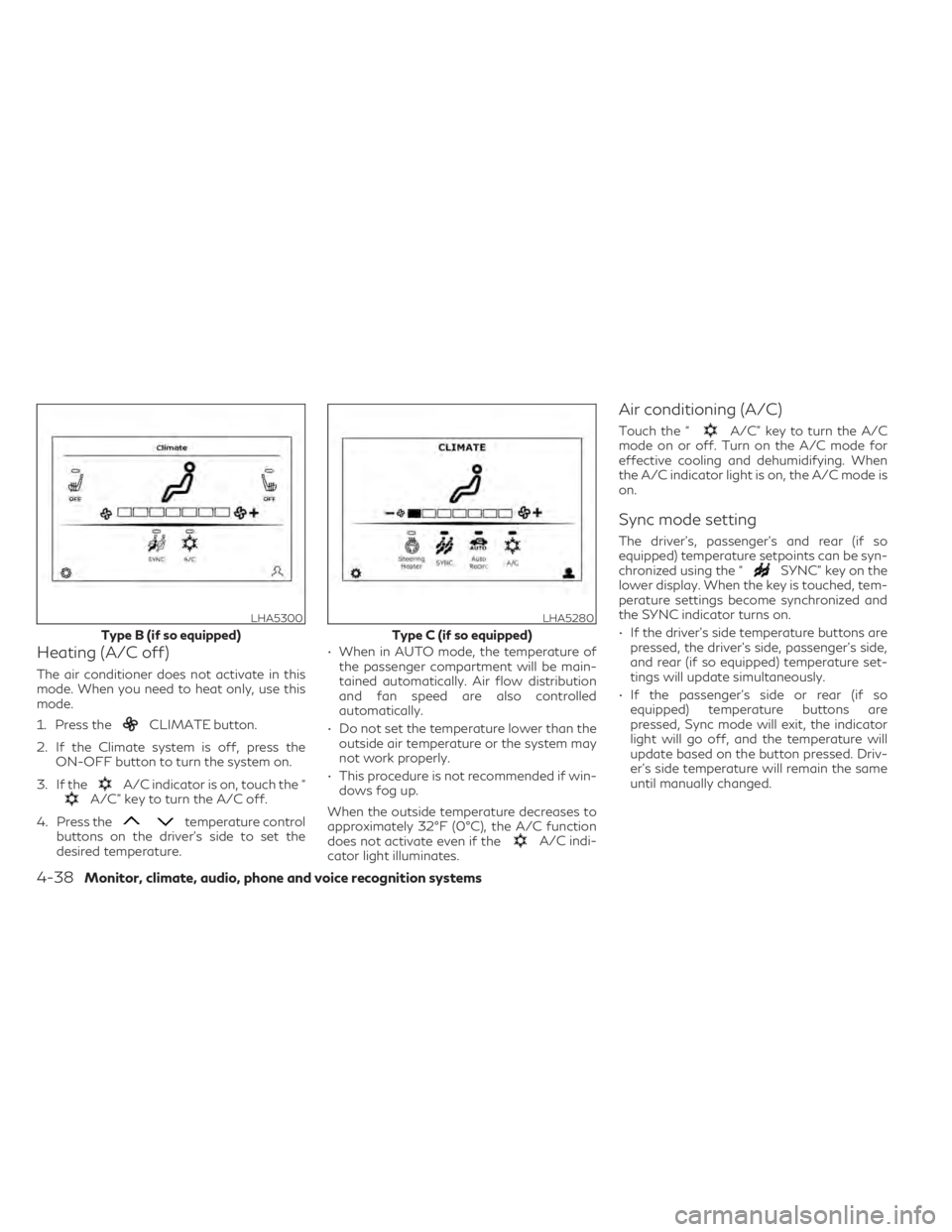
Heating (A/C off)
The air conditioner does not activate in this
mode. When you need to heat only, use this
mode.
1. Press the
CLIMATE button.
2. If the Climate system is off, press the ON-OFF button to turn the system on.
3. If the
A/C indicator is on, touch the “A/C” key to turn the A/C off.
4. Press the
temperature control
buttons on the driver’s side to set the
desired temperature. • When in AUTO mode, the temperature of
the passenger compartment will be main-
tained automatically. Air flow distribution
and fan speed are also controlled
automatically.
• Do not set the temperature lower than the outside air temperature or the system may
not work properly.
• This procedure is not recommended if win- dows fog up.
When the outside temperature decreases to
approximately 32°F (0°C), the A/C function
does not activate even if the
A/C indi-
cator light illuminates.
Air conditioning (A/C)
Touch the “A/C” key to turn the A/C
mode on or off. Turn on the A/C mode for
effective cooling and dehumidifying. When
the A/C indicator light is on, the A/C mode is
on.
Sync mode setting
The driver’s, passenger’s and rear (if so
equipped) temperature setpoints can be syn-
chronized using the “
SYNC” key on the
lower display. When the key is touched, tem-
perature settings become synchronized and
the SYNC indicator turns on.
• If the driver’s side temperature buttons are pressed, the driver’s side, passenger’s side,
and rear (if so equipped) temperature set-
tings will update simultaneously.
• If the passenger’s side or rear (if so equipped) temperature buttons are
pressed, Sync mode will exit, the indicator
light will go off, and the temperature will
update based on the button pressed. Driv-
er’s side temperature will remain the same
until manually changed.
LHA5300
Type B (if so equipped)
LHA5280
Type C (if so equipped)
4-38Monitor, climate, audio, phone and voice recognition systems
Page 239 of 542
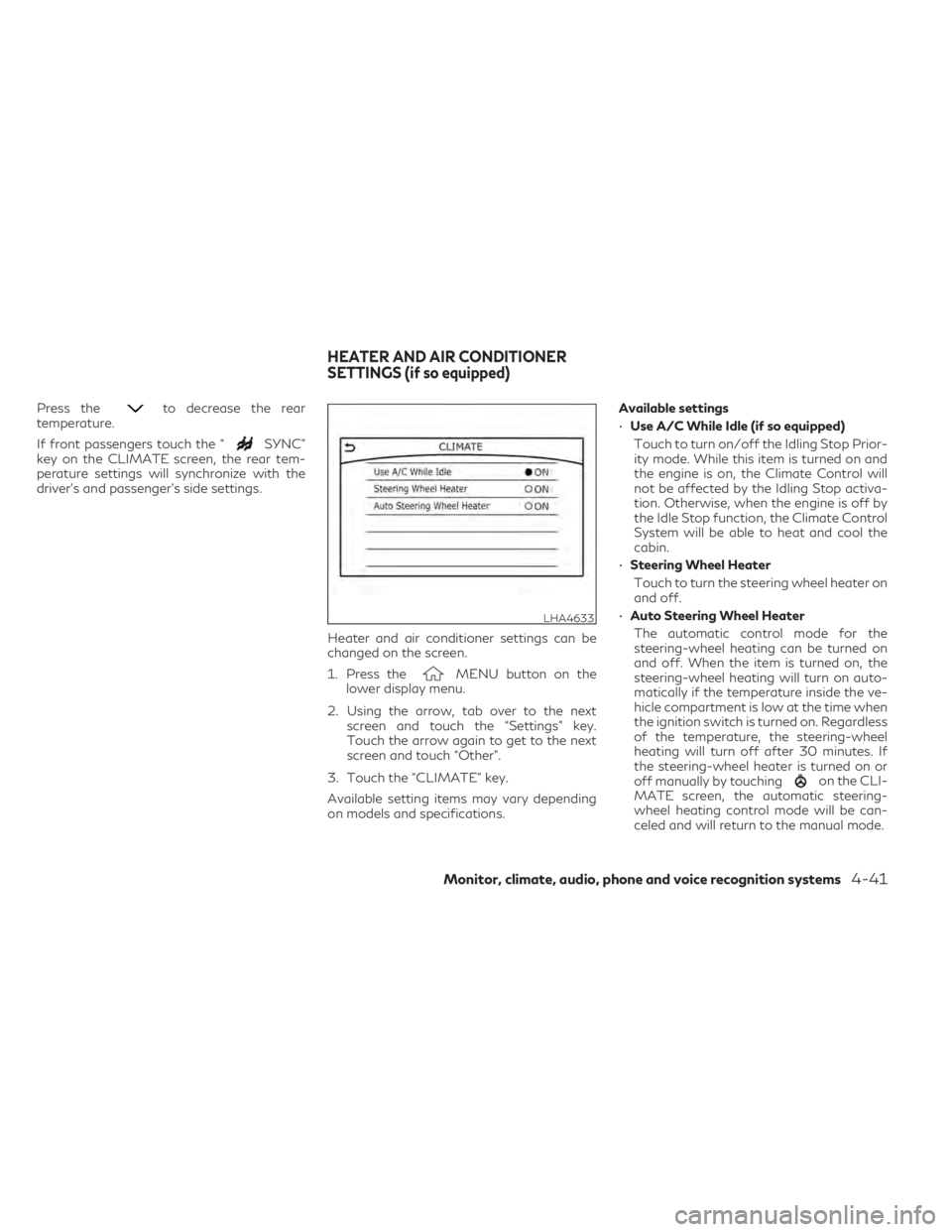
Press theto decrease the rear
temperature.
If front passengers touch the “
SYNC”
key on the CLIMATE screen, the rear tem-
perature settings will synchronize with the
driver’s and passenger’s side settings.
Heater and air conditioner settings can be
changed on the screen.
1. Press the
MENU button on the
lower display menu.
2. Using the arrow, tab over to the next screen and touch the “Settings” key.
Touch the arrow again to get to the next
screen and touch “Other”.
3. Touch the “CLIMATE” key.
Available setting items may vary depending
on models and specifications. Available settings
•
Use A/C While Idle (if so equipped)
Touch to turn on/off the Idling Stop Prior-
ity mode. While this item is turned on and
the engine is on, the Climate Control will
not be affected by the Idling Stop activa-
tion. Otherwise, when the engine is off by
the Idle Stop function, the Climate Control
System will be able to heat and cool the
cabin.
• Steering Wheel Heater
Touch to turn the steering wheel heater on
and off.
• Auto Steering Wheel Heater
The automatic control mode for the
steering-wheel heating can be turned on
and off. When the item is turned on, the
steering-wheel heating will turn on auto-
matically if the temperature inside the ve-
hicle compartment is low at the time when
the ignition switch is turned on. Regardless
of the temperature, the steering-wheel
heating will turn off after 30 minutes. If
the steering-wheel heater is turned on or
off manually by touching
on the CLI-
MATE screen, the automatic steering-
wheel heating control mode will be can-
celed and will return to the manual mode.
LHA4633
HEATER AND AIR CONDITIONER
SETTINGS (if so equipped)
Monitor, climate, audio, phone and voice recognition systems4-41