check engine light INFINITI QX50 2021 Owner's Guide
[x] Cancel search | Manufacturer: INFINITI, Model Year: 2021, Model line: QX50, Model: INFINITI QX50 2021Pages: 542, PDF Size: 3.51 MB
Page 181 of 542

1. Pull the hood lock release handleO1lo-
cated below the driver side instrument
panel. The hood will spring up slightly.
2. Push the lever
O2at the front of the hood
to the side with your fingertips and raise
the hood.
When closing the hood, lower it slowly and
make sure it locks into place.
WARNING
• Make sure the hood is completely closed
and latched before driving. Failure to do
so could cause the hood to fly open and
result in an accident.
• If you see steam or smoke coming from
the engine compartment, to avoid injury
do not open the hood.
WARNING
• Always be sure the liftgate has been
closed securely to prevent it from open-
ing while driving.
• Do not drive with the liftgate open. This
could allow dangerous exhaust gases to
be drawn into the vehicle. For additional
information, see “Exhaust gas (carbon
monoxide)” (P. 5-4).
• To help avoid risk of injury or death
through unintended operation of the ve-
hicle and/or its systems, including en-
trapment in windows or inadvertent
door lock activation, do not leave chil-
dren, people who require the assistance
of others or pets unattended in your ve-
hicle. Additionally, the temperature in-
side a closed vehicle on a warm day can
quickly become high enough to cause a
significant risk of injury or death to
people and pets.
• Always be sure that hands and feet are
clear of the door frame to avoid injury
while closing the liftgate.
LPD3018
HOOD LIFTGATE
Pre-driving checks and adjustments3-21
Page 258 of 542
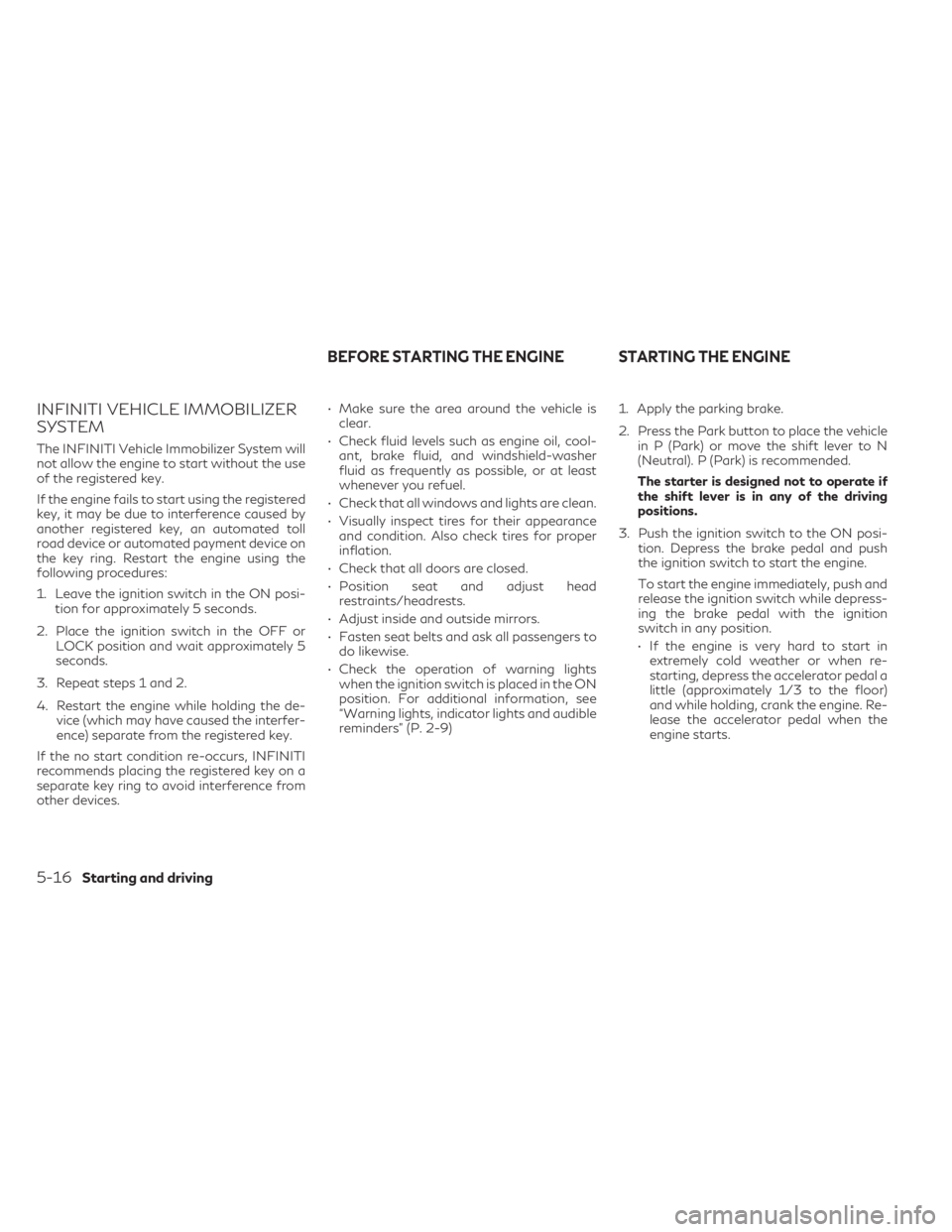
INFINITI VEHICLE IMMOBILIZER
SYSTEM
The INFINITI Vehicle Immobilizer System will
not allow the engine to start without the use
of the registered key.
If the engine fails to start using the registered
key, it may be due to interference caused by
another registered key, an automated toll
road device or automated payment device on
the key ring. Restart the engine using the
following procedures:
1. Leave the ignition switch in the ON posi-tion for approximately 5 seconds.
2. Place the ignition switch in the OFF or LOCK position and wait approximately 5
seconds.
3. Repeat steps 1 and 2.
4. Restart the engine while holding the de- vice (which may have caused the interfer-
ence) separate from the registered key.
If the no start condition re-occurs, INFINITI
recommends placing the registered key on a
separate key ring to avoid interference from
other devices. • Make sure the area around the vehicle is
clear.
• Check fluid levels such as engine oil, cool- ant, brake fluid, and windshield-washer
fluid as frequently as possible, or at least
whenever you refuel.
• Check that all windows and lights are clean.
• Visually inspect tires for their appearance and condition. Also check tires for proper
inflation.
• Check that all doors are closed.
• Position seat and adjust head restraints/headrests.
• Adjust inside and outside mirrors.
• Fasten seat belts and ask all passengers to do likewise.
• Check the operation of warning lights when the ignition switch is placed in the ON
position. For additional information, see
“Warning lights, indicator lights and audible
reminders” (P. 2-9) 1. Apply the parking brake.
2. Press the Park button to place the vehicle
in P (Park) or move the shift lever to N
(Neutral). P (Park) is recommended.
The starter is designed not to operate if
the shift lever is in any of the driving
positions.
3. Push the ignition switch to the ON posi- tion. Depress the brake pedal and push
the ignition switch to start the engine.
To start the engine immediately, push and
release the ignition switch while depress-
ing the brake pedal with the ignition
switch in any position.
• If the engine is very hard to start in extremely cold weather or when re-
starting, depress the accelerator pedal a
little (approximately 1/3 to the floor)
and while holding, crank the engine. Re-
lease the accelerator pedal when the
engine starts.
BEFORE STARTING THE ENGINE STARTING THE ENGINE
5-16Starting and driving
Page 266 of 542

WARNING
• The electronic parking brake will not be
automatically applied when the engine is
stopped without using the ignition
switch (for example, by engine stalling).
Without the vehicle stationary, the elec-
tronic parking brake will not be auto-
matically applied even if the engine is
turned off with the ignition switch.
• Before leaving the vehicle, press the Park
button to place the vehicle in the P (Park)
position and check that the electronic
parking brake indicator light is illumi-
nated to confirm that the electronic
parking brake is applied. The electronic
parking brake indicator light will remain
on for a period of time after the driver’s
door is locked.
CAUTION
When parking in an area where the outside
temperature is below 32°F (0°C), the park-
ing brake, if applied, may freeze in place
and may be difficult to release.
For safe parking, it is recommended that
you place the shift lever in the P (Park)
position and securely block the wheels.
NOTE:
• If a malfunction occurs in the electronic parking brake system (for example, due to
battery discharge), it is recommended that
you visit an INFINITI retailer.
• If the shift lever is moved to the P (Park) position when the brake force is main-
tained by the automatic brake hold func-
tion, the electronic parking brake will ap-
ply automatically.
• If the driver’s seat belt is unfastened when the brake force is maintained by the auto-
matic brake hold function, the electronic
parking brake will apply automatically.
• If the ignition switch is placed in the OFF position when the brake force is main-
tained by the automatic brake hold func-
tion, the electronic parking brake will ap-
ply automatically.
• Under the following conditions, the elec- tronic parking brake will automatically be
applied and the brake force of the auto-
matic brake hold will be released:
– The braking force is applied by the auto- matic brake hold function for 3 minutes
or longer.
– The vehicle is placed in the “P” (Park) position.
– The driver’s seat belt is unfastened. – The ignition switch is placed in the
“OFF” position.
– The electronic parking brake is applied.
– If a malfunction occurs in the automatic brake hold function.
MANUAL OPERATION
The electronic parking brake will not be auto-
matically applied if the engine is stopped
without using the ignition switch (for ex-
ample, by engine stalling). In such a case, you
have to apply the parking brake manually.
To apply: Pull the switch up
O1. The indicator
light
OAwill illuminate.
To release: With the ignition switch in the ON
position, depress the brake pedal and push
the switch down
O2. The indicator lightOAwill turn off.
Before driving, check that the electronic
parking brake indicator light (red) (if so
equipped)
orgoes out. For addi-
tional information, see “Warning lights, indi-
cator lights and audible reminders” (P. 2-9).
NOTE:
• A buzzer will sound if the vehicle is driven without releasing the parking brake. For
additional information, see “Warning
lights, indicator lights and audible remind-
ers” (P. 2-9).
5-24Starting and driving
Page 276 of 542
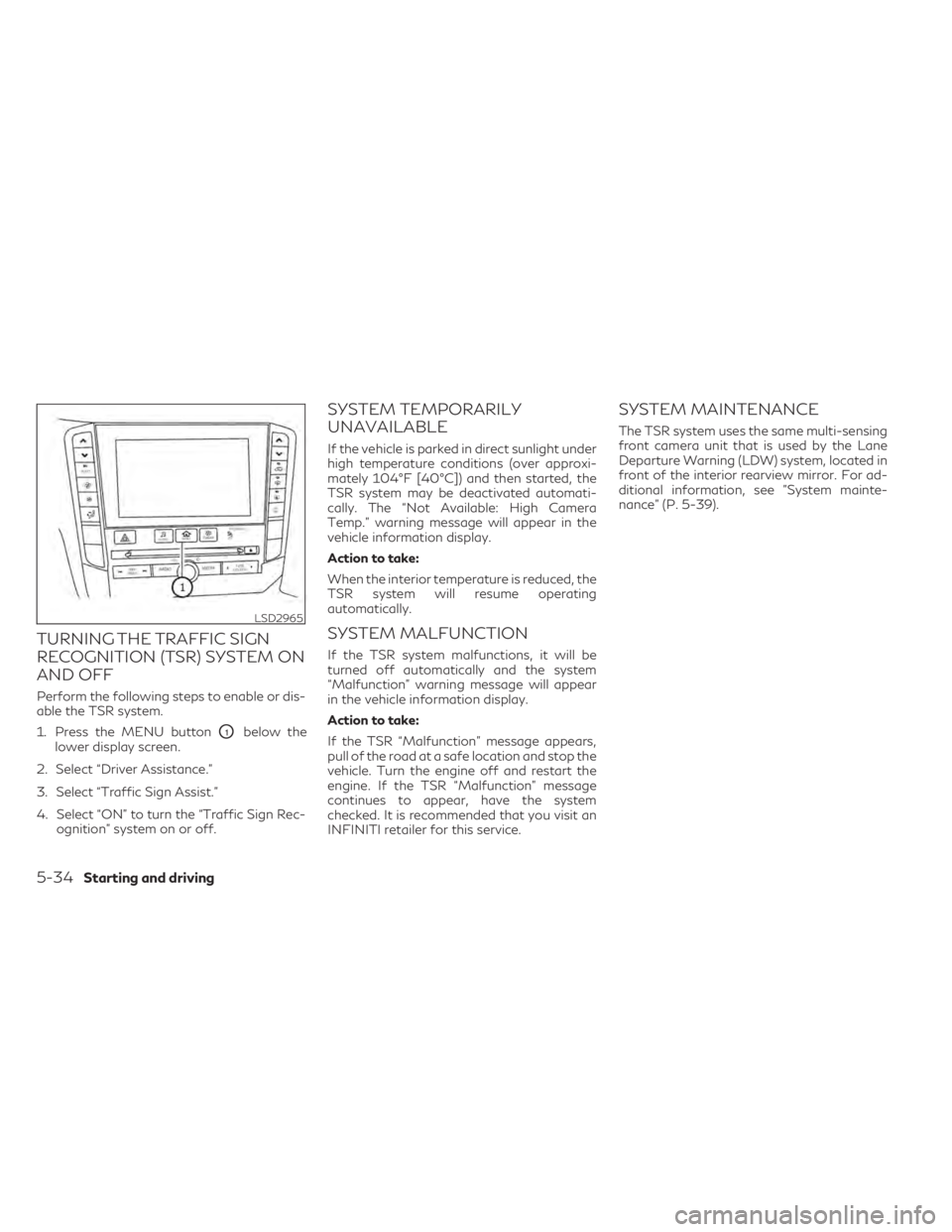
TURNING THE TRAFFIC SIGN
RECOGNITION (TSR) SYSTEM ON
AND OFF
Perform the following steps to enable or dis-
able the TSR system.
1. Press the MENU button
O1below the
lower display screen.
2. Select “Driver Assistance.”
3. Select “Traffic Sign Assist.”
4. Select “ON” to turn the “Traffic Sign Rec- ognition” system on or off.
SYSTEM TEMPORARILY
UNAVAILABLE
If the vehicle is parked in direct sunlight under
high temperature conditions (over approxi-
mately 104°F [40°C]) and then started, the
TSR system may be deactivated automati-
cally. The “Not Available: High Camera
Temp.” warning message will appear in the
vehicle information display.
Action to take:
When the interior temperature is reduced, the
TSR system will resume operating
automatically.
SYSTEM MALFUNCTION
If the TSR system malfunctions, it will be
turned off automatically and the system
“Malfunction” warning message will appear
in the vehicle information display.
Action to take:
If the TSR “Malfunction” message appears,
pull of the road at a safe location and stop the
vehicle. Turn the engine off and restart the
engine. If the TSR “Malfunction” message
continues to appear, have the system
checked. It is recommended that you visit an
INFINITI retailer for this service.
SYSTEM MAINTENANCE
The TSR system uses the same multi-sensing
front camera unit that is used by the Lane
Departure Warning (LDW) system, located in
front of the interior rearview mirror. For ad-
ditional information, see ”System mainte-
nance” (P. 5-39).
LSD2965
5-34Starting and driving
Page 281 of 542

After the above conditions have finished and
the necessary operating conditions are satis-
fied, the LDW functions will resume.
SYSTEM MALFUNCTION
If the LDW system malfunctions, it will cancel
automatically and “Malfunction” will appear
in the vehicle information display. If “Mal-
function” appears in vehicle information dis-
play, pull off the road to a safe location and
stop the vehicle. Place the shift lever in the P
(Park) position and ignition switch in the OFF
position and restart the engine. If “Malfunc-
tion” continues to appear in vehicle informa-
tion display, have the system checked. It is
recommended that you visit an INFINITI re-
tailer for this service.
SYSTEM MAINTENANCE
The lane camera unitO1for the LDW system
is located above the inside mirror. To keep the
proper operation of the LDW system and
prevent a system malfunction, be sure to ob-
serve the following:
• Always keep the windshield clean.
• Do not attach a sticker (including transpar- ent material) or install an accessory near
the camera unit. • Do not place reflective materials, such as
white paper or a mirror, on the instrument
panel. The reflection of sunlight may ad-
versely affect the camera unit’s capability
of detecting the lane markers.
• Do not strike or damage the areas around the camera unit. Do not touch the camera
lens or remove the screw located on the
camera unit. If the camera unit is damaged
due to an accident, it is recommended that
you visit an INFINITI retailer.
LSD3075
Starting and driving5-39
Page 286 of 542
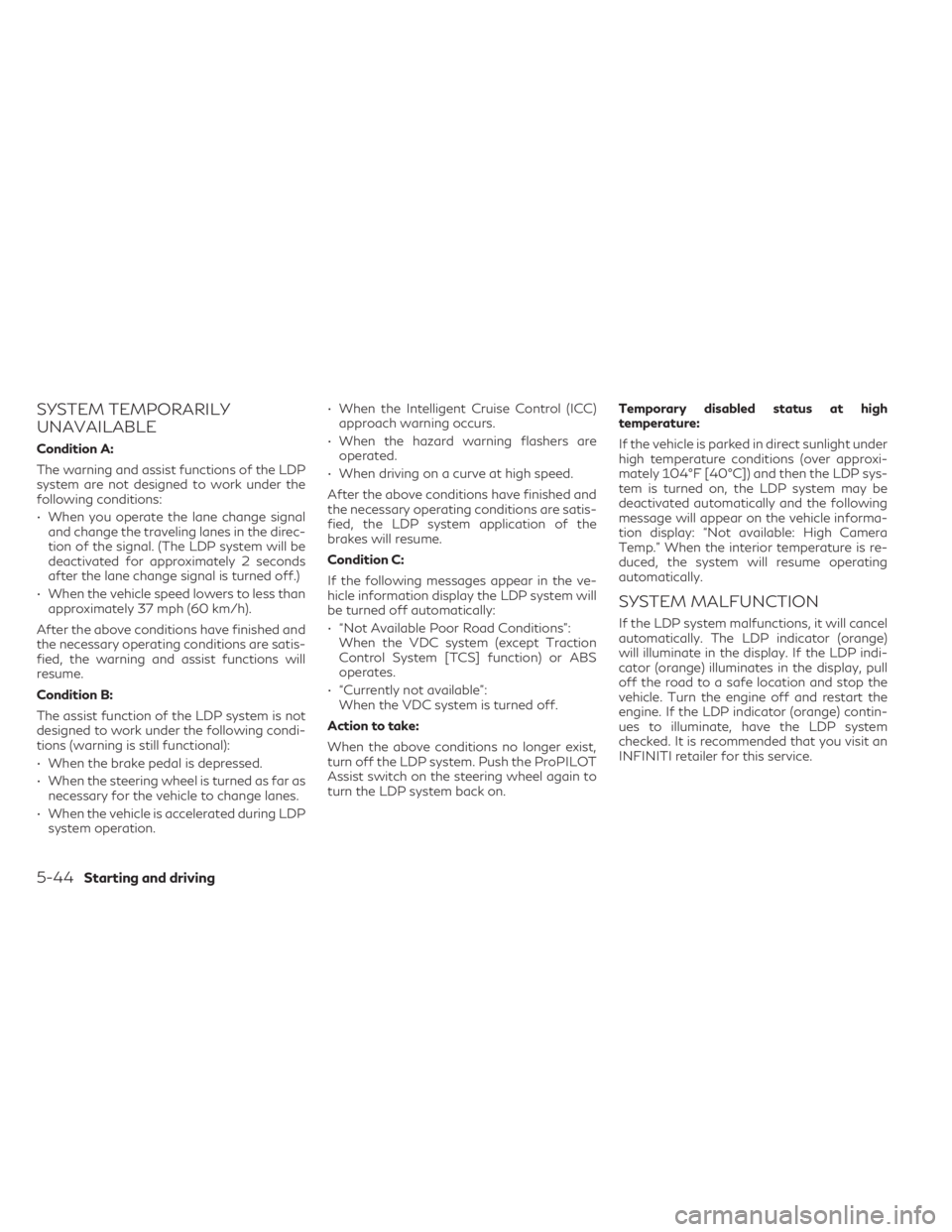
SYSTEM TEMPORARILY
UNAVAILABLE
Condition A:
The warning and assist functions of the LDP
system are not designed to work under the
following conditions:
• When you operate the lane change signaland change the traveling lanes in the direc-
tion of the signal. (The LDP system will be
deactivated for approximately 2 seconds
after the lane change signal is turned off.)
• When the vehicle speed lowers to less than approximately 37 mph (60 km/h).
After the above conditions have finished and
the necessary operating conditions are satis-
fied, the warning and assist functions will
resume.
Condition B:
The assist function of the LDP system is not
designed to work under the following condi-
tions (warning is still functional):
• When the brake pedal is depressed.
• When the steering wheel is turned as far as necessary for the vehicle to change lanes.
• When the vehicle is accelerated during LDP system operation. • When the Intelligent Cruise Control (ICC)
approach warning occurs.
• When the hazard warning flashers are operated.
• When driving on a curve at high speed.
After the above conditions have finished and
the necessary operating conditions are satis-
fied, the LDP system application of the
brakes will resume.
Condition C:
If the following messages appear in the ve-
hicle information display the LDP system will
be turned off automatically:
• “Not Available Poor Road Conditions”: When the VDC system (except Traction
Control System [TCS] function) or ABS
operates.
• “Currently not available”: When the VDC system is turned off.
Action to take:
When the above conditions no longer exist,
turn off the LDP system. Push the ProPILOT
Assist switch on the steering wheel again to
turn the LDP system back on. Temporary disabled status at high
temperature:
If the vehicle is parked in direct sunlight under
high temperature conditions (over approxi-
mately 104°F [40°C]) and then the LDP sys-
tem is turned on, the LDP system may be
deactivated automatically and the following
message will appear on the vehicle informa-
tion display: “Not available: High Camera
Temp.” When the interior temperature is re-
duced, the system will resume operating
automatically.
SYSTEM MALFUNCTION
If the LDP system malfunctions, it will cancel
automatically. The LDP indicator (orange)
will illuminate in the display. If the LDP indi-
cator (orange) illuminates in the display, pull
off the road to a safe location and stop the
vehicle. Turn the engine off and restart the
engine. If the LDP indicator (orange) contin-
ues to illuminate, have the LDP system
checked. It is recommended that you visit an
INFINITI retailer for this service.
5-44Starting and driving
Page 307 of 542
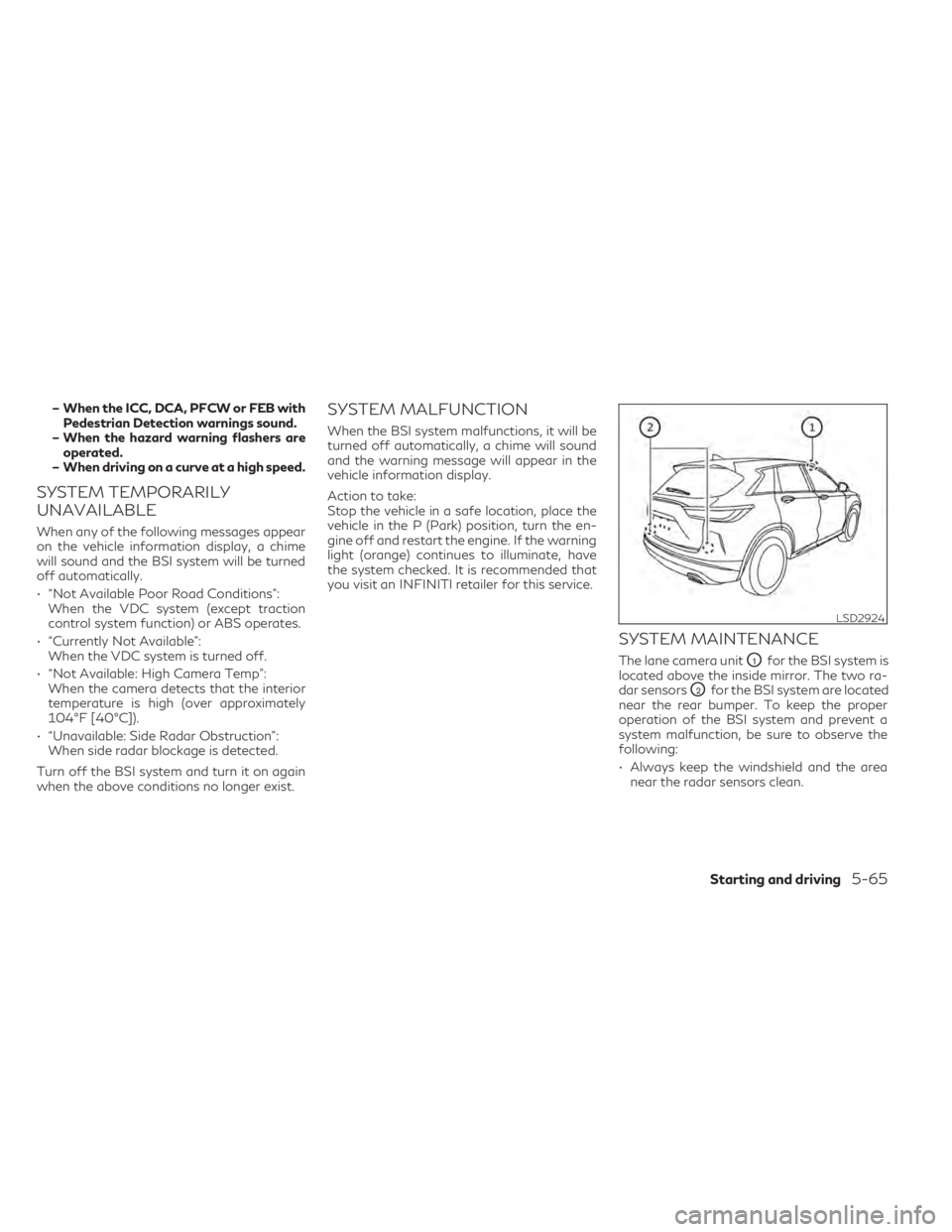
– When the ICC, DCA, PFCW or FEB withPedestrian Detection warnings sound.
– When the hazard warning flashers are operated.
– When driving on a curve at a high speed.
SYSTEM TEMPORARILY
UNAVAILABLE
When any of the following messages appear
on the vehicle information display, a chime
will sound and the BSI system will be turned
off automatically.
• “Not Available Poor Road Conditions”: When the VDC system (except traction
control system function) or ABS operates.
• “Currently Not Available”: When the VDC system is turned off.
• “Not Available: High Camera Temp”: When the camera detects that the interior
temperature is high (over approximately
104°F [40°C]).
• “Unavailable: Side Radar Obstruction”: When side radar blockage is detected.
Turn off the BSI system and turn it on again
when the above conditions no longer exist.
SYSTEM MALFUNCTION
When the BSI system malfunctions, it will be
turned off automatically, a chime will sound
and the warning message will appear in the
vehicle information display.
Action to take:
Stop the vehicle in a safe location, place the
vehicle in the P (Park) position, turn the en-
gine off and restart the engine. If the warning
light (orange) continues to illuminate, have
the system checked. It is recommended that
you visit an INFINITI retailer for this service.
SYSTEM MAINTENANCE
The lane camera unitO1for the BSI system is
located above the inside mirror. The two ra-
dar sensors
O2for the BSI system are located
near the rear bumper. To keep the proper
operation of the BSI system and prevent a
system malfunction, be sure to observe the
following:
• Always keep the windshield and the area near the radar sensors clean.
LSD2924
Starting and driving5-65
Page 338 of 542
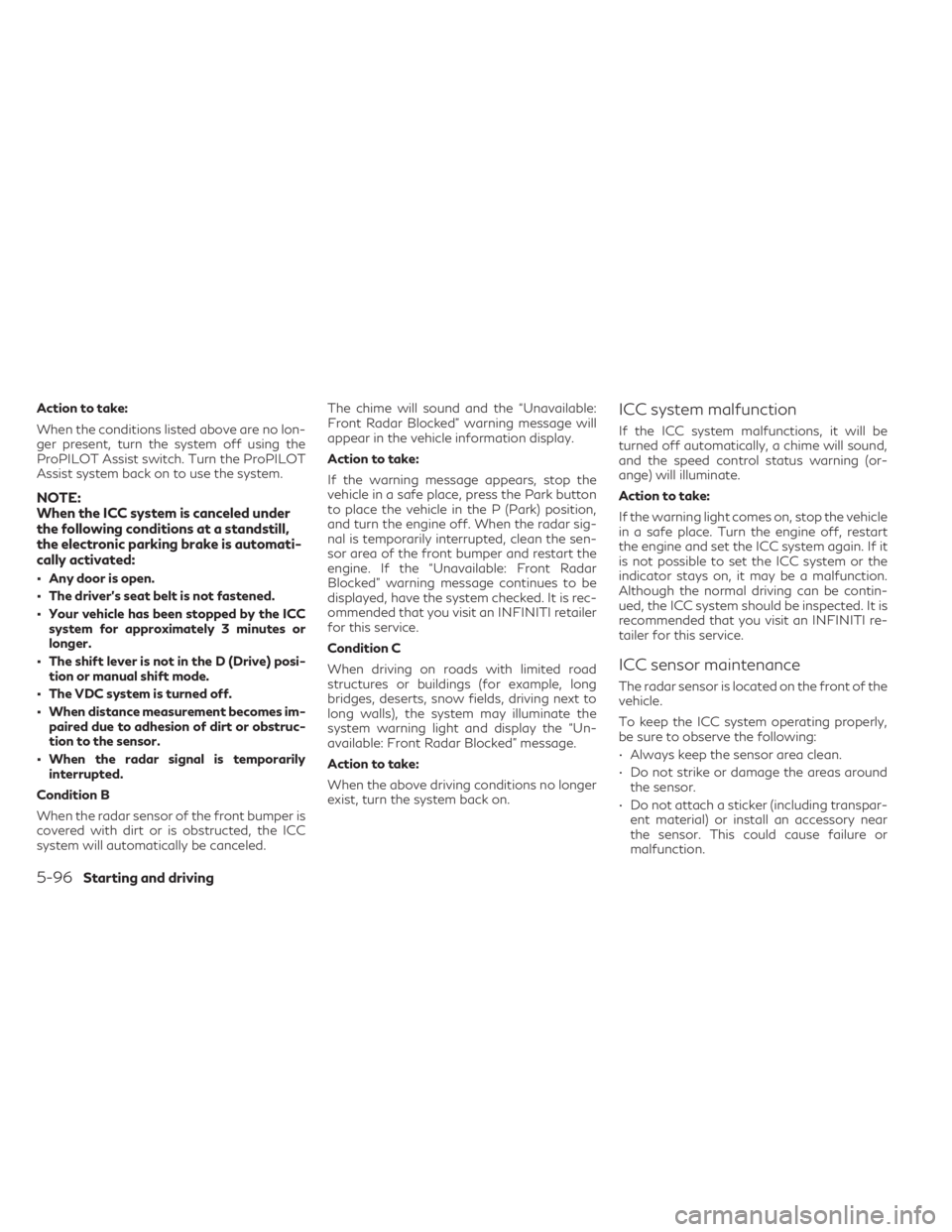
Action to take:
When the conditions listed above are no lon-
ger present, turn the system off using the
ProPILOT Assist switch. Turn the ProPILOT
Assist system back on to use the system.
NOTE:
When the ICC system is canceled under
the following conditions at a standstill,
the electronic parking brake is automati-
cally activated:
• Any door is open.
• The driver’s seat belt is not fastened.
• Your vehicle has been stopped by the ICCsystem for approximately 3 minutes or
longer.
• The shift lever is not in the D (Drive) posi- tion or manual shift mode.
• The VDC system is turned off.
• When distance measurement becomes im- paired due to adhesion of dirt or obstruc-
tion to the sensor.
• When the radar signal is temporarily interrupted.
Condition B
When the radar sensor of the front bumper is
covered with dirt or is obstructed, the ICC
system will automatically be canceled. The chime will sound and the “Unavailable:
Front Radar Blocked” warning message will
appear in the vehicle information display.
Action to take:
If the warning message appears, stop the
vehicle in a safe place, press the Park button
to place the vehicle in the P (Park) position,
and turn the engine off. When the radar sig-
nal is temporarily interrupted, clean the sen-
sor area of the front bumper and restart the
engine. If the “Unavailable: Front Radar
Blocked” warning message continues to be
displayed, have the system checked. It is rec-
ommended that you visit an INFINITI retailer
for this service.
Condition C
When driving on roads with limited road
structures or buildings (for example, long
bridges, deserts, snow fields, driving next to
long walls), the system may illuminate the
system warning light and display the “Un-
available: Front Radar Blocked” message.
Action to take:
When the above driving conditions no longer
exist, turn the system back on.
ICC system malfunction
If the ICC system malfunctions, it will be
turned off automatically, a chime will sound,
and the speed control status warning (or-
ange) will illuminate.
Action to take:
If the warning light comes on, stop the vehicle
in a safe place. Turn the engine off, restart
the engine and set the ICC system again. If it
is not possible to set the ICC system or the
indicator stays on, it may be a malfunction.
Although the normal driving can be contin-
ued, the ICC system should be inspected. It is
recommended that you visit an INFINITI re-
tailer for this service.
ICC sensor maintenance
The radar sensor is located on the front of the
vehicle.
To keep the ICC system operating properly,
be sure to observe the following:
• Always keep the sensor area clean.
• Do not strike or damage the areas around
the sensor.
• Do not attach a sticker (including transpar- ent material) or install an accessory near
the sensor. This could cause failure or
malfunction.
5-96Starting and driving
Page 344 of 542
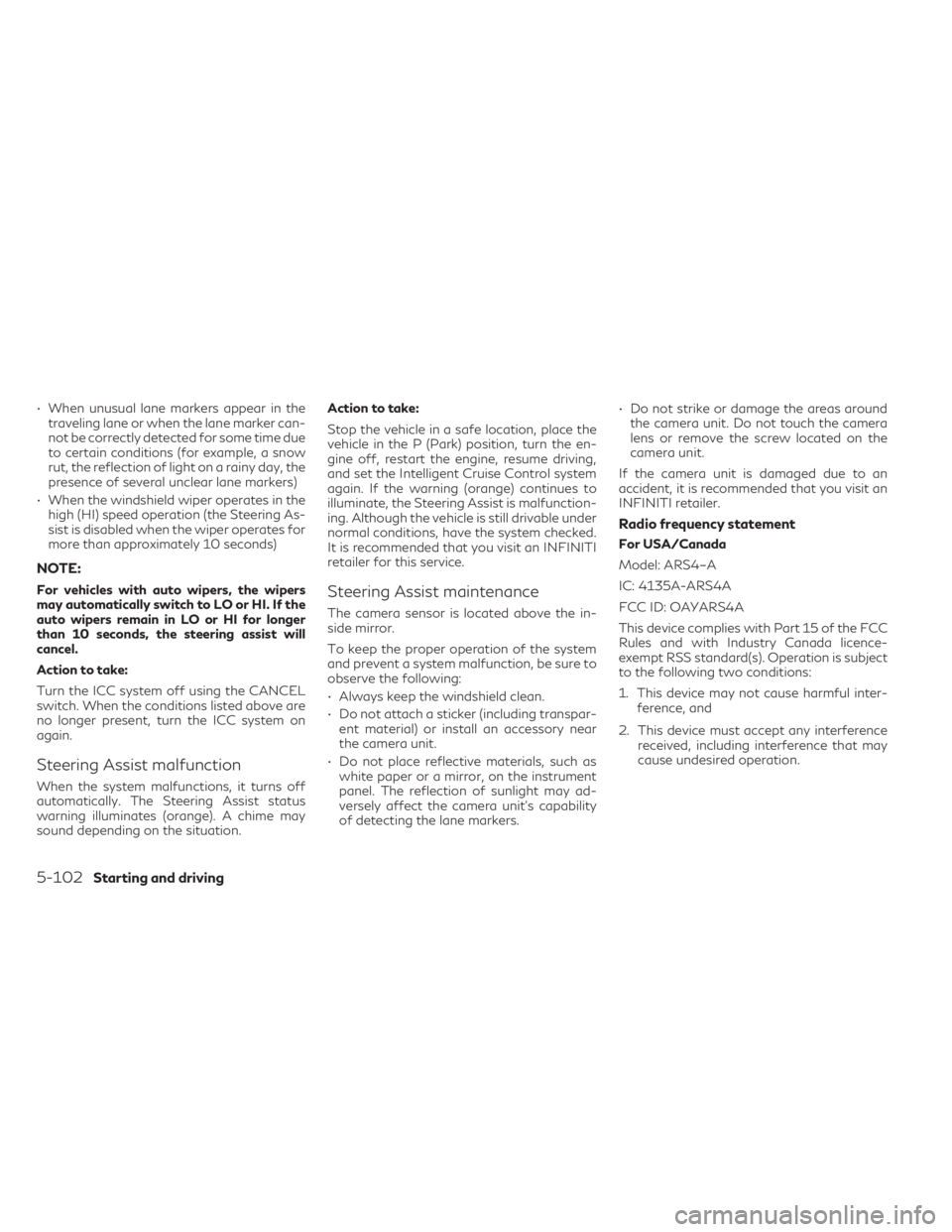
• When unusual lane markers appear in thetraveling lane or when the lane marker can-
not be correctly detected for some time due
to certain conditions (for example, a snow
rut, the reflection of light on a rainy day, the
presence of several unclear lane markers)
• When the windshield wiper operates in the high (HI) speed operation (the Steering As-
sist is disabled when the wiper operates for
more than approximately 10 seconds)
NOTE:
For vehicles with auto wipers, the wipers
may automatically switch to LO or HI. If the
auto wipers remain in LO or HI for longer
than 10 seconds, the steering assist will
cancel.
Action to take:
Turn the ICC system off using the CANCEL
switch. When the conditions listed above are
no longer present, turn the ICC system on
again.
Steering Assist malfunction
When the system malfunctions, it turns off
automatically. The Steering Assist status
warning illuminates (orange). A chime may
sound depending on the situation. Action to take:
Stop the vehicle in a safe location, place the
vehicle in the P (Park) position, turn the en-
gine off, restart the engine, resume driving,
and set the Intelligent Cruise Control system
again. If the warning (orange) continues to
illuminate, the Steering Assist is malfunction-
ing. Although the vehicle is still drivable under
normal conditions, have the system checked.
It is recommended that you visit an INFINITI
retailer for this service.
Steering Assist maintenance
The camera sensor is located above the in-
side mirror.
To keep the proper operation of the system
and prevent a system malfunction, be sure to
observe the following:
• Always keep the windshield clean.
• Do not attach a sticker (including transpar-
ent material) or install an accessory near
the camera unit.
• Do not place reflective materials, such as white paper or a mirror, on the instrument
panel. The reflection of sunlight may ad-
versely affect the camera unit’s capability
of detecting the lane markers. • Do not strike or damage the areas around
the camera unit. Do not touch the camera
lens or remove the screw located on the
camera unit.
If the camera unit is damaged due to an
accident, it is recommended that you visit an
INFINITI retailer.
Radio frequency statement
For USA/Canada
Model: ARS4–A
IC: 4135A-ARS4A
FCC ID: OAYARS4A
This device complies with Part 15 of the FCC
Rules and with Industry Canada licence-
exempt RSS standard(s). Operation is subject
to the following two conditions:
1. This device may not cause harmful inter- ference, and
2. This device must accept any interference received, including interference that may
cause undesired operation.
5-102Starting and driving
Page 358 of 542

For additional information about the VDC
system, see “Vehicle Dynamic Control
(VDC) system” (P. 5-154).
• When ABS or VDC (including the TCS) is operating
• When the radar signal is temporarily interrupted
Action to take:
When the conditions listed above are no lon-
ger present, turn the system off with ProPI-
LOT Assist switch on the steering wheel.
Turn the DCA system back on to use the
system.
Condition B:
When the radar sensor area is covered with
dirt or is obstructed, making it impossible to
detect a vehicle ahead, the DCA system is
automatically canceled.
The chime sounds and the DCA system
warning light (orange) will come on and the
“Unavailable: Front Radar Blocked” warning
will appear.
Action to take:
If the warning light comes on, park the vehicle
in a safe place, press the park button to place
the vehicle in the P (Park) position and turn
the engine off. When the radar signal is tem-porarily interrupted, clean the sensor area
and restart the engine. If the “Unavailable:
Front Radar Blocked” warning continues to
be displayed, have the DCA system checked.
It is recommended you visit and INFINITI
retailer for this service.
When driving on roads with limited road
structures or buildings (for example, long
bridges, deserts, snow fields, driving next to
long walls) the system may illuminate the sys-
tem warning light (orange) and display the
“Unavailable Front Radar Blocked” message.
Action to take:
When the above conditions no longer exist,
the DCA system will resume automatically.
Condition C:
When the DCA system is not operating prop-
erly, the chime sounds, the DCA system
warning light (orange) and the system “Mal-
function” warning message will appear in the
vehicle information display.
Action to take:
If the DCA system warning light (orange) and
the warning message appear, stop the ve-
hicle in a safe place and place the vehicle in
the P (Park) position. Turn the engine off,
restart the engine, and turn on the DCA sys-
tem again.
LSD2992
5-116Starting and driving