Maintenance INFINITI QX50 2021 Owner's Guide
[x] Cancel search | Manufacturer: INFINITI, Model Year: 2021, Model line: QX50, Model: INFINITI QX50 2021Pages: 542, PDF Size: 3.51 MB
Page 364 of 542

–Snow chains are used.
– Wheels or tires other than INFINITI
recommended are used.
– The brakes are cold at low ambient
temperatures or immediately after
driving has started.
– The braking force becomes poor due
to wet brakes after driving through a
puddle or washing the vehicle.
• Turn the RAB system off in the following
conditions to prevent the occurrence of
an unexpected accident resulting from
sudden system operation:
– The vehicle is towed.
– The vehicle is carried on a flatbed
truck.
– The vehicle is on the chassis
dynamometer.
– The vehicle drives on an uneven road
surface.
– Suspension parts other than those
designated as Genuine INFINITI
parts are used. (If the vehicle height
or the vehicle body inclination is
changed, the system may not detect
an obstacle correctly.)
– The vehicle is towing an object (if so
equipped). •
Excessive noise (e.g., audio system vol-
ume, an open vehicle window) will inter-
fere with the chime sound, and it may not
be heard.
SYSTEM MALFUNCTION
If the RAB system malfunctions, it will be
turned off automatically, the RAB system
warning light will illuminate, and the “System
fault” warning message will appear in the
vehicle information display.
Action to take
If the warning light illuminates, park the ve-
hicle in a safe location, turn the engine off,
and restart the engine. If the warning light
continues to illuminate, have the RAB system
checked. It is recommended that you visit an
INFINITI retailer for this service.
NOTE:
If the RAB system cannot be operated tem-
porarily, the RAB system warning light
blinks.
SYSTEM MAINTENANCE
Observe the following items to ensure proper
operation of the system:
• Always keep the parking sensors
O1clean.
• If the parking sensors are dirty, wipe them off with a soft cloth while being careful to
not damage them.
• Do not subject the area around the parking sensors
O1to strong impact. Also, do not
remove or disassemble the parking sensors.
If the parking sensors and peripheral areas
are deformed in an accident, etc., have the
sensors checked. It is recommended that
you visit an INFINITI retailer for this service.
LSD3559
5-122Starting and driving
Page 374 of 542

SYSTEM MAINTENANCE
The radar sensorOAis located on the front of
the vehicle. The camera
OBis located on the
upper side of the windshield.
To keep the FEB with Pedestrian Detection
system operating properly, be sure to ob-
serve the following:
• Always keep sensor areas of the front bumper and windshield clean.
• Do not strike or damage the areas around the sensors (ex. Bumper, windshield). • Do not cover or attach stickers, or install
any accessory near the sensors. This could
block sensor signals, and/or cause failure
or malfunction.
• Do not attach metallic objects near the ra- dar sensor (brush guard, etc.). This could
cause failure or malfunction.
• Do not place reflective materials, such as white paper or a mirror, on the instrument
panel. The reflection of sunlight may ad-
versely affect the camera unit's detection
capability.
• Do not alter, remove or paint the front bumper. Before customizing or restoring
the front bumper, it is recommended that
you visit an INFINITI retailer.Radio frequency statement
For USA/Canada
Model: ARS4–A
IC: 4135A-ARS4A
FCC ID: OAYARS4A This device complies with Part 15 of the FCC
Rules and with Industry Canada licence-
exempt RSS standard(s). Operation is subject
to the following two conditions: (1) This de-
vice may not cause interference, and (2) this
device must accept any interference, includ-
ing interference that may cause undesired
operation of the device.
Le présent appareil est conforme aux CNR
d'Industrie Canada applicables aux appareils
radio exempts de licence. L'exploitation est
autorisée aux deux conditions suivantes: (1)
L'appareil ne doit pas produire de brouillage,
et (2) l'utilisateur de l'appareil doit accepter
tout brouillage radioélectrique subi, même si
le brouillage est susceptible d'en comprom-
ettre le fonctionnement.
Radio Frequency Radiation Exposure
Information:
This equipment complies with FCC and IC
radiation exposure limits set forth for an un-
controlled environment.
This equipment should be installed and oper-
ated with minimum distance of 30 cm be-
tween the radiator and your body.
This transmitter must not be co-located or
operating in conjunction with any other an-
tenna or transmitter.
LSD2954
5-132Starting and driving
Page 385 of 542

• When driving on roads with limited roadstructures or buildings (for example, long
bridges, deserts, snow fields, driving next to
long walls).
Action to take:
When the above conditions no longer exist
the PFCW system will resume automatically
NOTE:
If the FEB with Pedestrian Detection system
stops working, the PFCW system (if so
equipped) will also stop working.
SYSTEM MALFUNCTION
If the PFCW system malfunctions, it will be
turned off automatically, a chime will sound,
the FEB with Pedestrian Detection system
warning light (orange) will illuminate and the
warning message [Malfunction] will appear
in the vehicle information display.
Action to take
If the warning light (orange) comes on, stop
the vehicle in a safe location, turn the engine
off and restart the engine. If the warning light
continues to illuminate, have the PFCW sys-
tem checked. It is recommended that you visit
an INFINITI retailer for this service.SYSTEM MAINTENANCE
The sensorOAis located on the front of the
vehicle.
To keep the system operating properly, be
sure to observe the following:
• Always keep the sensor area of the front bumper clean.
• Do not strike or damage the areas around the sensor.
• Do not cover or attach stickers or similar objects on the front bumper near the sen-
sor area. This could cause failure or
malfunction. • Do not attach metallic objects near the
sensor area (brush guard, etc.). This could
cause failure or malfunction.
• Do not alter, remove or paint the front bumper. Before customizing or restoring
the front bumper, it is recommended that
you visit an INFINITI retailer.
For USA/Canada
Model: ARS4–A
IC: 4135A-ARS4A
FCC ID: OAYARS4A
This device complies with Part 15 of the FCC
Rules and with Industry Canada licence-
exempt RSS standard(s). Operation is subject
to the following two conditions: (1) This de-
vice may not cause interference, and (2) this
device must accept any interference, includ-
ing interference that may cause undesired
operation of the device.
Le présent appareil est conforme aux CNR
d'Industrie Canada applicables aux appareils
radio exempts de licence. L'exploitation est
autorisée aux deux conditions suivantes: (1)
L'appareil ne doit pas produire de brouillage,
et (2) l'utilisateur de l'appareil doit accepter
tout brouillage radioélectrique subi, même si
le brouillage est susceptible d'en comprom-
ettre le fonctionnement.
LSD2952
Starting and driving5-143
Page 387 of 542
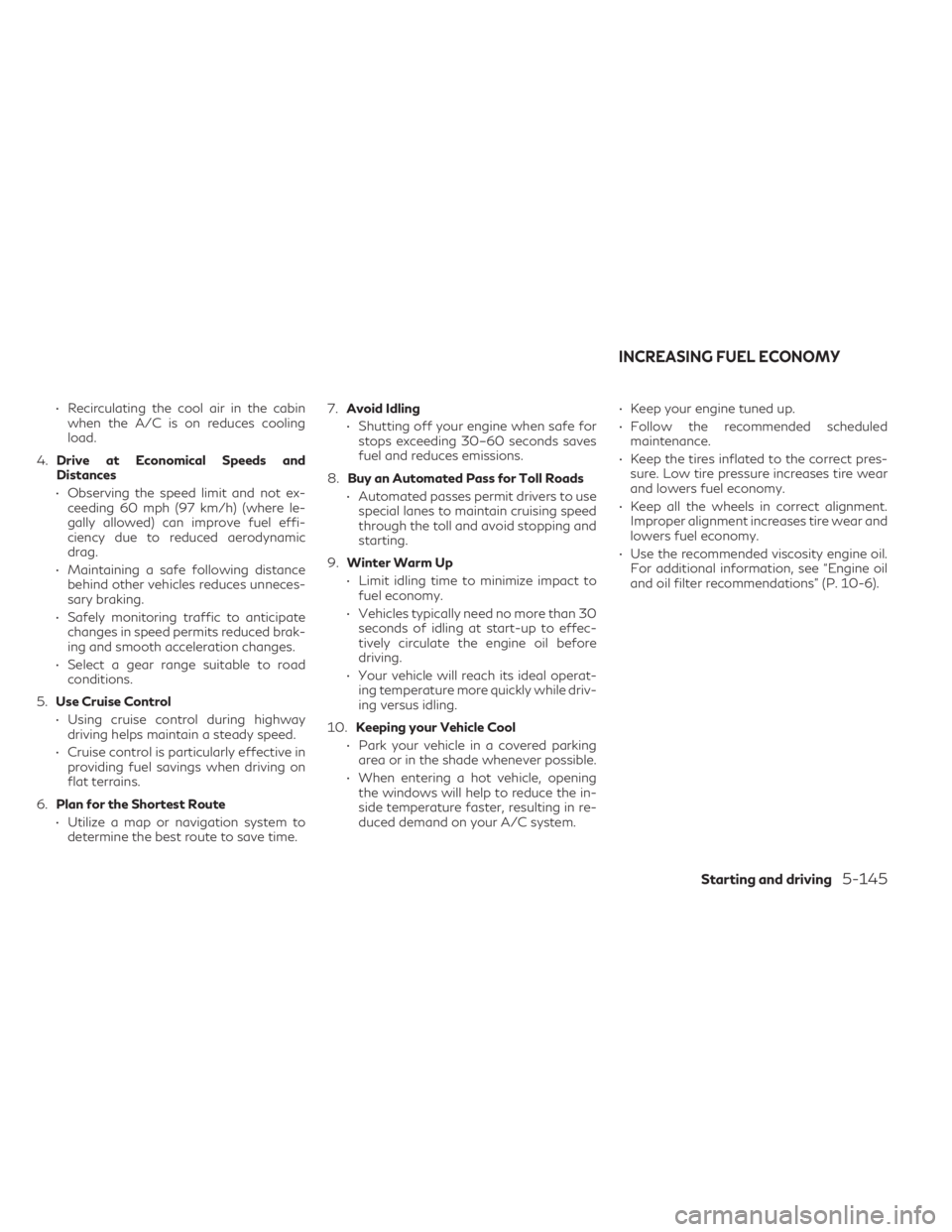
• Recirculating the cool air in the cabinwhen the A/C is on reduces cooling
load.
4. Drive at Economical Speeds and
Distances
• Observing the speed limit and not ex- ceeding 60 mph (97 km/h) (where le-
gally allowed) can improve fuel effi-
ciency due to reduced aerodynamic
drag.
• Maintaining a safe following distance behind other vehicles reduces unneces-
sary braking.
• Safely monitoring traffic to anticipate changes in speed permits reduced brak-
ing and smooth acceleration changes.
• Select a gear range suitable to road conditions.
5. Use Cruise Control
• Using cruise control during highway driving helps maintain a steady speed.
• Cruise control is particularly effective in providing fuel savings when driving on
flat terrains.
6. Plan for the Shortest Route
• Utilize a map or navigation system to determine the best route to save time. 7.
Avoid Idling
• Shutting off your engine when safe for stops exceeding 30–60 seconds saves
fuel and reduces emissions.
8. Buy an Automated Pass for Toll Roads
• Automated passes permit drivers to use special lanes to maintain cruising speed
through the toll and avoid stopping and
starting.
9. Winter Warm Up
• Limit idling time to minimize impact to fuel economy.
• Vehicles typically need no more than 30 seconds of idling at start-up to effec-
tively circulate the engine oil before
driving.
• Your vehicle will reach its ideal operat- ing temperature more quickly while driv-
ing versus idling.
10. Keeping your Vehicle Cool
• Park your vehicle in a covered parking area or in the shade whenever possible.
• When entering a hot vehicle, opening the windows will help to reduce the in-
side temperature faster, resulting in re-
duced demand on your A/C system. • Keep your engine tuned up.
• Follow the recommended scheduled
maintenance.
• Keep the tires inflated to the correct pres- sure. Low tire pressure increases tire wear
and lowers fuel economy.
• Keep all the wheels in correct alignment. Improper alignment increases tire wear and
lowers fuel economy.
• Use the recommended viscosity engine oil. For additional information, see “Engine oil
and oil filter recommendations” (P. 10-6).
INCREASING FUEL ECONOMY
Starting and driving5-145
Page 406 of 542

•Inclement weather or ultrasonic sources
such as an automatic car wash, a truck’s
compressed-air brakes or a pneumatic
drill may affect the function of the sys-
tem; this may include reduced perfor-
mance or a false activation.
• The system is not designed to prevent
contact with small or moving objects. Al-
ways move slowly. The system will not
detect small objects below the bumper or
on the ground.
• The system may not detect the following
objects: fluffy objects such as snow,
cloth, cotton, glass-wool, etc.; thin ob-
jects such as rope, wire and chain, etc.; or
wedge-shaped objects.
• The system may not detect objects at
speeds above 3 mph (5 km/h) and may
not detect certain angular or moving
objects.SYSTEM TEMPORARILY
UNAVAILABLE
When sonar blockage is detected, the system
will be deactivated automatically.
The system is not available until the condi-
tions no longer exist.
The sonar sensors may be blocked by tempo-
rary ambient conditions such as splashing
water, mist or fog. The blocked condition
may also be caused by objects such as ice,
frost or dirt obstructing the sonar sensors.
Action to take:
When the above conditions no longer exist,
the system will resume automatically.
SYSTEM MAINTENANCE
The sonar sensors are located on the front
and rear bumpers. Always keep the area near
the sonar sensors clean.
The sonar sensors may be blocked by tempo-
rary ambient conditions such as splashing
water, mist or fog.
The blocked condition may also be caused by
objects such as ice, frost or dirt obstructing
the sonar sensors.
Check for and remove objects obstructing
the area around the sonar sensors.
LSD2993
5-164Starting and driving
Page 429 of 542
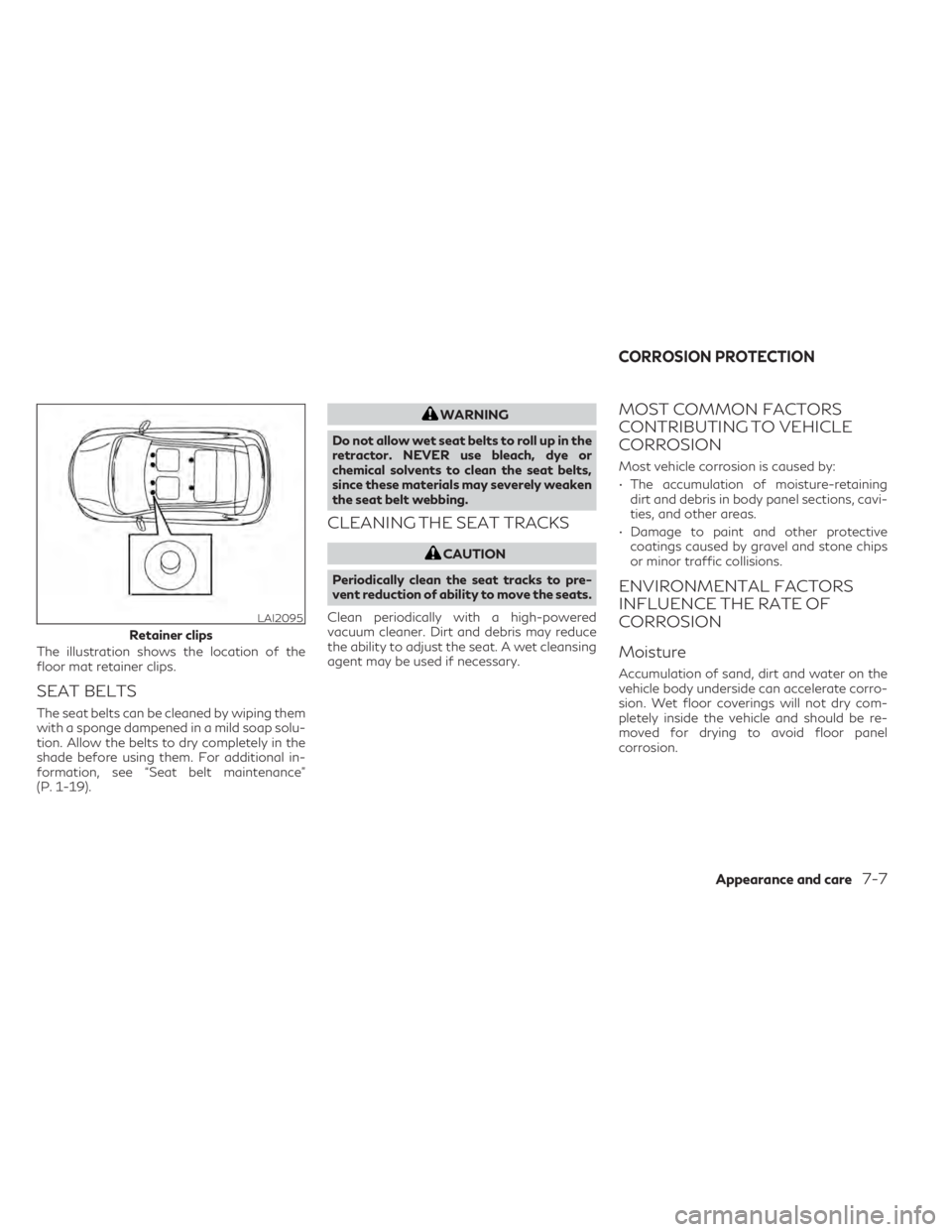
The illustration shows the location of the
floor mat retainer clips.
SEAT BELTS
The seat belts can be cleaned by wiping them
with a sponge dampened in a mild soap solu-
tion. Allow the belts to dry completely in the
shade before using them. For additional in-
formation, see “Seat belt maintenance”
(P. 1-19).
WARNING
Do not allow wet seat belts to roll up in the
retractor. NEVER use bleach, dye or
chemical solvents to clean the seat belts,
since these materials may severely weaken
the seat belt webbing.
CLEANING THE SEAT TRACKS
CAUTION
Periodically clean the seat tracks to pre-
vent reduction of ability to move the seats.
Clean periodically with a high-powered
vacuum cleaner. Dirt and debris may reduce
the ability to adjust the seat. A wet cleansing
agent may be used if necessary.
MOST COMMON FACTORS
CONTRIBUTING TO VEHICLE
CORROSION
Most vehicle corrosion is caused by:
• The accumulation of moisture-retaining dirt and debris in body panel sections, cavi-
ties, and other areas.
• Damage to paint and other protective coatings caused by gravel and stone chips
or minor traffic collisions.
ENVIRONMENTAL FACTORS
INFLUENCE THE RATE OF
CORROSION
Moisture
Accumulation of sand, dirt and water on the
vehicle body underside can accelerate corro-
sion. Wet floor coverings will not dry com-
pletely inside the vehicle and should be re-
moved for drying to avoid floor panel
corrosion.
LAI2095
Retainer clips
CORROSION PROTECTION
Appearance and care7-7
Page 431 of 542
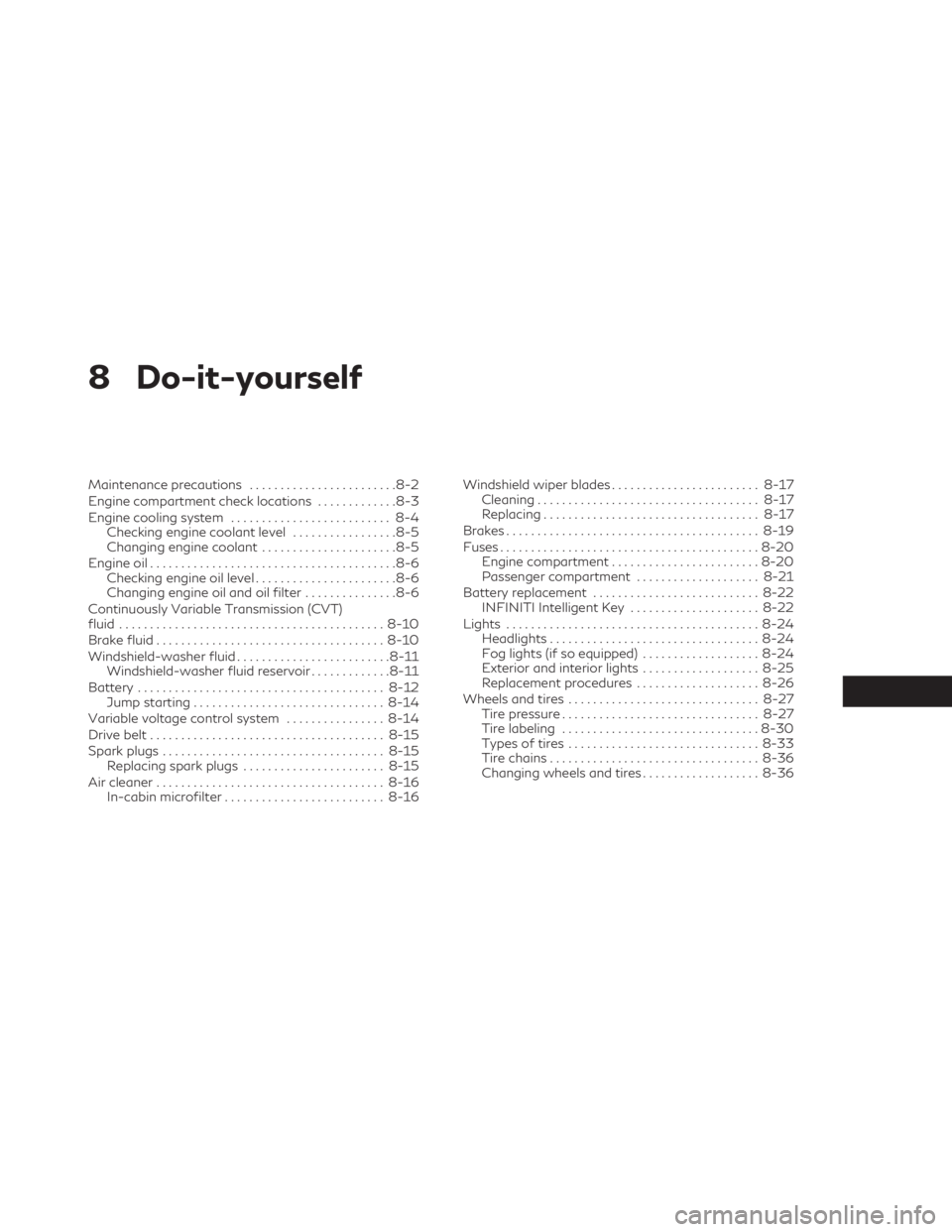
8 Do-it-yourself
Maintenance precautions........................8-2
Engine compartment check locations .............8-3
Engine cooling system .......................... 8-4
Checking engine coolant level .................8-5
Changing engine coolant ......................8-5
Engine oil ........................................8-6
Checking engine oil level .......................8-6
Changing engine oil and oil filter ...............8-6
Continuously Variable Transmission (CVT)
fluid ........................................... 8-10
Brake fluid ..................................... 8-10
Windshield-washer fluid ......................... 8-11
Windshield-washer fluid reservoir .............8-11
Battery ........................................ 8-12
Jump starting ............................... 8-14
Variable voltage control system ................8-14
Drive belt ...................................... 8-15
Spark plugs .................................... 8-15
Replacing spark plugs ....................... 8-15
Air cleaner ..................................... 8-16
In-cabin microfilter .......................... 8-16Windshield wiper blades
........................ 8-17
Cleaning .................................... 8-17
Replacing ................................... 8-17
Brakes ......................................... 8-19
Fuses .......................................... 8-20
Engine compartment ........................ 8-20
Passenger compartment ....................8-21
Battery replacement ........................... 8-22
INFINITI Intelligent Key .....................8-22
Lights ......................................... 8-24
Headlights .................................. 8-24
Fog lights (if so equipped) ...................8-24
Exterior and interior lights ...................8-25
Replacement procedures ....................8-26
Wheels and tires ............................... 8-27
Tire pressure ................................ 8-27
Tire labeling ................................ 8-30
Types
of tires ............................... 8-33
Tire chains .................................. 8-36
Changing wheels and tires ...................8-36
Page 432 of 542

When performing any inspection or mainte-
nance work on your vehicle, always take care
to prevent serious accidental injury to your-
self or damage to the vehicle. The following
are general precautions which should be
closely observed.
WARNING
• Park the vehicle on a level surface, apply
the parking brake securely and block the
wheels to prevent the vehicle from mov-
ing. Move the shift lever to P (Park).
• Be sure the ignition switch is in the OFF
or LOCK position when performing any
parts replacement or repairs.
• If you must work with the engine run-
ning, keep your hands, clothing, hair and
tools away from moving fans, belts and
any other moving parts.
• It is advisable to secure or remove any
loose clothing and remove any jewelry,
such as rings, watches, etc. before work-
ing on your vehicle.
• Always wear eye protection whenever
you work on your vehicle.
• Your vehicle is equipped with an auto-
matic engine cooling fan. It may come on
at any time without warning, even if the
ignition switch is in the OFF position and the engine is not running. To avoid injury,
always disconnect the negative battery
cable before working near the fan.
• If you must run the engine in an enclosed
space such as a garage, be sure there is
proper ventilation for exhaust gases to
escape.
• Never get under the vehicle while it is
supported only by a jack. If it is necessary
to work under the vehicle, support it
with safety stands.
•
Keep smoking materials, flame and sparks
away from the fuel tank and battery.
• Because the fuel lines on gasoline engine
models are under high pressure even
when the engine is off, it is recommended
that you visit an INFINITI retailer for ser-
vice of the fuel filter or fuel lines.
CAUTION
• Do not work under the hood while the
engine is hot. Turn the engine off and
wait until it cools down.
• Avoid contact with used engine oil and
coolant. Improperly disposed engine oil,
engine coolant and/or other vehicle flu-
ids can damage the environment. Always
conform to local regulations for disposal
of vehicle fluid. •
Never leave the engine or Continuously
Variable Transmission (CVT) related
component harnesses disconnected
while the ignition switch is in the ON
position.
• Never connect or disconnect the battery
or any transistorized component while
the ignition switch is in the ON position.
NOTE:
If the battery is completely drained the
transmission will not manually shift to other
positions.
This “Do-it-yourself” section gives instruc-
tions regarding only those items which are
relatively easy for an owner to perform.
A Genuine INFINITI service manual is also
available. For additional information, see
“Owner’s Manual/Service Manual order in-
formation” (P. 10-33).
You should be aware that incomplete or im-
proper servicing may result in operating diffi-
culties or excessive emissions, and could af-
fect warranty coverage. If in doubt about any
servicing, it is recommended that you have it
done by an INFINITI retailer.
MAINTENANCE PRECAUTIONS
8-2Do-it-yourself
Page 434 of 542

The engine cooling system is filled at the
factory with a pre-diluted mixture of 50%
Genuine NISSAN Long Life Antifreeze/
Coolant (blue) and 50% water to provide
year-round antifreeze and coolant protec-
tion. The antifreeze solution contains rust
and corrosion inhibitors. Additional engine
cooling system additives are not necessary.
WARNING
• Never remove the coolant reservoir cap
when the engine is hot. Wait until the
engine and radiator cool down. Serious
burns could be caused by high pressure
fluid escaping from the radiator. For ad-
ditional information on precautions, see
“If your vehicle overheats” (P. 6-7).
• The coolant reservoir is equipped with a
pressure type coolant reservoir cap. To
prevent engine damage, use only a Genu-
ine NISSAN coolant reservoir cap.
CAUTION
• Never use any cooling system additives
such as radiator sealer. Additives may
clog the cooling system and cause dam-
age to the engine, transmission and/or
cooling system.
• When adding or replacing coolant, be
sure to use only Genuine NISSAN Long
Life Antifreeze/Coolant (blue) or
equivalent. Genuine NISSAN Long Life
Antifreeze/Coolant (blue) is pre-diluted
to provide antifreeze protection to -34°
F (-37° C). If additional freeze protection
is needed due to weather where you op-
erate your vehicle, add Genuine NISSAN
Long Life Antifreeze/Coolant (blue)
concentrate following the directions on
the container. If an equivalent coolant
other than Genuine NISSAN Long Life
Antifreeze/Coolant (blue) is used, fol-
low the coolant manufacturer’s instruc-
tions to maintain minimum antifreeze
protection to -34° F (-37° C). The use of
other types of coolant solutions other
than Genuine NISSAN Long Life
Antifreeze/Coolant (blue) or equivalent
may damage the engine cooling system. •
The life expectancy of the factory-fill
coolant is 105,000 miles (168,000 km)
or 7 years. Mixing any other type of cool-
ant other than Genuine NISSAN Long
Life Antifreeze/Coolant (blue) (or
equivalent coolant), including Genuine
NISSAN Long Life Antifreeze/Coolant
(green), or the use of non-distilled water
may reduce the life expectancy of the
factory-fill coolant. For additional infor-
mation, see “Maintenance and sched-
ules” (P. 9-2).
ENGINE COOLING SYSTEM
8-4Do-it-yourself
Page 435 of 542

CHECKING ENGINE COOLANT
LEVEL
Check the coolant levelin the reservoir when
the engine is cold. If the coolant level is below
the MIN level
OB, add coolant to the MAX
level
OA.
This vehicle contains Genuine NISSAN Long
Life Antifreeze/Coolant (blue). The life ex-
pectancy of the factory-fill coolant is
105,000 miles (168,000 km) or 7 years.
Mixing any other type of coolant or the use of
non-distilled water will reduce the life expec-
tancy of the factory-fill coolant. For addi- tional information, see "Maintenance and
schedules" (P. 9-2).
If the cooling system frequently requires
coolant, have it checked. It is recommended
that you visit an INFINITI retailer for this
service.
For additional information on the location of
the engine coolant reservoir, see “Engine
compartment check locations” (P. 8-3).
CHANGING ENGINE COOLANT
An INFINITI retailer can change the engine
coolant. The service procedure can be found
in the INFINITI Service Manual.
Improper servicing can result in reduced
heater performance and engine overheating.
WARNING
• To avoid the danger of being scalded,
never change the coolant when the en-
gine is hot.
• Never remove the coolant reservoir cap
when the engine is hot. Serious burns
could be caused by high pressure fluid
escaping from the radiator. •
Avoid direct skin contact with used cool-
ant. If skin contact is made, wash thor-
oughly with soap or hand cleaner as soon
as possible.
• Keep coolant out of the reach of children
and pets.
Engine coolant must be disposed of properly.
Check your local regulations.
LDI3157
Do-it-yourself8-5