Maintenance INFINITI QX50 2021 Owner's Guide
[x] Cancel search | Manufacturer: INFINITI, Model Year: 2021, Model line: QX50, Model: INFINITI QX50 2021Pages: 542, PDF Size: 3.51 MB
Page 254 of 542

•Always use tires of the same type, size,
brand, construction (bias, bias-belted, or
radial), and tread pattern on all four
wheels. Install tire chains on the front
wheels when driving on slippery roads
and drive carefully.
• Be sure to check the brakes immediately
after driving in mud or water. For addi-
tional information, see “Brake precau-
tions” (P. 5-152).
• Avoid parking your vehicle on steep hills.
If you get out of the vehicle and it rolls
forward, backward or sideways, you
could be injured.
• Whenever you drive off-road through
sand, mud or water as deep as the wheel
hub, more frequent maintenance may be
required. For additional information, see
“Additional maintenance items for se-
vere operating conditions” (P. 9-7).INTELLIGENT ALL-WHEEL
DRIVE (AWD) DRIVING SAFETY
PRECAUTIONS (if so equipped)
WARNING
• Replacing tires with those not originally
specified by INFINITI could affect the
proper operation of the TPMS.
• Always use tires of the same type, size,
brand, construction (bias, bias-belted or
radial), and tread pattern on all four
wheels. Install tire chains on the front
wheels when driving on slippery roads
and drive carefully.
• This vehicle is not designed for off-road
(rough road) use. Do not drive on sandy
or muddy roads that tires may get stuck
in.
• For AWD equipped vehicles, do not at-
tempt to raise two wheels off the ground
and shift the transmission to any D
(Drive) or R (Reverse) position with the
engine running. Doing so may result in
drivetrain damage or unexpected vehicle
movement which could result in serious
vehicle damage or personal injury. •
Do not attempt to test an AWD
equipped vehicle on a 2-wheel dyna-
mometer (such as the dynamometers
used by some states for emissions test-
ing) or similar equipment even if the
other two wheels are raised off the
ground. Make sure you inform test facil-
ity personnel that your vehicle is
equipped with AWD before it is placed
on a dynamometer. Using the wrong test
equipment may result in drivetrain dam-
age or unexpected vehicle movement
which could result in serious vehicle dam-
age or personal injury.
• When a wheel is off the ground due to an
unlevel surface, do not spin the wheel
excessively.
5-12Starting and driving
Page 276 of 542
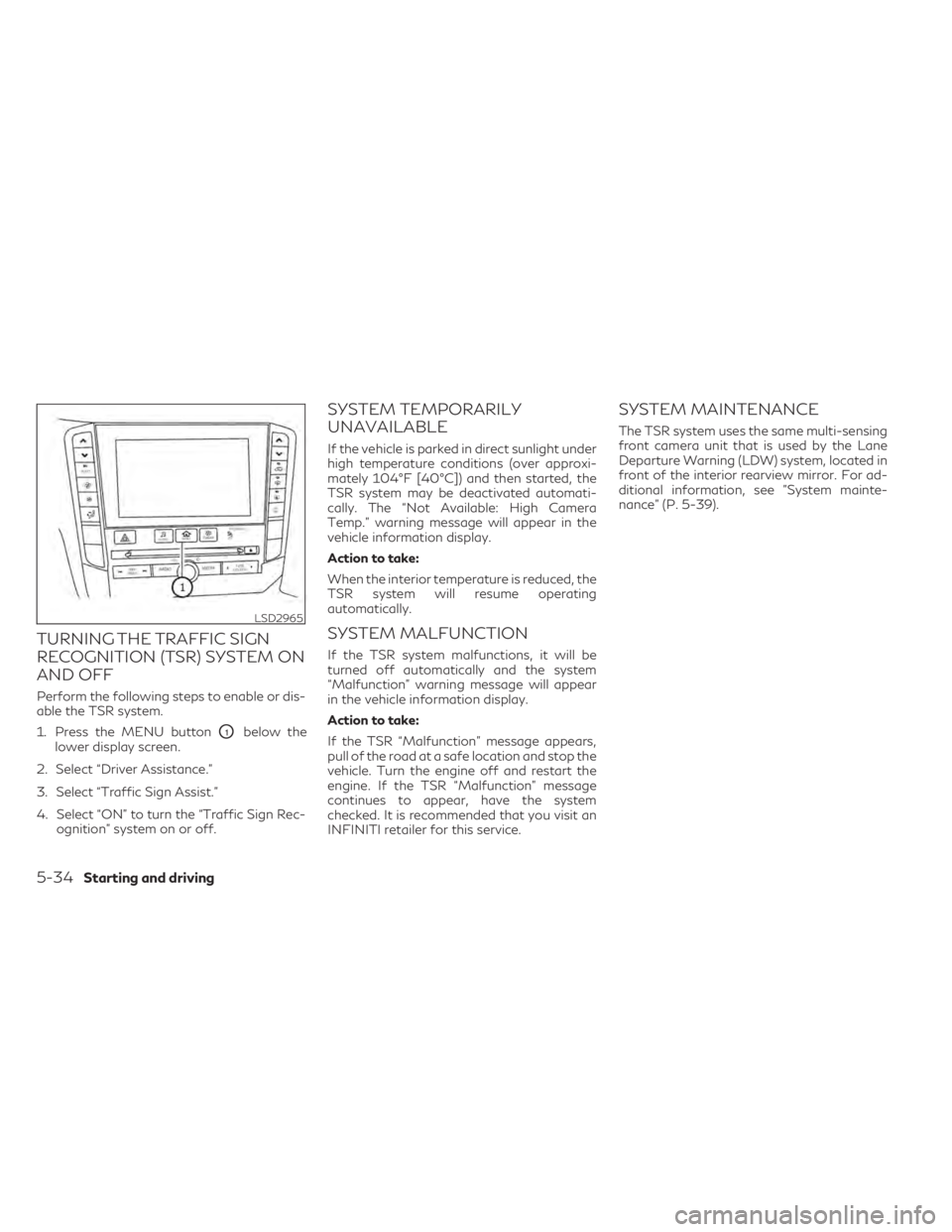
TURNING THE TRAFFIC SIGN
RECOGNITION (TSR) SYSTEM ON
AND OFF
Perform the following steps to enable or dis-
able the TSR system.
1. Press the MENU button
O1below the
lower display screen.
2. Select “Driver Assistance.”
3. Select “Traffic Sign Assist.”
4. Select “ON” to turn the “Traffic Sign Rec- ognition” system on or off.
SYSTEM TEMPORARILY
UNAVAILABLE
If the vehicle is parked in direct sunlight under
high temperature conditions (over approxi-
mately 104°F [40°C]) and then started, the
TSR system may be deactivated automati-
cally. The “Not Available: High Camera
Temp.” warning message will appear in the
vehicle information display.
Action to take:
When the interior temperature is reduced, the
TSR system will resume operating
automatically.
SYSTEM MALFUNCTION
If the TSR system malfunctions, it will be
turned off automatically and the system
“Malfunction” warning message will appear
in the vehicle information display.
Action to take:
If the TSR “Malfunction” message appears,
pull of the road at a safe location and stop the
vehicle. Turn the engine off and restart the
engine. If the TSR “Malfunction” message
continues to appear, have the system
checked. It is recommended that you visit an
INFINITI retailer for this service.
SYSTEM MAINTENANCE
The TSR system uses the same multi-sensing
front camera unit that is used by the Lane
Departure Warning (LDW) system, located in
front of the interior rearview mirror. For ad-
ditional information, see ”System mainte-
nance” (P. 5-39).
LSD2965
5-34Starting and driving
Page 281 of 542

After the above conditions have finished and
the necessary operating conditions are satis-
fied, the LDW functions will resume.
SYSTEM MALFUNCTION
If the LDW system malfunctions, it will cancel
automatically and “Malfunction” will appear
in the vehicle information display. If “Mal-
function” appears in vehicle information dis-
play, pull off the road to a safe location and
stop the vehicle. Place the shift lever in the P
(Park) position and ignition switch in the OFF
position and restart the engine. If “Malfunc-
tion” continues to appear in vehicle informa-
tion display, have the system checked. It is
recommended that you visit an INFINITI re-
tailer for this service.
SYSTEM MAINTENANCE
The lane camera unitO1for the LDW system
is located above the inside mirror. To keep the
proper operation of the LDW system and
prevent a system malfunction, be sure to ob-
serve the following:
• Always keep the windshield clean.
• Do not attach a sticker (including transpar- ent material) or install an accessory near
the camera unit. • Do not place reflective materials, such as
white paper or a mirror, on the instrument
panel. The reflection of sunlight may ad-
versely affect the camera unit’s capability
of detecting the lane markers.
• Do not strike or damage the areas around the camera unit. Do not touch the camera
lens or remove the screw located on the
camera unit. If the camera unit is damaged
due to an accident, it is recommended that
you visit an INFINITI retailer.
LSD3075
Starting and driving5-39
Page 287 of 542

SYSTEM MAINTENANCE
The lane camera unitO1for the LDP system
is located behind the inside mirror. To keep
the proper operation of the LDP system and
prevent a system malfunction, be sure to ob-
serve the following:
• Always keep the windshield clean.
• Do not attach a sticker (including transpar- ent material) or install an accessory near
the camera unit. • Do not place reflective materials, such as
white paper or a mirror, on the instrument
panel. The reflection of sunlight may ad-
versely affect the camera unit’s capability
of detecting the lane markers.
• Do not strike or damage the areas around the camera unit. Do not touch the camera
lens or remove the screw located on the
camera unit. If the camera unit is damaged
due to an accident, it is recommended that
you visit an INFINITI retailer.
WARNING
Failure to follow the warnings and instruc-
tions for proper use of the BSW system
could result in serious injury or death.
• The BSW system is not a replacement for
proper driving procedures and is not de-
signed to prevent contact with vehicles
or objects. When changing lanes, always
use the side and rear mirrors and turn
and look in the direction your vehicle will
move to ensure it is safe to change lanes.
Never rely solely on the BSW system.
The BSW system helps alert the driver of
other vehicles in adjacent lanes when chang-
ing lanes.
LSD3075
BLIND SPOT WARNING (BSW)
Starting and driving5-45
Page 295 of 542

Malfunction
If the BSW system malfunctions, it will turn
off automatically. The system malfunction
warning message will appear in the vehicle
information display.
NOTE:
If the BSW system stops working, the RCTA
system will also stop working.
Action to take:
Stop the vehicle in a safe location, place the
vehicle in the P (Park) position, turn the en-
gine off and restart the engine. If the mes-
sage continues to appear, have the system
checked. It is recommended that you visit an
INFINITI retailer for this service.
SYSTEM MAINTENANCE
The two radar sensorsO1for the BSW sys-
tem are located near the rear bumper. Always
keep the area near the radar sensors clean.
The radar sensors may be blocked by tempo-
rary ambient conditions such as splashing
water, mist or fog.
The blocked condition may also be caused by
objects such as ice, frost or dirt obstructing
the radar sensors.
Check for and remove objects obstructing
the area around the radar sensors. Do not attach stickers (including transparent
material), install accessories or apply addi-
tional paint near the radar sensors.
Do not strike or damage the area around the
radar sensors. It is recommended that you
visit an INFINITI retailer if the area around
the radar sensors is damaged due to a
collision.
Radio frequency statement
(Type A) (if so equipped)
For USA
FCC: OAYSRR3B
This device complies with part 15 of the FCC
Rules.
Operation is subject to the following two
conditions: (1) This device may not cause
harmful interference, and (2) this device must
accept any interference received, including
interference that may cause undesired
operation.
LSD2920
Starting and driving5-53
Page 307 of 542
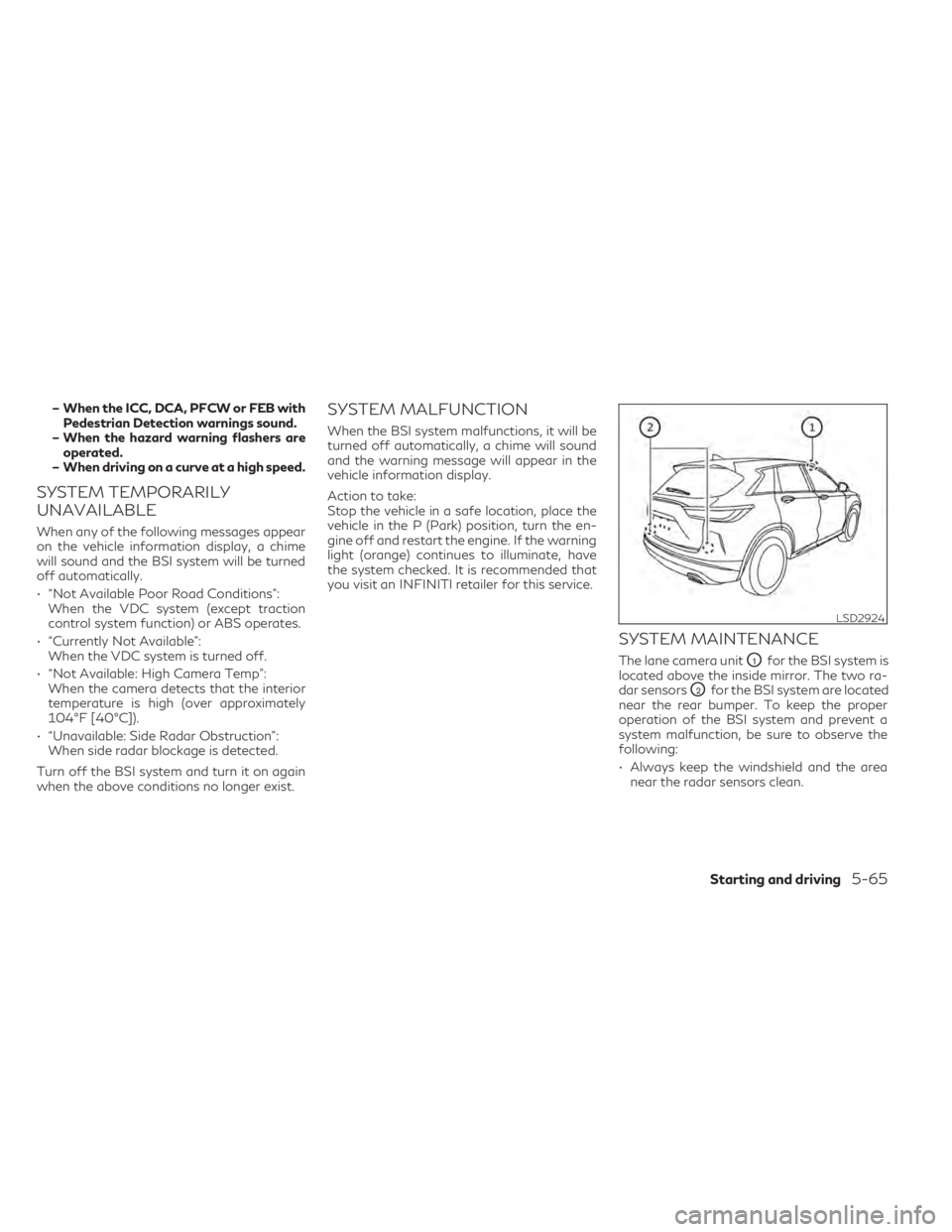
– When the ICC, DCA, PFCW or FEB withPedestrian Detection warnings sound.
– When the hazard warning flashers are operated.
– When driving on a curve at a high speed.
SYSTEM TEMPORARILY
UNAVAILABLE
When any of the following messages appear
on the vehicle information display, a chime
will sound and the BSI system will be turned
off automatically.
• “Not Available Poor Road Conditions”: When the VDC system (except traction
control system function) or ABS operates.
• “Currently Not Available”: When the VDC system is turned off.
• “Not Available: High Camera Temp”: When the camera detects that the interior
temperature is high (over approximately
104°F [40°C]).
• “Unavailable: Side Radar Obstruction”: When side radar blockage is detected.
Turn off the BSI system and turn it on again
when the above conditions no longer exist.
SYSTEM MALFUNCTION
When the BSI system malfunctions, it will be
turned off automatically, a chime will sound
and the warning message will appear in the
vehicle information display.
Action to take:
Stop the vehicle in a safe location, place the
vehicle in the P (Park) position, turn the en-
gine off and restart the engine. If the warning
light (orange) continues to illuminate, have
the system checked. It is recommended that
you visit an INFINITI retailer for this service.
SYSTEM MAINTENANCE
The lane camera unitO1for the BSI system is
located above the inside mirror. The two ra-
dar sensors
O2for the BSI system are located
near the rear bumper. To keep the proper
operation of the BSI system and prevent a
system malfunction, be sure to observe the
following:
• Always keep the windshield and the area near the radar sensors clean.
LSD2924
Starting and driving5-65
Page 316 of 542

Action to take
Stop the vehicle in a safe location, place the
vehicle in the P (Park) position, turn the en-
gine off and restart the engine. If the mes-
sage continues to appear, have the system
checked. It is recommended that you visit an
INFINITI retailer for this service.
SYSTEM MAINTENANCE
The two radar sensorsO1for the BSW and
RCTA systems are located near the rear
bumper. Always keep the area near the radar
sensors clean.
The radar sensors may be blocked by tempo-
rary ambient conditions such as splashing
water, mist or fog.
The blocked condition may also be caused by
objects such as ice, frost or dirt obstructing
the radar sensors. Check for and remove objects obstructing
the area around the radar sensors.
Do not attach stickers (including transparent
material), install accessories or apply addi-
tional paint near the radar sensors.
Do not strike or damage the area around the
radar sensors. It is recommended that you
visit an INFINITI retailer if the area around
the radar sensors is damaged due to a
collision.
Radio frequency statement
(Type A) (if so equipped)
For USA
FCC: OAYSRR3B
This device complies with part 15 of the FCC
Rules.
Operation is subject to the following two
conditions: (1) This device may not cause
harmful interference, and (2) this device must
accept any interference received, including
interference that may cause undesired
operation.LSD2920
5-74Starting and driving
Page 338 of 542
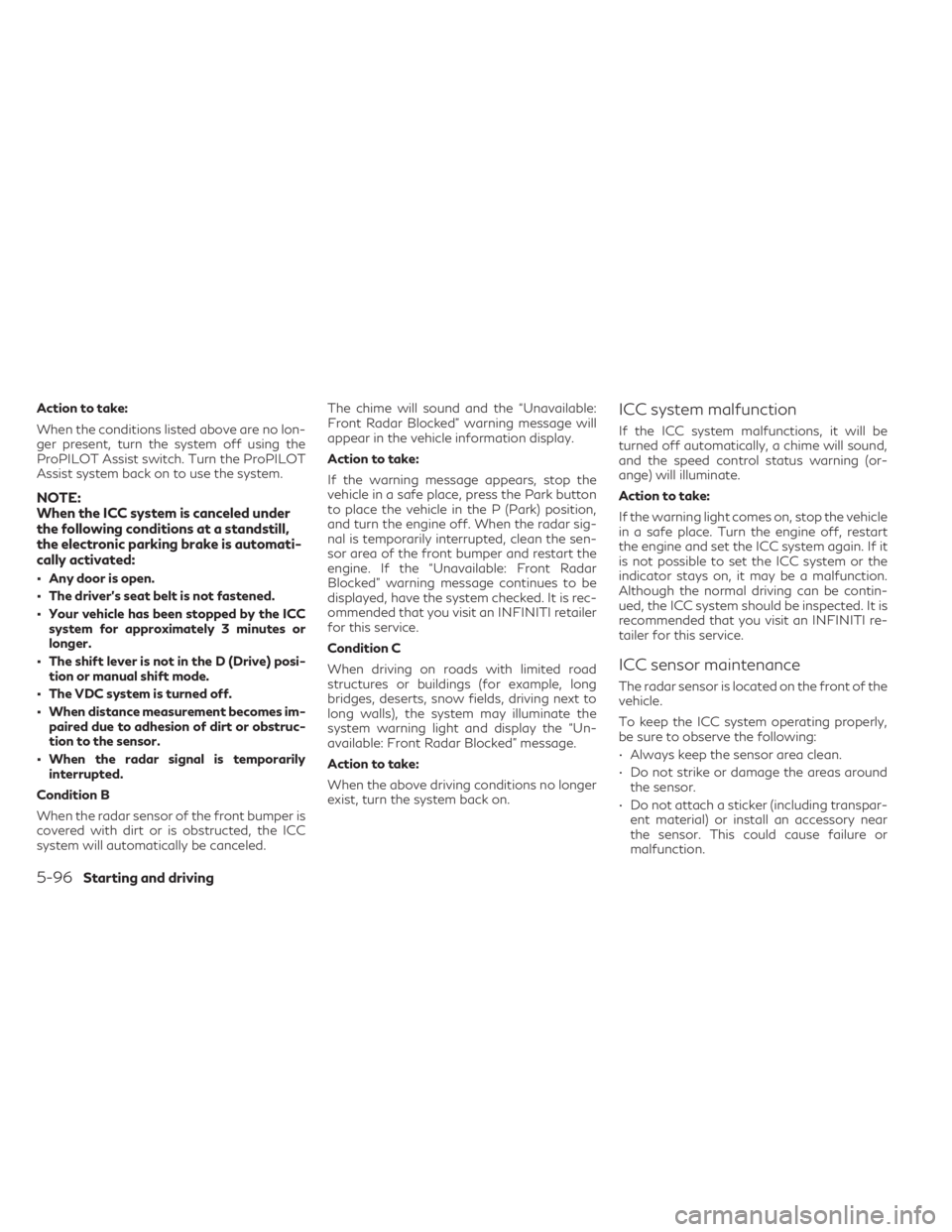
Action to take:
When the conditions listed above are no lon-
ger present, turn the system off using the
ProPILOT Assist switch. Turn the ProPILOT
Assist system back on to use the system.
NOTE:
When the ICC system is canceled under
the following conditions at a standstill,
the electronic parking brake is automati-
cally activated:
• Any door is open.
• The driver’s seat belt is not fastened.
• Your vehicle has been stopped by the ICCsystem for approximately 3 minutes or
longer.
• The shift lever is not in the D (Drive) posi- tion or manual shift mode.
• The VDC system is turned off.
• When distance measurement becomes im- paired due to adhesion of dirt or obstruc-
tion to the sensor.
• When the radar signal is temporarily interrupted.
Condition B
When the radar sensor of the front bumper is
covered with dirt or is obstructed, the ICC
system will automatically be canceled. The chime will sound and the “Unavailable:
Front Radar Blocked” warning message will
appear in the vehicle information display.
Action to take:
If the warning message appears, stop the
vehicle in a safe place, press the Park button
to place the vehicle in the P (Park) position,
and turn the engine off. When the radar sig-
nal is temporarily interrupted, clean the sen-
sor area of the front bumper and restart the
engine. If the “Unavailable: Front Radar
Blocked” warning message continues to be
displayed, have the system checked. It is rec-
ommended that you visit an INFINITI retailer
for this service.
Condition C
When driving on roads with limited road
structures or buildings (for example, long
bridges, deserts, snow fields, driving next to
long walls), the system may illuminate the
system warning light and display the “Un-
available: Front Radar Blocked” message.
Action to take:
When the above driving conditions no longer
exist, turn the system back on.
ICC system malfunction
If the ICC system malfunctions, it will be
turned off automatically, a chime will sound,
and the speed control status warning (or-
ange) will illuminate.
Action to take:
If the warning light comes on, stop the vehicle
in a safe place. Turn the engine off, restart
the engine and set the ICC system again. If it
is not possible to set the ICC system or the
indicator stays on, it may be a malfunction.
Although the normal driving can be contin-
ued, the ICC system should be inspected. It is
recommended that you visit an INFINITI re-
tailer for this service.
ICC sensor maintenance
The radar sensor is located on the front of the
vehicle.
To keep the ICC system operating properly,
be sure to observe the following:
• Always keep the sensor area clean.
• Do not strike or damage the areas around
the sensor.
• Do not attach a sticker (including transpar- ent material) or install an accessory near
the sensor. This could cause failure or
malfunction.
5-96Starting and driving
Page 344 of 542
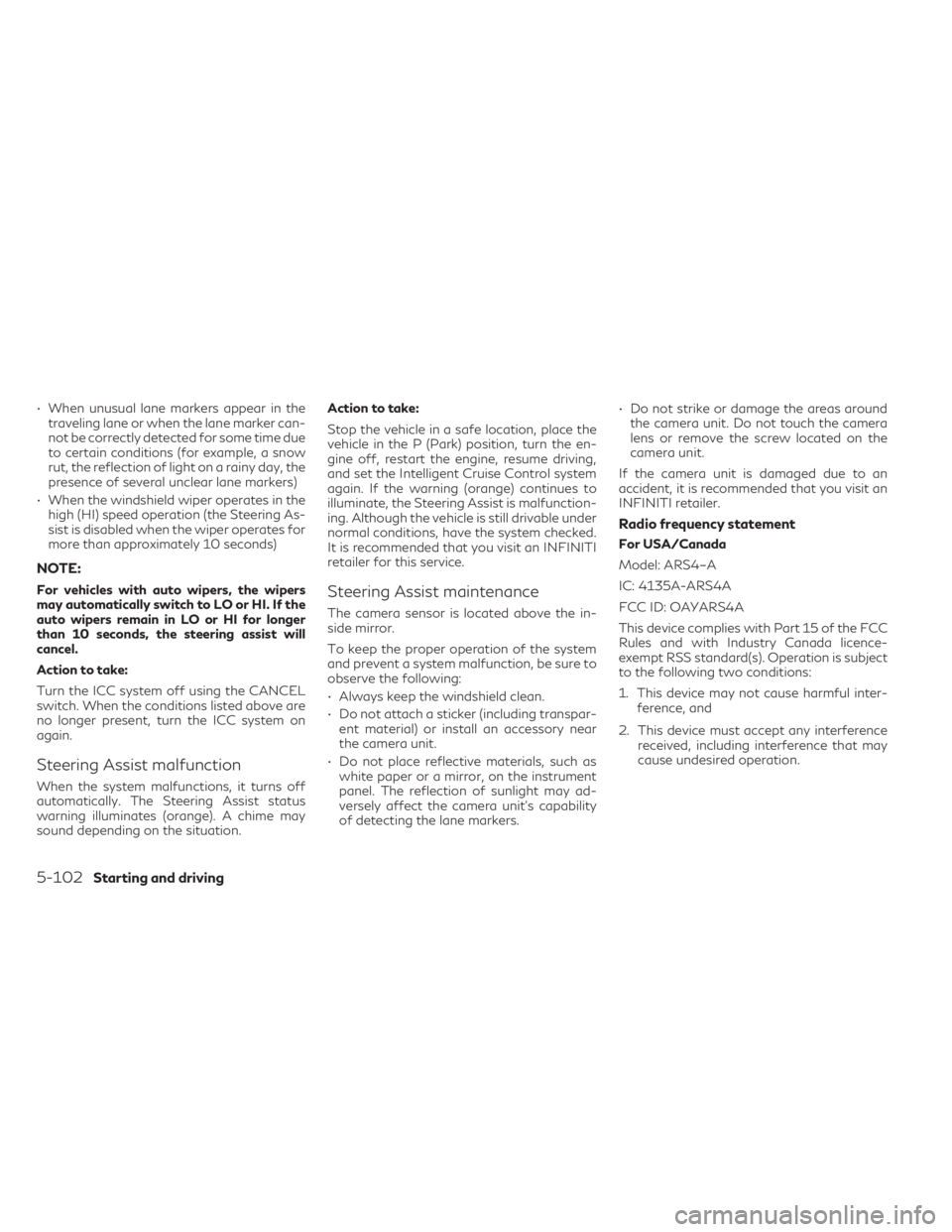
• When unusual lane markers appear in thetraveling lane or when the lane marker can-
not be correctly detected for some time due
to certain conditions (for example, a snow
rut, the reflection of light on a rainy day, the
presence of several unclear lane markers)
• When the windshield wiper operates in the high (HI) speed operation (the Steering As-
sist is disabled when the wiper operates for
more than approximately 10 seconds)
NOTE:
For vehicles with auto wipers, the wipers
may automatically switch to LO or HI. If the
auto wipers remain in LO or HI for longer
than 10 seconds, the steering assist will
cancel.
Action to take:
Turn the ICC system off using the CANCEL
switch. When the conditions listed above are
no longer present, turn the ICC system on
again.
Steering Assist malfunction
When the system malfunctions, it turns off
automatically. The Steering Assist status
warning illuminates (orange). A chime may
sound depending on the situation. Action to take:
Stop the vehicle in a safe location, place the
vehicle in the P (Park) position, turn the en-
gine off, restart the engine, resume driving,
and set the Intelligent Cruise Control system
again. If the warning (orange) continues to
illuminate, the Steering Assist is malfunction-
ing. Although the vehicle is still drivable under
normal conditions, have the system checked.
It is recommended that you visit an INFINITI
retailer for this service.
Steering Assist maintenance
The camera sensor is located above the in-
side mirror.
To keep the proper operation of the system
and prevent a system malfunction, be sure to
observe the following:
• Always keep the windshield clean.
• Do not attach a sticker (including transpar-
ent material) or install an accessory near
the camera unit.
• Do not place reflective materials, such as white paper or a mirror, on the instrument
panel. The reflection of sunlight may ad-
versely affect the camera unit’s capability
of detecting the lane markers. • Do not strike or damage the areas around
the camera unit. Do not touch the camera
lens or remove the screw located on the
camera unit.
If the camera unit is damaged due to an
accident, it is recommended that you visit an
INFINITI retailer.
Radio frequency statement
For USA/Canada
Model: ARS4–A
IC: 4135A-ARS4A
FCC ID: OAYARS4A
This device complies with Part 15 of the FCC
Rules and with Industry Canada licence-
exempt RSS standard(s). Operation is subject
to the following two conditions:
1. This device may not cause harmful inter- ference, and
2. This device must accept any interference received, including interference that may
cause undesired operation.
5-102Starting and driving
Page 359 of 542

If it is not possible to set the system or the
indicator stays on, it may indicate that the
system is malfunctioning. Although the ve-
hicle is still drivable under normal conditions,
have the vehicle checked. It is recommended
that you visit an INFINITI retailer for this
service
SYSTEM MAINTENANCE
The sensor for the DCA system is common
with ICC and is located behind the front
bumper.
For additional information, see “Intelligent
Cruise Control (ICC) (for vehicles with ProPI-
LOT Assist)” (P. 5-87).
For USA/Canada
Model: ARS4–A
IC: 4135A-ARS4A
FCC ID: OAYARS4A
This device complies with Part 15 of the FCC
Rules and with Industry Canada licence-
exempt RSS standard(s). Operation is subject
to the following two conditions: (1) This de-
vice may not cause interference, and (2) this
device must accept any interference, includ-
ing interference that may cause undesired
operation of the device.Le présent appareil est conforme aux CNR
d'Industrie Canada applicables aux appareils
radio exempts de licence. L'exploitation est
autorisée aux deux conditions suivantes: (1)
L'appareil ne doit pas produire de brouillage,
et (2) l'utilisateur de l'appareil doit accepter
tout brouillage radioélectrique subi, même si
le brouillage est susceptible d'en comprom-
ettre le fonctionnement.
Radio Frequency Radiation Exposure
Information:
This equipment complies with FCC and IC
radiation exposure limits set forth for an un-
controlled environment.
This equipment should be installed and oper-
ated with minimum distance of 30 cm be-
tween the radiator and your body.
This transmitter must not be co-located or
operating in conjunction with any other an-
tenna or transmitter.
Cet équipment est conforme aux limites
d’exposition aux rayonnements IC établies
pour un environnement non contrôlé. Cet
équipment doit étre installé et utilisé avec un
minimum de 30 cm de distance entre la
source de rayonnement et votre corps.
FCC Notice
Changes or modifications not expressly ap-
proved by the party responsible for compli-
ance could void the user’s authority to oper-
ate the equipment.
Starting and driving5-117