Shift INFINITI QX50 2021 Owner's Manual
[x] Cancel search | Manufacturer: INFINITI, Model Year: 2021, Model line: QX50, Model: INFINITI QX50 2021Pages: 542, PDF Size: 3.51 MB
Page 16 of 542
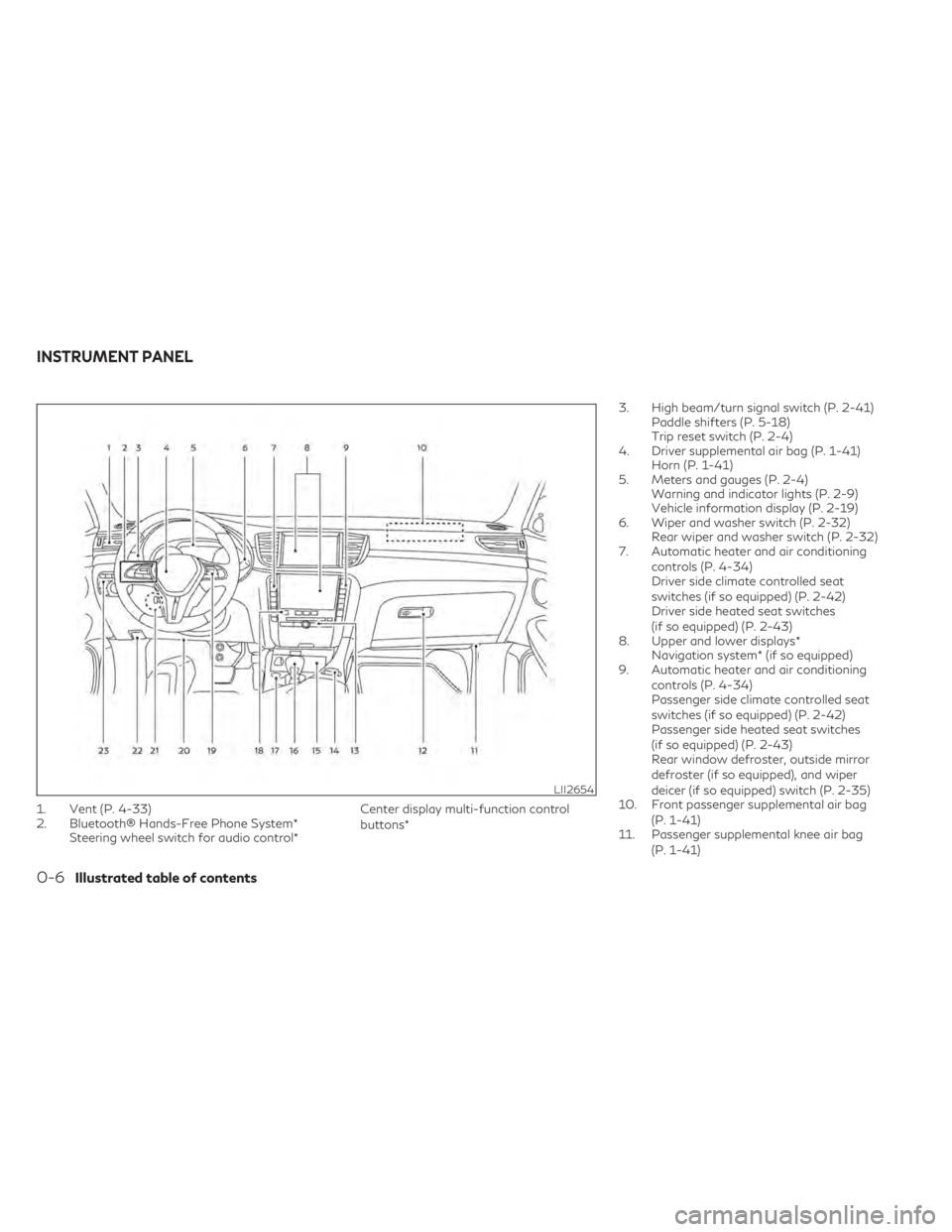
1. Vent (P. 4-33)
2. Bluetooth® Hands-Free Phone System*Steering wheel switch for audio control* Center display multi-function control
buttons*3. High beam/turn signal switch (P. 2-41)
Paddle shifters (P. 5-18)
Trip reset switch (P. 2-4)
4. Driver supplemental air bag (P. 1-41) Horn (P. 1-41)
5. Meters and gauges (P. 2-4) Warning and indicator lights (P. 2-9)
Vehicle information display (P. 2-19)
6. Wiper and washer switch (P. 2-32) Rear wiper and washer switch (P. 2-32)
7. Automatic heater and air conditioning
controls (P. 4-34)
Driver side climate controlled seat
switches (if so equipped) (P. 2-42)
Driver side heated seat switches
(if so equipped) (P. 2-43)
8. Upper and lower displays* Navigation system* (if so equipped)
9. Automatic heater and air conditioning
controls (P. 4-34)
Passenger side climate controlled seat
switches (if so equipped) (P. 2-42)
Passenger side heated seat switches
(if so equipped) (P. 2-43)
Rear window defroster, outside mirror
defroster (if so equipped), and wiper
deicer (if so equipped) switch (P. 2-35)
10. Front passenger supplemental air bag
(P. 1-41)
11. Passenger supplemental knee air bag
(P. 1-41)
LII2654
INSTRUMENT PANEL
0-6Illustrated table of contents
Page 17 of 542
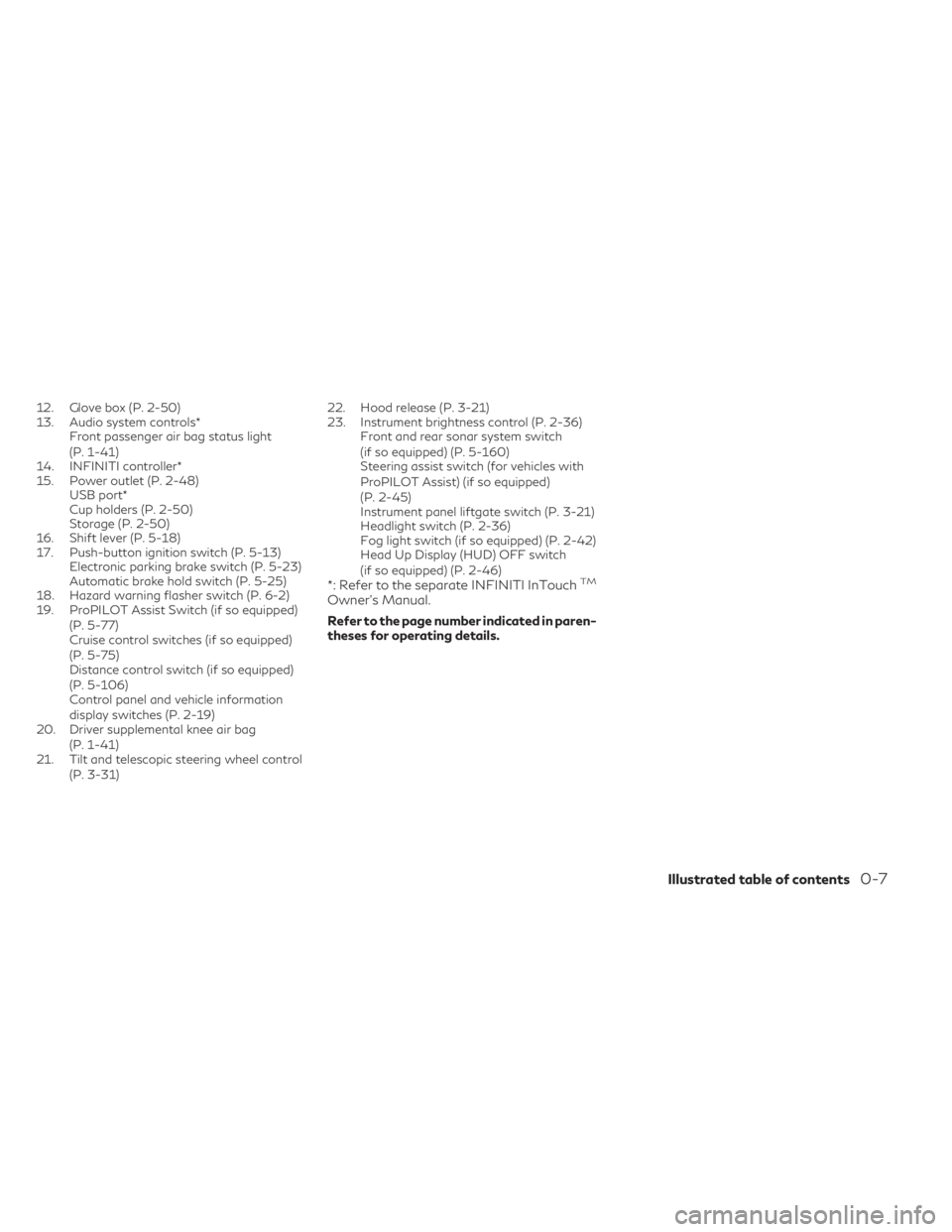
12. Glove box (P. 2-50)
13. Audio system controls*Front passenger air bag status light
(P. 1-41)
14. INFINITI controller*
15. Power outlet (P. 2-48) USB port*
Cup holders (P. 2-50)
Storage (P. 2-50)
16. Shift lever (P. 5-18)
17. Push-button ignition switch (P. 5-13) Electronic parking brake switch (P. 5-23)
Automatic brake hold switch (P. 5-25)
18. Hazard warning flasher switch (P. 6-2)
19. ProPILOT Assist Switch (if so equipped)
(P. 5-77)
Cruise control switches (if so equipped)
(P. 5-75)
Distance control switch (if so equipped)
(P. 5-106)
Control panel and vehicle information
display switches (P. 2-19)
20. Driver supplemental knee air bag
(P. 1-41)
21. Tilt and telescopic steering wheel control
(P. 3-31) 22. Hood release (P. 3-21)
23. Instrument brightness control (P. 2-36)
Front and rear sonar system switch
(if so equipped) (P. 5-160)
Steering assist switch (for vehicles with
ProPILOT Assist) (if so equipped)
(P. 2-45)
Instrument panel liftgate switch (P. 3-21)
Headlight switch (P. 2-36)
Fog light switch (if so equipped) (P. 2-42)
Head Up Display (HUD) OFF switch
(if so equipped) (P. 2-46)
*: Refer to the separate INFINITI InTouchTM
Owner's Manual.
Refer to the page number indicated in paren-
theses for operating details.
Illustrated table of contents0-7
Page 19 of 542
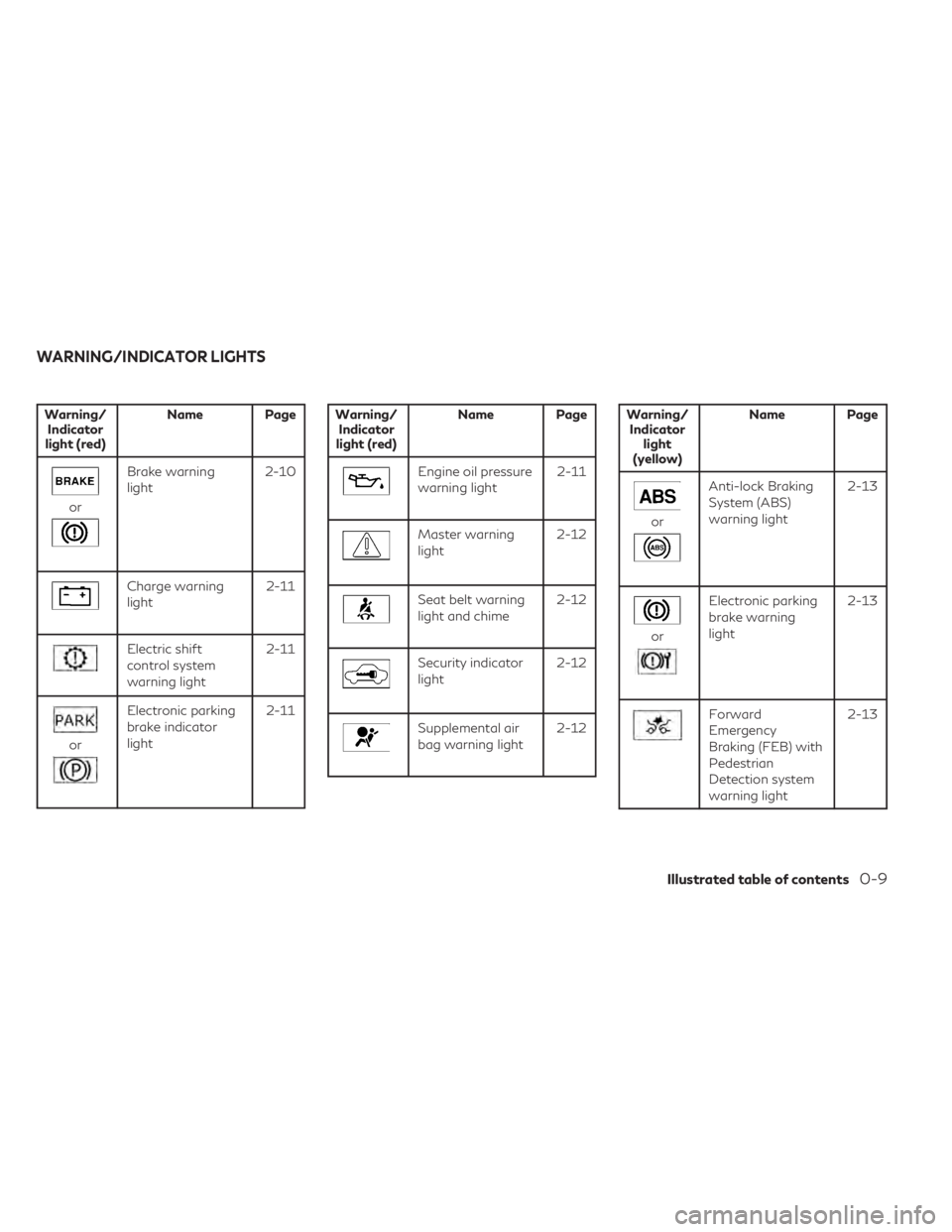
Warning/Indicator
light (red) Name Page
or
Brake warning
light
2-10
Charge warning
light 2-11
Electric shift
control system
warning light2-11
or
Electronic parking
brake indicator
light2-11
Warning/
Indicator
light (red) Name Page
Engine oil pressure
warning light
2-11
Master warning
light2-12
Seat belt warning
light and chime2-12
Security indicator
light2-12
Supplemental air
bag warning light2-12
Warning/
Indicator light
(yellow) Name Page
or
Anti-lock Braking
System (ABS)
warning light
2-13
or
Electronic parking
brake warning
light2-13
Forward
Emergency
Braking (FEB) with
Pedestrian
Detection system
warning light2-13
WARNING/INDICATOR LIGHTS
Illustrated table of contents0-9
Page 23 of 542

FRONT POWER SEAT
ADJUSTMENT
Operating tips
• The power seat motor has an auto-resetoverload protection circuit. If the motor
stops during operation, wait 30 seconds
then reactivate the switch.
• Do not operate the power seat switch for a long period of time when the engine is off.
This will discharge the battery.
For additional information, see “Memory
seat” (P. 3-36).
Forward and backward
Moving the switch as shown will slide the
seat forward or backward to the desired
position.
Reclining
Move the recline switch as shown until the
desired angle is obtained. The reclining feature allows adjustment of
the seatback for occupants of different sizes
for added comfort and to help obtain proper
seat belt fit. For additional information, see
“Precautions on seat belt usage” (P. 1-11).
Also, the seatback can be reclined to allow
occupants to rest when the vehicle is stopped
and the shift lever is in P (Park).
LRS2985
Safety-Seats, seat belts and supplemental restraint system1-3
Page 25 of 542

forward. Release the lever to lock the seat-
back in position.
The recline feature allows adjustment of the
seatback for occupants of different sizes for
added comfort and to help obtain proper seat
belt fit. For additional information, see “Pre-
cautions on seat belt usage” (P. 1-11). Also,
the seatback can be reclined to allow occu-
pants to rest when the vehicle is stopped and
the shift lever is in P (Park).
WARNING
• After adjustment, gently rock in the seat
to make sure it is securely locked.
• Do not ride in a moving vehicle when the
seatback is reclined. This can be danger-
ous. The shoulder belt will not be against
your body. In an accident, you could be
thrown into it and receive neck or other
serious injuries. You could also slide un-
der the lap belt and receive serious inter-
nal injuries.
• For the most effective protection when
the vehicle is in motion, the seat should
be upright. Always sit well back and up-
right in the seat and adjust the seat belt
properly. For additional information, see
“Precautions on seat belt usage”
(P. 1-11).
ARMRESTS
The rear bench seat comes equipped with an
armrest. Pull the armrest down as shown.
FLEXIBLE SEATING
WARNING
• Never allow anyone to ride in the cargo
area or on the rear seats when they are in
the fold-down position. In a collision,
people riding in these areas without
proper restraints are more likely to be
seriously injured or killed. •
Do not allow people to ride in any area of
your vehicle that is not equipped with
seats and seat belts. Be sure everyone in
your vehicle is in a seat and using a seat
belt properly.
• Do not allow more than one person to use
the same seat belt.
• Do not fold down the rear seats when
occupants are in the rear seat area or any
luggage is on the rear seats.
– Make sure that the seat path is clear
before moving the seat.
– Be careful not to allow hands or feet
to get caught or pinched in the seat.
• Head restraints/headrests should be ad-
justed properly as they may provide sig-
nificant protection against injury in an
accident. Always replace and adjust
them properly if they have been removed
for any reason.
• If the head restraints/headrests are re-
moved for any reason, they should be se-
curely stored to prevent them from caus-
ing injury to passengers or damage to the
vehicle in case of sudden braking or an
accident.
LRS2924
Safety-Seats, seat belts and supplemental restraint system1-5
Page 26 of 542

•When returning the seatbacks to the up-
right position, be certain they are com-
pletely secured in the latched position. If
they are not completely secured, passen-
gers may be injured in an accident or sud-
den stop.
• Properly secure all cargo to help prevent
it from sliding or shifting. Do not place
cargo higher than the seatbacks. In a
sudden stop or collision, unsecured cargo
could cause personal injury.
Folding the rear bench seat
To fold the rear bench seat flat for maximum
cargo hauling:
1. Remove any object from the rear seat sit- ting area
2. Move each side of the rear seat com- pletely backwards. For additional infor-
mation, see “Forward and backward”
(P. 1-4).
3. Make sure that the head restraints/ headrests are lowered. For additional in-
formation, see “Lower” (P. 1-11). 4. Stow the rear seat belts in the seat belt
hooks found on the sides of the vehicle.
5. Lift up on the recline lever on the side of the outboard seats or pull the lever on
either side of the cargo area to fold the
seatbacks flat.
• If one of the rear seatbacks does not fold flat completely, move the corre-
sponding Front Power Seat forward,
push up the seatback until it latches in
place and remove the head restraints/
headrests. For additional information,
see “Remove” (P. 1-9).
LRS3047
Rear seat shown
LRS3008
Cargo area shown
1-6Safety-Seats, seat belts and supplemental restraint system
Page 86 of 542
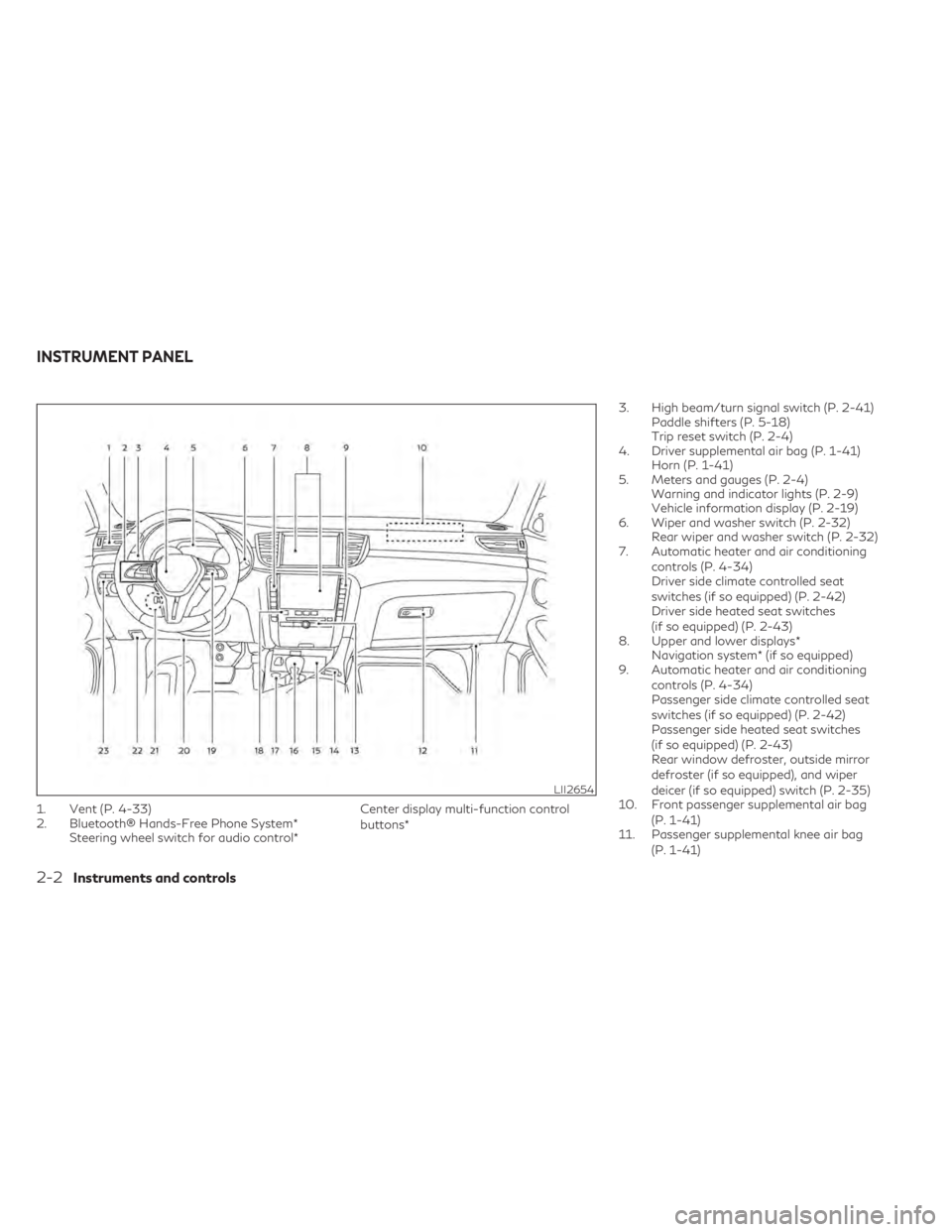
1. Vent (P. 4-33)
2. Bluetooth® Hands-Free Phone System*Steering wheel switch for audio control* Center display multi-function control
buttons*3. High beam/turn signal switch (P. 2-41)
Paddle shifters (P. 5-18)
Trip reset switch (P. 2-4)
4. Driver supplemental air bag (P. 1-41) Horn (P. 1-41)
5. Meters and gauges (P. 2-4) Warning and indicator lights (P. 2-9)
Vehicle information display (P. 2-19)
6. Wiper and washer switch (P. 2-32) Rear wiper and washer switch (P. 2-32)
7. Automatic heater and air conditioning
controls (P. 4-34)
Driver side climate controlled seat
switches (if so equipped) (P. 2-42)
Driver side heated seat switches
(if so equipped) (P. 2-43)
8. Upper and lower displays* Navigation system* (if so equipped)
9. Automatic heater and air conditioning
controls (P. 4-34)
Passenger side climate controlled seat
switches (if so equipped) (P. 2-42)
Passenger side heated seat switches
(if so equipped) (P. 2-43)
Rear window defroster, outside mirror
defroster (if so equipped), and wiper
deicer (if so equipped) switch (P. 2-35)
10. Front passenger supplemental air bag
(P. 1-41)
11. Passenger supplemental knee air bag
(P. 1-41)
LII2654
INSTRUMENT PANEL
2-2Instruments and controls
Page 87 of 542
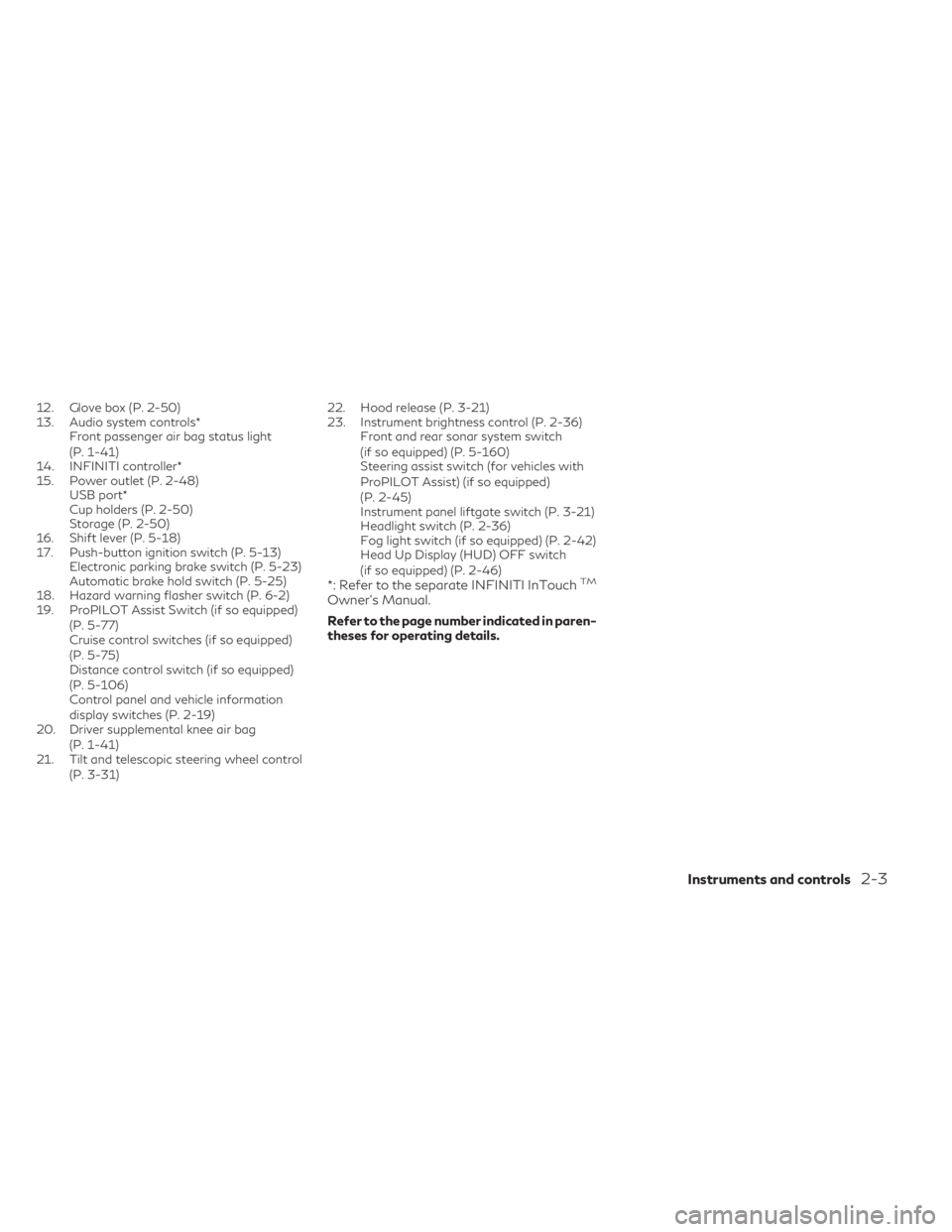
12. Glove box (P. 2-50)
13. Audio system controls*Front passenger air bag status light
(P. 1-41)
14. INFINITI controller*
15. Power outlet (P. 2-48) USB port*
Cup holders (P. 2-50)
Storage (P. 2-50)
16. Shift lever (P. 5-18)
17. Push-button ignition switch (P. 5-13) Electronic parking brake switch (P. 5-23)
Automatic brake hold switch (P. 5-25)
18. Hazard warning flasher switch (P. 6-2)
19. ProPILOT Assist Switch (if so equipped)
(P. 5-77)
Cruise control switches (if so equipped)
(P. 5-75)
Distance control switch (if so equipped)
(P. 5-106)
Control panel and vehicle information
display switches (P. 2-19)
20. Driver supplemental knee air bag
(P. 1-41)
21. Tilt and telescopic steering wheel control
(P. 3-31) 22. Hood release (P. 3-21)
23. Instrument brightness control (P. 2-36)
Front and rear sonar system switch
(if so equipped) (P. 5-160)
Steering assist switch (for vehicles with
ProPILOT Assist) (if so equipped)
(P. 2-45)
Instrument panel liftgate switch (P. 3-21)
Headlight switch (P. 2-36)
Fog light switch (if so equipped) (P. 2-42)
Head Up Display (HUD) OFF switch
(if so equipped) (P. 2-46)
*: Refer to the separate INFINITI InTouchTM
Owner's Manual.
Refer to the page number indicated in paren-
theses for operating details.
Instruments and controls2-3
Page 93 of 542
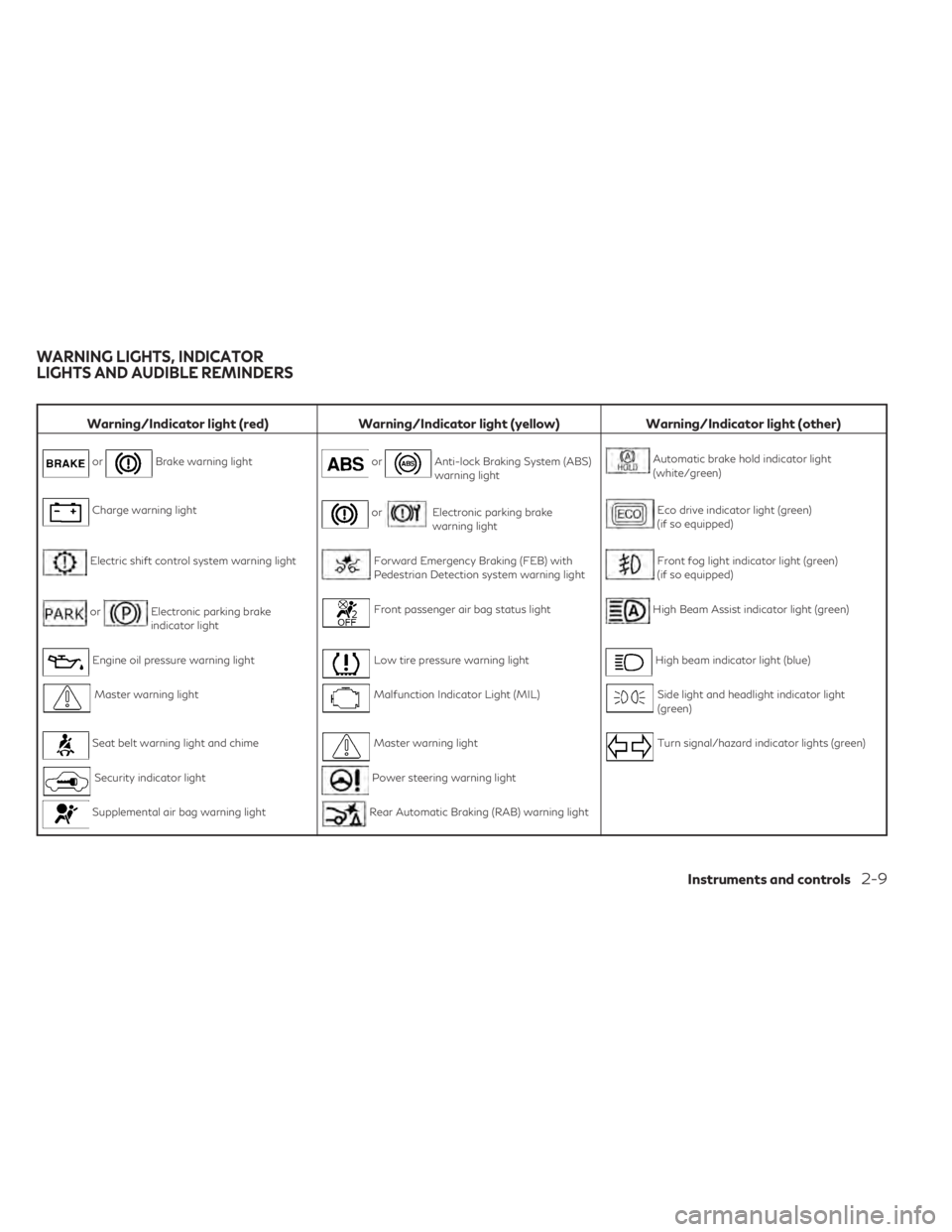
Warning/Indicator light (red)Warning/Indicator light (yellow) Warning/Indicator light (other)
orBrake warning lightorAnti-lock Braking System (ABS)
warning lightAutomatic brake hold indicator light
(white/green)
Charge warning lightorElectronic parking brake
warning lightEco drive indicator light (green)
(if so equipped)
Electric shift control system warning lightForward Emergency Braking (FEB) with
Pedestrian Detection system warning lightFront fog light indicator light (green)
(if so equipped)
orElectronic parking brake
indicator lightFront passenger air bag status lightHigh Beam Assist indicator light (green)
Engine oil pressure warning lightLow tire pressure warning lightHigh beam indicator light (blue)
Master warning lightMalfunction Indicator Light (MIL)Side light and headlight indicator light
(green)
Seat belt warning light and chimeMaster warning lightTurn signal/hazard indicator lights (green)
Security indicator lightPower steering warning light
Supplemental air bag warning lightRear Automatic Braking (RAB) warning light
WARNING LIGHTS, INDICATOR
LIGHTS AND AUDIBLE REMINDERS
Instruments and controls2-9
Page 95 of 542

WARNING
• Your brake system may not be working
properly if the warning light is on. Driv-
ing could be dangerous. If you judge it to
be safe, drive carefully to the nearest
service station for repairs. Otherwise,
have your vehicle towed because driving
it could be dangerous.
• Pressing the brake pedal with the engine
stopped and/or a low brake fluid level
may increase your stopping distance and
braking will require greater pedal effort
as well as pedal travel.
• If the brake fluid level is below the MINI-
MUM or MIN mark on the brake fluid
reservoir, do not drive until the brake
system has been checked. It is recom-
mended that you visit an INFINITI re-
tailer for this service.
Charge warning light
If this light comes on while the engine is run-
ning, it may indicate the charging system is
not functioning properly. Turn the engine off
and check the generator belt. If the belt is
loose, broken, or missing or if the light re- mains on, have the system checked. It is rec-
ommended that you visit an INFINITI retailer
for this service.
CAUTION
Do not continue driving if the generator
belt is loose, broken or missing.
Electric shift control system
warning light
This light illuminates when a malfunction oc-
curs in the electric shift control system. When
the master warning light illuminates, the
chime sounds and the following message is
displayed in the vehicle information display:
“When parked apply parking brake”.
When the ignition is placed in the OFF posi-
tion, the chime sounds continuously. Ensure
the parking brake is applied
Have the system checked. It is recommended
that you visit an INFINITI retailer for this
service.
orElectronic parking
brake indicator
light
This light illuminates when the electronic
parking brake system is operating. When the ignition switch is placed in the ON
position, the electronic parking brake warn-
ing light illuminates. When the engine is
started and the parking brake is released, the
warning light turns off.
If the parking brake is not released, the elec-
tronic parking brake warning light remains
illuminated. Ensure the electronic parking
brake warning light has turned off before
driving.
If the electronic parking brake warning light
illuminates or flashes while the electronic
parking brake system warning light
or(yellow) illuminates, it may indicate that
the electronic parking brake system is not
functioning properly. Have the system
checked. It is recommended that you visit an
INFINITI retailer for this service.
For additional information, see “Electronic
parking brake” (P. 5-23).
Engine oil pressure warning
light
This light warns of low engine oil pressure. If
the light flickers or comes on during normal
driving, pull off the road in a safe area, stop
the engine immediately and call an INFINITI
retailer or other authorized repair shop.
Instruments and controls2-11