tow INFINITI QX50 2021 Quick Reference Guide
[x] Cancel search | Manufacturer: INFINITI, Model Year: 2021, Model line: QX50, Model: INFINITI QX50 2021Pages: 28, PDF Size: 2.91 MB
Page 14 of 28
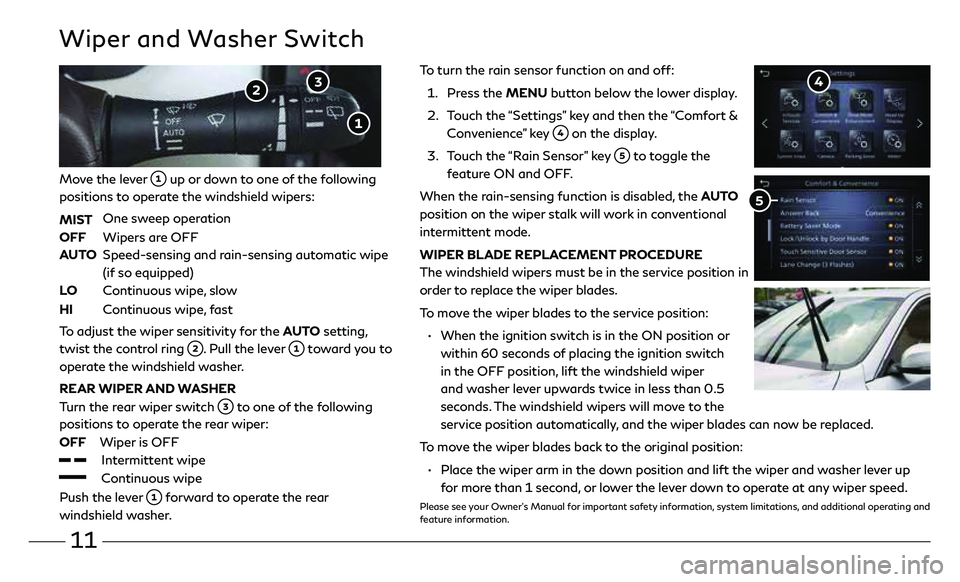
11
To turn the rain sensor function on and off:
1. Press the MENU button below the lower display.
2. Touch the “Settings” key and then the “Comfort &
Convenience” key
on the display.
3. Touch the “Rain Sensor” key
to toggle the
feature ON and OFF.
When the rain-sensing function is disabled, the AUTO
position on the wiper stalk will work in conventional
intermittent mode.
WIPER BLADE REPLACEMENT PROCEDURE
The windshield wipers must be in the service position in
order to replace the wiper blades.
To move the wiper blades to the service position:
• When the ignition switch is in the ON position or
within 60 seconds of placing the ignition switch
in the OFF position, lift the windshield wiper
and washer lever upwards twice in less than 0.5
seconds. The windshield wipers will move to the
service position automatically, and the wiper blades can now be replaced.
To move the wiper blades back to the original position:
• Place the wiper arm in the down position and lift the wiper and washer lever up
for more than 1 second, or lower the lever down to operate at any wiper speed.
Please see your Owner’s Manual for important safety information, system limitations, and additional operating and
feature information.
Wiper and Washer Switch
Move the lever up or down to one of the following
positions to operate the windshield wipers:
MIST
One sweep operation
OFF Wipers are OFF
AUTO Speed-sensing and rain-sensing automatic wipe
(if so equipped)
LO Continuous wipe, slow
HI Continuous wipe, fast
To adjust the wiper sensitivity for the AUTO setting,
twist the control ring
. Pull the lever toward you to
operate the windshield washer.
REAR WIPER AND WASHER
Turn the rear wiper switch
to one of the following
positions to operate the rear wiper:
OFF Wiper is OFF
Intermittent wipe
Continuous wipe
Push the lever
forward to operate the rear
windshield washer.
Page 17 of 28
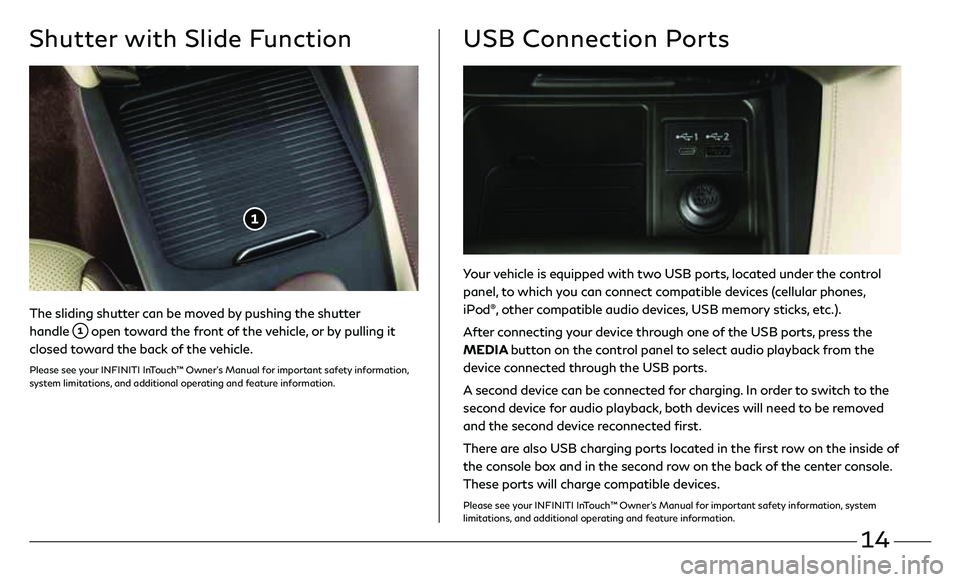
14
Your vehicle is equipped with two USB ports, located under the control
panel, to which you can connect compatible devices (cellular phones,
iPod
®, other compatible audio devices, USB memory sticks, etc.).
After connecting your device through one of the USB ports, press the
MEDIA button on the control panel to select audio playback from the
device connected through the USB ports.
A second device can be connected for charging. In order to switch to the
second device for audio playback, both devices will need to be removed
and the second device reconnected first.
There are also USB charging ports located in the first row on the inside of
the console box and in the second row on the back of the center console.
These ports will charge compatible devices.
Please see your INFINITI InTouch™ Owner’s Manual for important safety information, system
limitations, and additional operating and feature information.
USB Connection Ports
The sliding shutter can be moved by pushing the shutter
handle
open toward the front of the vehicle, or by pulling it
closed toward the back of the vehicle.
Please see your INFINITI InTouch™ Owner’s Manual for important safety information,
system limitations, and additional operating and feature information.
Shutter with Slide Function