brake sensor INFINITI QX50 2022 User Guide
[x] Cancel search | Manufacturer: INFINITI, Model Year: 2022, Model line: QX50, Model: INFINITI QX50 2022Pages: 540, PDF Size: 6.58 MB
Page 355 of 540

–Snow chains are used.
– Wheels or tires other than INFINITI
recommended are used.
– The brakes are cold at low ambient
temperatures or immediately after
driving has started.
– The braking force becomes poor due
to wet brakes after driving through a
puddle or washing the vehicle.
• Turn the RAB system off in the following
conditions to prevent the occurrence of
an unexpected accident resulting from
sudden system operation:
– The vehicle is towed.
– The vehicle is carried on a flatbed
truck.
– The vehicle is on the chassis
dynamometer.
– The vehicle drives on an uneven road
surface.
– Suspension parts other than those
designated as Genuine INFINITI
parts are used. (If the vehicle height
or the vehicle body inclination is
changed, the system may not detect
an obstacle correctly.)
– The vehicle is towing an object (if so
equipped). –
If a vehicle is using an accessory like a
bike rack, or cargo carrier that blocks
the sensors.
• Excessive noise (e.g., audio system vol-
ume, an open vehicle window) will inter-
fere with the chime sound, and it may not
be heard.
SYSTEM MALFUNCTION
If the RAB system malfunctions, it will be
turned off automatically, the RAB system
warning light will illuminate, and the “System
fault” warning message will appear in the
vehicle information display.
Action to take
If the warning light illuminates, park the ve-
hicle in a safe location, turn the engine off,
and restart the engine. If the warning light
continues to illuminate, have the RAB system
checked. It is recommended that you visit an
INFINITI retailer for this service.
NOTE:
If the RAB system cannot be operated tem-
porarily, the RAB system warning light
blinks.
SYSTEM MAINTENANCE
Observe the following items to ensure proper
operation of the system:
• Always keep the parking sensors
O1clean.
• If the parking sensors are dirty, wipe them off with a soft cloth while being careful to
not damage them.
• Do not subject the area around the parking sensors
O1to strong impact. Also, do not
remove or disassemble the parking sensors.
If the parking sensors and peripheral areas
are deformed in an accident, etc., have the
sensors checked. It is recommended that
you visit an INFINITI retailer for this service.
LSD3559
Starting and driving5-107
Page 387 of 540

•Tire type and condition may also affect
braking effectiveness.
– When replacing tires, install the
specified size of tires on all four
wheels.
– When installing a spare tire, make
sure that it is the proper size and type
as specified on the Tire and Loading
Information label. For additional in-
formation, see “Tire and Loading In-
formation label” (P. 8-29).
– For additional information, see
“Wheels and tires” (P. 8-27).
The ABS controls the brakes so the wheels do
not lock during hard braking or when braking
on slippery surfaces. The system detects the
rotation speed at each wheel and varies the
brake fluid pressure to prevent each wheel
from locking and sliding. By preventing each
wheel from locking, the system helps the
driver maintain steering control and helps to
minimize swerving and spinning on slippery
surfaces.
Using the system
Depress the brake pedal and hold it down.
Depress the brake pedal with firm steady
pressure, but do not pump the brakes. The
Anti-lock Braking System will operate to pre- vent the wheels from locking up. Steer the
vehicle to avoid obstacles.
WARNING
Do not pump the brake pedal. Doing so may
result in increased stopping distances.
Self-test feature
The Anti-lock Braking System (ABS) includes
electronic sensors, electric pumps, hydraulic
solenoids and a computer. The computer has
a built-in diagnostic feature that tests the
system each time you start the engine and
move the vehicle at a low speed in forward or
reverse. When the self-test occurs, you may
hear a “clunk” noise and/or feel a pulsation in
the brake pedal. This is normal and does not
indicate a malfunction. If the computer
senses a malfunction, it switches the ABS off
and illuminates the ABS warning light on the
instrument panel. The brake system then op-
erates normally but without anti-lock
assistance.
If the ABS warning light illuminates during
the self-test or while driving, have the vehicle
checked. It is recommended that you visit an
INFINITI retailer for this service.
Normal operation
The Anti-lock Braking System (ABS) operates
at speeds above3-6mph(5-10km/h). The
speed varies according to road conditions.
When the ABS senses that one or more
wheels are close to locking up, the actuator
rapidly applies and releases hydraulic pres-
sure. This action is similar to pumping the
brakes very quickly. You may feel a pulsation
in the brake pedal and hear a noise from
under the hood or feel a vibration from the
actuator when it is operating. This is normal
and indicates that the ABS is operating prop-
erly. However, the pulsation may indicate
that road conditions are hazardous and extra
care is required while driving.
BRAKE ASSIST
When the force applied to the brake pedal
exceeds a certain level, the Brake Assist is
activated generating greater braking force
than a conventional brake booster even with
light pedal force.
Starting and driving5-139
Page 388 of 540

WARNING
The Brake Assist is only an aid to assist
braking operation and is not a collision
warning or avoidance device. It is the driv-
er’s responsibility to stay alert, drive safely
and be in control of the vehicle at all times. The VDC system uses various sensors to
monitor driver inputs and vehicle motion. Un-
der certain driving conditions, the VDC sys-
tem helps to perform the following functions:
• Controls brake pressure to reduce wheel
slip on one slipping drive wheel so power is
transferred to a non-slipping drive wheel
on the same axle.
• Controls brake pressure and engine output to reduce drive wheel slip based on vehicle
speed (traction control function).
• Controls brake pressure at individual wheels and engine output to help the driver
maintain control of the vehicle in the fol-
lowing conditions:
Understeer (vehicle tends to not follow the
steered path despite increased steering input)
Oversteer (vehicle tends to spin due to certain
road or driving conditions)
The VDC system can help the driver to main-
tain control of the vehicle, but it cannot pre-
vent loss of vehicle control in all driving
situations.
When the VDC system operates, the
indicator light in the instrument panel flashes
to note the following:
• The road may be slippery or the system may determine some action is required to help
keep the vehicle on the steered path. • You may feel a pulsation in the brake pedal
and hear a noise or vibration from under the
hood. This is normal and indicates that the
VDC system is working properly.
• Adjust your speed and driving to the road conditions.
For additional information, see “Slip indicator
light” (P. 2-16) and ”Vehicle Dynamic Control
(VDC) OFF indicator light” (P. 2-17).
If a malfunction occurs in the system, the
andindicator lights come on in the
instrument panel. The VDC system automati-
cally turns off when these indicator lights are
on.
The lower display is used to turn off the VDC
system. When the VDC system is turned off,
the
indicator light, the RAB system
warning light, and the FEB with Pedestrian
Detection system warning light illuminate to
indicate the VDC, FEB with Pedestrian De-
tection, and RAB systems are off.
When the lower display is used to turn off the
system, the VDC system still operates to pre-
vent one drive wheel from slipping by trans-
ferring power to a non-slipping drive wheel.
The
indicator light flashes if this occurs.
All other VDC functions are off and the
indicator light will not flash.
VEHICLE DYNAMIC CONTROL (VDC)
SYSTEM
5-140Starting and driving
Page 391 of 540

When the Active Trace Control is operated
and the “Chassis Control” mode is selected in
the vehicle information display, the Active
Trace Control graphics are shown in the ve-
hicle information display.
If the chassis control warning message ap-
pears in the vehicle information display, it
may indicate that the Active Trace Control is
not functioning properly. Have the system
checked as soon as possible by an INFINITI
retailer.WARNING
The Active Trace Control may not be effec-
tive depending on the driving condition. Al-
ways drive carefully and attentively.
When the Active Trace Control is operating,
you may feel a pulsation in the brake pedal
and hear a noise. This is normal and indicates
that the Active Trace Control is operating
properly.
You may also feel deceleration when the Ac-
tive Trace Control is operating. However, this
is not a malfunction. Even if the Active Trace Control is set to OFF,
some functions will remain on to assist the
driver (for example: avoidance scenes).
ACTIVE ENGINE BRAKE
The Active Engine Brake function adds subtle
deceleration by controlling Continuously
Variable Transmission (CVT) gear ratio, de-
pending on the cornering condition calcu-
lated from the driver's steering input and plu-
ral sensors. This benefit is for easier
traceability and less workload of adjusting
speed with braking at corners.
The Active Engine Brake also enhances brak-
ing feel by adding subtle deceleration with
CVT gear ratio control according to the driv-
er's brake pedal operation
The Active Engine Brake can be set to on
(enabled) or off (disabled) through the lower
display “Drive Mode Selector” menu option.
LSD2185
Starting and driving5-143
Page 462 of 540

Replacing wheels and tires
When replacing a tire, use the same size,
tread design, speed rating and load carrying
capacity as originally equipped. For addi-
tional information, see “Wheels and tires”
(P. 10-9).
WARNING
• The use of tires other than those recom-
mended or the mixed use of tires of dif-
ferent brands, construction (bias, bias-
belted or radial), or tread patterns can
adversely affect the ride, braking, han-
dling, VDC system, ground clearance,
body-to-tire clearance, tire chain clear-
ance, speedometer calibration, headlight
aim and bumper height. Some of these
effects may lead to accidents and could
result in serious personal injury.
• For 2WD models, if your vehicle was
originally equipped with four tires that
were the same size and you are only re-
placing two of the four tires, install the
new tires on the rear axle. Placing new
tires on the front axle may cause loss of
vehicle control in some driving condi-
tions and cause an accident and personal
injury. •
If the wheels are changed for any reason,
always replace with wheels which have
the same off-set dimension. Wheels of a
different off-set could cause premature
tire wear, degrade vehicle handling char-
acteristics, affect the VDC system
and/or interference with the brake
discs. Such interference can lead to de-
creased braking efficiency and/or early
brake pad wear. For additional informa-
tion on wheel off-set dimensions, see
“Wheels and tires” (P. 10-9).
• When using a wheel without the TPMS,
such as the spare tire, the TPMS will not
function and the low tire pressure
warning light will flash for approxi-
mately 1 minute. The light will remain on
after 1 minute. Have your tires replaced
and/or TPMS system reset as soon as
possible. It is recommended that you
visit an INFINITI retailer for this service.
• Replacing tires with those not originally
specified by INFINITI could affect the
proper operation of the TPMS.
• The TPMS sensor may be damaged if it is
not handled correctly. Be careful when
handling the TPMS sensor. •
When replacing the TPMS sensor, the ID
registration may be required. It is recom-
mended that you visit an INFINITI re-
tailer for ID registration.
• Do not use a valve stem cap that is not
specified by INFINITI. The valve stem cap
may become stuck.
• Be sure that the valve stem caps are cor-
rectly fitted. Otherwise the valve may be
clogged up with dirt and cause a mal-
function or loss of pressure.
• Do not install a damaged or deformed
wheel or tire even if it has been repaired.
Such wheels or tires could have struc-
tural damage and could fail without
warning.
• The use of retread tires is not
recommended.
• For additional information regarding
tires, refer to “Important Tire Safety In-
formation” (US) or “Tire Safety Informa-
tion” (Canada) in the Warranty Informa-
tion Booklet.
8-40Do-it-yourself
Page 467 of 540

Doors and engine hood:Check that the doors
and engine hood operate properly. Also en-
sure that all latches lock securely. Lubricate
hinges, latches, latch pins, rollers and links if
necessary. Make sure that the secondary
latch keeps the hood from opening when the
primary latch is released.
When driving in areas using road salt or other
corrosive materials, check lubrication
frequently.
Check that the gas stays or struts properly
and securely hold the hood, trunk, or rear
hatch in a fully open position. If the hood,
trunk, or rear hatch is not held open, have the
gas stays or struts replaced.
Lights*: Clean the headlights on a regular
basis. Make sure that the headlights, stop
lights, tail lights, turn signal lights, and other
lights are all operating properly and installed
securely. Also check headlight aim.
Road wheel nuts (lug nuts)*: When checking
the tires, make sure no wheel nuts are miss-
ing, and check for any loose wheel nuts.
Tighten if necessary.
Tire rotation*: Rotate tires at the specified
interval shown in the maintenance schedule. Tires*:
Check the pressure with a gauge of-
ten and always prior to long distance trips. If
necessary, adjust the pressure in all tires, in-
cluding the spare, to the pressure specified.
Check carefully for damage, cuts or excessive
wear.
Tire Pressure Monitoring System (TPMS)
tire pressure sensor: It is recommended that
you replace TPMS tire pressure sensor as-
sembly when the tires are replaced due to
wear or age.
Wheel alignment and balance: If the vehicle
should pull to either side while driving on a
straight and level road, or if you detect un-
even or abnormal tire wear, there may be a
need for wheel alignment.
If the steering wheel or seat vibrates at nor-
mal highway speeds, wheel balancing may be
needed.
For additional information regarding tires, re-
fer to “Important Tire Safety Information”
(US) or “Tire Safety Information” (Canada) in
the INFINITI Warranty Information Booklet.
Windshield: Clean the windshield on a regu-
lar basis. Check the windshield at least every
six months for cracks or other damage. Have
a damaged windshield repaired by a qualified
repair facility. It is recommended that you
have a damaged windshield repaired by an INFINITI retailer, or an INFINITI Certified
Collision Center. To locate a collision center
in your area, refer to
http://collision.infinitiusa.com.
Windshield wiper blades*:
Check for cracks
or wear if they do not wipe properly.
Inside the vehicle
The maintenance items listed here should be
checked on a regular basis, such as when
performing scheduled maintenance, cleaning
the vehicle, etc.
Accelerator pedal: Check the pedal for
smooth operation and make sure the pedal
does not catch or require uneven effort. Keep
the floor mat away from the pedal.
Brake pedal: Check the pedal for smooth op-
eration. If the brake pedal suddenly goes
down further than normal, the pedal feels
spongy or the vehicle seems to take longer to
stop, have your vehicle checked immediately.
It is recommended that you visit an INFINITI
retailer for this service. Keep the floor mat
away from the pedal.
Brakes: Check that the brakes do not pull the
vehicle to one side when applied.
Maintenance and schedules9-3
Page 525 of 540
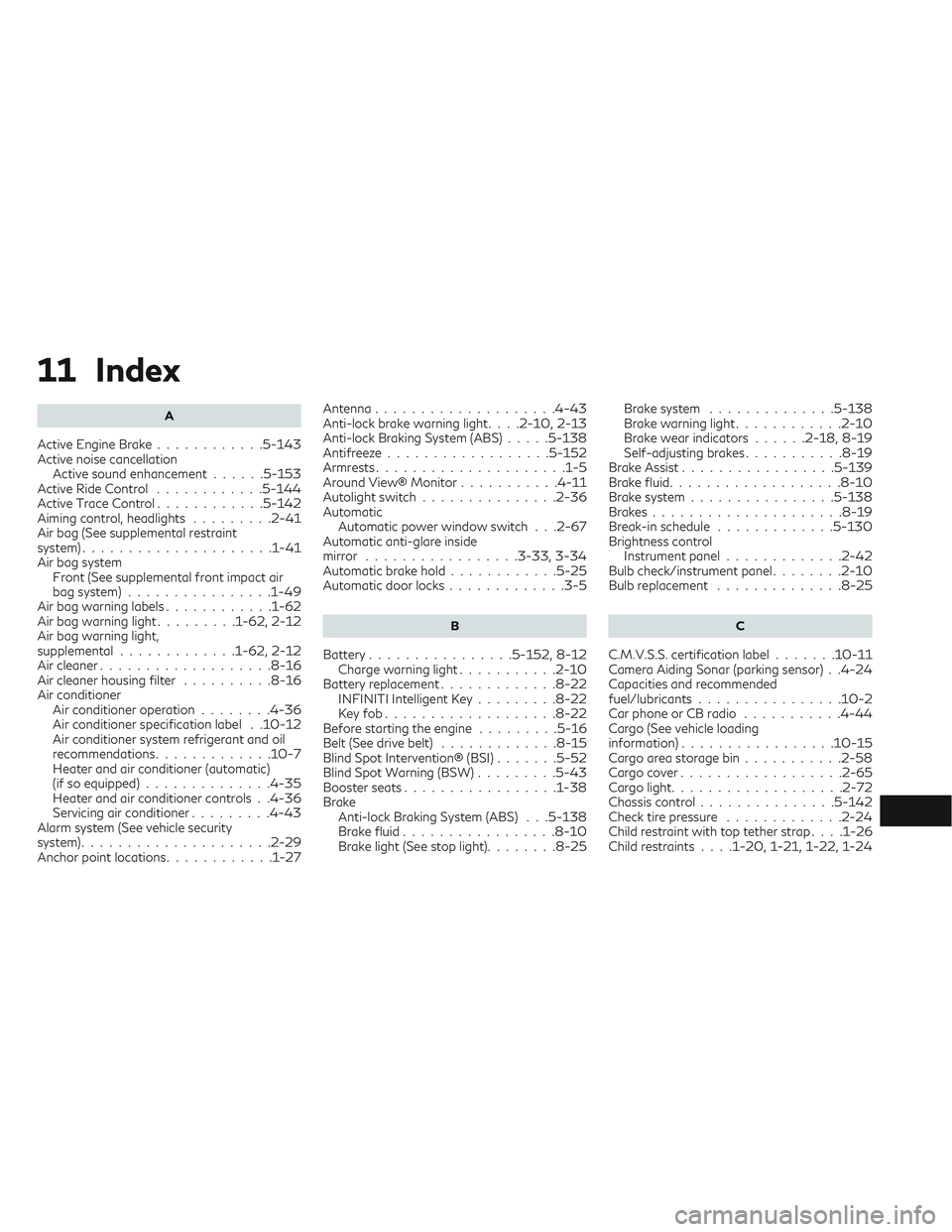
11 Index
A
Active Engine Brake............5-143Active noise cancellation
Active sound enhancement......5-153Active Ride Control........... .5-144Active Trace Control............5-142Aiming control, headlights.........2-41Air bag (See supplemental restraint
system).................... .1-41Air bag system
Front (See supplemental front impact air
bag system)
............... .1-49Air bag warning labels............1-62Air bag warning light.........1-62, 2-12Air bag warning light,
supplemental............ .1-62, 2-12Air cleaner.................. .8-16Air cleaner housing filter..........8-16Air conditioner
Air conditioner operation........4-36Air conditioner specification label. .10-12Air conditioner system refrigerant and oil
recommendations............ .10-7Heater and air conditioner (automatic)
(if so equipped)............. .4-35Heater and air conditioner controls. .4-36Servicing air conditioner.........4-43Alarm system (See vehicle security
system).................... .2-29Anchor point locations............1-27
Antenna................... .4-43Anti-lock brake warning light. . . .2-10, 2-13Anti-lock Braking System (ABS).....5-138Antifreeze..................5-152Armrests.................... .1-5Around View® Monitor...........4-11Autolight switch.............. .2-36Automatic
Automatic power window switch. . .2-67Automatic anti-glare inside
mirror................ .3-33, 3-34Automatic brake hold............5-25Automatic door locks............ .3-5
B
Battery............... .5-152, 8-12Charge warning light...........2-10Battery replacement............ .8-22INFINITI Intelligent Key.........8-22Key fob.................. .8-22Before starting the engine.........5-16Belt (See drive belt).............8-15Blind Spot Intervention® (BSI).......5-52Blind Spot Warning (BSW).........5-43Booster seats................ .1-38Brake
Anti-lock Braking System (ABS). . .5-138Brake fluid................ .8-10Brake light (See stop light)........8-25
Brake system..............5-138Brake warning light............2-10Brake wear indicators......2-18, 8-19Self-adjusting brakes...........8-19Brake Assist................ .5-139Brake fluid.................. .8-10Brake system................5-138Brakes.................... .8-19Break-in schedule.............5-130Brightness control
Instrument panel............ .2-42Bulb check/instrument panel........2-10Bulb replacement............. .8-25
C
C.M.V.S.S. certification label.......10-11Camera Aiding Sonar (parking sensor). .4-24Capacities and recommended
fuel/lubricants............... .10-2Car phone or CB radio...........4-44Cargo (See vehicle loading
information)................ .10-15Cargo area storage bin...........2-58Cargo cover................. .2-65Cargo light.................. .2-72Chassis control...............5-142Check tire pressure.............2-24Child restraint with top tether strap. . . .1-26Child restraints. . . .1-20, 1-21, 1-22, 1-24
Page 529 of 540

Outside mirrors...............3-35Vanity mirror............... .3-33Mirrors.................... .3-33Moonroof................2-69, 7-5Moving Object Detection (MOD)......4-29
O
Octane rating (See fuel octane rating). . .10-6Odometer................... .2-5Oil
Capacities and recommended
fuel/lubricants
.............. .10-2Changing engine oil.............8-6Changing engine oil filter..........8-6Checking engine oil level..........8-6Engine oil.................. .8-6Engine oil and oil filter
recommendation..............10-6Engine oil viscosity.............10-7Outside mirrors............... .3-35Overhead sunglasses holder.........2-56Overheat
If your vehicle overheats..........6-7Owner's manual order form........10-34Owner's manual/service manual order
information................. .10-34
P
Parking
Parking/parking on hills.........5-134Parking brake..........2-11, 2-13, 2-17
Personal lights................ .2-72Power
Power door locks............. .3-5Power outlet............... .2-52Power rear windows...........2-67Power steering system. . . .5-135, 5-136Power windows............. .2-66Rear power windows...........2-67Power outlet................. .2-52Power steering...........5-135, 5-136Precautions
Maintenance precautions.........8-2On-pavement and off-road driving
precautions................. .5-8Precautions on booster
seats.........1-22, 1-29, 1-34, 1-38Precautions on child
restraints.......1-22, 1-29, 1-34, 1-38Precautions on seat belt usage.....1-12Precautions on supplemental restraint
system................... .1-41Precautions when starting and
driving.................5-4, 5-10Predictive Forward Collision Warning
(PFCW)................... .5-118ProPILOT Assist................5-71Push starting.................. .6-7
R
Radio
Car phone or CB radio..........4-44Rain sensor.................. .2-33
Readiness for inspection maintenance (I/M)
test..................... .10-32Rear Automatic Braking (RAB). .2-16, 5-103Rear bench seat adjustment..........1-5Rear Cross Traffic Alert (RCTA)......5-64Rear power sunshade............2-68Rear power windows............ .2-67Rear window defroster, outside mirror
defroster, and wiper deicer switch.....2-35Rear window wiper and washer
switches................... .2-34RearView Monitor...............4-3Recommended Fluids.............10-2Recorders
Event Data............... .10-33Refrigerant recommendation........10-7Registering a vehicle in another
country................... .10-10Remote Engine Start.........3-18, 5-17Reporting safety defects (US only). . . .10-31Roadside assistance program.........6-2Roof rack....................2-60
S
Safety
Child safety rear door lock.........3-6Child seat belts. . .1-22, 1-29, 1-34, 1-38Reporting safety defects (US only). .10-31SeatMemory seat........... .3-37, 3-39Seat adjustment
Front power seat adjustment.......1-3
11-5