wheel size INFINITI QX50 2022 Owners Manual
[x] Cancel search | Manufacturer: INFINITI, Model Year: 2022, Model line: QX50, Model: INFINITI QX50 2022Pages: 540, PDF Size: 6.58 MB
Page 99 of 540

•When using a wheel without the TPMS
such as the spare tire, the TPMS will not
function and the low tire pressure
warning light will flash for approxi-
mately 1 minute. The light will remain on
after 1 minute. Have your tires replaced
and/or TPMS system reset as soon as
possible. It is recommended that you
visit an INFINITI retailer for these
services.
• Replacing tires with those not originally
specified by INFINITI could affect the
proper operation of the TPMS.
CAUTION
• The TPMS is not a substitute for the
regular tire pressure check. Be sure to
check the tire pressure regularly.
• If the vehicle is being driven at speeds of
less than 16 mph (25 km/h), the TPMS
may not operate correctly.
• Be sure to install the specified size of
tires to the four wheels correctly.
Malfunction Indicator Light
(MIL)
If this indicator light comes on steady or
blinks while the engine is running, it may indi-
cate a potential emission control
malfunction.
The MIL may also come on steady if the
fuel-filler cap is loose or missing, or if the
vehicle runs out of fuel. Check to make sure
the fuel-filler cap is installed and closed
tightly, and that the vehicle has at least 3
gallons (11.4 liters) of fuel in the fuel tank.
After a few driving trips, the
light should
turn off if no other potential emission control
system malfunction exists.
If this indicator light comes on steady for 20
seconds and then blinks for 10 seconds when
the engine is not running, it indicates that the
vehicle is not ready for an emission control
system inspection/maintenance test. For ad-
ditional information, see “Readiness for
Inspection/Maintenance (I/M) test”
(P. 10-32).
Master warning light
When the ignition switch is in the ON posi-
tion, the master warning light illuminates if
any of the following (if so equipped) are dis-
played on the vehicle information display:
• I-Key system warnings
• Low washer fluid warning
• Door/ liftgate open warning (when vehicle is stopped)
• Loose fuel cap warning
• Low tire pressure warning
• Flat tire warning
• Transmission system warning
• Headlight warning
• Driver Attention Support system warning
• Shipping mode warning
• All Wheel Drive (AWD) system warning
• Adaptive Front lighting System (AFS) warning
• Driving Aids malfunction warning
• Chassis Control system warning
• Engine warnings
For additional information, see “Vehicle in-
formation display” (P. 2-19).
Instruments and controls2-15
Page 108 of 540
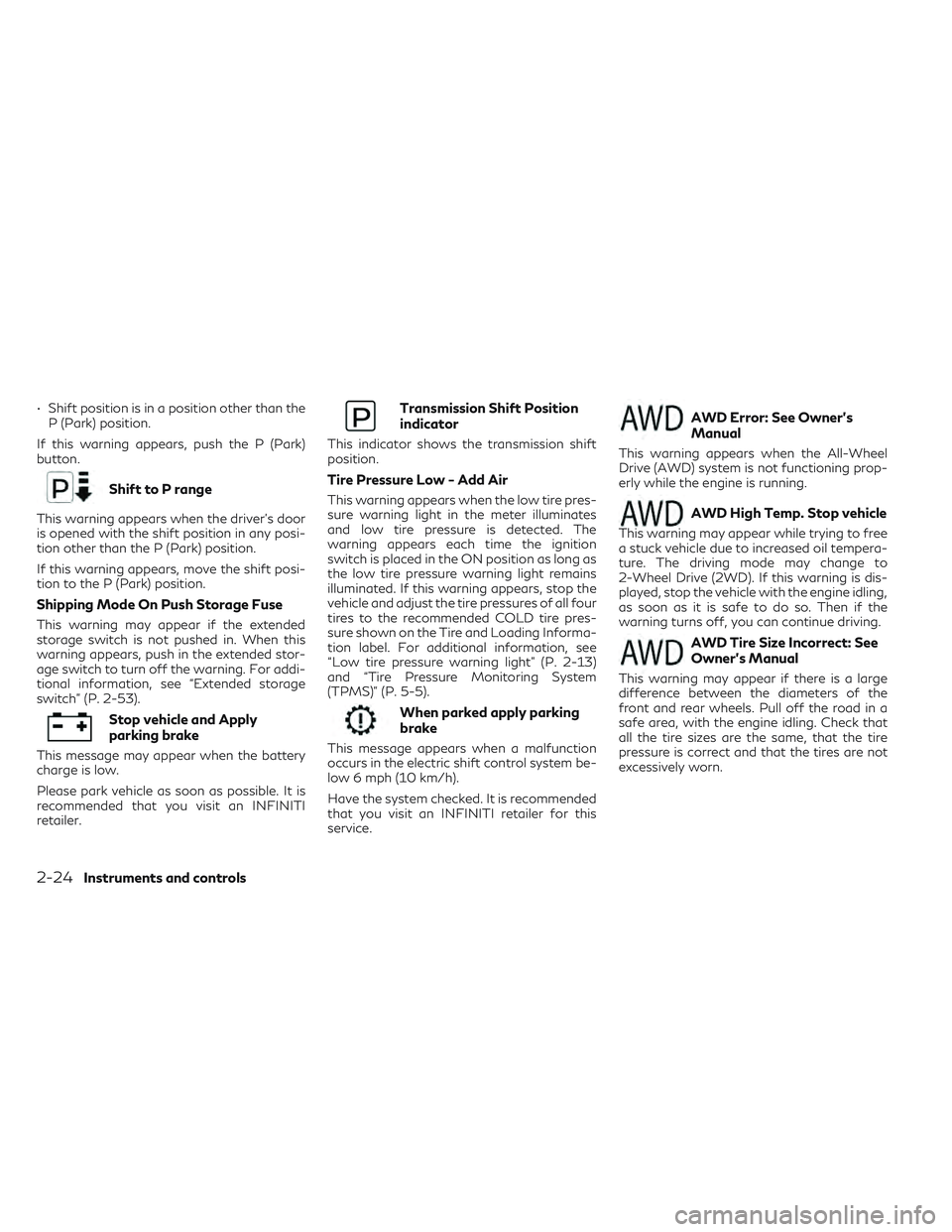
• Shift position is in a position other than theP (Park) position.
If this warning appears, push the P (Park)
button.
Shift to P range
This warning appears when the driver’s door
is opened with the shift position in any posi-
tion other than the P (Park) position.
If this warning appears, move the shift posi-
tion to the P (Park) position.
Shipping Mode On Push Storage Fuse
This warning may appear if the extended
storage switch is not pushed in. When this
warning appears, push in the extended stor-
age switch to turn off the warning. For addi-
tional information, see “Extended storage
switch” (P. 2-53).
Stop vehicle and Apply
parking brake
This message may appear when the battery
charge is low.
Please park vehicle as soon as possible. It is
recommended that you visit an INFINITI
retailer.
Transmission Shift Position
indicator
This indicator shows the transmission shift
position.
Tire Pressure Low - Add Air
This warning appears when the low tire pres-
sure warning light in the meter illuminates
and low tire pressure is detected. The
warning appears each time the ignition
switch is placed in the ON position as long as
the low tire pressure warning light remains
illuminated. If this warning appears, stop the
vehicle and adjust the tire pressures of all four
tires to the recommended COLD tire pres-
sure shown on the Tire and Loading Informa-
tion label. For additional information, see
“Low tire pressure warning light” (P. 2-13)
and “Tire Pressure Monitoring System
(TPMS)” (P. 5-5).
When parked apply parking
brake
This message appears when a malfunction
occurs in the electric shift control system be-
low 6 mph (10 km/h).
Have the system checked. It is recommended
that you visit an INFINITI retailer for this
service.
AWD Error: See Owner’s
Manual
This warning appears when the All-Wheel
Drive (AWD) system is not functioning prop-
erly while the engine is running.
AWD High Temp. Stop vehicle
This warning may appear while trying to free
a stuck vehicle due to increased oil tempera-
ture. The driving mode may change to
2-Wheel Drive (2WD). If this warning is dis-
played, stop the vehicle with the engine idling,
as soon as it is safe to do so. Then if the
warning turns off, you can continue driving.
AWD Tire Size Incorrect: See
Owner’s Manual
This warning may appear if there is a large
difference between the diameters of the
front and rear wheels. Pull off the road in a
safe area, with the engine idling. Check that
all the tire sizes are the same, that the tire
pressure is correct and that the tires are not
excessively worn.
2-24Instruments and controls
Page 209 of 540

when backing up to the positionOAif the
object projects over the actual backing up
course.
HOW TO PARK WITH
PREDICTED COURSE LINES
WARNING
• If the tires are replaced with different
sized tires, the predicted course lines
may be displayed incorrectly.
• On a snow-covered or slippery road,
there may be a difference between the
predicted course line and the actual
course line.
• If the battery is disconnected or becomes
discharged, the predicted course lines
may be displayed incorrectly. If this oc-
curs, please perform the following
procedures:
– Turn the steering wheel from lock to
lock while the engine is running.
– Drive the vehicle on a straight road
for more than 5 minutes.
• When the steering wheel is turned with
the ignition switch in the ON position,
the predicted course lines may be dis-
played incorrectly. 1. Visually check that the parking space is
safe before parking your vehicle. 2. The rear view of the vehicle is displayed on
the screen
OAwhen the shift lever is
moved to the R (Reverse) position. When
activating the RearView Monitor, the
guide lines, the icons and the messages
may not be displayed immediately.
LHA5043
Monitor, climate, audio, phone and voice recognition systems4-7
Page 220 of 540

Backing up near a projecting object
The predicted course linesOAdo not touch
the object in the display. However, the vehicle
may hit the object if it projects over the actual
backing up course.
Backing up behind a projecting
object
The positionOCis shown farther than the
position
OBin the display. However, the po-
sition
OCis actually at the same distance as
the position
OA. The vehicle may hit the object when backing up to the position
OAif the
object projects over the actual backing up
course.
HOW TO PARK WITH
PREDICTED COURSE LINES
WARNING
• If the tires are replaced with different
sized tires, the predicted course lines
may be displayed incorrectly.
• On a snow-covered or slippery road,
there may be a difference between the
predicted course line and the actual
course line.
• If the battery is disconnected or becomes
discharged, the predicted course lines
may be displayed incorrectly. If this oc-
curs, please perform the following
procedures:
– Turn the steering wheel from lock to
lock while the engine is running.
– Drive the vehicle on a straight road
for more than 5 minutes.
• When the steering wheel is turned with
the ignition switch in the ON position,
the predicted course lines may be dis-
played incorrectly.
LHA4995LHA5289
4-18Monitor, climate, audio, phone and voice recognition systems
Page 253 of 540

CAUTION
• Do not use leaded gasoline. Deposits
from leaded gasoline will seriously re-
duce the three-way catalyst's ability to
help reduce exhaust pollutants.
• Keep your engine tuned up. Malfunc-
tions in the ignition, fuel injection, or
electrical systems can cause over rich
fuel flow into the three-way catalyst,
causing it to overheat. Do not keep driv-
ing if the engine misfires, or if noticeable
loss of performance or other unusual op-
erating conditions are detected. Have
the vehicle inspected promptly. It is rec-
ommended that you visit an INFINITI re-
tailer for this service.
• Avoid driving with an extremely low fuel
level. Running out of fuel could cause the
engine to misfire, damaging the three-
way catalyst.
• Do not race the engine while warming it
up.
• Do not push or tow your vehicle to start
the engine.TIRE PRESSURE MONITORING
SYSTEM (TPMS)
Each tire, including the spare (if provided),
should be checked monthly when cold and
inflated to the inflation pressure recom-
mended by the vehicle manufacturer on the
vehicle placard or tire inflation pressure label.
(If your vehicle has tires of a different size
than the size indicated on the vehicle placard
or tire inflation pressure label, you should
determine the proper tire inflation pressure
for those tires.)
As an added safety feature, your vehicle has
been equipped with a Tire Pressure Monitor-
ing System (TPMS) that illuminates a low tire
pressure telltale when one or more of your
tires is significantly under-inflated. Accord-
ingly, when the low tire pressure telltale illu-
minates, you should stop and check all your
tires as soon as possible, and inflate them to
the proper pressure. Driving on a significantly
under-inflated tire causes the tire to overheat
and can lead to tire failure. Under-inflation
also reduces fuel efficiency and tire tread life,
and may affect the vehicle’s handling and
stopping ability. Please note that the TPMS is not a substitute
for proper tire maintenance, and it is the driv-
er’s responsibility to maintain correct tire
pressure, even if under-inflation has not
reached the level to trigger illumination of the
TPMS low tire pressure telltale.
Your vehicle has also been equipped with a
TPMS malfunction indicator to indicate
when the system is not operating properly.
The TPMS malfunction indicator is combined
with the low tire pressure telltale. When the
system detects a malfunction, the telltale will
flash for approximately one minute and then
remain continuously illuminated. This se-
quence will continue upon subsequent vehicle
start-ups as long as the malfunction exists.
When the malfunction indicator is illumi-
nated, the system may not be able to detect
or signal low tire pressure as intended. TPMS
malfunctions may occur for a variety of rea-
sons, including the installation of replace-
ment or alternate tires or wheels on the ve-
hicle that prevent the TPMS from functioning
properly. Always check the TPMS malfunc-
tion telltale after replacing one or more tires
or wheels on your vehicle to ensure that the
replacement or alternate tires and wheels al-
low the TPMS to continue to function
properly.
Starting and driving5-5
Page 260 of 540

•When a wheel is off the ground due to an
unlevel surface, do not spin the wheel
excessively.
• Accelerating quickly, sharp steering ma-
neuvers or sudden braking may cause
loss of control.
• If at all possible, avoid sharp turning ma-
neuvers, particularly at high speeds.
Your INFINITI vehicle has a higher center
of gravity than a passenger car. The ve-
hicle is not designed for cornering at the
same speeds as passenger cars. Failure
to operate this vehicle correctly could re-
sult in loss of control and/or a rollover
accident.
• Always use tires of the same type, size,
brand, construction (bias, bias-belted, or
radial), and tread pattern on all four
wheels. Install tire chains on the front
wheels when driving on slippery roads
and drive carefully.
• Be sure to check the brakes immediately
after driving in mud or water. For addi-
tional information, see “Brake precau-
tions” (P. 5-138).
• Avoid parking your vehicle on steep hills.
If you get out of the vehicle and it rolls
forward, backward or sideways, you
could be injured. •
Whenever you drive off-road through
sand, mud or water as deep as the wheel
hub, more frequent maintenance may be
required. For additional information, see
“Additional maintenance items for se-
vere operating conditions” (P. 9-7).
INTELLIGENT ALL-WHEEL
DRIVE (AWD) DRIVING SAFETY
PRECAUTIONS (if so equipped)
WARNING
• Replacing tires with those not originally
specified by INFINITI could affect the
proper operation of the TPMS.
• Always use tires of the same type, size,
brand, construction (bias, bias-belted or
radial), and tread pattern on all four
wheels. Install tire chains on the front
wheels when driving on slippery roads
and drive carefully.
• This vehicle is not designed for off-road
(rough road) use. Do not drive on sandy
or muddy roads that tires may get stuck
in. •
For AWD equipped vehicles, do not at-
tempt to raise two wheels off the ground
and shift the transmission to any D
(Drive) or R (Reverse) position with the
engine running. Doing so may result in
drivetrain damage or unexpected vehicle
movement which could result in serious
vehicle damage or personal injury.
• Do not attempt to test an AWD
equipped vehicle on a 2-wheel dyna-
mometer (such as the dynamometers
used by some states for emissions test-
ing) or similar equipment even if the
other two wheels are raised off the
ground. Make sure you inform test facil-
ity personnel that your vehicle is
equipped with AWD before it is placed
on a dynamometer. Using the wrong test
equipment may result in drivetrain dam-
age or unexpected vehicle movement
which could result in serious vehicle dam-
age or personal injury.
• When a wheel is off the ground due to an
unlevel surface, do not spin the wheel
excessively.
5-12Starting and driving
Page 359 of 540

1. Press the MENU button below the lowerdisplay screen.
2. Select “Driver Assistance.”
3. Select “Emergency Assist.”
4. Select “ON” to turn the “Forward” system on or off.
When the FEB with Pedestrian Detection
system is turned off, the FEB with Pedestrian
Detection system warning light illuminates.
NOTE:
• The FEB with Pedestrian Detection sys- tem will be automatically turned on when
the engine is restarted.
• The Predictive Forward Collision Warning (PFCW) system (if so equipped) is inte-
grated into the FEB with Pedestrian De-
tection system. There is not a separate se-
lection in the lower display for the PFCW
system. When the FEB with Pedestrian
Detection is turned off, the PFCW system
is also turned off.
FEB WITH PEDESTRIAN
DETECTION SYSTEM
LIMITATIONS
WARNING
Listed below are the system limitations for
the FEB with Pedestrian Detection system.
Failure to operate the vehicle in accor-
dance with these system limitations could
result in serious injury or death.
• The FEB with Pedestrian Detection sys-
tem cannot detect all vehicles or pedes-
trians under all conditions.
• The FEB with Pedestrian Detection sys-
tem does not detect the following:
– Pedestrians that are small (for ex- ample, children), in a sitting position,
operating toys/skateboards, on
scooters or in wheelchairs, or not in
an upright standing or walking
position.
– Animals of any size.
– Obstacles (for examples, cargo or de- bris) on the roadway or roadside.
– Oncoming or crossing vehicles.
– Vehicles where the tires are difficult to see or the shape of the rear of the
vehicle is unclear or obstructed.
– Parked vehicles. •
The FEB with Pedestrian Detection sys-
tem has some performance limitations.
– If a stationary vehicle is in the vehi- cle’s path, the FEB with Pedestrian
Detection system will not function
when the vehicle approaches the sta-
tionary vehicle at speeds over ap-
proximately 50 mph (80 km/h).
– Pedestrian detection will not func- tion when the vehicle is driven at
speeds over approximately 37 mph
(60 km/h) or below approximately 6
mph (10km/h).
• For pedestrians, the FEB with Pedes-
trian Detection system will not issue the
first warning.
• The FEB with Pedestrian Detection sys-
tem may not function properly or detect
a vehicle or pedestrian ahead in the fol-
lowing conditions:
– In poor visibility conditions (such as rain, snow, fog, dust storms, sand
storms, smoke, and road spray from
other vehicles).
– If dirt, ice, snow, fog or other material is covering the radar sensor area or
camera area of windshield.
Starting and driving5-111
Page 380 of 540

The AWD high temperature message may be
displayed while trying to free a stuck vehicle
due to increased oil temperature. The driving
mode may change to 2-Wheel Drive (2WD).
If this message is displayed, stop the vehicle
with the engine idling, as soon as it is safe to
do so. Then if the message turns off, you can
continue driving.The tire size message may be displayed if
there is a large difference between the diam-
eters of front and rear wheels. Pull off the
road in a safe area, with the engine idling.
Check that all tire sizes are the same, that the
tire pressure is correct and that the tires are
not excessively worn.
If any warning messages continue to be dis-
played, have your vehicle checked as soon as
possible. It is recommended that you visit an
INFINITI retailer for this service.
WARNING
• Do not drive beyond the performance ca-
pability of the tires. Accelerating quickly,
sharp steering maneuvers or sudden
braking may cause loss of control, even
with Intelligent AWD engaged.
• For AWD equipped vehicles, do not at-
tempt to raise two wheels off the ground
and shift the transmission to any drive or
reverse position with the engine running.
Doing so may result in drivetrain damage
or unexpected vehicle movement which
could result in serious personal injury or
vehicle damage.
• Do not attempt to test an AWD
equipped vehicle on a 2-wheel dyna-
mometer (such as the dynamometers
used by some states for emissions test-
ing) or similar equipment even if the
other two wheels are raised off the
ground. Make sure that you inform the
test facility personnel that your vehicle is
equipped with AWD before it is placed
on a dynamometer. Using the wrong test
equipment may result in drivetrain dam-
age or unexpected vehicle movement
which could result in serious personal in-
jury or vehicle damage.
LSD4618LSD4619
5-132Starting and driving
Page 381 of 540

CAUTION
• Do not operate the engine on a free roller
when any of the wheels are raised.
• If you use the free roller, rotate four
wheels with the same speed without
raising any wheels.
• If an AWD warning message is displayed
while driving there may be a malfunction
in the AWD system. Reduce the vehicle
speed immediately and have your vehicle
checked as soon as possible. It is recom-
mended that you visit an INFINITI re-
tailer for this service.
• The powertrain may be damaged if you
continue driving when the AWD tem-
perature or tire size incorrect messages
are displayed.
• If the AWD high temperature message is
displayed while you are driving, pull off
the road in a safe area, and idle the en-
gine. The driving mode will change to
2WD to prevent the AWD system from
malfunctioning. If the warning message
turns off, you can drive again. •
If the tire size incorrect message is dis-
played while you are driving, pull off the
road in a safe area with the engine idling.
Check that all tire sizes are the same,
that the tire pressure is correct and that
the tires are not excessively worn.
• If a warning message continues to be dis-
played after the above operations, have
your vehicle checked as soon as possible.
It is recommended that you visit an
INFINITI retailer for this service.
Starting and driving5-133
Page 387 of 540

•Tire type and condition may also affect
braking effectiveness.
– When replacing tires, install the
specified size of tires on all four
wheels.
– When installing a spare tire, make
sure that it is the proper size and type
as specified on the Tire and Loading
Information label. For additional in-
formation, see “Tire and Loading In-
formation label” (P. 8-29).
– For additional information, see
“Wheels and tires” (P. 8-27).
The ABS controls the brakes so the wheels do
not lock during hard braking or when braking
on slippery surfaces. The system detects the
rotation speed at each wheel and varies the
brake fluid pressure to prevent each wheel
from locking and sliding. By preventing each
wheel from locking, the system helps the
driver maintain steering control and helps to
minimize swerving and spinning on slippery
surfaces.
Using the system
Depress the brake pedal and hold it down.
Depress the brake pedal with firm steady
pressure, but do not pump the brakes. The
Anti-lock Braking System will operate to pre- vent the wheels from locking up. Steer the
vehicle to avoid obstacles.
WARNING
Do not pump the brake pedal. Doing so may
result in increased stopping distances.
Self-test feature
The Anti-lock Braking System (ABS) includes
electronic sensors, electric pumps, hydraulic
solenoids and a computer. The computer has
a built-in diagnostic feature that tests the
system each time you start the engine and
move the vehicle at a low speed in forward or
reverse. When the self-test occurs, you may
hear a “clunk” noise and/or feel a pulsation in
the brake pedal. This is normal and does not
indicate a malfunction. If the computer
senses a malfunction, it switches the ABS off
and illuminates the ABS warning light on the
instrument panel. The brake system then op-
erates normally but without anti-lock
assistance.
If the ABS warning light illuminates during
the self-test or while driving, have the vehicle
checked. It is recommended that you visit an
INFINITI retailer for this service.
Normal operation
The Anti-lock Braking System (ABS) operates
at speeds above3-6mph(5-10km/h). The
speed varies according to road conditions.
When the ABS senses that one or more
wheels are close to locking up, the actuator
rapidly applies and releases hydraulic pres-
sure. This action is similar to pumping the
brakes very quickly. You may feel a pulsation
in the brake pedal and hear a noise from
under the hood or feel a vibration from the
actuator when it is operating. This is normal
and indicates that the ABS is operating prop-
erly. However, the pulsation may indicate
that road conditions are hazardous and extra
care is required while driving.
BRAKE ASSIST
When the force applied to the brake pedal
exceeds a certain level, the Brake Assist is
activated generating greater braking force
than a conventional brake booster even with
light pedal force.
Starting and driving5-139