headlights INFINITI QX50 2022 User Guide
[x] Cancel search | Manufacturer: INFINITI, Model Year: 2022, Model line: QX50, Model: INFINITI QX50 2022Pages: 540, PDF Size: 6.58 MB
Page 136 of 540

12V OUTLETS
The power outlets are for powering electrical
accessories such as cellular telephones. They
are rated at 12 volt, 120W (10A) maximum.
The instrument panel and luggage area
power outlets are powered only when the
ignition switch is in the AUTO ACC or ON
position.
CAUTION
• The outlet and plug may be hot during or
immediately after use.
• Only certain power outlets are designed
for use with a cigarette lighter unit. Do
not use any other power outlet for an
accessory lighter. It is recommended
that you visit an INFINITI retailer for ad-
ditional information. •
Do not use with accessories that exceed
a 12 volt, 120W (10A) power draw.
• Do not use double adapters or more than
one electrical accessory.
• Use power outlets with the engine run-
ning to avoid discharging the vehicle
battery.
• Avoid using power outlets when the air
conditioner, headlights or rear window
defroster is on.
• Before inserting or disconnecting a plug,
be sure the electrical accessory being
used is turned off.
• Push the plug in as far as it will go. If good
contact is not made, the plug may over-
heat or the internal temperature fuse
may open.
• When not in use, be sure to close the cap.
Do not allow water or any other liquid to
contact the outlet.
LIC4260
Instrument Panel
LIC3833
Cargo Area
POWER OUTLETS
2-52Instruments and controls
Page 177 of 540

3. Press thebutton on the Intelligent
Key.
4. The hazard indicator lights flash twice and the horn beeps once.
5. All doors, liftgate and fuel-filler door will be locked.
WARNING
After locking the doors using the Intelli-
gent Key, be sure that the doors have been
securely locked by operating the door
handles within two seconds of locking.
Failure to follow these instructions may re-
sult in inadvertently unlocking the doors,
which may decrease the safety and secu-
rity of your vehicle.
Unlocking doors and fuel-filler door
1. Press thebutton on the Intelligent
Key.
2. The hazard indicator lights flash once and the driver’s and fuel-filler doors unlock.
3. Press the
button again within 1 min-
ute to unlock all doors and liftgate. All doors, liftgate and fuel-filler door will be
locked automatically unless one of the fol-
lowing operations is performed within 1 min-
ute after pressing the
button:
• Opening any doors.
• Pushing the ignition switch.
Using the interior lights
The interior lights illuminate for a period of
time when a door is unlocked.
The lights can be turned off without waiting
by performing one of the following
operations:
• Placing the ignition switch in the ON position.
• Locking the doors with the Intelligent Key.
• Switching the interior light switch to the OFF position.
For additional information, see “Interior
lights” (P. 2-71).
Opening windows
The Intelligent Key allows you to simultane-
ously open windows equipped with auto-
matic operation.
To open the windows, press and hold the
button on the Intelligent Key for longer
than 3 seconds after all doors are unlocked. The door windows will open while pressing
the
button on the Intelligent Key.
The door windows cannot be closed by using
the Intelligent Key.
Releasing the rear liftgate
The rear liftgate can be opened and closed by
performing the following:
• Press the
button for longer than 1
second to open the rear liftgate.
• Press the
button again for longer than
1 second to close the rear liftgate.
When the
button is pressed during the
open or close process, the liftgate motors will
stop. When the
button is pressed again
for longer than 1 second the liftgate will re-
verse direction.
Using the panic alarm
If you are near your vehicle and feel threat-
ened, you may activate the panic alarm to call
attention by pressing and holding the
button on the Intelligent Key for longer than
0.5 seconds.
The panic alarm and headlights will stay on
for a period of time.
Pre-driving checks and adjustments3-15
Page 280 of 540

–When rain, snow or dirt adheres to
the windshield in front of the multi-
sensing camera unit.
– When the headlights are not bright,
for example, due to dirt on the lens or
if the aiming is not adjusted properly.
– When strong light enters the camera
unit. (For example, the light directly
shines on the front of the vehicle at
sunrise or sunset.)
– When a sudden change in brightness
occurs. (For example, when the ve-
hicle enters or exits a tunnel or under
a bridge.)
– In areas not covered by the naviga-
tion system.
– If there are deviations in relation to
the navigation, for example due to
changes in the road routing.
– When overtaking buses or trucks
with speed stickers.
TURNING THE TRAFFIC SIGN
RECOGNITION (TSR) SYSTEM ON
AND OFF
Perform the following steps to enable or dis-
able the TSR system.
1. Press the MENU button
O1below the
lower display screen.
2. Select “Driver Assistance.”
3. Select “Traffic Sign Assist.”
4. Select “ON” to turn the “Traffic Sign Rec- ognition” system on or off.
SYSTEM TEMPORARILY
UNAVAILABLE
If the vehicle is parked in direct sunlight under
high temperature conditions (over approxi-
mately 104°F [40°C]) and then started, the
TSR system may be deactivated automati-
cally. The “Not Available: High Camera
Temp.” warning message will appear in the
vehicle information display.
Action to take:
When the interior temperature is reduced, the
TSR system will resume operating
automatically.
SYSTEM MALFUNCTION
If the TSR system malfunctions, it will be
turned off automatically and the system
“Malfunction” warning message will appear
in the vehicle information display.
Action to take:
If the TSR “Malfunction” message appears,
pull off the road at a safe location and stop
the vehicle. Turn the engine off and restart
the engine. If the TSR “Malfunction” message
continues to appear, have the system
checked. It is recommended that you visit an
INFINITI retailer for this service.
LSD2965
5-32Starting and driving
Page 284 of 540

•Do not use the LDW system under the
following conditions as it may not func-
tion properly:
– During bad weather (rain, fog, snow,
etc.).
– When driving on slippery roads, such
as on ice or snow.
– When driving on winding or uneven
roads.
– When there is a lane closure due to
road repairs.
– When driving in a makeshift or tem-
porary lane.
– When driving on roads where the lane
width is too narrow.
– When driving without normal tire
conditions (for example, tire wear,
low tire pressure, installation of
spare tire, tire chains, nonstandard
wheels).
– When the vehicle is equipped with
non-original brake parts or suspen-
sion parts.
– When you are towing a trailer or
other vehicle. The system may not function properly under
the following conditions:
• On roads where there are multiple parallel
lane markers; lane markers that are faded
or not painted clearly; yellow painted lane
markers; non-standard lane markers; or
lane markers covered with water, dirt,
snow, etc.
• On roads where the discontinued lane markers are still detectable.
• On roads where there are sharp curves.
• On roads where there are sharply contrast- ing objects, such as shadows, snow, water,
wheel ruts, seams or lines remaining after
road repairs. (The LDW system could de-
tect these items as lane markers.)
• On roads where the traveling lane merges or separates.
• When the vehicle’s traveling direction does not align with the lane marker.
• When traveling close to the vehicle in front of you, which obstructs the lane camera
unit detection range.
• When rain, snow, dirt or an object adheres to the windshield in front of the lane cam-
era unit.
• When the headlights are not bright due to dirt on the lens or if the aiming is not ad-
justed properly. • When strong light enters the lane camera
unit. (For example, the light directly shines
on the front of the vehicle at sunrise or
sunset.)
• When a sudden change in brightness oc- curs. (For example, when the vehicle enters
or exits a tunnel or under a bridge.)
SYSTEM TEMPORARILY
UNAVAILABLE
If the vehicle is parked in direct sunlight under
high temperature conditions (over approxi-
mately 104°F [40°C]) and then started, the
LDW system may be deactivated automati-
cally and the following message will appear in
the vehicle information display: “Not avail-
able: High Camera Temp.”
When the interior temperature is reduced, the
LDW system will resume operating
automatically.
The LDW system is not designed to warn
under the following conditions:
• When you operate the lane change signaland change traveling lanes in the direction
of the signal. (The LDW system will become
operable again approximately 2 seconds
after the lane change signal is turned off.)
• When the vehicle speed lowers to less than approximately 37 mph (60 km/h).
5-36Starting and driving
Page 289 of 540

LDP SYSTEM LIMITATIONS
WARNING
Listed below are the system limitations for
the LDP system. Failure to follow the
warnings and instructions for proper use of
the LDP system could result in serious in-
jury or death.
• The LDP system may activate if you
change lanes without first activating
your turn signal or, for example, if a con-
struction zone directs traffic to cross an
existing lane marker. If this occurs you
may need to apply corrective steering to
complete your lane change.
• Because the LDP may not activate under
the road, weather, and lane marker con-
ditions described in this section, it may
not activate every time your vehicle be-
gins to leave its lane and you will need to
apply corrective steering.
• The LDP system will not operate at
speeds below approximately 37 mph (60
km/h) or if it cannot detect lane markers.
• Do not use the LDP system under the
following conditions as it may not func-
tion properly:
– During bad weather (rain, fog, snow,
etc.). –
When driving on slippery roads, such
as on ice or snow.
– When driving on winding or uneven
roads.
– When there is a lane closure due to
road repairs.
– When driving in a makeshift or tem-
porary lane.
– When driving on roads where the lane
width is too narrow.
– When driving without normal tire
conditions (for example, tire wear,
low tire pressure, installation of
spare tire, tire chains, non-standard
wheels).
– When the vehicle is equipped with
nonoriginal brake parts or suspen-
sion parts.
– When you are towing a trailer or
other vehicle.
The system may not function properly un-
der the following conditions:
• On roads where there are multiple paral-
lel lane markers; lane markers that are
faded or not painted clearly; yellow
painted lane markers; non-standard lane
markers; or lane markers covered with
water, dirt, snow, etc. •
On roads where discontinued lane mark-
ers are still detectable.
• On roads where there are sharp curves.
• On roads where there are sharply con-
trasting objects, such as shadows, snow,
water, wheel ruts, seams or lines remain-
ing after road repairs. (The LDP system
could detect these items as lane
markers.)
• On roads where the traveling lane
merges or separates.
• When the vehicle’s traveling direction
does not align with the lane marker.
• When traveling close to the vehicle in
front of you, which obstructs the lane
camera unit detection range.
• When rain, snow or dirt adheres to the
windshield in front of the lane camera
unit.
• When the headlights are not bright due
to dirt on the lens or if the aiming is not
adjusted properly.
• When strong light enters the lane cam-
era unit. (For example, the light directly
shines on the front of the vehicle at sun-
rise or sunset.)
• When a sudden change in brightness oc-
curs. (For example, when the vehicle en-
ters or exits a tunnel or under a bridge.)
Starting and driving5-41
Page 305 of 540

–When the vehicle’s traveling direction
does not align with the lane markers.
– When traveling close to the vehicle in
front of you, which obstructs the lane
camera unit detection range.
– When rain, snow or dirt adheres to
the windshield in front of a lane cam-
era unit.
– When the headlights are not bright
due to dirt on the lens or if aiming is
not adjusted properly.
– When strong light enters a lane cam-
era unit (e.g., light directly shines on
the front of the vehicle at sunrise or
sunset).
– When a sudden change in brightness
occurs (e.g., when the vehicle enters
or exits a tunnel or under a bridge).
• Do not use the BSI system under the fol-
lowing conditions because the system
may not function properly:
– During bad weather (e.g., rain, fog,
snow, etc.).
– When driving on slippery roads, such
as on ice or snow, etc.
– When driving on winding or uneven
roads.
– When there is a lane closure due to
road repairs. –
When driving in a makeshift lane.
– When driving on roads where the lane
width is too narrow.
– When driving with a tire that is not
within normal tire conditions (e.g.,
tire wear, low tire pressure, installa-
tion of spare tire, tire chains, non-
standard wheels).
– When the vehicle is equipped with
non-original brake parts or suspen-
sion parts.
• Do not use the BSI system when towing a
trailer.
• Excessive noise (e.g., audio system vol-
ume, open vehicle window) will interfere
with the chime sound, and it may not be
heard.
BSI DRIVING SITUATIONS
Another vehicle approaching from
behind
Illustration 1: The side indicator light illumi-
nates if a vehicle enters the detection zone
from behind in an adjacent lane.
However, if the overtaking vehicle is traveling
much faster than your vehicle, the indicator
light may not illuminate before the detected
vehicle is beside your vehicle. Always use the
side and rear mirrors and turn and look in the
direction your vehicle will move to ensure it is
safe to change lanes.
SSD1026
Illustration 1 – Approaching from behind
Starting and driving5-57
Page 345 of 540

NOTE:
If the driver lightly touches (instead of firmly
grips) the steering wheel, the steering
torque sensor may not detect the driver’s
hand(s) on the steering wheel and a sequence
of warnings may occur. When the driver
holds and operates the steering wheel again,
the warnings turn off.
Steering Assist limitations
WARNING
• In the following situations, the camera
may not detect lane markers correctly or
may detect lane markers incorrectly and
the Steering Assist may not operate
properly:
– When driving on roads where there
are multiple parallel lane markers,
lane markers that are faded or not
painted clearly, nonstandard lane
markers, or lane markers covered
with water, dirt, snow, etc.
– When driving on roads with discon-
tinued lane markers
– When driving on roads with a widen-
ing or narrowing lane width –
When driving on roads where there
are multiple lanes or unclear lane
markers due to road construction
– When driving on roads where there
are sharply contrasting objects, such
as shadows, snow, water, wheel ruts,
seams, or lines remaining after road
repairs (the Steering Assist could de-
tect these items as lane markers)
– When driving on roads where the
traveling lane merges or separates
• Do not use the Steering Assist under the
following conditions because the system
may not properly detect lane markers.
Doing so could cause a loss of vehicle
control and result in an accident.
– During bad weather (rain, fog, snow,
dust, etc.)
– When rain, snow, sand, etc., is thrown
up by the wheels of other vehicles
– When dirt, oil, ice, snow, water, or an-
other object adheres to the camera
unit
– When the lens of the camera unit is
foggy
– When strong light (for example, sun-
light or high beams from oncoming
vehicles) shines on the camera –
When the headlights are not bright
due to dirt on the lens or the head-
lights are off in tunnels or darkness
– When a sudden change in brightness
occurs (for example, when the vehicle
enters or exits a tunnel or is under a
bridge)
– When driving on roads where the
traveling lane merges or separates or
where there are temporary lane
markers because of road
construction
– When there is a lane closure due to
road repairs
– When driving on a bumpy road sur-
face, such as an uneven dirt road
– When driving on sharp curves or
winding roads
– When driving on repeated uphill and
downhill roads
• Do not use the Steering Assist under the
following conditions because the system
will not operate properly:
– When driving with a tire that is not
within normal tire conditions (for ex-
ample, tire wear, abnormal tire pres-
sure, installation of a spare tire, tire
chains, nonstandard wheels)
Starting and driving5-97
Page 360 of 540

– If strong light (for example, sunlightor high beams) enters the front cam-
era or a sudden change in brightness
occurs (for example, entering a tun-
nel or driving in lightning).
– In dark or dimly lit conditions, such as at night or in tunnels, including cases
where your vehicle’s headlights are
off or dim, or the tail lights of the
vehicle ahead are off.
– When the direction of the camera is misaligned.
– When driving on a steep downhill slope, on roads with sharp curves,
and/or bumpy or dirt roads.
– If there is interference by other radar sources.
– When your vehicle’s position or movement is changed quickly or sig-
nificantly (for example, lane change,
turning vehicle, abrupt steering, sud-
den acceleration or deceleration).
– When your vehicle or the vehicle or pedestrian ahead moves quickly or
significantly such that the system
cannot detect and react in time (for
example, pedestrian moving quickly
toward the vehicle at close range, ve-
hicle cutting in, changing lanes, mak-
ing a turn, steering abruptly, sudden
acceleration or deceleration). – When the vehicle or pedestrian is off-
set from the vehicle’s forward path.
– If the speed difference between the two vehicles is small.
– The pedestrian’s profile is partially obscured or unidentifiable; for ex-
ample, due to transporting luggage,
pushing a stroller, wearing bulky or
very loose-fitting clothing or acces-
sories, or being in a unique posture
(such as raising hands).
– There is poor contrast of a person to the background, such as having
clothing color or pattern which is
similar to the background.
– For approximately 15 seconds after starting the engine.
– If the vehicle ahead has a unique or unusual shape, extremely low or high
clearance heights, or unusual cargo
loading or is narrow (for example, a
motorcycle).
– When the vehicle or pedestrian is lo- cated near a traffic sign, a reflective
area (for example, water on road), or
is in a shadow.
– When multiple pedestrians are grouped together.
– When the view of the pedestrian is obscured by a vehicle or other object. – While towing a trailer or other
vehicle.
• The system performance may be de-
graded in the following conditions:
– The vehicle is driven on a slippery road.
– The vehicle is driven on a slope.
– Excessively heavy baggage is loaded in the rear seat or the cargo area of
your vehicle.
• The system is designed to automatically
check the sensor’s (radar and camera)
functionality, within certain limitations.
The system may not detect some forms
of obstruction of the sensor area such as
ice, snow or stickers, for example. In
these cases, the system may not be able
to warn the driver properly. Be sure that
you check, clean and clear sensor areas
regularly.
• In some road and traffic conditions, the
FEB with Pedestrian Detection system
may unexpectedly apply partial braking.
When acceleration is necessary, depress
the accelerator pedal to override the
system.
5-112Starting and driving
Page 423 of 540
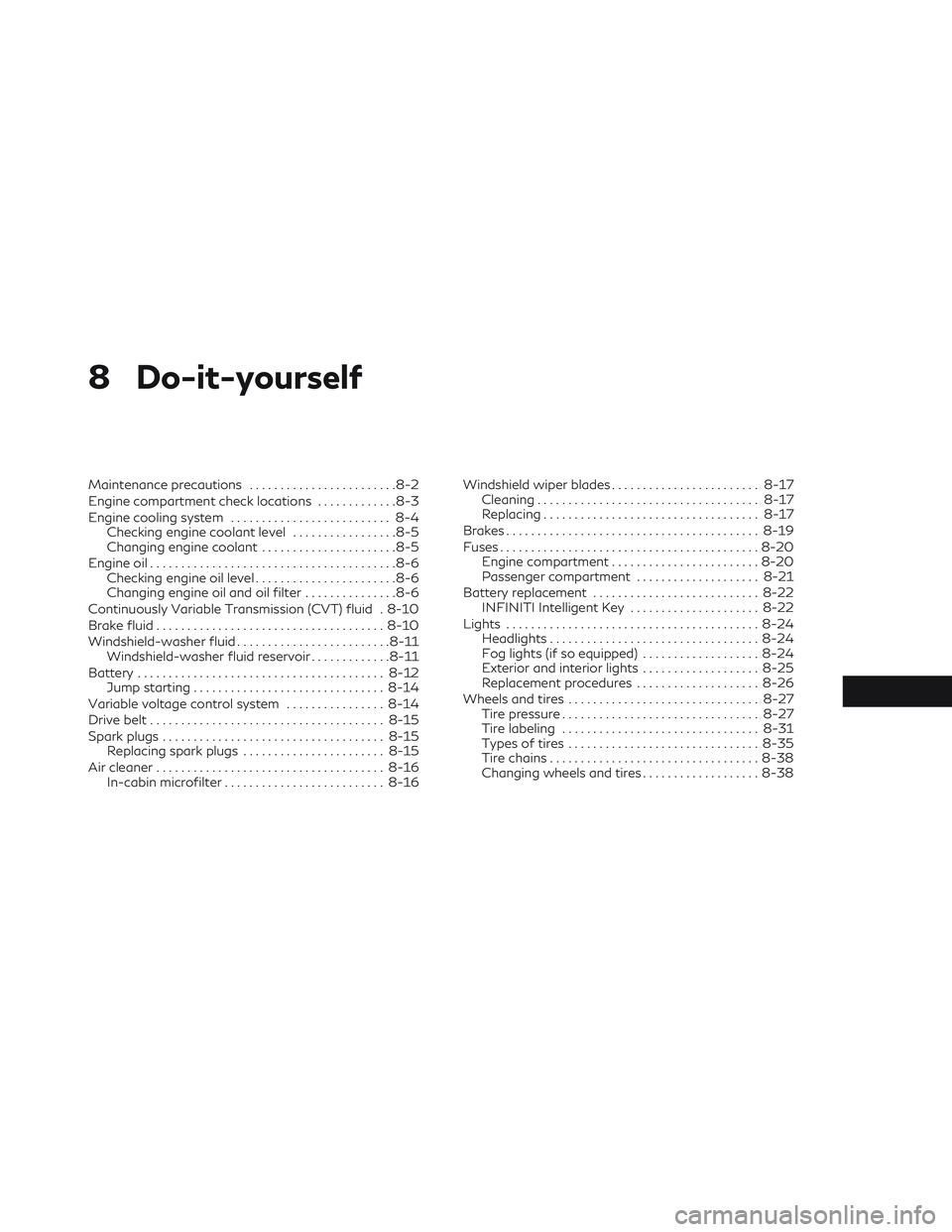
8 Do-it-yourself
Maintenance precautions........................8-2
Engine compartment check locations .............8-3
Engine cooling system .......................... 8-4
Checking engine coolant level .................8-5
Changing engine coolant ......................8-5
Engine oil ........................................8-6
Checking engine oil level .......................8-6
Changing engine oil and oil filter ...............8-6
Continuously Variable Transmission (CVT) fluid . 8-10
Brake fluid ..................................... 8-10
Windshield-washer fluid ......................... 8-11
Windshield-washer fluid reservoir .............8-11
Battery ........................................ 8-12
Jump starting ............................... 8-14
Variable voltage control system ................8-14
Drive belt ...................................... 8-15
Spark plugs .................................... 8-15
Replacing spark plugs ....................... 8-15
Air cleaner ..................................... 8-16
In-cabin microfilter .......................... 8-16Windshield wiper blades
........................ 8-17
Cleaning .................................... 8-17
Replacing ................................... 8-17
Brakes ......................................... 8-19
Fuses .......................................... 8-20
Engine compartment ........................ 8-20
Passenger compartment ....................8-21
Battery replacement ........................... 8-22
INFINITI Intelligent Key .....................8-22
Lights ......................................... 8-24
Headlights .................................. 8-24
Fog lights (if so equipped) ...................8-24
Exterior and interior lights ...................8-25
Replacement procedures ....................8-26
Wheels and tires ............................... 8-27
Tire pressure ................................ 8-27
Tire labeling ................................ 8-31
Types of tires ............................... 8-35
Tire
chains .................................. 8-38
Changing wheels and tires ...................8-38
Page 446 of 540

FCC Notice:
For USA:
This device complies with Part 15 of the FCC
Rules. Operation is subject to the following
two conditions: (1) This device may not
cause harmful interference, and (2) this de-
vice must accept any interference received,
including interference that may cause unde-
sired operation.
Note:
Changes or modifications not expressly ap-
proved by the party responsible for compli-
ance could void the user’s authority to oper-
ate the equipment.
For Canada:
This device contains license-exempt
transmitter(s)/receiver(s) that comply with
Innovation, Science and Economic Develop-
ment Canada’s license-exempt RSS(s). Op-
eration is subject to the following two con-
ditions: (1) This device may not cause
interference. (2) This device must accept any
interference, including interference that
may cause undesired operation of the
device.HEADLIGHTS
For additional information on headlight bulb
replacement, refer to the instructions out-
lined in this section.
Replacing the LED headlight bulb
If LED headlight bulb replacement is re-
quired, it is recommended that you visit an
INFINITI retailer for this service.
FOG LIGHTS (if so equipped)
For additional information on fog light bulb
replacement, refer to the instructions out-
lined in this section.
Replacing the LED fog light bulb
If LED fog light bulb replacement is required,
it is recommended that you visit an INFINITI
retailer for this service.
LIGHTS
8-24Do-it-yourself