door lock INFINITI QX50 2022 Owners Manual
[x] Cancel search | Manufacturer: INFINITI, Model Year: 2022, Model line: QX50, Model: INFINITI QX50 2022Pages: 540, PDF Size: 6.58 MB
Page 11 of 540

1. Engine hood (P. 3-21)
2. Wiper and washer switch (P. 2-32)Wiper blades (P. 8-17)
3. Windshield (P. 8-17) 4. Front camera (P. 5-30, 4-11, 4-29,
5-108)
5. Power windows (P. 2-66) 6. Door locks (P. 3-4)
INFINITI Intelligent Key system (P. 3-6)
Keys (P. 3-2)
7. Mirrors (P. 3-33) Side camera (if so equipped) (P. 4-11)
8. Tire pressure (P. 8-27) Flat tire (P. 6-3)
Tire chains (P. 8-38)
9. Replacing bulbs (P. 8-24) Headlight switch (P. 2-36)
Turn signal switch (P. 2-42)
LED Daytime Running Lights (DRL)
system (P. 2-41)
10. Fog light switch (if so equipped) (P. 2-43)
11. Sonar sensors (if so equipped) (P. 5-146)
12. Front view camera (if so equipped)
(P. 4-11)
See the page number indicated in parenthe-
ses for operating details.
LII2611
EXTERIOR FRONT
Illustrated table of contents0-3
Page 12 of 540
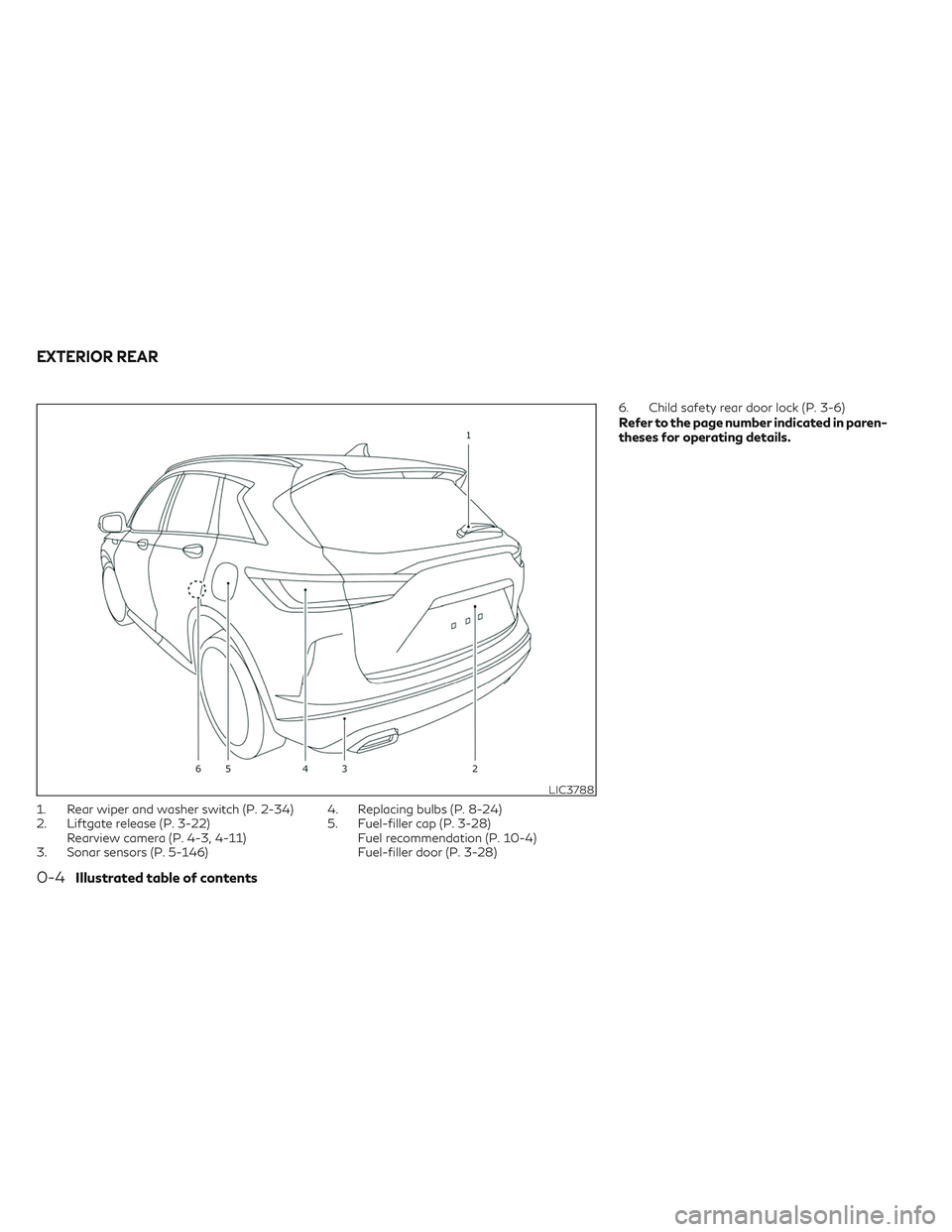
1. Rear wiper and washer switch (P. 2-34)
2. Liftgate release (P. 3-22)Rearview camera (P. 4-3, 4-11)
3. Sonar sensors (P. 5-146) 4. Replacing bulbs (P. 8-24)
5. Fuel-filler cap (P. 3-28)
Fuel recommendation (P. 10-4)
Fuel-filler door (P. 3-28) 6. Child safety rear door lock (P. 3-6)
Refer to the page number indicated in paren-
theses for operating details.
LIC3788
EXTERIOR REAR
0-4Illustrated table of contents
Page 73 of 540

Steps
1. Adjust the seat as outlined in the “Seats”(P. 1-2) section of this manual. Sit upright,
leaning against the seatback, and cen-
tered on the seat cushion with your feet
comfortably extended to the floor.
2. Make sure there are no objects on your lap.
3. Fasten the seat belt as outlined in the “Seat belts” (P. 1-12) section of this
manual. Front passenger seat belt buckle
status is monitored by the occupant clas-
sification system, and is used as an input
to determine occupancy status. So, it is
highly recommended that the front pas-
senger fasten their seat belt.
4. Remain in this position for 30 seconds allowing the system to classify the front
passenger before the vehicle is put into
motion.
5. Ensure proper classification by checking the front passenger air bag status light.NOTE:
This vehicle’s occupant classification sensor
system generally keeps the classification
locked during driving, so it is important that
you confirm that the front passenger is
properly classified prior to driving. However,
the occupant classification sensor may re-
calculate the weight of the occupant under
some conditions (both while driving and
when stopped), so front passenger seat oc-
cupants should continue to remain seated as
outlined above.
Troubleshooting
If you think the front passenger air bag status
light is incorrect:
1. If the light is ON with an adult occupyingthe front passenger seat:
• Occupant is a small adult — the air bag light is functioning as intended. The front pas-
senger air bag and front passenger supple-
mental knee air bag are suppressed.
However, if the occupant is not a small adult,
then this may be due to the following condi-
tions that may be interfering with the weight
sensors: • Occupant is not sitting upright, leaning
against the seatback, and centered on the
seat cushion with his/her feet comfortably
extended to the floor.
• A child restraint or other object pressing against the rear of the seatback.
• A rear passenger pushing or pulling on the back of the front passenger seat.
• Forcing the front seat or seatback against an object on the seat or floor behind it.
• An object placed under the front passenger seat.
• An object placed between the seat cushion and center console or between the seat
cushion and the door.
If the vehicle is moving, please come to a stop
when it is safe to do so. Check and correct
any of the above conditions. Restart the ve-
hicle and wait 1 minute.
NOTE:
A system check will be performed during
which the front passenger air bag status
light will remain lit for about 7 seconds
initially.
Safety-Seats, seat belts and supplemental restraint system1-55
Page 102 of 540

Side light and headlight
indicator light (green)
The side light and headlight indicator light
illuminates when the side light or headlights
are on (not including daytime running or sig-
nature lights). If the headlight switch is in the
AUTO position, the side light and headlight
indicator light will illuminate when the head-
lights turn on. For additional information, see
“Headlight switch” (P. 2-36).
Turn signal/hazard indicator
lights (green)
The appropriate light flashes when the turn
signal switch is activated.
Both lights flash when the hazard switch is
turned on.
AUDIBLE REMINDERS
Brake pad wear warning
The disc brake pads have audible wear warn-
ings. When a disc brake pad requires replace-
ment, it makes a high pitched scraping sound
when the vehicle is in motion, whether or not
the brake pedal is depressed. Have the brakes
checked as soon as possible if the warning
sound is heard.
Key reminder chime (if so equipped)
A chime sounds if the driver's door is opened
while the ignition switch is placed in the OFF
position or placed in the OFF or LOCK posi-
tion with the key left in the vehicle. Make sure
the ignition switch is placed in the LOCK
position, and take the key with you when
leaving the vehicle.
Light reminder chime
With the ignition switch placed in the OFF
position, a chime sounds when the driver's
door is opened if the headlights or parking
lights are on.
Turn the headlight control switch off before
leaving the vehicle.
Intelligent Key door buzzer (if so
equipped)
The Intelligent Key door buzzer sounds if any
one of the following improper operations is
found.
• The Intelligent Key is left inside the vehiclewhen locking the doors.
• The Intelligent Key is taken outside the ve- hicle when operating the vehicle. When the buzzer sounds, be sure to check
both the vehicle and the Intelligent Key Sys-
tem. For additional information, see
“INFINITI Intelligent Key” (P. 3-6)
2-18Instruments and controls
Page 113 of 540
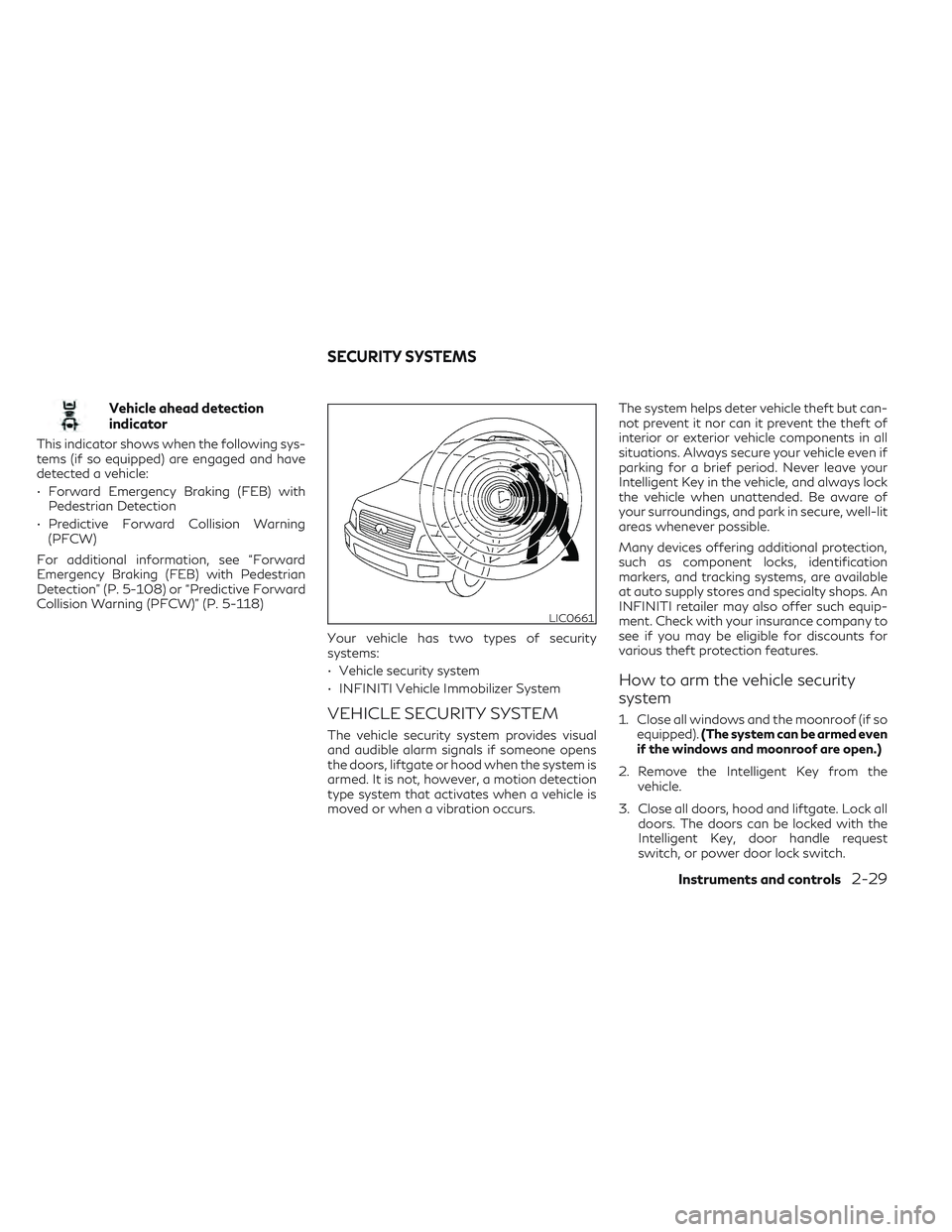
Vehicle ahead detection
indicator
This indicator shows when the following sys-
tems (if so equipped) are engaged and have
detected a vehicle:
• Forward Emergency Braking (FEB) withPedestrian Detection
• Predictive Forward Collision Warning (PFCW)
For additional information, see “Forward
Emergency Braking (FEB) with Pedestrian
Detection” (P. 5-108) or “Predictive Forward
Collision Warning (PFCW)” (P. 5-118)
Your vehicle has two types of security
systems:
• Vehicle security system
• INFINITI Vehicle Immobilizer System
VEHICLE SECURITY SYSTEM
The vehicle security system provides visual
and audible alarm signals if someone opens
the doors, liftgate or hood when the system is
armed. It is not, however, a motion detection
type system that activates when a vehicle is
moved or when a vibration occurs.The system helps deter vehicle theft but can-
not prevent it nor can it prevent the theft of
interior or exterior vehicle components in all
situations. Always secure your vehicle even if
parking for a brief period. Never leave your
Intelligent Key in the vehicle, and always lock
the vehicle when unattended. Be aware of
your surroundings, and park in secure, well-lit
areas whenever possible.
Many devices offering additional protection,
such as component locks, identification
markers, and tracking systems, are available
at auto supply stores and specialty shops. An
INFINITI retailer may also offer such equip-
ment. Check with your insurance company to
see if you may be eligible for discounts for
various theft protection features.
How to arm the vehicle security
system
1. Close all windows and the moonroof (if so
equipped). (The system can be armed even
if the windows and moonroof are open.)
2. Remove the Intelligent Key from the vehicle.
3. Close all doors, hood and liftgate. Lock all doors. The doors can be locked with the
Intelligent Key, door handle request
switch, or power door lock switch.
LIC0661
SECURITY SYSTEMS
Instruments and controls2-29
Page 114 of 540

4. Confirm that thesecurity indicator
light stays on for about 30 seconds. The
vehicle security system is now pre-armed.
The vehicle security system will automati-
cally shift into the armed phase. The
security light begins to flash once every
three seconds. If during the pre-armed
phase one of the following occurs, the
system will not arm:
• Any door is unlocked with the Intelligent Key or door request switch.
• Ignition switch is placed in AUTO ACC or ON position.
• Even when the driver and/or passengers
are in the vehicle, the system will activate
with all the doors, hood and liftgate locked
with the ignition switch placed in the
LOCK position. When placing the ignition
switch in the AUTO ACC or ON position,
the system will be released.
Vehicle security system activation
The vehicle security system will give the fol-
lowing alarm:
• The turn signals blink and the horn sounds intermittently. • The alarm automatically turns off after a
period of time. However, the alarm reacti-
vates if the vehicle is tampered with again.
The alarm can be shut off by pressing the
button on the Intelligent Key.
The alarm is activated by:
• Opening the door or liftgate without using the Intelligent Key (even if the door is un-
locked by releasing the door inside lock
switch).
How to stop an activated alarm
The alarm stops only by unlocking the driver’s
door or the liftgate by pressing the
button on the Intelligent Key or pushing the
request switch on the driver's or passenger's
door with the Intelligent Key in range of the
door handle.
INFINITI VEHICLE IMMOBILIZER
SYSTEM
The INFINITI Vehicle Immobilizer System will
not allow the engine to start without the use
of a registered INFINITI Vehicle Immobilizer
System key. If the engine fails to start using a registered
INFINITI Vehicle Immobilizer System key (for
example, when interference is caused by an-
other INFINITI Vehicle Immobilizer System
key, an automated toll road device or auto-
matic payment device on the key ring), restart
the engine using the following procedures:
1. Leave the ignition switch in the ON posi-
tion for approximately 5 seconds.
2. Place the ignition switch in the OFF or LOCK position, and wait approximately
10 seconds.
3. Repeat steps 1 and 2.
4. Restart the engine while holding the de- vice (which may have caused the interfer-
ence) separate from the registered
INFINITI Vehicle Immobilizer System key.
If the no start condition re-occurs, INFINITI
recommends placing the registered INFINITI
Vehicle Immobilizer System key on a separate
key ring to avoid interference from other
devices.
2-30Instruments and controls
Page 150 of 540

POWER WINDOWS
WARNING
• Make sure that all passengers have their
hands, etc., inside the vehicle while it is in
motion and before closing the windows.
Use the window lock switch to prevent
unexpected use of the power windows.
• To help avoid risk of injury or death
through unintended operation of the ve-
hicle and/or its systems, including en-
trapment in windows or inadvertent
door lock activation, do not leave chil-
dren, people who require the assistance
of others or pets unattended in your ve-
hicle. Additionally, the temperature in-
side a closed vehicle on a warm day can
quickly become high enough to cause a
significant risk of injury or death to
people and pets.
The power windows operate when the igni-
tion switch is placed in the ON position or for
a period of time after the ignition switch is
placed in the OFF position. If the driver's or
passenger's door is opened during this period
of time, the power to the windows is
canceled.
Driver's side power window switch
The driver's side control panel is equipped
with switches to open or close the front and
rear passenger windows. The window can be partially opened by push-
ing the switch
OAdown lightly until the de-
sired window position is reached. To close
the window partially, pull the switch
OBup
until the desired window position is reached.
Locking passengers' windows
When the window lock buttonOCis de-
pressed, only the driver's side window can be
opened or closed. Press it again to cancel the
window lock function.
SIC4352
1. Driver side automatic switch
2. Front passenger side automatic switch
3. Left rear passenger automatic switch
4. Right rear passenger automatic switch
5. Window lock button
WINDOWS
2-66Instruments and controls
Page 155 of 540

WARNING
• To avoid personal injury, keep your
hands, fingers and head away from the
sunshade arm, the arm rail and sunshade
inlet port.
• Do not allow children near the sunshade
system. They could be injured.
• Do not place objects on or near the sun-
shade. This could cause improper opera-
tion or damage it.
• Do not pull or push the sunshade. This
could cause improper operation or dam-
age it.
CAUTION
• Do not place objects (such as newspa-
pers, handkerchiefs, etc.) on the sun-
shade inlet port. Doing so may entangle
these objects in the sunshade when it is
extending or retracting, causing im-
proper operation or damage to the
sunshade.
• Do not push the sunshade arm with your
hands, etc., as this may deform it. Im-
proper operation or damage to the sun-
shade may result. •
Do not put any object into the sunshade
inlet port as this may result in improper
operation or damage the sunshade.
• Do not hang any object on the arm rail as
this may result in improper operation or
damage the sunshade.
• Do not forcefully pull the sunshade. Do-
ing so may elongate the sunshade. Im-
proper operation or damage to the sun-
shade may result.
The interior lights will automatically turn on
and stay on for a period of time when:
• The doors are unlocked by the IntelligentKey, a key or the request switch while all
doors are closed and the ignition switch is
in the OFF position.
• The doors and/or liftgate is opened.
• The switch is individually pushed.
When the ON switch
O1is pushed, the inte-
rior lights illuminate.
When the DOOR/OFF switch
O2is pushed,
the interior lights do not illuminate unless
individually pushed.
LIC3841
INTERIOR LIGHTS
Instruments and controls2-71
Page 157 of 540

For additional information, see “Exterior and
interior lights” (P. 8-24).The HomeLink® Universal Transceiver pro-
vides a convenient way to consolidate the
functions of up to three individual hand-held
transmitters into one built-in device.
HomeLink® Universal Transceiver:
• Will operate most radio frequency devices
such as garage doors, gates, home and
office lighting, entry door locks and security
systems.
• Is powered by your vehicle's battery. No separate batteries are required. If the vehi-
cle's battery is discharged or is discon-
nected, HomeLink® will retain all
programming.
When the HomeLink® Universal Transceiver
is programmed, retain the original transmit-
ter for future programming procedures (Ex-
ample: new vehicle purchases). Upon sale of
the vehicle, the programmed HomeLink®
Universal Transceiver buttons should be
erased for security purposes. For additional
information, see “Programming
HomeLink®” (P. 2-74).WARNING
• Your vehicle's engine should be turned
off while programming the HomeLink®
Universal Transceiver. For additional in-
formation, see “Push-button ignition
switch” (P. 5-13). Do not breathe ex-
haust gases; they contain colorless and
odorless carbon monoxide. Carbon mon-
oxide is dangerous. It can cause uncon-
sciousness or death.
• Do not use the HomeLink® Universal
Transceiver with any garage door opener
that lacks safety stop and reverse fea-
tures as required by federal safety stan-
dards. (These standards became effec-
tive for opener models manufactured
after April 1, 1982.) A garage door
opener which cannot detect an object in
the path of a closing garage door and
then automatically stop and reverse
does not meet current federal safety
standards. Using a garage door opener
without these features increases the risk
of serious injury or death.
• During the programming procedure your
garage door or security gate will open
and close (if the transmitter is within
range). Make sure that people or objects
are clear of the garage door, gate, etc.,
that you are programming.
HOMELINK® UNIVERSAL
TRANSCEIVER (if so equipped)
Instruments and controls2-73
Page 163 of 540
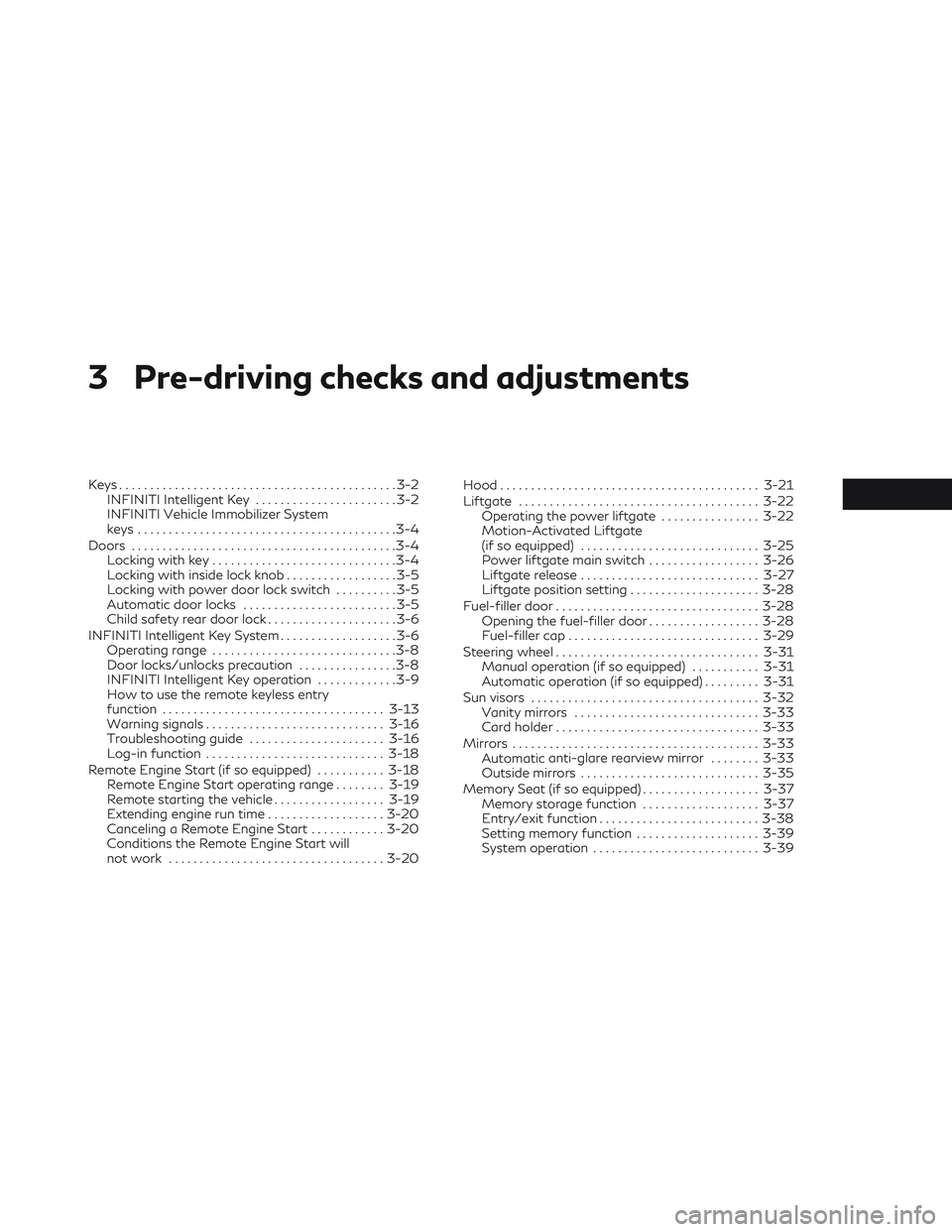
3 Pre-driving checks and adjustments
Keys.............................................3-2
INFINITI Intelligent Key .......................3-2
INFINITI Vehicle Immobilizer System
keys ..........................................3-4
Doors ...........................................3-4
Locking with key ..............................3-4
Locking with inside lock knob ..................3-5
Locking with power door lock switch ..........3-5
Automatic door locks .........................3-5
Child safety rear door lock .....................3-6
INFINITI Intelligent Key System ...................3-6
Operating range ..............................3-8
Door locks/unlocks precaution ................3-8
INFINITI Intelligent Key operation .............3-9
How to use the remote keyless entry
function .................................... 3-13
Warning signals ............................. 3-16
Troubleshooting guide ......................3-16
Log-in function ............................. 3-18
Remote Engine Start (if so equipped) ...........3-18
Remote Engine Start operating range ........3-19
Remote starting the vehicle ..................3-19
Extending engine run time ...................3-20
Canceling a Remote Engine Start ............3-20
Conditions the Remote Engine Start will
not work ................................... 3-20Hood
.......................................... 3-21
Liftgate ....................................... 3-22
Operating the power liftgate ................3-22
Motion-Activated Liftgate
(if so equipped) ............................. 3-25
Power liftgate main switch ..................3-26
Liftgate release ............................. 3-27
Liftgate position setting .....................3-28
Fuel-filler door ................................. 3-28
Opening the fuel-filler door ..................3-28
Fuel-filler cap ............................... 3-29
Steering wheel ................................. 3-31
Manual operation (if so equipped) ...........3-31
Automatic operation (if so equipped) .........3-31
Sun visors ..................................... 3-32
Vanity mirrors .............................. 3-33
Card holder ................................. 3-33
Mirrors ........................................ 3-33
Automatic
anti-glare rearview mirror ........3-33
Outside mirrors ............................. 3-35
Memory Seat (if so equipped) ...................3-37
Memory storage function ...................3-37
Entry/exit function .......................... 3-38
Setting memory function ....................3-39
System operation ........................... 3-39