lock INFINITI QX50 2022 Repair Manual
[x] Cancel search | Manufacturer: INFINITI, Model Year: 2022, Model line: QX50, Model: INFINITI QX50 2022Pages: 540, PDF Size: 6.58 MB
Page 194 of 540
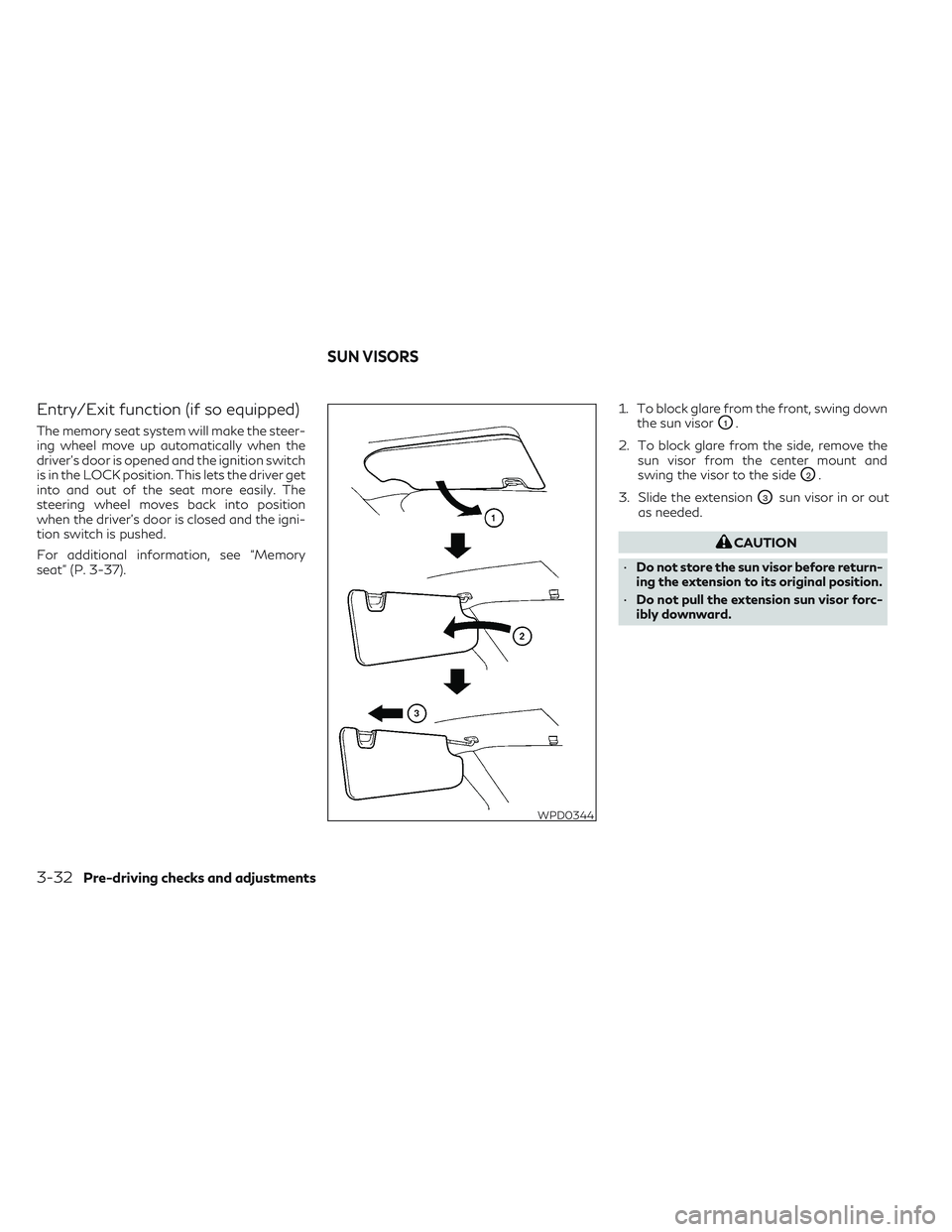
Entry/Exit function (if so equipped)
The memory seat system will make the steer-
ing wheel move up automatically when the
driver's door is opened and the ignition switch
is in the LOCK position. This lets the driver get
into and out of the seat more easily. The
steering wheel moves back into position
when the driver's door is closed and the igni-
tion switch is pushed.
For additional information, see “Memory
seat” (P. 3-37).1. To block glare from the front, swing down
the sun visorO1.
2. To block glare from the side, remove the sun visor from the center mount and
swing the visor to the side
O2.
3. Slide the extension
O3sun visor in or out
as needed.
CAUTION
• Do not store the sun visor before return-
ing the extension to its original position.
• Do not pull the extension sun visor forc-
ibly downward.
WPD0344
SUN VISORS
3-32Pre-driving checks and adjustments
Page 198 of 540

Manual folding outside mirrors (if
so equipped)
Pull the outside mirror toward the door to
fold it.
Power folding outside mirrors (if so
equipped)
CAUTION
• Do not touch the mirrors while they are
moving. Your hand may be pinched, and
the mirror may malfunction.
• Do not drive with the mirrors stored. You
will be unable to see behind the vehicle.
Push the switch
O2to open or the switchO1
to close the mirrors.
If one of the mirrors are manually operated or
bumped, the mirror body can become loose at the pivot point. To correct electronic mirror
operation, cycle the mirrors by pushing the
switch
O1until completely closed, then push
the switch
O2until the mirrors are in the open
position.
Automatic folding outside mirrors
(if so equipped)
The outside mirrors fold automatically when
the vehicle is locked with the Intelligent Key
or by using the request switch. The outside
mirrors unfold automatically when the igni-
tion switch is placed in the ON position.
Heated mirrors (if so equipped)
The electric control type outside mirrors can
be heated to defrost, defog, or de-ice for
improved visibility. For additional informa-
tion, see “Rear window defroster, outside
mirror defroster (if so equipped), and wiper
deicer (if so equipped) switch” (P. 2-35).
Reverse tilt-down feature (if so
equipped)
The reverse tilt-down feature will turn both
outside mirror surfaces downward to provide
better rear visibility close to the vehicle when
the mirror control switch is in either the L or R
position.
LPD3034LPD2303
3-36Pre-driving checks and adjustments
Page 201 of 540

Restarting the entry/exit function
If the battery cable is disconnected, or if the
fuse opens, the stored memory positions will
be lost and some of the functions will be
restricted:
1. Drive the vehicle over 25 mph (40 km/h).
OR
2. Open and close the driver's door morethan two times with the ignition switch in
the OFF position.
The entry/exit function should now work
properly.
SETTING MEMORY FUNCTION
The position of the following settings can be
linked to the Intelligent Key and the memo-
rized settings can be available for each Intel-
ligent Key.
• Climate control system
• Navigation system
• Audio system To use the memory function, set the climate,
navigation and audio systems to the driver's
preferred settings. Lock the doors with the
Intelligent Key. Each Intelligent Key may be
set with the driver's individual preferences.
When a new Intelligent Key is used, “Connec-
tion with the key has been done” will be dis-
played on the vehicle information display and
the memorized settings are available.
To engage the memorized settings, perform
the following:
1. Carry the Intelligent Key that is linked to
the memorized settings.
2. Unlock the doors by pushing the driver’s door handle request switch or thebutton on the Intelligent Key.
3. Place the ignition switch in the ON posi- tion. The settings linked to the Intelligent
Key will start.
For additional information on using the cli-
mate control system, see “Heater and air con-
ditioner (automatic)” (P. 4-35).
For additional information, see “Monitor, cli-
mate, audio, phone and voice recognition
systems” section of this manual or the sepa-
rate INFINITI InTouch™ Owner’s Manual.
SYSTEM OPERATION
The memory seat system will not work or will
stop operating under the following
conditions:
• When the vehicle speed is above 4 mph (7 km/h).
• When any of the memory switches are pushed while the memory seat system is
operating.
• When the switch for the driver’s seat and steering column is pushed while the
memory seat system is operating.
• When the seat has already been moved to the memorized position.
• When no seat position is stored in the memory switch.
• When the shift position is moved from P (Park) to any other position.
The memory seat system can be adjusted and
canceled. It is recommended you visit an
INFINITI retailer for this service.
Pre-driving checks and adjustments3-39
Page 209 of 540

when backing up to the positionOAif the
object projects over the actual backing up
course.
HOW TO PARK WITH
PREDICTED COURSE LINES
WARNING
• If the tires are replaced with different
sized tires, the predicted course lines
may be displayed incorrectly.
• On a snow-covered or slippery road,
there may be a difference between the
predicted course line and the actual
course line.
• If the battery is disconnected or becomes
discharged, the predicted course lines
may be displayed incorrectly. If this oc-
curs, please perform the following
procedures:
– Turn the steering wheel from lock to
lock while the engine is running.
– Drive the vehicle on a straight road
for more than 5 minutes.
• When the steering wheel is turned with
the ignition switch in the ON position,
the predicted course lines may be dis-
played incorrectly. 1. Visually check that the parking space is
safe before parking your vehicle. 2. The rear view of the vehicle is displayed on
the screen
OAwhen the shift lever is
moved to the R (Reverse) position. When
activating the RearView Monitor, the
guide lines, the icons and the messages
may not be displayed immediately.
LHA5043
Monitor, climate, audio, phone and voice recognition systems4-7
Page 220 of 540

Backing up near a projecting object
The predicted course linesOAdo not touch
the object in the display. However, the vehicle
may hit the object if it projects over the actual
backing up course.
Backing up behind a projecting
object
The positionOCis shown farther than the
position
OBin the display. However, the po-
sition
OCis actually at the same distance as
the position
OA. The vehicle may hit the object when backing up to the position
OAif the
object projects over the actual backing up
course.
HOW TO PARK WITH
PREDICTED COURSE LINES
WARNING
• If the tires are replaced with different
sized tires, the predicted course lines
may be displayed incorrectly.
• On a snow-covered or slippery road,
there may be a difference between the
predicted course line and the actual
course line.
• If the battery is disconnected or becomes
discharged, the predicted course lines
may be displayed incorrectly. If this oc-
curs, please perform the following
procedures:
– Turn the steering wheel from lock to
lock while the engine is running.
– Drive the vehicle on a straight road
for more than 5 minutes.
• When the steering wheel is turned with
the ignition switch in the ON position,
the predicted course lines may be dis-
played incorrectly.
LHA4995LHA5289
4-18Monitor, climate, audio, phone and voice recognition systems
Page 235 of 540

•If your vehicle sustains damage to the
parts where the camera is installed, leav-
ing it misaligned or bent, the sensing
zone may be altered and the MOD sys-
tem may not detect objects properly.
• When the temperature is extremely high
or low, the screen may not display ob-
jects clearly. This is not a malfunction.
NOTE:
The blue or green MOD icon will change to
orange if one of the following has occurred:
• When the system is malfunctioning.
• When the component temperature
reaches a high level (icon will blink).
• When the RearView camera has detected
a blockage (icon will blink).
If the icon light continues to illuminate or-
ange, have the MOD system checked. It is
recommended that you visit an INFINITI re-
tailer for this service.
SYSTEM MAINTENANCE
CAUTION
• Do not use alcohol, benzine or thinner to
clean the camera. This will cause
discoloration.
• Do not damage the camera as the moni-
tor screen may be adversely affected. If dirt, rain or snow accumulates on any of the
cameras
O1, the MOD system may not oper-
ate properly. Clean the camera by wiping
with a cloth dampened with a diluted mild
cleaning agent and then wiping with a dry
cloth.
LHA4554
Monitor, climate, audio, phone and voice recognition systems4-33
Page 250 of 540

System malfunction........................ 5-107
System maintenance ....................... 5-107
Forward Emergency Braking (FEB) with
Pedestrian Detection system ..................5-108
System operation .......................... 5-109
Turning the FEB with Pedestrian
Detection system on/off ...................5-110
FEB with Pedestrian Detection system
limitations ................................. 5-111
System temporarily unavailable .............5-115
System malfunction ........................ 5-116
System maintenance ....................... 5-117
Predictive Forward Collision Warning (PFCW) . 5-118 PFCW system operation ...................5-120
Turning the PFCW system on/off ..........5-121
PFCW system limitations ...................5-122
System temporarily unavailable .............5-127
System malfunction ........................ 5-128
System maintenance ....................... 5-128
Break-in schedule ............................. 5-130
Fuel efficient driving tips ......................5-130
Increasing fuel economy .......................5-131
Intelligent All-Wheel Drive (AWD)
(if so equipped) ............................... 5-131
Parking/parking on hills .......................5-134Power steering
............................... 5-135
Electric power steering type ................5-135
Direct Adaptive Steering® type .............5-136
Brake system ................................. 5-138
Brake precautions .......................... 5-138
Anti-lock Braking System (ABS) .............5-138
Brake Assist ............................... 5-139
Vehicle Dynamic Control (VDC) system ........5-140
Brake force distribution ....................5-141
Chassis Control ............................... 5-142
Active Trace Control ....................... 5-142
Active Engine Brake ........................ 5-143
Active Ride Control ........................
5-144
Hill
start assist system ........................ 5-145
Front and rear sonar system (if so equipped) . . . 5-146 System operation .......................... 5-147
How to enable/disable the sonar system ....5-149
Sonar limitations ........................... 5-150
System temporarily unavailable .............5-151
System maintenance ....................... 5-151
Cold weather driving .......................... 5-152
Freeing a frozen door lock ..................5-152
Antifreeze ................................. 5-152
Battery .................................... 5-152
Draining of coolant water ..................5-152
Page 261 of 540

WARNING
Do not operate the push-button ignition
switch while driving the vehicle except in
an emergency. (The engine will stop when
the ignition switch is pushed three con-
secutive times in quick succession or the
ignition switch is pushed and held for more
than 2 seconds.) If the engine stops while
the vehicle is being driven, this could lead
to a crash and serious injury.
When the ignition switch is pushed without
depressing the brake pedal, the ignition
switch will change as follows:
Push the ignition switch center:
• Once to change to ON.
• Two times to change to OFF.
The ignition switch will automatically return
to the LOCK position when any door is either
opened or closed with the switch in the OFF
position.
The ignition lock is designed so that the igni-
tion switch cannot be placed in the OFF po-
sition until the shift position is in the P (Park)
position. When the ignition switch cannot be placed in
the OFF position, proceed as follows:
1. Press the Park button to place the vehicle
in the P (Park) position.
2. Push the ignition switch. The ignition switch position will change to the ON
position.
3. Push the ignition switch again to the OFF position.
The shift position can be shifted from the P
(Park) position if the ignition switch is in the
ON position and the brake pedal is
depressed.
If the battery of the vehicle is discharged, the
ignition switch cannot be moved from the
LOCK position.
Some indicators and warnings for operation
are displayed on the vehicle information dis-
play. For additional information, see “Vehicle
information display” (P. 2-19).
LSD2911
PUSH-BUTTON IGNITION SWITCH
Starting and driving5-13
Page 262 of 540
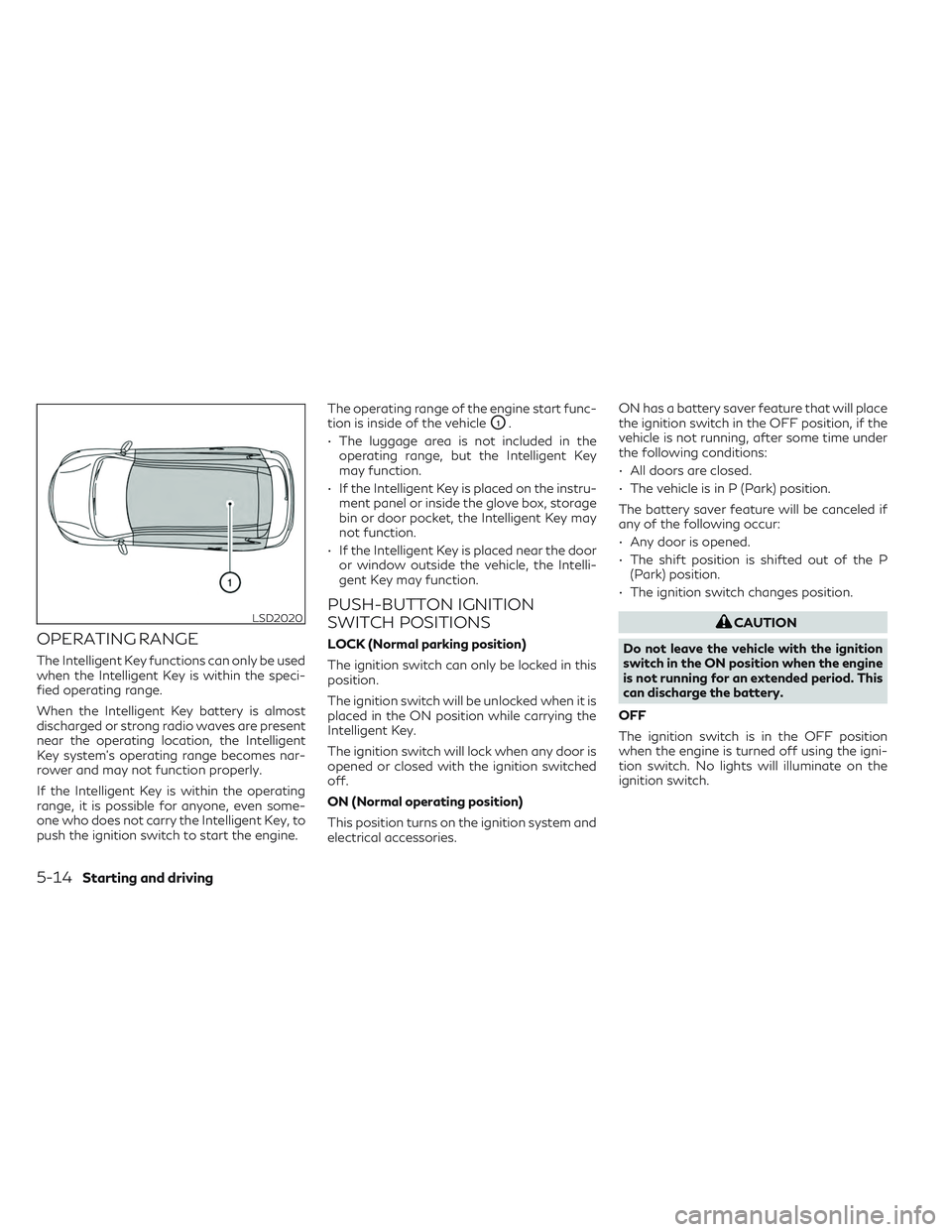
OPERATING RANGE
The Intelligent Key functions can only be used
when the Intelligent Key is within the speci-
fied operating range.
When the Intelligent Key battery is almost
discharged or strong radio waves are present
near the operating location, the Intelligent
Key system’s operating range becomes nar-
rower and may not function properly.
If the Intelligent Key is within the operating
range, it is possible for anyone, even some-
one who does not carry the Intelligent Key, to
push the ignition switch to start the engine.The operating range of the engine start func-
tion is inside of the vehicle
O1.
• The luggage area is not included in the operating range, but the Intelligent Key
may function.
• If the Intelligent Key is placed on the instru- ment panel or inside the glove box, storage
bin or door pocket, the Intelligent Key may
not function.
• If the Intelligent Key is placed near the door or window outside the vehicle, the Intelli-
gent Key may function.
PUSH-BUTTON IGNITION
SWITCH POSITIONS
LOCK (Normal parking position)
The ignition switch can only be locked in this
position.
The ignition switch will be unlocked when it is
placed in the ON position while carrying the
Intelligent Key.
The ignition switch will lock when any door is
opened or closed with the ignition switched
off.
ON (Normal operating position)
This position turns on the ignition system and
electrical accessories. ON has a battery saver feature that will place
the ignition switch in the OFF position, if the
vehicle is not running, after some time under
the following conditions:
• All doors are closed.
• The vehicle is in P (Park) position.
The battery saver feature will be canceled if
any of the following occur:
• Any door is opened.
• The shift position is shifted out of the P
(Park) position.
• The ignition switch changes position.
CAUTION
Do not leave the vehicle with the ignition
switch in the ON position when the engine
is not running for an extended period. This
can discharge the battery.
OFF
The ignition switch is in the OFF position
when the engine is turned off using the igni-
tion switch. No lights will illuminate on the
ignition switch.LSD2020
5-14Starting and driving
Page 263 of 540
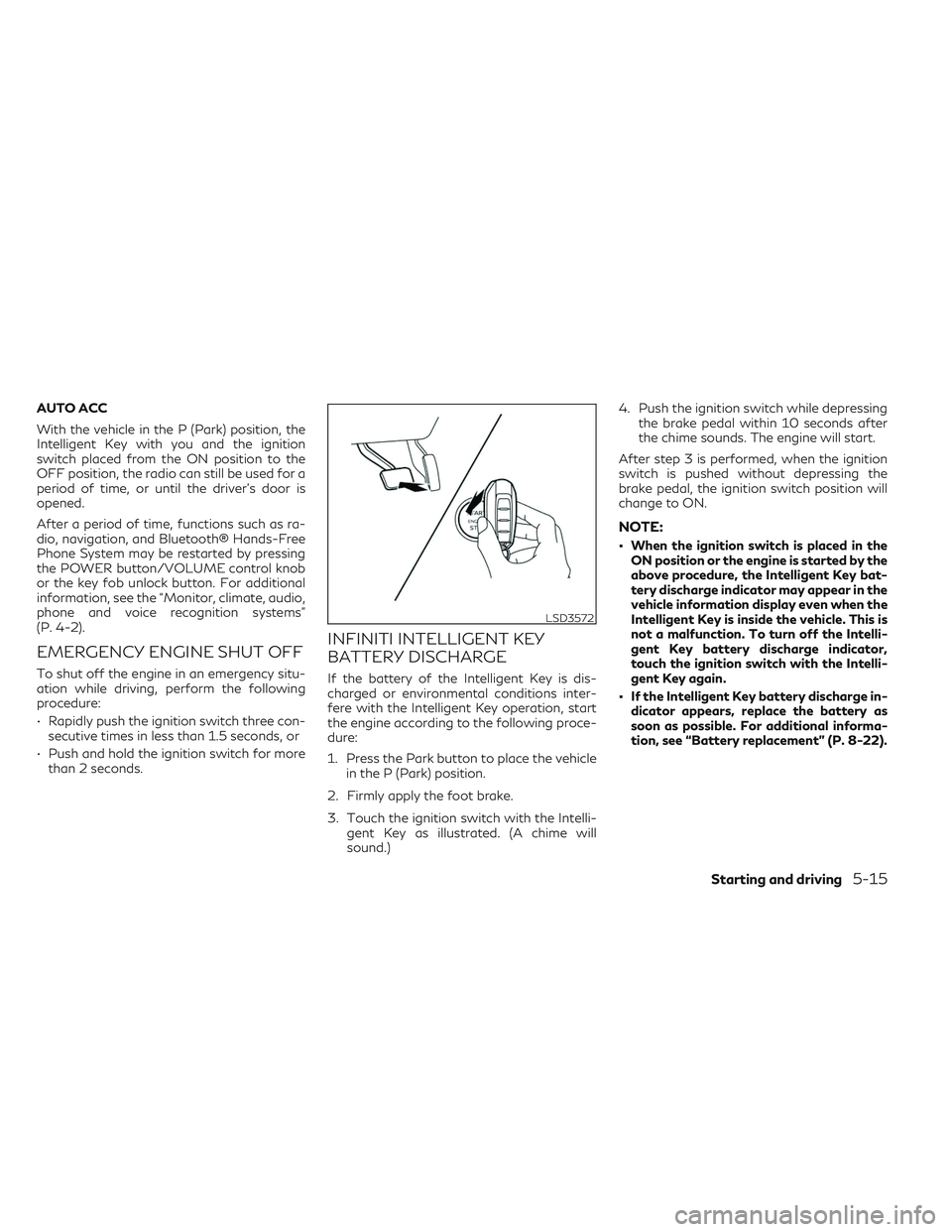
AUTO ACC
With the vehicle in the P (Park) position, the
Intelligent Key with you and the ignition
switch placed from the ON position to the
OFF position, the radio can still be used for a
period of time, or until the driver’s door is
opened.
After a period of time, functions such as ra-
dio, navigation, and Bluetooth® Hands-Free
Phone System may be restarted by pressing
the POWER button/VOLUME control knob
or the key fob unlock button. For additional
information, see the “Monitor, climate, audio,
phone and voice recognition systems”
(P. 4-2).
EMERGENCY ENGINE SHUT OFF
To shut off the engine in an emergency situ-
ation while driving, perform the following
procedure:
• Rapidly push the ignition switch three con-secutive times in less than 1.5 seconds, or
• Push and hold the ignition switch for more than 2 seconds.
INFINITI INTELLIGENT KEY
BATTERY DISCHARGE
If the battery of the Intelligent Key is dis-
charged or environmental conditions inter-
fere with the Intelligent Key operation, start
the engine according to the following proce-
dure:
1. Press the Park button to place the vehicle in the P (Park) position.
2. Firmly apply the foot brake.
3. Touch the ignition switch with the Intelli- gent Key as illustrated. (A chime will
sound.) 4. Push the ignition switch while depressing
the brake pedal within 10 seconds after
the chime sounds. The engine will start.
After step 3 is performed, when the ignition
switch is pushed without depressing the
brake pedal, the ignition switch position will
change to ON.
NOTE:
• When the ignition switch is placed in the ON position or the engine is started by the
above procedure, the Intelligent Key bat-
tery discharge indicator may appear in the
vehicle information display even when the
Intelligent Key is inside the vehicle. This is
not a malfunction. To turn off the Intelli-
gent Key battery discharge indicator,
touch the ignition switch with the Intelli-
gent Key again.
• If the Intelligent Key battery discharge in- dicator appears, replace the battery as
soon as possible. For additional informa-
tion, see “Battery replacement” (P. 8-22).
LSD3572
Starting and driving5-15