seat memory INFINITI QX50 2022 Owners Manual
[x] Cancel search | Manufacturer: INFINITI, Model Year: 2022, Model line: QX50, Model: INFINITI QX50 2022Pages: 540, PDF Size: 6.58 MB
Page 21 of 540

FRONT POWER SEAT
ADJUSTMENT
Operating tips
• The power seat motor has an auto-resetoverload protection circuit. If the motor
stops during operation, wait 30 seconds
then reactivate the switch.
• Do not operate the power seat switch for a long period of time when the engine is off.
This will discharge the battery.
For additional information, see “Memory
seat” (P. 3-37).
Forward and backward
Moving the switch as shown will slide the
seat forward or backward to the desired
position.
Reclining
Move the recline switch as shown until the
desired angle is obtained.
The reclining feature allows adjustment of
the seatback for occupants of different sizes
for added comfort and to help obtain proper
seat belt fit. For additional information, see
“Precautions on seat belt usage” (P. 1-12). Also, the seatback can be reclined to allow
occupants to rest when the vehicle is parked.
LRS2985
Safety-Seats, seat belts and supplemental restraint system1-3
Page 163 of 540
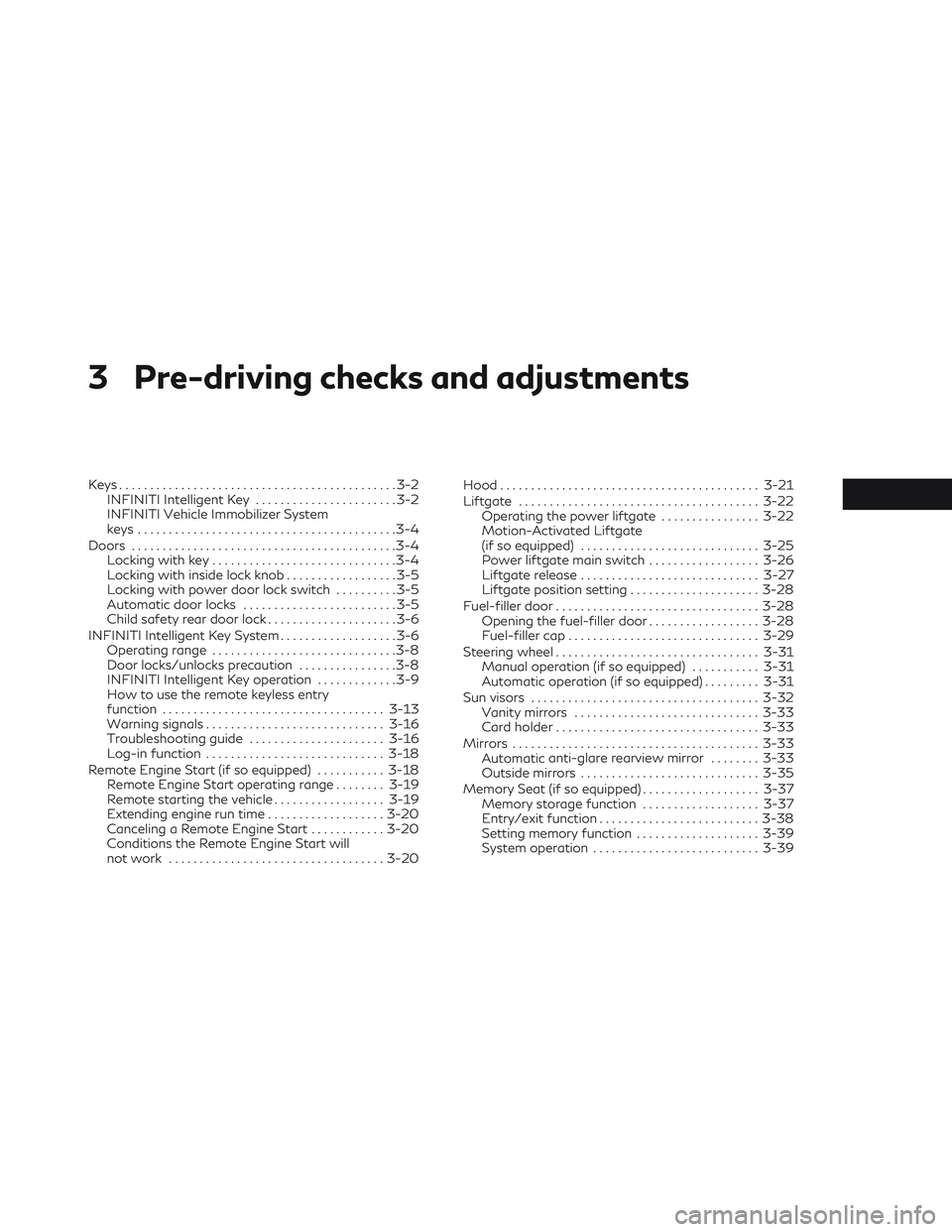
3 Pre-driving checks and adjustments
Keys.............................................3-2
INFINITI Intelligent Key .......................3-2
INFINITI Vehicle Immobilizer System
keys ..........................................3-4
Doors ...........................................3-4
Locking with key ..............................3-4
Locking with inside lock knob ..................3-5
Locking with power door lock switch ..........3-5
Automatic door locks .........................3-5
Child safety rear door lock .....................3-6
INFINITI Intelligent Key System ...................3-6
Operating range ..............................3-8
Door locks/unlocks precaution ................3-8
INFINITI Intelligent Key operation .............3-9
How to use the remote keyless entry
function .................................... 3-13
Warning signals ............................. 3-16
Troubleshooting guide ......................3-16
Log-in function ............................. 3-18
Remote Engine Start (if so equipped) ...........3-18
Remote Engine Start operating range ........3-19
Remote starting the vehicle ..................3-19
Extending engine run time ...................3-20
Canceling a Remote Engine Start ............3-20
Conditions the Remote Engine Start will
not work ................................... 3-20Hood
.......................................... 3-21
Liftgate ....................................... 3-22
Operating the power liftgate ................3-22
Motion-Activated Liftgate
(if so equipped) ............................. 3-25
Power liftgate main switch ..................3-26
Liftgate release ............................. 3-27
Liftgate position setting .....................3-28
Fuel-filler door ................................. 3-28
Opening the fuel-filler door ..................3-28
Fuel-filler cap ............................... 3-29
Steering wheel ................................. 3-31
Manual operation (if so equipped) ...........3-31
Automatic operation (if so equipped) .........3-31
Sun visors ..................................... 3-32
Vanity mirrors .............................. 3-33
Card holder ................................. 3-33
Mirrors ........................................ 3-33
Automatic
anti-glare rearview mirror ........3-33
Outside mirrors ............................. 3-35
Memory Seat (if so equipped) ...................3-37
Memory storage function ...................3-37
Entry/exit function .......................... 3-38
Setting memory function ....................3-39
System operation ........................... 3-39
Page 166 of 540

INFINITI VEHICLE IMMOBILIZER
SYSTEM KEYS
Additional or replacement keys:
If you still have a key, the key number is not
necessary when you need extra INFINITI Ve-
hicle Immobilizer System keys. Your existing
key can be duplicated without knowing the
key number. As many as four INFINITI Ve-
hicle Immobilizer System keys can be used
with one vehicle. You should bring all
INFINITI Vehicle Immobilizer System keys
that you have to the INFINITI retailer for
registration. This is because the registration
process will erase the memory of all key
codes previously registered into the INFINITI
Vehicle Immobilizer System. After the regis-
tration process, these components will only
recognize keys coded into the INFINITI Ve-
hicle Immobilizer System during registration.
Any key that is not given to the retailer at the
time of registration will no longer be able to
start your vehicle.
CAUTION
Do not allow the immobilizer system key,
which contains an electrical transponder,
to come into contact with water or salt
water. This could affect system function. When the doors are locked using one of the
following methods, the doors cannot be
opened using the inside or outside door
handles. The doors must be unlocked to open
the doors.
WARNING
• Always have the doors locked while driv-
ing. Along with the use of seat belts, this
provides greater safety in the event of an
accident by helping to prevent persons
from being thrown from the vehicle. This
also helps keep children and others from
unintentionally opening the doors, and
will help keep out intruders.
• Before opening any door, always look for
and avoid oncoming traffic.
• To help avoid risk of injury or death
through unintended operation of the ve-
hicle and/or its systems, including en-
trapment in windows or inadvertent
door lock activation, do not leave chil-
dren, people who require the assistance
of others or pets unattended in your ve-
hicle. Additionally, the temperature in-
side a closed vehicle on a warm day can
quickly become high enough to cause a
significant risk of injury or death to
people and pets.
LOCKING WITH KEY
To lock the driver’s door using the mechanical
key, turn the key toward the front of the
vehicle
O1.
To unlock the driver’s door using the me-
chanical key, turn the key toward the rear of
the vehicle
O2.
LPD2710
Driver's door
DOORS
3-4Pre-driving checks and adjustments
Page 180 of 540

LOG-IN FUNCTION
After setting up the user information, the
system will automatically recognize the user
upon turning on the vehicle.
There will be a personalized welcome greet-
ing and screen prompt to log in.
This feature allows four drivers to use their
own registration, drive mode, driving posi-
tion, air conditioner, and auto settings and
memorizes these custom settings.
The log-in user can be changed on the wel-
come greeting screen or the User List screen.
For additional information, refer to the sepa-
rate INFINITI InTouch™ Owner’s Manual.
The log-in function is linked to the following
features:
• Meter
• Audio
• Navigation system display
• Navigation settings
• Air conditioner
• Memory seat (if so equipped)
• Engine/transmission
• Steering
• Suspension (if so equipped)
• Active trace control system• Driver assistance except for the Forward
Emergency Braking (FEB) with Pedestrian
Detection system (if so equipped)
• Body Control Module (BCM)
The
button will be on the INFINITI
Intelligent Key if the vehicle has Remote En-
gine Start. This feature allows the engine to
start from outside the vehicle.
The following features may be affected
when the Remote Engine Start feature is
used:
• Vehicles with an automatic climate control system may default to either a heating or
cooling mode depending on outside and
cabin temperatures. For additional infor-
mation, see “Remote Engine Start with In-
telligent Climate Control” in the (P. 4-36).
LPD2995
REMOTE ENGINE START (if so
equipped)
3-18Pre-driving checks and adjustments
Page 194 of 540
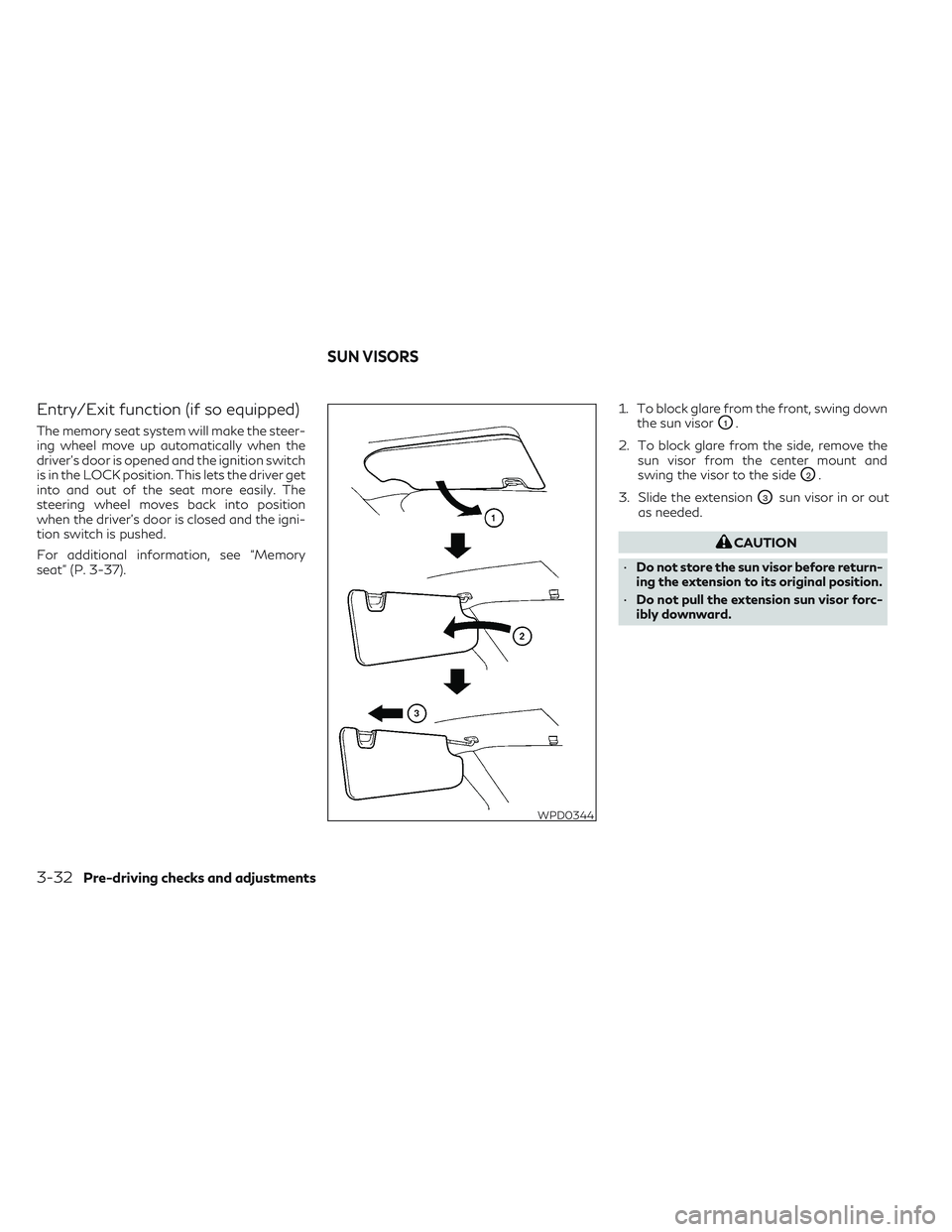
Entry/Exit function (if so equipped)
The memory seat system will make the steer-
ing wheel move up automatically when the
driver's door is opened and the ignition switch
is in the LOCK position. This lets the driver get
into and out of the seat more easily. The
steering wheel moves back into position
when the driver's door is closed and the igni-
tion switch is pushed.
For additional information, see “Memory
seat” (P. 3-37).1. To block glare from the front, swing down
the sun visorO1.
2. To block glare from the side, remove the sun visor from the center mount and
swing the visor to the side
O2.
3. Slide the extension
O3sun visor in or out
as needed.
CAUTION
• Do not store the sun visor before return-
ing the extension to its original position.
• Do not pull the extension sun visor forc-
ibly downward.
WPD0344
SUN VISORS
3-32Pre-driving checks and adjustments
Page 199 of 540
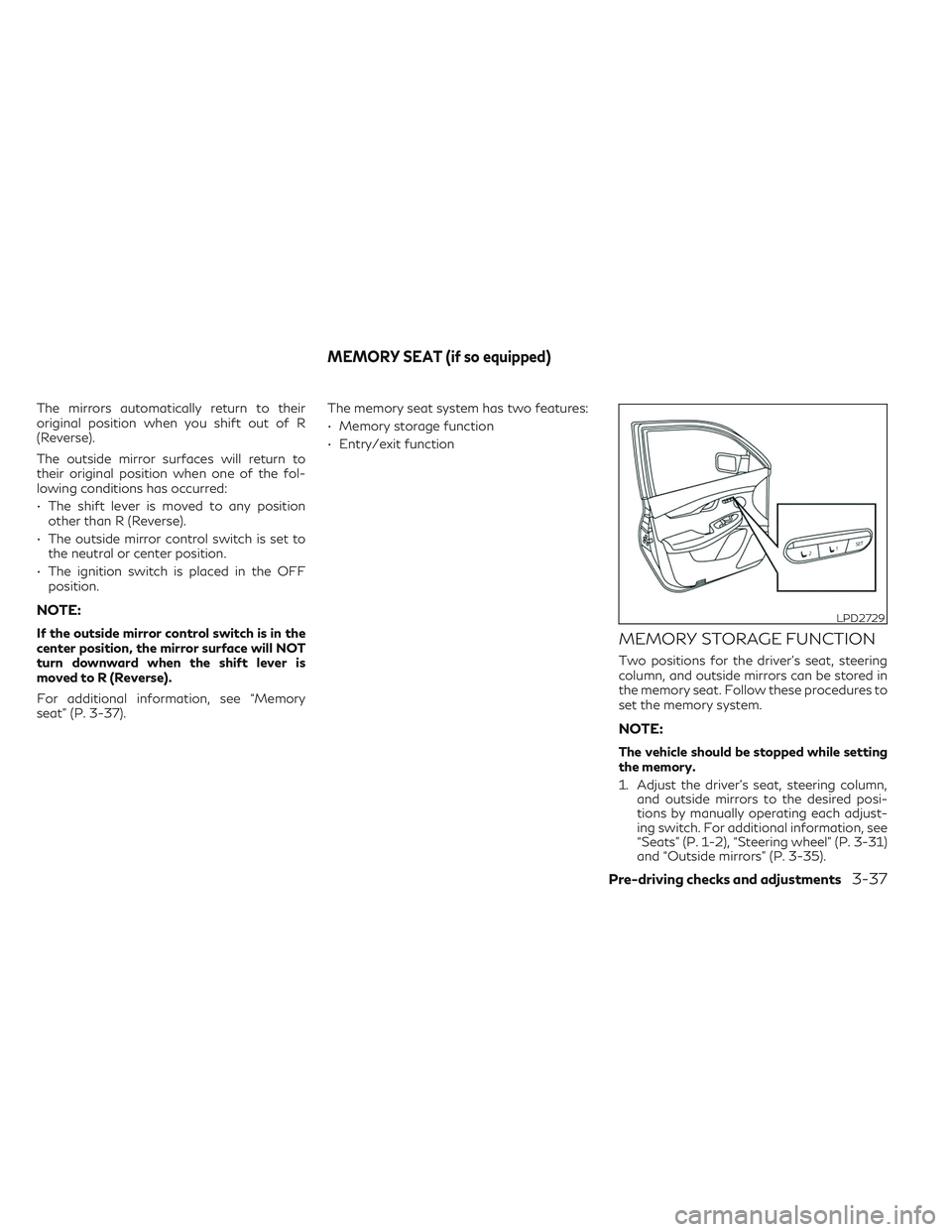
The mirrors automatically return to their
original position when you shift out of R
(Reverse).
The outside mirror surfaces will return to
their original position when one of the fol-
lowing conditions has occurred:
• The shift lever is moved to any positionother than R (Reverse).
• The outside mirror control switch is set to the neutral or center position.
• The ignition switch is placed in the OFF position.
NOTE:
If the outside mirror control switch is in the
center position, the mirror surface will NOT
turn downward when the shift lever is
moved to R (Reverse).
For additional information, see “Memory
seat” (P. 3-37). The memory seat system has two features:
• Memory storage function
• Entry/exit functionMEMORY STORAGE FUNCTION
Two positions for the driver's seat, steering
column, and outside mirrors can be stored in
the memory seat. Follow these procedures to
set the memory system.
NOTE:
The vehicle should be stopped while setting
the memory.
1. Adjust the driver's seat, steering column,
and outside mirrors to the desired posi-
tions by manually operating each adjust-
ing switch. For additional information, see
“Seats” (P. 1-2), “Steering wheel” (P. 3-31)
and “Outside mirrors” (P. 3-35).
LPD2729
MEMORY SEAT (if so equipped)
Pre-driving checks and adjustments3-37
Page 200 of 540
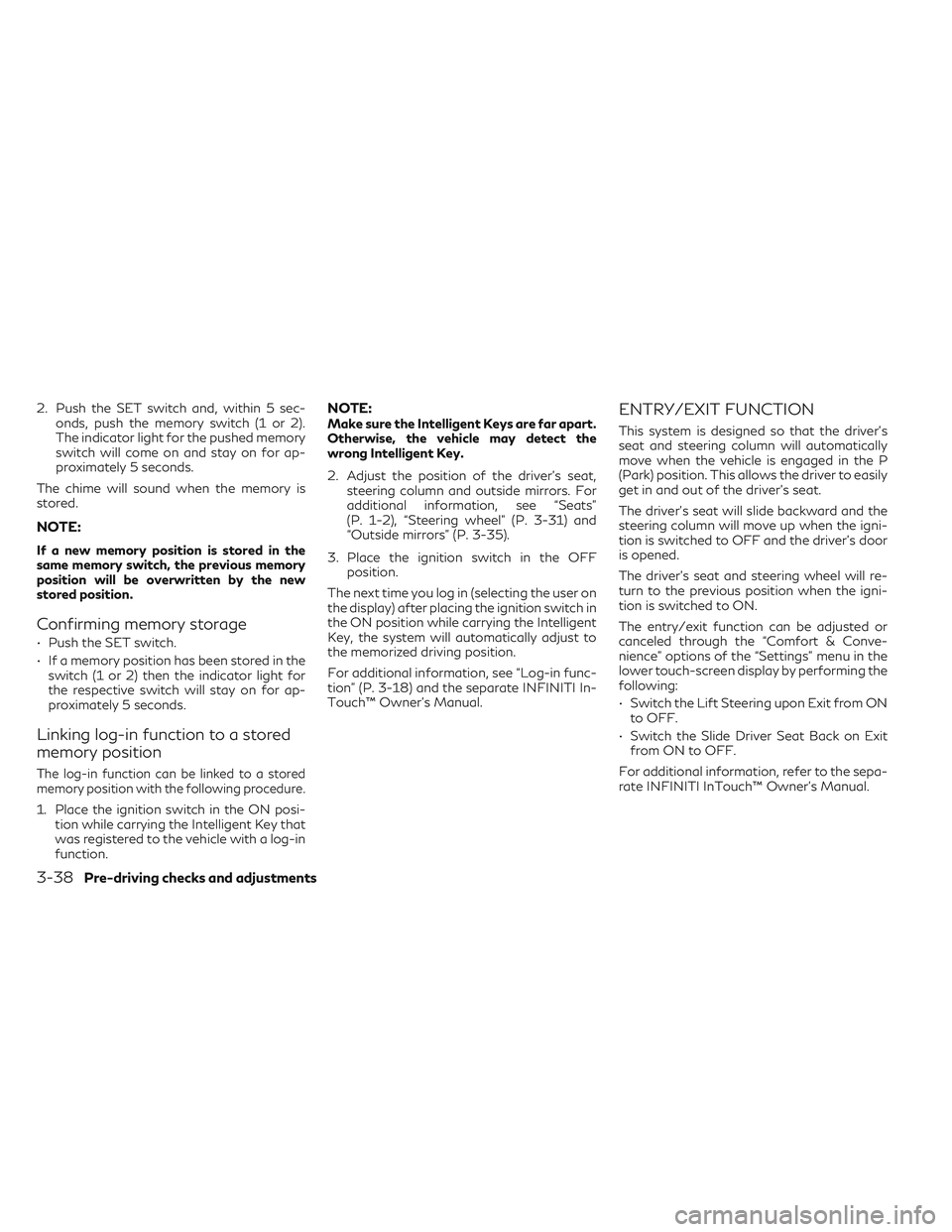
2. Push the SET switch and, within 5 sec-onds, push the memory switch (1 or 2).
The indicator light for the pushed memory
switch will come on and stay on for ap-
proximately 5 seconds.
The chime will sound when the memory is
stored.
NOTE:
If a new memory position is stored in the
same memory switch, the previous memory
position will be overwritten by the new
stored position.
Confirming memory storage
• Push the SET switch.
• If a memory position has been stored in the switch (1 or 2) then the indicator light for
the respective switch will stay on for ap-
proximately 5 seconds.
Linking log-in function to a stored
memory position
The log-in function can be linked to a stored
memory position with the following procedure.
1. Place the ignition switch in the ON posi- tion while carrying the Intelligent Key that
was registered to the vehicle with a log-in
function.
NOTE:Make sure the Intelligent Keys are far apart.
Otherwise, the vehicle may detect the
wrong Intelligent Key.
2. Adjust the position of the driver’s seat, steering column and outside mirrors. For
additional information, see “Seats”
(P. 1-2), “Steering wheel” (P. 3-31) and
“Outside mirrors” (P. 3-35).
3. Place the ignition switch in the OFF position.
The next time you log in (selecting the user on
the display) after placing the ignition switch in
the ON position while carrying the Intelligent
Key, the system will automatically adjust to
the memorized driving position.
For additional information, see “Log-in func-
tion” (P. 3-18) and the separate INFINITI In-
Touch™ Owner’s Manual.ENTRY/EXIT FUNCTION
This system is designed so that the driver's
seat and steering column will automatically
move when the vehicle is engaged in the P
(Park) position. This allows the driver to easily
get in and out of the driver’s seat.
The driver’s seat will slide backward and the
steering column will move up when the igni-
tion is switched to OFF and the driver’s door
is opened.
The driver’s seat and steering wheel will re-
turn to the previous position when the igni-
tion is switched to ON.
The entry/exit function can be adjusted or
canceled through the “Comfort & Conve-
nience” options of the “Settings” menu in the
lower touch-screen display by performing the
following:
• Switch the Lift Steering upon Exit from ON to OFF.
• Switch the Slide Driver Seat Back on Exit from ON to OFF.
For additional information, refer to the sepa-
rate INFINITI InTouch™ Owner’s Manual.
3-38Pre-driving checks and adjustments
Page 201 of 540

Restarting the entry/exit function
If the battery cable is disconnected, or if the
fuse opens, the stored memory positions will
be lost and some of the functions will be
restricted:
1. Drive the vehicle over 25 mph (40 km/h).
OR
2. Open and close the driver's door morethan two times with the ignition switch in
the OFF position.
The entry/exit function should now work
properly.
SETTING MEMORY FUNCTION
The position of the following settings can be
linked to the Intelligent Key and the memo-
rized settings can be available for each Intel-
ligent Key.
• Climate control system
• Navigation system
• Audio system To use the memory function, set the climate,
navigation and audio systems to the driver's
preferred settings. Lock the doors with the
Intelligent Key. Each Intelligent Key may be
set with the driver's individual preferences.
When a new Intelligent Key is used, “Connec-
tion with the key has been done” will be dis-
played on the vehicle information display and
the memorized settings are available.
To engage the memorized settings, perform
the following:
1. Carry the Intelligent Key that is linked to
the memorized settings.
2. Unlock the doors by pushing the driver’s door handle request switch or thebutton on the Intelligent Key.
3. Place the ignition switch in the ON posi- tion. The settings linked to the Intelligent
Key will start.
For additional information on using the cli-
mate control system, see “Heater and air con-
ditioner (automatic)” (P. 4-35).
For additional information, see “Monitor, cli-
mate, audio, phone and voice recognition
systems” section of this manual or the sepa-
rate INFINITI InTouch™ Owner’s Manual.
SYSTEM OPERATION
The memory seat system will not work or will
stop operating under the following
conditions:
• When the vehicle speed is above 4 mph (7 km/h).
• When any of the memory switches are pushed while the memory seat system is
operating.
• When the switch for the driver’s seat and steering column is pushed while the
memory seat system is operating.
• When the seat has already been moved to the memorized position.
• When no seat position is stored in the memory switch.
• When the shift position is moved from P (Park) to any other position.
The memory seat system can be adjusted and
canceled. It is recommended you visit an
INFINITI retailer for this service.
Pre-driving checks and adjustments3-39
Page 528 of 540
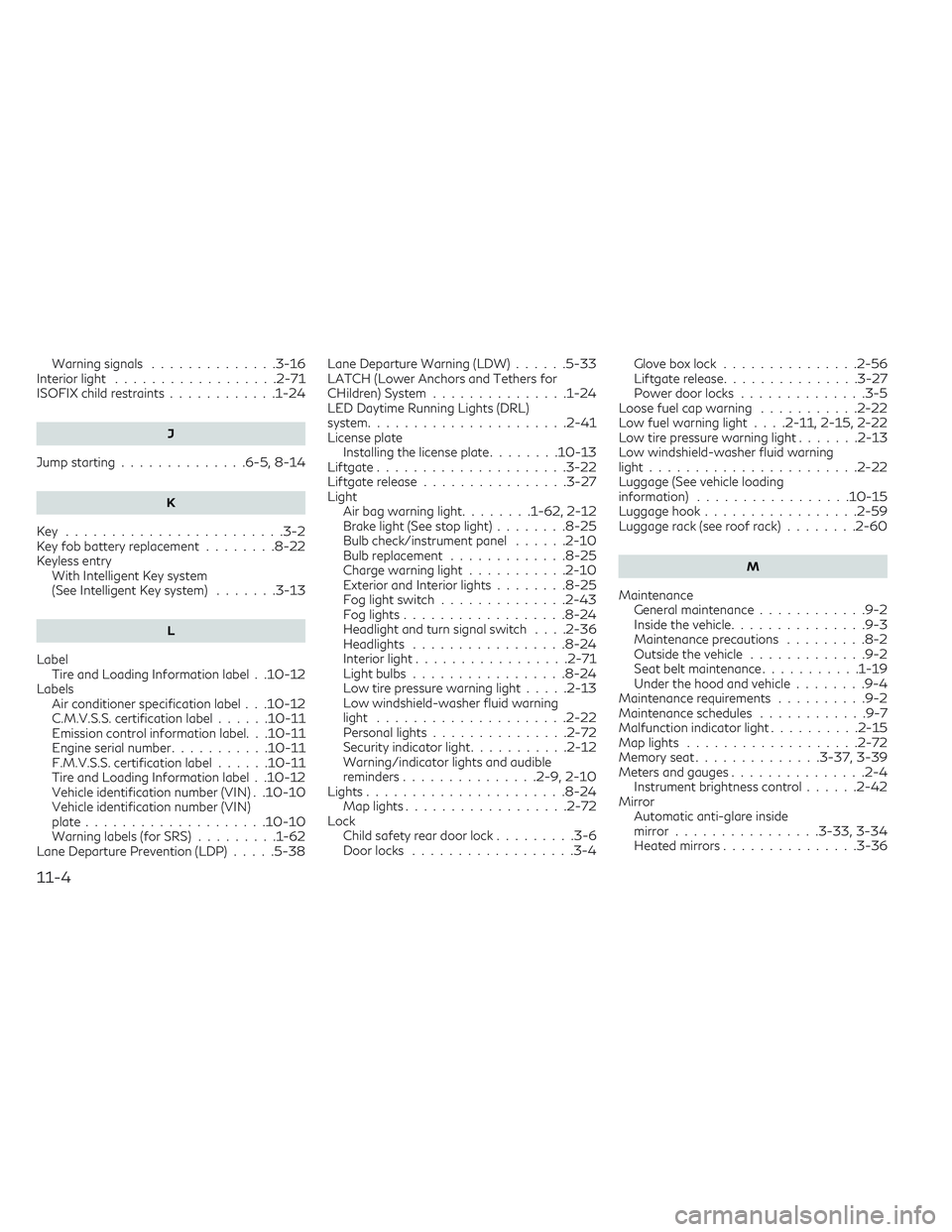
Warning signals..............3-16Interior light................. .2-71ISOFIX child restraints............1-24
J
Jump starting............. .6-5, 8-14
K
Key....................... .3-2Key fob battery replacement........8-22Keyless entry
With Intelligent Key system
(See Intelligent Key system)
.......3-13
L
LabelTire and Loading Information label. .10-12LabelsAir conditioner specification label. . .10-12C.M.V.S.S. certification label......10-11Emission control information label. . .10-11Engine serial number.......... .10-11F.M.V.S.S. certification label......10-11Tire and Loading Information label. .10-12Vehicle identification number (VIN). .10-10Vehicle identification number (VIN)
plate................... .10-10Warning labels (for SRS).........1-62Lane Departure Prevention (LDP).....5-38
Lane Departure Warning (LDW)......5-33LATCH (Lower Anchors and Tethers for
CHildren) System...............1-24LED Daytime Running Lights (DRL)
system..................... .2-41License plate
Installing the license plate........10-13Liftgate.................... .3-22Liftgate release................3-27Light
Air bag warning light........1-62, 2-12Brake light (See stop light)........8-25Bulb check/instrument panel......2-10Bulb replacement............ .8-25Charge warning light...........2-10Exterior and Interior lights........8-25Fog light switch............. .2-43Fog lights................. .8-24Headlight and turn signal switch. . . .2-36Headlights.................8-24Interior light.................2-71Light bulbs.................8-24Low tire pressure warning light.....2-13Low windshield-washer fluid warning
light.................... .2-22Personal lights...............2-72Security indicator light...........2-12Warning/indicator lights and audible
reminders.............. .2-9, 2-10Lights..................... .8-24Map lights..................2-72Lock
Child safety rear door lock.........3-6Door locks................. .3-4
Glove box lock...............2-56Liftgate release...............3-27Power door locks..............3-5Loose fuel cap warning...........2-22Low fuel warning light. . . .2-11, 2-15, 2-22Low tire pressure warning light.......2-13Low windshield-washer fluid warning
light...................... .2-22Luggage (See vehicle loading
information).................10-15Luggage hook.................2-59Luggage rack (see roof rack)........2-60
M
Maintenance
General maintenance........... .9-2Inside the vehicle.............. .9-3Maintenance precautions.........8-2Outside the vehicle.............9-2Seat belt maintenance...........1-19Under the hood and vehicle........9-4Maintenance requirements..........9-2Maintenance schedules........... .9-7Malfunction indicator light..........2-15Map lights.................. .2-72Memory seat..............3-37, 3-39Meters and gauges.............. .2-4Instrument brightness control......2-42Mirror
Automatic anti-glare inside
mirror
............... .3-33, 3-34Heated mirrors...............3-36
11-4
Page 529 of 540

Outside mirrors...............3-35Vanity mirror............... .3-33Mirrors.................... .3-33Moonroof................2-69, 7-5Moving Object Detection (MOD)......4-29
O
Octane rating (See fuel octane rating). . .10-6Odometer................... .2-5Oil
Capacities and recommended
fuel/lubricants
.............. .10-2Changing engine oil.............8-6Changing engine oil filter..........8-6Checking engine oil level..........8-6Engine oil.................. .8-6Engine oil and oil filter
recommendation..............10-6Engine oil viscosity.............10-7Outside mirrors............... .3-35Overhead sunglasses holder.........2-56Overheat
If your vehicle overheats..........6-7Owner's manual order form........10-34Owner's manual/service manual order
information................. .10-34
P
Parking
Parking/parking on hills.........5-134Parking brake..........2-11, 2-13, 2-17
Personal lights................ .2-72Power
Power door locks............. .3-5Power outlet............... .2-52Power rear windows...........2-67Power steering system. . . .5-135, 5-136Power windows............. .2-66Rear power windows...........2-67Power outlet................. .2-52Power steering...........5-135, 5-136Precautions
Maintenance precautions.........8-2On-pavement and off-road driving
precautions................. .5-8Precautions on booster
seats.........1-22, 1-29, 1-34, 1-38Precautions on child
restraints.......1-22, 1-29, 1-34, 1-38Precautions on seat belt usage.....1-12Precautions on supplemental restraint
system................... .1-41Precautions when starting and
driving.................5-4, 5-10Predictive Forward Collision Warning
(PFCW)................... .5-118ProPILOT Assist................5-71Push starting.................. .6-7
R
Radio
Car phone or CB radio..........4-44Rain sensor.................. .2-33
Readiness for inspection maintenance (I/M)
test..................... .10-32Rear Automatic Braking (RAB). .2-16, 5-103Rear bench seat adjustment..........1-5Rear Cross Traffic Alert (RCTA)......5-64Rear power sunshade............2-68Rear power windows............ .2-67Rear window defroster, outside mirror
defroster, and wiper deicer switch.....2-35Rear window wiper and washer
switches................... .2-34RearView Monitor...............4-3Recommended Fluids.............10-2Recorders
Event Data............... .10-33Refrigerant recommendation........10-7Registering a vehicle in another
country................... .10-10Remote Engine Start.........3-18, 5-17Reporting safety defects (US only). . . .10-31Roadside assistance program.........6-2Roof rack....................2-60
S
Safety
Child safety rear door lock.........3-6Child seat belts. . .1-22, 1-29, 1-34, 1-38Reporting safety defects (US only). .10-31SeatMemory seat........... .3-37, 3-39Seat adjustment
Front power seat adjustment.......1-3
11-5