INFINITI QX50 2023 Manual Online
Manufacturer: INFINITI, Model Year: 2023, Model line: QX50, Model: INFINITI QX50 2023Pages: 548, PDF Size: 6.17 MB
Page 81 of 548

WARNING
• Once a front air bag, side air bag, curtain
air bag or knee air bag has inflated, the
air bag module will not function again
and must be replaced. Additionally, the
activated pretensioner(s) must also be
replaced. The air bag module and preten-
sioner(s) should be replaced. It is recom-
mended that you visit an INFINITI re-
tailer for this service. However, the air
bag module and pretensioner(s) cannot
be repaired.
• The front air bag, side air bag, curtain air
bag, knee air bag systems and the pre-
tensioner system should be inspected if
there is any damage to the front end or
side portion of the vehicle. It is recom-
mended that you visit an INFINITI re-
tailer for this service.
• If you need to dispose of a supplemental
air bag or pretensioner systems or scrap
the vehicle, it is recommended that you
visit an INFINITI retailer. Incorrect dis-
posal procedures could cause personal
injury. •
If there is an impact to your vehicle from
any direction, your Occupant Classifica-
tion Sensor (OCS) should be checked to
verify it is still functioning correctly. It is
recommended that you visit an INFINITI
retailer for this service. The OCS should
be checked even if no air bags deploy as a
result of the impact. Failure to verify
proper OCS function may result in an im-
proper air bag deployment resulting in
injury or death. In certain frontal collisions with a pedestrian,
the pop-up engine hood system can help re-
duce impact to the head of a pedestrian. This
system is designed to pop up the rear end of
the hood in certain frontal collisions to pro-
vide specified clearance between the hood
and the engine compartment to reduce im-
pact to a pedestrian.
The pop-up engine hood system activates in
certain frontal collisions with pedestrians or
objects when the vehicle is driven at speeds
between approximately 12 and 37 mph (20
and 60 km/h). While driving, the pop-up en-
gine hood may activate in the event of an
impact collision involving the bottom of the
vehicle or bumper. The system activates
when the collision impact reaches a certain
level even though the collision does not cause
damage to the bumper.
The pop-up engine hood operates only when
the ignition switch is in the ON position.
When the ignition switch is in the ON posi-
tion, the pop-up engine hood warning light
illuminates for about 7 seconds and then
turns off. This indicates that the pop-up
engine hood is operational. For additional
information, see “Warning lights, indicator
lights and audible reminders” (P. 2-9).
POP-UP ENGINE HOOD
Safety-Seats, seat belts and supplemental restraint system1-63
Page 82 of 548

WARNING
• The pop-up engine hood will not activate
in the event of a side impact, rear impact
or rollover collision.
• The pop-up engine hood may not acti-
vate in the event of a corner impact col-
lision of the front bumper.
• No unauthorized changes should be
made to any components including hood
and front bumper, or wiring of the
pop-up engine hood system. This is to
prevent accidental or improper activa-
tion, or damage to the pop-up engine
hood system.
•
It is recommended that work performed
around or on the pop-up engine hood
system should be done by an INFINITI
retailer. The wiring of the pop-up engine
hood system should not be modified or
disconnected. Unauthorized electrical
test equipment and probing devices
should not be used on the pop-up engine
hood system. This could affect proper op-
eration of the pop-up engine hood and
cause accidental and improper activation.
• Do not pull the hood lock release handle
or push the hood down after the pop-up
engine hood system activates. Doing so
could cause personal injury or damage to
the hood because the hood cannot be
closed manually after the system is acti-
vated. When the pop-up engine hood ac-
tivates, it is recommended that you visit
an INFINITI retailer.
• If you need to dispose of the pop-up en-
gine hood system, or scrap the vehicle, it
is recommended that you visit an
INFINITI retailer. Correct pop-up engine
hood system disposal procedures are set
forth in the appropriate INFINITI Service
Manual. Incorrect disposal procedures
could cause personal injury.
•
The pop-up engine hood cannot be reused
after activation. It is recommended that
you visit an INFINITI retailer for replace-
ment. If the vehicle becomes involved in a
frontal collision but the pop-up engine
hood system is not activated, it is recom-
mended that you have the pop-up engine
hood system checked and, if necessary,
replaced by an INFINITI retailer.
• Immediately after the pop-up engine
hood has been activated, do not touch
the components because the lifters will
be hot. You may severely burn yourself.
POP-UP ENGINE HOOD
ACTIVATION CONDITIONS
When the pop-up engine hood will activate
The pop-up engine hood activates in certain
frontal collisions with pedestrians or objects
when the vehicle is driven at speeds between
approximately 12 and 37 mph (20 and 60
km/h).
The pop-up engine hood activates when the
collision impact reaches a certain level even if
the collision does not cause damage to the
front bumper. In addition, it may activate
when the vehicle collides with small animals,
lumps of snow or any other objects, depend-
ing on the condition and speed of collision.
When the vehicle receives an impact to the
undercarriage or a lower part of the front
bumper, the pop-up engine hood may also
activate. Reduce speed and be careful when
driving on a road surface that seems likely to
impact the undercarriage or a lower part of
the front bumper. Some examples are shown
in the following illustrations.
1-64Safety-Seats, seat belts and supplemental restraint system
Page 83 of 548

• Hitting a curb, pavement edge or hardsurface
• Falling into a deep hole or ditch • Hitting the front bumper on a slope
• Hitting the front bumper on an uneven road
surface, such as a railroad crossing
LRS3548LRS3551
Safety-Seats, seat belts and supplemental restraint system1-65
Page 84 of 548

2 Instruments and controls
Instrument panel.................................2-2
Meters and gauges ..............................2-4
Speedometer and odometer ...................2-4
Tachometer ..................................2-6
Engine coolant temperature gauge ............2-6
Fuel gauge ...................................2-7
Distance To Empty (DTE) .....................2-7
Variable Compression Turbo ..................2-8
Warning lights, indicator lights and audible
reminders ........................................2-9
Checking lights .............................. 2-10
Warning/Indicator lights (red) ...............2-10
Warning/Indicator lights (yellow) ............2-13
Warning/Indicator lights (other) ..............2-17
Audible reminders ........................... 2-18
Vehicle information display .....................2-19
How to use the vehicle information
display ...................................... 2-20
Startup display .............................. 2-20
Trip computer ............................... 2-21
Resetting the trip computer .................2-23
Tire Pressure Information (Display
Settings) .................................... 2-23
Oil control system ........................... 2-24
Vehicle information display warnings and
indicators ................................... 2-24Security systems
............................... 2-33
Vehicle security system ......................2-33
INFINITI Vehicle Immobilizer System .........2-34
Wiper and washer switch ......................2-36
Switch operation ............................ 2-36
Rain-sensing auto wiper system (if so
equipped) ................................... 2-37
Rear switch operation ....................... 2-38
Rear window defroster, outside mirror
defroster (if so equipped), and wiper deicer
(if so equipped) switch ......................... 2-39
Headlight switch ............................... 2-40
Headlight control switch ....................2-40
LED Daytime Running Lights (DRL)
system ..................................... 2-45
Instrument brightness control ................2-46
Turn signal switch ........................... 2-46
Fog light switch (if so equipped) .............2-47
Horn .......................................... 2-47
Climate
controlled seat switches (if so
equipped) ...................................... 2-48
Heated seats (if so equipped) ...................2-49
Heated 2nd row seat switches (if so equipped) . . 2-50
Steering Assist switch ........................... 2-51
Page 85 of 548

Front and rear sonar system switch (if so
equipped)...................................... 2-51
Head Up Display (HUD) (if so equipped) .........2-52
HowtousetheHUD........................ 2-53
Driver Assistance/Navigation linking .........2-53
Emergency call (SOS) button ...................2-54
USB/iPod® charging ports .....................2-55
Wireless charger ............................... 2-55
Wireless charger indicator ...................2-56
Wireless charger operation ..................2-56
Rear Door Alert ................................ 2-58
Power outlets ................................. 2-59
12v outlets ................................. 2-59
Extended storage switch .......................2-60
Storage ....................................... 2-61
Front-door pockets ......................... 2-61
Seatback pockets ........................... 2-61
Storage trays ............................... 2-62
Glove box ................................... 2-62
Console box ................................ 2-62
Overhead sunglasses storage ................2-63
Cup holders ................................. 2-63
Cargo area storage bin ......................2-65
Luggage hooks ............................. 2-65Coat hooks
................................. 2-66
Roof rack (if so equipped) ...................2-66
Cargo cover (if so equipped) ..................2-71
Windows ...................................... 2-72
Power windows ............................ 2-72
Rear door sunshade (if so equipped) .........2-75
Moonroof (if so equipped) ......................2-75
Power moonroof ........................... 2-75
Interior lights .................................. 2-78
Console light ................................ 2-78
Map lights ..................................
2-79
Personal
lights .............................. 2-79
Cargo light ................................. 2-79
HomeLink® Universal Transceiver (if so
equipped) ...................................... 2-80
Programming HomeLink® ...................2-80
Programming HomeLink® for Canadian
customers and gate openers .................2-82
Operating the HomeLink® Universal
Transceiver ................................. 2-83
Programming trouble-shooting ..............2-83
Clearing the programmed information .......2-83
Reprogramming a single HomeLink®
button ...................................... 2-84
If your vehicle is stolen ......................2-84
Page 86 of 548
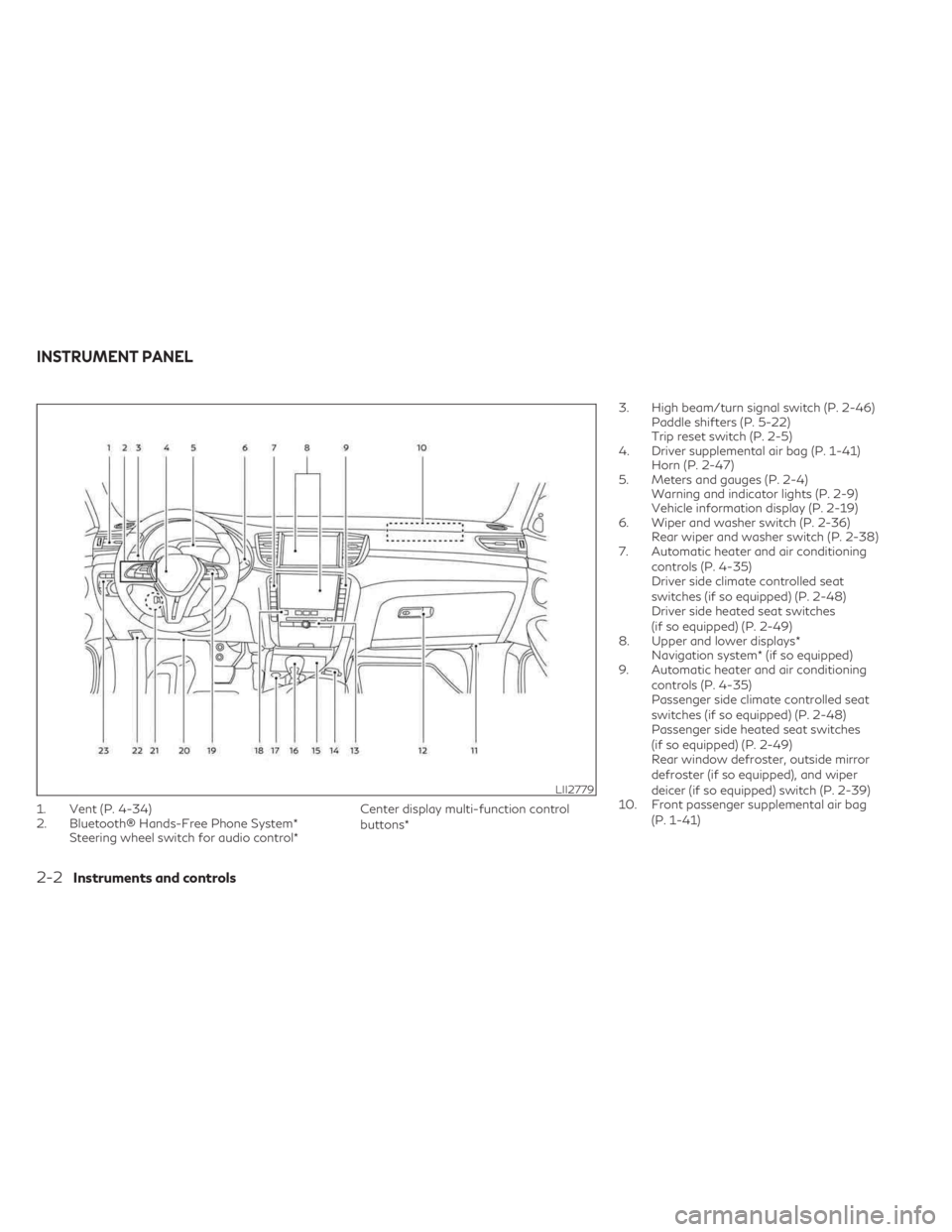
1. Vent (P. 4-34)
2. Bluetooth® Hands-Free Phone System*Steering wheel switch for audio control* Center display multi-function control
buttons*3. High beam/turn signal switch (P. 2-46)
Paddle shifters (P. 5-22)
Trip reset switch (P. 2-5)
4. Driver supplemental air bag (P. 1-41) Horn (P. 2-47)
5. Meters and gauges (P. 2-4) Warning and indicator lights (P. 2-9)
Vehicle information display (P. 2-19)
6. Wiper and washer switch (P. 2-36) Rear wiper and washer switch (P. 2-38)
7. Automatic heater and air conditioning
controls (P. 4-35)
Driver side climate controlled seat
switches (if so equipped) (P. 2-48)
Driver side heated seat switches
(if so equipped) (P. 2-49)
8. Upper and lower displays* Navigation system* (if so equipped)
9. Automatic heater and air conditioning
controls (P. 4-35)
Passenger side climate controlled seat
switches (if so equipped) (P. 2-48)
Passenger side heated seat switches
(if so equipped) (P. 2-49)
Rear window defroster, outside mirror
defroster (if so equipped), and wiper
deicer (if so equipped) switch (P. 2-39)
10. Front passenger supplemental air bag
(P. 1-41)
LII2779
INSTRUMENT PANEL
2-2Instruments and controls
Page 87 of 548
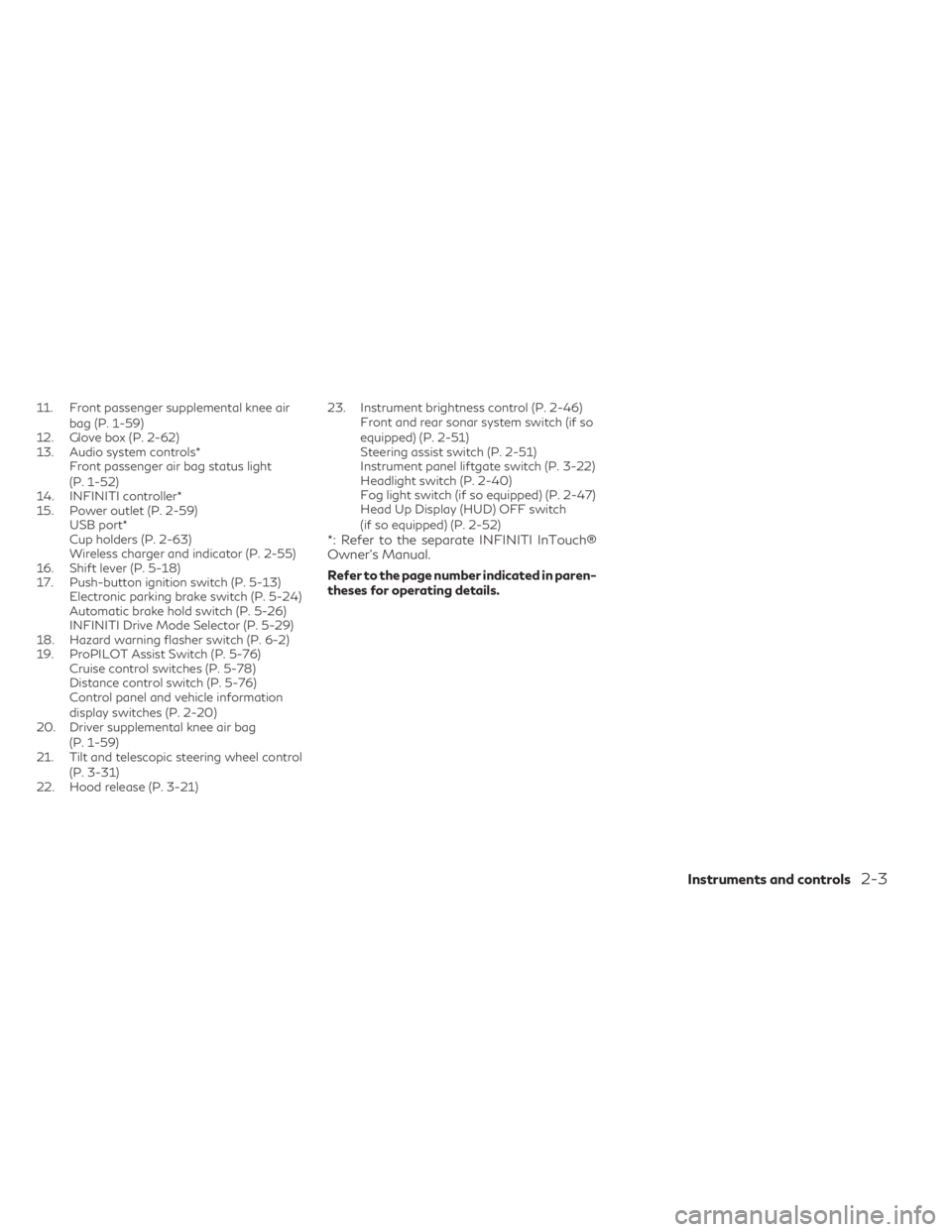
11. Front passenger supplemental knee airbag (P. 1-59)
12. Glove box (P. 2-62)
13. Audio system controls* Front passenger air bag status light
(P. 1-52)
14. INFINITI controller*
15. Power outlet (P. 2-59) USB port*
Cup holders (P. 2-63)
Wireless charger and indicator (P. 2-55)
16. Shift lever (P. 5-18)
17. Push-button ignition switch (P. 5-13) Electronic parking brake switch (P. 5-24)
Automatic brake hold switch (P. 5-26)
INFINITI Drive Mode Selector (P. 5-29)
18. Hazard warning flasher switch (P. 6-2)
19. ProPILOT Assist Switch (P. 5-76) Cruise control switches (P. 5-78)
Distance control switch (P. 5-76)
Control panel and vehicle information
display switches (P. 2-20)
20. Driver supplemental knee air bag
(P. 1-59)
21. Tilt and telescopic steering wheel control
(P. 3-31)
22. Hood release (P. 3-21) 23. Instrument brightness control (P. 2-46)
Front and rear sonar system switch (if so
equipped) (P. 2-51)
Steering assist switch (P. 2-51)
Instrument panel liftgate switch (P. 3-22)
Headlight switch (P. 2-40)
Fog light switch (if so equipped) (P. 2-47)
Head Up Display (HUD) OFF switch
(if so equipped) (P. 2-52)
*: Refer to the separate INFINITI InTouch®
Owner's Manual.
Refer to the page number indicated in paren-
theses for operating details.
Instruments and controls2-3
Page 88 of 548

1. Tachometer
2. Warning and indicator lights
3. Vehicle information displayOdometer
Twin trip odometer
Transmission position indicator 4. Speedometer
5. Fuel gauge
6. Engine coolant temperature gauge
SPEEDOMETER AND
ODOMETER
This vehicle is equipped with a speedometer
and odometer. The speedometer is located
on the right side of the meter cluster. The
odometer is located within the vehicle infor-
mation display.
LIC4174
METERS AND GAUGES
2-4Instruments and controls
Page 89 of 548

Speedometer
The speedometer indicates vehicle speed.
Odometer/Twin trip odometer
The odometer and the twin trip odometerO1
are displayed in the vehicle information dis-
play when the ignition switch is placed in the
ON position.
The odometer records the total distance the
vehicle has been driven.
The twin trip odometer records the distance
of individual trips.
Changing the display
Push the TRIP RESET switchO2on the left
side of the steering column to change the
display as follows:
Trip
→ Trip→Odometer Mile-
age →Trip
Resetting the trip odometer
Pushing the TRIP RESET switchO2for more
than 1 second resets the currently displayed
trip odometer to zero.
LIC3847LIC3848
Instruments and controls2-5
Page 90 of 548

TACHOMETER
The tachometer indicates engine speed in
revolutions per minute (rpm). Do not rev the
engine into the red zone
O1.
CAUTION
When engine speed approaches the red
zone, reduce engine speed. Operating the
engine in the red zone may cause serious
engine damage.
ENGINE COOLANT
TEMPERATURE GAUGE
The gauge indicates the engine coolant tem-
perature. The engine coolant temperature is
within the normal range
O1when the gauge
needle points within the zone shown in the
illustration.
The engine coolant temperature varies with
the outside air temperature and driving
conditions.
CAUTION
If the gauge indicates coolant temperature
near the hot (H) end of the normal range,
reduce vehicle speed to decrease tempera-
ture. If the gauge is over the normal range,
stop the vehicle as soon as safely possible.
If the engine is overheated, continued op-
eration of the vehicle may seriously dam-
age the engine. For additional information,
see “If your vehicle overheats” (P. 6-7) for
immediate action required.
LIC3849LIC3850
2-6Instruments and controls