fuse INFINITI QX50 2023 Owners Manual
[x] Cancel search | Manufacturer: INFINITI, Model Year: 2023, Model line: QX50, Model: INFINITI QX50 2023Pages: 548, PDF Size: 6.17 MB
Page 16 of 548

2.0L 4 cylinder (KR20DDET engine model)
1. Engine coolant reservoir (P. 8-5)
2. Drive belt location (P. 8-15)3. Air cleaner (P. 8-16)
4. Brake fluid reservoir (P. 8-10)
5. Battery (P. 8-12)6. Fuse/Fusible link box (P. 8-20)
7. Windshield-washer fluid reservoir
(P. 8-11)
8. Engine oil filler cap (P. 8-6)
9. Engine oil dipstick (P. 8-6)
NOTE:
Your vehicle may not be equipped with an
engine cover.
Refer to the page number indicated in paren-
theses for operating details.
LDI3173
ENGINE COMPARTMENT CHECK
LOCATIONS
0-8Illustrated table of contents
Page 112 of 548
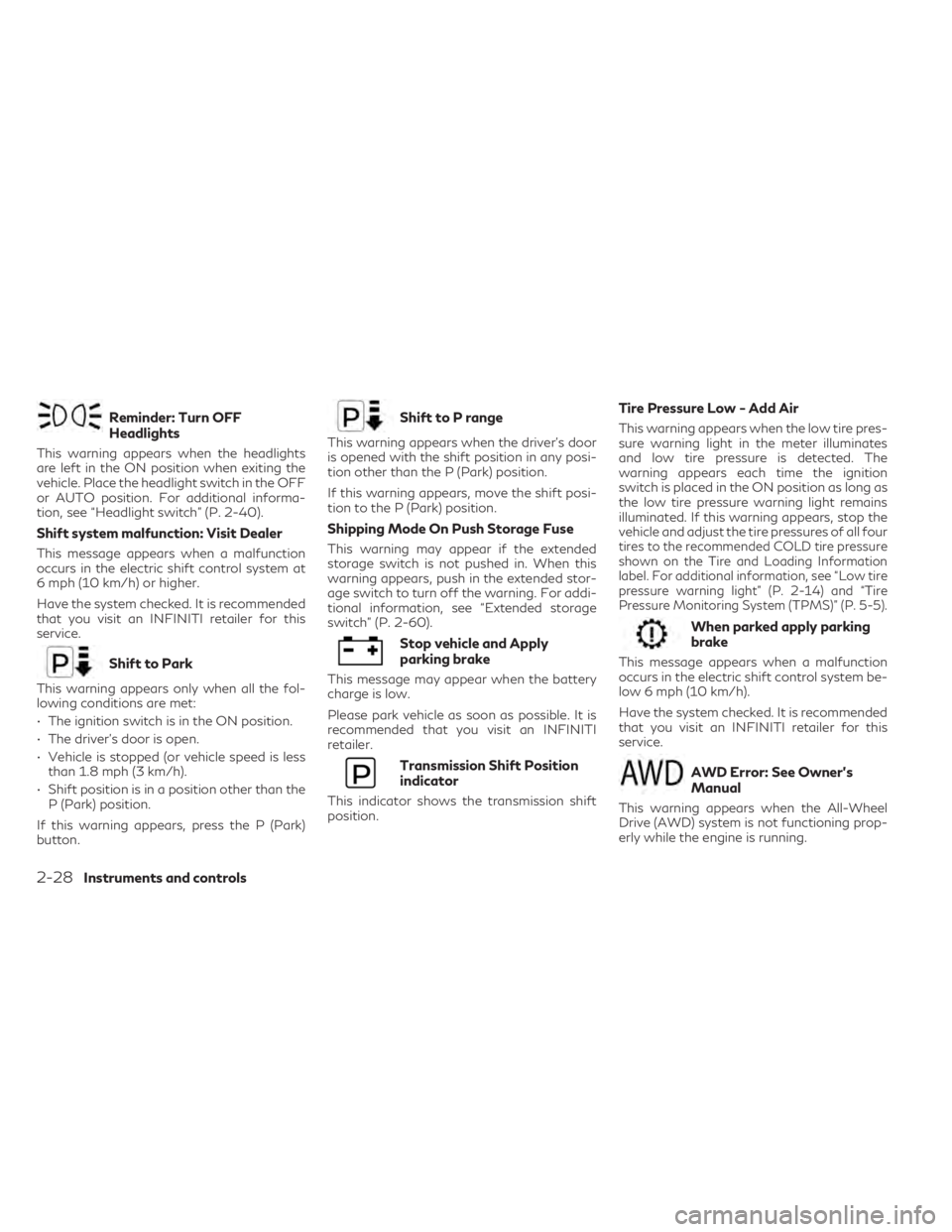
Reminder: Turn OFF
Headlights
This warning appears when the headlights
are left in the ON position when exiting the
vehicle. Place the headlight switch in the OFF
or AUTO position. For additional informa-
tion, see “Headlight switch” (P. 2-40).
Shift system malfunction: Visit Dealer
This message appears when a malfunction
occurs in the electric shift control system at
6 mph (10 km/h) or higher.
Have the system checked. It is recommended
that you visit an INFINITI retailer for this
service.
Shift to Park
This warning appears only when all the fol-
lowing conditions are met:
• The ignition switch is in the ON position.
• The driver’s door is open.
• Vehicle is stopped (or vehicle speed is lessthan 1.8 mph (3 km/h).
• Shift position is in a position other than the P (Park) position.
If this warning appears, press the P (Park)
button.
Shift to P range
This warning appears when the driver’s door
is opened with the shift position in any posi-
tion other than the P (Park) position.
If this warning appears, move the shift posi-
tion to the P (Park) position.
Shipping Mode On Push Storage Fuse
This warning may appear if the extended
storage switch is not pushed in. When this
warning appears, push in the extended stor-
age switch to turn off the warning. For addi-
tional information, see “Extended storage
switch” (P. 2-60).
Stop vehicle and Apply
parking brake
This message may appear when the battery
charge is low.
Please park vehicle as soon as possible. It is
recommended that you visit an INFINITI
retailer.
Transmission Shift Position
indicator
This indicator shows the transmission shift
position.
Tire Pressure Low - Add Air
This warning appears when the low tire pres-
sure warning light in the meter illuminates
and low tire pressure is detected. The
warning appears each time the ignition
switch is placed in the ON position as long as
the low tire pressure warning light remains
illuminated. If this warning appears, stop the
vehicle and adjust the tire pressures of all four
tires to the recommended COLD tire pressure
shown on the Tire and Loading Information
label. For additional information, see “Low tire
pressure warning light” (P. 2-14) and “Tire
Pressure Monitoring System (TPMS)” (P. 5-5).
When parked apply parking
brake
This message appears when a malfunction
occurs in the electric shift control system be-
low 6 mph (10 km/h).
Have the system checked. It is recommended
that you visit an INFINITI retailer for this
service.
AWD Error: See Owner’s
Manual
This warning appears when the All-Wheel
Drive (AWD) system is not functioning prop-
erly while the engine is running.
2-28Instruments and controls
Page 143 of 548

12V OUTLETS
The power outlets are for powering electrical
accessories such as cellular telephones. They
are rated at 12 volt, 120W (10A) maximum.
The instrument panel and luggage area
power outlets are powered only when the
ignition switch is in the AUTO ACC or ON
position.
CAUTION
• The outlet and plug may be hot during or
immediately after use.
• Only certain power outlets are designed
for use with a cigarette lighter unit. Do
not use any other power outlet for an
accessory lighter. It is recommended
that you visit an INFINITI retailer for ad-
ditional information.
• Do not use with accessories that exceed
a 12 volt, 120W (10A) power draw. •
Do not use double adapters or more than
one electrical accessory.
• Use power outlets with the engine run-
ning to avoid discharging the vehicle
battery.
• Avoid using power outlets when the air
conditioner, headlights or rear window
defroster is on.
• Before inserting or disconnecting a plug,
be sure the electrical accessory being
used is turned off.
• Push the plug in as far as it will go. If good
contact is not made, the plug may over-
heat or the internal temperature fuse
may open.
• When not in use, be sure to close the cap.
Do not allow water or any other liquid to
contact the outlet.
LIC5072
Instrument Panel
LIC3833
Cargo Area
POWER OUTLETS
Instruments and controls2-59
Page 144 of 548

The extended storage switch is used when
shipping the vehicle. It is located in the fuse
panel on the driver’s side of the instrument
panel. If any electrical equipment does not
operate, ensure the extended storage switch
is pushed fully in place, as shown.
To inspect the extended storage switch, en-
sure the ignition switch and headlight switch
are off, remove the fuse box cover
OAusing a
suitable tool in combination with a cloth to
avoid damaging the trim.
LIC3359LIC3266
OFF position
LIC3268
ON position
EXTENDED STORAGE SWITCH
2-60Instruments and controls
Page 207 of 548

For additional information, refer to the sepa-
rate INFINITI InTouch® Owner’s Manual.
Restarting the entry/exit function
If the battery cable is disconnected, or if the
fuse opens, the stored memory positions will
be lost and some of the functions will be
restricted:
1. Drive the vehicle over 25 mph (40 km/h).
OR
2. Open and close the driver's door morethan two times with the ignition switch in
the OFF position.
The entry/exit function should now work
properly.
SETTING MEMORY FUNCTION
The position of the following settings can be
linked to the Intelligent Key and the memo-
rized settings can be available for each Intel-
ligent Key.
• Climate control system
• Navigation system
• Audio system To use the memory function, set the climate,
navigation and audio systems to the driver's
preferred settings. Lock the doors with the
Intelligent Key. Each Intelligent Key may be
set with the driver's individual preferences.
When a new Intelligent Key is used, “Connec-
tion with the key has been done” will be dis-
played on the vehicle information display and
the memorized settings are available.
To engage the memorized settings, perform
the following:
1. Carry the Intelligent Key that is linked to
the memorized settings.
2. Unlock the doors by pushing the driver’s door handle request switch or the
button on the Intelligent Key.
3. Place the ignition switch in the ON posi- tion. The settings linked to the Intelligent
Key will start.
For additional information on using the cli-
mate control system, see “Heater and air con-
ditioner (automatic)” (P. 4-35).
For additional information, see “Monitor, cli-
mate, audio, phone and voice recognition
systems” section of this manual or the sepa-
rate INFINITI InTouch® Owner’s Manual.
SYSTEM OPERATION
The memory seat system will not work or will
stop operating under the following conditions:
• When the vehicle speed is above 4 mph (7 km/h).
• When any of the memory switches are pushed while the memory seat system is
operating.
• When the switch for the driver’s seat and steering column (if so equipped) is pushed
while the memory seat system is operating.
• When the seat has already been moved to the memorized position.
• When no seat position is stored in the memory switch.
• When the shift position is moved from P (Park) to any other position.
The memory seat system can be adjusted and
canceled. It is recommended you visit an
INFINITI retailer for this service.
Pre-driving checks and adjustments3-39
Page 431 of 548
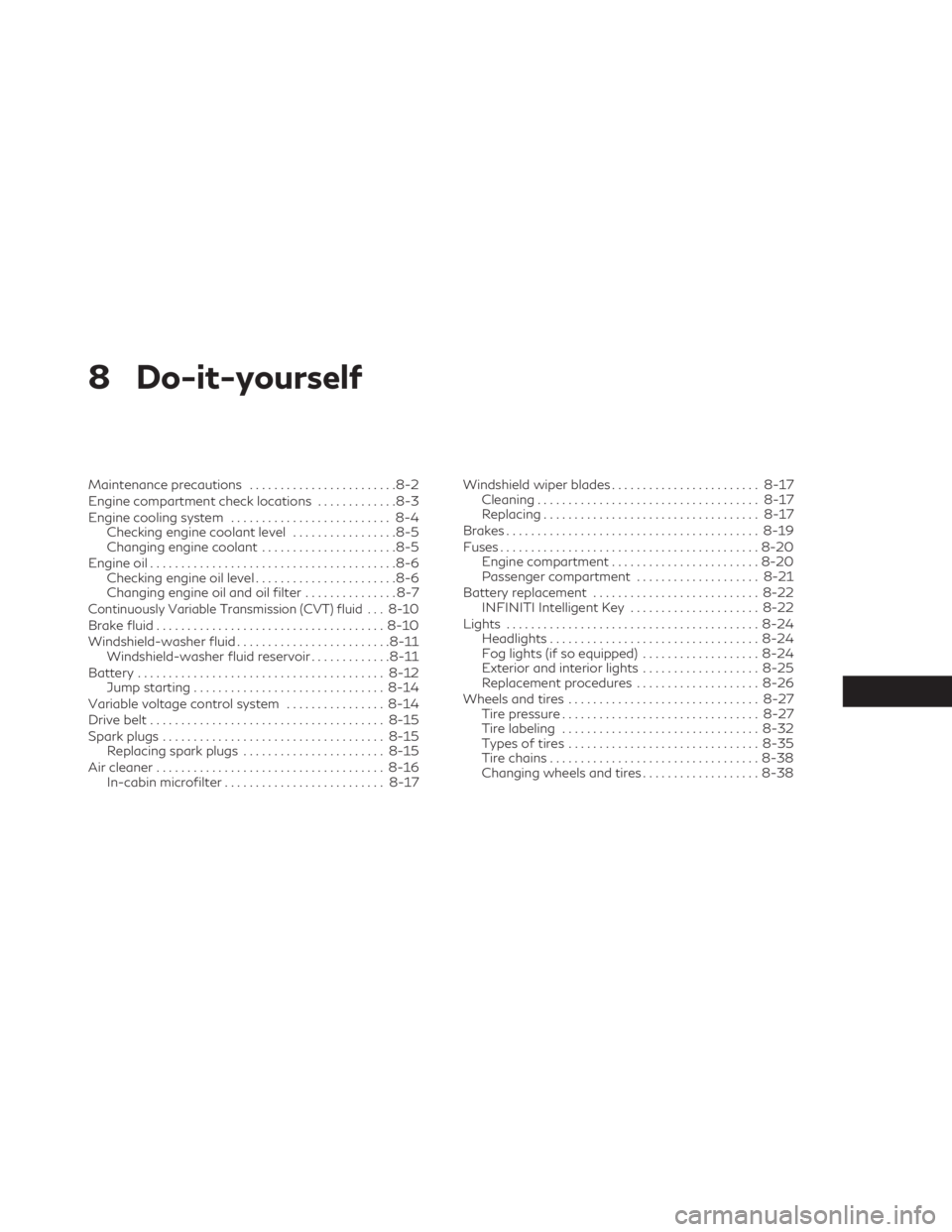
8 Do-it-yourself
Maintenance precautions........................8-2
Engine compartment check locations .............8-3
Engine cooling system .......................... 8-4
Checking engine coolant level .................8-5
Changing engine coolant ......................8-5
Engine oil ........................................8-6
Checking engine oil level .......................8-6
Changing engine oil and oil filter ...............8-7
Continuously Variable Transmission (CVT) fluid . . . 8-10
Brake fluid..................................... 8-10
Windshield-washer fluid ......................... 8-11
Windshield-washer fluid reservoir .............8-11
Battery ........................................ 8-12
Jump starting ............................... 8-14
Variable voltage control system ................8-14
Drive belt ...................................... 8-15
Spark plugs .................................... 8-15
Replacing spark plugs ....................... 8-15
Air cleaner ..................................... 8-16
In-cabin microfilter .......................... 8-17Windshield wiper blades
........................ 8-17
Cleaning .................................... 8-17
Replacing ................................... 8-17
Brakes ......................................... 8-19
Fuses .......................................... 8-20
Engine compartment ........................ 8-20
Passenger compartment ....................8-21
Battery replacement ........................... 8-22
INFINITI Intelligent Key .....................8-22
Lights ......................................... 8-24
Headlights .................................. 8-24
Fog lights (if so equipped) ...................8-24
Exterior and interior lights ...................8-25
Replacement procedures ....................8-26
Wheels and tires ............................... 8-27
Tire pressure ................................ 8-27
Tire labeling ................................ 8-32
Types of tires ............................... 8-35
Tire chains .................................. 8-38
Changing wheels and tires ...................8-38
Page 433 of 548

A Genuine INFINITI service manual is also
available. For additional information, see
“Owner’s Manual/Service Manual order in-
formation” (P. 10-37).
You should be aware that incomplete or im-
proper servicing may result in operating diffi-
culties or excessive emissions, and could af-
fect warranty coverage.If in doubt about any
servicing, it is recommended that you have it
done by an INFINITI retailer.
2.0L 4 cylinder (KR20DDET engine model)
1. Engine coolant reservoir
2. Drive belt location
3. Air cleaner 4. Brake fluid reservoir
5. Battery
6. Fuse/Fusible link box
7. Windshield-washer fluid reservoir
LDI3173
ENGINE COMPARTMENT CHECK
LOCATIONS
Do-it-yourself8-3
Page 450 of 548

If any electrical equipment does not operate,
check for an open fuse.
Fuses are used in the passenger and engine
compartment. Spare fuses are provided and
can be found in the passenger compartment
fuse box.
When installing a fuse make sure the fuse is
installed in the fuse box securely.ENGINE COMPARTMENT
WARNING
Never use a fuse of higher or lower amper-
age rating than that specified on the fuse
box cover. This could damage the electrical
system or electronic control units or cause
a fire. If any electrical equipment does not come on,
check for an open fuse.
1. Be sure the ignition switch and the head-
light switch are OFF.
2. Open the engine hood.
3. Remove the fuse box cover by pushing the tabs and lifting the cover up.
4. Remove the fuse with the fuse puller. The fuse puller is located in the fuse block in
the passenger compartment.
LDI2997LDI3174
FUSES
8-20Do-it-yourself
Page 451 of 548

5. If the fuse is openOA, replace it with a
new fuse
OB.
6. If a new fuse also opens, have the electri- cal system checked and repaired. It is rec-
ommended that you visit an INFINITI re-
tailer for this service.
Fusible links
If the electrical equipment does not operate
and fuses are in good condition, check the
fusible links. If any of these fusible links are
melted, replace with only Genuine NISSAN
parts.
PASSENGER COMPARTMENT
WARNING
Never use a fuse of higher or lower amper-
age rating than that specified on the fuse
box cover. This could damage the electrical
system or electronic control units or cause
a fire.
If any electrical equipment does not operate,
check for an open fuse.
NOTE:
The fuse box is located on the driver's side of
the instrument panel. 1. Be sure the ignition switch and the head-
light switch are OFF.
2. Remove the fuse box cover
OAwith a
suitable tool. Use a cloth to avoid damag-
ing the trim.
3. Locate the fuse that needs to be replaced.
4. Remove the fuse with the fuse puller
OB.
LDI3200LDI3167
Do-it-yourself8-21
Page 452 of 548

5. If the fuse is openOC, replace it with an
equivalent good fuse
OD.
6. Push the fuse box cover to install.
If a new fuse also opens, have the electrical
system checked and repaired. It is recom-
mended that you visit an INFINITI retailer for
this service.
NOTE:
Your vehicle may not be equipped with all
fuses listed on the fuse label.
CAUTION
Be careful not to allow children to swallow
the battery or removed parts.
INFINITI INTELLIGENT KEY
LDI3203
LDI3308
BATTERY REPLACEMENT
8-22Do-it-yourself