hood release INFINITI QX50 2023 Owners Manual
[x] Cancel search | Manufacturer: INFINITI, Model Year: 2023, Model line: QX50, Model: INFINITI QX50 2023Pages: 548, PDF Size: 6.17 MB
Page 15 of 548
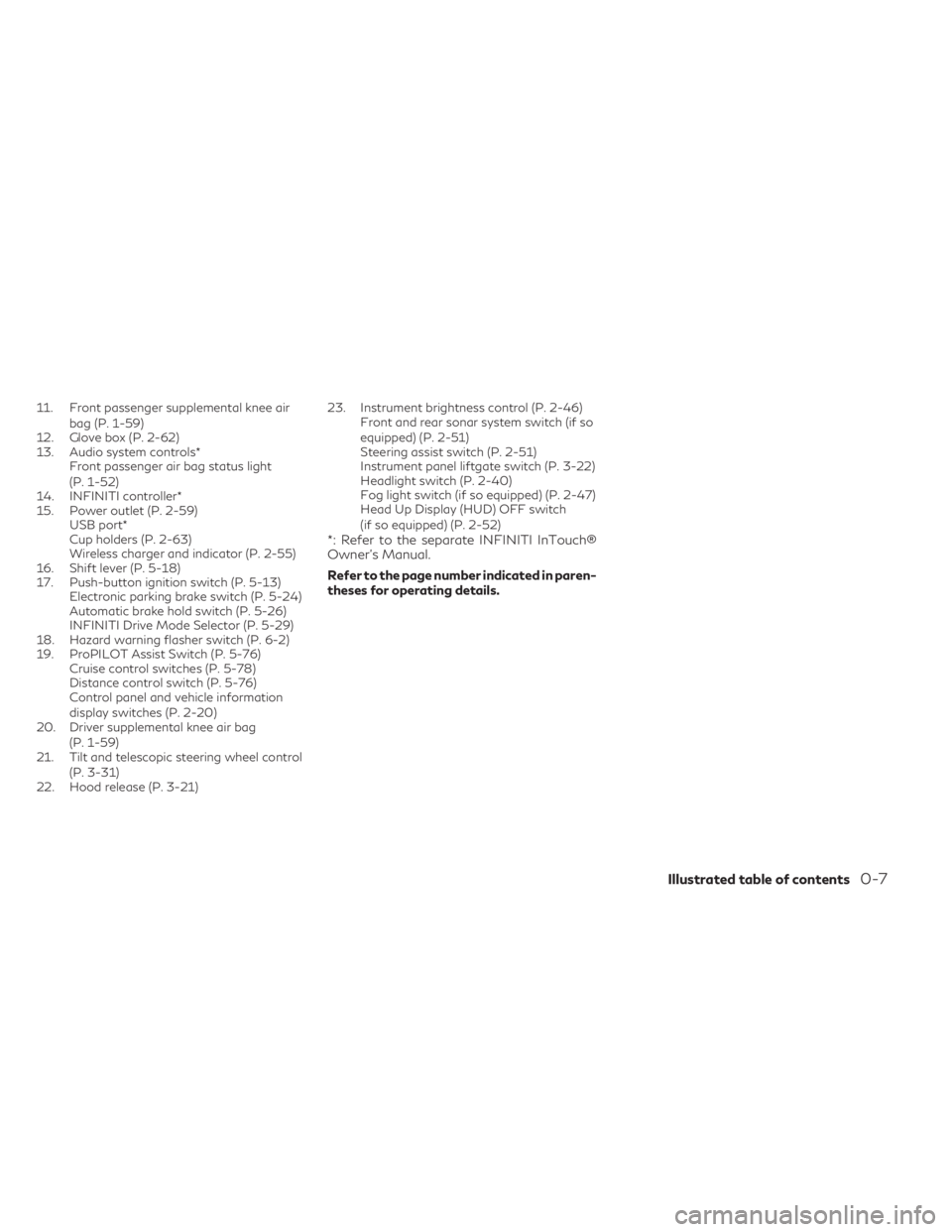
11. Front passenger supplemental knee airbag (P. 1-59)
12. Glove box (P. 2-62)
13. Audio system controls* Front passenger air bag status light
(P. 1-52)
14. INFINITI controller*
15. Power outlet (P. 2-59) USB port*
Cup holders (P. 2-63)
Wireless charger and indicator (P. 2-55)
16. Shift lever (P. 5-18)
17. Push-button ignition switch (P. 5-13) Electronic parking brake switch (P. 5-24)
Automatic brake hold switch (P. 5-26)
INFINITI Drive Mode Selector (P. 5-29)
18. Hazard warning flasher switch (P. 6-2)
19. ProPILOT Assist Switch (P. 5-76) Cruise control switches (P. 5-78)
Distance control switch (P. 5-76)
Control panel and vehicle information
display switches (P. 2-20)
20. Driver supplemental knee air bag
(P. 1-59)
21. Tilt and telescopic steering wheel control
(P. 3-31)
22. Hood release (P. 3-21) 23. Instrument brightness control (P. 2-46)
Front and rear sonar system switch (if so
equipped) (P. 2-51)
Steering assist switch (P. 2-51)
Instrument panel liftgate switch (P. 3-22)
Headlight switch (P. 2-40)
Fog light switch (if so equipped) (P. 2-47)
Head Up Display (HUD) OFF switch
(if so equipped) (P. 2-52)
*: Refer to the separate INFINITI InTouch®
Owner's Manual.
Refer to the page number indicated in paren-
theses for operating details.
Illustrated table of contents0-7
Page 82 of 548

WARNING
• The pop-up engine hood will not activate
in the event of a side impact, rear impact
or rollover collision.
• The pop-up engine hood may not acti-
vate in the event of a corner impact col-
lision of the front bumper.
• No unauthorized changes should be
made to any components including hood
and front bumper, or wiring of the
pop-up engine hood system. This is to
prevent accidental or improper activa-
tion, or damage to the pop-up engine
hood system.
•
It is recommended that work performed
around or on the pop-up engine hood
system should be done by an INFINITI
retailer. The wiring of the pop-up engine
hood system should not be modified or
disconnected. Unauthorized electrical
test equipment and probing devices
should not be used on the pop-up engine
hood system. This could affect proper op-
eration of the pop-up engine hood and
cause accidental and improper activation.
• Do not pull the hood lock release handle
or push the hood down after the pop-up
engine hood system activates. Doing so
could cause personal injury or damage to
the hood because the hood cannot be
closed manually after the system is acti-
vated. When the pop-up engine hood ac-
tivates, it is recommended that you visit
an INFINITI retailer.
• If you need to dispose of the pop-up en-
gine hood system, or scrap the vehicle, it
is recommended that you visit an
INFINITI retailer. Correct pop-up engine
hood system disposal procedures are set
forth in the appropriate INFINITI Service
Manual. Incorrect disposal procedures
could cause personal injury.
•
The pop-up engine hood cannot be reused
after activation. It is recommended that
you visit an INFINITI retailer for replace-
ment. If the vehicle becomes involved in a
frontal collision but the pop-up engine
hood system is not activated, it is recom-
mended that you have the pop-up engine
hood system checked and, if necessary,
replaced by an INFINITI retailer.
• Immediately after the pop-up engine
hood has been activated, do not touch
the components because the lifters will
be hot. You may severely burn yourself.
POP-UP ENGINE HOOD
ACTIVATION CONDITIONS
When the pop-up engine hood will activate
The pop-up engine hood activates in certain
frontal collisions with pedestrians or objects
when the vehicle is driven at speeds between
approximately 12 and 37 mph (20 and 60
km/h).
The pop-up engine hood activates when the
collision impact reaches a certain level even if
the collision does not cause damage to the
front bumper. In addition, it may activate
when the vehicle collides with small animals,
lumps of snow or any other objects, depend-
ing on the condition and speed of collision.
When the vehicle receives an impact to the
undercarriage or a lower part of the front
bumper, the pop-up engine hood may also
activate. Reduce speed and be careful when
driving on a road surface that seems likely to
impact the undercarriage or a lower part of
the front bumper. Some examples are shown
in the following illustrations.
1-64Safety-Seats, seat belts and supplemental restraint system
Page 87 of 548
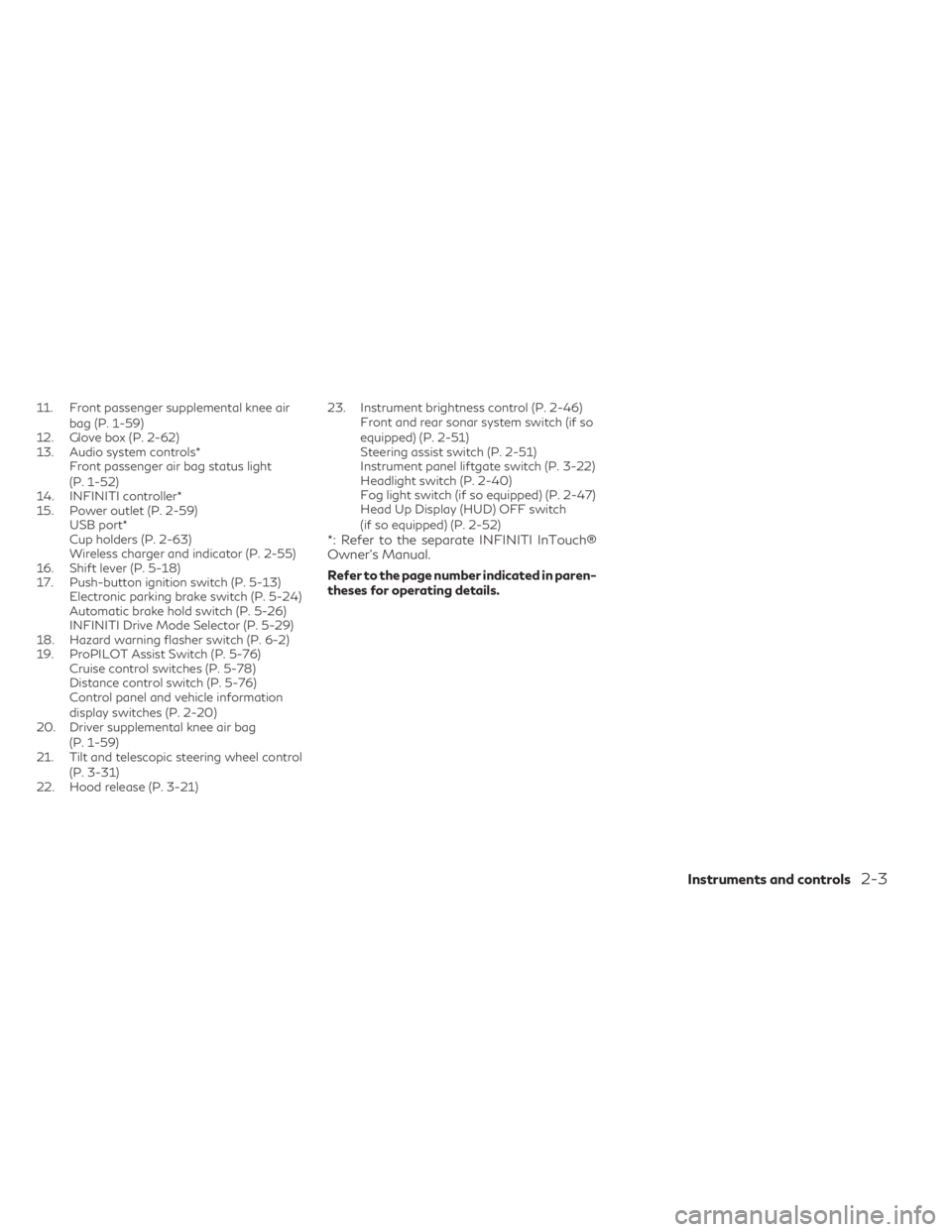
11. Front passenger supplemental knee airbag (P. 1-59)
12. Glove box (P. 2-62)
13. Audio system controls* Front passenger air bag status light
(P. 1-52)
14. INFINITI controller*
15. Power outlet (P. 2-59) USB port*
Cup holders (P. 2-63)
Wireless charger and indicator (P. 2-55)
16. Shift lever (P. 5-18)
17. Push-button ignition switch (P. 5-13) Electronic parking brake switch (P. 5-24)
Automatic brake hold switch (P. 5-26)
INFINITI Drive Mode Selector (P. 5-29)
18. Hazard warning flasher switch (P. 6-2)
19. ProPILOT Assist Switch (P. 5-76) Cruise control switches (P. 5-78)
Distance control switch (P. 5-76)
Control panel and vehicle information
display switches (P. 2-20)
20. Driver supplemental knee air bag
(P. 1-59)
21. Tilt and telescopic steering wheel control
(P. 3-31)
22. Hood release (P. 3-21) 23. Instrument brightness control (P. 2-46)
Front and rear sonar system switch (if so
equipped) (P. 2-51)
Steering assist switch (P. 2-51)
Instrument panel liftgate switch (P. 3-22)
Headlight switch (P. 2-40)
Fog light switch (if so equipped) (P. 2-47)
Head Up Display (HUD) OFF switch
(if so equipped) (P. 2-52)
*: Refer to the separate INFINITI InTouch®
Owner's Manual.
Refer to the page number indicated in paren-
theses for operating details.
Instruments and controls2-3
Page 96 of 548

(yellow) illuminates, it may indicate that
the electronic parking brake system is not
functioning properly. Have the system
checked. It is recommended that you visit an
INFINITI retailer for this service.
For additional information, see “Electronic
parking brake” (P. 5-24).
Engine oil pressure warning
light
This light warns of low engine oil pressure. If
the light flickers or comes on during normal
driving, pull off the road in a safe area, stop
the engine immediately and call an INFINITI
retailer or other authorized repair shop.
The engine oil pressure warning light is not
designed to indicate a low oil level. Use the
dipstick to check the oil level. For additional
information, see “Engine oil” (P. 8-6).
CAUTION
Running the engine with the engine oil
pressure warning light on could cause seri-
ous damage to the engine almost immedi-
ately. Such damage is not covered by war-
ranty. Turn off the engine as soon as it is
safe to do so.
Master warning light
When the ignition switch is in the ON posi-
tion, the master warning light illuminates if
any of the following (if so equipped) are dis-
played on the vehicle information display:
• Parking brake warning
• Door warning (when vehicle is moving)
• Shift position warning
• Low battery warning
• Handle Release warning
For additional information, see “Vehicle in-
formation display” (P. 2-19).
Pop-up engine hood
warning light
When the ignition switch is in the ON posi-
tion, the pop-up engine hood warning light
illuminates for about 7 seconds and then
turns off. This indicates the pop-up engine
hood system is operational.
If any of the following conditions occur, the
pop-up engine hood system may need servic-
ing. Have the system checked. It is recom-
mended that you visit an INFINITI retailer for
this service.
• The pop-up engine hood warning light re- mains illuminated after about 7 seconds. • The pop-up engine hood warning light
flashes intermittently.
• The pop-up engine hood warning light does not come on at all.
The pop-up engine hood may not function
properly unless checked and/or repaired.
For additional information, see “Pop-up en-
gine hood” (P. 1-63).
Seat belt warning light and
chime
The light and chime remind you to fasten your
seat belts. The light illuminates whenever the
ignition switch is placed in the ON position
and remains illuminated until the driver's seat
belt is fastened. At the same time, the chime
sounds for about 6 seconds unless the driv-
er's seat belt is securely fastened.
The seat belt warning light may also illumi-
nate if the front passenger's seat belt is not
fastened when the front passenger's seat is
occupied. For 7 seconds after the ignition
switch is placed in the ON position, the sys-
tem does not activate the warning light for
the front passenger.
The rear seats may be also equipped with a
seat belt warning light.
For additional information, see “Seat belts”
(P. 1-12).
2-12Instruments and controls
Page 118 of 548

The system helps deter vehicle theft but can-
not prevent it nor can it prevent the theft of
interior or exterior vehicle components in all
situations. Always secure your vehicle even if
parking for a brief period. Never leave your
Intelligent Key in the vehicle, and always lock
the vehicle when unattended. Be aware of
your surroundings, and park in secure, well-lit
areas whenever possible.
Many devices offering additional protection,
such as component locks, identification
markers, and tracking systems, are available
at auto supply stores and specialty shops.
An INFINITI retailer may also offer such
equipment. Check with your insurance com-
pany to see if you may be eligible for dis-
counts for various theft protection features.
How to arm the vehicle security
system
1. Close all windows and the moonroof (if soequipped). (The system can be armed even
if the windows and moonroof are open.)
2. Remove the Intelligent Key from the vehicle.
3. Close all doors, hood and liftgate. Lock all doors. The doors can be locked with the
Intelligent Key, door handle request
switch, or power door lock switch. 4. Confirm that the
security indicator
light stays on for about 30 seconds. The
vehicle security system is now pre-armed.
The vehicle security system will automati-
cally shift into the armed phase. The
security light begins to flash once every
three seconds. If during the pre-armed
phase one of the following occurs, the
system will not arm:
• Any door is unlocked with the Intelligent Key or door request switch.
• Ignition switch is placed in AUTO ACC or ON position.
• Even when the driver and/or passengers
are in the vehicle, the system will activate
with all the doors, hood and liftgate locked
with the ignition switch placed in the
LOCK position. When placing the ignition
switch in the AUTO ACC or ON position,
the system will be released.
Vehicle security system activation
The vehicle security system will give the fol-
lowing alarm:
• The turn signals blink and the horn sounds intermittently. • The alarm automatically turns off after a
period of time. However, the alarm reacti-
vates if the vehicle is tampered with again.
The alarm can be shut off by pressing the
button on the Intelligent Key.
The alarm is activated by:
• Opening the door or liftgate without using the Intelligent Key (even if the door is un-
locked by releasing the door inside lock
switch).
How to stop an activated alarm
The alarm stops only by unlocking the driver’s
door or the liftgate by pressing the
button on the Intelligent Key or pushing the
request switch on the driver's or passenger's
door with the Intelligent Key in range of the
door handle.
INFINITI VEHICLE IMMOBILIZER
SYSTEM
The INFINITI Vehicle Immobilizer System will
not allow the engine to start without the use
of a registered INFINITI Vehicle Immobilizer
System key.
2-34Instruments and controls
Page 169 of 548

3 Pre-driving checks and adjustments
Keys.............................................3-2
INFINITI Intelligent Key .......................3-2
INFINITI Vehicle Immobilizer System keys .......3-4
Doors...........................................3-4
Locking with key ..............................3-5
Locking with inside lock knob ..................3-5
Locking with power door lock switch ..........3-5
Automatic door locks .........................3-6
Child safety rear door lock .....................3-6
INFINITI Intelligent Key System ...................3-6
Operating range ..............................3-8
Door locks/unlocks precaution ................3-9
INFINITI Intelligent Key operation .............3-9
How to use the remote keyless entry
function .................................... 3-13
Warning signals ............................. 3-15
Troubleshooting guide ......................3-16
Log-in function ............................. 3-18
Remote Engine Start ........................... 3-18
Remote Engine Start operating range ........3-19
Remote starting the vehicle ..................3-19
Extending engine run time ...................3-20
Canceling a Remote Engine Start ............3-20
Conditions the Remote Engine Start will
not work ................................... 3-20Hood
.......................................... 3-21
Liftgate ....................................... 3-22
Operating the power liftgate ................3-22Motion-Activated Liftgate (if so equipped) .....3-25Power liftgate main switch ..................3-26
Liftgate release ............................. 3-27
Liftgate position setting .....................3-28
Fuel-filler door ................................. 3-28
Opening the fuel-filler door ..................3-28
Fuel-filler cap ............................... 3-29
Steering wheel ................................. 3-31
Manual operation (if so equipped) ...........3-31
Automatic operation (if so equipped) .........3-32
Sun visors ..................................... 3-32
Vanity mirrors .............................. 3-33
Card holder ................................. 3-33
Mirrors ........................................ 3-34
Automatic anti-glare rearview mirror ........3-34
Outside mirrors ............................. 3-35
Memory Seat (if so equipped) ...................3-37
Memory storage function ...................3-37
Entry/exit function .......................... 3-38
Setting memory function ....................3-39
System operation ........................... 3-39
Page 189 of 548
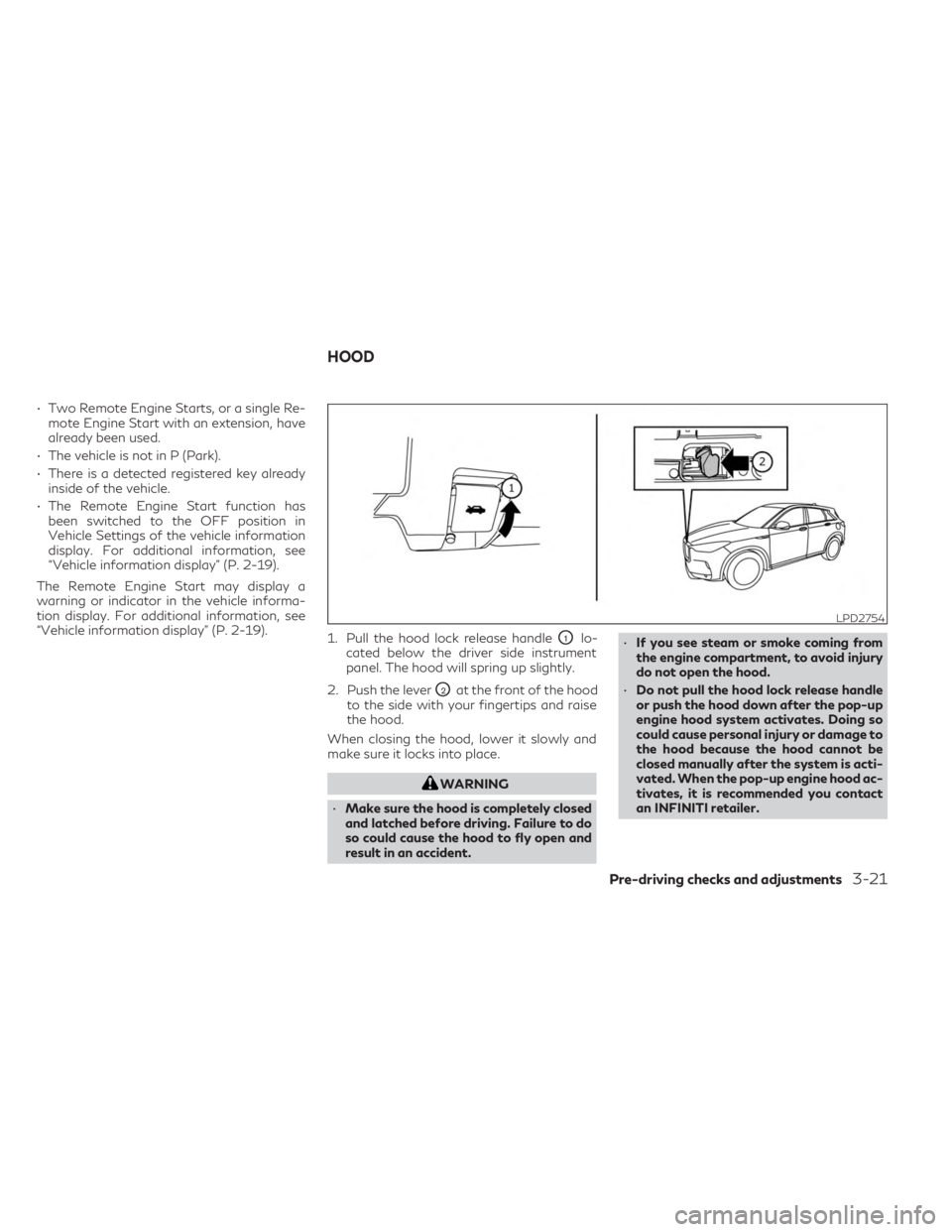
• Two Remote Engine Starts, or a single Re-mote Engine Start with an extension, have
already been used.
• The vehicle is not in P (Park).
• There is a detected registered key already inside of the vehicle.
• The Remote Engine Start function has been switched to the OFF position in
Vehicle Settings of the vehicle information
display. For additional information, see
“Vehicle information display” (P. 2-19).
The Remote Engine Start may display a
warning or indicator in the vehicle informa-
tion display. For additional information, see
“Vehicle information display” (P. 2-19). 1. Pull the hood lock release handle
O1lo-
cated below the driver side instrument
panel. The hood will spring up slightly.
2. Push the lever
O2at the front of the hood
to the side with your fingertips and raise
the hood.
When closing the hood, lower it slowly and
make sure it locks into place.
WARNING
• Make sure the hood is completely closed
and latched before driving. Failure to do
so could cause the hood to fly open and
result in an accident. •
If you see steam or smoke coming from
the engine compartment, to avoid injury
do not open the hood.
• Do not pull the hood lock release handle
or push the hood down after the pop-up
engine hood system activates. Doing so
could cause personal injury or damage to
the hood because the hood cannot be
closed manually after the system is acti-
vated. When the pop-up engine hood ac-
tivates, it is recommended you contact
an INFINITI retailer.
LPD2754
HOOD
Pre-driving checks and adjustments3-21
Page 264 of 548

•The vehicle generally moves or pulls in
the direction of the flat tire.
• Do not rapidly apply the brakes.
• Do not rapidly release the accelerator
pedal.
• Do not rapidly turn the steering wheel.
1. Remain calm and do not overreact.
2. Maintain a firm grip on the steering wheel with both hands and try to hold a straight
course.
3. When appropriate, slowly release the ac- celerator pedal to gradually slow the
vehicle.
4. Gradually steer the vehicle to a safe loca- tion off the road and away from traffic if
possible.
5. Lightly apply the brake pedal to gradually stop the vehicle.
6. Turn on the hazard warning flashers and contact a roadside emergency service to
change the tire. For additional informa-
tion, see “Flat tire” (P. 6-3).DRINKING ALCOHOL/DRUGS
AND DRIVING
WARNING
Never drive under the influence of alcohol
or drugs. Alcohol in the bloodstream re-
duces coordination, delays reaction time
and impairs judgement. Driving after
drinking alcohol increases the likelihood of
being involved in an accident injuring your-
self and others. Additionally, if you are in-
jured in an accident, alcohol can increase
the severity of the injury.
INFINITI is committed to safe driving. How-
ever, you must choose not to drive under the
influence of alcohol. Every year thousands of
people are injured or killed in alcohol-related
accidents. Although the local laws vary on
what is considered to be legally intoxicated,
the fact is that alcohol affects all people dif-
ferently and most people underestimate the
effects of alcohol.
Remember, drinking and driving don't mix!
And that is true for drugs, too (over-the-
counter, prescription, and illegal drugs). Don't
drive if your ability to operate your vehicle is
impaired by alcohol, drugs, or some other
physical condition.
DRIVING SAFETY PRECAUTIONS
Your INFINITI is designed for both normal
and off-road use. However, avoid driving in
deep water or mud as your INFINITI is mainly
designed for leisure use, unlike a conventional
off-road vehicle.
Remember that 2-Wheel Drive (2WD) mod-
els are less capable than All-Wheel Drive
(AWD) models for rough road driving and
extrication when stuck in deep snow or mud,
or the like.
Please observe the following precautions:
WARNING
• Spinning the front wheels on slippery
surfaces may cause the AWD warning
message to display and the AWD system
to automatically switch from the AWD
to the 2WD mode. This could reduce the
traction. Be especially careful when tow-
ing a trailer (AWD models).
• Drive carefully when off the road and
avoid dangerous areas. Every person
who drives or rides in this vehicle should
be seated with their seat belt fastened.
This will keep you and your passengers in
position when driving over rough terrain.
5-10Starting and driving
Page 395 of 548

•Tire type and condition may also affect
braking effectiveness.
–
When replacing tires, install the speci-fied size of tires on all four wheels.
– When installing a spare tire, make
sure that it is the proper size and type
as specified on the Tire and Loading
Information label. For additional
information, see “Tire and Loading
Information label” (P. 8-29).
–
For additional information, see “Wheels and tires” (P. 8-27).
The ABS controls the brakes so the wheels do
not lock during hard braking or when braking
on slippery surfaces. The system detects the
rotation speed at each wheel and varies the
brake fluid pressure to prevent each wheel
from locking and sliding. By preventing each
wheel from locking, the system helps the
driver maintain steering control and helps to
minimize swerving and spinning on slippery
surfaces.
Using the system
Depress the brake pedal and hold it down.
Depress the brake pedal with firm steady
pressure, but do not pump the brakes. The Anti-lock Braking System will operate to pre-
vent the wheels from locking up. Steer the
vehicle to avoid obstacles.
WARNING
Do not pump the brake pedal. Doing so may
result in increased stopping distances.
Self-test feature
The Anti-lock Braking System (ABS) includes
electronic sensors, electric pumps, hydraulic
solenoids and a computer. The computer has
a built-in diagnostic feature that tests the
system each time you start the engine and
move the vehicle at a low speed in forward or
reverse. When the self-test occurs, you may
hear a “clunk” noise and/or feel a pulsation in
the brake pedal. This is normal and does not
indicate a malfunction. If the computer
senses a malfunction, it switches the ABS off
and illuminates the ABS warning light on the
instrument panel. The brake system then
operates normally but without anti-lock
assistance.
If the ABS warning light illuminates during
the self-test or while driving, have the vehicle
checked. It is recommended that you visit an
INFINITI retailer for this service.
Normal operation
The Anti-lock Braking System (ABS) operates
at speeds above3-6mph(5-10km/h). The
speed varies according to road conditions.
When the ABS senses that one or more
wheels are close to locking up, the actuator
rapidly applies and releases hydraulic pres-
sure. This action is similar to pumping the
brakes very quickly. You may feel a pulsation
in the brake pedal and hear a noise from
under the hood or feel a vibration from the
actuator when it is operating. This is normal
and indicates that the ABS is operating prop-
erly. However, the pulsation may indicate
that road conditions are hazardous and extra
care is required while driving.
BRAKE ASSIST
When the force applied to the brake pedal
exceeds a certain level, the Brake Assist is
activated generating greater braking force
than a conventional brake booster even with
light pedal force.
WARNING
The Brake Assist is only an aid to assist
braking operation and is not a collision
warning or avoidance device. It is the driv-
er’s responsibility to stay alert, drive safely
and be in control of the vehicle at all times.
Starting and driving5-141
Page 448 of 548

3. Once the wipers are in the service posi-tion, push the release tab
OC.
4. Move the wiper blade down
OBand
remove.
5. Insert the new wiper blade onto the wiper arm until it clicks into place.
6. Rotate the wiper blade so the dimple is in the groove. 7. Finally, lift the windshield wiper and
washer lever to the mist position
ODonce
and release. This action will cause the
wipers to resume the set position.
CAUTION
• After wiper blade replacement, return
the wiper arm to its original position;
otherwise it may be damaged when the
hood is opened.
• Make sure the wiper blades contact the
glass; otherwise the arms may be dam-
aged from wind pressure. If you wax the surface of the hood, be careful
not to let wax get into the washer nozzle
OF.
This may cause clogging or improper
windshield-washer operation. If wax gets
into the nozzle, remove it with a needle or
small pin
OE.
LDI2785LDI3251
LDI3189
8-18Do-it-yourself