manual radio set INFINITI QX50 2023 Owners Manual
[x] Cancel search | Manufacturer: INFINITI, Model Year: 2023, Model line: QX50, Model: INFINITI QX50 2023Pages: 548, PDF Size: 6.17 MB
Page 108 of 548

NOTE:
After the ignition switch is placed in the ON
position, it may take a period of time for
the tire pressure to be displayed while the
vehicle is driven. Depending on the radio
wave circumstance, tire pressure may not
correctly be displayed.
OIL CONTROL SYSTEM
Engine oil information informs the distance
to oil change. Never exceed one year or 7500
miles (12000 km) between oil change
intervals.
Display when
ignition is ONDisplay timing Action Required
Engine Oil
Service due in
xxx miles Remaining oil
life is less than
940 miles
(1500 km). Plan to have
your vehicle
serviced.
Engine Oil
Service due Remaining oil
life is 0 miles
(0 km). Have your
vehicle serviced
within two
weeks or less
than 500 miles
(800 km).
The oil change interval cannot be adjusted
manually. The distance to oil change interval is calcu-
lated depending on the driving conditions and
set automatically by the oil control system.
CAUTION
If the oil replacement indicator is displayed,
change the engine oil within two weeks or
less than 500 miles (800 km).
Operating the vehicle with deteriorated oil
can damage the engine.
To reset oil control system:
1. Place the ignition switch in the “ON” position.
2. Push the trip computer switches
andlocated on the right side of the steer-
ing wheel to change the display.
3. Select the Engine Oil Service due in xxx miles display.
4. Push and hold the
orswitch for
longer than 1 second. Hold until the re-
maining distance changes to – – – miles
(km).
VEHICLE INFORMATION
DISPLAY WARNINGS AND
INDICATORS
The following messages may appear in your
vehicle information display.
Engine start operation for
Intelligent Key system
(if I-Key battery level is low)
This indicator appears when the battery of
the Intelligent Key is low and when the Intel-
ligent Key system and the vehicle are not
communicating normally.
If this appears, touch the ignition switch
with the Intelligent Key while depressing the
brake pedal. For additional information, see
“INFINITI Intelligent Key battery discharge”
(P. 8-22).
Key Battery Low
This indicator appears when the Intelligent
Key battery is running out of power.
If this indicator appears, replace the battery
with a new one. For additional information,
see “Battery replacement” (P. 8-22).
2-24Instruments and controls
Page 166 of 548

NOTE:
Some devices may require you to replace this
Programming Step 2 with procedures noted
in the “Programming HomeLink® for Cana-
dian customers and gate openers” (P. 2-82)
section. If the Homelink® indicator light
does not change to a rapidly blinking light
after performing these steps, contact
Homelink® at www.homelink.com.
4. At the garage door opener motor (securitygate motor, etc.), locate the “Learn” or
“Set” button. This can usually be found
where the hanging antenna wire is at-
tached to the motor-head unit (see the
device’s manual to identify this button.).
The name and color of the button may
vary by manufacturer.
NOTE:
A ladder and/or second person may simplify
the following steps. Do not stand on your
vehicle to perform the next steps. 5. Firmly press and release the “Learn” or
“Set” button until the indicator illuminates.
Once the button is pressed, you have ap-
proximately 30 seconds to initiate the
next step.
6. Return to the vehicle and firmly press, hold for two seconds and release the
HomeLink® button up to three times. Do
not press the HomeLink® button rapidly.
At this point programming is complete
and your device should operate when
the HomeLink® button is pressed and
released. 7. If you have any questions or are having
difficulty programming your HomeLink®
buttons, refer to the HomeLink® web
site at: www.homelink.com/infiniti or call
1-800-355-3515.
PROGRAMMING HOMELINK®
FOR CANADIAN CUSTOMERS
AND GATE OPENERS
Canadian radio-frequency laws require
transmitter signals to “time-out” (or quit) af-
ter several seconds of transmission – which
may not be long enough for HomeLink® to
pick up the signal during training. Similar to
this Canadian law, some U.S. gate operators
are designed to “time-out” in the same
manner.
If you live in Canada or you are having diffi-
culties training a gate operator orgarage
door opener by using the “Programming
HomeLink®” procedures, replace“Program-
ming HomeLink®” step 2with the following:
NOTE:
When programming a garage door opener,
etc., unplug the device during the “cycling”
process to prevent possible damage to the
device components.
LIC4798
Example
2-82Instruments and controls
Page 174 of 548

Lockout protection
When any door is open and the power door
lock switch is moved to the lock position, all
doors will lock. If the Intelligent Key is left in
the vehicle after all the doors are closed, all
doors will unlock automatically and a chime
will sound.
These functions help to prevent the Intelli-
gent Key from being accidentally locked in-
side the vehicle.
AUTOMATIC DOOR LOCKS
• All doors lock automatically when the ve-hicle speed reaches 15 mph (24 km/h).
• All doors unlock automatically when the transmission is placed in the P (Park) posi-
tion or when the ignition switch is placed in
the OFF position depending on the option
selected in the “Comfort & Convenience”
options of the “Settings” menu.
NOTE:
The Auto unlock features can be changed
using “Comfort & Convenience” options in
the “Settings” menu of the lower touch-
screen display. For additional information,
refer to the separate INFINITI InTouch®
Owner’s Manual.
CHILD SAFETY REAR DOOR
LOCK
Child safety locks help prevent the rear doors
from being opened accidentally, especially
when small children are in the vehicle.
The child safety lock levers are located on the
edge of the rear doors.
When the lever is in the LOCK position, the
door can be opened only from the outside.
WARNING
• Radio waves could adversely affect elec-
tric medical equipment. Those who use a
pacemaker should contact the electric
medical equipment manufacturer for the
possible influences before use.
• The Intelligent Key transmits radio
waves when the buttons are pressed.
The FAA advises the radio waves may
affect aircraft navigation and communi-
cation systems. Do not operate the Intel-
ligent Key while on an airplane. Make
sure the buttons are not operated unin-
tentionally when the unit is stored for a
flight.
• Before leaving the vehicle, engage the P
(Park) position and check that the elec-
tronic parking brake warning light is illu-
minated to confirm that the electronic
parking brake is applied. The electronic
parking brake warning light will remain
on for a period of time after the driver’s
door is locked.
LPD2753
INFINITI INTELLIGENT KEY SYSTEM
3-6Pre-driving checks and adjustments
Page 209 of 548
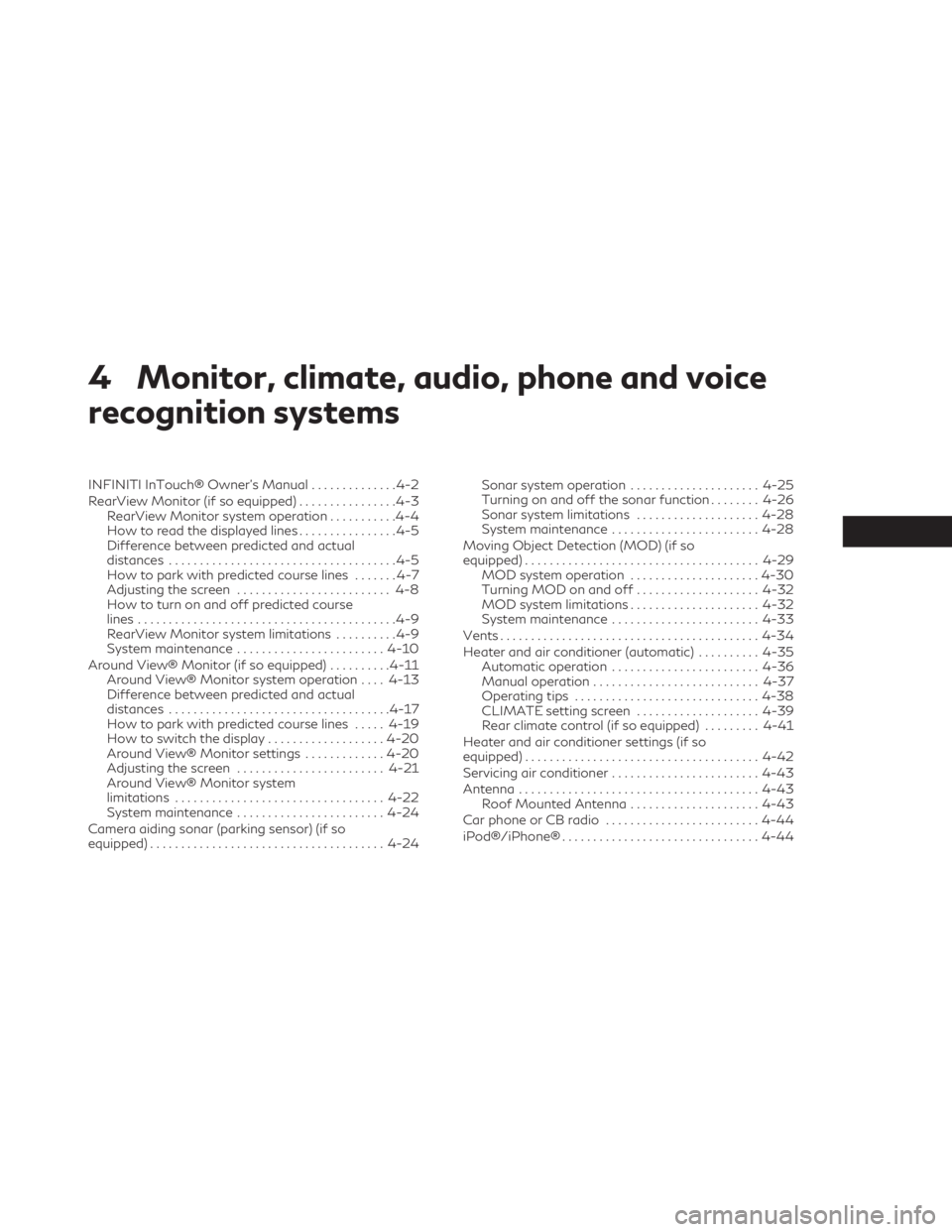
4 Monitor, climate, audio, phone and voice
recognition systems
INFINITI InTouch® Owner’s Manual..............4-2
RearView Monitor (if so equipped) ................4-3
RearView Monitor system operation ...........4-4
How to read the displayed lines ................4-5
Difference between predicted and actual
distances .....................................4-5
How to park with predicted course lines .......4-7
Adjusting the screen ......................... 4-8
How to turn on and off predicted course
lines ..........................................4-9
RearView Monitor system limitations ..........4-9
System maintenance ........................ 4-10
Around View® Monitor (if so equipped) ..........4-11
Around View® Monitor system operation ....4-13
Difference between predicted and actual
distances .................................... 4-17
How to park with predicted course lines .....4-19
How to switch the display ...................4-20
Around View® Monitor settings .............4-20
Adjusting the screen ........................ 4-21
Around View® Monitor system
limitations .................................. 4-22
System maintenance ........................ 4-24
Camera aiding sonar (parking sensor) (if so
equipped) ...................................... 4-24Sonar system operation
.....................4-25
Turning on and off the sonar function ........4-26
Sonar system limitations ....................4-28
System maintenance ........................ 4-28
Moving Object Detection (MOD) (if so
equipped) ...................................... 4-29
MOD system operation .....................4-30
Turning MOD on and off ....................4-32
MOD system limitations .....................4-32
System maintenance ........................ 4-33
Vents .......................................... 4-34
Heater and air conditioner (automatic) ..........4-35
Automatic operation ........................ 4-36
Manual operation ........................... 4-37
Operating tips .............................. 4-38
CLIMATE setting screen ....................4-39
Rear climate control (if so equipped) .........4-41
Heater and air conditioner settings (if so
equipped) ...................................... 4-42
Servicing
air conditioner ........................ 4-43
Antenna ....................................... 4-43
Roof Mounted Antenna .....................4-43
Car phone or CB radio ......................... 4-44
iPod®/iPhone® ................................ 4-44