low oil pressure INFINITI QX50 2023 Owners Manual
[x] Cancel search | Manufacturer: INFINITI, Model Year: 2023, Model line: QX50, Model: INFINITI QX50 2023Pages: 548, PDF Size: 6.17 MB
Page 17 of 548

Warning/Indicator
light (red) Name Page
or
Brake warning
light
2-10
Charge warning
light 2-11
Electric shift
control system
warning light2-11
or
Electronic parking
brake indicator
light2-11
Warning/
Indicator
light (red) Name Page
Engine oil pressure
warning light
2-12
Master warning
light2-12
Pop-up engine
hood warning light2-12
Seat belt warning
light and chime 2-12
Security indicator
light2-13
Supplemental air
bag warning light2-13
Warning/
Indicator light
(yellow) Name Page
or
Anti-lock Braking
System (ABS)
warning light
2-13
or
Electronic parking
brake warning
light2-13
Forward Emer-
gency Braking
(FEB) with Pedes-
trian Detection
system warning
light2-14
WARNING/INDICATOR LIGHTS
Illustrated table of contents0-9
Page 84 of 548

2 Instruments and controls
Instrument panel.................................2-2
Meters and gauges ..............................2-4
Speedometer and odometer ...................2-4
Tachometer ..................................2-6
Engine coolant temperature gauge ............2-6
Fuel gauge ...................................2-7
Distance To Empty (DTE) .....................2-7
Variable Compression Turbo ..................2-8
Warning lights, indicator lights and audible
reminders ........................................2-9
Checking lights .............................. 2-10
Warning/Indicator lights (red) ...............2-10
Warning/Indicator lights (yellow) ............2-13
Warning/Indicator lights (other) ..............2-17
Audible reminders ........................... 2-18
Vehicle information display .....................2-19
How to use the vehicle information
display ...................................... 2-20
Startup display .............................. 2-20
Trip computer ............................... 2-21
Resetting the trip computer .................2-23
Tire Pressure Information (Display
Settings) .................................... 2-23
Oil control system ........................... 2-24
Vehicle information display warnings and
indicators ................................... 2-24Security systems
............................... 2-33
Vehicle security system ......................2-33
INFINITI Vehicle Immobilizer System .........2-34
Wiper and washer switch ......................2-36
Switch operation ............................ 2-36
Rain-sensing auto wiper system (if so
equipped) ................................... 2-37
Rear switch operation ....................... 2-38
Rear window defroster, outside mirror
defroster (if so equipped), and wiper deicer
(if so equipped) switch ......................... 2-39
Headlight switch ............................... 2-40
Headlight control switch ....................2-40
LED Daytime Running Lights (DRL)
system ..................................... 2-45
Instrument brightness control ................2-46
Turn signal switch ........................... 2-46
Fog light switch (if so equipped) .............2-47
Horn .......................................... 2-47
Climate
controlled seat switches (if so
equipped) ...................................... 2-48
Heated seats (if so equipped) ...................2-49
Heated 2nd row seat switches (if so equipped) . . 2-50
Steering Assist switch ........................... 2-51
Page 93 of 548

Warning/Indicator light (red)Warning/Indicator light (yellow) Warning/Indicator light (other)
orBrake warning lightorAnti-lock Braking System (ABS)
warning lightAutomatic brake hold indicator light
(white/green)
Charge warning lightorElectronic parking brake warning
lightEco drive indicator light (green) (if so
equipped)
Electric shift control system warning lightForward Emergency Braking (FEB) with
Pedestrian Detection system warning lightFront fog light indicator light (green)
(if so equipped)
orElectronic parking brake
indicator lightFront passenger air bag status lightHigh Beam Assist indicator light (green)
Engine oil pressure warning lightLow tire pressure warning lightHigh beam indicator light (blue)
Master warning lightMalfunction Indicator Light (MIL)Side light and headlight indicator light
(green)
Pop-up engine hood warning lightMaster warning lightTurn signal/hazard indicator lights (green)
Seat belt warning light and chimePower steering warning light
WARNING LIGHTS, INDICATOR
LIGHTS AND AUDIBLE REMINDERS
Instruments and controls2-9
Page 96 of 548

(yellow) illuminates, it may indicate that
the electronic parking brake system is not
functioning properly. Have the system
checked. It is recommended that you visit an
INFINITI retailer for this service.
For additional information, see “Electronic
parking brake” (P. 5-24).
Engine oil pressure warning
light
This light warns of low engine oil pressure. If
the light flickers or comes on during normal
driving, pull off the road in a safe area, stop
the engine immediately and call an INFINITI
retailer or other authorized repair shop.
The engine oil pressure warning light is not
designed to indicate a low oil level. Use the
dipstick to check the oil level. For additional
information, see “Engine oil” (P. 8-6).
CAUTION
Running the engine with the engine oil
pressure warning light on could cause seri-
ous damage to the engine almost immedi-
ately. Such damage is not covered by war-
ranty. Turn off the engine as soon as it is
safe to do so.
Master warning light
When the ignition switch is in the ON posi-
tion, the master warning light illuminates if
any of the following (if so equipped) are dis-
played on the vehicle information display:
• Parking brake warning
• Door warning (when vehicle is moving)
• Shift position warning
• Low battery warning
• Handle Release warning
For additional information, see “Vehicle in-
formation display” (P. 2-19).
Pop-up engine hood
warning light
When the ignition switch is in the ON posi-
tion, the pop-up engine hood warning light
illuminates for about 7 seconds and then
turns off. This indicates the pop-up engine
hood system is operational.
If any of the following conditions occur, the
pop-up engine hood system may need servic-
ing. Have the system checked. It is recom-
mended that you visit an INFINITI retailer for
this service.
• The pop-up engine hood warning light re- mains illuminated after about 7 seconds. • The pop-up engine hood warning light
flashes intermittently.
• The pop-up engine hood warning light does not come on at all.
The pop-up engine hood may not function
properly unless checked and/or repaired.
For additional information, see “Pop-up en-
gine hood” (P. 1-63).
Seat belt warning light and
chime
The light and chime remind you to fasten your
seat belts. The light illuminates whenever the
ignition switch is placed in the ON position
and remains illuminated until the driver's seat
belt is fastened. At the same time, the chime
sounds for about 6 seconds unless the driv-
er's seat belt is securely fastened.
The seat belt warning light may also illumi-
nate if the front passenger's seat belt is not
fastened when the front passenger's seat is
occupied. For 7 seconds after the ignition
switch is placed in the ON position, the sys-
tem does not activate the warning light for
the front passenger.
The rear seats may be also equipped with a
seat belt warning light.
For additional information, see “Seat belts”
(P. 1-12).
2-12Instruments and controls
Page 104 of 548
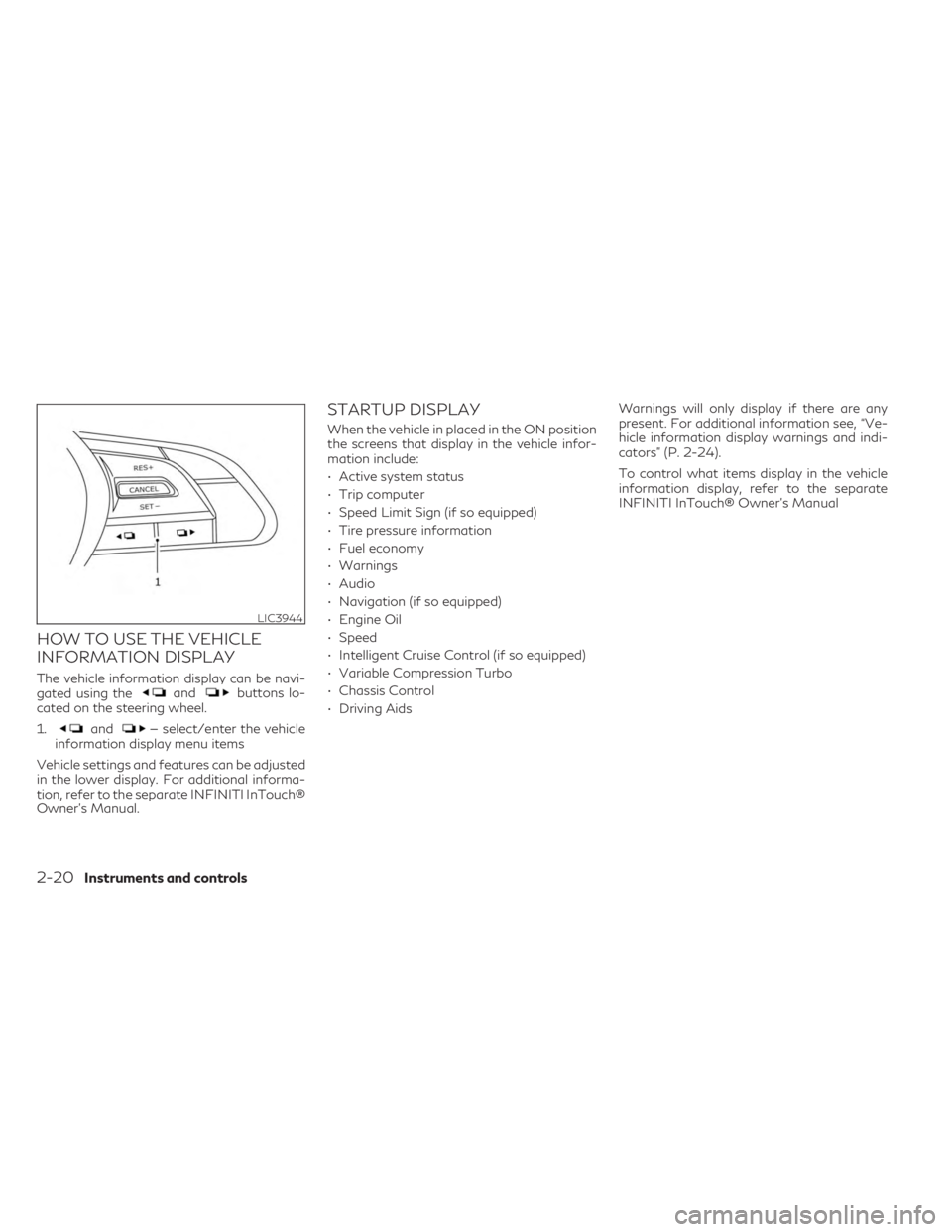
HOW TO USE THE VEHICLE
INFORMATION DISPLAY
The vehicle information display can be navi-
gated using theandbuttons lo-
cated on the steering wheel.
1.
and— select/enter the vehicle
information display menu items
Vehicle settings and features can be adjusted
in the lower display. For additional informa-
tion, refer to the separate INFINITI InTouch®
Owner’s Manual.
STARTUP DISPLAY
When the vehicle in placed in the ON position
the screens that display in the vehicle infor-
mation include:
• Active system status
• Trip computer
• Speed Limit Sign (if so equipped)
• Tire pressure information
• Fuel economy
• Warnings
• Audio
• Navigation (if so equipped)
• Engine Oil
• Speed
• Intelligent Cruise Control (if so equipped)
• Variable Compression Turbo
• Chassis Control
• Driving Aids Warnings will only display if there are any
present. For additional information see, “Ve-
hicle information display warnings and indi-
cators” (P. 2-24).
To control what items display in the vehicle
information display, refer to the separate
INFINITI InTouch® Owner’s Manual
LIC3944
2-20Instruments and controls
Page 107 of 548

When the “Tire Pressure Low — Add Air” or
“Flat Tire — Visit dealer” warning appears, the
display can be switched to the tire pressure
mode by pushing the
orswitch to
reveal additional details on the displayed
warning.
For additional information, see “Low tire pres-
sure warning light” (P. 2-14), “Tire Pressure
Monitoring System (TPMS)” (P. 5-5), “Flat tire”
(P. 6-3) and “Types of tires” (P. 8-35)
8. Chassis Control
This mode shows the operating condition of
the following systems:
• Hill start assist system
• Automatic brake hold function
• Active Trace Control system
• Active Engine Brake system
• Active Ride Control system
For additional information, see “Chassis Con-
trol” (P. 5-144).
9. Oil control system
Engine oil information informs the distance
to oil change. Never exceed one year or 7500
miles (12000 km) between oil change inter-
vals. For additional information, see “Oil con-
trol system” (P. 2-24).
10. Variable Compression Turbo
This is not a physical gauge. It is a display
option in the vehicle information display that
can be selected. For additional information,
see “Variable Compression Turbo” (P. 2-8).
11. ProPILOT Assist
The ProPILOT Assist mode shows operating
conditions for the following systems:
• Intelligent Cruise Control (ICC)
• Steering Assist
The display will also be shown when the Pro-
PILOT Assist is turned on. For additional in-
formation, see “ProPILOT Assist” (P. 5-73).
12. Traffic Sign Recognition (if so
equipped)
The Traffic Sign Recognition (TSR) system
provides the driver with information about
the most recently detected speed limit.
For additional information, see “Traffic Sign
Recognition (TSR) (P. 5-32).
13. Compass
This display indicates the direction the vehicle
is heading.
RESETTING THE TRIP
COMPUTER
1. Press thebutton until you reach the
trip computer mode.
2. Press the
button again for more
than 1.5 seconds to reset average fuel
consumption, average speed, distance to
empty, and journey time.
TIRE PRESSURE INFORMATION
(Display Settings)
The tire pressure mode shows the pressure of
all four tires while the vehicle is driven.
When the “Tire Pressure Low-Add Air” or
“Flat Tire-Visit dealer” (if so equipped)
warning appears, the display can be switched
to the tire pressure mode by pushing the
orswitch on the steering wheel.
The tire pressure unit can be changed in the
lower display.
1. Touch the “Settings” key.
2. Select “Meter” and then select “TPMS settings”.
For additional information, refer to the sepa-
rate INFINITI InTouch® Owner’s Manual.
Instruments and controls2-23
Page 108 of 548

NOTE:
After the ignition switch is placed in the ON
position, it may take a period of time for
the tire pressure to be displayed while the
vehicle is driven. Depending on the radio
wave circumstance, tire pressure may not
correctly be displayed.
OIL CONTROL SYSTEM
Engine oil information informs the distance
to oil change. Never exceed one year or 7500
miles (12000 km) between oil change
intervals.
Display when
ignition is ONDisplay timing Action Required
Engine Oil
Service due in
xxx miles Remaining oil
life is less than
940 miles
(1500 km). Plan to have
your vehicle
serviced.
Engine Oil
Service due Remaining oil
life is 0 miles
(0 km). Have your
vehicle serviced
within two
weeks or less
than 500 miles
(800 km).
The oil change interval cannot be adjusted
manually. The distance to oil change interval is calcu-
lated depending on the driving conditions and
set automatically by the oil control system.
CAUTION
If the oil replacement indicator is displayed,
change the engine oil within two weeks or
less than 500 miles (800 km).
Operating the vehicle with deteriorated oil
can damage the engine.
To reset oil control system:
1. Place the ignition switch in the “ON” position.
2. Push the trip computer switches
andlocated on the right side of the steer-
ing wheel to change the display.
3. Select the Engine Oil Service due in xxx miles display.
4. Push and hold the
orswitch for
longer than 1 second. Hold until the re-
maining distance changes to – – – miles
(km).
VEHICLE INFORMATION
DISPLAY WARNINGS AND
INDICATORS
The following messages may appear in your
vehicle information display.
Engine start operation for
Intelligent Key system
(if I-Key battery level is low)
This indicator appears when the battery of
the Intelligent Key is low and when the Intel-
ligent Key system and the vehicle are not
communicating normally.
If this appears, touch the ignition switch
with the Intelligent Key while depressing the
brake pedal. For additional information, see
“INFINITI Intelligent Key battery discharge”
(P. 8-22).
Key Battery Low
This indicator appears when the Intelligent
Key battery is running out of power.
If this indicator appears, replace the battery
with a new one. For additional information,
see “Battery replacement” (P. 8-22).
2-24Instruments and controls
Page 113 of 548

AWD High Temp. Stop vehicle
This warning may appear while trying to free
a stuck vehicle due to increased oil tempera-
ture. The driving mode may change to
2-Wheel Drive (2WD). If this warning is dis-
played, stop the vehicle with the engine idling,
as soon as it is safe to do so. Then if the
warning turns off, you can continue driving.
AWD Tire Size Incorrect: See
Owner’s Manual
This warning may appear if there is a large
difference between the diameters of the
front and rear wheels. Pull off the road in a
safe area, with the engine idling. Check that
all the tire sizes are the same, that the tire
pressure is correct and that the tires are not
excessively worn.
CVT (AT) Malfunction Service now
This warning appears when there is a prob-
lem with the CVT system. If this warning
comes on, have the system checked. It is rec-
ommended that you visit an INFINITI retailer
for this service.
CVT (AT) hot Power reduced
This transmission has a high fluid tempera-
ture protection mode. If the fluid temperature
becomes too high (for example, climbing
steep grades in high temperatures with heavy
loads, such as when towing a trailer), engine
power and, under some conditions, vehicle
speed will be decreased automatically to re-
duce the chance of transmission damage.
Vehicle speed can be controlled with the ac-
celerator pedal, but the engine and vehicle
speed may be reduced.
WARNING
When the high fluid temperature protec-
tion mode operation occurs, vehicle speed
may be gradually reduced. The reduced
speed may be lower than other traffic,
which could increase the chance of a colli-
sion. Be especially careful when driving. If
necessary, pull to the side of the road at a
safe place and allow the transmission to
return to normal operation; or have it re-
paired if necessary.
Engine hot Power reduced
This engine has a high fluid temperature pro-
tection mode. If the fluid temperature be-
comes too high (for example, climbing steep
grades in high temperatures with heavy
loads, such as when towing a trailer), engine
power and, under some conditions, vehicle
speed will be decreased automatically to re-
duce the chance of engine damage. Vehicle
speed can be controlled with the accelerator
pedal, but the engine and vehicle speed may
be reduced.
WARNING
When the high fluid temperature protec-
tion mode operation occurs, vehicle speed
may be gradually reduced. The reduced
speed may be lower than other traffic,
which could increase the chance of a colli-
sion. Be especially careful when driving. If
necessary, pull to the side of the road at a
safe place and allow the engine to return to
normal operation; or have it repaired if
necessary.
Instruments and controls2-29
Page 387 of 548

7.Avoid Idling
• Shutting off your engine when safe for stops exceeding 30–60 seconds saves
fuel and reduces emissions.
8. Buy an Automated Pass for Toll Roads
• Automated passes permit drivers to use special lanes to maintain cruising speed
through the toll and avoid stopping and
starting.
9. Winter Warm Up
• Limit idling time to minimize impact to fuel economy.
• Vehicles typically need no more than 30 seconds of idling at start-up to ef-
fectively circulate the engine oil before
driving.
• Your vehicle will reach its ideal operat- ing temperature more quickly while driv-
ing versus idling.
10. Keeping your Vehicle Cool
• Park your vehicle in a covered parking area or in the shade whenever possible.
• When entering a hot vehicle, opening the windows will help to reduce the in-
side temperature faster, resulting in re-
duced demand on your A/C system. • Keep your engine tuned up.
• Follow the recommended scheduled
maintenance.
• Keep the tires inflated to the correct pres- sure. Low tire pressure increases tire wear
and lowers fuel economy.
• Keep all the wheels in correct alignment. Improper alignment increases tire wear and
lowers fuel economy.
• Use the recommended viscosity engine oil. For additional information, see “Engine oil
and oil filter recommendations” (P. 10-6).
If any malfunction occurs in the Intelligent
AWD system while the engine is running,
messages are displayed in the meter.
If the AWD error warning message is dis-
played, there may be a malfunction in the
Intelligent AWD system. Reduce vehicle
speed and have your vehicle checked as soon
as possible. It is recommended that you visit
an INFINITI retailer for this service.
LSD4617
INCREASING FUEL ECONOMY INTELLIGENT ALL-WHEEL DRIVE(AWD) (if so equipped)
Starting and driving5-133
Page 432 of 548

When performing any inspection or mainte-
nance work on your vehicle, always take care
to prevent serious accidental injury to your-
self or damage to the vehicle. The following
are general precautions which should be
closely observed.
WARNING
• Park the vehicle on a level surface, apply
the parking brake securely and block the
wheels to prevent the vehicle from mov-
ing. Push the park button to engage the
P (Park) position.
• Be sure the ignition switch is in the OFF
or LOCK position when performing any
parts replacement or repairs.
• If you must work with the engine run-
ning, keep your hands, clothing, hair and
tools away from moving fans, belts and
any other moving parts.
• It is advisable to secure or remove any
loose clothing and remove any jewelry,
such as rings, watches, etc. before work-
ing on your vehicle.
• Always wear eye protection whenever
you work on your vehicle. •
Your vehicle is equipped with an auto-
matic engine cooling fan. It may come on
at any time without warning, even if the
ignition switch is in the OFF position and
the engine is not running. To avoid injury,
always disconnect the negative battery
cable before working near the fan.
• If you must run the engine in an enclosed
space such as a garage, be sure there is
proper ventilation for exhaust gases to
escape.
• Never get under the vehicle while it is
supported only by a jack. If it is necessary
to work under the vehicle, support it
with safety stands.
• Keep smoking materials, flame and
sparks away from the fuel tank and
battery.
• Because the fuel lines on gasoline engine
models are under high pressure even
when the engine is off, it is recommended
that you visit an INFINITI retailer for ser-
vice of the fuel filter or fuel lines.
CAUTION
• Do not work under the hood while the
engine is hot. Turn the engine off and
wait until it cools down.
• Avoid contact with used engine oil and
coolant. Improperly disposed engine oil,
engine coolant and/or other vehicle flu-
ids can damage the environment. Always
conform to local regulations for disposal
of vehicle fluid.
• Never leave the engine or Continuously
Variable Transmission (CVT) related
component harnesses disconnected
while the ignition switch is in the ON
position.
• Never connect or disconnect the battery
or any transistorized component while
the ignition switch is in the ON position.
NOTE:
If the battery is completely drained the
transmission will not manually shift to other
positions.
This “Do-it-yourself” section gives instruc-
tions regarding only those items which are
relatively easy for an owner to perform.
MAINTENANCE PRECAUTIONS
8-2Do-it-yourself