tires INFINITI QX50 2023 Owners Manual
[x] Cancel search | Manufacturer: INFINITI, Model Year: 2023, Model line: QX50, Model: INFINITI QX50 2023Pages: 548, PDF Size: 6.17 MB
Page 98 of 548

Forward Emergency
Braking (FEB) with
Pedestrian Detection
system warning light
This light comes on when the ignition switch
is placed in the ON position. It turns off after
the engine is started.
This light illuminates when the FEB with
Pedestrian Detection system is set to OFF in
the lower display.
If the light illuminates when the FEB with
Pedestrian Detection system is on, it may
indicate that the system is unavailable. For
additional information, see “Forward Emer-
gency Braking (FEB) with Pedestrian Detec-
tion” (P. 5-109) and “Predictive Forward
Collision Warning (PFCW)” (P. 5-120).
Front passenger air bag
status light
The front passenger air bag status light will
be lit and the passenger front air bag will be
off depending on how the front passenger
seat is being used.
For additional information, see “Front pas-
senger air bag and status light” (P. 1-52).
Low tire pressure warning
light
Your vehicle is equipped with a Tire Pressure
Monitoring System (TPMS) that monitors the
tire pressure of all tires.
The low tire pressure warning light warns of
low tire pressure or indicates that the TPMS
is not functioning properly.
After the ignition switch is placed in the ON
position, this light illuminates for about 1 sec-
ond and turns off.
Low tire pressure warning
If the vehicle is being driven with low tire
pressure, the warning light will illuminate. A
“Tire Pressure Low - Add Air” warning also
appears in the vehicle information display.
When the low tire pressure warning light il-
luminates, you should stop and adjust the
tire pressure of all four tires to the recom-
mended COLD tire pressure shown on the
Tire and Loading Information label located in
the driver's door opening. The low tire pres-
sure warning light does not automatically
turn off when the tire pressure is adjusted.
After the tire is inflated to the recommended
pressure, the vehicle must be driven at
speeds above 16 mph (25 km/h) to activatethe TPMS and turn off the low tire pressure
warning light. Use a tire pressure gauge to
check the tire pressure.
The “Tire Pressure Low - Add Air” warning
appears each time the ignition switch is placed
in the ON position as long as the low tire
pressure warning light remains illuminated.
For additional information, see “Vehicle in-
formation display” (P. 2-19) and “Tire Pres-
sure Monitoring System (TPMS)” (P. 5-5) and
(P. 6-3).
TPMS malfunction
If the TPMS is not functioning properly, the
low tire pressure warning light will flash for
approximately 1 minute when the ignition
switch is placed in the ON position. The light
will remain on after 1 minute. Have the sys-
tem checked. It is recommended that you visit
an INFINITI retailer for this service. The "Tire
Pressure Low — Add Air" warning does not
appear if the low tire pressure warning light
illuminates to indicate a TPMS malfunction.
For additional information, see “Tire Pressure
Monitoring System (TPMS)” (P. 5-5) and “Tire
pressure” (P. 8-27).
2-14Instruments and controls
Page 99 of 548

WARNING
• Radio waves could adversely affect elec-
tric medical equipment. Those who use a
pacemaker should contact the electric
medical equipment manufacturer for the
possible influences before use.
• If the light does not illuminate with the
ignition switch placed in the ON position,
have the vehicle checked as soon as pos-
sible. It is recommended that you visit an
INFINITI retailer for this service.
• If the light illuminates while driving,
avoid sudden steering maneuvers or
abrupt braking, reduce vehicle speed,
pull off the road to a safe location and
stop the vehicle as soon as possible. Driv-
ing with under-inflated tires may perma-
nently damage the tires and increase the
likelihood of tire failure. Serious vehicle
damage could occur and may lead to an
accident and could result in serious per-
sonal injury or death. Check the tire pres-
sure for all four tires. Adjust the tire
pressure to the recommended COLD tire
pressure shown on the Tire and Loading
Information label located in the driver’s
door opening to turn the low tire pres-
sure warning light OFF. If the light still illuminates while driving after adjusting
the tire pressure, a tire may be flat or the
TPMS may be malfunctioning. If you
have a flat tire, replace it with a replace-
ment tire as soon as possible. If no tire is
flat and all tires are properly inflated,
have the vehicle checked. It is recom-
mended that you visit an INFINITI re-
tailer for this service.
•
When using a wheel without the TPMS
such as the spare tire, the TPMS will not
function and the low tire pressure warning
light will flash for approximately 1 minute.
The light will remain on after 1 minute.
Have your tires replaced and/or TPMS
system reset as soon as possible. It is rec-
ommended that you visit an INFINITI re-
tailer for these services.
• Replacing tires with those not originally
specified by INFINITI could affect the
proper operation of the TPMS.
CAUTION
• The TPMS is not a substitute for the
regular tire pressure check. Be sure to
check the tire pressure regularly. •
If the vehicle is being driven at speeds of
less than 16 mph (25 km/h), the TPMS
may not operate correctly.
• Be sure to install the specified size of
tires to the four wheels correctly.
Malfunction Indicator Light
(MIL)
If this indicator light comes on steady or blinks
while the engine is running, it may indicate a
potential emission control malfunction.
The MIL may also come on steady if the
fuel-filler cap is loose or missing, or if the
vehicle runs out of fuel. Check to make sure
the fuel-filler cap is installed and closed
tightly, and that the vehicle has at least 3 gal-
lons (11.4 liters) of fuel in the fuel tank.
After a few driving trips, the
light should
turn off if no other potential emission control
system malfunction exists.
If this indicator light comes on steady for
20 seconds and then blinks for 10 seconds
when the engine is not running, it indicates
that the vehicle is not ready for an emission
control system inspection/maintenance test.
For additional information, see “Readiness for
Inspection/Maintenance (I/M) test” (P. 10-35).
Instruments and controls2-15
Page 106 of 548
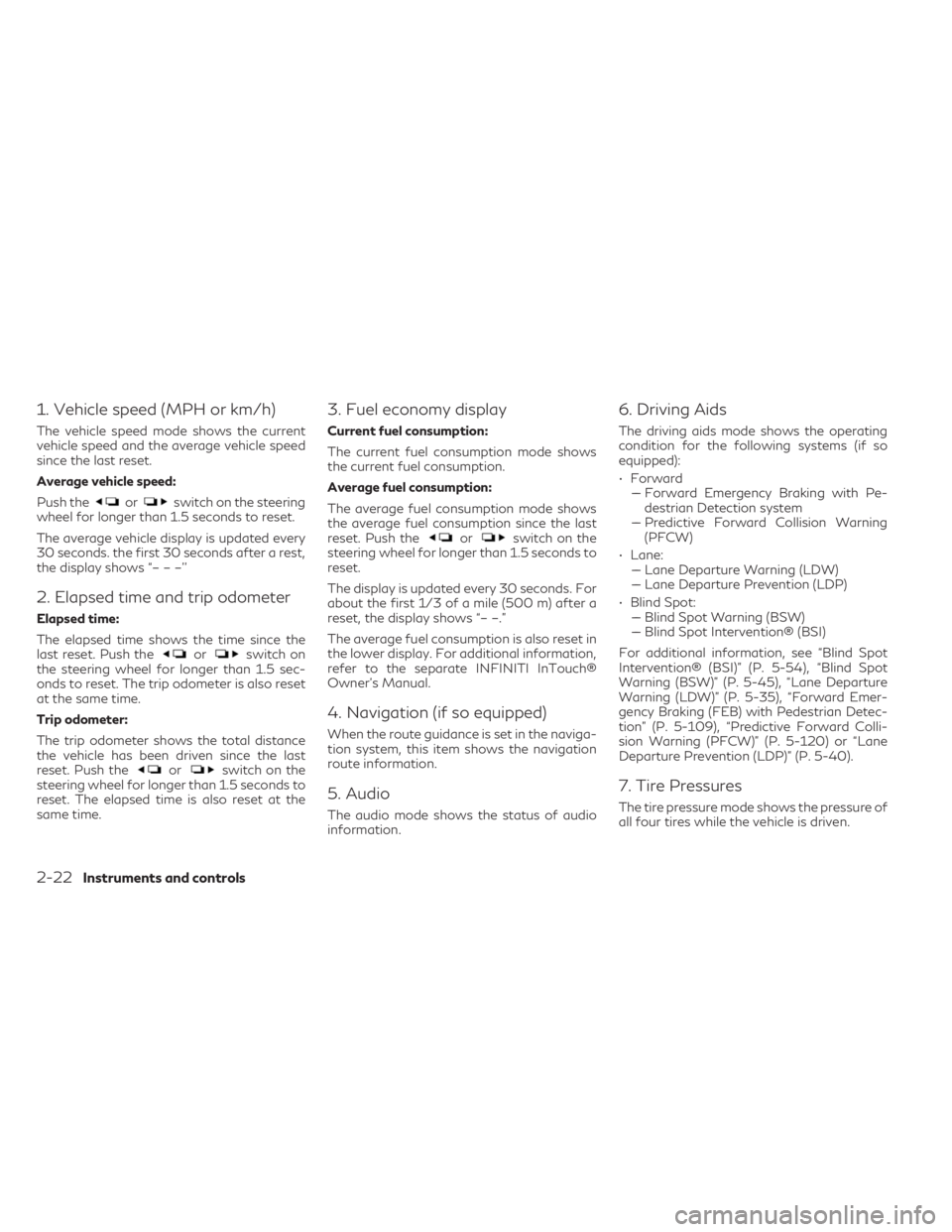
1. Vehicle speed (MPH or km/h)
The vehicle speed mode shows the current
vehicle speed and the average vehicle speed
since the last reset.
Average vehicle speed:
Push the
orswitch on the steering
wheel for longer than 1.5 seconds to reset.
The average vehicle display is updated every
30 seconds. the first 30 seconds after a rest,
the display shows “– – –’’
2. Elapsed time and trip odometer
Elapsed time:
The elapsed time shows the time since the
last reset. Push the
orswitch on
the steering wheel for longer than 1.5 sec-
onds to reset. The trip odometer is also reset
at the same time.
Trip odometer:
The trip odometer shows the total distance
the vehicle has been driven since the last
reset. Push the
orswitch on the
steering wheel for longer than 1.5 seconds to
reset. The elapsed time is also reset at the
same time.
3. Fuel economy display
Current fuel consumption:
The current fuel consumption mode shows
the current fuel consumption.
Average fuel consumption:
The average fuel consumption mode shows
the average fuel consumption since the last
reset. Push the
orswitch on the
steering wheel for longer than 1.5 seconds to
reset.
The display is updated every 30 seconds. For
about the first 1/3 of a mile (500 m) after a
reset, the display shows “– –.”
The average fuel consumption is also reset in
the lower display. For additional information,
refer to the separate INFINITI InTouch®
Owner’s Manual.
4. Navigation (if so equipped)
When the route guidance is set in the naviga-
tion system, this item shows the navigation
route information.
5. Audio
The audio mode shows the status of audio
information.
6. Driving Aids
The driving aids mode shows the operating
condition for the following systems (if so
equipped):
• Forward –– Forward Emergency Braking with Pe- destrian Detection system
–– Predictive Forward Collision Warning (PFCW)
• Lane: –– Lane Departure Warning (LDW)
–– Lane Departure Prevention (LDP)
• Blind Spot: –– Blind Spot Warning (BSW)
–– Blind Spot Intervention® (BSI)
For additional information, see “Blind Spot
Intervention® (BSI)” (P. 5-54), “Blind Spot
Warning (BSW)” (P. 5-45), “Lane Departure
Warning (LDW)” (P. 5-35), “Forward Emer-
gency Braking (FEB) with Pedestrian Detec-
tion” (P. 5-109), “Predictive Forward Colli-
sion Warning (PFCW)” (P. 5-120) or “Lane
Departure Prevention (LDP)” (P. 5-40).
7. Tire Pressures
The tire pressure mode shows the pressure of
all four tires while the vehicle is driven.
2-22Instruments and controls
Page 107 of 548

When the “Tire Pressure Low — Add Air” or
“Flat Tire — Visit dealer” warning appears, the
display can be switched to the tire pressure
mode by pushing the
orswitch to
reveal additional details on the displayed
warning.
For additional information, see “Low tire pres-
sure warning light” (P. 2-14), “Tire Pressure
Monitoring System (TPMS)” (P. 5-5), “Flat tire”
(P. 6-3) and “Types of tires” (P. 8-35)
8. Chassis Control
This mode shows the operating condition of
the following systems:
• Hill start assist system
• Automatic brake hold function
• Active Trace Control system
• Active Engine Brake system
• Active Ride Control system
For additional information, see “Chassis Con-
trol” (P. 5-144).
9. Oil control system
Engine oil information informs the distance
to oil change. Never exceed one year or 7500
miles (12000 km) between oil change inter-
vals. For additional information, see “Oil con-
trol system” (P. 2-24).
10. Variable Compression Turbo
This is not a physical gauge. It is a display
option in the vehicle information display that
can be selected. For additional information,
see “Variable Compression Turbo” (P. 2-8).
11. ProPILOT Assist
The ProPILOT Assist mode shows operating
conditions for the following systems:
• Intelligent Cruise Control (ICC)
• Steering Assist
The display will also be shown when the Pro-
PILOT Assist is turned on. For additional in-
formation, see “ProPILOT Assist” (P. 5-73).
12. Traffic Sign Recognition (if so
equipped)
The Traffic Sign Recognition (TSR) system
provides the driver with information about
the most recently detected speed limit.
For additional information, see “Traffic Sign
Recognition (TSR) (P. 5-32).
13. Compass
This display indicates the direction the vehicle
is heading.
RESETTING THE TRIP
COMPUTER
1. Press thebutton until you reach the
trip computer mode.
2. Press the
button again for more
than 1.5 seconds to reset average fuel
consumption, average speed, distance to
empty, and journey time.
TIRE PRESSURE INFORMATION
(Display Settings)
The tire pressure mode shows the pressure of
all four tires while the vehicle is driven.
When the “Tire Pressure Low-Add Air” or
“Flat Tire-Visit dealer” (if so equipped)
warning appears, the display can be switched
to the tire pressure mode by pushing the
orswitch on the steering wheel.
The tire pressure unit can be changed in the
lower display.
1. Touch the “Settings” key.
2. Select “Meter” and then select “TPMS settings”.
For additional information, refer to the sepa-
rate INFINITI InTouch® Owner’s Manual.
Instruments and controls2-23
Page 110 of 548

NOTE:
This system is disabled until a driver enables
it using the vehicle information display. For
additional information, see “How to use the
vehicle information display” (P. 2-20).
For additional information, see “Rear Door
Alert” (P. 2-58).
Chassis Control System Error: See
Owner’s Manual
This warning appears if the chassis control is
not functioning properly. Have the system
checked as soon as possible. It is recom-
mended that you visit an INFINITI retailer for
this service.
For additional information, see “Chassis Con-
trol” (P. 5-144).
Check position of shift lever
This message appears when a malfunction
occurs in the electric shift device.
Have the system checked. It is recommended
that you visit an INFINITI retailer for this
service.
Door/liftgate Open
This warning appears when a door or the
liftgate has been opened.
Flat Tire — Visit dealer
This warning appears when the low tire pres-
sure warning light in the meter illuminates
and one or more flat tires are detected while
driving. For additional information, see “Flat
tire” (P. 6-3) and “Types of tires” (P. 8-35).
Headlight System Error: See Owner’s
Manual
This warning appears when there is an error
with the system. For additional information,
see “Headlight switch” (P. 2-40).
INFINITI Drive Mode Selector indicator
When a driving mode is selected using the
INFINITI Drive Mode Selector, the selected
mode indicator is displayed.
• PERSONAL
• SPORT
• STANDARD
• ECO
For additional information, see “INFINITI
Drive Mode Selector” (P. 5-29).
Loose Fuel Cap
This warning appears when the fuel-filler cap
is not tightened correctly after the vehicle has
been refueled. For additional information,
see “Fuel-filler cap” (P. 3-28).
Low Fuel
This warning appears when the fuel level in
the fuel tank is getting low. Refuel as soon as
it is convenient, preferably before the fuel
gauge reaches 0 (Empty).There will be a
small reserve of fuel in the tank when the fuel
gauge needle reaches 0 (Empty).
Low Washer Fluid
This warning appears when the windshield-
washer fluid is at a low level. Add windshield-
washer fluid as necessary. For additional
information, see “Windshield-washer fluid”
(P. 8-11).
Neutral Hold Mode activated indicator
This indicator appears when the Neutral hold
mode is activated. To exit the Neutral hold
mode, place the vehicle in any other shift
position other than N (Neutral). For addi-
tional information, see “Neutral hold mode
function” (P. 5-21).
2-26Instruments and controls
Page 112 of 548
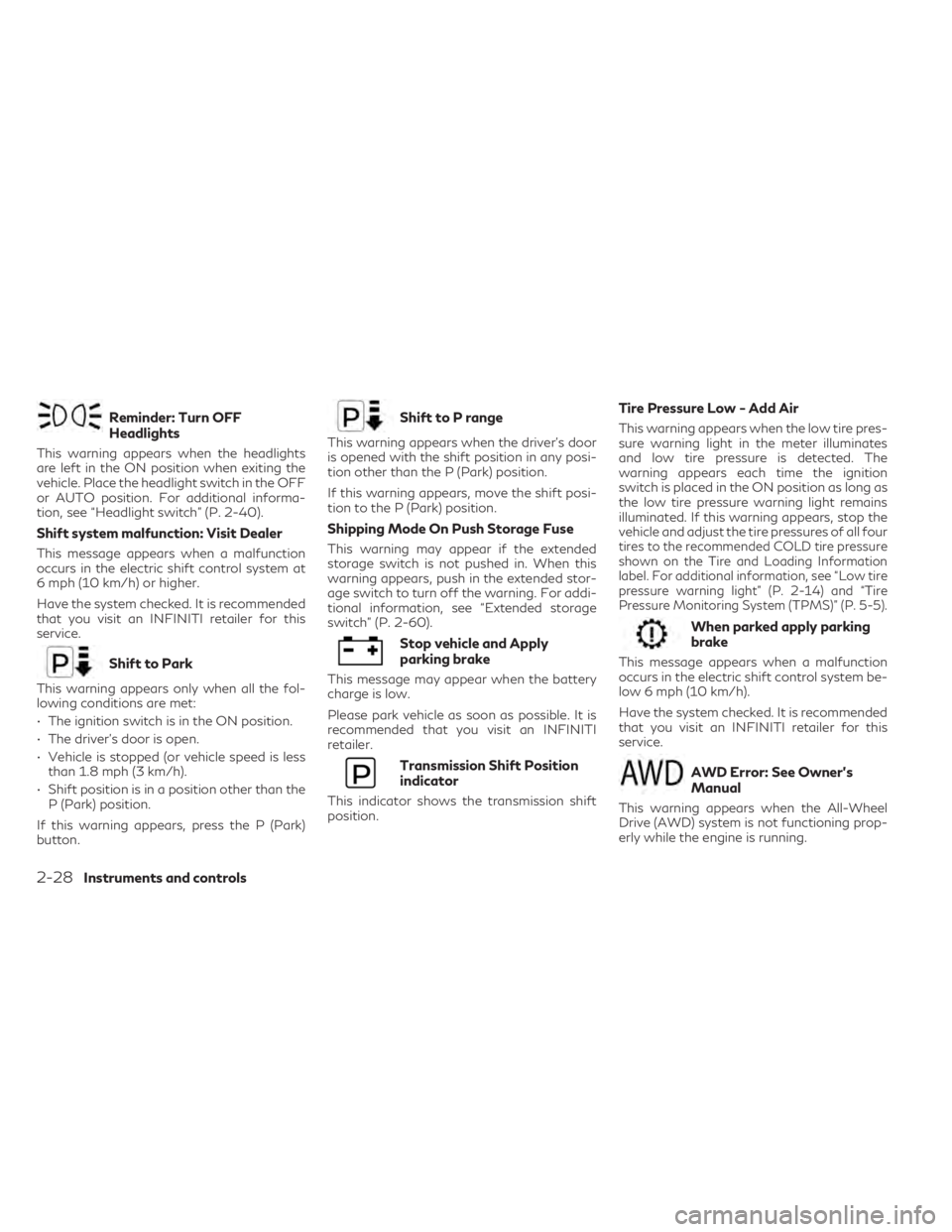
Reminder: Turn OFF
Headlights
This warning appears when the headlights
are left in the ON position when exiting the
vehicle. Place the headlight switch in the OFF
or AUTO position. For additional informa-
tion, see “Headlight switch” (P. 2-40).
Shift system malfunction: Visit Dealer
This message appears when a malfunction
occurs in the electric shift control system at
6 mph (10 km/h) or higher.
Have the system checked. It is recommended
that you visit an INFINITI retailer for this
service.
Shift to Park
This warning appears only when all the fol-
lowing conditions are met:
• The ignition switch is in the ON position.
• The driver’s door is open.
• Vehicle is stopped (or vehicle speed is lessthan 1.8 mph (3 km/h).
• Shift position is in a position other than the P (Park) position.
If this warning appears, press the P (Park)
button.
Shift to P range
This warning appears when the driver’s door
is opened with the shift position in any posi-
tion other than the P (Park) position.
If this warning appears, move the shift posi-
tion to the P (Park) position.
Shipping Mode On Push Storage Fuse
This warning may appear if the extended
storage switch is not pushed in. When this
warning appears, push in the extended stor-
age switch to turn off the warning. For addi-
tional information, see “Extended storage
switch” (P. 2-60).
Stop vehicle and Apply
parking brake
This message may appear when the battery
charge is low.
Please park vehicle as soon as possible. It is
recommended that you visit an INFINITI
retailer.
Transmission Shift Position
indicator
This indicator shows the transmission shift
position.
Tire Pressure Low - Add Air
This warning appears when the low tire pres-
sure warning light in the meter illuminates
and low tire pressure is detected. The
warning appears each time the ignition
switch is placed in the ON position as long as
the low tire pressure warning light remains
illuminated. If this warning appears, stop the
vehicle and adjust the tire pressures of all four
tires to the recommended COLD tire pressure
shown on the Tire and Loading Information
label. For additional information, see “Low tire
pressure warning light” (P. 2-14) and “Tire
Pressure Monitoring System (TPMS)” (P. 5-5).
When parked apply parking
brake
This message appears when a malfunction
occurs in the electric shift control system be-
low 6 mph (10 km/h).
Have the system checked. It is recommended
that you visit an INFINITI retailer for this
service.
AWD Error: See Owner’s
Manual
This warning appears when the All-Wheel
Drive (AWD) system is not functioning prop-
erly while the engine is running.
2-28Instruments and controls
Page 113 of 548

AWD High Temp. Stop vehicle
This warning may appear while trying to free
a stuck vehicle due to increased oil tempera-
ture. The driving mode may change to
2-Wheel Drive (2WD). If this warning is dis-
played, stop the vehicle with the engine idling,
as soon as it is safe to do so. Then if the
warning turns off, you can continue driving.
AWD Tire Size Incorrect: See
Owner’s Manual
This warning may appear if there is a large
difference between the diameters of the
front and rear wheels. Pull off the road in a
safe area, with the engine idling. Check that
all the tire sizes are the same, that the tire
pressure is correct and that the tires are not
excessively worn.
CVT (AT) Malfunction Service now
This warning appears when there is a prob-
lem with the CVT system. If this warning
comes on, have the system checked. It is rec-
ommended that you visit an INFINITI retailer
for this service.
CVT (AT) hot Power reduced
This transmission has a high fluid tempera-
ture protection mode. If the fluid temperature
becomes too high (for example, climbing
steep grades in high temperatures with heavy
loads, such as when towing a trailer), engine
power and, under some conditions, vehicle
speed will be decreased automatically to re-
duce the chance of transmission damage.
Vehicle speed can be controlled with the ac-
celerator pedal, but the engine and vehicle
speed may be reduced.
WARNING
When the high fluid temperature protec-
tion mode operation occurs, vehicle speed
may be gradually reduced. The reduced
speed may be lower than other traffic,
which could increase the chance of a colli-
sion. Be especially careful when driving. If
necessary, pull to the side of the road at a
safe place and allow the transmission to
return to normal operation; or have it re-
paired if necessary.
Engine hot Power reduced
This engine has a high fluid temperature pro-
tection mode. If the fluid temperature be-
comes too high (for example, climbing steep
grades in high temperatures with heavy
loads, such as when towing a trailer), engine
power and, under some conditions, vehicle
speed will be decreased automatically to re-
duce the chance of engine damage. Vehicle
speed can be controlled with the accelerator
pedal, but the engine and vehicle speed may
be reduced.
WARNING
When the high fluid temperature protec-
tion mode operation occurs, vehicle speed
may be gradually reduced. The reduced
speed may be lower than other traffic,
which could increase the chance of a colli-
sion. Be especially careful when driving. If
necessary, pull to the side of the road at a
safe place and allow the engine to return to
normal operation; or have it repaired if
necessary.
Instruments and controls2-29
Page 215 of 548
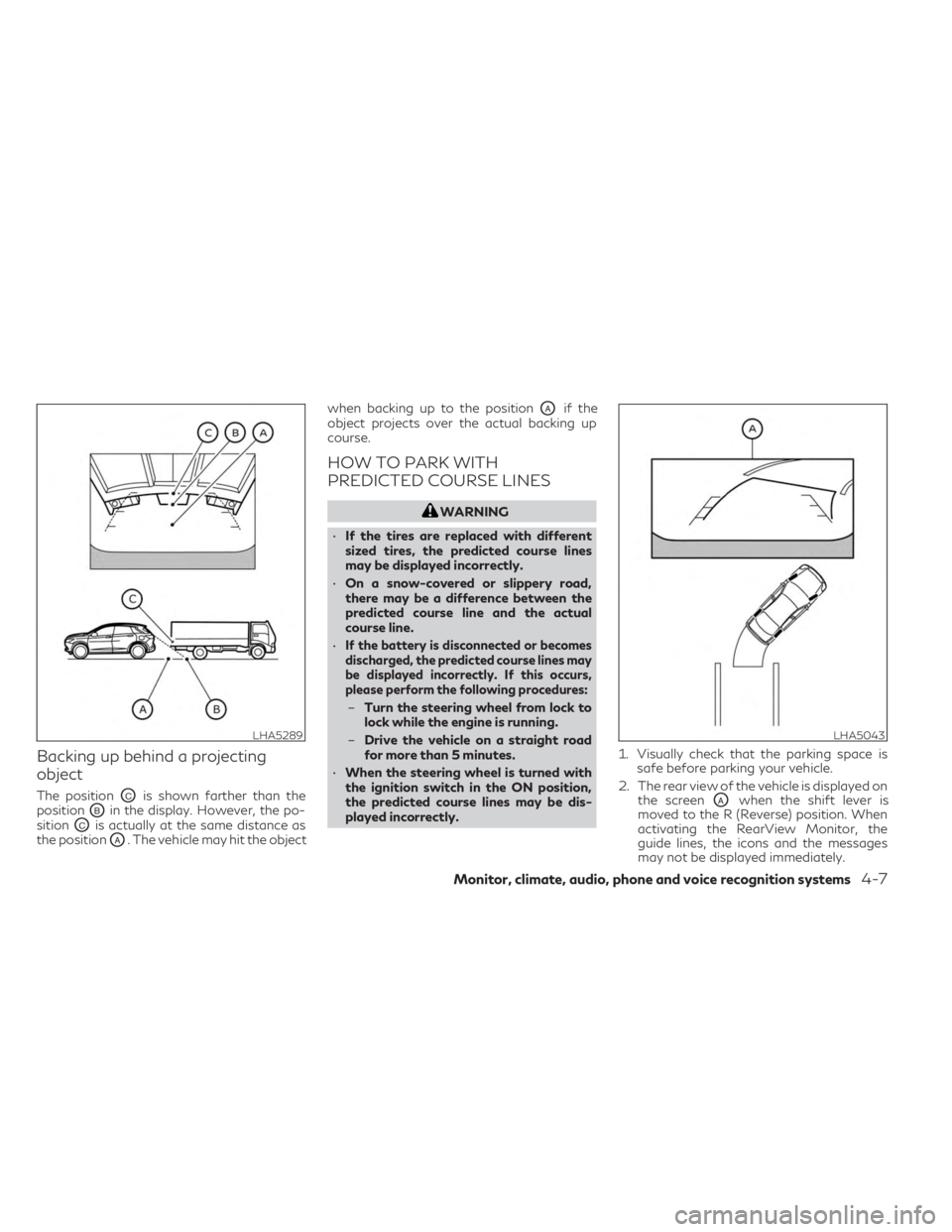
Backing up behind a projecting
object
The positionOCis shown farther than the
position
OBin the display. However, the po-
sition
OCis actually at the same distance as
the position
OA. The vehicle may hit the object when backing up to the position
OAif the
object projects over the actual backing up
course.
HOW TO PARK WITH
PREDICTED COURSE LINES
WARNING
• If the tires are replaced with different
sized tires, the predicted course lines
may be displayed incorrectly.
• On a snow-covered or slippery road,
there may be a difference between the
predicted course line and the actual
course line.
•
If the battery is disconnected or becomes
discharged, the predicted course lines may
be displayed incorrectly. If this occurs,
please perform the following procedures:
– Turn the steering wheel from lock to
lock while the engine is running.
– Drive the vehicle on a straight road
for more than 5 minutes.
• When the steering wheel is turned with
the ignition switch in the ON position,
the predicted course lines may be dis-
played incorrectly. 1. Visually check that the parking space is
safe before parking your vehicle.
2. The rear view of the vehicle is displayed on the screen
OAwhen the shift lever is
moved to the R (Reverse) position. When
activating the RearView Monitor, the
guide lines, the icons and the messages
may not be displayed immediately.
LHA5289LHA5043
Monitor, climate, audio, phone and voice recognition systems4-7
Page 221 of 548

AROUND VIEW® MONITOR
SYSTEM OPERATION
With the engine running, move the shift lever
to the R (Reverse) position or press the
CAMERA button to operate the Around
View® Monitor. When activating the Around
View® Monitor, the guide lines, the icons
and the messages may not be displayed
immediately.
When the camera is first activated with the
bird’s-eye view in the display, a red icon will
flash on the upper display. This indicates that
the sonar system is activated. For additional
information on the front and rear sonar sys-
tem, see “Front and rear sonar system”
(P. 5-147).
Available views
WARNING
• The distance guide lines and the vehicle
width lines should be used as a reference
only when the vehicle is on a paved, level
surface. The apparent distance viewed
on the monitor may be different than the
actual distance between the vehicle and
displayed objects.
• Use the displayed lines and the bird’s-
eye view as a reference. The lines and the
bird’s-eye view are greatly affected by
the number of occupants, cargo, fuel
level, vehicle position, road condition
and road grade.
• If the tires are replaced with different
sized tires, the predicted course lines and
the bird's-eye view may be displayed
incorrectly.
• When driving the vehicle up a hill, objects
viewed in the monitor are further than
they appear. When driving the vehicle
down a hill, objects viewed in the monitor
are closer than they appear. •
Objects in the rear view will appear visu-
ally opposite compared to when viewed
in the monitor and outside mirrors.
• Use the mirrors or actually look to prop-
erly judge distances to other objects.
• On a snow-covered or slippery road,
there may be a difference between the
predicted course lines and the actual
course line.
• The vehicle width and predicted course
lines are wider than the actual width and
course.
• The displayed lines will appear slightly
off to the right, because the rearview
camera is not installed in the rear center
of the vehicle.
Monitor, climate, audio, phone and voice recognition systems4-13
Page 227 of 548
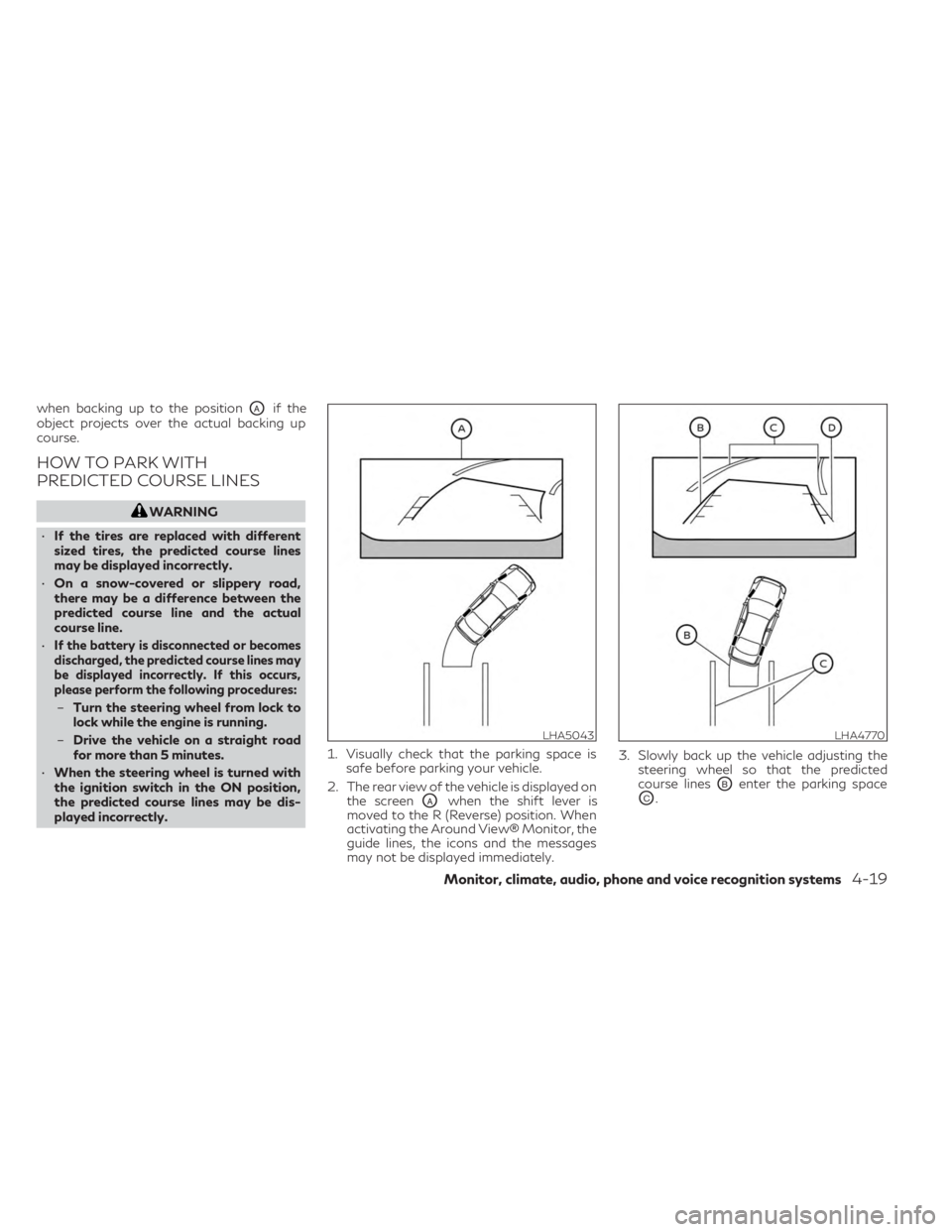
when backing up to the positionOAif the
object projects over the actual backing up
course.
HOW TO PARK WITH
PREDICTED COURSE LINES
WARNING
• If the tires are replaced with different
sized tires, the predicted course lines
may be displayed incorrectly.
• On a snow-covered or slippery road,
there may be a difference between the
predicted course line and the actual
course line.
•
If the battery is disconnected or becomes
discharged, the predicted course lines may
be displayed incorrectly. If this occurs,
please perform the following procedures:
– Turn the steering wheel from lock to
lock while the engine is running.
– Drive the vehicle on a straight road
for more than 5 minutes.
• When the steering wheel is turned with
the ignition switch in the ON position,
the predicted course lines may be dis-
played incorrectly. 1. Visually check that the parking space is
safe before parking your vehicle.
2. The rear view of the vehicle is displayed on the screen
OAwhen the shift lever is
moved to the R (Reverse) position. When
activating the Around View® Monitor, the
guide lines, the icons and the messages
may not be displayed immediately. 3. Slowly back up the vehicle adjusting the
steering wheel so that the predicted
course linesOBenter the parking space
OC.
LHA5043LHA4770
Monitor, climate, audio, phone and voice recognition systems4-19