light INFINITI QX55 2023 Owners Manual
[x] Cancel search | Manufacturer: INFINITI, Model Year: 2023, Model line: QX55, Model: INFINITI QX55 2023Pages: 526, PDF Size: 5.75 MB
Page 260 of 526

OPERATING RANGE
The Intelligent Key functions can only be used
when the Intelligent Key is within the speci-
fied operating range.
When the Intelligent Key battery is almost
discharged or strong radio waves are present
near the operating location, the Intelligent
Key system’s operating range becomes nar-
rower and may not function properly.
If the Intelligent Key is within the operating
range, it is possible for anyone, even some-
one who does not carry the Intelligent Key, to
push the ignition switch to start the engine.The operating range of the engine start func-
tion is inside of the vehicle
O1.
• The luggage area is not included in the operating range, but the Intelligent Key
may function.
• If the Intelligent Key is placed on the instru- ment panel or inside the glove box, storage
bin or door pocket, the Intelligent Key may
not function.
• If the Intelligent Key is placed near the door or window outside the vehicle, the Intelli-
gent Key may function.
PUSH-BUTTON IGNITION
SWITCH POSITIONS
LOCK (Normal parking position)
The ignition switch can only be locked in this
position.
The ignition switch will be unlocked when it is
placed in the ON position while carrying the
Intelligent Key.
The ignition switch will lock when any door is
opened or closed with the ignition switched
off. ON (Normal operating position)
This position turns on the ignition system and
electrical accessories.
ON has a battery saver feature that will place
the ignition switch in the OFF position, if the
vehicle is not running, after some time under
the following conditions:
• All doors are closed.
• The vehicle is in the P (Park) position.
The battery saver feature will be canceled if
any of the following occur:
• Any door is opened.
• The shift position is shifted out of the P
(Park) position.
• The ignition switch changes position.
CAUTION
Do not leave the vehicle with the ignition
switch in the ON position when the engine
is not running for an extended period. This
can discharge the battery.
OFF
The ignition switch is in the OFF position
when the engine is turned off using the igni-
tion switch. No lights will illuminate on the
ignition switch.
LSD2020
5-14Starting and driving
Page 262 of 526
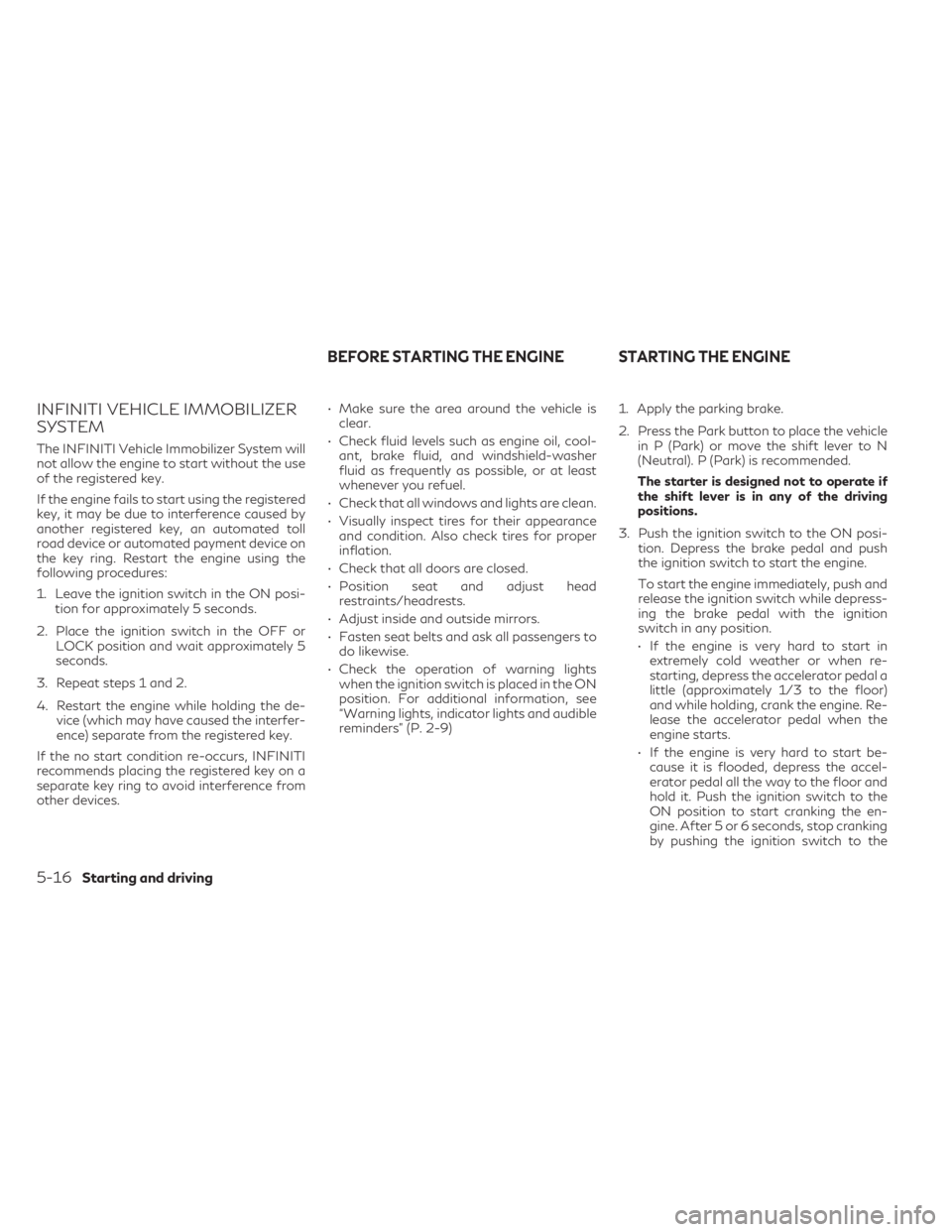
INFINITI VEHICLE IMMOBILIZER
SYSTEM
The INFINITI Vehicle Immobilizer System will
not allow the engine to start without the use
of the registered key.
If the engine fails to start using the registered
key, it may be due to interference caused by
another registered key, an automated toll
road device or automated payment device on
the key ring. Restart the engine using the
following procedures:
1. Leave the ignition switch in the ON posi-tion for approximately 5 seconds.
2. Place the ignition switch in the OFF or LOCK position and wait approximately 5
seconds.
3. Repeat steps 1 and 2.
4. Restart the engine while holding the de- vice (which may have caused the interfer-
ence) separate from the registered key.
If the no start condition re-occurs, INFINITI
recommends placing the registered key on a
separate key ring to avoid interference from
other devices. • Make sure the area around the vehicle is
clear.
• Check fluid levels such as engine oil, cool- ant, brake fluid, and windshield-washer
fluid as frequently as possible, or at least
whenever you refuel.
• Check that all windows and lights are clean.
• Visually inspect tires for their appearance and condition. Also check tires for proper
inflation.
• Check that all doors are closed.
• Position seat and adjust head restraints/headrests.
• Adjust inside and outside mirrors.
• Fasten seat belts and ask all passengers to do likewise.
• Check the operation of warning lights when the ignition switch is placed in the ON
position. For additional information, see
“Warning lights, indicator lights and audible
reminders” (P. 2-9) 1. Apply the parking brake.
2. Press the Park button to place the vehicle
in P (Park) or move the shift lever to N
(Neutral). P (Park) is recommended.
The starter is designed not to operate if
the shift lever is in any of the driving
positions.
3. Push the ignition switch to the ON posi- tion. Depress the brake pedal and push
the ignition switch to start the engine.
To start the engine immediately, push and
release the ignition switch while depress-
ing the brake pedal with the ignition
switch in any position.
• If the engine is very hard to start in extremely cold weather or when re-
starting, depress the accelerator pedal a
little (approximately 1/3 to the floor)
and while holding, crank the engine. Re-
lease the accelerator pedal when the
engine starts.
• If the engine is very hard to start be- cause it is flooded, depress the accel-
erator pedal all the way to the floor and
hold it. Push the ignition switch to the
ON position to start cranking the en-
gine. After 5 or 6 seconds, stop cranking
by pushing the ignition switch to the
BEFORE STARTING THE ENGINE STARTING THE ENGINE
5-16Starting and driving
Page 269 of 526

• Remember not to drive at high speeds forextended periods of time in lower than 8th
gear. This reduces fuel economy.
When shifting up
Use the + (up) side paddle shifter
OB. (Shifts to
higher range.)
When shifting down
Use the − (down) side paddle shifter
OA.
(Shifts to lower range.)
• The transmission will automatically down- shift the gears. (For example, if you select
the 3rd range, the transmission will shift
down between the 3rd and 1st gears.)
• Moving the shift lever rapidly to the same side twice will shift the ranges in
succession.
When canceling the manual shift mode
Move the shift lever to the D (Drive) position
to return the transmission to the normal driv-
ing mode.
• In the manual shift mode, the transmission
may not shift to the selected gear. This
helps maintain driving performance and
reduces the chance of vehicle damage or
loss of control. •
When this situation occurs, the Continu-
ously Variable Transmission (CVT) posi-
tion indicator will blink and the chime will
sound.
• In the manual shift mode, the transmission
may shift up automatically to a higher
range than selected if the engine speed is
too high. When the vehicle speed de-
creases, the transmission automatically
shifts down and shifts to 1st gear before
the vehicle comes to a stop.
• CVT operation is limited to automatic drive mode when CVT fluid temperature is ex-
tremely low even if manual shift mode is
selected. This is not a malfunction. When
CVT fluid warms up, manual mode can be
selected.
• When the CVT fluid temperature is high, the shift range may upshift in lower rpm
than usual. This is not a malfunction.
Accelerator downshift
— in D (Drive) position —
For passing or hill climbing, depress the ac-
celerator pedal to the floor. This shifts the
transmission down into a lower gear, de-
pending on the vehicle speed.
High fluid temperature protection
mode
This transmission has a high fluid tempera-
ture protection mode. If the fluid temperature
becomes too high (for example, when climb-
ing steep grades in high temperatures with
heavy loads), engine power and, under some
conditions, vehicle speed will be decreased
automatically to reduce the chance of trans-
mission damage. Vehicle speed can be con-
trolled with the accelerator pedal, but the
engine and vehicle speed may be limited.
Fail-safe
When the fail-safe operation occurs, the
Continuously Variable Transmission will not
be shifted into the selected driving position.
If the vehicle is driven under extreme condi-
tions, such as excessive wheel spinning and
subsequent hard braking, the fail-safe sys-
tem may be activated. The Malfunction Indi-
cator Light (MIL) may come on to indicate
the fail-safe mode is activated. For addi-
tional information, see “Malfunction Indica-
tor Light (MIL)” (P. 2-15). This will occur
even if all electrical circuits are functioning
properly. In this case, place the ignition
switch in the OFF position and wait for 10
seconds. Then place the ignition switch back
Starting and driving5-23
Page 271 of 526

WARNING
• The electronic parking brake will not be
automatically applied when the engine is
stopped without using the ignition
switch (for example, by engine stalling).
Without the vehicle stationary, the elec-
tronic parking brake will not be auto-
matically applied even if the engine is
turned off with the ignition switch.
• Before leaving the vehicle, press the Park
button to place the vehicle in the P (Park)
position and check that the electronic
parking brake indicator light (red) is illu-
minated to confirm that the electronic
parking brake is applied. The electronic
parking brake indicator light (red) will
remain on for a period of time after the
driver’s door is locked.
CAUTION
When parking in an area where the outside
temperature is below 32°F (0°C), the park-
ing brake, if applied, may freeze in place
and may be difficult to release.
For safe parking, it is recommended that
you place the shift position in the P (Park)
position and securely block the wheels.
NOTE:
• If a malfunction occurs in the electronic parking brake system (for example, due to
battery discharge), it is recommended that
you visit an INFINITI retailer.
• If the shift position is shifted to the P (Park) position when the brake force is
maintained by the automatic brake hold
function, the electronic parking brake will
apply automatically.
• If the driver’s seat belt is unfastened when the brake force is maintained by the auto-
matic brake hold function, the electronic
parking brake will apply automatically.
• If the ignition switch is placed in the OFF position when the brake force is main-
tained by the automatic brake hold func-
tion, the electronic parking brake will ap-
ply automatically.
• Under the following conditions, the elec- tronic parking brake will automatically be
applied and the brake force of the auto-
matic brake hold will be released:
– The brake force is applied by the auto- matic brake hold function for 3 minutes
or longer.
– The vehicle is in the P (Park) position.
– The electronic parking brake is applied manually.
– The driver’s seat belt is unfastened. – The ignition switch is placed in the OFF
position.
– A malfunction occurs in the automatic brake hold function.
MANUAL OPERATION
The electronic parking brake will not be auto-
matically applied if the engine is stopped
without using the ignition switch (for ex-
ample, by engine stalling). In such a case, you
have to apply the parking brake manually.
To apply: Pull the switch up
O1. The indicator
light
OAwill illuminate.
To release: With the ignition switch in the ON
position, depress the brake pedal and push
the switch down
O2. The indicator lightOAwill turn off.
Before driving, check that the electronic
parking brake indicator light (red) (if so
equipped)
orgoes out. For addi-
tional information, see “Warning lights, indi-
cator lights and audible reminders” (P. 2-9).
NOTE:
• A buzzer will sound if the vehicle is driven without releasing the parking brake. For
additional information, see “Warning
lights, indicator lights and audible remind-
ers” (P. 2-9).
Starting and driving5-25
Page 272 of 526

• While the electronic parking brake is ap-plied or released, an operating sound is
heard from the lower side of the rear seat.
This is normal and does not indicate a
malfunction.
•
When the electronic parking brake is fre-
quently applied and released in a short pe-
riod of time, the parking brake may not op-
erate in order to prevent the parking brake
system from overheating. If this occurs, op-
erate the electronic parking brake switch
again after waiting approximately 1 minute.
• If the electronic parking brake must be ap- plied while driving in an emergency, pull up
and hold the parking brake switch. When
you release the parking brake switch, the
parking brake will be released.
•
While pulling up the electronic parking brake
switch during driving, the parking brake is ap-
plied and a chime sounds. The electronic park-
ing brake indicator light (red) in the meter and
in the parking brake switch illuminates. This
does not indicate a malfunction. The elec-
tronic parking brake indicator light (red) in
the meter and in the parking brake switch
turns off when the parking brake is released.
• When pulling the electronic parking brake switch up with the ignition switch in the
OFF or AUTO ACC position, the parking
brake switch indicator light will continue
to illuminate for a short period of time. The automatic brake hold function maintains
the braking force without the driver having to
depress the brake pedal when the vehicle is
stopped at a traffic light or intersection. As
soon as the driver depresses the accelerator
pedal again, the automatic brake hold func-
tion is deactivated and the braking force is
released. The operating status of the auto-
matic brake hold can be displayed.
To use the automatic brake hold function, the
following conditions need to be met:
• The driver’s seat belt is fastened.
• The electronic parking brake is released.
• The vehicle is not in the P (Park) position.
• The vehicle is not parked on a steep hill.
WARNING
• The automatic brake hold function is not
designed to hold the vehicle on a steep
hill or slippery road. Never use the auto-
matic brake hold when the vehicle is
stopped on a steep hill or slippery road.
Failure to do so may cause the vehicle to
move.
• The automatic brake hold warning may
appear to request that the driver retake
control by depressing the brake pedal. •
When the automatic brake hold function
is activated but fails to maintain the ve-
hicle at a standstill, depress the brake
pedal to stop the vehicle. If the vehicle
unexpectedly moves due to outside con-
ditions, the chime may sound and auto-
matic brake hold warning may
illuminate.
• Be sure to deactivate the automatic
brake hold function when using a car
wash or towing your vehicle.
• Make sure to place the shift position in
the P (Park) position and apply the park-
ing brake when parking your vehicle, en-
tering or exiting the vehicle, or loading
luggage. Failure to do so could cause the
vehicle to move or roll away unexpect-
edly and result in serious personal injury
or property damage.
AUTOMATIC BRAKE HOLD
5-26Starting and driving
Page 273 of 526

WARNING
• If any of the following conditions occur,
the automatic brake hold function may
not function. Have the system checked
promptly. It is recommended that you
visit an INFINITI retailer for this service.
Failure to operate the vehicle in accor-
dance with these conditions could cause
the vehicle to move or roll away unex-
pectedly and result in serious personal
injury or property damage.
– A warning message appears.
– The indicator light on the automatic
brake hold switch does not illuminate
when the switch is pushed.
• The automatic brake hold function will
not be activated if the Slip indicator
light, electronic parking brake warning
light or master warning light illuminate
and the chassis control system fault
message appears in the vehicle informa-
tion display.
• To maintain the braking force to keep
the vehicle to a standstill, a noise may be
heard. This is not a malfunction.
HOW TO ACTIVATE/
DEACTIVATE THE AUTOMATIC
BRAKE HOLD FUNCTION
For additional information on activating and
deactivating the automatic brake hold func-
tion, refer to the instructions outlined in this
section.
How to activate the automatic
brake hold function
1. With the ignition switch in the ON posi- tion, push the automatic brake hold switch
O1. The indicator light on the automatic
brake hold switch
O2illuminates. 2. When the automatic brake hold function
goes into standby, the automatic brake
hold indicator light (white) illuminates.
To use the automatic brake hold function, the
following conditions need to be met:
• The driver’s seat belt is fastened.
• The electronic parking brake is released.
• The vehicle is not in the P (Park) position.
• The vehicle is not parked on a steep hill.
NOTE:
The automatic brake hold function retains
the last state even if the engine is restarted.
How to deactivate the automatic
brake hold function
While the automatic brake hold function is
activated, push the automatic brake hold
switch to turn off the automatic brake hold
indicator light and deactivate the automatic
brake hold function. To deactivate the auto-
matic brake hold function while the brake
force has been maintained by the automatic
brake hold function, depress the brake pedal
and push the automatic brake hold switch.
LSD2916
Starting and driving5-27
Page 274 of 526

WARNING
Make sure to firmly depress and hold the
brake pedal when turning off the auto-
matic brake hold function while the brake
force is applied. When the automatic brake
hold function is deactivated, the brake
force will be released. This could cause the
vehicle to move or roll away unexpectedly.
Failure to prevent the vehicle from rolling
may result in serious personal injury or
property damage.
HOW TO USE THE AUTOMATIC
BRAKE HOLD FUNCTION
For additional information on using the auto-
matic brake hold function, refer to the in-
structions outlined in this section.
To maintain braking force
automatically
With the automatic brake hold function acti-
vated and the automatic brake hold indicator
light (white) illuminated on the meter, depress
the braking pedal to stop the vehicle. The
automatic brake hold indicator illuminates
green on the meter, and the brake force is
automatically applied without your foot de-
pressed on the brake pedal. While the brake hold is maintained, the automatic brake hold
indicator light (green) illuminates on the
meter.
To start the vehicle from a standstill
With the vehicle not in the P (Park) or N
(Neutral) position, depress the accelerator
pedal while the brake force is maintained. The
brake force will automatically be released to
restart the vehicle.
The automatic brake hold indicator light
(white) illuminates and the automatic brake
hold returns to standby.
Parking
When the vehicle is in the P (Park) position
with the brake force maintained by the auto-
matic brake hold function, the parking brake
will automatically be applied and the brake
force of the automatic brake hold will be
released. The automatic brake hold indicator
light turns off. When the parking brake is
applied with the brake force maintained by
the automatic brake hold function, the brake
force of the automatic brake hold will be
released. The automatic brake hold indicator
light turns off.
NOTE:
• Under the following conditions, the elec-
tronic parking brake will automatically be
applied and the brake force of the auto-
matic brake hold will be released. The au-
tomatic brake hold indicator light turns
off.– The brake force is applied by the auto- matic brake hold function for 3 minutes
or longer.
– The vehicle is in the P (Park) position.
– The electronic parking brake is applied manually.
– The driver's seat belt is unfastened.
– The ignition switch is placed in the OFF position.
– A malfunction occurs in the automatic brake hold function.
• When the vehicle stops, but the brake force is not automatically applied, depress
the brake pedal firmly until the automatic
brake hold indicator light (green)
illuminates.
5-28Starting and driving
Page 277 of 526

Reset Drive Mode Settings to Default:
Touch to restore all the PERSONAL mode
settings to default. For additional informa-
tion, refer to the separate INFINITI InTouch™
Owner’s Manual.
ECO MODE
The ECO mode adjusts the engine and trans-
mission to enhance fuel economy.
NOTE:
Selecting this drive mode will not necessarily
improve fuel economy as many driving fac-
tors influence its effectiveness.
Operation
Push the Drive Mode Selector switch to the
ECO position. “ECO” appears in the vehicle
information display and the ECO drive indi-
cator light illuminates on the instrument
panel. ECO mode will also be displayed in the
upper display.
When the accelerator pedal is depressed
within the range of economy drive, the ECO
drive indicator light illuminates in green.
When the accelerator pedal is depressed
above the range of economy drive, the ECO
drive indicator light turns off.The ECO drive indicator light will not illumi-
nate in the following cases:
• When the shift lever is in the R (Reverse)
position.
• When the vehicle speed is below 3 mph (4.8 km/h) or over 90 mph (144 km/h).
• When the Intelligent Cruise Control system (if so equipped) is operated.
The TSR system provides the driver with in-
formation about the most recently detected
speed limit. The system captures the road
sign information with the multi-sensing front
camera unit
O1located on the windshield in
front of the inside rearview mirror and dis-
plays the detected signs in the vehicle infor-
mation display. For vehicles equipped with a
navigation system, the speed limit displayed
is based on a combination of navigation sys-
tem data and live camera recognition. TSR
information is always displayed at the top of
the vehicle information display, and option-
ally in the main central area of the display
screen.
LSD4091
TRAFFIC SIGN RECOGNITION (TSR)
(if so equipped)
Starting and driving5-31
Page 279 of 526

– When rain, snow or dirt adheres tothe windshield in front of the multi-
sensing camera unit.
– When the headlights are not bright, for example, due to dirt on the lens or
if the aiming is not adjusted properly.
– When strong light enters the camera unit. (For example, the light directly
shines on the front of the vehicle at
sunrise or sunset.)
– When a sudden change in brightness occurs. (For example, when the ve-
hicle enters or exits a tunnel or under
a bridge.)
– If there are deviations in relation to the navigation, for example due to
changes in the road routing.
– When overtaking buses or trucks with speed stickers.
TURNING THE TRAFFIC SIGN
RECOGNITION (TSR) SYSTEM ON
AND OFF
Perform the following steps to enable or dis-
able the TSR system.
1. Press the MENU button
O1below the
lower display screen.
2. Select “Driver Assistance.”
3. Select “Traffic Sign Assist.”
4. Select “ON” to turn the “Traffic Sign Rec- ognition” system on or off.
SYSTEM TEMPORARILY
UNAVAILABLE
If the vehicle is parked in direct sunlight under
high temperature conditions (over approxi-
mately 104°F [40°C]) and then started, the
TSR system may be deactivated automati-
cally. The “Not Available: High Camera
Temp.” warning message will appear in the
vehicle information display.
Action to take:
When the interior temperature is reduced, the
TSR system will resume operating
automatically.
SYSTEM MALFUNCTION
If the TSR system malfunctions, it will be
turned off automatically and the system
“Malfunction” warning message will appear
in the vehicle information display.
Action to take:
If the TSR “Malfunction” message appears,
pull off the road at a safe location and stop
the vehicle. Turn the engine off and restart
the engine. If the TSR “Malfunction” message
continues to appear, have the system
checked. It is recommended that you visit an
INFINITI retailer for this service.
LSD2965
Starting and driving5-33
Page 283 of 526

•Do not use the LDW system under the
following conditions as it may not func-
tion properly:
– During bad weather (rain, fog, snow,
etc.).
– When driving on slippery roads, such
as on ice or snow.
– When driving on winding or uneven
roads.
– When there is a lane closure due to
road repairs.
– When driving in a makeshift or tem-
porary lane.
– When driving on roads where the lane
width is too narrow.
– When driving without normal tire
conditions (for example, tire wear,
low tire pressure, installation of
spare tire, tire chains, nonstandard
wheels).
– When the vehicle is equipped with
non-original brake parts or suspen-
sion parts. •
The system may not function properly
under the following conditions:
– On roads where there are multiple parallel lane markers; lane markers
that are faded or not painted clearly;
yellow painted lane markers; non-
standard lane markers; or lane mark-
ers covered with water, dirt, snow,
etc.
– On roads where the discontinued lane markers are still detectable.
– On roads where there are sharp curves.
– On roads where there are sharply contrasting objects, such as shad-
ows, snow, water, wheel ruts, seams
or lines remaining after road repairs.
(The LDW system could detect these
items as lane markers.)
– On roads where the traveling lane merges or separates.
– When the vehicle’s traveling direc- tion does not align with the lane
marker.
– When traveling close to the vehicle in front of you, which obstructs the lane
camera unit detection range. – When rain, snow, dirt or an object ad-
heres to the windshield in front of the
lane camera unit.
– When the headlights are not bright due to dirt on the lens or if the aiming
is not adjusted properly.
– When strong light enters the lane camera unit. (For example, the light
directly shines on the front of the ve-
hicle at sunrise or sunset.)
– When a sudden change in brightness occurs. (For example, when the ve-
hicle enters or exits a tunnel or under
a bridge.)
SYSTEM TEMPORARILY
UNAVAILABLE
If the vehicle is parked in direct sunlight under
high temperature conditions (over approxi-
mately 104°F [40°C]) and then started, the
LDW system may be deactivated automati-
cally and the following message will appear in
the vehicle information display: “Not avail-
able: High Camera Temp.”
When the interior temperature is reduced, the
LDW system will resume operating
automatically.
Starting and driving5-37