window INFINITI QX56 2007 Factory Service Manual
[x] Cancel search | Manufacturer: INFINITI, Model Year: 2007, Model line: QX56, Model: INFINITI QX56 2007Pages: 3061, PDF Size: 64.56 MB
Page 1 of 3061
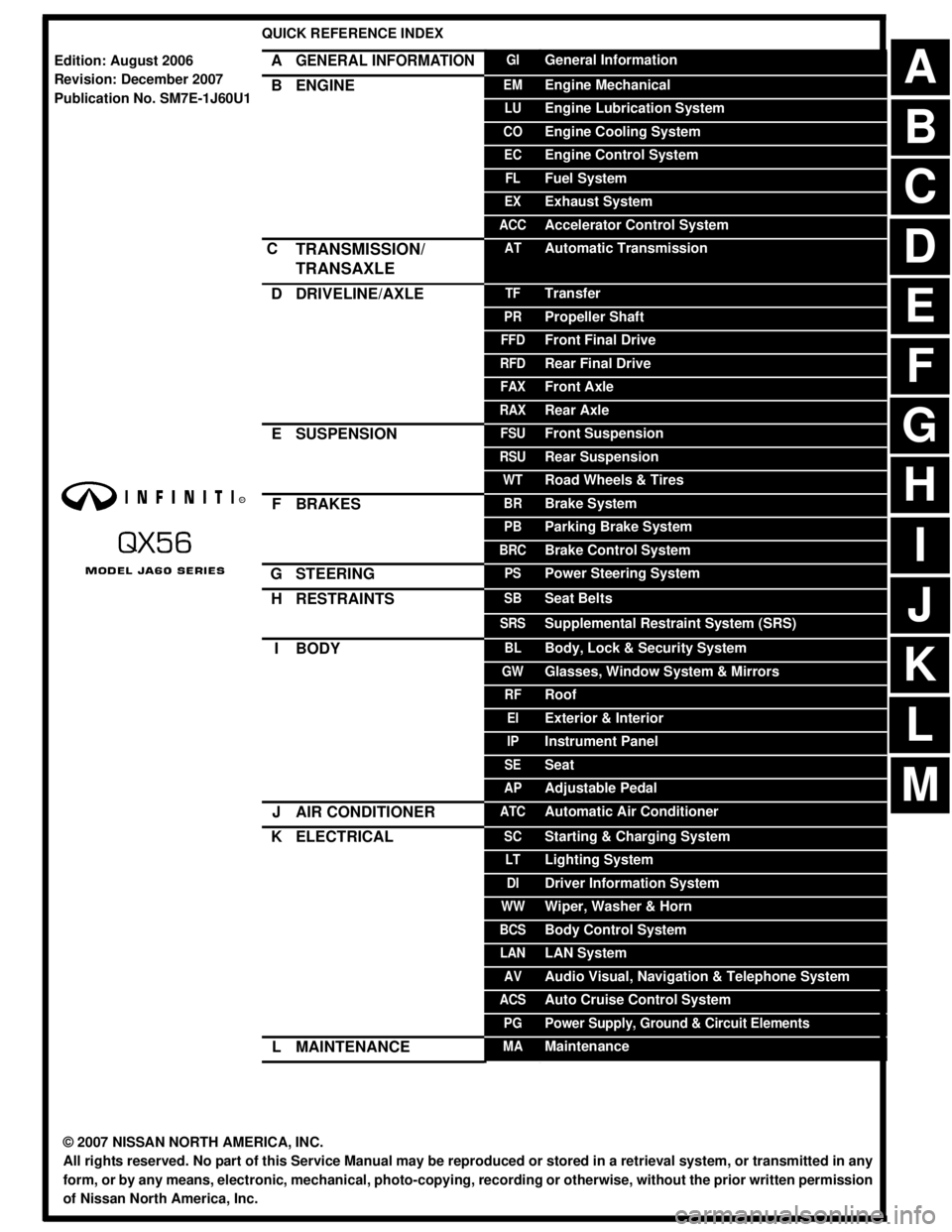
-1
QUICK REFERENCE INDEX
AGENERAL INFORMATIONGIGeneral Information
BENGINEEMEngine Mechanical
LUEngine Lubrication System
COEngine Cooling System
ECEngine Control System
FLFuel System
EXExhaust System
ACCAccelerator Control System
CTRANSMISSION/
TRANSAXLEATAutomatic Transmission
DDRIVELINE/AXLETFTransfer
PRPropeller Shaft
FFDFront Final Drive
RFDRear Final Drive
FAXFront Axle
RAXRear Axle
ESUSPENSIONFSUFront Suspension
RSURear Suspension
WTRoad Wheels & Tires
FBRAKESBRBrake System
PBParking Brake System
BRCBrake Control System
GSTEERINGPSPower Steering System
HRESTRAINTSSBSeat Belts
SRSSupplemental Restraint System (SRS)
IBODYBLBody, Lock & Security System
GWGlasses, Window System & Mirrors
RFRoof
EIExterior & Interior
IPInstrument Panel
SESeat
APAdjustable Pedal
JAIR CONDITIONERATCAutomatic Air Conditioner
KELECTRICALSCStarting & Charging System
LTLighting System
DIDriver Information System
WWWiper, Washer & Horn
BCSBody Control System
LANLAN System
AVAudio Visual, Navigation & Telephone System
ACSAuto Cruise Control System
PGPower Supply, Ground & Circuit Elements
LMAINTENANCEMAMaintenance
Edition: August 2006
Revision: December 2007
Publication No. SM7E-1J60U1
B
D
© 2007 NISSAN NORTH AMERICA, INC.
All rights reserved. No part of this Service Manual may be reproduced or stored in a retrieval system, or transmitted in any
form, or by any means, electronic, mechanical, photo-copying, recording or otherwise, without the prior written permission
of Nissan North America, Inc.
A
C
E
F
G
H
I
J
K
L
M
Page 44 of 3061
![INFINITI QX56 2007 Factory Service Manual TROUBLE DIAGNOSIS — GENERAL DESCRIPTION
ACS-31
< SERVICE INFORMATION >[ICC]
C
D
E
F
G
H
I
J
L
MA
B
ACS
N
O
P
1. Go to operation check after asking the customer for symptom information. Refer to ACS- INFINITI QX56 2007 Factory Service Manual TROUBLE DIAGNOSIS — GENERAL DESCRIPTION
ACS-31
< SERVICE INFORMATION >[ICC]
C
D
E
F
G
H
I
J
L
MA
B
ACS
N
O
P
1. Go to operation check after asking the customer for symptom information. Refer to ACS-](/img/42/57029/w960_57029-43.png)
TROUBLE DIAGNOSIS — GENERAL DESCRIPTION
ACS-31
< SERVICE INFORMATION >[ICC]
C
D
E
F
G
H
I
J
L
MA
B
ACS
N
O
P
1. Go to operation check after asking the customer for symptom information. Refer to ACS-9.
2. Stop the vehicle to start the self-diagnosis.
3. Turn ignition switch OFF.
4. Turn ignition switch ON, and wait 5 seconds. Press ACCEL/RES
switch 5 times, and then press COAST/SET switch 5 times all
within 5 seconds to start self-diagnosis.
CAUTION:
• Do not start the engine.
• Do not press the ICC ON/OFF switch ON.
• When operation above is not completed within the 5 to 10 sec-
ond window, DTC will not be displayed.
• If self-diagnosis mode cannot be started after several
attempts, the ICC unit may be malfunctioning and should be
replaced. Refer to "SELF-DIAGNOSIS BY ICC SYSTEM DIS-
PLAY WILL NOT RUN".
5. When self-diagnosis mode is started, DTCs are shown on set vehicle speed indicator.
CAUTION:
• DTC will disappear after 5 minutes.
• When multiple malfunctions are detected, a maximum of 3 code numbers can be stored; the lat-
est malfunction will be displayed first.
6. Check ACS-34, "
Diagnostic Trouble Code (DTC) Chart" , and repair or replace if necessary.
7. After repair, erase DTC stored in the ICC unit. Refer to "Self-Diagnostic Erasing Method".
8. DTC 55 will be shown.
9. Turn ignition switch OFF to exit the diagnosis.
10. Perform ICC system running test (drive vehicle with ICC system ON), and make sure that ICC warning
lamp does not illuminate.
Self-Diagnostic Erasing Method
1. Stop the vehicle and turn the ignition switch OFF.
2. Turn ignition switch ON and start self-diagnosis.
3. During self-diagnosis mode, press CANCEL switch 5 times, and DISTANCE switch 5 times within a 10
second time period.
CAUTION:
• Switch inputs must be received within a 10 second time period.
• When operation is not completed within 10 seconds start again from step 1.
4. DTC 55 will be shown.
CAUTION:
DTC of an existing malfunction will not be erased.
5. Turn ignition switch OFF to exit the diagnosis.
WKIA1921E
WKIA1922E
Page 48 of 3061
![INFINITI QX56 2007 Factory Service Manual TROUBLE DIAGNOSIS FOR SELF-DIAGNOSTIC ITEMS
ACS-35
< SERVICE INFORMATION >[ICC]
C
D
E
F
G
H
I
J
L
MA
B
ACS
N
O
P
45 BRAKE SW/ STOP L SW×××ו ICC brake switch or stop lamp
switch harness is open INFINITI QX56 2007 Factory Service Manual TROUBLE DIAGNOSIS FOR SELF-DIAGNOSTIC ITEMS
ACS-35
< SERVICE INFORMATION >[ICC]
C
D
E
F
G
H
I
J
L
MA
B
ACS
N
O
P
45 BRAKE SW/ STOP L SW×××ו ICC brake switch or stop lamp
switch harness is open](/img/42/57029/w960_57029-47.png)
TROUBLE DIAGNOSIS FOR SELF-DIAGNOSTIC ITEMS
ACS-35
< SERVICE INFORMATION >[ICC]
C
D
E
F
G
H
I
J
L
MA
B
ACS
N
O
P
45 BRAKE SW/ STOP L SW×××ו ICC brake switch or stop lamp
switch harness is open or shorted
• ICC brake switch or stop lamp
switch is stuck to OFF
• ICC brake switch or stop lamp
switch is stuck to ONACS-38,
"DTC 45
BRAKE
SW/
STOP L
SW"
46 OPERATION SW CIRC××ו ICC steering switch harness or
spiral cable is open or shorted
• ICC steering switch malfunctionACS-40,
"DTC 46
OPERA-
TION SW
CIRC"
74 LASER BEAM OFF CNTR×× ×• Laser beam of ICC sensor is off
the aiming pointACS-41,
"DTC 74
LASER
BEAM
OFF CN-
TR"
90 STOP LAMP RLY FIX×× ×• Normally open terminal of stop
lamp relay is stuckACS-41,
"DTC 90
STOP
LAMP
RLY FIX"
92 ECM CIRCUIT×××וECM malfunction
• Accelerator pedal position sensor
malfunction
• ICC unit malfunctionACS-45,
"DTC 92
ECM
CIR-
CUIT"
96 NP RANGE××ו Park/neutral position switch har-
ness is open or shorted
• Park/neutral position switch mal-
function
•TCM malfunctionACS-45, "DTC 96
NP
RANGE"
97 AT CIRCUIT××וTCM malfunctionACS-46, "DTC 97
AT CIR-
CUIT"
98 GEAR POSITION××וTCM malfunction
• A/T turbine revolution sensor mal-
function
• A/T vehicle speed sensor mal-
functionACS-46,
"DTC 98
GEAR
POSI-
TION"
102 LASER STAIN×× ×• ICC sensor body window has
contaminationACS-47, "DTC 102
LASER
STAIN"
103 LASER SENSOR FAIL×× ×• ICC sensor internal malfunctionACS-47,
"DTC 103
LASER
SEN-
SOR
FA I L"
DTC
No.CONSULT-II screen termsICC sys-
tem
warning
lampFail-safe
Malfunctions detected where...Refer-
ence
page Veh ic le-
to-vehi-
cle dis-
tance
control
modeConven-
tional
(fixed
speed)
cruise
control
modeBrake as-
sist (with
preview
function)
Page 60 of 3061
![INFINITI QX56 2007 Factory Service Manual TROUBLE DIAGNOSIS FOR SELF-DIAGNOSTIC ITEMS
ACS-47
< SERVICE INFORMATION >[ICC]
C
D
E
F
G
H
I
J
L
MA
B
ACS
N
O
P
3.CHECK GEAR SHIFT POSITION
Check that gear positions are correct in A/T.
OK or NG
OK INFINITI QX56 2007 Factory Service Manual TROUBLE DIAGNOSIS FOR SELF-DIAGNOSTIC ITEMS
ACS-47
< SERVICE INFORMATION >[ICC]
C
D
E
F
G
H
I
J
L
MA
B
ACS
N
O
P
3.CHECK GEAR SHIFT POSITION
Check that gear positions are correct in A/T.
OK or NG
OK](/img/42/57029/w960_57029-59.png)
TROUBLE DIAGNOSIS FOR SELF-DIAGNOSTIC ITEMS
ACS-47
< SERVICE INFORMATION >[ICC]
C
D
E
F
G
H
I
J
L
MA
B
ACS
N
O
P
3.CHECK GEAR SHIFT POSITION
Check that gear positions are correct in A/T.
OK or NG
OK >> GO TO 5.
NG >> GO TO 4.
4.CHECK TCM GEAR POSITION SIGNAL
With CONSULT-II
With TCM data monitor on CONSULT-II, check that gear positions are correct.
OK or NG
OK >> Replace ICC unit. Refer to ACS-55, "ICC Unit". Erase DTC and perform self-diagnosis of ICC sys-
tem again.
NG >> • Perform TCM diagnosis.
• Erase DTC and perform self-diagnosis of ICC system again.
5.CHECK TCM TURBINE ROTATION
With CONSULT-II
With TCM diagnosis, check that turbine rpm is normal. Refer to AT-103
.
OK or NG
OK >> Replace ICC unit. Refer to ACS-55, "ICC Unit". Erase DTC and perform self-diagnosis of ICC sys-
tem again.
NG >> • Perform TCM diagnosis.
• Erase DTC and perform self-diagnosis of ICC system again.
DTC 102 LASER STAININFOID:0000000003533809
1.VISUAL INSPECTION (1)
Check that there is no contamination and foreign material on ICC sensor body window.
OK or NG
OK >> GO TO 2.
NG >> • Clean ICC sensor.
• Erase DTC and perform ICC system running test. Refer to ACS-9, "
ICC System Running Test".
Then perform self-diagnosis of ICC system again.
2.VISUAL INSPECTION (2)
Check ICC sensor body window for cracks.
OK or NG
OK >> GO TO 3.
NG >> • Replace ICC sensor and adjust laser beam. Refer to ACS-12
.
• Erase DTC and perform ICC system running test. Refer to ACS-9, "
ICC System Running Test".
Then perform self-diagnosis of ICC system again.
3.ASK CUSTOMER FOR DRIVING CONDITIONS
1. Is there any trace of contamination or foreign material on ICC sensor?
2. Is there any possibility that vehicle was driven in snow or ICC sensor was frosted?
3. Is there any possibility that ICC sensor was fogged temporarily? (Front window glass may have also been
fogged.)
Ye s o r N o
Yes >> Explain system operation and parameters to customer. System may be operating normally.
No >> • Replace ICC sensor and adjust laser beam aiming. Refer to ACS-55, "
ICC Sensor".
• Erase DTC and perform ICC system running test. Refer to ACS-9, "
ICC System Running Test".
Then perform self-diagnosis of ICC system again.
DTC 103 LASER SENSOR FAILINFOID:0000000003533810
1.DIAGNOSTIC CHECK
Page 65 of 3061
![INFINITI QX56 2007 Factory Service Manual ACS-52
< SERVICE INFORMATION >[ICC]
TROUBLE DIAGNOSIS FOR SYMPTOMS
• When depressing the accelerator.
• Chime does not sound when the vehicle is not driving.
• Chime does not sound when the syst INFINITI QX56 2007 Factory Service Manual ACS-52
< SERVICE INFORMATION >[ICC]
TROUBLE DIAGNOSIS FOR SYMPTOMS
• When depressing the accelerator.
• Chime does not sound when the vehicle is not driving.
• Chime does not sound when the syst](/img/42/57029/w960_57029-64.png)
ACS-52
< SERVICE INFORMATION >[ICC]
TROUBLE DIAGNOSIS FOR SYMPTOMS
• When depressing the accelerator.
• Chime does not sound when the vehicle is not driving.
• Chime does not sound when the system does not detect any vehicle ahead. Diagnose the conditions under
which the system is detecting the vehicle ahead and when the system is malfunctioning. If there is any mal-
function in detecting the vehicle ahead. Refer to ACS-52, "
Symptom 7 the ICC System Frequently Cannot
Detect the Vehicle Ahead/The Detection Zone Is Short".
1.CHECK ICC WARNING CHIME
With CONSULT-II
1. With "ACTIVE TEST" on the CONSULT-II, check that ICC warning chime operates normally.
OK or NG
OK >> Determine preceding vehicle detection status when malfunction occurred. If chime should have
sounded replace ICC unit. Refer to ACS-55, "
ICC Unit". Perform ICC system running test. Refer
to ACS-9, "
ICC System Running Test". Then perform self-diagnosis of ICC system again.
NG >> GO TO 2.
2.CAN COMMUNICATION INSPECTION
With CONSULT-II
1. With CONSULT-II self-diagnosis, check “CAN COMM CIRCUIT”.
OK or NG
OK >> Refer to ACS-37, "DTC 20 CAN COMM CIRCUIT".
NG >> Replace combination meter. Refer to DI-21, "
Removal and Installation of Combination Meter".
Erase DTC and perform ICC system running test. Refer to ACS-9, "
ICC System Running Test".
Then perform self-diagnosis of ICC system again.
Symptom 6 Driving Force Is HuntingINFOID:0000000003533820
1.CHECK ECM
1. Perform self-diagnosis of ECM.
OK or NG
OK >> Refer to ACS-52, "Symptom 7 the ICC System Frequently Cannot Detect the Vehicle Ahead/The
Detection Zone Is Short".
NG >> Repair as necessary. Erase DTC and perform ICC system running test. Refer to ACS-9, "
ICC
System Running Test". Then perform self-diagnosis of ICC system again.
Symptom 7 the ICC System Frequently Cannot Detect the Vehicle Ahead/The Detec-
tion Zone Is Short
INFOID:0000000003533821
The detection function may become disrupted in the following cases:
• When the reflector of the vehicle ahead is small or not clean enough to reflect the laser.
• When driving a road with extremely sharp corners.
• When the laser cannot detect the reflector of the vehicle ahead as the vehicle ahead is passing a hill or
passing the peak.
1.VISUAL CHECK
1. Check ICC sensor body window for contamination and foreign materials.
OK or NG
OK >> If any contamination or foreign materials are found, remove them. Then perform ICC system run-
ning test. Refer to ACS-9, "
ICC System Running Test".
NG >> GO TO 2.
2.CHECK FUNCTION
1. After performing laser beam aiming adjustment, perform ICC system running test. Refer to ACS-9, "
ICC
System Running Test". Check that preceding vehicle detection performance has been improved.
OK or NG
OK >> Inspection End.
NG >> • Replace ICC sensor and perform laser beam aiming adjustment. Refer to ACS-55, "
ICC Sen-
sor".
Page 66 of 3061
![INFINITI QX56 2007 Factory Service Manual TROUBLE DIAGNOSIS FOR SYMPTOMS
ACS-53
< SERVICE INFORMATION >[ICC]
C
D
E
F
G
H
I
J
L
MA
B
ACS
N
O
P
• Perform ICC system running test. Refer to ACS-9, "ICC System Running Test" . Then perform
self-d INFINITI QX56 2007 Factory Service Manual TROUBLE DIAGNOSIS FOR SYMPTOMS
ACS-53
< SERVICE INFORMATION >[ICC]
C
D
E
F
G
H
I
J
L
MA
B
ACS
N
O
P
• Perform ICC system running test. Refer to ACS-9, "ICC System Running Test" . Then perform
self-d](/img/42/57029/w960_57029-65.png)
TROUBLE DIAGNOSIS FOR SYMPTOMS
ACS-53
< SERVICE INFORMATION >[ICC]
C
D
E
F
G
H
I
J
L
MA
B
ACS
N
O
P
• Perform ICC system running test. Refer to ACS-9, "ICC System Running Test" . Then perform
self-diagnosis of ICC system again.
Symptom 8 the System Does Not Detect the Vehicle Ahead at AllINFOID:0000000003533822
1.VISUAL CHECK
1. With ignition switch turned ON (engine not started), check that all indicator lamps in ICC system display
are continuously lit. (Check for a missing segment in preceding vehicle detection display.)
OK or NG
OK >> GO TO 2.
NG >> Check combination meter. Refer to DI-15, "
How to Proceed with Trouble Diagnosis".
2. VISUAL CHECK
• Check ICC sensor body window for contamination and foreign materials.
OK or NG
OK >> If any contamination or foreign materials are found, remove them. Perform ICC system running
test. Refer to ACS-9, "
ICC System Running Test".
NG >> GO TO 3.
3.VISUAL CHECK
• Check ICC sensor body window for cracks and scratches.
OK or NG
OK >> GO TO 4.
NG >> • Replace ICC sensor and perform laser beam aiming adjustment. Refer to ACS-55, "
ICC Sen-
sor".
• Perform ICC system running test. Refer to ACS-9, "
ICC System Running Test". Then perform
self-diagnosis of ICC system again.
4.ADJUST ICC SENSOR
• After performing laser beam aiming adjustment, perform ICC system running test. Refer to ACS-9, "
ICC Sys-
tem Running Test". Check that preceding vehicle detection performance has been improved.
OK or NG
OK >> Inspection End.
NG >> • Replace ICC sensor and perform laser beam aiming adjustment. Refer to ACS-55, "
ICC Sen-
sor".
• Perform ICC system running test. Refer to ACS-9, "
ICC System Running Test". Then perform
self-diagnosis of ICC system again.
Page 395 of 3061
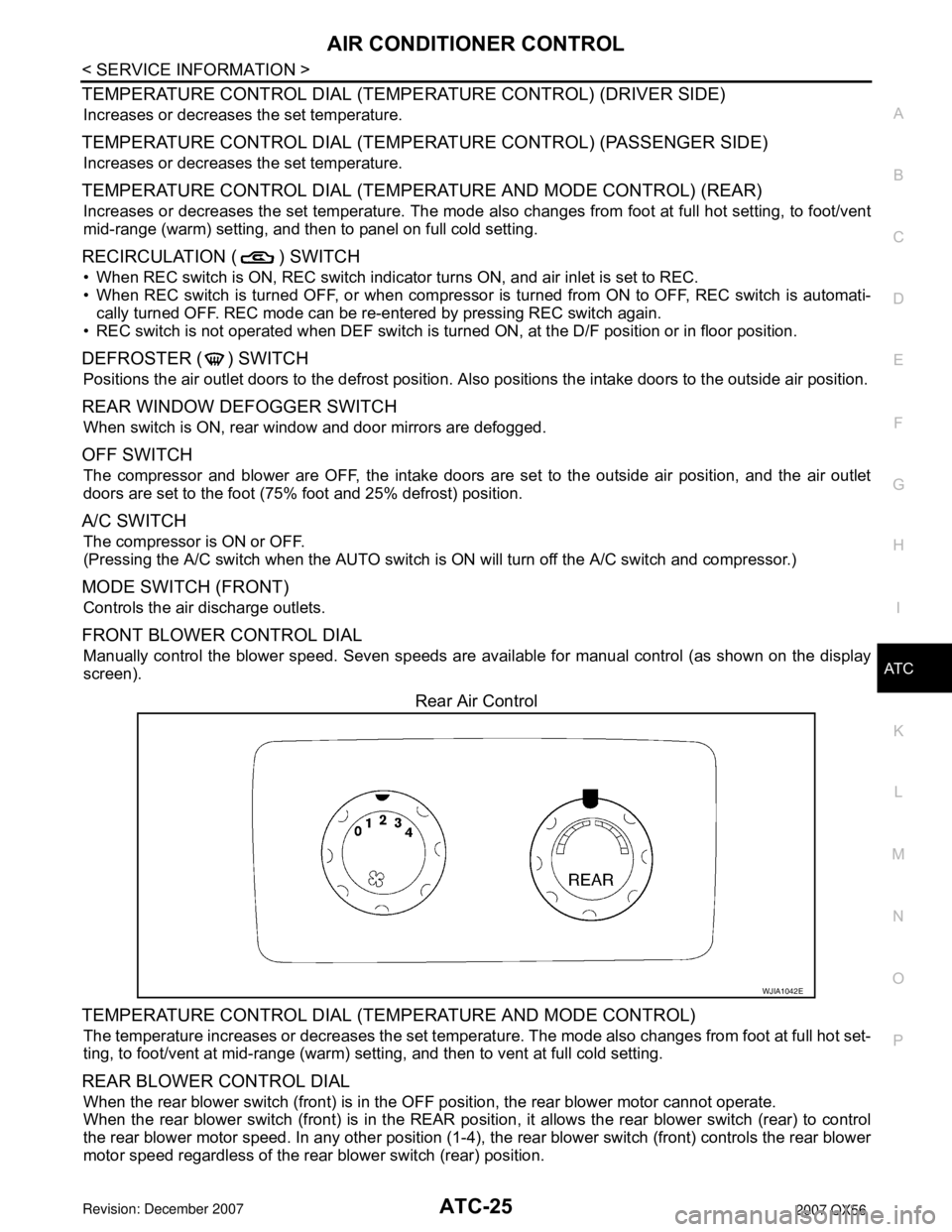
AIR CONDITIONER CONTROLATC-25
< SERVICE INFORMATION >
C
DE
F
G H
I
K L
M A
B
AT C
N
O P
TEMPERATURE CONTROL DIAL (TEMPE RATURE CONTROL) (DRIVER SIDE)
Increases or decreases the set temperature.
TEMPERATURE CONTROL DIAL (TEMPERATURE CONTROL) (PASSENGER SIDE)
Increases or decreases the set temperature.
TEMPERATURE CONTROL DIAL (TEMPERA TURE AND MODE CONTROL) (REAR)
Increases or decreases the set temperature. The mode al so changes from foot at full hot setting, to foot/vent
mid-range (warm) setting, and then to panel on full cold setting.
RECIRCULATION ( ) SWITCH
• When REC switch is ON, REC switch indicator turns ON, and air inlet is set to REC.
• When REC switch is turned OFF, or when compressor is turned from ON to OFF, REC switch is automati-
cally turned OFF. REC mode can be re-entered by pressing REC switch again.
• REC switch is not operated when DEF switch is tu rned ON, at the D/F position or in floor position.
DEFROSTER ( ) SWITCH
Positions the air outlet doors to the defrost position. Al so positions the intake doors to the outside air position.
REAR WINDOW DEFOGGER SWITCH
When switch is ON, rear window and door mirrors are defogged.
OFF SWITCH
The compressor and blower are OFF, the intake doors are set to the outside air position, and the air outlet
doors are set to the foot (75% foot and 25% defrost) position.
A/C SWITCH
The compressor is ON or OFF.
(Pressing the A/C switch when the AUTO switch is ON will turn off the A/C switch and compressor.)
MODE SWITCH (FRONT)
Controls the air discharge outlets.
FRONT BLOWER CONTROL DIAL
Manually control the blower speed. Seven speeds are av ailable for manual control (as shown on the display
screen).
Rear Air Control
TEMPERATURE CONTROL DIAL (TEM PERATURE AND MODE CONTROL)
The temperature increases or decreases the set temperat ure. The mode also changes from foot at full hot set-
ting, to foot/vent at mid-range (warm) setti ng, and then to vent at full cold setting.
REAR BLOWER CONTROL DIAL
When the rear blower switch (front) is in the OFF position, the rear blower motor cannot operate.
When the rear blower switch (front) is in the REAR positi on, it allows the rear blower switch (rear) to control
the rear blower motor speed. In any other position (1-4), the rear blower switch (front) controls the rear blower
motor speed regardless of the rear blower switch (rear) position.
WJIA1042E
Page 475 of 3061
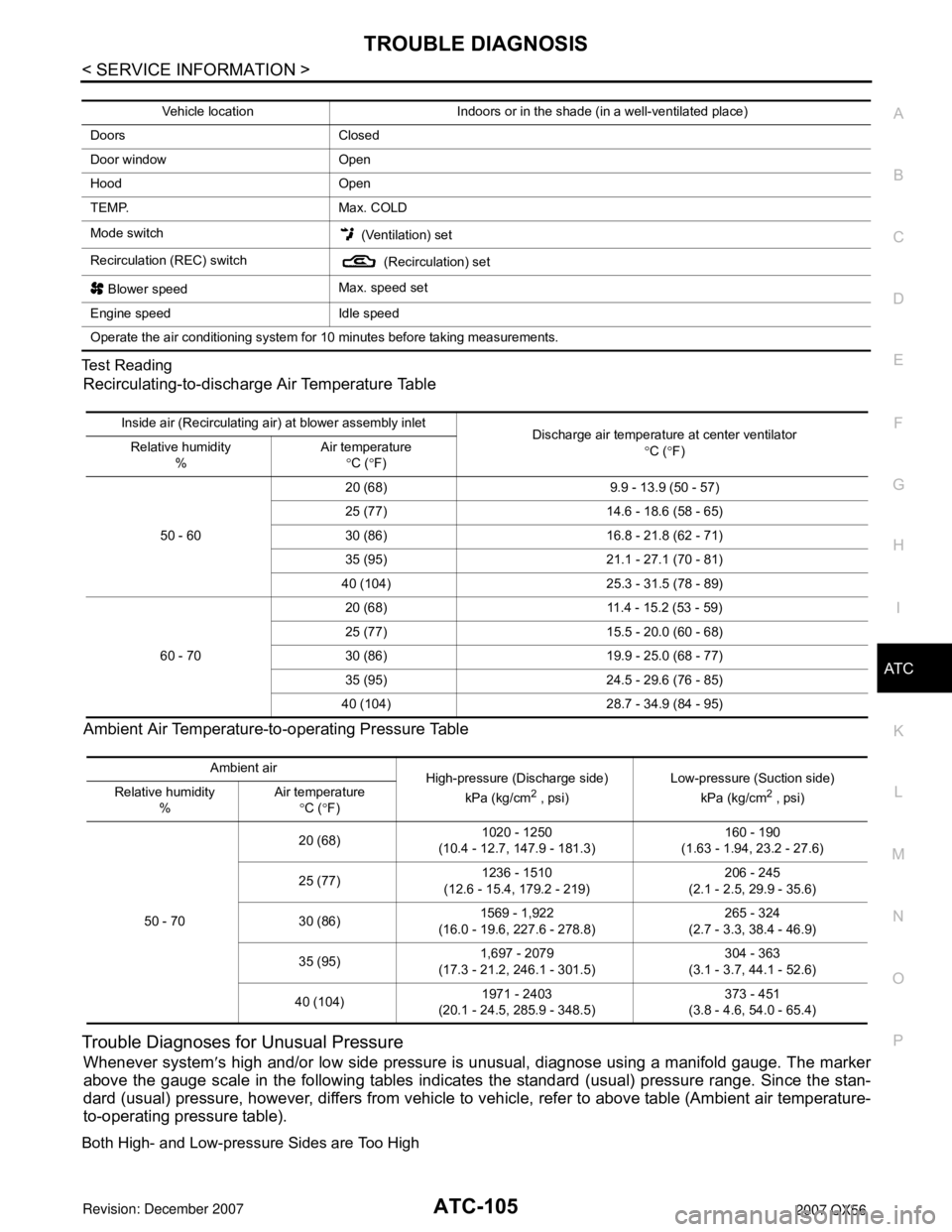
TROUBLE DIAGNOSISATC-105
< SERVICE INFORMATION >
C
DE
F
G H
I
K L
M A
B
AT C
N
O P
Test Reading
Recirculating-to-discharge Air Temperature Table
Ambient Air Temperature-to-operating Pressure Table
Trouble Diagnoses for Unusual Pressure
Whenever system
′s high and/or low side pressure is unusual, diagnose using a manifold gauge. The marker
above the gauge scale in the following tables indicate s the standard (usual) pressure range. Since the stan-
dard (usual) pressure, however, differs from vehicle to vehicle, refer to above table (Ambient air temperature-
to-operating pressure table).
Both High- and Low-pressure Sides are Too High
Vehicle location Indoors or in the shade (in a well-ventilated place)
Doors Closed
Door window Open
Hood Open
TEMP. Max. COLD
Mode switch (Ventilation) set
Recirculation (REC) switch (Recirculation) set
Blower speed Max. speed set
Engine speed Idle speed
Operate the air conditioning system for 10 minutes before taking measurements.
Inside air (Recirculating air) at blower assembly inlet Discharge air temperature at center ventilator
°C ( °F)
Relative humidity
% Air temperature
°C ( °F)
50 - 60 20 (68) 9.9 - 13.9 (50 - 57)
25 (77) 14.6 - 18.6 (58 - 65)
30 (86) 16.8 - 21.8 (62 - 71)
35 (95) 21.1 - 27.1 (70 - 81)
40 (104) 25.3 - 31.5 (78 - 89)
60 - 70 20 (68) 11.4 - 15.2 (53 - 59)
25 (77) 15.5 - 20.0 (60 - 68)
30 (86) 19.9 - 25.0 (68 - 77)
35 (95) 24.5 - 29.6 (76 - 85)
40 (104) 28.7 - 34.9 (84 - 95)
Ambient air High-pressure (Discharge side)
kPa (kg/cm
2 , psi) Low-pressure (Suction side)
kPa (kg/cm2 , psi)
Relative humidity
% Air temperature
°C ( °F)
50 - 70 20 (68)
1020 - 1250
(10.4 - 12.7, 147.9 - 181.3) 160 - 190
(1.63 - 1.94, 23.2 - 27.6)
25 (77) 1236 - 1510
(12.6 - 15.4, 179.2 - 219) 206 - 245
(2.1 - 2.5, 29.9 - 35.6)
30 (86) 1569 - 1,922
(16.0 - 19.6, 227.6 - 278.8) 265 - 324
(2.7 - 3.3, 38.4 - 46.9)
35 (95) 1,697 - 2079
(17.3 - 21.2, 246.1 - 301.5) 304 - 363
(3.1 - 3.7, 44.1 - 52.6)
40 (104) 1971 - 2403
(20.1 - 24.5, 285.9 - 348.5) 373 - 451
(3.8 - 4.6, 54.0 - 65.4)
Page 536 of 3061
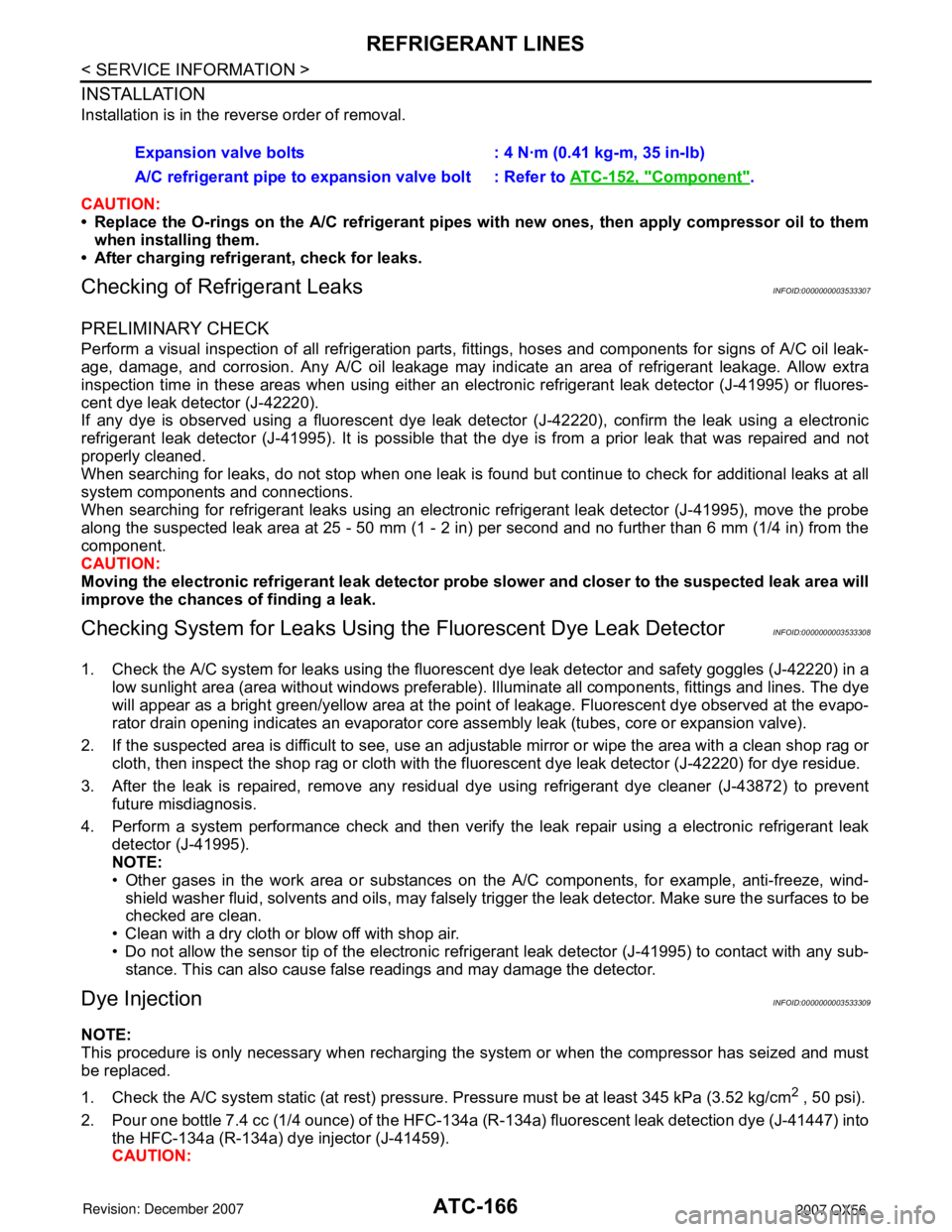
ATC-166
< SERVICE INFORMATION >
REFRIGERANT LINES
INSTALLATION
Installation is in the reverse order of removal.
CAUTION:
• Replace the O-rings on the A/C refrigerant pipes with new ones, then apply compressor oil to them
when installing them.
• After charging refrigerant, check for leaks.
Checking of Refrigerant LeaksINFOID:0000000003533307
PRELIMINARY CHECK
Perform a visual inspection of all refrigeration parts, fittings, hoses and components for signs of A/C oil leak-
age, damage, and corrosion. Any A/C oil leakage may indi cate an area of refrigerant leakage. Allow extra
inspection time in these areas when using either an el ectronic refrigerant leak detector (J-41995) or fluores-
cent dye leak detector (J-42220).
If any dye is observed using a fluorescent dye leak detector (J-42220), confirm the leak using a electronic
refrigerant leak detector (J-41995). It is possible that the dye is from a prior leak that was repaired and not
properly cleaned.
When searching for leaks, do not stop when one leak is found but continue to check for additional leaks at all
system components and connections.
When searching for refrigerant leaks using an electronic refrigerant leak detector (J-41995), move the probe
along the suspected leak area at 25 - 50 mm (1 - 2 in) per second and no further than 6 mm (1/4 in) from the
component.
CAUTION:
Moving the electronic refrigerant l eak detector probe slower and clo ser to the suspected leak area will
improve the chances of finding a leak.
Checking System for L eaks Using the Fluoresc ent Dye Leak DetectorINFOID:0000000003533308
1. Check the A/C system for leaks using the fluorescent dye leak detector and safety goggles (J-42220) in a
low sunlight area (area without windows preferable). Il luminate all components, fittings and lines. The dye
will appear as a bright green/yellow area at the point of leakage. Fluorescent dye observed at the evapo-
rator drain opening indicates an evaporator core asse mbly leak (tubes, core or expansion valve).
2. If the suspected area is difficult to see, use an adjustable mirror or wipe the area with a clean shop rag or
cloth, then inspect the shop rag or cloth with the fl uorescent dye leak detector (J-42220) for dye residue.
3. After the leak is repaired, remove any residual dye using refrigerant dye cleaner (J-43872) to prevent
future misdiagnosis.
4. Perform a system performance check and then verify t he leak repair using a electronic refrigerant leak
detector (J-41995).
NOTE:
• Other gases in the work area or substances on the A/C components, for example, anti-freeze, wind-
shield washer fluid, solvents and oils, may falsely tri gger the leak detector. Make sure the surfaces to be
checked are clean.
• Clean with a dry cloth or blow off with shop air.
• Do not allow the sensor tip of the electronic refri gerant leak detector (J-41995) to contact with any sub-
stance. This can also cause false readings and may damage the detector.
Dye InjectionINFOID:0000000003533309
NOTE:
This procedure is only necessary when recharging the system or when the compressor has seized and must
be replaced.
1. Check the A/C system static (at rest) pressure . Pressure must be at least 345 kPa (3.52 kg/cm
2 , 50 psi).
2. Pour one bottle 7.4 cc (1/4 ounce) of the HFC-134a (R -134a) fluorescent leak detection dye (J-41447) into
the HFC-134a (R-134a) dye injector (J-41459).
CAUTION: Expansion valve bolts : 4 N·m (0.41 kg-m, 35 in-lb)
A/C refrigerant pipe to exp
ansion valve bolt : Refer to ATC-152, "
Component".
Page 541 of 3061

AV-1
ELECTRICAL
C
D
E
F
G
H
I
J
L
M
SECTION AV
A
B
AV
N
O
P
CONTENTS
AUDIO, VISUAL, NAVIGATION & TELEPHONE SYS-
TEM
SERVICE INFORMATION ............................3
PRECAUTIONS ...................................................3
Precaution for Supplemental Restraint System
(SRS) "AIR BAG" and "SEAT BELT PRE-TEN-
SIONER" ...................................................................
3
PREPARATION ...................................................4
Commercial Service Tool ..........................................4
AUDIO .................................................................5
Component Parts and Harness Connector Loca-
tion ............................................................................
5
System Description ...................................................6
Schematic .................................................................8
Wiring Diagram - AUDIO - .........................................9
Terminal and Reference Value for Audio Unit .........20
Terminal and Reference Value for BOSE Speaker
Amp .........................................................................
23
Terminal and Reference Value for Rear Audio Re-
mote Control Unit ....................................................
25
Terminal and Reference Value for AV Switch .........26
Terminal and Reference Value for Satellite Radio
Tuner (Factory Installed) .........................................
28
AV Switch Self-Diagnosis Function .........................28
Trouble Diagnosis ...................................................29
Noise Inspection ......................................................31
Power Supply Circuit Inspection .............................31
Satellite Radio Tuner (Factory Installed) Power
and Ground Supply Circuit Inspection .....................
32
Satellite Radio Tuner (Factory Installed) Commu-
nication Circuit Inspection .......................................
33
Satellite Radio Tuner (Factory Installed) Left
Channel Audio Signal Circuit Inspection .................
35
Satellite Radio Tuner (Factory Installed) Right
Channel Audio Signal Circuit Inspection .................
36
Steering Switch Check ............................................37
AV Switch Check .....................................................38
Audio Communication Line Check ..........................38
Sound Is Not Heard from Front Door Speaker or
Front Tweeter ..........................................................
39
Sound Is Not Heard from Rear Door Speaker or
Rear Door Tweeter ..................................................
41
Sound Is Not Heard from Center Speaker ...............44
Sound Is Not Heard from Subwoofer .......................44
Removal and Installation .........................................46
AUDIO ANTENNA .............................................52
System Description ..................................................52
Wiring Diagram - W/ANT - .......................................53
Location of Antenna .................................................54
Window Antenna Repair ..........................................54
TELEPHONE .....................................................56
Component Parts and Harness Connector Loca-
tion ...........................................................................
56
System Description ..................................................56
Wiring Diagram - H/PHONE - ..................................58
Terminal and Reference Value for Bluetooth Con-
trol Unit ....................................................................
60
Bluetooth Control Unit Self-Diagnosis Function ......60
Power Supply and Ground Circuit Inspection for
Bluetooth Control Unit .............................................
61
Removal and Installation .........................................62
DVD ENTERTAINMENT SYSTEM ....................64
Component Parts and Harness Connector Loca-
tion ...........................................................................
64
Description ...............................................................64
Schematic ................................................................66
Wiring Diagram - DVD - ...........................................67
Trouble Diagnosis ....................................................70
Power Supply Circuit Inspection ..............................70
Removal and Installation .........................................71
NAVIGATION SYSTEM ....................................73
System Description ..................................................73
CAN Communication System Description ...............75
Component Parts Location ......................................76
Schematic ................................................................77
Wiring Diagram - NAVI - ..........................................78
Schematic ................................................................85