ad blue INFINITI QX56 2008 Factory User Guide
[x] Cancel search | Manufacturer: INFINITI, Model Year: 2008, Model line: QX56, Model: INFINITI QX56 2008Pages: 4083, PDF Size: 81.73 MB
Page 256 of 4083
![INFINITI QX56 2008 Factory User Guide AV
RGB (B: BLUE) SIGNAL CIRCUITAV-75
< COMPONENT DIAGNOSIS > [AUDIO SYSTEM]
C
D
E
F
G H
I
J
K L
M B A
O P
RGB (B: BLUE) SIGNAL CIRCUIT
DescriptionINFOID:0000000001696111
Transmit the image displayed w INFINITI QX56 2008 Factory User Guide AV
RGB (B: BLUE) SIGNAL CIRCUITAV-75
< COMPONENT DIAGNOSIS > [AUDIO SYSTEM]
C
D
E
F
G H
I
J
K L
M B A
O P
RGB (B: BLUE) SIGNAL CIRCUIT
DescriptionINFOID:0000000001696111
Transmit the image displayed w](/img/42/57030/w960_57030-255.png)
AV
RGB (B: BLUE) SIGNAL CIRCUITAV-75
< COMPONENT DIAGNOSIS > [AUDIO SYSTEM]
C
D
E
F
G H
I
J
K L
M B A
O P
RGB (B: BLUE) SIGNAL CIRCUIT
DescriptionINFOID:0000000001696111
Transmit the image displayed with AV control unit with RGB signal to the display unit.
Diagnosis ProcedureINFOID:0000000001696112
1.CHECK CONTINUITY RGB (B : BLUE) SIGNAL CIRCUIT
1. Turn ignition switch OFF.
2. Disconnect display unit connector M93 and AV control unit con- nector M43.
3. Check continuity between display unit harness connector M93 (A) terminal 18 and AV control unit harness connector M43 (B)
terminal 23.
4. Check continuity between display unit harness connector M93 (A) terminal 18 and ground.
Are continuity results as specified?
YES >> GO TO 2
NO >> Repair harness or connector.
2.CHECK RGB (B: BLUE) SIGNAL
1. Connect display unit connector M93 and AV control unit connec-
tor M43.
2. Turn ignition switch ON.
3. Check signal between display unit harness connector M93 ter-
minal 18 and ground.
Are voltage readings as specified?
YES >> Replace display unit. Refer to AV-166, "Removal and Installation".
NO >> Replace AV control unit. Refer to AV-164, "
Removal and Installation".
AB
Continuity
Connector Terminal Connector Terminal
M9318M4323 Yes
A —Continuity
Connector Terminal
M93 18Ground No
ALNIA0411GB
(+)
(-) Condition Reference signal
Connector Terminal
M93 18 Ground Receive
audio sig-
nal
ALNIA0387GB
SKIB2237J
Revision: March 2010
2008 QX56
Page 288 of 4083
![INFINITI QX56 2008 Factory User Guide AV
AV CONTROL UNITAV-107
< ECU DIAGNOSIS > [AUDIO SYSTEM]
C
D
E
F
G H
I
J
K L
M B A
O P21
(W) 24 RGB signal (R: red) Output Ignition
switch ON Start confirmation/adjust-
ment mode, and then dis-
pla INFINITI QX56 2008 Factory User Guide AV
AV CONTROL UNITAV-107
< ECU DIAGNOSIS > [AUDIO SYSTEM]
C
D
E
F
G H
I
J
K L
M B A
O P21
(W) 24 RGB signal (R: red) Output Ignition
switch ON Start confirmation/adjust-
ment mode, and then dis-
pla](/img/42/57030/w960_57030-287.png)
AV
AV CONTROL UNITAV-107
< ECU DIAGNOSIS > [AUDIO SYSTEM]
C
D
E
F
G H
I
J
K L
M B A
O P21
(W) 24 RGB signal (R: red) Output Ignition
switch ON Start confirmation/adjust-
ment mode, and then dis-
play color bar by selecting
“Color Spectrum Bar” on
DISPLAY DIAGNOSIS
screen.
22
(B) 24 RGB signal (G: green) Output Ignition
switch ON Start confirmation/adjust-
ment mode, and then dis-
play color bar by selecting
“Color Spectrum Bar” on
DISPLAY DIAGNOSIS
screen.
23
(R) 24 RGB signal (B: blue) Output Ignition
switch ON Start confirmation/adjust-
ment mode, and then dis-
play color bar by selecting
“Color Spectrum Bar” on
DISPLAY DIAGNOSIS
screen.
24 Ground RGB signal ground —Ignition
switch OFF —0
V
25
(W) 26 RGB synchronizing signal Output Ignition
switch ON —
26
(G) Ground RGB synchronizing signal
ground
—Ignition
switch ON —0
V
27
(O) Ground RGB area (YS) signal Output Ignition
switch ON At RGB image displayed
5V
At rear view camera image
displayed
Te r m i n a l
(Wire color) Description
ConditionReference value
(Approx.)
+ – Signal nameInput/
Output
SKIB2238J
SKIB2236J
SKIB2237J
SKIB3603E
PKIB4948J
Revision: March 2010 2008 QX56
Page 321 of 4083
![INFINITI QX56 2008 Factory User Guide AV-140
< ECU DIAGNOSIS >[AUDIO SYSTEM]
AV CONTROL UNIT
Error item
Refer to
CAN COMM CIRCUIT [U1000] AV- 3 6
CONTROL UNIT (CAN) [U1010]AV- 3 7
CONTROL UNIT (AV) [U1310]AV- 6 2
Control Unit FLASH-ROM [U INFINITI QX56 2008 Factory User Guide AV-140
< ECU DIAGNOSIS >[AUDIO SYSTEM]
AV CONTROL UNIT
Error item
Refer to
CAN COMM CIRCUIT [U1000] AV- 3 6
CONTROL UNIT (CAN) [U1010]AV- 3 7
CONTROL UNIT (AV) [U1310]AV- 6 2
Control Unit FLASH-ROM [U](/img/42/57030/w960_57030-320.png)
AV-140
< ECU DIAGNOSIS >[AUDIO SYSTEM]
AV CONTROL UNIT
Error item
Refer to
CAN COMM CIRCUIT [U1000] AV- 3 6
CONTROL UNIT (CAN) [U1010]AV- 3 7
CONTROL UNIT (AV) [U1310]AV- 6 2
Control Unit FLASH-ROM [U1200]AV- 3 8
Gyro NO CONN [U1201]AV- 3 9
CAN CONT [U1216]AV- 4 4
BLUETOOTH CONN [U1217]AV- 4 5
HDD CONN [U1218]AV- 4 6
HDD READ [U1219]AV- 4 7
XM SERIAL COMM [U1220]AV- 5 4
HDD WRITE [U121A]AV- 4 8
HDD COMM [U121B]AV- 4 9
HDD ACCESS [U121C]AV- 5 0
DSP CONN [U121D]AV- 5 1
DSP COMM [U121E]AV- 5 2
INTERNAL COMM [U121F]AV- 5 3
GPS COMM [U1204]AV- 4 0
GPS ROM [U1205]AV- 4 1
GPS RAM [U1206]AV- 4 2
GPS RTC [U1207]AV- 4 3
FRONT DISP CONN [U1243]AV- 5 5
GPS ANTENNA CONN [U1244]AV- 5 7
CD CHANGER [N-BUS] [U124C]AV- 5 0
CAMERA CONT. CONN [U1250]AV- 5 8
XM ANTENNA CONN [U1258]AV- 6 0
• AV COMM CIRCUIT [U1300]
• SWITCHE CONN [U1240]AV- 6 1
• AV COMM CIRCUIT [U1300]
• REAR CAMERA LAN CONN
[U1252] AV- 6 1
Revision: March 2010
2008 QX56
Page 323 of 4083
![INFINITI QX56 2008 Factory User Guide AV-142
< ECU DIAGNOSIS >[AUDIO SYSTEM]
DISPLAY UNIT
9
(O) Ground RGB area (YS) signal Input Ignition
switch ON At RGB image displayed
5V
At rear view camera image
displayed
11
(V) Ground Communicat INFINITI QX56 2008 Factory User Guide AV-142
< ECU DIAGNOSIS >[AUDIO SYSTEM]
DISPLAY UNIT
9
(O) Ground RGB area (YS) signal Input Ignition
switch ON At RGB image displayed
5V
At rear view camera image
displayed
11
(V) Ground Communicat](/img/42/57030/w960_57030-322.png)
AV-142
< ECU DIAGNOSIS >[AUDIO SYSTEM]
DISPLAY UNIT
9
(O) Ground RGB area (YS) signal Input Ignition
switch ON At RGB image displayed
5V
At rear view camera image
displayed
11
(V) Ground Communication signal
(CONT
→DISP) InputIgnition
switch ON When adjusting display-
brightness
13
(B) Ground Inverter ground
—Ignition
switch
ON —0
V
14
(G/O) Ground Signal ground
—Ignition
switch ON —0
V
15
(Y) Ground AUX image signal
InputIgnition
switch ON When AUX mode
is select-
ed
16
(G) —
AUX image synchronizing
signal Input —
— —
17
(W) Ground RGB signal (R: red)
InputIgnition
switch ON Start confirmation/adjust-
ment mode, and then dis-
play color bar by selecting
“Color Spectrum Bar” on
DISPLAY DIAGNOSIS
screen.
18
(R) Ground RGB signal (B: blue) Input Ignition
switch
ON Start confirmation/adjust-
ment mode, and then dis-
play color bar by
selecting“Color Spectrum
Bar” on DISPLAY DIAGNO-
SIS screen.
Terminal
(Wire color) Description
ConditionReference value
(Approx.)
+ – Signal nameInput/
Output
PKIB4948J
PKIB5039J
SKIB2251J
SKIB2238J
SKIB2237J
Revision: March 2010 2008 QX56
Page 363 of 4083
![INFINITI QX56 2008 Factory User Guide AV-182
< ON-VEHICLE REPAIR >[AUDIO SYSTEM]
MICROPHONE
MICROPHONE
Removal and InstallationINFOID:0000000001601625
REMOVAL
1. Remove the front roof console finisher. Refer to
INT-17,
"Removal and Insta INFINITI QX56 2008 Factory User Guide AV-182
< ON-VEHICLE REPAIR >[AUDIO SYSTEM]
MICROPHONE
MICROPHONE
Removal and InstallationINFOID:0000000001601625
REMOVAL
1. Remove the front roof console finisher. Refer to
INT-17,
"Removal and Insta](/img/42/57030/w960_57030-362.png)
AV-182
< ON-VEHICLE REPAIR >[AUDIO SYSTEM]
MICROPHONE
MICROPHONE
Removal and InstallationINFOID:0000000001601625
REMOVAL
1. Remove the front roof console finisher. Refer to
INT-17,
"Removal and Installation".
2. Disconnect the Bluetooth microphone connector (A).
3. Detach the Bluetooth microphone (1) from the front roof console finisher and remove the Bluetooth microphone (1).
INSTALLATION
Installation is in the reverse order of removal.
ALNIA0275ZZALNIA0274ZZ
Revision: March 2010 2008 QX56
Page 1218 of 4083
![INFINITI QX56 2008 Factory User Guide DLN-188
< SERVICE DATA AND SPECIFICATIONS (SDS) [PROPELLER SHAFT: 2F1310]
SERVICE DATA AND SPECIFICATIONS (SDS)
SERVICE DATA AND SPECIFICATIONS (SDS)
SERVICE DATA AND SPECIFICATIONS (SDS)
General Spec INFINITI QX56 2008 Factory User Guide DLN-188
< SERVICE DATA AND SPECIFICATIONS (SDS) [PROPELLER SHAFT: 2F1310]
SERVICE DATA AND SPECIFICATIONS (SDS)
SERVICE DATA AND SPECIFICATIONS (SDS)
SERVICE DATA AND SPECIFICATIONS (SDS)
General Spec](/img/42/57030/w960_57030-1217.png)
DLN-188
< SERVICE DATA AND SPECIFICATIONS (SDS) [PROPELLER SHAFT: 2F1310]
SERVICE DATA AND SPECIFICATIONS (SDS)
SERVICE DATA AND SPECIFICATIONS (SDS)
SERVICE DATA AND SPECIFICATIONS (SDS)
General SpecificationINFOID:0000000001604430
Unit: mm (in)
Propeller Shaft Runout
Unit: mm (in)
Propeller Shaft Joint Flex Effort
Unit: N·m (kg-m, in-lb)
Journal Axial Play
Unit: mm (in)
Snap RingINFOID:0000000001604431
Model 2F1310
Unit: mm (in)
*Always check with the Parts Department for the latest parts information.Applied model
4WD
VK56DE A/T
Propeller shaft model 2F1310
Number of joints 2
Coupling method with front final drive Flange type
Coupling method with transfer Flange type
Shaft length (Spider to spider) 696 (27.40)
Shaft outer diameter 63.5 (2.5)
ItemLimit
Propeller shaft runout 0.6 (0.024)
ItemLimit
Propeller shaft joint flex effort 1.96 (0.20, 17) or less
ItemLimit
Journal axial play 0.02 (0.0008)
ThicknessColorPart Number*
1.99 (0.0783) White37146-C9400
2.02 (0.0795) Yellow37147-C9400
2.05 (0.0807) Red37148-C9400
2.08 (0.0819) Green37149-C9400
2.11 (0.0831) Blue37150-C9400
2.14 (0.0843) Light brown 37151-C9400
2.17 (0.0854) Black37152-C9400
2.20 (0.0866) No paint37153-C9400
Revision: March 2010 2008 QX56
Page 1230 of 4083
![INFINITI QX56 2008 Factory User Guide DLN-200
< SERVICE DATA AND SPECIFICATIONS (SDS) [PROPELLER SHAFT: 2S1410]
SERVICE DATA AND SPECIFICATIONS (SDS)
Unit: N·m (kg-m, in-lb)
Journal Axial Play
Unit: mm (in)
Snap RingINFOID:00000000016044 INFINITI QX56 2008 Factory User Guide DLN-200
< SERVICE DATA AND SPECIFICATIONS (SDS) [PROPELLER SHAFT: 2S1410]
SERVICE DATA AND SPECIFICATIONS (SDS)
Unit: N·m (kg-m, in-lb)
Journal Axial Play
Unit: mm (in)
Snap RingINFOID:00000000016044](/img/42/57030/w960_57030-1229.png)
DLN-200
< SERVICE DATA AND SPECIFICATIONS (SDS) [PROPELLER SHAFT: 2S1410]
SERVICE DATA AND SPECIFICATIONS (SDS)
Unit: N·m (kg-m, in-lb)
Journal Axial Play
Unit: mm (in)
Snap RingINFOID:0000000001604438
Unit: mm (in)
*Always check with the Parts Department for the latest parts information.Item
Limit
Propeller shaft joint flex effort 2.26 (0.23, 20) or less
ItemLimit
Journal axial play 0.02 (0.0008) or less
ThicknessColorPart Number*
1.99 (0.0783) White37146-C9400
2.02 (0.0795) Yellow37147-C9400
2.05 (0.0807) Red37148-C9400
2.08 (0.0819) Green37149-C9400
2.11 (0.0831) Blue37150-C9400
2.14 (0.0843) Light brown 37151-C9400
2.17 (0.0854) Black37152-C9400
2.20 (0.0866) No paint37153-C9400
Revision: March 2010 2008 QX56
Page 1843 of 4083

EM-40
< ON-VEHICLE REPAIR >
FUEL INJECTOR AND FUEL TUBE
FUEL INJECTOR AND FUEL TUBE
Removal and InstallationINFOID:0000000001538819
CAUTION:
Do not remove or disassemble parts unless instructed as shown.
REMOVAL
1. Remove engine room cover using power tool. Refer to EM-24, "Removal and Installation".
2. Release fuel pressure. Refer to EC-494, "
Fuel Pressure Check".
3. Disconnect the negative battery terminal.
4. Disconnect fuel injector harness connectors.
5. Disconnect fuel hose assembly from fuel tube (RH bank and LH bank). CAUTION:
• While hoses are disconnected, plug th em to prevent fuel from draining.
• Do not separate fuel co nnector and fuel hose.
6. Remove fuel injectors with fuel tube assembly.
1. Fuel tube (RH bank) 2. Cap3. Fuel damper
4. O-ring 5. O-ring (Blue)6. Fuel injector
7. Clip 8. O-ring (Brown)9. O-ring
10. Fuel hose assembly 11. Fuel tube (LH bank)
KBIA2472E
Revision: March 2010 2008 QX56
Page 1844 of 4083
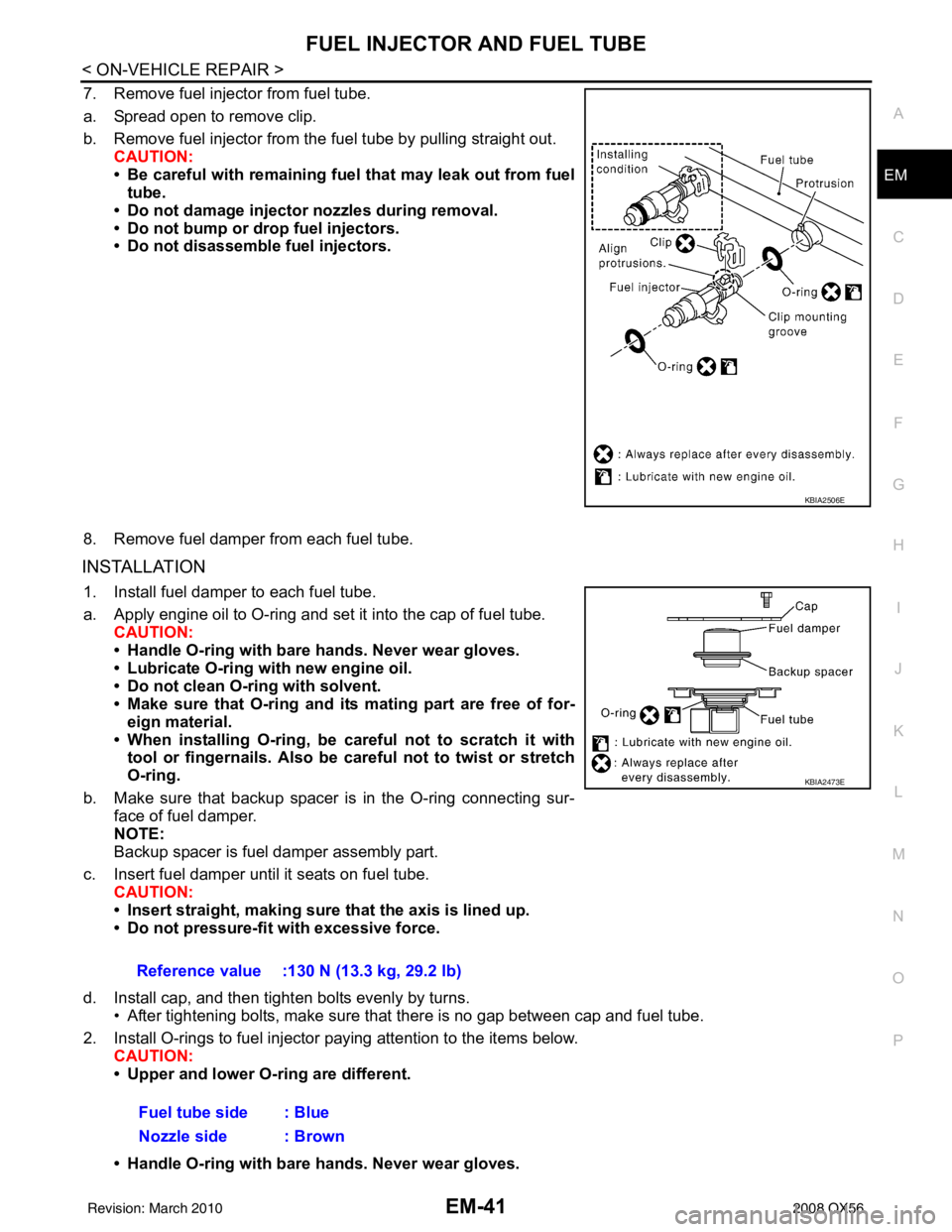
FUEL INJECTOR AND FUEL TUBEEM-41
< ON-VEHICLE REPAIR >
C
DE
F
G H
I
J
K L
M A
EM
NP
O
7. Remove fuel injector from fuel tube.
a. Spread open to remove clip.
b. Remove fuel injector from the
fuel tube by pulling straight out.
CAUTION:
• Be careful with remaining fuel that may leak out from fuel
tube.
• Do not damage injector nozzles during removal.
• Do not bump or drop fuel injectors.
• Do not disassemble fuel injectors.
8. Remove fuel damper from each fuel tube.
INSTALLATION
1. Install fuel damper to each fuel tube.
a. Apply engine oil to O-ring and set it into the cap of fuel tube. CAUTION:
• Handle O-ring with bare hands. Never wear gloves.
• Lubricate O-ring with new engine oil.
• Do not clean O-ring with solvent.
• Make sure that O-ring and its mating part are free of for- eign material.
• When installing O-ring, be car eful not to scratch it with
tool or fingernails. Also be careful not to twist or stretch
O-ring.
b. Make sure that backup spacer is in the O-ring connecting sur- face of fuel damper.
NOTE:
Backup spacer is fuel damper assembly part.
c. Insert fuel damper until it seats on fuel tube. CAUTION:
• Insert straight, making sure that the axis is lined up.
• Do not pressure-fit with excessive force.
d. Install cap, and then tighten bolts evenly by turns. • After tightening bolts, make sure that there is no gap between cap and fuel tube.
2. Install O-rings to fuel injector paying attention to the items below. CAUTION:
• Upper and lower O-ring are different.
• Handle O-ring with bare hands. Never wear gloves.
KBIA2506E
Reference value :130 N (13.3 kg, 29.2 lb)
Fuel tube side : Blue
Nozzle side : Brown
KBIA2473E
Revision: March 2010 2008 QX56
Page 1851 of 4083

EM-48
< ON-VEHICLE REPAIR >
TIMING CHAIN
Check for cracks and any excessive wear at link plates. Replace
chain if necessary.
• In the same way as for the LH bank, inspect the timing chain andassociated parts on the RH bank.
INSTALLATION
NOTE:
• The above figure shows the relationship between the ma ting mark on each timing chain and that of the cor-
responding sprocket, with the components installed.
• To install the timing chain and associated parts, start with those on the RH bank. The procedure for installing parts on the LH bank is omitted because it is t he same as that for installation on the RH bank.
PBIC0282E
AWBIA0150ZZ
1. RH bank Camshaft sprocket (INT)
(VTC) 2. RH bank Camshaft sprocket (EXH) 3. RH bank camshaft dowel pin
4. Timing chain 5. RH bank Timing chain slack guide 6. Primary timing chain tensioner
7. Crankshaft sprocket 8. Crankshaft key 9. LH Timing chain tension guide
10. Timing chain 11. LH Camshaft dowel pin 12. LH bank Camshaft sprocket (EXH)
13. LH bank Camshaft sprocket (INT) (VTC) 14. Secondary timing chain tensioner 15. RH bank timing chain tension guide
16. LH timing chain slack guide A. LH bank B. RH bank
C. Alignment mark (Link color: blue) D. Alignment mark (Link color: blue) E. Alignment mark (Identification mark)
F. Alignment mark for LH bank (Notch) G. Alignment mark for LH bank (Link color: copper)H. Alignment mark
for RH bank (Link
color: copper)
J. Alignment mark (Link color: blue) K. Alignment mark (Identification mark) L. Alignment mark (Identification mark)
M Alignment mark (Link color: blue) N. Alignment mark (Identification mark)
Revision: March 2010 2008 QX56