buttons INFINITI QX56 2008 Factory Service Manual
[x] Cancel search | Manufacturer: INFINITI, Model Year: 2008, Model line: QX56, Model: INFINITI QX56 2008Pages: 4083, PDF Size: 81.73 MB
Page 159 of 4083
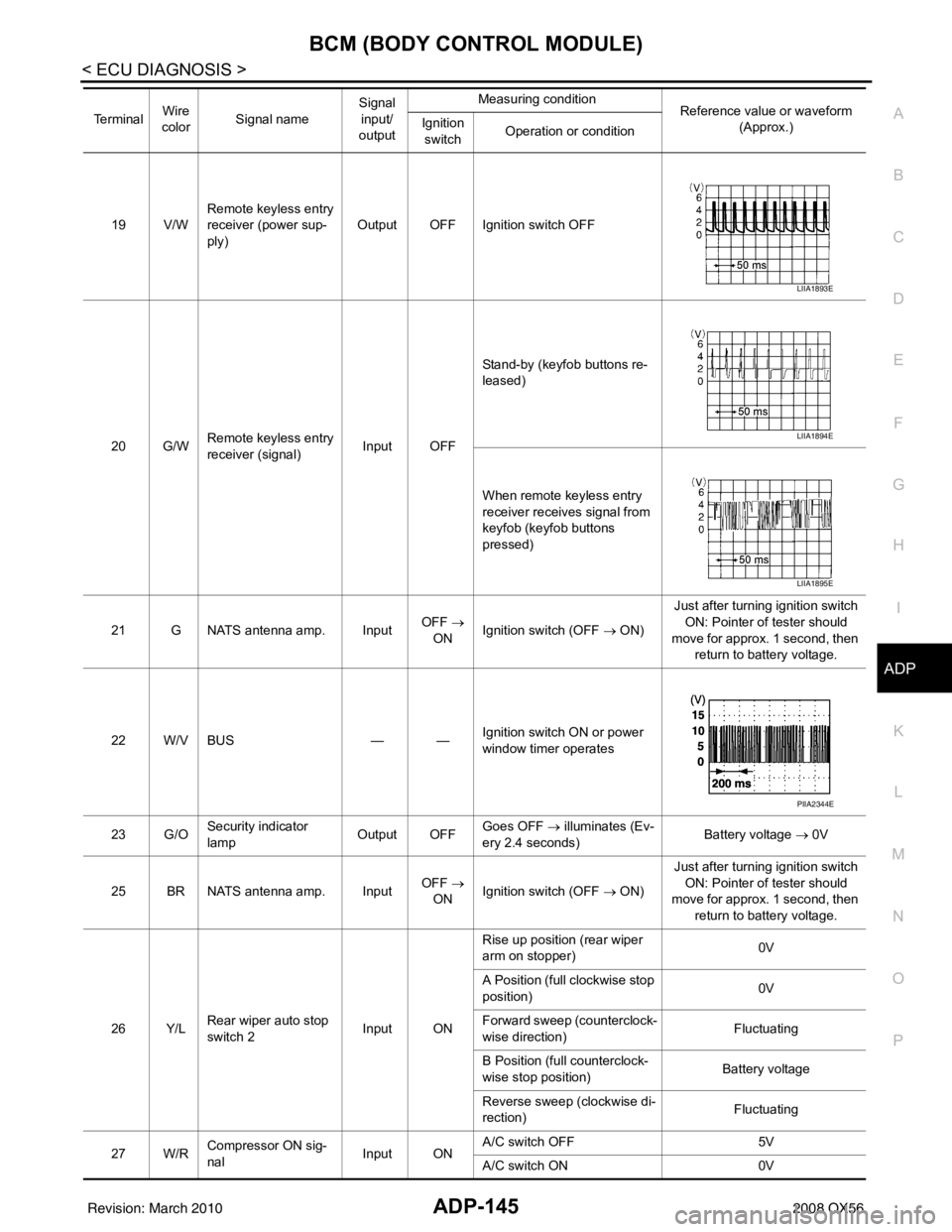
BCM (BODY CONTROL MODULE)ADP-145
< ECU DIAGNOSIS >
C
DE
F
G H
I
K L
M A
B
ADP
N
O P
19 V/W Remote keyless entry
receiver (power sup-
ply) Output OFF Ignition switch OFF
20 G/W Remote keyless entry
receiver (signal) Input OFFStand-by (keyfob buttons re-
leased)
When remote keyless entry
receiver receives signal from
keyfob (keyfob buttons
pressed)
21 G NATS antenna amp. Input OFF
→
ON Ignition switch (OFF → ON) Just after turning ignition switch
ON: Pointer of tester should
move for approx. 1 second, then return to battery voltage.
22 W/V BUS — —Ignition switch ON or power
window timer operates
23 G/O Security indicator
lamp Output OFF
Goes OFF
→ illuminates (Ev-
ery 2.4 seconds) Battery voltage
→ 0V
25 BR NATS antenna amp. Input OFF
→
ON Ignition switch (OFF → ON) Just after turning ignition switch
ON: Pointer of tester should
move for approx. 1 second, then return to battery voltage.
26 Y/L Rear wiper auto stop
switch 2 Input ONRise up position (rear wiper
arm on stopper)
0V
A Position (full clockwise stop
position) 0V
Forward sweep (counterclock-
wise direction) Fluctuating
B Position (full counterclock-
wise stop position) Battery voltage
Reverse sweep (clockwise di-
rection) Fluctuating
27 W/R Compressor ON sig-
nal Input ONA/C switch OFF
5V
A/C switch ON 0V
Te r m i n a l
Wire
color Signal name Signal
input/
output Measuring condition
Reference value or waveform
(Approx.)
Ignition
switch Operation or condition
LIIA1893E
LIIA1894E
LIIA1895E
PIIA2344E
Revision: March 2010
2008 QX56
Page 201 of 4083
![INFINITI QX56 2008 Factory Service Manual AV-20
< FUNCTION DIAGNOSIS >[AUDIO SYSTEM]
HANDS-FREE PHONE SYSTEM
HANDS-FREE PHONE SYSTEM
System DiagramINFOID:0000000001696034
System DescriptionINFOID:0000000001696035
Refer to the Owners Manual f INFINITI QX56 2008 Factory Service Manual AV-20
< FUNCTION DIAGNOSIS >[AUDIO SYSTEM]
HANDS-FREE PHONE SYSTEM
HANDS-FREE PHONE SYSTEM
System DiagramINFOID:0000000001696034
System DescriptionINFOID:0000000001696035
Refer to the Owners Manual f](/img/42/57030/w960_57030-200.png)
AV-20
< FUNCTION DIAGNOSIS >[AUDIO SYSTEM]
HANDS-FREE PHONE SYSTEM
HANDS-FREE PHONE SYSTEM
System DiagramINFOID:0000000001696034
System DescriptionINFOID:0000000001696035
Refer to the Owner's Manual for Bluetoot
h telephone system operating instructions.
NOTE:
Cellular telephones must have their wireless connection set up (paired) before using the Bluetooth telephone
system.
Bluetooth telephone system allows users who have a Bluetooth equipped cellular telephone to make a wire-
less connection between their cellular telephone and the AV control unit. Hands-free cellular telephone calls
can be sent and received. Personal memos can be created using the Nissan Voice Recognition system. Some
Bluetooth cellular telephones may not be recognized by t he AV control unit. When a cellular telephone or the
AV control unit is replaced, the telephone must be pair ed with the AV control unit. Different cellular telephones
may have different pairing procedures. Refer to the cellular telephone operating manual and the vehicle
Owner’s Manual for more information.
AV CONTROL UNIT
When the ignition switch is turned to ACC or ON, the AV control unit will power up. During power up, the Blue-
tooth feature is initialized and performs various self checks. Initialization may take up to 10 seconds. If a
phone is present in the vehicle and paired with the AV control unit, Nissan Voice Recognition will then become
active. Bluetooth telephone functions can be turned off using the Nissan Voice Recognition system.
STEERING WHEEL AUDIO CONTROL SWITCHES
When buttons on the steering wheel audio control switch are pushed, the resistance in steering wheel audio
control switch circuit changes depending on which button is pushed. The AV control unit uses this signal to
perform various functions while navigati ng through the voice recognition system.
The following functions can be performed using the steering wheel audio control switch:
• Initiate Self Diagnosis of the Bluetooth telephone system
• Start a voice recognition session
• Answer and end telephone calls
• Adjust the volume of calls
• Record memos
MICROPHONE
The microphone is located in the roof console assembly . The microphone sends a signal to the AV control unit.
The microphone can be actively tested during self-diagnosis.
Component Parts LocationINFOID:0000000001696036
Refer to AV- 11 , "Component Parts Location".
Component DescriptionINFOID:0000000001696037
AWNIA0131GB
Part name Description
AV control unit • Receives telephone voice signal from Antenna and Microphone
• Sends telephone voice and voice guidance signals to the speakers
BOSE speaker amp. • Recieves audio signals from the AV control unit
• Outputs amplified audio signals to the speakers.
Revision: March 2010
2008 QX56
Page 407 of 4083
![INFINITI QX56 2008 Factory Service Manual BCS-42
< ECU DIAGNOSIS >[BCM]
BCM (BODY CONTROL MODULE)
19 V/WRemote keyless entry
receiver (power sup-
ply) Output OFF Ignition switch OFF
20 G/W Remote keyless entry
receiver (signal) Input OFFSta INFINITI QX56 2008 Factory Service Manual BCS-42
< ECU DIAGNOSIS >[BCM]
BCM (BODY CONTROL MODULE)
19 V/WRemote keyless entry
receiver (power sup-
ply) Output OFF Ignition switch OFF
20 G/W Remote keyless entry
receiver (signal) Input OFFSta](/img/42/57030/w960_57030-406.png)
BCS-42
< ECU DIAGNOSIS >[BCM]
BCM (BODY CONTROL MODULE)
19 V/WRemote keyless entry
receiver (power sup-
ply) Output OFF Ignition switch OFF
20 G/W Remote keyless entry
receiver (signal) Input OFFStand-by (keyfob buttons re-
leased)
When remote keyless entry
receiver receives signal from
keyfob (keyfob buttons
pressed)
21 G NATS antenna amp. Input OFF
→
ON Ignition switch (OFF
→ ON)Just after turning ignition switch
ON: Pointer of tester should
move for approx. 1 second, then return to battery voltage.
22 W/V BUS — —Ignition switch ON or power
window timer operates
23 G/O Security indicator
lamp Output OFF
Goes OFF
→ illuminates (Ev-
ery 2.4 seconds) Battery voltage
→ 0V
25 BR NATS antenna amp. Input OFF
→
ON Ignition switch (OFF
→ ON)Just after turning ignition switch
ON: Pointer of tester should
move for approx. 1 second, then return to battery voltage.
26 Y/L Rear wiper auto stop
switch 2 Input ONRise up position (rear wiper
arm on stopper)
0V
A Position (full clockwise stop
position) 0V
Forward sweep (counterclock-
wise direction) Fluctuating
B Position (full counterclock-
wise stop position) Battery voltage
Reverse sweep (clockwise di-
rection) Fluctuating
27 W/R Compressor ON sig-
nal Input ONA/C switch OFF
5V
A/C switch ON 0V
Te r m i n a l
Wire
color Signal name Signal
input/
output Measuring condition
Reference value or waveform
(Approx.)
Ignition
switch Operation or condition
LIIA1893E
LIIA1894E
LIIA1895E
PIIA2344E
Revision: March 2010
2008 QX56
Page 649 of 4083

CCS
INSPECTION AND ADJUSTMENTCCS-9
< BASIC INSPECTION >
C
DE
F
G H
I
J
K L
M B
N P A
• When there is no vehicle ahead, drive at the set speed steadily.
• When there is a vehicle ahead, control to maintain distance from the vehicle ahead, watching its speed.
• The set vehicle speed is displayed on the ICC system indicator in the combination meter.
CHECK FOR INCREASE OF THE CRUISING SPEED
1. Set vehicle-to-vehicle distance control mode at desired speed.
2. Check if the set speed increases by 1.6 km /h (1 MPH) as ACCEL/RES switch is pushed.
NOTE:
The maximum set speed of the vehicle-to-vehicl e distance control mode is 144 km/h (89 MPH).
CHECK FOR DECREASE OF THE CRUISING SPEED
1. Set vehicle-to-vehicle distance control mode at desired speed.
2. Check if the set speed decreases by 1.6 km /h (1 MPH) as COAST/SET switch is pushed.
NOTE:
• Vehicle-to-vehicle distance control mode is automatica lly turned off when the driving speed lowers to 32 km/
h (20 MPH) due to the deceleration of the vehicle ahead.
• The minimum set speed of the vehicle-to-vehicle distance control mode is 40 km/h (25 MPH).
CHECK FOR THE CANCELLATION OF VEHICLE-TO-VEHICLE DISTANCE CONTROL MODE (NORMAL DRIV-
ING CONDITION) IN THE FOLLOWING CASES:
1. When the brake pedal is depressed after the system is turned on.
2. When the selector lever is shifted to the "N" (Neutral) position.
3. When the system is turned off.
4. When CANCEL switch is operated.
CHECK FOR RESTORING THE SPEED THAT IS SET BY VEHICLE-TO-VEHICLE DI STANCE CONTROL MODE
BEFORE CANCELLATION
1. Cancel the system by depressing the brake. Then, check that the speed before cancellation is restored
when pressing ACCEL/RES switch with vehi cle speed at 40 km/h (25 MPH) or above.
2. Cancel the system by shifting the selector lever to “N”. Then, check if the speed set before the cancella-
tion is restored when ACCEL/RES switch is pressed.
3. Check if the speed previously set is restored w hen ACCEL/RES switch is operated when driving 40 km/h
(25 MPH) or above, after canceling vehicle-to-v ehicle distance control mode by operating the CANCEL
switch.
CHECK ON/OFF SWITCH OPERATION
1. Start the engine. Then, check that the following operations are performed correctly.
2. Vehicle-to-vehicle distance control mode is displayed when ON/ OFF switch is pressed ON. Vehicle-to-vehicle distance control
mode goes off when ON/OFF switch is turned to OFF.
3. Turn off the ignition switch while ON/OFF switch is ON. Turn the ignition switch back to ON and confirm that CRUISE lamp and
ICC system display are OFF.
CHECK FOR ACCEL/RES, COAST/SET, CANCEL SWITCHES
1. Check if ACCEL/RES, COAST/SET, CANCEL sw itches operate smoothly.
2. Check if switch buttons r ebound as the buttons are released.
CHECK FOR DISTANCE SWITCH
1. Start the engine.
2. Press the ON/OFF switch for less than 1.5 seconds.
3. Press the DISTANCE switch.
4. Check if the set distance indicator changes display in order of:
(long) →(middle)→ (short).
NOTE:
ALOIA0012ZZ
Revision: March 2010 2008 QX56
Page 651 of 4083

CCS
INSPECTION AND ADJUSTMENTCCS-11
< BASIC INSPECTION >
C
DE
F
G H
I
J
K L
M B
N P A
1. Start the engine. Then, check that the following operations are performed correctly.
2. CRUISE lamp illuminates and ICC system indicator goes off when ON/OFF switch is pressed ON for more than 1.5 seconds.
The CRUISE lamp goes off when ON/OFF switch is turned to
OFF.
3. Turn off the ignition switch while ON/OFF switch is ON. Turn the ignition switch back to ON and confirm that CRUISE lamp is
OFF.
CHECK FOR ACCEL/RES, COAST/SET, CANCEL SWITCHES
1. Check if ACCEL/RES, COAST/SET, CANCEL sw itches operate smoothly.
2. Check if switch buttons r ebound as the buttons are released.
ALOIA0012ZZ
Revision: March 2010 2008 QX56
Page 895 of 4083
![INFINITI QX56 2008 Factory Service Manual DLK-102
< COMPONENT DIAGNOSIS >[WITH INTELLIGENT KEY SYSTEM]
INTELLIGENT KEY BATTERY AND FUNCTION
INTELLIGENT KEY BATTERY AND FUNCTION
DescriptionINFOID:0000000001539009
The following functions are av INFINITI QX56 2008 Factory Service Manual DLK-102
< COMPONENT DIAGNOSIS >[WITH INTELLIGENT KEY SYSTEM]
INTELLIGENT KEY BATTERY AND FUNCTION
INTELLIGENT KEY BATTERY AND FUNCTION
DescriptionINFOID:0000000001539009
The following functions are av](/img/42/57030/w960_57030-894.png)
DLK-102
< COMPONENT DIAGNOSIS >[WITH INTELLIGENT KEY SYSTEM]
INTELLIGENT KEY BATTERY AND FUNCTION
INTELLIGENT KEY BATTERY AND FUNCTION
DescriptionINFOID:0000000001539009
The following functions are available when having and carrying electronic ID.
• Door lock/unlock
• Back door open
Remote control entry function and panic alarm functi
on are available when operating the remote buttons.
Component Function CheckINFOID:0000000001539010
1.CHECK FUNCTION
With CONSULT-III
Check remote keyless entry receiver "RKE OPE COUN1" in DATA MONITOR mode with CONSULT-III.
Is the inspection result normal?
YES >> Intelligent Key is OK.
NO >> Refer to DLK-102, "
Diagnosis Procedure".
Diagnosis ProcedureINFOID:0000000001539011
1.CHECK INTELLIGENT KEY BATTERY
Check by connecting a resistance (approximately 300 Ω) so that the
current value becomes about 10 mA.
Is the measurement value within specification?
YES >> GO TO 2
NO >> Replace Intelligent Key battery.
2.CHECK KEYFOB FUNCTION
Check keyfob function using Remote Keyless Entry Tester J-43241.
Does the test pass?
YES >> Keyfob is OK.
NO >> Replace keyfob. Refer to CONSULT-III Operation Man- ual.
Component InspectionINFOID:0000000001539012
1. REPLACE INTELLIGENT KEY BATTERY
1. Release the lock knob at the back of the Intelligent Key and remove the mechanical key.
Monitor item Condition
RKE OPE COUN1 Check that the numerical value is changing while operating the Intelligent Key.
Standard : Approx. 2.5 - 3.0V
OCC0607D
LEL946A
Revision: March 2010 2008 QX56
Page 929 of 4083
![INFINITI QX56 2008 Factory Service Manual DLK-136
< COMPONENT DIAGNOSIS >[WITH INTELLIGENT KEY SYSTEM]
INTELLIGENT KEY UNIT POWER BACK DOOR INPUT SIGNAL
INTELLIGENT KEY UNIT POWER BACK DOOR INPUT SIGNAL
DescriptionINFOID:0000000001539045
Carr INFINITI QX56 2008 Factory Service Manual DLK-136
< COMPONENT DIAGNOSIS >[WITH INTELLIGENT KEY SYSTEM]
INTELLIGENT KEY UNIT POWER BACK DOOR INPUT SIGNAL
INTELLIGENT KEY UNIT POWER BACK DOOR INPUT SIGNAL
DescriptionINFOID:0000000001539045
Carr](/img/42/57030/w960_57030-928.png)
DLK-136
< COMPONENT DIAGNOSIS >[WITH INTELLIGENT KEY SYSTEM]
INTELLIGENT KEY UNIT POWER BACK DOOR INPUT SIGNAL
INTELLIGENT KEY UNIT POWER BACK DOOR INPUT SIGNAL
DescriptionINFOID:0000000001539045
Carrying the Intelligent Key, enables the driver to
open the liftgate using the back door switch even when the
vehicle is locked. When pressing the back door switch, the back door switch sends this signal to the Intelligent
Key unit which treats it as a request switch signal. When the Intelligent Key unit, using the rear bumper
antenna, validates the presence of the Intelligent Key, it sends an open signal to the back door control unit
regardless whether the vehicle is locked.
Rear bumper antenna is mounted on the rear bumper and is used to allow the back door handle opening of
the locked back door when the Intelligent Key is present.
Diagnosis ProcedureINFOID:0000000001539046
1.BACK DOOR SWITCH SIGNAL INSPECTION
With all doors unlocked, check the back door switch operation by pressing the back door switch.
Did the back door respond correctly by opening?
YES >> GO TO 2
NO >> Refer to DLK-134, "
Diagnosis Procedure".
2.KEYFOB SIGNAL INSPECTION
Check keyfob operation using lock and unlock buttons.
Did the keyfob operate correctly?
YES >> GO TO 3
NO >> Refer to DLK-102, "
Diagnosis Procedure".
3.INTELLIGENT KEY UNIT SIGNAL INSPECTION
NOTE:
Since the diode is a uni-directional component, pay close attention to the polarity of the ohmmeter
being used as the presence of a diode in the circuit will affect the result.
1. Turn ignition switch OFF.
2. Disconnect Intelligent Key unit, back door sw itch and back door control unit connectors.
3. Check continuity between Intelligent Key unit connector (A) M70 terminal 29 and back door switch connector (B) D706 terminal 3.
4. Check continuity between Intelligent Key unit connector (A) M70 terminal 29 and ground.
Is the inspection result normal?
YES >> Replace the Intelligent Key unit.
NO >> Repair or replace the harness or the diode as neces- sary.
29 (+) - 3 (-) : Continuity should exist.
29 (+) - Ground (-) : Conti
nuity should not exist.ALKIA1793ZZ
Revision: March 2010 2008 QX56
Page 930 of 4083
![INFINITI QX56 2008 Factory Service Manual INTELLIGENT KEY UNIT POWER BACK DOOR OUTPUT SIGNAL
DLK-137
< COMPONENT DIAGNOSIS > [WITH INTELLIGENT KEY SYSTEM]
C
D
E
F
G H
I
J
L
M A
B
DLK
N
O P
INTELLIGENT KEY UNIT POWE R BACK DOOR OUTPUT SIGNAL
D INFINITI QX56 2008 Factory Service Manual INTELLIGENT KEY UNIT POWER BACK DOOR OUTPUT SIGNAL
DLK-137
< COMPONENT DIAGNOSIS > [WITH INTELLIGENT KEY SYSTEM]
C
D
E
F
G H
I
J
L
M A
B
DLK
N
O P
INTELLIGENT KEY UNIT POWE R BACK DOOR OUTPUT SIGNAL
D](/img/42/57030/w960_57030-929.png)
INTELLIGENT KEY UNIT POWER BACK DOOR OUTPUT SIGNAL
DLK-137
< COMPONENT DIAGNOSIS > [WITH INTELLIGENT KEY SYSTEM]
C
D
E
F
G H
I
J
L
M A
B
DLK
N
O P
INTELLIGENT KEY UNIT POWE R BACK DOOR OUTPUT SIGNAL
DescriptionINFOID:0000000001539047
The keyfob of the Intelligent Key unit is capable of opening and closing the power back door. The driver can
open or close the liftgate by pressing the liftgate button regardless whether the vehicle is locked provided the
keyfob is within operating range.
Diagnosis ProcedureINFOID:0000000001539048
1.POWER LIFTGATE SWITCH FUNCTION INSPECTION
Check power liftgate switch using switch operation.
Did the back door respond correctly?
YES >> GO TO 2
NO >> Refer to DLK-121, "
Diagnosis Procedure".
2.KEYFOB SIGNAL INSPECTION
Check keyfob operation using lock and unlock buttons.
Did the keyfob operate correctly?
YES >> GO TO 3
NO >> Refer to DLK-102, "
Diagnosis Procedure".
3.INTELLIGENT KEY UNIT SIGNAL INSPECTION
1. Turn ignition switch OFF.
2. Disconnect Intelligent Key unit, back door cont rol unit and power liftgate switch connectors.
3. Check continuity between Intelligent Key unit connector (A) M70
terminal 23 and back door control unit connector (B) B55 termi-
nal 23.
4. Check continuity between Intelligent Key unit connector (A) M70 terminal 23 and ground.
Is the inspection result normal?
YES >> Replace Intelligent Key unit.
NO >> Repair or replace the harness as necessary. 23 - 23 : Continuity should exist.
23 - Ground : Continuity should not exist.
ALKIA0680ZZ
Revision: March 2010
2008 QX56
Page 933 of 4083
![INFINITI QX56 2008 Factory Service Manual DLK-140
< COMPONENT DIAGNOSIS >[WITH INTELLIGENT KEY SYSTEM]
HOMELINK UNIVERSAL TRANSCEIVER
Component Function Check
INFOID:0000000001539050
1.CHECK FUNCTION
Check that system receiver (garage door op INFINITI QX56 2008 Factory Service Manual DLK-140
< COMPONENT DIAGNOSIS >[WITH INTELLIGENT KEY SYSTEM]
HOMELINK UNIVERSAL TRANSCEIVER
Component Function Check
INFOID:0000000001539050
1.CHECK FUNCTION
Check that system receiver (garage door op](/img/42/57030/w960_57030-932.png)
DLK-140
< COMPONENT DIAGNOSIS >[WITH INTELLIGENT KEY SYSTEM]
HOMELINK UNIVERSAL TRANSCEIVER
Component Function Check
INFOID:0000000001539050
1.CHECK FUNCTION
Check that system receiver (garage door opener, et c.) operates with original hand-held transmitter.
Is the inspection result normal?
YES >> GO TO 2
NO >> Receiver or hand-held transmitter is malfunctioning.
2.CHECK ILLUMINATION
1. Turn ignition switch “OFF”.
2. Press each of the transmitter buttons and watch for the red light
to illuminate with each button.
Is the inspection result normal?
YES >> GO TO 3
NO >> Refer to DLK-140, "
Diagnosis Procedure".
3.CHECK TRANSMITTER
Check transmitter with Tool*.
*:For details, refer to Technical Service Bulletin.
Is the inspection result normal?
YES >> Receiver or hand-held transmitter malfunction, not vehicle related.
NO >> Replace auto anti-dazzling inside mirror (homelink universal transceiver).
Diagnosis ProcedureINFOID:0000000001539051
1.CHECK POWER SUPPLY
1. Disconnect auto anti-dazzling inside mirror (homelink universal transceiver) connector.
2. Check voltage between auto anti-dazzling inside mirror (homelink universal transceiver) harness connector and ground.
Is the inspection result normal?
YES >> GO TO 2
NO >> Check the following. • 10A fuse [No. 19 located in the fuse block (J/B)]
• Harness for open or short between fuse and auto anti-dazzling inside mirror (homelink universaltransceiver).
PIIA4815E
ALKIA0659ZZ
Auto anti-dazzling inside mirror
(Homelink universal transceiver) connector Terminal Condition
Voltage (V)
(Approx.)
R4 10Ground Ignition switch position: LOCK Battery voltage
Revision: March 2010 2008 QX56
Page 939 of 4083
![INFINITI QX56 2008 Factory Service Manual DLK-146
< ECU DIAGNOSIS >[WITH INTELLIGENT KEY SYSTEM]
BCM (BODY CONTROL MODULE)
19 V/WRemote keyless entry
receiver (power sup-
ply) Output OFF Ignition switch OFF
20 G/W Remote keyless entry
recei INFINITI QX56 2008 Factory Service Manual DLK-146
< ECU DIAGNOSIS >[WITH INTELLIGENT KEY SYSTEM]
BCM (BODY CONTROL MODULE)
19 V/WRemote keyless entry
receiver (power sup-
ply) Output OFF Ignition switch OFF
20 G/W Remote keyless entry
recei](/img/42/57030/w960_57030-938.png)
DLK-146
< ECU DIAGNOSIS >[WITH INTELLIGENT KEY SYSTEM]
BCM (BODY CONTROL MODULE)
19 V/WRemote keyless entry
receiver (power sup-
ply) Output OFF Ignition switch OFF
20 G/W Remote keyless entry
receiver (signal) Input OFFStand-by (keyfob buttons re-
leased)
When remote keyless entry
receiver receives signal from
keyfob (keyfob buttons
pressed)
21 G NATS antenna amp. Input OFF
→
ON Ignition switch (OFF
→ ON)Just after turning ignition switch
ON: Pointer of tester should
move for approx. 1 second, then return to battery voltage.
22 W/V BUS — —Ignition switch ON or power
window timer operates
23 G/O Security indicator
lamp Output OFF
Goes OFF
→ illuminates (Ev-
ery 2.4 seconds) Battery voltage
→ 0V
25 BR NATS antenna amp. Input OFF
→
ON Ignition switch (OFF
→ ON)Just after turning ignition switch
ON: Pointer of tester should
move for approx. 1 second, then return to battery voltage.
26 Y/L Rear wiper auto stop
switch 2 Input ONRise up position (rear wiper
arm on stopper)
0V
A Position (full clockwise stop
position) 0V
Forward sweep (counterclock-
wise direction) Fluctuating
B Position (full counterclock-
wise stop position) Battery voltage
Reverse sweep (clockwise di-
rection) Fluctuating
27 W/R Compressor ON sig-
nal Input ONA/C switch OFF
5V
A/C switch ON 0V
Te r m i n a l
Wire
color Signal name Signal
input/
output Measuring condition
Reference value or waveform
(Approx.)
Ignition
switch Operation or condition
LIIA1893E
LIIA1894E
LIIA1895E
PIIA2344E
Revision: March 2010
2008 QX56