reset INFINITI QX56 2008 Factory Service Manual
[x] Cancel search | Manufacturer: INFINITI, Model Year: 2008, Model line: QX56, Model: INFINITI QX56 2008Pages: 4083, PDF Size: 81.73 MB
Page 204 of 4083
![INFINITI QX56 2008 Factory Service Manual AV
DIAGNOSIS SYSTEM (AV CONTROL UNIT)AV-23
< FUNCTION DIAGNOSIS > [AUDIO SYSTEM]
C
D
E
F
G H
I
J
K L
M B A
O P
OPERATION PROCEDURE
1. Start the engine.
2. Turn the audio system off.
3. While pressing INFINITI QX56 2008 Factory Service Manual AV
DIAGNOSIS SYSTEM (AV CONTROL UNIT)AV-23
< FUNCTION DIAGNOSIS > [AUDIO SYSTEM]
C
D
E
F
G H
I
J
K L
M B A
O P
OPERATION PROCEDURE
1. Start the engine.
2. Turn the audio system off.
3. While pressing](/img/42/57030/w960_57030-203.png)
AV
DIAGNOSIS SYSTEM (AV CONTROL UNIT)AV-23
< FUNCTION DIAGNOSIS > [AUDIO SYSTEM]
C
D
E
F
G H
I
J
K L
M B A
O P
OPERATION PROCEDURE
1. Start the engine.
2. Turn the audio system off.
3. While pressing the “SETTING” button, turn the volume control dial counterclockwise 30 clicks or more.
CONFIRMATION/
ADJUSTMENT Display diagnosis
Color spectrum bar Color tone of the screen can be checked by the display of a color bar.
Gradation bar Shading of the screen can be checked by the display of a gray scale.
Touch panel
• Touch panel calibration
• Touch panel response check
Vehicle signals The following vehicle signals are analyzed: Vehicle speed signal, park-
ing brake signal, light signal, ignition switch signal, and reverse signal.
Speaker test Connection can be checked by sending a test tone to each speaker.
Navigation Steering angle ad-
justment
Confirm/adjust the steering angle when there is a difference between
the displayed vehicle mark turning angle and actual.
Speed calibration Confirm/adjust the speed calibration when there is a difference between
the displayed vehicle mark location and actual.
XM SAT subscrip-
tion status Check the subscription status of the XM NAV Traffic subsription.
Error history Diagnosis results previously stored in the memory are displayed in this
mode.
Synchronize FES clock Turns FES (Familly Entertainment System) clock synchronization func-
tion ON/OFF.
Vehicle CAN diagnosis The transmitting/receiving of CAN communication can be monitored.
AV COMM diagnosis The transmitting/receiving of AV communication can be monitored.
Handsfree phone Handsfree volume
adjustment
Adjust handsfree volume (low, medium, high).
Voice microphone
test Test microphone operation.
Delete handsfree
memory Erase handsfree system memory.
Bluetooth Confirm/Change
passkey
Confirm and change the Bluetooth passkey
Confirm/Change
device name Confirm and change a device name stored in Bluetooth.
SAT Change channel
Any necessary channels required to recieve traffic information from the
satellite radio system can be set.
Change applica-
tion ID Any application ID’s required to recieve traffic information from the sat-
ellite radio system can be set.
Diag Not used.
Delete unit connection log Erase the error history and connection history of the unit.
Initialize settings All audio settings are reset to default levels.
Mode
Description
ALNIA0446GB
Revision: March 2010 2008 QX56
Page 210 of 4083
![INFINITI QX56 2008 Factory Service Manual AV
DIAGNOSIS SYSTEM (AV CONTROL UNIT)AV-29
< FUNCTION DIAGNOSIS > [AUDIO SYSTEM]
C
D
E
F
G H
I
J
K L
M B A
O P
XM SAT SUBSCRIPTION STATUS
The XM NavTraffic subscription status can be checked.
Error INFINITI QX56 2008 Factory Service Manual AV
DIAGNOSIS SYSTEM (AV CONTROL UNIT)AV-29
< FUNCTION DIAGNOSIS > [AUDIO SYSTEM]
C
D
E
F
G H
I
J
K L
M B A
O P
XM SAT SUBSCRIPTION STATUS
The XM NavTraffic subscription status can be checked.
Error](/img/42/57030/w960_57030-209.png)
AV
DIAGNOSIS SYSTEM (AV CONTROL UNIT)AV-29
< FUNCTION DIAGNOSIS > [AUDIO SYSTEM]
C
D
E
F
G H
I
J
K L
M B A
O P
XM SAT SUBSCRIPTION STATUS
The XM NavTraffic subscription status can be checked.
Error History
The self-diagnosis results are judged depending on whether any
error occurs from when “Self-diagnosis” is selected until the self-
diagnosis results are displayed.
However, the diagnosis results are judged normal if an error has
occurred before the ignition SW is turned ON and then no error has
occurred until the self-diagnosis star t. Check the “Error History” to
detect any error that may have occurred before the self-diagnosis
start because of this situation.
Count up method A
• The counter resets to 0 if an error occurs when IGN switch is turned ON. The counter increases by 1 if thecondition is normal at
a next IGN ON cycle.
• The counter upper limit is 39. Any counts exceeding 39 are ignored. The counter can be reset (no error-
record display) with the “Delete log” switch or CONSULT-III.
Count up method B
• The counter increases by 1 if an error occurs when IGN switch is ON. The counter will not decrease even
ifthe condition is normal at the next IGN ON cycle.
• The counter upper limit is 50. Any counts exceeding 50 are ignored. The counter can be reset (no error-
record display) with the “Delete log” switch or CONSULT-III.
Error item
Some error items may be displayed simultaneously accordi ng to the cause. If some error items are displayed
simultaneously, the detection of the cause can be per formed by the combination of display items
ALNIA0225GB
Display method of occur-
rence frequency Error history diplay item
Count up method A CAN communication line, control unit (CAN), AV communication line, control unit (AV communica-
tion)
Count up method B Other than above
Error item DescriptionPossible malfunction factor/Action to take
CAN COMM CIRCUIT CAN communication malfunction is detect-
edPerform diagnosis with CONSULT-III, and
then repair the malfunctioning parts accord-
ing to the diagnosis results.
Refer to AV- 3 3 , "
AV CONTROL UNIT :
CONSULT-III Function".
ALNIA0226GB
Revision: March 2010
2008 QX56
Page 212 of 4083
![INFINITI QX56 2008 Factory Service Manual AV
DIAGNOSIS SYSTEM (AV CONTROL UNIT)AV-31
< FUNCTION DIAGNOSIS > [AUDIO SYSTEM]
C
D
E
F
G H
I
J
K L
M B A
O P
Vehicle CAN Diagnosis
• CAN communication status and error counter is displayed.
• Th INFINITI QX56 2008 Factory Service Manual AV
DIAGNOSIS SYSTEM (AV CONTROL UNIT)AV-31
< FUNCTION DIAGNOSIS > [AUDIO SYSTEM]
C
D
E
F
G H
I
J
K L
M B A
O P
Vehicle CAN Diagnosis
• CAN communication status and error counter is displayed.
• Th](/img/42/57030/w960_57030-211.png)
AV
DIAGNOSIS SYSTEM (AV CONTROL UNIT)AV-31
< FUNCTION DIAGNOSIS > [AUDIO SYSTEM]
C
D
E
F
G H
I
J
K L
M B A
O P
Vehicle CAN Diagnosis
• CAN communication status and error counter is displayed.
• The error counter displays “OK” if any malfunction was not
detected in the past and displays “0” if a malfunction is detected. It
increases by 1 if the condition is normal at the next ignition switch
ON cycle. The upper limit of the counter is 39.
• The error counter is erased if reset.
AV COMM Diagnosis
• AV communication status and error counter is displayed.
• The error counter displays “OK” if any malfunction was not detected in the past and displays “0” if a malfunction is detected. It
increases by 1 if the condition is normal at the next ignition switch
ON cycle. The upper limit of the counter is 39.
• The error counter is erased if reset.
Handsfree Phone
The hands-free phone reception volume adjustment, microphone
and speaker test, and memory erase functions are also available.
Bluetooth
Passkey confirmation/change
• AV COMM CIRCUIT
• Rear View Camera Connection Error • A malfunction is detected in camera con-
trol unit power supply and ground circuits
• Malfunction is detected on AV communi- cation signal between camera control
unit and AV control unit Rear view camera control unit power sup-
ply and ground circuits. Refer to
AV- 6 7 ,
"REAR VIEW CAMERA CONTROL UNIT :
Diagnosis Procedure"
• AV COMM CIRCUIT
• Rear View Camera Connection Error
• Rear View Camera Control Unit Connec-
tion Error • Malfunction is detected in AV communi-
cation circuit between camera control
unit and AV control unit
• Malfunction is detected on AV communi-
cation signal between camera control
unit and AV control unit AV communication circuit between Camera
control unit and AV control unit
Error item
DescriptionPossible malfunction factor/Action to take
ALNIA0227GB
ALNIA0265GB
ALNIA0228GB
Revision: March 2010 2008 QX56
Page 336 of 4083
![INFINITI QX56 2008 Factory Service Manual AV
NORMAL OPERATING CONDITIONAV-155
< SYMPTOM DIAGNOSIS > [AUDIO SYSTEM]
C
D
E
F
G H
I
J
K L
M B A
O P
Voice Guide
Route Search
Automatic route searching is not
possible.
Vehicle is driving on a high INFINITI QX56 2008 Factory Service Manual AV
NORMAL OPERATING CONDITIONAV-155
< SYMPTOM DIAGNOSIS > [AUDIO SYSTEM]
C
D
E
F
G H
I
J
K L
M B A
O P
Voice Guide
Route Search
Automatic route searching is not
possible.
Vehicle is driving on a high](/img/42/57030/w960_57030-335.png)
AV
NORMAL OPERATING CONDITIONAV-155
< SYMPTOM DIAGNOSIS > [AUDIO SYSTEM]
C
D
E
F
G H
I
J
K L
M B A
O P
Voice Guide
Route Search
Automatic route searching is not
possible.
Vehicle is driving on a highway (gray route), or no
recommended route is available. Drive on a road to be searched. Or re–search
the route manually. In this case, however, the
whole route will be searched.
Performed automatic detour
search (or detour search). Howev-
er, the result is the same as that of
the previous search. Performed search with every conditions consid-
ered. However, the result is the same as that of the
previous search.
System is not malfunctioning.
Passing points cannot be set. More than five passing points were set. Passing points can be set up to five. To stop
at more than five points, perform sharing in
several steps.
When setting the route, the starting
point cannot be selected. The current vehicle location is always set as the
starting point of a route. System is not malfunctioning.
Some menu items cannot be se-
lected. The vehicle is being driven.
Stop the vehicle at a safe place and then op-
erate the system.
Symptom
Cause Remedy
SymptomCause Remedy
Voice guide will not operate. Note: Voice guide is only available at intersections that satisfy certain conditions (indicated by �z on
the map). Therefore, guidance may not be given
even when the route on the map changes direction. System is not malfunctioning.
The vehicle is not on the recommended route. Return to the recommended route or re- search the route.
Voice guide is turned OFF. Turn voice guide ON.
Route guide is turned OFF. Turn route guide ON.
Voice guide does not match the ac-
tual road pattern. Voice guide may vary with the direction to which
the vehicle is turn and the connection of the road to
other roads. Drive in conformity to the actual traffic rules.
Symptom
Cause Remedy
No route is shown. No road to be searched is found around the des-
tination. Find wider road (orang
e road or wider) near-
by and reset the destination and passing
points onto it. Take care of the traveling direc-
tion when there are separate up and down
roads.
Starting point and the destination are too close. Set the destination at more distant point.
Conditional traffic regulation (day of the week/
time of the day) is set at the area around the cur-
rent location or the destination. Turn the time-regulating search conditions
OFF. Turn “Avoid regu
lation time” in the
search conditions OFF.
Indicated route is intermittent. In some areas, highways (gray routes) are not used for the search
(Note)Therefore, the route to
the current location or the passing points may be
intermittent. System is not malfunctioning.
When the vehicle has passed the
recommended route, it is deleted
from the screen. A recommended route is controlled by each sec-
tion. When the vehicle has passed the passing
point 1, then the map data from the starting point
up to the passing point 1 will be deleted. (The data
may remain undeleted in some area.) System is not malfunctioning.
Revision: March 2010
2008 QX56
Page 337 of 4083
![INFINITI QX56 2008 Factory Service Manual AV-156
< SYMPTOM DIAGNOSIS >[AUDIO SYSTEM]
NORMAL OPERATING CONDITION
NOTE:
Except for the ordinance-designated cities. (Malfunctioning areas may be changed in the updated map disc.)
Examples of Curre INFINITI QX56 2008 Factory Service Manual AV-156
< SYMPTOM DIAGNOSIS >[AUDIO SYSTEM]
NORMAL OPERATING CONDITION
NOTE:
Except for the ordinance-designated cities. (Malfunctioning areas may be changed in the updated map disc.)
Examples of Curre](/img/42/57030/w960_57030-336.png)
AV-156
< SYMPTOM DIAGNOSIS >[AUDIO SYSTEM]
NORMAL OPERATING CONDITION
NOTE:
Except for the ordinance-designated cities. (Malfunctioning areas may be changed in the updated map disc.)
Examples of Current-Location Mark Displacement
Vehicle's travel amount is calculated by reading its trav
el distance and turning angle. Therefore, if the vehicle
is driven in the following manner, an error will occur in the vehicle's current location display. If correct location
has not been restored after driving the vehicle for a while, perform location correction.
Detouring route is recommended. In some areas, highways (gray routes) are not
used for the search. (Note). Therefore, detour
route may be recommended. Set the route closer to the basic route (gray
route).
A detour route may be shown when some traffic
regulation (one-way traffic, etc.) is set at the area
around the starting point or the destination. Slightly move the starting point or the destina-
tion, or set the passing point on the route of
your choice.
In the area where highways (gray routes) are
used for the search, left turn has priority around
the current location and the destination (passing
points). For this reason, the recommended route
may be detouring. System is not malfunctioning.
Landmarks on the map do not
match the actual ones. This can be happen due to omission or error in
the map data. As a rule, an updated map DVD-ROM will be
released once a year. Wait until the latest
map has become available.
Recommended route is far from
the starting point, passing points,
and destination. Starting point, passing points, and destination of
the route guide were set far from the desired
points because route searching data around
these area were not stored. Reset the destination onto the road nearby. If
this road is one of the highways (gray routes),
an ordinary road nearby may be displayed as
the recommended route.
Symptom
Cause Remedy
SEL698V
Revision: March 2010 2008 QX56
Page 382 of 4083
![INFINITI QX56 2008 Factory Service Manual BCS
DIAGNOSIS SYSTEM (BCM)BCS-17
< FUNCTION DIAGNOSIS > [BCM]
C
D
E
F
G H
I
J
K L
B A
O P
N
DOOR LOCK
DOOR LOCK : CONSULT-III Fu
nction (BCM - DOOR LOCK)INFOID:0000000001696414
WORK SUPPORT
DATA MONIT INFINITI QX56 2008 Factory Service Manual BCS
DIAGNOSIS SYSTEM (BCM)BCS-17
< FUNCTION DIAGNOSIS > [BCM]
C
D
E
F
G H
I
J
K L
B A
O P
N
DOOR LOCK
DOOR LOCK : CONSULT-III Fu
nction (BCM - DOOR LOCK)INFOID:0000000001696414
WORK SUPPORT
DATA MONIT](/img/42/57030/w960_57030-381.png)
BCS
DIAGNOSIS SYSTEM (BCM)BCS-17
< FUNCTION DIAGNOSIS > [BCM]
C
D
E
F
G H
I
J
K L
B A
O P
N
DOOR LOCK
DOOR LOCK : CONSULT-III Fu
nction (BCM - DOOR LOCK)INFOID:0000000001696414
WORK SUPPORT
DATA MONITOR
ACTIVE TEST
REAR WINDOW DEFOGGER
REAR WINDOW DEFOGGER : CONSULT-III Function (BCM - REAR DEFOGGER)
INFOID:0000000001696415
DATA MONITOR
Item Description
RESET SETTING VALUE Return a value set with WORK SUPPORT of each system to a default value in factory shipment.
Work Item Description
DOOR LOCK-UNLOCK SET •ON
•OFF
ANTI-LOCK OUT SET •ON
•OFF
Monitor Item
[Unit} Description
IGN ON SW [ON/OFF] Indicates condition of ignition switch in ON position
KEY ON SW [ON/OFF] Indicates condition of key switch
CDL LOCK SW [ON/OFF] Indicates condition of door lock and unlock switch
CDL UNLOCK SW [ON/OFF] Indicates condition of door lock and unlock switch
DOOR SW-DR [ON/OFF] Indicates condition of front door switch LH
DOOR SW-AS [ON/OFF] Indicates condition of front door switch RH
DOOR SW-RR [ON/OFF] Indicates condition of rear door switch RH
DOOR SW-RL [ON/OFF] Indicates condition of rear door switch LH
BACK DOOR SW [ON/OFF] Indicates condition of back door switch
KEY CYL LK-SW [ON/OFF] Indicates condition of lo ck signal from door key cylinder switch
KEY CYL UN-SW [ON/OFF] Indicates condition of un lock signal from door key cylinder switch
I-KEY LOCK [ON/OFF] Indicates condition of lock signal from Intelligent Key
I-KEY UNLOCK [ON/OFF] Indicates condition of unlock sign al from Intelligent Key
Test Item Description
DOOR LOCK This test is able to check door lock operation [ALL LOCK/ALL UNLOCK/DR UNLOCK/
OTHER UNLOCK].
TRUNK/BACK DOOR This test is able to check trunk/back door lock operation [LOCK (SET)/UNLOCK (RE-
LEASE)].
Monitor Item
[Unit] Description
IGN ON SW [ON/OFF] Indicates condition of ignition switch in ON position
IGN ACC SW [ON/OFF] Indicates condition of ignition switch in ACC position
REAR DEF SW [ON/OFF] Displays “Press (ON)/other (OFF)” status determin ed with the rear window defogger switch
Revision: March 2010 2008 QX56
Page 653 of 4083

CCS
INTELLIGENT CRUISE CONTROL SYSTEMCCS-13
< FUNCTION DIAGNOSIS >
C
DE
F
G H
I
J
K L
M B
N P A
INTELLIGENT CRUISE CONTROL SYSTEM
System DiagramINFOID:0000000001731809
System DescriptionINFOID:0000000001731810
• The Intelligent Cruise Control (ICC) system automatic ally maintains a selected distance from the vehicle
ahead according to that vehicle's speed, or at the set speed, if the road ahead is clear.
• The ICC function has two cruise control modes and brake assist (with preview function).
• To activate or deactivate the ICC system and set the vehicle speed and vehicle-to-vehicle distance, use the
ICC steering switch.
• The operation status of the ICC system is indicated on the ICC system display of the combination meter.
VEHICLE-TO-VEHICLE DISTANCE CONTROL MODE
• Vehicle-to-vehicle distance control mode, the vehicle can maintain the same speed as other vehicles without
the constant need to adjust the set speed as the dr iver would with a normal cruise control system.
• The system is intended to enhance the operation of the v ehicle when following the vehicle traveling in the
same lane and direction.
• If the ICC sensor integrated unit detects a slow er moving vehicle ahead, the system will reduce speed so
that the vehicle ahead can be followed at the selected distance.
• The system automatically controls the throttle and applies the brakes (up to 25% of vehicle braking power) if necessary.
• The detection range of the sensor is approximately 390 ft (120 m) ahead.
• Refer to Owner's Manual for Intelligent Cr uise Control System operating instructions.
CONVENTIONAL (FIXED SPEED) CRUISE CONTROL MODE
• Conventional (fixed speed) cruise control mode is cruising at preset speeds.
• Refer to Owner's Manual for Intelligent Cruise Control System operating instructions.
BRAKE ASSIST (WITH PREVIEW FUNCTION)
• When the force applied to brake pedal exceeds a certain level, the Brake Assist is activated and generates a
greater braking force than that of a convent ional brake booster even with light pedal force.
• When the Preview Function identifies the need to apply the sudden brake by sensing the vehicle ahead in the same lane and the distance and relative speed from it, it applies the brake pre-pressure before driver
depresses the brake pedal and improves brake response by reducing its free play.
• Refer to Owner's Manual for BRAKE ASSIST (WITH PREVIEW FUNCTION) operating instructions.
WKIA1976E
Revision: March 2010 2008 QX56
Page 665 of 4083
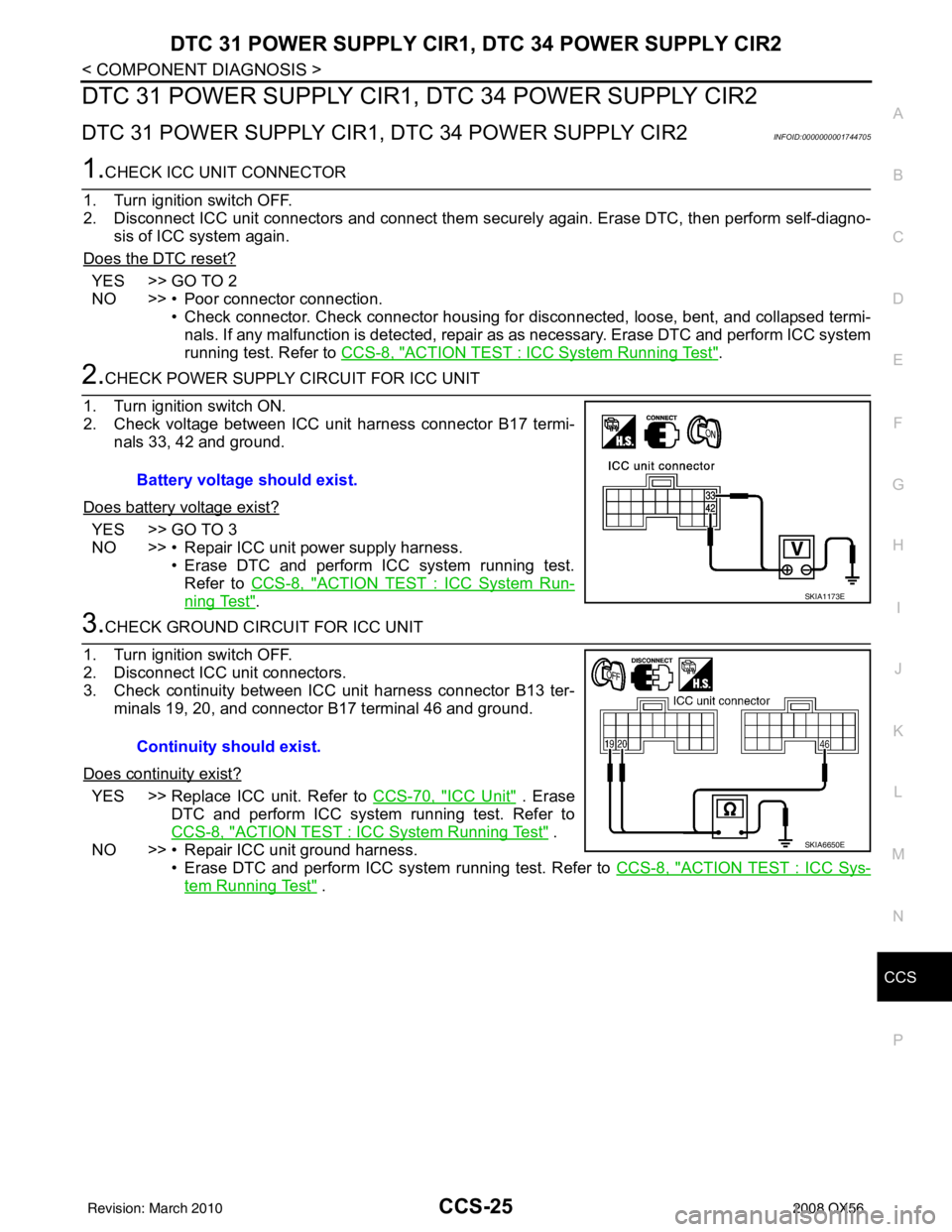
CCS
DTC 31 POWER SUPPLY CIR1, DTC 34 POWER SUPPLY CIR2
CCS-25
< COMPONENT DIAGNOSIS >
C
D E
F
G H
I
J
K L
M B
N P A
DTC 31 POWER SUPPLY CIR1, DTC 34 POWER SUPPLY CIR2
DTC 31 POWER SUPPLY CIR1, DTC 34 POWER SUPPLY CIR2INFOID:0000000001744705
1.CHECK ICC UNIT CONNECTOR
1. Turn ignition switch OFF.
2. Disconnect ICC unit connectors and connect them secu rely again. Erase DTC, then perform self-diagno-
sis of ICC system again.
Does the DTC reset?
YES >> GO TO 2
NO >> • Poor connector connection. • Check connector. Check connector housing for disconnected, loose, bent, and collapsed termi-nals. If any malfunction is detected, repair as as necessary. Erase DTC and perform ICC system
running test. Refer to CCS-8, "
ACTION TEST : ICC System Running Test".
2.CHECK POWER SUPPLY CIRCUIT FOR ICC UNIT
1. Turn ignition switch ON.
2. Check voltage between ICC unit harness connector B17 termi- nals 33, 42 and ground.
Does battery voltage exist?
YES >> GO TO 3
NO >> • Repair ICC unit power supply harness. • Erase DTC and perform ICC system running test.
Refer to CCS-8, "
ACTION TEST : ICC System Run-
ning Test".
3.CHECK GROUND CIRCUIT FOR ICC UNIT
1. Turn ignition switch OFF.
2. Disconnect ICC unit connectors.
3. Check continuity between ICC unit harness connector B13 ter- minals 19, 20, and connector B17 terminal 46 and ground.
Does continuity exist?
YES >> Replace ICC unit. Refer to CCS-70, "ICC Unit" . Erase
DTC and perform ICC system running test. Refer to
CCS-8, "
ACTION TEST : ICC System Running Test" .
NO >> • Repair ICC unit ground harness.
• Erase DTC and perform ICC system running test. Refer to CCS-8, "
ACTION TEST : ICC Sys-
tem Running Test" .
Battery voltage should exist.
SKIA1173E
Continuity should exist.
SKIA6650E
Revision: March 2010
2008 QX56
Page 668 of 4083

CCS-28
< COMPONENT DIAGNOSIS >
DTC 45 BRAKE SW/STOP L SW
DTC 45 BRAKE SW/STOP L SW
DTC 45 BRAKE SW/STOP L SWINFOID:0000000001744708
1.CHECK CONNECTORS FOR ICC UNIT
1. Turn ignition switch OFF.
2. Disconnect ICC unit connectors and connect them secu rely again. Erase DTC, then perform self-diagno-
sis of ICC system again.
Does the DTC reset?
YES >> • Poor connector connection. • Check connectors. Check connectors housing for disconnected, loose, bent, and collapsed ter-
minals. If any malfunction is detected, repair as necessary. Erase DTC and perform ICC system
running test. Refer to CCS-8, "
ACTION TEST : ICC System Running Test".
NO >> GO TO 2
2.CHECK STOP LAMP SWITCH AND ICC BRAKE SWITCH
With data monitor, check if “STOP LAMP SW” and “BRAKE SW” are operating normally.
Do the monitor items display properly?
YES >> Replace ICC unit. Refer to CCS-70, "ICC Unit". Erase DTC and perform ICC system running test.
Refer to CCS-8, "
ACTION TEST : ICC System Running Test" .
NO >> • BRAKE SW: GO TO 3 • STOP LAMP SW: GO TO 5
3.ICC BRAKE SWITCH INSTALLATION AND ADJUSTMENT INSPECTION
Check ICC brake switch for proper installation and adjust if necessary.
Does ICC brake switch operate normally?
YES >> GO TO 4
NO >> After adjustment, erase DTC and perform ICC system running test. Refer to \
CCS-8, "
ACTION
TEST : ICC System Running Test" .
4.CHECK ICC BRAKE SWITCH
Check ICC brake switch.
Does the ICC brake switch check OK?
YES >> Replace ICC unit. Refer to CCS-70, "ICC Unit". Erase DTC and perform ICC system running test.
Refer to CCS-8, "
ACTION TEST : ICC System Running Test".
NO >> Replace ICC brake switch. Erase DTC and perform ICC system running test. Refer to CCS-8,
"ACTION TEST : ICC System Running Test".
5.CHECK STOP LAMP ILLUMINATION
Check stop lamp illumination.
Do the stop lamps operate normally?
YES >> GO TO 6
NO >> • Check stop lamp circuit. • Erase DTC and perform ICC system running test. Refer to CCS-8, "
ACTION TEST : ICC Sys-
tem Running Test".
6.CHECK ICC BRAKE HOLD RELAY
Revision: March 2010 2008 QX56
Page 670 of 4083

CCS-30
< COMPONENT DIAGNOSIS >
DTC 46 OPERATION SW CIRC
DTC 46 OPERATION SW CIRC
DTC 46 OPERATION SW CIRCINFOID:0000000001744709
1.CHECK ECM CONNECTOR
1. Turn ignition switch OFF.
2. Disconnect ECM connector and connect it securely again. Erase DTC, then perform self-diagnosis of ICC
system again.
Does the DTC reset?
YES >> • Poor connector connection. • Check connector. Check connector housing for disconnected, loose, bent, and collapsed termi-nals. If any malfunction is detected, repair as as necessary. Erase DTC and perform ICC system
running test. Refer to CCS-8, "
ACTION TEST : ICC System Running Test".
NO >> GO TO 2
2.CHECK ICC STEERING SWITCH
Check ICC steering switch.
Does the ICC steeri ng switch check OK?
YES >> GO TO 3
NO >> Replace ICC steering switch assembly. Refer to CCS-72, "
Removal and Installation". Erase DTC
and perform ICC system running test. Refer to CCS-8, "
ACTION TEST : ICC System Running
Te s t".
3.CHECK ICC STEERING SWITCH SIGNAL CIRCUIT
1. Turn ignition switch OFF.
2. Disconnect ECM and spiral cable connectors.
3. Check continuity between ECM harness connectors E16 and F54 terminals 67, 99 and spiral cable harness connector M30
terminals 33, 34.
Does continuity exist?
YES >> GO TO 4
NO >> • Repair harness between ECM and spiral cable. • Erase DTC and perform ICC system running test. Refer to CCS-8, "
ACTION TEST : ICC Sys-
tem Running Test".
4.CHECK ICC STEERING SWITCH SIGNAL CIRCUIT
1. Disconnect remaining spiral cable connector.
2. Check continuity between spiral cable (A) (to vehicle) terminals 33, 34 and spiral cable (B) (to switch) terminals 14,15.
Does continuity exist?
YES >> Replace ECM. Erase DTC and perform ICC system run- ning test. Refer to CCS-8, "
ACTION TEST : ICC System
Running Test".
NO >> • Replace spiral cable. Refer to SR-7, "
Removal and
Installation".
• Erase DTC and perform ICC system running test.
Refer to CCS-8, "
ACTION TEST : ICC System Running Test".
67 - 33, 99 - 34
Continuity should exist.
WKIA1928E
34 - 14, 33 - 15Continuity should exist.
WKIA4572E
Revision: March 2010 2008 QX56