stop start INFINITI QX56 2009 Factory User Guide
[x] Cancel search | Manufacturer: INFINITI, Model Year: 2009, Model line: QX56, Model: INFINITI QX56 2009Pages: 4171, PDF Size: 84.65 MB
Page 588 of 4171
![INFINITI QX56 2009 Factory User Guide PRECAUTIONSBRC-111
< PRECAUTION > [VDC/TCS/ABS]
C
D
E
G H
I
J
K L
M A
B
BRC
N
O P
5. When the repair work is completed, return the ignition switch to the ″LOCK ″ position before connecting
the ba INFINITI QX56 2009 Factory User Guide PRECAUTIONSBRC-111
< PRECAUTION > [VDC/TCS/ABS]
C
D
E
G H
I
J
K L
M A
B
BRC
N
O P
5. When the repair work is completed, return the ignition switch to the ″LOCK ″ position before connecting
the ba](/img/42/57031/w960_57031-587.png)
PRECAUTIONSBRC-111
< PRECAUTION > [VDC/TCS/ABS]
C
D
E
G H
I
J
K L
M A
B
BRC
N
O P
5. When the repair work is completed, return the ignition switch to the ″LOCK ″ position before connecting
the battery cables. (At this time, the steering lock mechanism will engage.)
6. Perform a self-diagnosis check of al l control units using CONSULT-III.
Precaution for Brake SystemINFOID:0000000003772632
CAUTION:
• Always use recommended brake fluid. Refer to MA-12, "
Fluids and Lubricants".
• Never reuse drained brake fluid.
• Be careful not to splash brake fluid on painted areas; it may cause paint damage. If brake fluid is
splashed on painted areas, wash it away with water immediately.
• To clean or wash all parts of master cylin der and disc brake caliper, use clean brake fluid.
• Never use mineral oils such as gasoline or kerosen e. They will ruin rubber parts of the hydraulic sys-
tem.
• Use flare nut wrench when removing and installing brake
tube.
• If a brake fluid leak is found, the part must be disassembled
without fail. Then it has to be replaced with a new one if a
defect exists.
• Turn the ignition switch OFF and remove the connector of the ABS actuator and electric unit (con trol unit) or the battery ter-
minal before performing the work.
• Always torque brake lines when installing.
• Burnish the brake contact surf aces after refinishing or replac-
ing rotors, after replacing pads, or if a soft pedal occurs at
very low mileage.
Refer to BR-30, "
Brake Burnishing Procedure" (front disc brake) or BR-35, "Brake Burnishing Proce-
dure" (rear disc brake).
WARNING:
• Clean brake pads and shoes with a waste cl oth, then wipe with a dust collector.
Precaution for Brake ControlINFOID:0000000003772633
• During ABS operation, the brake pedal may vibrate lightly and a mechanical noise may be heard. This is
normal.
• Just after starting vehicle, the brake pedal may vibrate or a motor operating noise may be heard from engine
compartment. This is a normal status of operation check.
• Stopping distance may be longer than that of vehicles without ABS when vehicle drives on rough, gravel, or snow-covered (fresh, deep snow) roads.
• When an error is indicated by ABS or another warning lamp, collect all necessary information from customer (what symptoms are present under what conditions) and check for simple causes before starting diagnosis.
Besides electrical system inspection, check boos ter operation, brake fluid level, and fluid leaks.
• If incorrect tire sizes or types are installed on the vehicle or brake pads are not Genuine NISSAN parts, stop-
ping distance or steering stability may deteriorate.
• If there is a radio, antenna or related wiring near control module, ABS function may have a malfunction or
error.
• If aftermarket parts (car stereo, CD player, etc.) have been installed, check for incidents such as harness pinches, open circuits or improper wiring.
• If the following components are replaced with non-genuine components or modified, the VDC OFF indicator lamp and SLIP indicator lamp may turn on or the VDC system may not operate properly. Components
related to suspension (shock absorbers, struts, springs , bushings, etc.), tires, wheels (exclude specified
size), components related to brake system (pads, roto rs, calipers, etc.), components related to engine (muf-
fler, ECM, etc.), components related to body reinforcement (roll bar, tower bar, etc.).
• Driving with broken or excessively worn suspensi on components, tires or brake system components may
cause the VDC OFF indicator lamp and the SLIP indicator lamp to turn on, and the VDC system may not
operate properly.
• When the TCS or VDC is activated by sudden acceleration or sudden turn, some noise may occur. The noise is a result of the normal operation of the TCS and VDC.
• When driving on roads which have extreme slopes (such as mountainous roads) or high banks (such as sharp curves on a freeway), the VDC may not operate no rmally, or the VDC warning lamp and the SLIP indi-
cator lamp may turn on. This is not a problem if normal operation can be resumed after restarting the engine.
SBR686C
Revision: December 20092009 QX56
Page 669 of 4171
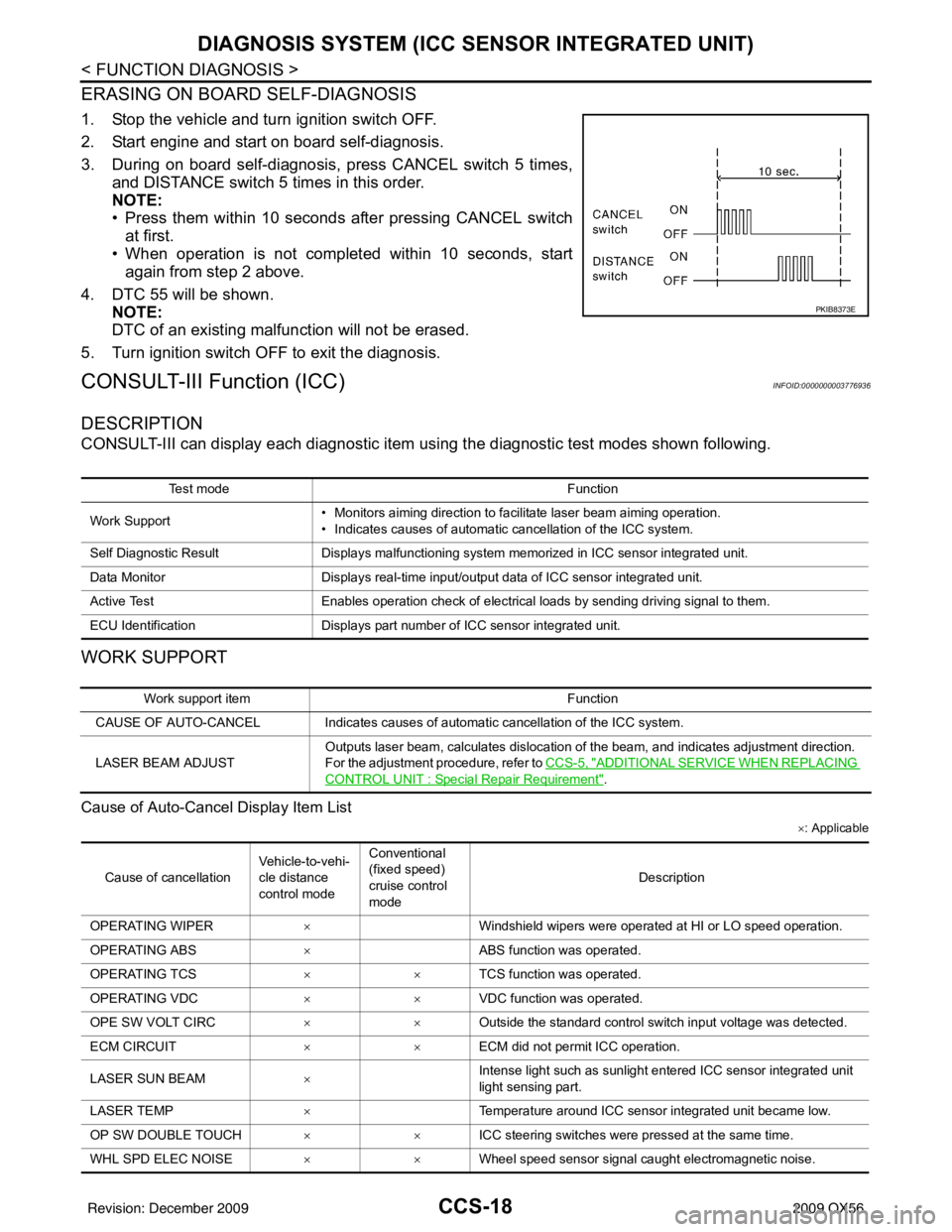
CCS-18
< FUNCTION DIAGNOSIS >
DIAGNOSIS SYSTEM (ICC SENSOR INTEGRATED UNIT)
ERASING ON BOARD SELF-DIAGNOSIS
1. Stop the vehicle and turn ignition switch OFF.
2. Start engine and start on board self-diagnosis.
3. During on board self-diagnosis, press CANCEL switch 5 times,
and DISTANCE switch 5 times in this order.
NOTE:
• Press them within 10 seconds after pressing CANCEL switch
at first.
• When operation is not completed within 10 seconds, start again from step 2 above.
4. DTC 55 will be shown. NOTE:
DTC of an existing malfunction will not be erased.
5. Turn ignition switch OFF to exit the diagnosis.
CONSULT-III Function (ICC)INFOID:0000000003776936
DESCRIPTION
CONSULT-III can display each diagnostic item us ing the diagnostic test modes shown following.
WORK SUPPORT
Cause of Auto-Cancel Display Item List
×: Applicable
PKIB8373E
Test mode Function
Work Support • Monitors aiming direction to facilitate laser beam aiming operation.
• Indicates causes of automatic cancellation of the ICC system.
Self Diagnostic Result Displays malfunctioning system memorized in ICC sensor integrated unit.
Data Monitor Displays real-time input/output data of ICC sensor integrated unit.
Active Test Enables operation check of electrical loads by sending driving signal to them.
ECU Identification Displays part number of ICC sensor integrated unit.
Work support item Function
CAUSE OF AUTO-CANCEL Indicates causes of automatic cancellation of the ICC system.
LASER BEAM ADJUST Outputs laser beam, calculates dislocation of the beam, and indicates adjustment direction.
For the adjustment procedure, refer to
CCS-5, "
ADDITIONAL SERVICE WHEN REPLACING
CONTROL UNIT : Special Repair Requirement".
Cause of cancellationVehicle-to-vehi-
cle distance
control modeConventional
(fixed speed)
cruise control
mode
Description
OPERATING WIPER ×Windshield wipers were operated at HI or LO speed operation.
OPERATING ABS ×ABS function was operated.
OPERATING TCS ××TCS function was operated.
OPERATING VDC ××VDC function was operated.
OPE SW VOLT CIRC ××Outside the standard control switch input voltage was detected.
ECM CIRCUIT ××ECM did not permit ICC operation.
LASER SUN BEAM ×Intense light such as sunlight entered ICC sensor integrated unit
light sensing part.
LASER TEMP ×Temperature around ICC sensor integrated unit became low.
OP SW DOUBLE TOUCH ××ICC steering switches were pressed at the same time.
WHL SPD ELEC NOISE ××Wheel speed sensor signal caught electromagnetic noise.
Revision: December 20092009 QX56
Page 672 of 4171

CCS
DIAGNOSIS SYSTEM (ICC SENSOR INTEGRATED UNIT)
CCS-21
< FUNCTION DIAGNOSIS >
C
D E
F
G H
I
J
K L
M B
N P A
ACTIVE TEST
NOTE:
• Never perform the active test while driving.
• “Active Test” cannot be started while ICC system warning lamp illuminates.
ECU IDENTIFICATION
Displays the part number of t he ICC sensor integrated unit.
Active test item Function
ICC BUZZER Activates/deactivates the ICC buzzer.
METER LAMP Turns ON/OFF the MAIN switch indicator and ICC system warning lamp.
NOTE:
Start the engine and perform active test.
STOP LAMP Drives the ICC brake hold relay and turns ON/OFF the stop lamp.
Revision: December 20092009 QX56
Page 842 of 4171
![INFINITI QX56 2009 Factory User Guide DLK-30
< FUNCTION DIAGNOSIS >[WITH INTELLIGENT KEY SYSTEM]
BACK DOOR OPENER FUNCTION
Auto Back Door Operation Enable Conditions
Control When Operating Enable Condit
ions Not Met During Power Open/Clos INFINITI QX56 2009 Factory User Guide DLK-30
< FUNCTION DIAGNOSIS >[WITH INTELLIGENT KEY SYSTEM]
BACK DOOR OPENER FUNCTION
Auto Back Door Operation Enable Conditions
Control When Operating Enable Condit
ions Not Met During Power Open/Clos](/img/42/57031/w960_57031-841.png)
DLK-30
< FUNCTION DIAGNOSIS >[WITH INTELLIGENT KEY SYSTEM]
BACK DOOR OPENER FUNCTION
Auto Back Door Operation Enable Conditions
Control When Operating Enable Condit
ions Not Met During Power Open/Close
Control When Operating Enable Conditions No Longer Met
Operation Power liftgate switch Remote keyless entry Back door handle switch Back door
close switch
Operating direction Fully closed →
open Fully open
→
closed Fully closed →
open Fully open →
closed Fully closed
→
open Fully open
→
closed Fully open
→
closed
Close
switch CANCEL or NEUTRAL
NEUTRALNEUTRAL
Vehicle stop
condition A/T shift selec-
tor in P or N
range and vehi- cle speed less
than 2 km/h or ignition switch
in OFF position —A/T shift selec-
tor in P or N
range and vehi- cle speed less
than 2 km/h or ignition switch
in OFF position —A/T shift selec-
tor in P or N
range and vehi- cle speed less
than 2 km/h or
ignition switch in OFF position ——
Battery volt-
age Approx. 11V or more
Back door
lock status ————U
nlo ck e d——
Glass hatch Closed
ItemsOperation condition Not met caseControl
A/T shift selector P position P or N position with ignition ON
or any position with ignition OFFOther Continue power open or close,
but sounds warning chime.
Back door close sw itch NEUTRAL CANCEL
Cancels power open/close op-
eration or door will release to
manual mode.
Voltage drop
11V or more11 > V > 9
9 > V > reset voltage
Reset voltage > V
No power function available
Handle switch Normal (GND) Error (OPEN) No operation. Cancel power
open/close release to manual.
Glass hatch ClosedOFF Cancels power door open oper-
ation, door will release to manu-
al mode.
Description
Operation Control
Back door close switch turned to CANCEL Warning chime active
→
Shift to manual mode after full open or
close operation is complete
(Recovery to power mode when main
switch turned OFF or door fully closed) → Shift to manual mode
A/T shift selector P or N position with igni-
tion switch ON Warning chime active and one-way opera-
tion continuous
(Warning chime inactive and door fully open
or fully closed or operating conditions re-
covered) Full open: power close operation allowed
Full close: operating conditions not met
→
no power open function.
Voltage drop 11 - 9V One-way operation continued (equivalent
to the case of starting voltage
← 11V for
handle operation with warning chime ac-
tive) Not allowed
Voltage drop less than 9V
(Microcomputer reset voltage - clutch hold
voltage) • Motor stopped
• Clutch may slip
• Control not possible because microcom-
puter being reset Control not possible because microcomput-
er being reset
Revision: December 20092009 QX56
Page 850 of 4171
![INFINITI QX56 2009 Factory User Guide DLK-38
< FUNCTION DIAGNOSIS >[WITH INTELLIGENT KEY SYSTEM]
WARNING FUNCTION
WARNING FUNCTION
System DescriptionINFOID:0000000003775695
OPERATION DESCRIPTION
The warning functions are as follows and ar INFINITI QX56 2009 Factory User Guide DLK-38
< FUNCTION DIAGNOSIS >[WITH INTELLIGENT KEY SYSTEM]
WARNING FUNCTION
WARNING FUNCTION
System DescriptionINFOID:0000000003775695
OPERATION DESCRIPTION
The warning functions are as follows and ar](/img/42/57031/w960_57031-849.png)
DLK-38
< FUNCTION DIAGNOSIS >[WITH INTELLIGENT KEY SYSTEM]
WARNING FUNCTION
WARNING FUNCTION
System DescriptionINFOID:0000000003775695
OPERATION DESCRIPTION
The warning functions are as follows and are given to the user as warning information and warnings using
combinations of Intelligent Key warning buzzer, KEY warning lamp and combination meter display in combina-
tion meter.
• Intelligent Key system malfunction
• OFF position warning
• P position warning
• Take away warning
• Door lock operation warning
• Key warning
• Intelligent Key insert information
• Engine start information
• Steering lock information
• Intelligent key low battery warning
• Key ID warning
OPERATION CONDITION
Once the following condition from below is established, alert or warning will be executed.
Warning/Information functions
Operation procedure
Intelligent Key system malfunction When a malfunction is detected on BCM, warning message will display.
OFF position warning For internal
• Ignition switch: ACC position.
• Door switch (driver side
): ON (Door is open).
For external OFF position warning (For internal) is in active mode, driver side door has
been closed.
NOTE:
OFF position (For external) active only when each of the sequence has oc-
curred as below: P position warning
→ ACC warning → OFF position warning
(For internal) → OFF position warning (For internal)
P position warning • Shift position: Except P position
• Engine is running to stopped (Ignition switch is ON to OFF)
Ta k e a w a y w a r n i n g Door is open to close
• Ignition switch: Except LOCK position.
• Door switch: ON to OFF (Door is open to close).
• Intelligent Key can not be detected inside the vehicle.
Door is open • Door switch: ON (Door is open)
• Key ID verification every 5 seconds when registered Intelligent Key can not
be detected inside the vehicle.
Take away through win-
dow • Engine is running.
• Key ID verification every 30 seconds when registered Intelligent Key can not
be detected inside the vehicle.
• After vehicle speed verification, the registered Intelligent Key can not be de- tect inside the vehicle.
Door lock operation warn-
ing Request switch operation
When request switch is pushed (lock operation) under the following conditions.
• Door switch: ON (Any door is open).
• Intelligent Key is inside vehicle.
Intelligent Key button op-
eration When Intelligent Key button is pushed (lock operation) under the following con-
ditions.
• Door switch: ON (Any door is open).
• Intelligent key is inside vehicle.
Key warning • Ignition switch is OFF position.
• Driver side door switch: ON (Driver side door is open).
• Keyfob is pressed inside the vehicle.
Intelligent Key insert information • Door switch: ON to OFF (Door is open to close).
• Ignition switch: OFF to ON position.
• Intelligent Key can not be detected inside the vehicle.
Revision: December 20092009 QX56
Page 851 of 4171
![INFINITI QX56 2009 Factory User Guide WARNING FUNCTIONDLK-39
< FUNCTION DIAGNOSIS > [WITH INTELLIGENT KEY SYSTEM]
C
D
E
F
G H
I
J
L
M A
B
DLK
N
O P
WARNING METHOD
The following table shows the alarm or warning methods with chime.
Combinat INFINITI QX56 2009 Factory User Guide WARNING FUNCTIONDLK-39
< FUNCTION DIAGNOSIS > [WITH INTELLIGENT KEY SYSTEM]
C
D
E
F
G H
I
J
L
M A
B
DLK
N
O P
WARNING METHOD
The following table shows the alarm or warning methods with chime.
Combinat](/img/42/57031/w960_57031-850.png)
WARNING FUNCTIONDLK-39
< FUNCTION DIAGNOSIS > [WITH INTELLIGENT KEY SYSTEM]
C
D
E
F
G H
I
J
L
M A
B
DLK
N
O P
WARNING METHOD
The following table shows the alarm or warning methods with chime.
Combination meter shows information display when the warning conditions are met.
Engine start information Ignition switch is ON posi-
tion
• Ignition switch: ON position.
• Shift position: P position
• Engine is stopped
Ignition switch is except
ON position • Ignition switch: Except ON position.
• Shift position: P position
• Intelligent Key can be detected inside the vehicle.
Steering lock information When steering lock can not be released after ignition switch is turned ON.
Intelligent Key low battery warning When Intelligent Key has low battery, it is detected by BCM after ignition switch
is turned ON.
Key ID warning When registered intelligent Key cannot be detected inside the vehicle after ig-
nition switch is turned ON.
Warning/Information functions
Operation procedure
Warning/Information functions Combination meter display Warning chime
Combination
meter buzzer Intelligent
Key warning buzzer
Intelligent Key system malfunction ———
OFF position warn-
ing For internal
—Activate —
For external —— Activate
P position warning Activate —
Ta k e a w a y w a r n i n g Door is open to
close
Activate Activate
Door is open ——
Ta k e a w a y
through window Activate —
Door lock operation
warning Request switch
operation
——
Activ a te
Intelligent Key
operation ——
Activ a te
Key ID warning ——
JMKIA0037GB
JMKIA0036GB
JMKIA0036GB
Revision: December 20092009 QX56
Page 868 of 4171
![INFINITI QX56 2009 Factory User Guide DLK-56
< FUNCTION DIAGNOSIS >[WITH INTELLIGENT KEY SYSTEM]
DIAGNOSIS SYSTEM (I
NTELLIGENT KEY UNIT)
DIAGNOSIS SYSTEM (INT ELLIGENT KEY UNIT)
CONSULT-III Function (INTELLIGENT KEY)INFOID:00000000041906 INFINITI QX56 2009 Factory User Guide DLK-56
< FUNCTION DIAGNOSIS >[WITH INTELLIGENT KEY SYSTEM]
DIAGNOSIS SYSTEM (I
NTELLIGENT KEY UNIT)
DIAGNOSIS SYSTEM (INT ELLIGENT KEY UNIT)
CONSULT-III Function (INTELLIGENT KEY)INFOID:00000000041906](/img/42/57031/w960_57031-867.png)
DLK-56
< FUNCTION DIAGNOSIS >[WITH INTELLIGENT KEY SYSTEM]
DIAGNOSIS SYSTEM (I
NTELLIGENT KEY UNIT)
DIAGNOSIS SYSTEM (INT ELLIGENT KEY UNIT)
CONSULT-III Function (INTELLIGENT KEY)INFOID:0000000004190659
APPLICATION ITEM
CONSULT-III performs the following functions via CAN communication with Intelligent Key unit.
SELF-DIAG RESULT
Refer to SEC-95, "DTCIndex".
DATA MONITOR
Diagnosis mode Function Description
WORK SUPPORT Changes the setting for each system function.
SELF-DIAG RESULTS Displays the diagnosis results judged by Intelligent Key unit.
CAN DIAG SUPPORT MNTR Monitors the reception status of CAN communication viewed from Intelligent Key unit.
DATA MONITOR The Intelligent Key unit input/output signals are displayed.
ACTIVE TEST The signals used to activate each device are forcibly supplied from Intelligent Key unit.
ECU IDENTIFICATION The Intelligent Key unit part number is displayed.
Monitor Item Condition
PUSH SW Indicates [ON (pushed)/OFF (released)] condition of ignition knob switch.
KEY SW Indicates [ON (inserted)/OFF (removed)] condition of key switch.
DR REQ SW Indicates [ON (pressed)/OFF (released)] condition of door request switch (driver side).
AS REQ SW Indicates [ON (pressed)/OFF (released)] condition of door request switch (passenger
side).
BD/TR REQ SW This item is shown but not monitored.
IGN SW Indicates [ON (ON or START position)/OFF (other than ON and START position)] con-
dition of ignition switch ON position.
ACC SW Indicates [ON/OFF] condition of ignition switch ACC position.
STOP LAMP SW Indicates [ON/OFF] condition of stop lamp switch.
P RANGE SW Indicates [ON/OFF] position of shift lever park position switch.
BD OPEN SW This item is shown but not monitored.
TR CANCEL SW This item is shown but not monitored.
DOOR LOCK SIG Indicates [ON/OFF] condition of LOCK signal from Intelligent Key.
DOOR UNLOCK SIG Indicates [ON/OFF] condition of UNLOCK signal from Intelligent Key.
KEYLESS TRUNK SW This item is shown but not monitored.
KEYLESS PANIC SW Indicates [ON (pressed)/OFF (released)] condition of Intelligent Key panic button.
KEYLS PSD LH This item is shown but not monitored.
KEYLS PSD RH This item is shown but not monitored.
KEYLS PBD SIG Indicates [ON (pressed)/OFF (released)] condition of Intelligent Key back door button.
DOOR SW DR Indicates [OPEN/CLOSE] condition of front door switch (driver side) from BCM via CAN
communication.
DOOR SW AS Indicates [OPEN/CLOSE] condition of front door switch (passenger side) from BCM via
CAN communication.
DOOR SW RR Indicates [OPEN/CLOSE] condition of rear
door switch (RH) from BCM via CAN com-
munication.
DOOR SW RL Indicates [OPEN/CLOSE] condition of rear door switch (LH) from BCM via CAN com-
munication.
DOOR BK SW Indicates [OPEN/CLOSE] condition of back door switch from BCM via CAN communi-
cation.
Revision: December 20092009 QX56
Page 1022 of 4171
![INFINITI QX56 2009 Factory User Guide DLK-210
< SYMPTOM DIAGNOSIS >[WITH INTELLIGENT KEY SYSTEM]
BACK DOOR OPENER FUNCTION
BACK DOOR OPENER FUNCTION
BACK DOOR OPENER SWITCH
BACK DOOR OPENER SWITCH : Symptom TableINFOID:0000000003775836
TR INFINITI QX56 2009 Factory User Guide DLK-210
< SYMPTOM DIAGNOSIS >[WITH INTELLIGENT KEY SYSTEM]
BACK DOOR OPENER FUNCTION
BACK DOOR OPENER FUNCTION
BACK DOOR OPENER SWITCH
BACK DOOR OPENER SWITCH : Symptom TableINFOID:0000000003775836
TR](/img/42/57031/w960_57031-1021.png)
DLK-210
< SYMPTOM DIAGNOSIS >[WITH INTELLIGENT KEY SYSTEM]
BACK DOOR OPENER FUNCTION
BACK DOOR OPENER FUNCTION
BACK DOOR OPENER SWITCH
BACK DOOR OPENER SWITCH : Symptom TableINFOID:0000000003775836
TRUNK OPEN FUNCTION MALFUNCTION
NOTE:
• Before performing the diagnosis in the following table, check “WORK FLOW”. Refer to
DLK-6, "
Work Flow".
• Check that vehicle is under the condition shown in “Conditions of vehicle” before starting diagnosis, and
check each symptom.
• If the following symptoms” are detected, check systems shown in the “Diagnosis/service procedure” column in this order.
Conditions of Vehicle (Operating Conditions)
• Vehicle is in park.
BACK DOOR HANDLE
Symptom Suspect systemsRefer to
Automatic operations are not executed from the back door fully
closed or fully open position.
(Auto closure operates normally). Power liftgate switch system inspection
DLK-141
Park switch —
Power window serial link —
Pinch strip system inspection DLK-133
Automatic operations are not carried out together with open/close
operations.
(Manual operations are normal). Power liftgate switch system inspection
DLK-141Back door close switch system inspectionDLK-137
Auto back door power supply and ground cir-
cuit system inspection. DLK-69
The auto closure function does not operate.
(Stops at the halfway position for auto closing operations).
Pinch strip system inspection
DLK-133
During auto closing operations, if obstruction is detected, the door
does not operate in reverse. Back door motor assembly
DLK-243
During close or cinch operations, the door does not operate in re-
verse if the back door handle is operated. Handle switch system
DLK-140
When the keyfob is operated, the back door does not operate au-
tomatically. Remote keyless entry system inspection
DLK-103Power window serial link —
Pinch strip system inspection DLK-133
Auto closure does not operate. Half-latch switch system
DLK-135Cinch latch motor systemDLK-139
Handle switch systemDLK-140
The back door does not open.
(Closure motor rotation is not reversed). Open switch system
DLK-136
Handle switch systemDLK-140
Warning chime does not sound. Back door warning chime systemDLK-134
Auto closure operation works, but the back door is not fully closed Close switch system
DLK-137
Handle switch systemDLK-140
Cinch latch motor systemDLK-139
Back door latch assembly mechanism dam-
aged or worn.DLK-243
Auto open operation releases lock, but does not fully open back
door. Glass hatch ajar switch check
DLK-129
Glass hatch lock actuator does not operate
(Right front door must be unlocked for normal operation) Glass hatch switch check
DLK-127Glass hatch lock actuator check DLK-92
Replace BCMBCS-56
Revision: December 20092009 QX56
Page 1033 of 4171
![INFINITI QX56 2009 Factory User Guide SQUEAK AND RATTLE TROUBLE DIAGNOSESDLK-221
< SYMPTOM DIAGNOSIS > [WITH INTELLIGENT KEY SYSTEM]
C
D
E
F
G H
I
J
L
M A
B
DLK
N
O P
Insulates where slight movement is present. Ideal for instrument panel INFINITI QX56 2009 Factory User Guide SQUEAK AND RATTLE TROUBLE DIAGNOSESDLK-221
< SYMPTOM DIAGNOSIS > [WITH INTELLIGENT KEY SYSTEM]
C
D
E
F
G H
I
J
L
M A
B
DLK
N
O P
Insulates where slight movement is present. Ideal for instrument panel](/img/42/57031/w960_57031-1032.png)
SQUEAK AND RATTLE TROUBLE DIAGNOSESDLK-221
< SYMPTOM DIAGNOSIS > [WITH INTELLIGENT KEY SYSTEM]
C
D
E
F
G H
I
J
L
M A
B
DLK
N
O P
Insulates where slight movement is present. Ideal for instrument panel applications.
SILICONE GREASE
Used in place of UHMW tape that will be visible or not fit. Will only last a few months.
SILICONE SPRAY
Use when grease cannot be applied.
DUCT TAPE
Use to eliminate movement.
CONFIRM THE REPAIR
Confirm that the cause of a noise is repaired by test driving the vehicle. Operate the vehicle under the same
conditions as when the noise originally occurred. Refer to the notes on the Diagnostic Worksheet.
Inspection ProcedureINFOID:0000000003775845
Refer to Table of Contents for specific component removal and installation information.
INSTRUMENT PANEL
Most incidents are caused by contact and movement between:
1. The cluster lid A and instrument panel
2. Acrylic lens and combination meter housing
3. Instrument panel to front pillar garnish
4. Instrument panel to windshield
5. Instrument panel mounting pins
6. Wiring harnesses behind the combination meter
7. A/C defroster duct and duct joint
These incidents can usually be located by tapping or moving the components to duplicate the noise or by
pressing on the components while driving to stop the noi se. Most of these incidents can be repaired by apply-
ing felt cloth tape or silicon spray (in hard to reach areas). Urethane pads can be used to insulate wiring har-
ness.
CAUTION:
Do not use silicone spray to isolate a squeak or ra ttle. If you saturate the area with silicone, you will
not be able to recheck the repair.
CENTER CONSOLE
Components to pay attention to include:
1. Shifter assembly cover to finisher
2. A/C control unit and cluster lid C
3. Wiring harnesses behind audio and A/C control unit
The instrument panel repair and isolation pr ocedures also apply to the center console.
DOORS
Pay attention to the:
1. Finisher and inner panel making a slapping noise
2. Inside handle escutcheon to door finisher
3. Wiring harnesses tapping
4. Door striker out of alignment causing a popping noise on starts and stops
Tapping or moving the components or pressing on them while driving to duplicate the conditions can isolate
many of these incidents. You can usually insulate the ar eas with felt cloth tape or insulator foam blocks from
the Nissan Squeak and Rattle Kit (J-43980) to repair the noise.
TRUNK
Trunk noises are often caused by a loose jack or loose items put into the trunk by the owner.
In addition look for:
1. Trunk lid dampers out of adjustment
2. Trunk lid striker out of adjustment
3. The trunk lid torsion bars knocking together
4. A loose license plate or bracket
Revision: December 20092009 QX56
Page 1084 of 4171
![INFINITI QX56 2009 Factory User Guide
DLN-28
< COMPONENT DIAGNOSIS >[ATX14B]
P1810 NEUTRAL-4LO SWITCH
P1810 NEUTRAL-4LO SWITCH
DescriptionINFOID:0000000003772093
The neutral-4LO switch detects that the transfer case
is in neutral or 4LO INFINITI QX56 2009 Factory User Guide
DLN-28
< COMPONENT DIAGNOSIS >[ATX14B]
P1810 NEUTRAL-4LO SWITCH
P1810 NEUTRAL-4LO SWITCH
DescriptionINFOID:0000000003772093
The neutral-4LO switch detects that the transfer case
is in neutral or 4LO](/img/42/57031/w960_57031-1083.png)
DLN-28
< COMPONENT DIAGNOSIS >[ATX14B]
P1810 NEUTRAL-4LO SWITCH
P1810 NEUTRAL-4LO SWITCH
DescriptionINFOID:0000000003772093
The neutral-4LO switch detects that the transfer case
is in neutral or 4LO range. DTC P1810 will set when an
improper signal from the neutral-4LO switch is input due to an open or short circuit.
DTC LogicINFOID:0000000003772094
DTC DETECTION LOGIC
DTC CONFIRMATION PROCEDURE
1.DTC CONFIRMATION PROCEDURE
1. Turn ignition switch ON.
2. Perform self-diagnosis.
Is DTC P1810 displayed?
YES >> Perform diagnosis procedure. Refer to DLN-28, "Diagnosis Procedure".
NO >> Inspection End.
Diagnosis ProcedureINFOID:0000000003772095
1.CHECK 4LO POSITION SWITCH SIGNAL
With CONSULT-III1. Start engine.
2. Select DATA MONITOR mode for A LL MODE AWD/4WD with CONSULT-III.
3. Read out the value of N POSI SW TF.
Without CONSULT-III
1. Start engine.
2. Check voltage between transfer control unit harness connector
terminal and ground.
DTC CONSULT-III Diagnostic item is detected when... Reference
[P1810] 4L POSI SW TF Improper signal from neutral-4LO switch
is input due to open or short circuit.Refer to
DLN-28
.
Condition Display value
Vehicle stopped
Engine running
A/T selector lever N position
Brake pedal depressed 4WD shift switch: 2WD,
AUTO or 4H
OFF
4WD shift switch: 4H to
4LO (While actuator mo-
tor is operating.) OFF
→ ON
4WD shift switch: 4LO to
4H (While actuator motor
is operating.) ON
→ OFF
4WD shift switch: 4LO ON
SDIA2693E
Revision: December 20092009 QX56