tow INFINITI QX56 2010 Factory Service Manual
[x] Cancel search | Manufacturer: INFINITI, Model Year: 2010, Model line: QX56, Model: INFINITI QX56 2010Pages: 4210, PDF Size: 81.91 MB
Page 356 of 4210
![INFINITI QX56 2010 Factory Service Manual AV
NORMAL OPERATING CONDITIONAV-159
< SYMPTOM DIAGNOSIS > [AUDIO SYSTEM]
C
D
E
F
G H
I
J
K L
M B A
O P
Destination, Passing Points and
Menu Items Cannot be Selected/Set
Symptom Cause Remedy
Map scree INFINITI QX56 2010 Factory Service Manual AV
NORMAL OPERATING CONDITIONAV-159
< SYMPTOM DIAGNOSIS > [AUDIO SYSTEM]
C
D
E
F
G H
I
J
K L
M B A
O P
Destination, Passing Points and
Menu Items Cannot be Selected/Set
Symptom Cause Remedy
Map scree](/img/42/57032/w960_57032-355.png)
AV
NORMAL OPERATING CONDITIONAV-159
< SYMPTOM DIAGNOSIS > [AUDIO SYSTEM]
C
D
E
F
G H
I
J
K L
M B A
O P
Destination, Passing Points and
Menu Items Cannot be Selected/Set
Symptom Cause Remedy
Map screen and BIRDVIEW™
Name of the place vary with the
screen. Some thinning of the character data is done to pre-
vent the display becoming to complex. In some
cases and in some locations, the display contents
may differ.
The same place name, street name, etc. may not
be displayed every time on account of the data
processing. System is not malfunctioning.
Vehicle mark is not positioned cor-
rectly. Vehicle is transferred by ferry or by towing after its
ignition switch is turned to OFF. Drive the vehicle for a while in the GPS sat-
ellite signal receiving condition.
Screen will not switch to nighttime
mode after the lighting switch is
turned ON. The daytime screen is selected by the “SWITCH
SCREENS” when the last time the screen dim-
ming setting is done.
Switching between daytime/nighttime screen may
be inhibited by the automatic illumination adjust-
ment function. Perform screen dimming and select the
nighttime screen by “SWITCH SCREENS”.
Map screen will not scroll in accor-
dance with the vehicle travel. Current location is not displayed.
Press “MAP” button to display the current lo-
cation.
Vehicle mark will not be shown. Current location is not displayed. Press “MAP” button to display the current lo-
cation.
Accuracy indicator (GPS satellite
mark) on the map screen stays
gray. GPS satellite signal is intercepted because the ve-
hicle is in or behind a building.
Move the vehicle out to an open space.
GPS satellite signal cannot be received because
an obstacle is placed on top of the instrument pan-
el. Do not place anything on top of the meter dis-
play (instrument panel).
GPS satellites are not visible from current location. Wait until GPS satellites are visible by mov- ing the vehicle.
Vehicle location accuracy is low. Accuracy indicator (GPS satellite mark) on the map screen stays gray. Current location is not determined.
Vehicle speed setting by the vehicle speed pulse
has been deviated (advanced or retarded) from
the actual vehicle speed because tire chain is fit-
ted or the system has been used on another vehi-
cle. Drive the vehicle for a while [for approx. 30
minutes at approx. 30 km/h (19 MPH)] and
the deviation will be automatically adjusted. If
advancement or retard still occur, perform
the distance adjustment by CONFIRMA-
TION/ADJUSTMENT mode of diagnosis
function.
Map data has error or omission. (Vehicle mark is
always deviated to the same position.) As a rule, an updated map DVD–ROM will be
released once a year.
Symptom
Cause Remedy
Destination cannot be set. Destination to be set is on an expressway. Set the destination on an ordinary road.
Passing point is not searched
when re-searchi ng the route. The vehicle has already passed the passing point,
or the system judged so. To include the passing points that have been
passed into the route again, set the route
again.
Route information will not be dis-
played. Route searching has not been done.
Set the destination and perform route
searching.
Vehicle mark is not on the recommended route. Drive on the recommended route.
Route guide is turned OFF. Turn route guide ON.
Route information is not available on the dark pink
route. System is not malfunctioning.
After the route searching, no guide
sign will appear as the vehicle
goes near the entrance/exit to the
toll road. Vehicle mark is not on the recommended route.
(On the display, only guide signs related to the rec-
ommended route will be shown.)
Drive on the recommended route.
Revision: April 20092010 QX56
Page 361 of 4210
![INFINITI QX56 2010 Factory Service Manual AV-164
< SYMPTOM DIAGNOSIS >[AUDIO SYSTEM]
NORMAL OPERATING CONDITION
Location Correction by Map-Matching is Slow
• The map-matching function needs to refer to the data of the surrounding area. It i INFINITI QX56 2010 Factory Service Manual AV-164
< SYMPTOM DIAGNOSIS >[AUDIO SYSTEM]
NORMAL OPERATING CONDITION
Location Correction by Map-Matching is Slow
• The map-matching function needs to refer to the data of the surrounding area. It i](/img/42/57032/w960_57032-360.png)
AV-164
< SYMPTOM DIAGNOSIS >[AUDIO SYSTEM]
NORMAL OPERATING CONDITION
Location Correction by Map-Matching is Slow
• The map-matching function needs to refer to the data of the surrounding area. It is necessary to drive some
distance for the function to work.
• Because map-matching operates on this principle, when there are many roads running in similar directions
in the surrounding area, no matching determination ma y be made. The location may not be corrected until
some special feature is found.
Name of Road is Not Displayed
The current road name may not be displayed if there are no road names displayed on the map screen.
Contents of Display Differ for Bi rdview™ and the (Flat) Map Screen
Difference of the BIRDVIEW™ screen from the flat map screen are as follows.
• The current place name displays names which are primarily in the direction of vehicle travel.
• The amount of time before the vehicle travel or turn angle is updated on the screen is longer than for the
(flat) map display.
• The conditions for display of place names, roads, and other data are different for nearby areas and for more
distant areas.
• Some thinning of the character data is done to prevent the display becoming too complex. In some cases
and in some locations, the display contents may differ.
• The same place name, street name, et c. may be displayed multiple times.
Vehicle Mark Shows a Position Which is Completely Wrong
In the following cases, the vehicle mark may appear on completely different position in the map depending on
the GPS satellite signal receiving conditions. In this case, perform location correction and direction correction.
• When location correction has not been done
- If the receiving conditions of the GPS satellite signal is poor, if the vehicle mark becomes out of place, it may
move to a completely different location and not come back if location correction is not done. The position will
be corrected if the GPS signal can be received.
• When the vehicle has traveled by ferry, or when the vehicle has been being towed
Precautions
for driving Just after the engine is started
If the vehicle is driven just after the engine
is started when the gyroscope (angular
speed sensor) correction is not completed,
the vehicle can lose its direction and may
have deviated from the correct location. Wait for a short while before
driving after starting the engine.
Continuous driving without stopping When driving long distances without stop- ping, direction errors may accumulate, and
the current-location mark may deviate from
the correct road. Stop and adjust the orientation.
Abusive driving Spinning the wheels or engaging in other
kinds of abusive driving may result in the
system being unable perform correct detec-
tion, and may cause the vehicle mark to de-
viate from the correct road. If after travelling about 10 km (6
miles) the correct location has
not been restored, perform lo-
cation correction and, if neces-
sary, direction correction.
How to cor-
rect location Position correction accuracy
If the accuracy of location settings is poor,
accuracy may be reduced when the correct
road cannot be found, particularly in places
where there are many roads. Enter in the road displayed on
the screen with an accuracy of
approx. 1mm.
Caution: Whenever possible,
use detailed map for the correc-
tion.
Direction when location is corrected
If the accuracy of location settings during
correction is poor, accuracy may be re-
duced afterwards. Perform direction correction.
Cause (condition) –: While driving ooo: Display
Driving conditionRemarks (correction, etc.)
SEL701V
SEL702V
Revision: April 20092010 QX56
Page 362 of 4210
![INFINITI QX56 2010 Factory Service Manual AV
NORMAL OPERATING CONDITIONAV-165
< SYMPTOM DIAGNOSIS > [AUDIO SYSTEM]
C
D
E
F
G H
I
J
K L
M B A
O P
- Because calculation of the current location cannot be done when traveling with the ignition off INFINITI QX56 2010 Factory Service Manual AV
NORMAL OPERATING CONDITIONAV-165
< SYMPTOM DIAGNOSIS > [AUDIO SYSTEM]
C
D
E
F
G H
I
J
K L
M B A
O P
- Because calculation of the current location cannot be done when traveling with the ignition off](/img/42/57032/w960_57032-361.png)
AV
NORMAL OPERATING CONDITIONAV-165
< SYMPTOM DIAGNOSIS > [AUDIO SYSTEM]
C
D
E
F
G H
I
J
K L
M B A
O P
- Because calculation of the current location cannot be done when traveling with the ignition off, for example when traveling by ferry or when being towed, the location before travel is displayed. If the precise location
can be detected with GPS, the location will be corrected.
Vehicle Mark Jumps
In the following cases, the vehicle mark may appear to ju mp as a result of automatic correction of the current
location.
• When map matching has been done
- If the current location and the vehicle mark are diff erent when map matching is done, the vehicle mark may
seem to jump. At this time, the location may be “corre cted” to the wrong road or to a location which is not on
a road.
• When GPS location correction has been done
- If the current location and the vehicle mark are diff erent when the location is corrected using GPS measure-
ments, the vehicle mark may seem to jump. At this time, the location may be “corrected” to a location which
is not on a road.
Vehicle Mark is in a River or Sea
The navigation system moves the vehicle mark with no distinction between land and rivers or sea. If the vehi-
cle mark is somehow out of place, it may appear that the vehicle is driving in a river or the sea.
Vehicle Mark Automatically Rotates
The system wrongly memorizes the rotating status as st opping when the ignition switch is turned ON with the
turntable rotating. That causes the vehicl e mark to rotate when the vehicle is stopped.
When Driving on Same Road, Sometimes Vehicle Mark is in Right Place and Sometimes it is in Wrong Place
The conditions of the GPS antenna (GPS data) and gyroscope (angular speed sensor) change gradually.
Depending on the road traveled and the operation of the steering wheel, the location detection results will be
different. Therefore, even on a road on which the lo cation has never been wrong, conditions may cause the
vehicle mark to deviate.
Revision: April 20092010 QX56
Page 603 of 4210
![INFINITI QX56 2010 Factory Service Manual PRECAUTIONSBRC-111
< PRECAUTION > [VDC/TCS/ABS]
C
D
E
G H
I
J
K L
M A
B
BRC
N
O P
5. When the repair work is completed, return the ignition switch to the ″LOCK ″ position before connecting
the ba INFINITI QX56 2010 Factory Service Manual PRECAUTIONSBRC-111
< PRECAUTION > [VDC/TCS/ABS]
C
D
E
G H
I
J
K L
M A
B
BRC
N
O P
5. When the repair work is completed, return the ignition switch to the ″LOCK ″ position before connecting
the ba](/img/42/57032/w960_57032-602.png)
PRECAUTIONSBRC-111
< PRECAUTION > [VDC/TCS/ABS]
C
D
E
G H
I
J
K L
M A
B
BRC
N
O P
5. When the repair work is completed, return the ignition switch to the ″LOCK ″ position before connecting
the battery cables. (At this time, the steering lock mechanism will engage.)
6. Perform a self-diagnosis check of al l control units using CONSULT-III.
Precaution for Brake SystemINFOID:0000000005148094
CAUTION:
• Always use recommended brake fluid. Refer to MA-13, "
Fluids and Lubricants".
• Never reuse drained brake fluid.
• Be careful not to splash brake fluid on painted areas; it may cause paint damage. If brake fluid is
splashed on painted areas, wash it away with water immediately.
• To clean or wash all parts of master cylin der and disc brake caliper, use clean brake fluid.
• Never use mineral oils such as gasoline or kerosen e. They will ruin rubber parts of the hydraulic sys-
tem.
• Use flare nut wrench when removing and installing brake
tube.
• If a brake fluid leak is found, the part must be disassembled
without fail. Then it has to be replaced with a new one if a
defect exists.
• Turn the ignition switch OFF and remove the connector of the ABS actuator and electric unit (con trol unit) or the battery ter-
minal before performing the work.
• Always torque brake lines when installing.
• Burnish the brake contact surf aces after refinishing or replac-
ing rotors, after replacing pads, or if a soft pedal occurs at
very low mileage.
Refer to BR-30, "
Brake Burnishing Procedure" (front disc brake) or BR-35, "Brake Burnishing Proce-
dure" (rear disc brake).
WARNING:
• Clean brake pads and shoes with a waste cl oth, then wipe with a dust collector.
Precaution for Brake ControlINFOID:0000000005148095
• During ABS operation, the brake pedal may vibrate lightly and a mechanical noise may be heard. This is
normal.
• Just after starting vehicle, the brake pedal may vibrate or a motor operating noise may be heard from engine
compartment. This is a normal status of operation check.
• Stopping distance may be longer than that of vehicles without ABS when vehicle drives on rough, gravel, or snow-covered (fresh, deep snow) roads.
• When an error is indicated by ABS or another warning lamp, collect all necessary information from customer (what symptoms are present under what conditions) and check for simple causes before starting diagnosis.
Besides electrical system inspection, check boos ter operation, brake fluid level, and fluid leaks.
• If incorrect tire sizes or types are installed on the vehicle or brake pads are not Genuine NISSAN parts, stop-
ping distance or steering stability may deteriorate.
• If there is a radio, antenna or related wiring near control module, ABS function may have a malfunction or
error.
• If aftermarket parts (car stereo, CD player, etc.) have been installed, check for incidents such as harness pinches, open circuits or improper wiring.
• If the following components are replaced with non-genuine components or modified, the VDC OFF indicator lamp and SLIP indicator lamp may turn on or the VDC system may not operate properly. Components
related to suspension (shock absorbers, struts, springs , bushings, etc.), tires, wheels (exclude specified
size), components related to brake system (pads, roto rs, calipers, etc.), components related to engine (muf-
fler, ECM, etc.), components related to body reinforcement (roll bar, tower bar, etc.).
• Driving with broken or excessively worn suspensi on components, tires or brake system components may
cause the VDC OFF indicator lamp and the SLIP indicator lamp to turn on, and the VDC system may not
operate properly.
• When the TCS or VDC is activated by sudden acceleration or sudden turn, some noise may occur. The noise is a result of the normal operation of the TCS and VDC.
• When driving on roads which have extreme slopes (such as mountainous roads) or high banks (such as sharp curves on a freeway), the VDC may not operate no rmally, or the VDC warning lamp and the SLIP indi-
cator lamp may turn on. This is not a problem if normal operation can be resumed after restarting the engine.
SBR686C
Revision: April 20092010 QX56
Page 1077 of 4210
![INFINITI QX56 2010 Factory Service Manual FRONT DOOR LOCKDLK-243
< ON-VEHICLE REPAIR > [WITH INTELLIGENT KEY SYSTEM]
C
D
E
F
G H
I
J
L
M A
B
DLK
N
O P
3. Remove the door side grommet, and the bolt (TORX T30) from the grommet hole.
4. While pu INFINITI QX56 2010 Factory Service Manual FRONT DOOR LOCKDLK-243
< ON-VEHICLE REPAIR > [WITH INTELLIGENT KEY SYSTEM]
C
D
E
F
G H
I
J
L
M A
B
DLK
N
O P
3. Remove the door side grommet, and the bolt (TORX T30) from the grommet hole.
4. While pu](/img/42/57032/w960_57032-1076.png)
FRONT DOOR LOCKDLK-243
< ON-VEHICLE REPAIR > [WITH INTELLIGENT KEY SYSTEM]
C
D
E
F
G H
I
J
L
M A
B
DLK
N
O P
3. Remove the door side grommet, and the bolt (TORX T30) from the grommet hole.
4. While pulling the outside handle (1), remove the door key cylin- der assembly (LH) (2) or outside handle escutcheon (RH) (2).
5. Separate the key cylinder rod from the door key cylinder assembly (if equipped).
6. While pulling the outside handle, slide it toward rear of vehicle to remove as shown.
7. Remove the front gasket (1) and rear gasket (2). Torx bolt
5.3 N·m (0.54 kg-m, 47 in-lb)
PIIA3553E
ALKIA0899ZZ
ALKIA0900ZZ
ALKIA0893ZZ
Revision: April 20092010 QX56
Page 1078 of 4210
![INFINITI QX56 2010 Factory Service Manual DLK-244
< ON-VEHICLE REPAIR >[WITH INTELLIGENT KEY SYSTEM]
FRONT DOOR LOCK
8. Remove the TORX bolts (T30) (1), and separate the door lock
assembly (2) from the door.
9. While pulling the outside handl INFINITI QX56 2010 Factory Service Manual DLK-244
< ON-VEHICLE REPAIR >[WITH INTELLIGENT KEY SYSTEM]
FRONT DOOR LOCK
8. Remove the TORX bolts (T30) (1), and separate the door lock
assembly (2) from the door.
9. While pulling the outside handl](/img/42/57032/w960_57032-1077.png)
DLK-244
< ON-VEHICLE REPAIR >[WITH INTELLIGENT KEY SYSTEM]
FRONT DOOR LOCK
8. Remove the TORX bolts (T30) (1), and separate the door lock
assembly (2) from the door.
9. While pulling the outside handle bracket, slide it toward the front of the vehicle to remove it and the door lock assembly as shown.
⇐ : Front
10. Disconnect the door lock actuator electrical connector.
11. Separate the outside handle cable connection (1) from the out- side handle bracket.
INSTALLATION
Installation is in the reverse order of removal.
CAUTION:
To install the key cylinder rod, be sure to rotate the key cylinder rod holder until a click is felt.
Disassembly and AssemblyINFOID:0000000005147058
DOOR KEY CYLINDER ASSEMBLY
ALKIA0894ZZ
ALKIA0895ZZ
ALKIA0896ZZ
1. Door key cylinder assembly 2. Key cylinder assembly 3. Door key cylinder escutcheon
AWKIA1325ZZ
Revision: April 20092010 QX56
Page 1204 of 4210
![INFINITI QX56 2010 Factory Service Manual DLN-122
< PRECAUTION >[ATX14B]
PRECAUTIONS
•
Before replacing transfer cont rol unit, perform transfer con-
trol unit input/output signal inspection and make sure transfer
control unit functions pr INFINITI QX56 2010 Factory Service Manual DLN-122
< PRECAUTION >[ATX14B]
PRECAUTIONS
•
Before replacing transfer cont rol unit, perform transfer con-
trol unit input/output signal inspection and make sure transfer
control unit functions pr](/img/42/57032/w960_57032-1203.png)
DLN-122
< PRECAUTION >[ATX14B]
PRECAUTIONS
•
Before replacing transfer cont rol unit, perform transfer con-
trol unit input/output signal inspection and make sure transfer
control unit functions properly. Refer to DLN-81, "
Reference
Va lu e".
Service NoticeINFOID:0000000005148881
• After overhaul refill the transfer with new transfer fluid.
• Check the fluid level or replace the fluid only with the vehicle parked on level ground.
• During removal or installation, keep inside of transfer clear of dust or dirt.
• Disassembly should be done in a clean work area.
• Before proceeding with disassembly, thoroughly clean the transfer. It is important to prevent the internal parts from becoming contaminated by dirt or other foreign matter.
• Check for the correct installation status prior to removal or disassembly. If matchmarks are required, be cer-
tain they do not interfere with the function of the parts when applied.
• All parts should be carefully cleaned with a general purpose, non-flammable solvent before inspection or reassembly.
• Check appearance of the disassembled parts for dam age, deformation, and unusual wear. Replace them
with new ones if necessary.
• Gaskets, seals and O-rings should be replaced any time the transfer is disassembled.
• In principle, tighten bolts or nuts gradually in several steps working diagonally from inside to outside. If tight-
ening sequence is specified, use it.
• Observe the specified torque when assembling.
• Clean and flush the parts sufficiently and blow-dry them.
• Be careful not to damage sliding surfaces and mating surfaces.
• Use lint-free cloth or towels for wiping parts clean. Common shop rags can leave fibers that could interfere
with the operation of the transfer.
MEF040DB
Revision: April 20092010 QX56
Page 1211 of 4210
![INFINITI QX56 2010 Factory Service Manual TRANSFER FLUIDDLN-129
< ON-VEHICLE MAINTENANCE > [ATX14B]
C
EF
G H
I
J
K L
M A
B
DLN
N
O P
TRANSFER FLUID
ReplacementINFOID:0000000005148885
CAUTION:
If using the vehicle for towing, the transfer flu INFINITI QX56 2010 Factory Service Manual TRANSFER FLUIDDLN-129
< ON-VEHICLE MAINTENANCE > [ATX14B]
C
EF
G H
I
J
K L
M A
B
DLN
N
O P
TRANSFER FLUID
ReplacementINFOID:0000000005148885
CAUTION:
If using the vehicle for towing, the transfer flu](/img/42/57032/w960_57032-1210.png)
TRANSFER FLUIDDLN-129
< ON-VEHICLE MAINTENANCE > [ATX14B]
C
EF
G H
I
J
K L
M A
B
DLN
N
O P
TRANSFER FLUID
ReplacementINFOID:0000000005148885
CAUTION:
If using the vehicle for towing, the transfer fluid must be replaced as specified. Refer to MA-9, "
Intro-
duction of Periodic Maintenance".
DRAINING
1. Stop engine.
2. Remove the drain plug and gasket and drain the fluid.
3. Install the drain plug with a new gasket to the transfer. Tighten to
the specified torque. Refer to DLN-142, "
Disassembly and
Assembly".
CAUTION:
Do not reuse gasket.
FILLING
1. Remove the filler plug and gasket.
2. Fill the transfer with new fluid until the fluid level reaches the specified limit near the filler plug hole.
CAUTION:
Carefully fill fluid. (Fil l up for approx. 3 minutes.)
3. Leave the vehicle for 3 minutes, and check fluid level again.
4. Install the filler plug with a new gasket to the transfer. Tighten to the specified torque. Refer to DLN-142, "
Disassembly and
Assembly".
CAUTION:
Do not reuse gasket.
InspectionINFOID:0000000005148886
CAUTION:
If using the vehicle for towing, the transfer fluid must be replaced as specified. Refer to MA-9, "
Intro-
duction of Periodic Maintenance".
FLUID LEAKAGE AND FLUID LEVEL
1. Make sure that fluid is not leaking from the transfer assembly or around it.
2. Check fluid level from the filler plug hole as shown.
CAUTION:
Do not start engine while checking fluid level.
3. Install the filler plug with a new gasket to the transfer. Tighten to the specified torque. Refer to DLN-142, "
Disassembly and
Assembly".
CAUTION:
Do not reuse gasket.
SDIA3208E
Fluid grade and capacity : Refer to MA-13, "Fluids and
Lubricants".
SDIA3209E
SDIA3209E
Revision: April 20092010 QX56
Page 1883 of 4210
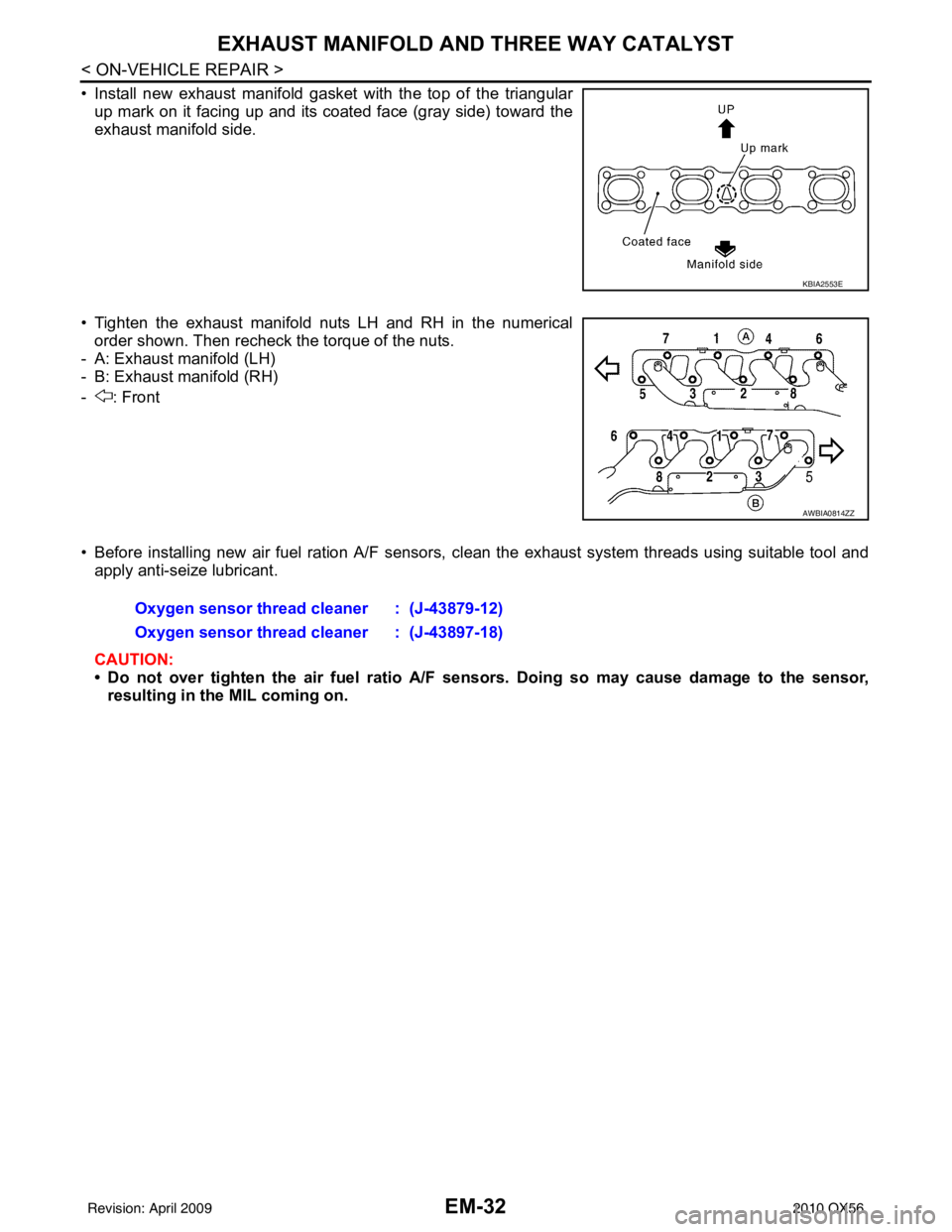
EM-32
< ON-VEHICLE REPAIR >
EXHAUST MANIFOLD AND THREE WAY CATALYST
• Install new exhaust manifold gasket with the top of the triangularup mark on it facing up and its coated face (gray side) toward the
exhaust manifold side.
• Tighten the exhaust manifold nuts LH and RH in the numerical order shown. Then recheck the torque of the nuts.
- A: Exhaust manifold (LH)
- B: Exhaust manifold (RH)
- : Front
• Before installing new air fuel ration A/F sensors, clean the exhaust system threads using suitable tool and
apply anti-seize lubricant.
CAUTION:
• Do not over tighten the air fuel ratio A/F se nsors. Doing so may cause damage to the sensor,
resulting in the MIL coming on.
KBIA2553E
AWBIA0814ZZ
Oxygen sensor thread cleaner : (J-43879-12)
Oxygen sensor thread cleaner : (J-43897-18)
Revision: April 20092010 QX56
Page 1978 of 4210
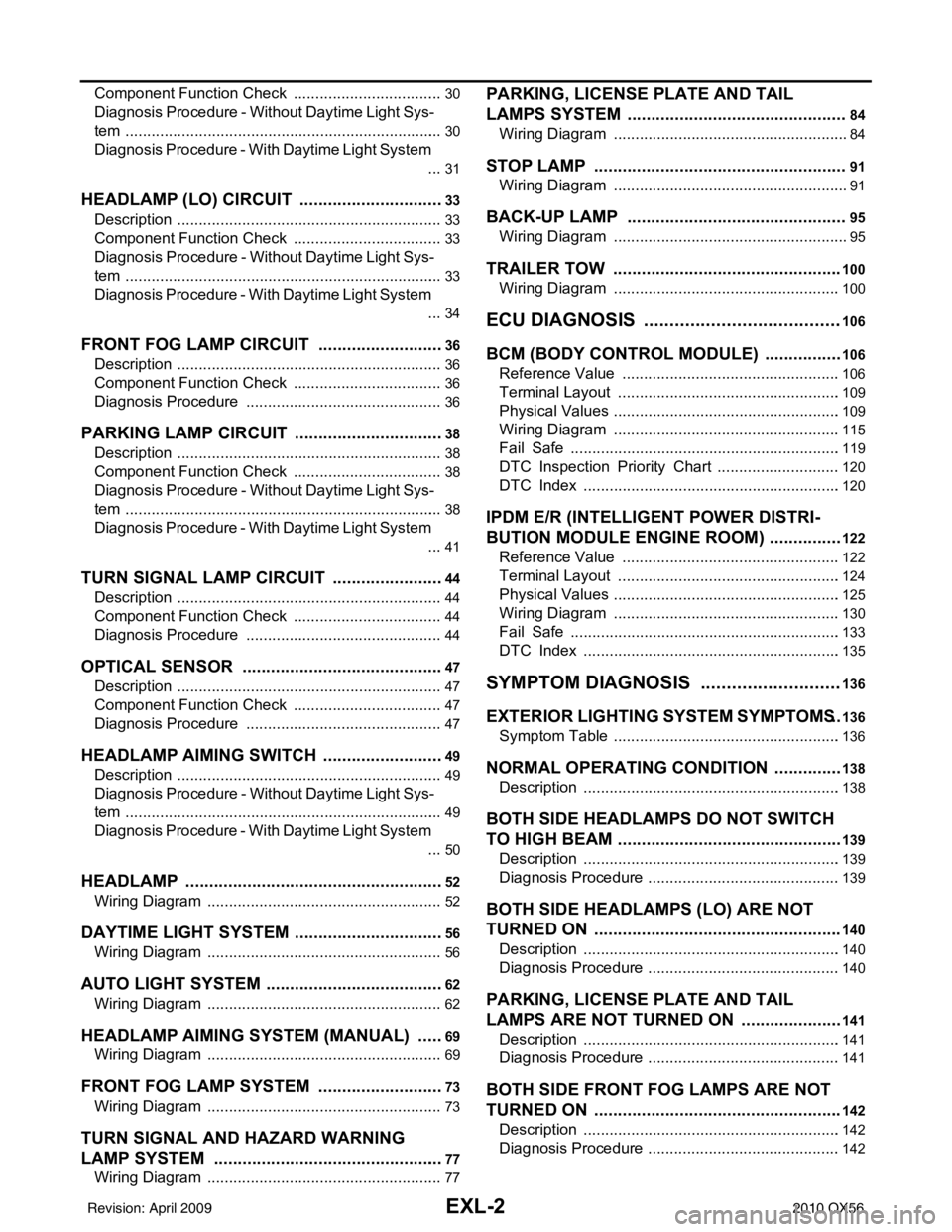
EXL-2
Component Function Check ...................................30
Diagnosis Procedure - Without Daytime Light Sys-
tem ..........................................................................
30
Diagnosis Procedure - With Daytime Light System
...
31
HEADLAMP (LO) CIRCUIT ...............................33
Description ........................................................... ...33
Component Function Check ...................................33
Diagnosis Procedure - Without Daytime Light Sys-
tem ..........................................................................
33
Diagnosis Procedure - With Daytime Light System
...
34
FRONT FOG LAMP CIRCUIT ...........................36
Description ........................................................... ...36
Component Function Check ...................................36
Diagnosis Procedure ..............................................36
PARKING LAMP CIRCUIT ................................38
Description ........................................................... ...38
Component Function Check ...................................38
Diagnosis Procedure - Without Daytime Light Sys-
tem ..........................................................................
38
Diagnosis Procedure - With Daytime Light System
...
41
TURN SIGNAL LAMP CIRCUIT ........................44
Description ........................................................... ...44
Component Function Check ...................................44
Diagnosis Procedure ..............................................44
OPTICAL SENSOR ...........................................47
Description ..............................................................47
Component Function Check ...................................47
Diagnosis Procedure ..............................................47
HEADLAMP AIMING SWITCH ..........................49
Description ........................................................... ...49
Diagnosis Procedure - Without Daytime Light Sys-
tem ..........................................................................
49
Diagnosis Procedure - With Daytime Light System
...
50
HEADLAMP .......................................................52
Wiring Diagram .................................................... ...52
DAYTIME LIGHT SYSTEM ................................56
Wiring Diagram .................................................... ...56
AUTO LIGHT SYSTEM ......................................62
Wiring Diagram .................................................... ...62
HEADLAMP AIMING SYSTEM (MANUAL) ......69
Wiring Diagram .................................................... ...69
FRONT FOG LAMP SYSTEM ...........................73
Wiring Diagram .................................................... ...73
TURN SIGNAL AND HAZARD WARNING
LAMP SYSTEM .............................................. ...
77
Wiring Diagram .................................................... ...77
PARKING, LICENSE PLATE AND TAIL
LAMPS SYSTEM ...............................................
84
Wiring Diagram .................................................... ...84
STOP LAMP ......................................................91
Wiring Diagram .................................................... ...91
BACK-UP LAMP ............................................ ...95
Wiring Diagram .................................................... ...95
TRAILER TOW .................................................100
Wiring Diagram .....................................................100
ECU DIAGNOSIS ......................................106
BCM (BODY CONTROL MODULE) ............... ..106
Reference Value .................................................. .106
Terminal Layout ....................................................109
Physical Values .....................................................109
Wiring Diagram .....................................................115
Fail Safe ...............................................................119
DTC Inspection Priority Chart .............................120
DTC Index ............................................................120
IPDM E/R (INTELLIGENT POWER DISTRI-
BUTION MODULE ENGINE ROOM) ................
122
Reference Value .................................................. .122
Terminal Layout ....................................................124
Physical Values .....................................................125
Wiring Diagram .....................................................130
Fail Safe ...............................................................133
DTC Index ............................................................135
SYMPTOM DIAGNOSIS ...........................136
EXTERIOR LIGHTING SYSTEM SYMPTOMS ..136
Symptom Table .................................................... .136
NORMAL OPERATING CONDITION ...............138
Description ........................................................... .138
BOTH SIDE HEADLAMPS DO NOT SWITCH
TO HIGH BEAM ................................................
139
Description ........................................................... .139
Diagnosis Procedure .............................................139
BOTH SIDE HEADLAMPS (LO) ARE NOT
TURNED ON .....................................................
140
Description ............................................................140
Diagnosis Procedure .............................................140
PARKING, LICENSE PLATE AND TAIL
LAMPS ARE NOT TURNED ON ......................
141
Description ........................................................... .141
Diagnosis Procedure .............................................141
BOTH SIDE FRONT FOG LAMPS ARE NOT
TURNED ON .....................................................
142
Description ............................................................142
Diagnosis Procedure .............................................142
Revision: April 20092010 QX56