brake rotor INFINITI QX56 2010 Factory Owner's Manual
[x] Cancel search | Manufacturer: INFINITI, Model Year: 2010, Model line: QX56, Model: INFINITI QX56 2010Pages: 4210, PDF Size: 81.91 MB
Page 520 of 4210
![INFINITI QX56 2010 Factory Owners Manual BRC-28
< COMPONENT DIAGNOSIS >[VDC/TCS/ABS]
C1101, C1102, C1103,
C1104 WHEEL SENSOR-1
COMPONENT DIAGNOSIS
C1101, C1102, C1103, C1104 WHEEL SENSOR-1
DescriptionINFOID:0000000005147963
When the sensor INFINITI QX56 2010 Factory Owners Manual BRC-28
< COMPONENT DIAGNOSIS >[VDC/TCS/ABS]
C1101, C1102, C1103,
C1104 WHEEL SENSOR-1
COMPONENT DIAGNOSIS
C1101, C1102, C1103, C1104 WHEEL SENSOR-1
DescriptionINFOID:0000000005147963
When the sensor](/img/42/57032/w960_57032-519.png)
BRC-28
< COMPONENT DIAGNOSIS >[VDC/TCS/ABS]
C1101, C1102, C1103,
C1104 WHEEL SENSOR-1
COMPONENT DIAGNOSIS
C1101, C1102, C1103, C1104 WHEEL SENSOR-1
DescriptionINFOID:0000000005147963
When the sensor rotor rotates, the magnetic field changes. It converts the magnetic field changes to current
signals (rectangular wave) and transmits them to t he ABS actuator and electric unit (control unit).
DTC LogicINFOID:0000000005147964
DTC DETECTION LOGIC
DTC CONFIRMATION PROCEDURE
1.CHECK SELF-DIAGNOSIS RESULTS
Check the self-diagnosis results.
Is above displayed on the self-diagnosis display?
YES >> Proceed to diagnosis procedure. Refer to BRC-28, "Diagnosis Procedure".
NO >> Inspection End
Diagnosis ProcedureINFOID:0000000005147965
Regarding Wiring Diagram information, refer to BRC-92, "Wiring Diagram - BRAKE CONTROL SYSTEM -".
CAUTION:
Do not check between wheel sensor terminals.
1.CONNECTOR INSPECTION
1. Disconnect the ABS actuator and electric unit (contro l unit) connector and wheel sensor of malfunctioning
code.
2. Check the terminals for deformati on, disconnection, looseness or damage.
Is the inspection result normal?
YES >> GO TO 2
NO >> Repair or replace as necessary.
2.CHECK WHEEL SENSOR OUTPUT SIGNAL
1. Connect ABS active wheel sensor tester (J-45741) to wheel sensor using appropriate adapter.
2. Turn on the ABS active wheel sensor tester power switch.
DTC Display item Malfunction detected condition Possible cause
C1101 RR RH SENSOR-1 Circuit of rear RH wheel sensor is open. Or when the sen-
sor power voltage is outside the standard.
• Harness or connector
• Wheel sensor
• ABS actuator and electric unit (control unit)
C1102 RR LH SENSOR-1
Circuit of rear LH wheel sensor is open. Or when the sen-
sor power voltage is outside the standard.
C1103 FR RH SENSOR-1 Circuit of front RH wheel sensor is open. Or when the
sensor power voltage is outside the standard.
C1104 FR LH SENSOR-1 Circuit of front LH wheel sensor is open. Or when the
sensor power voltage is outside the standard.
Self-diagnosis results
RR RH SENSOR-1RR LH SENSOR-1
FR RH SENSOR-1 FR LH SENSOR-1
Revision: April 20092010 QX56
Page 523 of 4210
![INFINITI QX56 2010 Factory Owners Manual C1105, C1106, C1107, C1108 WHEEL SENSOR-2
BRC-31
< COMPONENT DIAGNOSIS > [VDC/TCS/ABS]
C
D
E
G H
I
J
K L
M A
B
BRC
N
O P
C1105, C1106, C1107, C1108 WHEEL SENSOR-2
DescriptionINFOID:0000000005147968
Wh INFINITI QX56 2010 Factory Owners Manual C1105, C1106, C1107, C1108 WHEEL SENSOR-2
BRC-31
< COMPONENT DIAGNOSIS > [VDC/TCS/ABS]
C
D
E
G H
I
J
K L
M A
B
BRC
N
O P
C1105, C1106, C1107, C1108 WHEEL SENSOR-2
DescriptionINFOID:0000000005147968
Wh](/img/42/57032/w960_57032-522.png)
C1105, C1106, C1107, C1108 WHEEL SENSOR-2
BRC-31
< COMPONENT DIAGNOSIS > [VDC/TCS/ABS]
C
D
E
G H
I
J
K L
M A
B
BRC
N
O P
C1105, C1106, C1107, C1108 WHEEL SENSOR-2
DescriptionINFOID:0000000005147968
When the sensor rotor rotates, the magnetic field c hanges. It converts the magnetic field changes to current
signals (rectangular wave) and transmits them to t he ABS actuator and electric unit (control unit).
DTC LogicINFOID:0000000005147969
DTC DETECTION LOGIC
DTC CONFIRMATION PROCEDURE
1.CHECK SELF-DIAGNOSIS RESULTS
Check the self-diagnosis results.
Is above displayed on the self-diagnosis display?
YES >> Proceed to diagnosis procedure. Refer to BRC-31, "Diagnosis Procedure".
NO >> Inspection End
Diagnosis ProcedureINFOID:0000000005194911
Regarding Wiring Diagram information, refer to BRC-92, "Wiring Diagram - BRAKE CONTROL SYSTEM -".
CAUTION:
Do not check between wheel sensor terminals.
1.CONNECTOR INSPECTION
1. Disconnect the ABS actuator and electric unit (contro l unit) connector and wheel sensor of malfunctioning
code.
2. Check the terminals for deformation, disconnection, looseness or damage.
Is the inspection result normal?
YES >> GO TO 2
DTC Display item Malfunction detected condition Possible cause
C1105 RR RH SENSOR-2 When the circuit in the rear RH wheel sensor is short-cir-
cuited. Or when the distance between the wheel sensor
and sensor rotor is too large and the sensor pulse cannot
be recognized by the control unit.
• Harness or connector
• Wheel sensor
• ABS actuator and electric unit (control unit)
C1106 RR LH SENSOR-2
When the circuit in the rear LH wheel sensor is short-cir-
cuited. Or when the distance between the wheel sensor
and sensor rotor is too large and the sensor pulse cannot
be recognized by the control unit.
C1107 FR RH SENSOR-2 When the circuit in the front RH wheel sensor is short-cir-
cuited. Or when the distance between the wheel sensor
and sensor rotor is too large and the sensor pulse cannot
be recognized by the control unit.
C1108 FR LH SENSOR-2 When the circuit in the front LH wheel sensor is short-cir-
cuited. Or when the distance between the wheel sensor
and sensor rotor is too large and the sensor pulse cannot
be recognized by the control unit.
Self-diagnosis results
RR RH SENSOR-2RR LH SENSOR-2
FR RH SENSOR-2 FR LH SENSOR-2
Revision: April 20092010 QX56
Page 534 of 4210
![INFINITI QX56 2010 Factory Owners Manual BRC-42
< COMPONENT DIAGNOSIS >[VDC/TCS/ABS]
C1115 WHEEL SENSOR
C1115 WHEEL SENSOR
DescriptionINFOID:0000000005147990
When the sensor rotor rotates, the magnetic field changes. It converts the magnetic INFINITI QX56 2010 Factory Owners Manual BRC-42
< COMPONENT DIAGNOSIS >[VDC/TCS/ABS]
C1115 WHEEL SENSOR
C1115 WHEEL SENSOR
DescriptionINFOID:0000000005147990
When the sensor rotor rotates, the magnetic field changes. It converts the magnetic](/img/42/57032/w960_57032-533.png)
BRC-42
< COMPONENT DIAGNOSIS >[VDC/TCS/ABS]
C1115 WHEEL SENSOR
C1115 WHEEL SENSOR
DescriptionINFOID:0000000005147990
When the sensor rotor rotates, the magnetic field changes. It converts the magnetic field changes to current
signals (rectangular wave) and transmits them to t
he ABS actuator and electric unit (control unit).
DTC LogicINFOID:0000000005147991
DTC DETECTION LOGIC
DTC CONFIRMATION PROCEDURE
1.CHECK SELF-DIAGNOSIS RESULTS
Check the self-diagnosis results.
Is above displayed on the self-diagnosis display?
YES >> Proceed to diagnosis procedure. Refer to BRC-42, "Diagnosis Procedure".
NO >> Inspection End
Diagnosis ProcedureINFOID:0000000005194908
Regarding Wiring Diagram information, refer to BRC-92, "Wiring Diagram - BRAKE CONTROL SYSTEM -".
CAUTION:
Do not check between wheel sensor terminals.
1.CONNECTOR INSPECTION
1. Disconnect the ABS actuator and electric unit (contro l unit) connector and wheel sensor of malfunctioning
code.
2. Check the terminals for deformati on, disconnection, looseness or damage.
Is the inspection result normal?
YES >> GO TO 2
NO >> Repair or replace as necessary.
2.CHECK WHEEL SENSOR OUTPUT SIGNAL
1. Connect ABS active wheel sensor tester (J-45741) to wheel sensor using appropriate adapter.
2. Turn on the ABS active wheel sensor tester power switch. NOTE:
The green POWER indicator should illuminate. If the POWER indicator does not illuminate, replace the
battery in the ABS active wheel sensor tester before proceeding.
3. Spin the wheel of the vehicle by hand and observe the red SENSOR indicator on the ABS active wheel
sensor tester. The red SENSOR indicator should flash on and off to indicate an output signal.
NOTE:
If the red SENSOR indicator illuminates but does not flash, reverse the polarity of the tester leads and
retest.
Does the ABS active wheel sensor tester detect a signal?
YES >> GO TO 3
NO >> Replace the wheel sensor. Refer to BRC-114, "
Removal and Installation".
DTC Display item Malfunction detected condition Possible cause
C 111 5 ABS SENSOR
[ABNORMAL SIGNAL] When wheel sensor input signal is malfunctioning. • Harness or connector
• Wheel sensor
• ABS actuator and electric unit
(control unit)
Self-diagnosis results
ABS SENSOR [ABNORMAL SIGNAL]
Revision: April 20092010 QX56
Page 594 of 4210
![INFINITI QX56 2010 Factory Owners Manual BRC-102
< SYMPTOM DIAGNOSIS >[VDC/TCS/ABS]
VDC/TCS/ABS
SYMPTOM DIAGNOSIS
VDC/TCS/ABS
Symptom TableINFOID:0000000005148085
If ABS warning lamp, VDC OFF indicator lamp and SLIP indicator lamp turn ON, p INFINITI QX56 2010 Factory Owners Manual BRC-102
< SYMPTOM DIAGNOSIS >[VDC/TCS/ABS]
VDC/TCS/ABS
SYMPTOM DIAGNOSIS
VDC/TCS/ABS
Symptom TableINFOID:0000000005148085
If ABS warning lamp, VDC OFF indicator lamp and SLIP indicator lamp turn ON, p](/img/42/57032/w960_57032-593.png)
BRC-102
< SYMPTOM DIAGNOSIS >[VDC/TCS/ABS]
VDC/TCS/ABS
SYMPTOM DIAGNOSIS
VDC/TCS/ABS
Symptom TableINFOID:0000000005148085
If ABS warning lamp, VDC OFF indicator lamp and SLIP indicator lamp turn ON, perform self-diagnosis.
NOTE:
• 1: The ABS does not operate when the speed is 10 km/h (6 MPH) or less.
• 2: Under the following conditions, ABS is activated and vibration is felt when brake pedal is lightly depressed. However, this
is normal.
- When shifting gears
- When driving on slippery road
- During cornering at high speed
- When passing over bumps or grooves [at approximately 50 mm (1.97 in) or more]
- When pulling away just after starting engine [at approximately 10 km/h (6 MPH) or higher] Symptom
Check itemReference
Excessive ABS function operation fre-
quency Brake force distribution
BRC-103, "
Diag-
nosis Procedure"Looseness of front and rear axle
Wheel sensor and rotor system
Unexpected pedal reaction Brake pedal stroke
BRC-104, "
Diag-
nosis Procedure"Make sure the braking force is sufficient when the ABS is not operating.
The braking distance is long Check stopping distance when the ABS is not operating. BRC-105, "
Diag-
nosis Procedure"
ABS function does not operate (Note 1) ABS actuator and electric
unit (control unit)BRC-106, "Diag-
nosis Procedure"
Pedal vibration or ABS operation sound
occurs (Note 2)Brake pedal
BRC-107, "Diag-
nosis Procedure"ABS actuator and electric unit (control unit)
Vehicle jerks during VDC/TCS/ABS con-
trol ABS actuator and electric unit (control unit)
BRC-108, "
Diag-
nosis Procedure"TCM
ECM
Revision: April 20092010 QX56
Page 595 of 4210
![INFINITI QX56 2010 Factory Owners Manual EXCESSIVE ABS FUNCTION OPERATION FREQUENCYBRC-103
< SYMPTOM DIAGNOSIS > [VDC/TCS/ABS]
C
D
E
G H
I
J
K L
M A
B
BRC
N
O P
EXCESSIVE ABS FUNCTION OPERATION FREQUENCY
Diagnosis ProcedureINFOID:0000000005 INFINITI QX56 2010 Factory Owners Manual EXCESSIVE ABS FUNCTION OPERATION FREQUENCYBRC-103
< SYMPTOM DIAGNOSIS > [VDC/TCS/ABS]
C
D
E
G H
I
J
K L
M A
B
BRC
N
O P
EXCESSIVE ABS FUNCTION OPERATION FREQUENCY
Diagnosis ProcedureINFOID:0000000005](/img/42/57032/w960_57032-594.png)
EXCESSIVE ABS FUNCTION OPERATION FREQUENCYBRC-103
< SYMPTOM DIAGNOSIS > [VDC/TCS/ABS]
C
D
E
G H
I
J
K L
M A
B
BRC
N
O P
EXCESSIVE ABS FUNCTION OPERATION FREQUENCY
Diagnosis ProcedureINFOID:0000000005148086
1.CHECK START
Check front and rear brake force di stribution using a brake tester.
Is the inspection result normal?
YES >> GO TO 2
NO >> Check brake system.
2.CHECK FRONT AND REAR AXLE
Make sure that there is no excessive play in the front and rear axles. Refer to front: FAX-6, "
On-Vehicle
Inspection and Service", Rear: RAX-6, "On-Vehicle Inspection and Service".
Is the inspection result normal?
YES >> GO TO 3
NO >> Repair or replace malfunctioning components.
3.CHECK WHEEL SENSOR AND SENSOR ROTOR
Check the following.
• Wheel sensor installation for damage.
• Sensor rotor installation for damage.
• Wheel sensor connector connection.
• Wheel sensor harness inspection.
Is the inspection result normal?
YES >> GO TO 4
NO >> • Replace wheel sensor or sensor rotor. Refer to BRC-114, "
Removal and Installation".
• Repair harness.
4.CHECK ABS WARNING LAMP DISPLAY
Make sure that the ABS warning lamp is turned off af ter the ignition switch is turned ON or when driving.
Is the ABS warning lamp illuminated?
YES >> Perform self-diagnosis. Refer to BRC-23, "CONSULT-III Function (ABS)".
NO >> Normal
Revision: April 20092010 QX56
Page 603 of 4210
![INFINITI QX56 2010 Factory Owners Manual PRECAUTIONSBRC-111
< PRECAUTION > [VDC/TCS/ABS]
C
D
E
G H
I
J
K L
M A
B
BRC
N
O P
5. When the repair work is completed, return the ignition switch to the ″LOCK ″ position before connecting
the ba INFINITI QX56 2010 Factory Owners Manual PRECAUTIONSBRC-111
< PRECAUTION > [VDC/TCS/ABS]
C
D
E
G H
I
J
K L
M A
B
BRC
N
O P
5. When the repair work is completed, return the ignition switch to the ″LOCK ″ position before connecting
the ba](/img/42/57032/w960_57032-602.png)
PRECAUTIONSBRC-111
< PRECAUTION > [VDC/TCS/ABS]
C
D
E
G H
I
J
K L
M A
B
BRC
N
O P
5. When the repair work is completed, return the ignition switch to the ″LOCK ″ position before connecting
the battery cables. (At this time, the steering lock mechanism will engage.)
6. Perform a self-diagnosis check of al l control units using CONSULT-III.
Precaution for Brake SystemINFOID:0000000005148094
CAUTION:
• Always use recommended brake fluid. Refer to MA-13, "
Fluids and Lubricants".
• Never reuse drained brake fluid.
• Be careful not to splash brake fluid on painted areas; it may cause paint damage. If brake fluid is
splashed on painted areas, wash it away with water immediately.
• To clean or wash all parts of master cylin der and disc brake caliper, use clean brake fluid.
• Never use mineral oils such as gasoline or kerosen e. They will ruin rubber parts of the hydraulic sys-
tem.
• Use flare nut wrench when removing and installing brake
tube.
• If a brake fluid leak is found, the part must be disassembled
without fail. Then it has to be replaced with a new one if a
defect exists.
• Turn the ignition switch OFF and remove the connector of the ABS actuator and electric unit (con trol unit) or the battery ter-
minal before performing the work.
• Always torque brake lines when installing.
• Burnish the brake contact surf aces after refinishing or replac-
ing rotors, after replacing pads, or if a soft pedal occurs at
very low mileage.
Refer to BR-30, "
Brake Burnishing Procedure" (front disc brake) or BR-35, "Brake Burnishing Proce-
dure" (rear disc brake).
WARNING:
• Clean brake pads and shoes with a waste cl oth, then wipe with a dust collector.
Precaution for Brake ControlINFOID:0000000005148095
• During ABS operation, the brake pedal may vibrate lightly and a mechanical noise may be heard. This is
normal.
• Just after starting vehicle, the brake pedal may vibrate or a motor operating noise may be heard from engine
compartment. This is a normal status of operation check.
• Stopping distance may be longer than that of vehicles without ABS when vehicle drives on rough, gravel, or snow-covered (fresh, deep snow) roads.
• When an error is indicated by ABS or another warning lamp, collect all necessary information from customer (what symptoms are present under what conditions) and check for simple causes before starting diagnosis.
Besides electrical system inspection, check boos ter operation, brake fluid level, and fluid leaks.
• If incorrect tire sizes or types are installed on the vehicle or brake pads are not Genuine NISSAN parts, stop-
ping distance or steering stability may deteriorate.
• If there is a radio, antenna or related wiring near control module, ABS function may have a malfunction or
error.
• If aftermarket parts (car stereo, CD player, etc.) have been installed, check for incidents such as harness pinches, open circuits or improper wiring.
• If the following components are replaced with non-genuine components or modified, the VDC OFF indicator lamp and SLIP indicator lamp may turn on or the VDC system may not operate properly. Components
related to suspension (shock absorbers, struts, springs , bushings, etc.), tires, wheels (exclude specified
size), components related to brake system (pads, roto rs, calipers, etc.), components related to engine (muf-
fler, ECM, etc.), components related to body reinforcement (roll bar, tower bar, etc.).
• Driving with broken or excessively worn suspensi on components, tires or brake system components may
cause the VDC OFF indicator lamp and the SLIP indicator lamp to turn on, and the VDC system may not
operate properly.
• When the TCS or VDC is activated by sudden acceleration or sudden turn, some noise may occur. The noise is a result of the normal operation of the TCS and VDC.
• When driving on roads which have extreme slopes (such as mountainous roads) or high banks (such as sharp curves on a freeway), the VDC may not operate no rmally, or the VDC warning lamp and the SLIP indi-
cator lamp may turn on. This is not a problem if normal operation can be resumed after restarting the engine.
SBR686C
Revision: April 20092010 QX56
Page 606 of 4210
![INFINITI QX56 2010 Factory Owners Manual BRC-114
< REMOVAL AND INSTALLATION >[VDC/TCS/ABS]
WHEEL SENSORS
REMOVAL AND INSTALLATION
WHEEL SENSORS
Removal and InstallationINFOID:0000000005148099
REMOVAL
1. Remove wheel sensor bolt.
• When rem INFINITI QX56 2010 Factory Owners Manual BRC-114
< REMOVAL AND INSTALLATION >[VDC/TCS/ABS]
WHEEL SENSORS
REMOVAL AND INSTALLATION
WHEEL SENSORS
Removal and InstallationINFOID:0000000005148099
REMOVAL
1. Remove wheel sensor bolt.
• When rem](/img/42/57032/w960_57032-605.png)
BRC-114
< REMOVAL AND INSTALLATION >[VDC/TCS/ABS]
WHEEL SENSORS
REMOVAL AND INSTALLATION
WHEEL SENSORS
Removal and InstallationINFOID:0000000005148099
REMOVAL
1. Remove wheel sensor bolt.
• When removing the front wheel sensor, first remove t he disc rotor to gain access to the front wheel sen-
sor bolt. Refer to BR-31, "
Removal and Installation of Brake Caliper and Rotor".
• When removing the rear wheel sensor, first remove the rear hub and bearing assembly to gain access to
the rear wheel sensor bolt. Refer to RAX-8, "
Removal and Installation".
2. Pull out the sensor, being careful to turn it as little as possible. CAUTION:
• Do not pull on the sensor harness.
3. Disconnect wheel sensor harness electrical connec tor, then remove harness from attaching points.
INSTALLATION
Installation is in the reverse order of removal. Tighten wheel sensor bolt to specification.
CAUTION:
• Inspect wheel sensor O-ring, replace sensor assembly if damaged.
• Before installing wheel sensor, make sure no foreign materials (such as iron fragments) are adhered
to the pick-up part of the sensor, to the inside of the sensor hole or on the rotor mating surface.
• Apply a coat of suitable grease to the wheel sensor O-ring and hole. Refer to MA-13, "
Fluids and
Lubricants".
WFIA0376E
Revision: April 20092010 QX56
Page 2173 of 4210
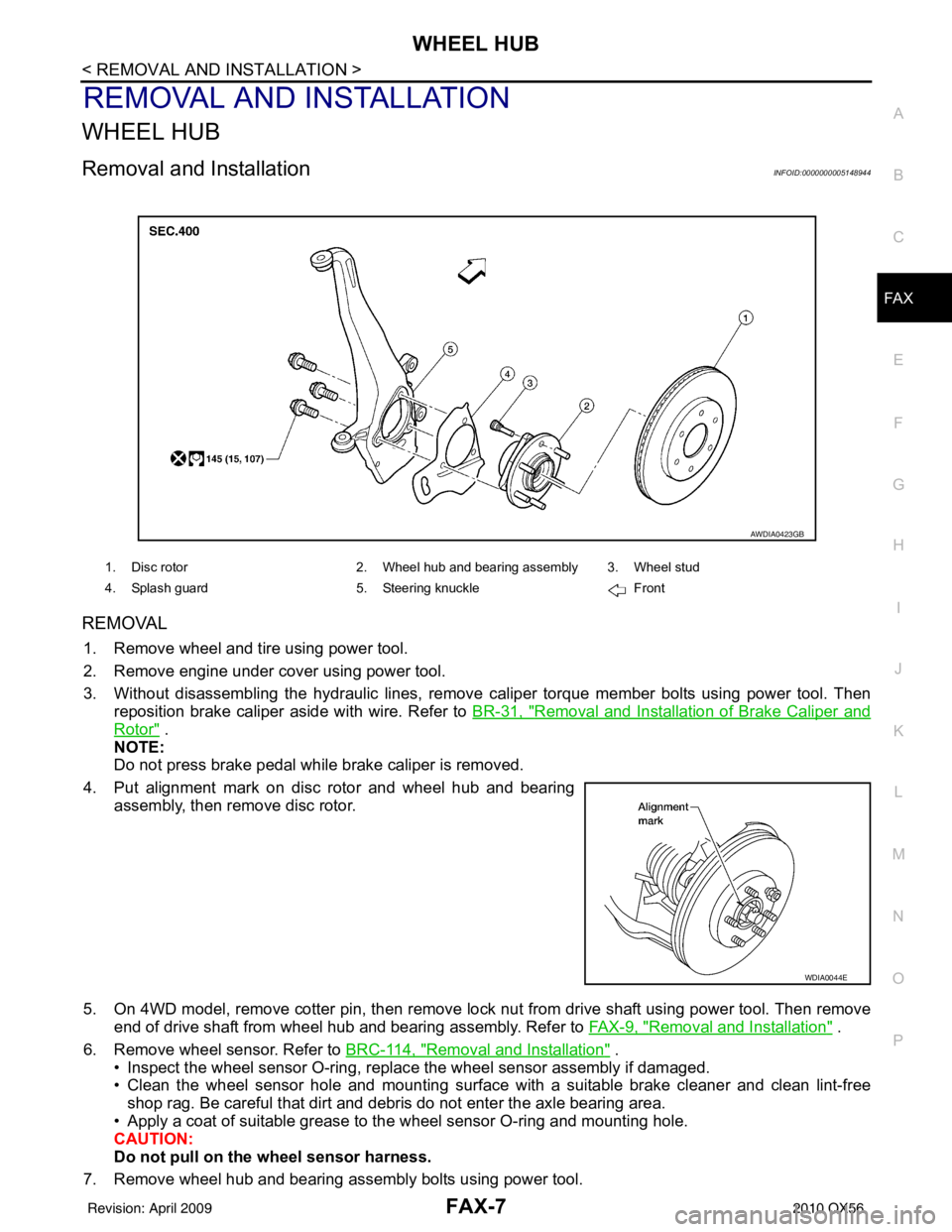
WHEEL HUBFAX-7
< REMOVAL AND INSTALLATION >
CEF
G H
I
J
K L
M A
B
FA X
N
O P
REMOVAL AND INSTALLATION
WHEEL HUB
Removal and InstallationINFOID:0000000005148944
REMOVAL
1. Remove wheel and tire using power tool.
2. Remove engine under cover using power tool.
3. Without disassembling the hydraulic lines, remove caliper torque member bolts using power tool. Then
reposition brake caliper aside with wire. Refer to BR-31, "
Removal and Installation of Brake Caliper and
Rotor" .
NOTE:
Do not press brake pedal while brake caliper is removed.
4. Put alignment mark on disc rotor and wheel hub and bearing assembly, then remove disc rotor.
5. On 4WD model, remove cotter pin, then remove lock nut from drive shaft using power tool. Then remove end of drive shaft from wheel hub and bearing assembly. Refer to FAX-9, "
Removal and Installation" .
6. Remove wheel sensor. Refer to BRC-114, "
Removal and Installation" .
• Inspect the wheel sensor O-ring, replac e the wheel sensor assembly if damaged.
• Clean the wheel sensor hole and mounting surface with a suitable brake cleaner and clean lint-free shop rag. Be careful that dirt and debris do not enter the axle bearing area.
• Apply a coat of suitable grease to the wheel sensor O-ring and mounting hole.
CAUTION:
Do not pull on the wheel sensor harness.
7. Remove wheel hub and bearing assembly bolts using power tool.
1. Disc rotor 2. Wheel hub and bearing assembly 3. Wheel stud
4. Splash guard 5. Steering knuckle Front
AWDIA0423GB
WDIA0044E
Revision: April 20092010 QX56
Page 2174 of 4210
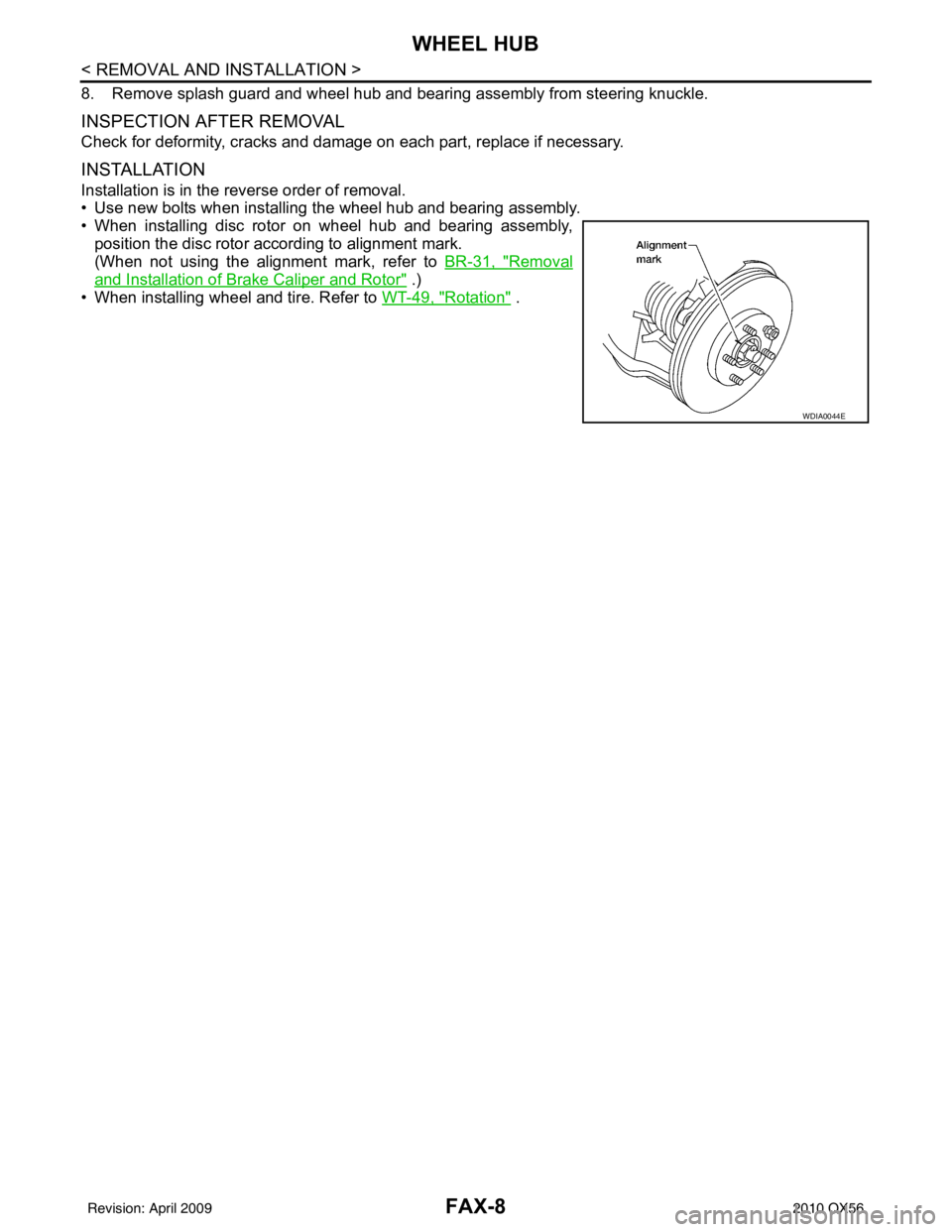
FAX-8
< REMOVAL AND INSTALLATION >
WHEEL HUB
8. Remove splash guard and wheel hub and bearing assembly from steering knuckle.
INSPECTION AFTER REMOVAL
Check for deformity, cracks and damage on each part, replace if necessary.
INSTALLATION
Installation is in the reverse order of removal.
• Use new bolts when installing the wheel hub and bearing assembly.
• When installing disc rotor on wheel hub and bearing assembly,
position the disc rotor according to alignment mark.
(When not using the alignment mark, refer to BR-31, "
Removal
and Installation of Brake Caliper and Rotor" .)
• When installing wheel and tire. Refer to WT-49, "
Rotation" .
WDIA0044E
Revision: April 20092010 QX56
Page 2175 of 4210
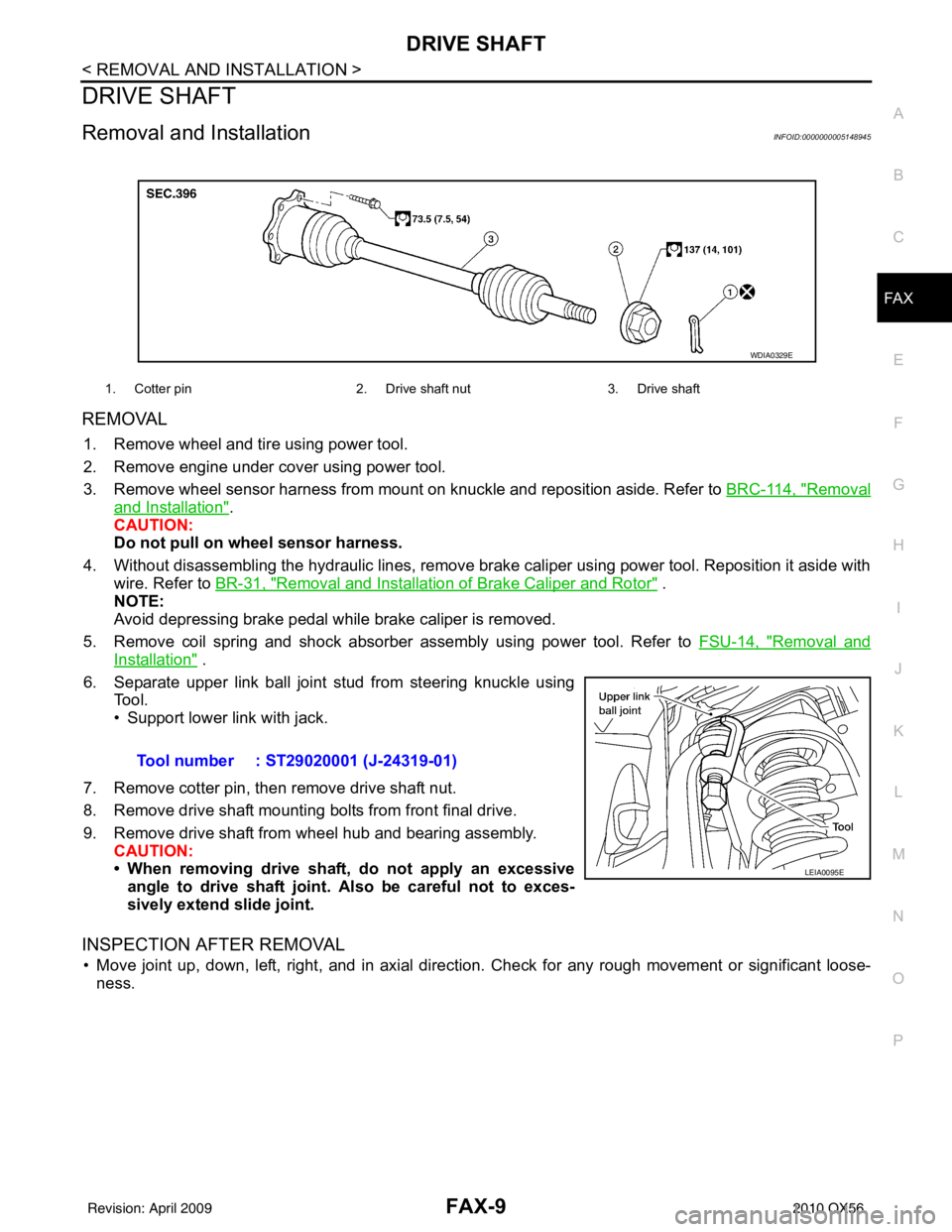
DRIVE SHAFTFAX-9
< REMOVAL AND INSTALLATION >
CEF
G H
I
J
K L
M A
B
FA X
N
O P
DRIVE SHAFT
Removal and InstallationINFOID:0000000005148945
REMOVAL
1. Remove wheel and tire using power tool.
2. Remove engine under cover using power tool.
3. Remove wheel sensor harness from mount on knuckle and reposition aside. Refer to BRC-114, "
Removal
and Installation".
CAUTION:
Do not pull on wheel sensor harness.
4. Without disassembling the hydraulic lines, remove brake caliper using power tool. Reposition it aside with wire. Refer to BR-31, "
Removal and Installation of Brake Caliper and Rotor" .
NOTE:
Avoid depressing brake pedal while brake caliper is removed.
5. Remove coil spring and shock absorber assembly using power tool. Refer to FSU-14, "
Removal and
Installation" .
6. Separate upper link ball joint stud from steering knuckle using Tool.
• Support lower link with jack.
7. Remove cotter pin, then remove drive shaft nut.
8. Remove drive shaft mounting bolts from front final drive.
9. Remove drive shaft from wheel hub and bearing assembly. CAUTION:
• When removing drive shaf t, do not apply an excessive
angle to drive shaft joint. Also be careful not to exces-
sively extend slide joint.
INSPECTION AFTER REMOVAL
• Move joint up, down, left, right, and in axial directi on. Check for any rough movement or significant loose-
ness.
1. Cotter pin 2. Drive shaft nut3. Drive shaft
WDIA0329E
Tool number : ST29020001 (J-24319-01)
LEIA0095E
Revision: April 20092010 QX56