ECU INFINITI QX56 2010 Factory Service Manual
[x] Cancel search | Manufacturer: INFINITI, Model Year: 2010, Model line: QX56, Model: INFINITI QX56 2010Pages: 4210, PDF Size: 81.91 MB
Page 2579 of 4210
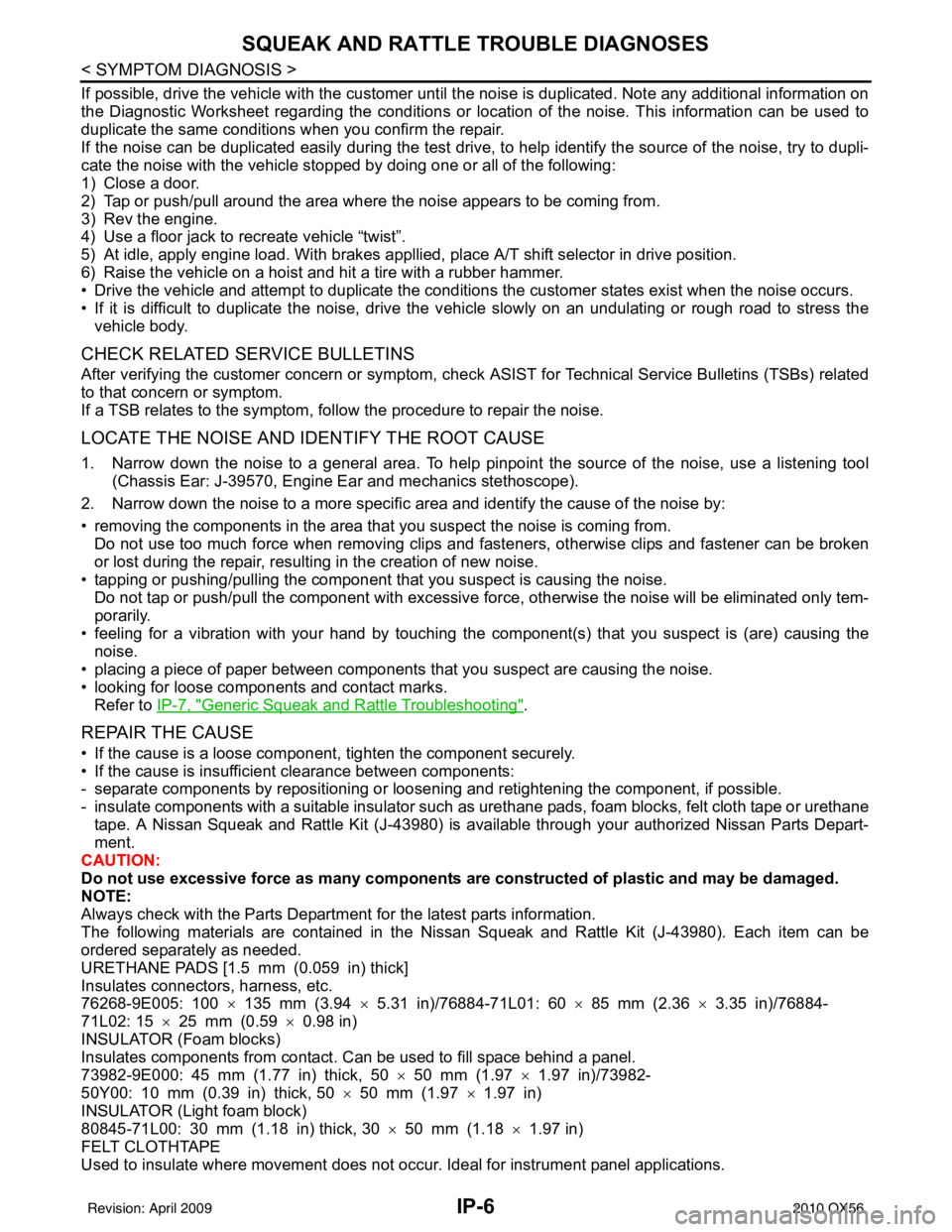
IP-6
< SYMPTOM DIAGNOSIS >
SQUEAK AND RATTLE TROUBLE DIAGNOSES
If possible, drive the vehicle with the customer until the noise is duplicated. Note any additional information on
the Diagnostic Worksheet regarding the conditions or lo cation of the noise. This information can be used to
duplicate the same conditions when you confirm the repair.
If the noise can be duplicated easily during the test drive, to help identify the source of the noise, try to dupli-
cate the noise with the vehicle stopped by doing one or all of the following:
1) Close a door.
2) Tap or push/pull around the area where the noise appears to be coming from.
3) Rev the engine.
4) Use a floor jack to recreate vehicle “twist”.
5) At idle, apply engine load. With brakes appllied, place A/T shift selector in drive position.
6) Raise the vehicle on a hoist and hit a tire with a rubber hammer.
• Drive the vehicle and attempt to duplicate the conditions the customer states exist when the noise occurs.
• If it is difficult to duplicate the noise, drive the v ehicle slowly on an undulating or rough road to stress the
vehicle body.
CHECK RELATED SERVICE BULLETINS
After verifying the customer concern or symptom, chec k ASIST for Technical Service Bulletins (TSBs) related
to that concern or symptom.
If a TSB relates to the symptom, follo w the procedure to repair the noise.
LOCATE THE NOISE AND IDENTIFY THE ROOT CAUSE
1. Narrow down the noise to a general area. To help pi npoint the source of the noise, use a listening tool
(Chassis Ear: J-39570, Engine Ear and mechanics stethoscope).
2. Narrow down the noise to a more specific area and identify the cause of the noise by:
• removing the components in the area that you suspect the noise is coming from.
Do not use too much force when removing clips and fasteners, otherwise clips and fastener can be broken
or lost during the repair, resulting in the creation of new noise.
• tapping or pushing/pulling the component that you suspect is causing the noise.
Do not tap or push/pull the component with excessive force, otherwise the noise will be eliminated only tem-
porarily.
• feeling for a vibration with your hand by touching the component(s) that you suspect is (are) causing the
noise.
• placing a piece of paper between components that you suspect are causing the noise.
• looking for loose components and contact marks. Refer to IP-7, "
Generic Squeak and Rattle Troubleshooting".
REPAIR THE CAUSE
• If the cause is a loose component, tighten the component securely.
• If the cause is insufficient clearance between components:
- separate components by repositioning or loos ening and retightening the component, if possible.
- insulate components with a suitable insulator such as urethane pads, foam blocks, felt cloth tape or urethane tape. A Nissan Squeak and Rattle Kit (J-43980) is available through your authorized Nissan Parts Depart-
ment.
CAUTION:
Do not use excessive force as many components are constructed of plastic and may be damaged.
NOTE:
Always check with the Parts Departm ent for the latest parts information.
The following materials are contained in the Nissan Squeak and Rattle Kit (J-43980). Each item can be
ordered separately as needed.
URETHANE PADS [1.5 mm (0.059 in) thick]
Insulates connectors, harness, etc.
76268-9E005: 100 ×135 mm (3.94 ×5.31 in)/76884-71L01: 60 ×85 mm (2.36 ×3.35 in)/76884-
71L02: 15 ×25 mm (0.59 ×0.98 in)
INSULATOR (Foam blocks)
Insulates components from contact. Can be used to fill space behind a panel.
73982-9E000: 45 mm (1.77 in) thick, 50 ×50 mm (1.97 ×1.97 in)/73982-
50Y00: 10 mm (0.39 in) thick, 50 ×50 mm (1.97 ×1.97 in)
INSULATOR (Light foam block)
80845-71L00: 30 mm (1.18 in) thick, 30 ×50 mm (1.18 ×1.97 in)
FELT CLOTHTAPE
Used to insulate where movement does not occu r. Ideal for instrument panel applications.
Revision: April 20092010 QX56
Page 2581 of 4210
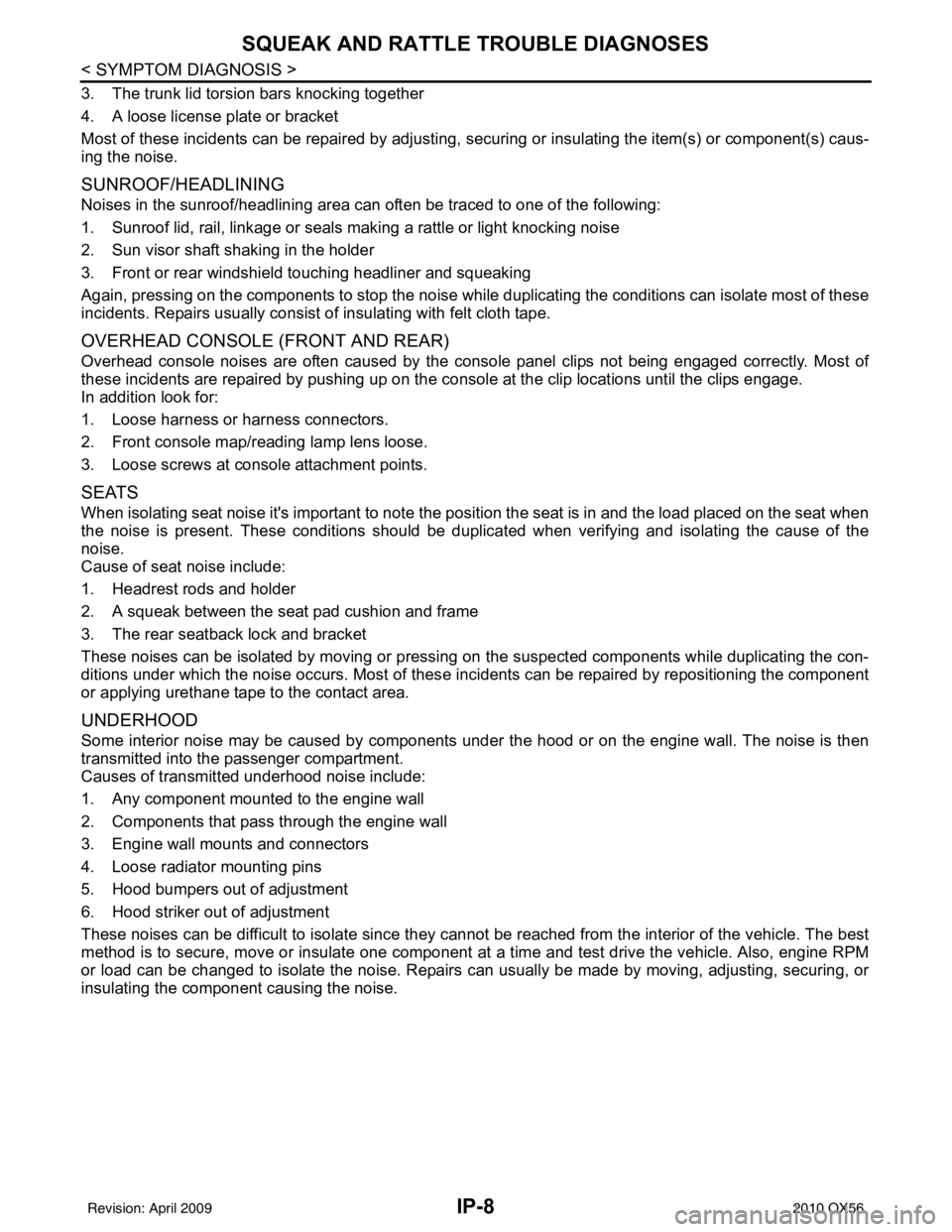
IP-8
< SYMPTOM DIAGNOSIS >
SQUEAK AND RATTLE TROUBLE DIAGNOSES
3. The trunk lid torsion bars knocking together
4. A loose license plate or bracket
Most of these incidents can be repaired by adjusting, securing or insulating the item(s) or component(s) caus-
ing the noise.
SUNROOF/HEADLINING
Noises in the sunroof/headlining area c an often be traced to one of the following:
1. Sunroof lid, rail, linkage or seals making a rattle or light knocking noise
2. Sun visor shaft shaking in the holder
3. Front or rear windshield touching headliner and squeaking
Again, pressing on the components to stop the noise while duplicating the conditions can isolate most of these
incidents. Repairs usually consist of insulating with felt cloth tape.
OVERHEAD CONSOLE (FRONT AND REAR)
Overhead console noises are often caused by the c onsole panel clips not being engaged correctly. Most of
these incidents are repaired by pushing up on the c onsole at the clip locations until the clips engage.
In addition look for:
1. Loose harness or harness connectors.
2. Front console map/reading lamp lens loose.
3. Loose screws at console attachment points.
SEATS
When isolating seat noise it's important to note the pos ition the seat is in and the load placed on the seat when
the noise is present. These conditions should be duplicated when verifying and isolating the cause of the
noise.
Cause of seat noise include:
1. Headrest rods and holder
2. A squeak between the seat pad cushion and frame
3. The rear seatback lock and bracket
These noises can be isolated by moving or pressing on the suspected components while duplicating the con-
ditions under which the noise occurs. Most of thes e incidents can be repaired by repositioning the component
or applying urethane tape to the contact area.
UNDERHOOD
Some interior noise may be caused by components under the hood or on the engine wall. The noise is then
transmitted into the passenger compartment.
Causes of transmitted underhood noise include:
1. Any component mounted to the engine wall
2. Components that pass through the engine wall
3. Engine wall mounts and connectors
4. Loose radiator mounting pins
5. Hood bumpers out of adjustment
6. Hood striker out of adjustment
These noises can be difficult to isolate since they cannot be reached from the interior of the vehicle. The best
method is to secure, move or insulate one component at a time and test drive the \
vehicle. Also, engine RPM
or load can be changed to isolate the noise. Repairs can usually be made by moving, adjusting, securing, or
insulating the component causing the noise.
Revision: April 20092010 QX56
Page 2607 of 4210
![INFINITI QX56 2010 Factory Service Manual LAN
TROUBLE DIAGNOSISLAN-9
< FUNCTION DIAGNOSIS > [CAN FUNDAMENTAL]
C
D
E
F
G H
I
J
K L
B A
O P
N
NOTE:
• When data link connector branch line is open, transmi
ssion and reception of CAN communicati INFINITI QX56 2010 Factory Service Manual LAN
TROUBLE DIAGNOSISLAN-9
< FUNCTION DIAGNOSIS > [CAN FUNDAMENTAL]
C
D
E
F
G H
I
J
K L
B A
O P
N
NOTE:
• When data link connector branch line is open, transmi
ssion and reception of CAN communicati](/img/42/57032/w960_57032-2606.png)
LAN
TROUBLE DIAGNOSISLAN-9
< FUNCTION DIAGNOSIS > [CAN FUNDAMENTAL]
C
D
E
F
G H
I
J
K L
B A
O P
N
NOTE:
• When data link connector branch line is open, transmi
ssion and reception of CAN communication signals
are not affected. Therefore, no symptoms occur. However, be sure to repair malfunctioning circuit.
• When data link connector branch line is open, “ECU list ” displayed on the CONSULT-III “CAN DIAG SUP-
PORT MNTR” may be the same as when the CAN comm unication line has short-circuit. However, symp-
toms differ depending on the case. See below chart for the differences.
Example: Main Line Between Data Link Connector and ABS Actuator and Electr ic Unit (Control Unit) Open Circuit
Unit name Symptom
ECM
Normal operation.
BCM
EPS control unit
Combination meter
ABS actuator and electric
unit (control unit)
TCM
IPDM E/R
“ECU list” on the “CAN DIAG SUPPORT MNTR”(CONSULT-III) Difference of symptom
Data link connector branch line open circuit All Diag on CAN units are not
indicated.Normal operation.
CAN-H, CAN-L harness short-circuit Most of the units which are connected to the CAN
communication system enter fail-safe mode or are
deactivated.
SKIB8740E
Unit name
Symptom
ECM Engine torque limiting is affected, and shift harshness increases.
BCM • Reverse warning chime does not sound.
• The front wiper moves under continuous operation mode even though the front wip-
er switch being in the intermittent position.
EPS control unit The steering effort increases.
Combination meter • The shift position indicator and OD OFF indicator turn OFF.
• The speedometer is inoperative.
• The odo/trip meter stops.
ABS actuator and electric unit (control unit) Normal operation.
Revision: April 20092010 QX56
Page 2611 of 4210
![INFINITI QX56 2010 Factory Service Manual LAN
DIAGNOSIS AND REPAIR WORKFLOWLAN-13
< BASIC INSPECTION > [CAN FUNDAMENTAL]
C
D
E
F
G H
I
J
K L
B A
O P
N
BASIC INSPECTION
DIAGNOSIS AND REPAIR WORKFLOW
Information Needed for Trouble DiagnosisINFO INFINITI QX56 2010 Factory Service Manual LAN
DIAGNOSIS AND REPAIR WORKFLOWLAN-13
< BASIC INSPECTION > [CAN FUNDAMENTAL]
C
D
E
F
G H
I
J
K L
B A
O P
N
BASIC INSPECTION
DIAGNOSIS AND REPAIR WORKFLOW
Information Needed for Trouble DiagnosisINFO](/img/42/57032/w960_57032-2610.png)
LAN
DIAGNOSIS AND REPAIR WORKFLOWLAN-13
< BASIC INSPECTION > [CAN FUNDAMENTAL]
C
D
E
F
G H
I
J
K L
B A
O P
N
BASIC INSPECTION
DIAGNOSIS AND REPAIR WORKFLOW
Information Needed for Trouble DiagnosisINFOID:0000000005146448
CAN communication system performs trouble diagnosis with the following tools.
How to Use CAN Communication Signal ChartINFOID:0000000005146449
The CAN communication signal chart lists the signals needed for trouble diagnosis. It is useful for detecting
the root cause by finding a signal related to the sy
mptom, and by checking transmission and reception unit.
To o l U s a g e
Interview sheet For filling in vehicle information and interview with customer.
Data sheet For copying on-board diagnosis data.
Diagnosis sheet For detecting the root cause. (Diagnosis sheet includes system diagram for every CAN system type)
ECU list
(On the “CAN DIAG SUPPORT
MNTR”) For checking the condition of control units and the status of CAN communication.
SELF-DIAG RESULTS
(CONSULT-III)
CAN DIAG SUPPORT MNTR
(CONSULT-III)
CAN communication signal
chart For converting information received from a customer into CAN communication signal transmission
and reception. This information can be used to judge whether a circuit between control units is nor-
mal or abnormal.
Abbreviation list For checking abbreviations in CAN communication signal chart and diagnosis sheet.
SKIB8715E
Revision: April 20092010 QX56
Page 2616 of 4210
![INFINITI QX56 2010 Factory Service Manual LAN-18
< BASIC INSPECTION >[CAN FUNDAMENTAL]
DIAGNOSIS AND REPAIR WORKFLOW
Interview Sheet (Example)
COLLECT DATA
Collect CONSULT-III Data
Print out or save the following CONSULT-III data.
• SELF-DI INFINITI QX56 2010 Factory Service Manual LAN-18
< BASIC INSPECTION >[CAN FUNDAMENTAL]
DIAGNOSIS AND REPAIR WORKFLOW
Interview Sheet (Example)
COLLECT DATA
Collect CONSULT-III Data
Print out or save the following CONSULT-III data.
• SELF-DI](/img/42/57032/w960_57032-2615.png)
LAN-18
< BASIC INSPECTION >[CAN FUNDAMENTAL]
DIAGNOSIS AND REPAIR WORKFLOW
Interview Sheet (Example)
COLLECT DATA
Collect CONSULT-III Data
Print out or save the following CONSULT-III data.
• SELF-DIAG RESULTS
• CAN DIAG SUPPORT MNTR (“ECU list” included)
NOTE:
PKID1211E
Revision: April 20092010 QX56
Page 2618 of 4210
![INFINITI QX56 2010 Factory Service Manual LAN-20
< BASIC INSPECTION >[CAN FUNDAMENTAL]
DIAGNOSIS AND REPAIR WORKFLOW
For some models, CAN communication diagnosis result is
received from the vehicle monitor. (CONSULT-III is
not available.)
CR INFINITI QX56 2010 Factory Service Manual LAN-20
< BASIC INSPECTION >[CAN FUNDAMENTAL]
DIAGNOSIS AND REPAIR WORKFLOW
For some models, CAN communication diagnosis result is
received from the vehicle monitor. (CONSULT-III is
not available.)
CR](/img/42/57032/w960_57032-2617.png)
LAN-20
< BASIC INSPECTION >[CAN FUNDAMENTAL]
DIAGNOSIS AND REPAIR WORKFLOW
For some models, CAN communication diagnosis result is
received from the vehicle monitor. (CONSULT-III is
not available.)
CREATE DIAGNOSIS SHEET
NOTE:
Be sure to use the diagnosis sheet for the correct CAN system type.
Print Diagnosis Sheet
Print the diagnosis sheet for the applicable CAN system type.
Check Collected Data
Make sure that all ECUs are received, referring to “ECU list”.
SKIB8722E
Revision: April 20092010 QX56
Page 2620 of 4210
![INFINITI QX56 2010 Factory Service Manual LAN-22
< BASIC INSPECTION >[CAN FUNDAMENTAL]
DIAGNOSIS AND REPAIR WORKFLOW
Identify the error circuit using information from t
he “CAN DIAG SUPPORT MNTR” (“ECU list” included).
1. ECU list: Ch INFINITI QX56 2010 Factory Service Manual LAN-22
< BASIC INSPECTION >[CAN FUNDAMENTAL]
DIAGNOSIS AND REPAIR WORKFLOW
Identify the error circuit using information from t
he “CAN DIAG SUPPORT MNTR” (“ECU list” included).
1. ECU list: Ch](/img/42/57032/w960_57032-2619.png)
LAN-22
< BASIC INSPECTION >[CAN FUNDAMENTAL]
DIAGNOSIS AND REPAIR WORKFLOW
Identify the error circuit using information from t
he “CAN DIAG SUPPORT MNTR” (“ECU list” included).
1. ECU list: Check the items indicated in “ECU list”. Draw a line on the diagnosis sheet to indicate the error circuit.
NOTE:
CAN communication line has no error if units other than Diag on CAN units are not indicated. An error
may be on the power supply of the control unit, DDL1 line or DDL2 line.
a. “TCM” which is Diag on CAN unit, is not indicated on “E CU list”. This indicates that DLC is not receiving a
signal from TCM. Draw a line to indicate an error between DLC and TCM (line 1-a in the figure below).
NOTE:
• Diag on CAN units are not indicated on the “ECU list” when the CAN line between Diag on CAN unit and
the data link connector is open.
• For a description of Diag on CAN, refer to LAN-6, "
Description".
2. CAN DIAG SUPPORT MNTR: Check each item on “CAN DIAG SUPPORT MNTR”. Draw a line on the diagnosis sheet to indicate the error circuit.
a. Reception item of “ECM”: On “TCM”, “UNKWN” is indicated. This means ECM cannot receive the signal
from TCM. Draw a line to indicate an error between ECM and TCM (line 2-a in the figure below).
NOTE:
If “UNKWN” is indicated on “TRA NSMIT DIAG”, then the control uni t cannot transmit CAN communication
signal to each unit. Draw a line between the control unit and the splice.
b. Reception item of “AFS”: On “T CM”, “UNKWN” is indicated. This means AFS cannot receive the signal
from TCM. Draw a line to indicate an error between AFS and TCM (line 2-b in the figure below).
PKID1214E
Revision: April 20092010 QX56
Page 2625 of 4210
![INFINITI QX56 2010 Factory Service Manual LAN
DIAGNOSIS AND REPAIR WORKFLOWLAN-27
< BASIC INSPECTION > [CAN FUNDAMENTAL]
C
D
E
F
G H
I
J
K L
B A
O P
N
5. Perform the inspection for the detected error circui
t. For the inspection procedure, re INFINITI QX56 2010 Factory Service Manual LAN
DIAGNOSIS AND REPAIR WORKFLOWLAN-27
< BASIC INSPECTION > [CAN FUNDAMENTAL]
C
D
E
F
G H
I
J
K L
B A
O P
N
5. Perform the inspection for the detected error circui
t. For the inspection procedure, re](/img/42/57032/w960_57032-2624.png)
LAN
DIAGNOSIS AND REPAIR WORKFLOWLAN-27
< BASIC INSPECTION > [CAN FUNDAMENTAL]
C
D
E
F
G H
I
J
K L
B A
O P
N
5. Perform the inspection for the detected error circui
t. For the inspection procedure, refer to “MALFUNC-
TION AREA CHART”.
Present Error — Short Circuit —
When the symptoms listed below exist, a short circui t of the CAN communication line is a possible cause.
Received data
Error symptom• Most the units connected to the CAN communication system go into fail-safe mode or are deactivated.
Inspection procedure
PKID1219E
Item (CONSULT-III) Indication
ECU list (on the CAN DIAG SUPPORT MNTR) A ll Diag on CAN units are not indicated.
CAN DIAG SUPPORT MNTR “UNKWN” is indicated under “TRANSMIT DIAG” and most reception items.
Revision: April 20092010 QX56
Page 2634 of 4210
![INFINITI QX56 2010 Factory Service Manual LAN-36
< HOW TO USE THIS MANUAL >[CAN]
HOW TO USE THIS SECTION
HOW TO USE THIS MANUAL
HOW TO USE THIS SECTION
CautionINFOID:0000000005146452
• This section describes information peculiar to a v
ehic INFINITI QX56 2010 Factory Service Manual LAN-36
< HOW TO USE THIS MANUAL >[CAN]
HOW TO USE THIS SECTION
HOW TO USE THIS MANUAL
HOW TO USE THIS SECTION
CautionINFOID:0000000005146452
• This section describes information peculiar to a v
ehic](/img/42/57032/w960_57032-2633.png)
LAN-36
< HOW TO USE THIS MANUAL >[CAN]
HOW TO USE THIS SECTION
HOW TO USE THIS MANUAL
HOW TO USE THIS SECTION
CautionINFOID:0000000005146452
• This section describes information peculiar to a v
ehicle, sheets for trouble diagnosis, and inspection proce-
dures.
• For trouble diagnosis procedure, refer to LAN-14, "
Trouble Diagnosis Procedure".
Abbreviation ListINFOID:0000000005146453
Abbreviations in CAN communication signal chart, and the diagnosis sheet are as per the following list.
AbbreviationUnit nameSELECT SYSTEM
(CONSULT-III) CAN DIAG SUPPORT MNTR
(CONSULT-III)
4WD Transfer control unit ALL MODE AWD/4WDAWD/4WD
A-BAG Air bag diagnosis sensor unit AIR BAG—
ABS ABS actuator and electric unit (control unit) ABSVDC/TCS/ABS
ADP Driver seat control unit AUTO DRIVE POS.—
AV AV c o n t r o l u n i t M U LT I AVD I S P L AY
BCM BCM BCMBCM/SEC
DLC Data link connector ——
ECM ECM ENGINEECM
HVAC A/C auto amp. HVAC—
ICC ICC unit ICCICC
ICC/e4WD
I-KEY Intelligent Key unit INTELLIGENT KEYI-KEY
IPDM-E IPDM E/R IPDM E/RIPDM E/R
LASER ICC sensor —ICC SENSOR
M&A Combination meter METER/M&AMETER/M&A
STRG Steering angle sensor —STRG
TCM TCMTRANSMISSION TCM
Revision: April 20092010 QX56
Page 2659 of 4210
![INFINITI QX56 2010 Factory Service Manual LAN
MAIN LINE BETWEEN TCM AND ADP CIRCUITLAN-61
< COMPONENT DIAGNOSIS > [CAN]
C
D
E
F
G H
I
J
K L
B A
O P
N
MAIN LINE BETWEEN TCM AND ADP CIRCUIT
Diagnosis ProcedureINFOID:0000000005146471
1.CHECK CON INFINITI QX56 2010 Factory Service Manual LAN
MAIN LINE BETWEEN TCM AND ADP CIRCUITLAN-61
< COMPONENT DIAGNOSIS > [CAN]
C
D
E
F
G H
I
J
K L
B A
O P
N
MAIN LINE BETWEEN TCM AND ADP CIRCUIT
Diagnosis ProcedureINFOID:0000000005146471
1.CHECK CON](/img/42/57032/w960_57032-2658.png)
LAN
MAIN LINE BETWEEN TCM AND ADP CIRCUITLAN-61
< COMPONENT DIAGNOSIS > [CAN]
C
D
E
F
G H
I
J
K L
B A
O P
N
MAIN LINE BETWEEN TCM AND ADP CIRCUIT
Diagnosis ProcedureINFOID:0000000005146471
1.CHECK CONNECTOR
1. Turn the ignition switch OFF.
2. Disconnect the battery cabl e from the negative terminal.
3. Check the following terminals and connectors for damage, bend and loose connection (connector side
and harness side).
- Harness connector F14
- Harness connector E5
- Harness connector E34
- Harness connector B40
Is the inspection result normal?
YES >> GO TO 2.
NO >> Repair the terminal and connector.
2.CHECK HARNESS CONTI NUITY (OPEN CIRCUIT)
1. Disconnect the harness connectors F14 and E5.
2. Check the continuity between the harness connector terminals.
Is the inspection result normal?
YES >> GO TO 3.
NO >> Repair the main line between the A/T assembly and the harness connector F14.
3.CHECK HARNESS CONTI NUITY (OPEN CIRCUIT)
1. Disconnect the harness connectors E34 and B40.
2. Check the continuity between the harness connectors.
Is the inspection result normal?
YES >> GO TO 4.
NO >> Repair the main line between the harness connectors E5 and E34.
4.CHECK HARNESS CONTI NUITY (OPEN CIRCUIT)
1. Disconnect the harness connectors B37 and B200.
2. Check the continuity between the harness connectors.
Is the inspection result normal?
YES (Present error)>>Check the following items again. • Decision of CAN system type.
• Not received CONSULT-III data [SELF-DIAG RESULTS, CAN DIAG SUPPORT MNTR (“ECU
list” included)].
• Procedure for detecting root cause.
YES (Past error)>>Error was detected in the main line between the TCM and the driver seat control unit.
Connector No. Terminal No. Continuity
F14 35E
xis te d
14 15Existed
Harness connector Harness connector
Continuity
Connector No. Terminal No.Connector No. Terminal No.
E5 5
E34 24
Existed
15 23Existed
Harness connector Harness connector
Continuity
Connector No. Terminal No.Connector No. Terminal No.
B40 24
B37 15
Existed
23 14Existed
Revision: April 20092010 QX56