AUX INFINITI QX56 2010 Factory Service Manual
[x] Cancel search | Manufacturer: INFINITI, Model Year: 2010, Model line: QX56, Model: INFINITI QX56 2010Pages: 4210, PDF Size: 81.91 MB
Page 208 of 4210
![INFINITI QX56 2010 Factory Service Manual AV
AUDIO SYSTEMAV-11
< FUNCTION DIAGNOSIS > [AUDIO SYSTEM]
C
D
E
F
G H
I
J
K L
M B A
O P
Component Parts LocationINFOID:0000000005146224
1. Front tweeter LH M109 2. Steering wheel audio control switch INFINITI QX56 2010 Factory Service Manual AV
AUDIO SYSTEMAV-11
< FUNCTION DIAGNOSIS > [AUDIO SYSTEM]
C
D
E
F
G H
I
J
K L
M B A
O P
Component Parts LocationINFOID:0000000005146224
1. Front tweeter LH M109 2. Steering wheel audio control switch](/img/42/57032/w960_57032-207.png)
AV
AUDIO SYSTEMAV-11
< FUNCTION DIAGNOSIS > [AUDIO SYSTEM]
C
D
E
F
G H
I
J
K L
M B A
O P
Component Parts LocationINFOID:0000000005146224
1. Front tweeter LH M109 2. Steering wheel audio control switch-
es 3. AV control unit M42, M43, M44, M45,
M97, M124, M125
4. Display unit M93 5. Center speaker M1106. A/C and AV switch assembly M98
7. Front tweeter RH M111 8. Aux jack M1049. Compact Flash insert slot
ALNIA0845ZZ
Revision: April 20092010 QX56
Page 213 of 4210
![INFINITI QX56 2010 Factory Service Manual AV-16
< FUNCTION DIAGNOSIS >[AUDIO SYSTEM]
NAVIGATION SYSTEM
Component Parts Location
INFOID:0000000005146228
1. Front tweeter LH M109 2. Steering wheel audio control switch-
es 3. AV control unit M42 INFINITI QX56 2010 Factory Service Manual AV-16
< FUNCTION DIAGNOSIS >[AUDIO SYSTEM]
NAVIGATION SYSTEM
Component Parts Location
INFOID:0000000005146228
1. Front tweeter LH M109 2. Steering wheel audio control switch-
es 3. AV control unit M42](/img/42/57032/w960_57032-212.png)
AV-16
< FUNCTION DIAGNOSIS >[AUDIO SYSTEM]
NAVIGATION SYSTEM
Component Parts Location
INFOID:0000000005146228
1. Front tweeter LH M109 2. Steering wheel audio control switch-
es 3. AV control unit M42, M43, M44, M45,
M97, M124, M125
4. Display unit M93 5. Center speaker M110 6. A/C and AV switch assembly M98
7. Front tweeter RH M111 8. Aux jack M1049. Compact Flash insert slot
ALNIA0845ZZ
Revision: April 20092010 QX56
Page 216 of 4210
![INFINITI QX56 2010 Factory Service Manual AV
REAR VIEW MONITOR SYSTEMAV-19
< FUNCTION DIAGNOSIS > [AUDIO SYSTEM]
C
D
E
F
G H
I
J
K L
M B A
O P
Component Parts LocationINFOID:0000000005146232
1. Front tweeter LH M109 2. Steering wheel audio co INFINITI QX56 2010 Factory Service Manual AV
REAR VIEW MONITOR SYSTEMAV-19
< FUNCTION DIAGNOSIS > [AUDIO SYSTEM]
C
D
E
F
G H
I
J
K L
M B A
O P
Component Parts LocationINFOID:0000000005146232
1. Front tweeter LH M109 2. Steering wheel audio co](/img/42/57032/w960_57032-215.png)
AV
REAR VIEW MONITOR SYSTEMAV-19
< FUNCTION DIAGNOSIS > [AUDIO SYSTEM]
C
D
E
F
G H
I
J
K L
M B A
O P
Component Parts LocationINFOID:0000000005146232
1. Front tweeter LH M109 2. Steering wheel audio control switch-
es 3. AV control unit M42, M43, M44, M45,
M97, M124, M125
4. Display unit M93 5. Center speaker M1106. A/C and AV switch assembly M98
7. Front tweeter RH M111 8. Aux jack M1049. Compact Flash insert slot
ALNIA0845ZZ
Revision: April 20092010 QX56
Page 222 of 4210
![INFINITI QX56 2010 Factory Service Manual AV
HANDS-FREE PHONE SYSTEMAV-25
< FUNCTION DIAGNOSIS > [AUDIO SYSTEM]
C
D
E
F
G H
I
J
K L
M B A
O P
Component Parts LocationINFOID:0000000005146240
1. Front tweeter LH M109 2. Steering wheel audio con INFINITI QX56 2010 Factory Service Manual AV
HANDS-FREE PHONE SYSTEMAV-25
< FUNCTION DIAGNOSIS > [AUDIO SYSTEM]
C
D
E
F
G H
I
J
K L
M B A
O P
Component Parts LocationINFOID:0000000005146240
1. Front tweeter LH M109 2. Steering wheel audio con](/img/42/57032/w960_57032-221.png)
AV
HANDS-FREE PHONE SYSTEMAV-25
< FUNCTION DIAGNOSIS > [AUDIO SYSTEM]
C
D
E
F
G H
I
J
K L
M B A
O P
Component Parts LocationINFOID:0000000005146240
1. Front tweeter LH M109 2. Steering wheel audio control switch-
es 3. AV control unit M42, M43, M44, M45,
M97, M124, M125
4. Display unit M93 5. Center speaker M1106. A/C and AV switch assembly M98
7. Front tweeter RH M111 8. Aux jack M1049. Compact Flash insert slot
ALNIA0845ZZ
Revision: April 20092010 QX56
Page 257 of 4210
![INFINITI QX56 2010 Factory Service Manual AV-60
< COMPONENT DIAGNOSIS >[AUDIO SYSTEM]
U1243 DISPLAY UNIT
U1243 DISPLAY UNIT
DescriptionINFOID:0000000005146286
DTC LogicINFOID:0000000005146287
Diagnosis ProcedureINFOID:0000000005146288
Regardi INFINITI QX56 2010 Factory Service Manual AV-60
< COMPONENT DIAGNOSIS >[AUDIO SYSTEM]
U1243 DISPLAY UNIT
U1243 DISPLAY UNIT
DescriptionINFOID:0000000005146286
DTC LogicINFOID:0000000005146287
Diagnosis ProcedureINFOID:0000000005146288
Regardi](/img/42/57032/w960_57032-256.png)
AV-60
< COMPONENT DIAGNOSIS >[AUDIO SYSTEM]
U1243 DISPLAY UNIT
U1243 DISPLAY UNIT
DescriptionINFOID:0000000005146286
DTC LogicINFOID:0000000005146287
Diagnosis ProcedureINFOID:0000000005146288
Regarding Wiring Diagram information, refer to
AV-116, "Wiring Diagram".
1.CHECK DISPLAY UNIT POWER SUPPLY AND GROUND CIRCUIT
Check display unit power supply and ground circuit. Refer to AV-69, "
DISPLAY UNIT : Diagnosis Procedure".
Is inspection result OK?
YES >> GO TO 2.
NO >> Repair malfunctioning parts.
2.CHECK CONTINUITY CO MMUNICATION CIRCUIT
1. Turn ignition switch OFF.
2. Disconnect display unit connector M93 and AV control unit connector M43.
3. Check continuity between display unit harness connector M93 (A) terminals 11, 22 and AV control unit harness connector M43
(B) terminals 30, 31.
4. Check continuity between display unit harness connector M93 (A) terminals 11, 22 and ground.
Part name Description
DISPLAY UNIT • Display image is controlled by the serial communication from AV control unit.
• RGB image signal is input from AV control unit (RGB, RGB area and RGB syn-
chronizing). Auxiliary image signal is input from the auxiliary input jack. Cam-
era image signal is input from the camera control unit.
• Synchronize signal (HP, VP) is output to AV control unit.
• Touch panel function can be operated for each system by touching a display directly.
DTC Display contents of
CONSULT-III DTC Detection Condition
Possible causes
U1243 FRONT DISP CONN
[U1243] • Display unit power supply and ground circuit malfunc-
tion is detected.
• Malfunction is detected on communication circuit be- tween display unit and AV control unit.
• Malfunction is detected on communication signal be-
tween display unit and AV control unit. • Display unit power supply and
ground circuit.
• Communication circuit between display unit and AV control unit.
AB Continuity
Connector Terminal Connector Terminal
M93 11
M43 30
Ye s
22 31
A —Contin u it y
Connector Terminal
M93 11
Ground No
22
ALNIA0397GB
Revision: April 20092010 QX56
Page 280 of 4210
![INFINITI QX56 2010 Factory Service Manual AV
HORIZONTAL SYNCHRONIZING (HP) SIGNAL CIRCUITAV-83
< COMPONENT DIAGNOSIS > [AUDIO SYSTEM]
C
D
E
F
G H
I
J
K L
M B A
O P
HORIZONTAL SYNCHRONIZING (HP) SIGNAL CIRCUIT
DescriptionINFOID:00000000051463 INFINITI QX56 2010 Factory Service Manual AV
HORIZONTAL SYNCHRONIZING (HP) SIGNAL CIRCUITAV-83
< COMPONENT DIAGNOSIS > [AUDIO SYSTEM]
C
D
E
F
G H
I
J
K L
M B A
O P
HORIZONTAL SYNCHRONIZING (HP) SIGNAL CIRCUIT
DescriptionINFOID:00000000051463](/img/42/57032/w960_57032-279.png)
AV
HORIZONTAL SYNCHRONIZING (HP) SIGNAL CIRCUITAV-83
< COMPONENT DIAGNOSIS > [AUDIO SYSTEM]
C
D
E
F
G H
I
J
K L
M B A
O P
HORIZONTAL SYNCHRONIZING (HP) SIGNAL CIRCUIT
DescriptionINFOID:0000000005146321
In composite image (AUX image, camera image), transmi t the vertical synchronizing (VP) signal and horizon-
tal synchronizing (HP) signal from display unit to AV control unit so as to synchronize the RGB images dis-
played with AV control unit such as the image quality adjusting menu, etc.
Diagnosis ProcedureINFOID:0000000005146322
Regarding Wiring Diagram information, refer to AV-116, "Wiring Diagram".
1.CHECK CONTINUITY HORIZONTAL SYNCHRONIZING (HP) SIGNAL CIRCUIT
1. Turn ignition switch OFF.
2. Disconnect display unit connector M93 and AV control unit con- nector M43.
3. Check continuity between display unit harness connector M93
(A) terminal 8 and AV control unit harness connector M43 (B)
terminal 28.
4. Check continuity between display unit harness connector M93 (A) terminal 8 and ground.
Are continuity results as specified?
YES >> GO TO 2.
NO >> Repair harness or connector.
2.CHECK HORIZONTAL SYNCHRONIZING (HP) SIGNAL
1. Connect display unit connector M93 and AV control unit connec-
tor M43.
2. Turn ignition switch ON.
3. Check signal between display unit harness connector M93 ter- minal 8 and ground.
Are voltage readings as specified?
YES >> Replace AV control unit. Refer to AV-169, "Removal and Installation".
NO >> Replace display unit. Refer to AV-171, "
Removal and Installation".
AB Continuity
Connector Terminal Connector Terminal
M93 8M43 28 Yes
A —Contin u it y
Connector Terminal
M93 8Ground No
ALNIA0414GB
(+)
(-) Condition Reference signal
Connector Terminal
M93 8 Ground Receive
audio sig-
nal
ALNIA0396GB
SKIB3601E
Revision: April 20092010 QX56
Page 281 of 4210
![INFINITI QX56 2010 Factory Service Manual AV-84
< COMPONENT DIAGNOSIS >[AUDIO SYSTEM]
VERTICAL SYNCHRONIZING
(VP) SIGNAL CIRCUIT
VERTICAL SYNCHRONIZING (VP) SIGNAL CIRCUIT
DescriptionINFOID:0000000005146323
In composite image (AUX image, cam INFINITI QX56 2010 Factory Service Manual AV-84
< COMPONENT DIAGNOSIS >[AUDIO SYSTEM]
VERTICAL SYNCHRONIZING
(VP) SIGNAL CIRCUIT
VERTICAL SYNCHRONIZING (VP) SIGNAL CIRCUIT
DescriptionINFOID:0000000005146323
In composite image (AUX image, cam](/img/42/57032/w960_57032-280.png)
AV-84
< COMPONENT DIAGNOSIS >[AUDIO SYSTEM]
VERTICAL SYNCHRONIZING
(VP) SIGNAL CIRCUIT
VERTICAL SYNCHRONIZING (VP) SIGNAL CIRCUIT
DescriptionINFOID:0000000005146323
In composite image (AUX image, camera image), transmit the vertical synchronizing (VP) signal and horizon-
tal synchronizing (HP) signal from display unit to AV control unit so as to synchronize the RGB images dis-
played with AV control unit such as the image quality adjusting menu, etc.
Diagnosis ProcedureINFOID:0000000005146324
Regarding Wiring Diagram information, refer to AV-116, "Wiring Diagram".
1.CHECK CONTINUITY VERTICAL SINCHRONIZING (VP) SIGNAL CIRCUIT
1. Turn ignition switch OFF.
2. Disconnect display unit connector M93 and AV control unit con- nector M43.
3. Check continuity between display unit harness connector M93
(A) terminal 20 and AV control unit harness connector M43 (B)
terminal 29.
4. Check continuity between display unit harness connector M93 (A) terminal 20 and ground.
Are continuity results as specified?
YES >> GO TO 2.
NO >> Repair harness or connector.
2.CHECK VERTICAL SINCHRONIZING (VP) SIGNAL
1. Connect display unit connector M93 and AV control unit connec- tor M43.
2. Turn ignition switch ON.
3. Check signal between display unit harness connector M93 ter- minal 20 and ground.
Are voltage readings as specified?
YES >> Replace AV control unit. Refer to AV-169, "Removal and Installation".
NO >> Replace display unit. Refer to AV-171, "
Removal and Installation".
AB
Continuity
Connector Terminal Connector Terminal
M9320M4329 Yes
A —Continuity
Connector Terminal
M93 20Ground No
ALNIA0415GB
(+)
(-) Condition Reference signal
Connector Terminal
M93 20 Ground Receive
audio sig-
nal
ALNIA0393GB
SKIB3598E
Revision: April 20092010 QX56
Page 311 of 4210
![INFINITI QX56 2010 Factory Service Manual AV-114
< ECU DIAGNOSIS >[AUDIO SYSTEM]
AV CONTROL UNIT
47
(W) 48
(R) AUX jack audio signal LH Input Ignition
switch ON When AUX mode
is select-
ed
58
(O/L) 42
(W) Headphone LH audio sig-
nal
Output INFINITI QX56 2010 Factory Service Manual AV-114
< ECU DIAGNOSIS >[AUDIO SYSTEM]
AV CONTROL UNIT
47
(W) 48
(R) AUX jack audio signal LH Input Ignition
switch ON When AUX mode
is select-
ed
58
(O/L) 42
(W) Headphone LH audio sig-
nal
Output](/img/42/57032/w960_57032-310.png)
AV-114
< ECU DIAGNOSIS >[AUDIO SYSTEM]
AV CONTROL UNIT
47
(W) 48
(R) AUX jack audio signal LH Input Ignition
switch ON When AUX mode
is select-
ed
58
(O/L) 42
(W) Headphone LH audio sig-
nal
OutputIgnition
switch ON When DVD player is oper-
ating
59
(W/L) 43
(O) Headphone RH audio sig-
nal
OutputIgnition
switch ON When DVD player is oper-
ating
60 — Shield — —— —
62
(B) Ground A/C and AV switch assem-
bly ground —Ignition
switch ON —0
V
63
(B) 48
(R) AUX jack audio signal RH Input Ignition
switch ON When AUX mode
is select-
ed
65
(B) Ground Ground
—Ignition
switch ON —0
V
66
(Y) Ground Battery power supply Input Ignition
switch OFF —
Battery voltage
67
(B) Ground Ground
—Ignition
switch
ON —0
V
68
(Y) Ground Battery power supply Input Ignition
switch OFF —
Battery voltage
69
(V) Ground ACC power supply
InputIgnition
switch
ACC —
Battery voltage
70
(W) Ground MIC power
OutputIgnition
switch ON —5
V
Terminal
(Wire color) Description
ConditionR
e
ference value
(Approx.)
+ – Signal nameInput/
Output
SKIB3609E
SKIB3609E
SKIB3609E
SKIB3609E
Revision: April 20092010 QX56
Page 2240 of 4210
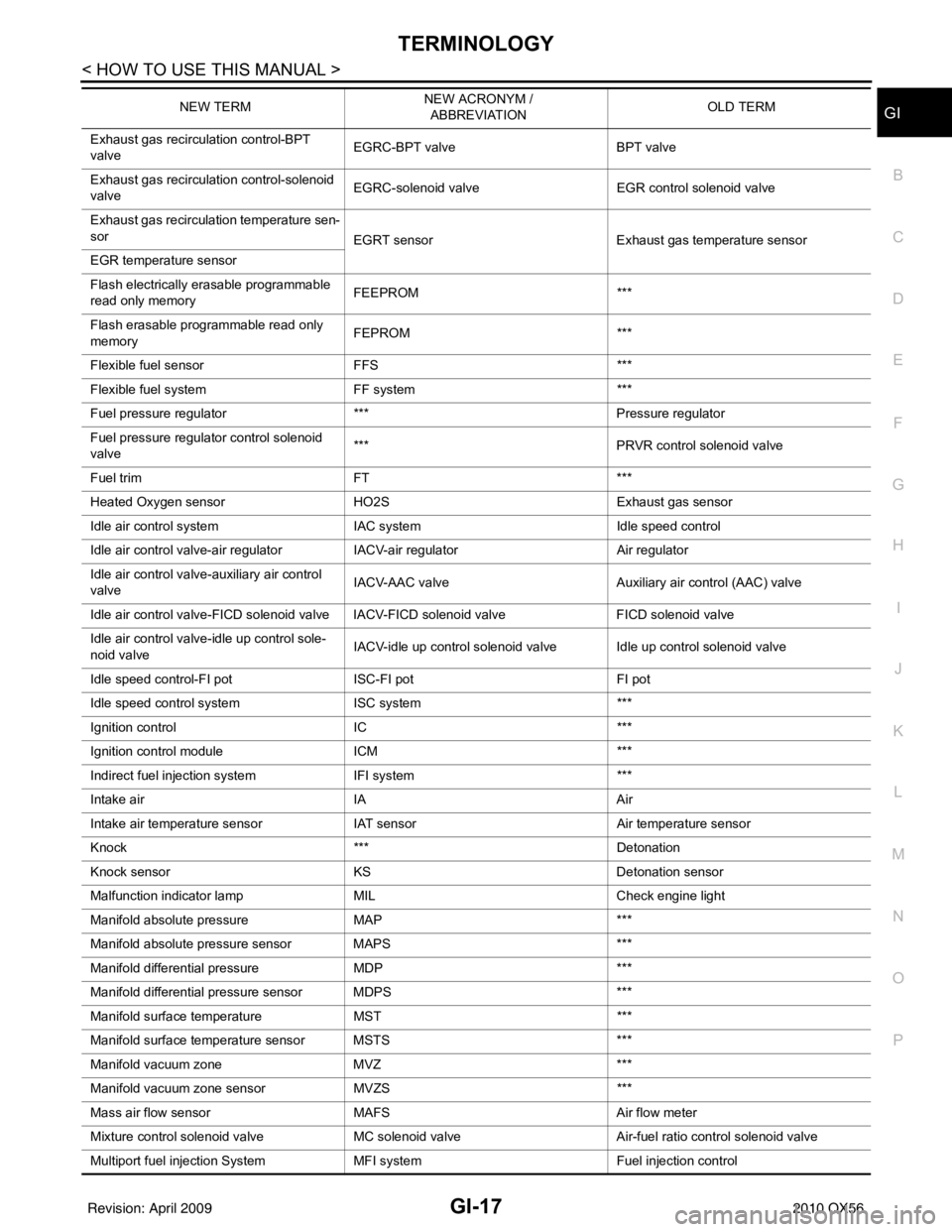
TERMINOLOGYGI-17
< HOW TO USE THIS MANUAL >
C
DE
F
G H
I
J
K L
M B
GI
N
O P
Exhaust gas recirculation control-BPT
valve EGRC-BPT valve
BPT valve
Exhaust gas recirculation control-solenoid
valve EGRC-solenoid valve
EGR control solenoid valve
Exhaust gas recirculation temperature sen-
sor EGRT sensorExhaust gas temperature sensor
EGR temperature sensor
Flash electrically erasable programmable
read only memory FEEPROM
***
Flash erasable programmable read only
memory FEPROM
***
Flexible fuel sensor FFS***
Flexible fuel system FF system***
Fuel pressure regulato r*** Pressure regulator
Fuel pressure regulator control solenoid
valve ***
PRVR control solenoid valve
Fuel trim FT***
Heated Oxygen sensor HO2S Exhaust gas sensor
Idle air control system IAC system Idle speed control
Idle air control valve-air regulato rIACV-air regulator Air regulator
Idle air control valve-auxiliary air control
valve IACV-AAC valve
Auxiliary air control (AAC) valve
Idle air control valve-FICD solenoid valve IACV-FICD solenoid valve FICD solenoid valve
Idle air control valve-idle up control sole-
noid valve IACV-idle up control solenoid valve Idle up control solenoid valve
Idle speed control-FI pot ISC-FI pot FI pot
Idle speed control system ISC system***
Ignition control IC***
Ignition control module ICM***
Indirect fuel injection system IFI system ***
Intake air IA Air
Intake air temperature sensor IAT sensor Air temperature sensor
Knock *** Detonation
Knock sensor KS Detonation sensor
Malfunction indicator lamp MIL Check engine light
Manifold absolute pressure MAP ***
Manifold absolute pressure sensor MAPS ***
Manifold differential pressure MDP ***
Manifold differential pressure sensor MDPS ***
Manifold su rface temperature MST ***
Manifold surface temperature sensor MSTS ***
Manifold vacuum zone MVZ ***
Manifold vacuum zone sensor MVZS***
Mass air flow sensor MAFS Air flow meter
Mixture control solenoid valve MC solenoid valveAir-fuel ratio control solenoid valve
Multiport fuel injection System MFI system Fuel injection control
NEW TERM
NEW ACRONYM /
ABBREVIATION OLD TERM
Revision: April 20092010 QX56
Page 2733 of 4210

CHASSIS AND BODY MAINTENANCEMA-29
< ON-VEHICLE MAINTENANCE >
C
DE
F
G H
I
J
K L
M B
MA
N
O A
A/T FLUID : Changing the A/T Fluid (ATF)INFOID:0000000005403152
CAUTION:
If using the vehicle for towing, the A/T fluid must be replaced as specified. Refer to
MA-9, "
Introduc-
tion of Periodic Maintenance".
1. Drive the vehicle to warm up the A/T fluid to approximately 80 ° C (176 ° F).
2. Stop the engine.
3. Remove the A/T fluid level gauge.
4. Drain the A/T fluid from the drain plug hole, then install the drain plug with a new gasket. Refill the transmission with new A/T
fluid. Always refill with the same volume as the drained A/T fluid.
Use the A/T fluid level gauge to check the A/T fluid level as
shown. Add A/T fluid as necessary.
• To flush out the old A/T fluid from the transmission o il coolers, pour new A/T fluid into the A/T fluid charg-
ing pipe with the engine idling and at the same time drain the old A/T fluid from the auxiliary transmis-
sion oil cooler hose return line.
• When the color of the A/T fluid coming out of the aux iliary transmission oil cooler hose return line is
about the same as the color of the new A/T fluid, flushing out the old A/T fluid is complete. The amount
of new A/T fluid used for flushing should be 30% to 50% increase of the specified capacity.
CAUTION:
• If Genuine NISSAN Matic S ATF is not available, Genuine NISSAN Matic J ATF may also be used.
• Using ATF fluid other than Genuine NISSAN Matic S ATF or Matic J ATF will cause deterioration
in driveability and A/T durability, and may damage the A/T, which is not covered by the warranty.
• When filling the transmission with A/T fluid, do not spill the A/T fluid on any heat generating
parts such as the exhaust parts.
• Do not reuse the drain plug gasket.
5. Install the A/T fluid level gauge and tighten t he A/T fluid level gauge bolt to specification.
6. Drive the vehicle to warm up the A/T fluid to approximately 80 ° C (176 ° F).
7. Check the fluid level and condition. If the A/T fluid is still dirty, repeat steps 2 through 6.
8. Install the A/T fluid level gauge in the A/T fluid charging pipe and install the A/T fluid level gauge bolt.
9. Tighten the A/T fluid level gauge bolt to specification. Drain plug : Refer to
TM-192, "
Component".
LLIA0071E
A/T fluid grade and capacity : Refer to MA-13, "Fluids and Lubricants".
A/T fluid level
gauge bolt : Refer to
TM-186, "
Removal and Installation (2WD)" or TM-188, "Removal and
Installation (4WD)".
LLIA0071E
Revision: April 20092010 QX56