service indicator INFINITI QX56 2010 Factory Service Manual
[x] Cancel search | Manufacturer: INFINITI, Model Year: 2010, Model line: QX56, Model: INFINITI QX56 2010Pages: 4210, PDF Size: 81.91 MB
Page 1 of 4210
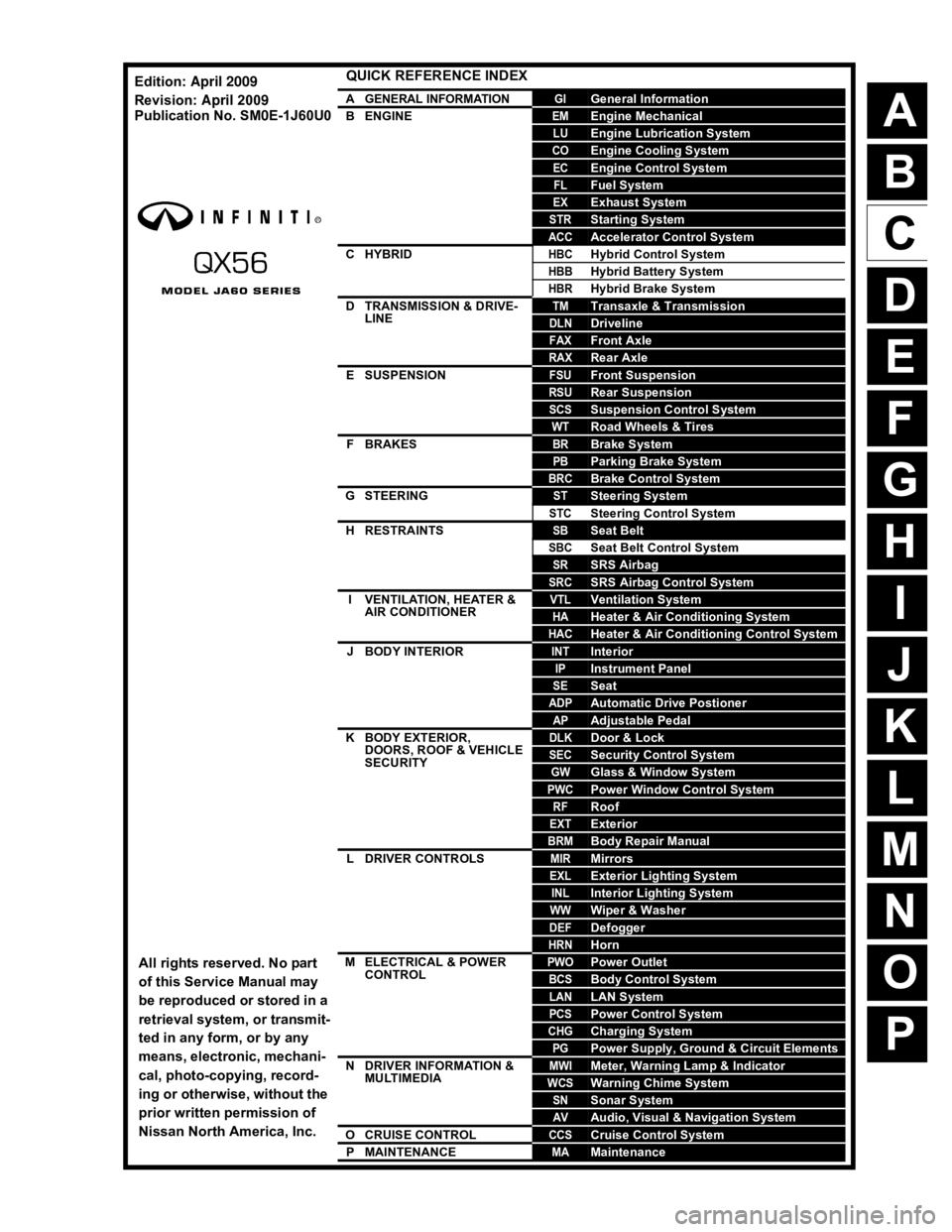
A
B
C
D
E
F
G
H
I
J
K
L
M
N
P
O
QUICK REFERENCE INDEX
AGENERAL INFORMATIONGIGeneral Information
BENGINEEMEngine Mechanical
LUEngine Lubrication System
COEngine Cooling System
ECEngine Control System
FLFuel System
EXExhaust System
STRStarting System
ACCAccelerator Control System
CHYBRIDHBCHybrid Control System
HBBHybrid Battery System
HBRHybrid Brake System
DTRANSMISSION & DRIVE-
LINETMTransaxle & Transmission
DLNDriveline
FAXFront Axle
RAXRear Axle
ESUSPENSIONFSUFront Suspension
RSURear Suspension
SCSSuspension Control System
WTRoad Wheels & Tires
FBRAKESBRBrake System
PBParking Brake System
BRCBrake Control System
GSTEERINGSTSteering System
STCSteering Control System
HRESTRAINTSSBSeat Belt
SBCSeat Belt Control System
SRSRS Airbag
SRCSRS Airbag Control System
IVENTILATION, HEATER &
AIR CONDITIONERVTLVentilation System
HAHeater & Air Conditioning System
HACHeater & Air Conditioning Control System
JBODY INTERIORINTInterior
IPInstrument Panel
SESeat
ADPAutomatic Drive Postioner
APAdjustable Pedal
KBODY EXTERIOR,
DOORS, ROOF & VEHICLE
SECURITYDLKDoor & Lock
SECSecurity Control System
GWGlass & Window System
PWCPower Window Control System
RFRoof
EXTExterior
BRMBody Repair Manual
LDRIVER CONTROLSMIRMirrors
EXLExterior Lighting System
INLInterior Lighting System
WWWiper & Washer
DEFDefogger
HRNHorn
MELECTRICAL & POWER
CONTROLPWOPower Outlet
BCSBody Control System
LANLAN System
PCSPower Control System
CHGCharging System
PGPower Supply, Ground & Circuit Elements
NDRIVER INFORMATION &
MULTIMEDIAMWIMeter, Warning Lamp & Indicator
WCSWarning Chime System
SNSonar System
AVAudio, Visual & Navigation System
OCRUISE CONTROLCCSCruise Control System
PMAINTENANCEMAMaintenance
All rights reserved. No part
of this Service Manual may
be reproduced or stored in a
retrieval system, or transmit-
ted in any form, or by any
means, electronic, mechani-
cal, photo-copying, record-
ing or otherwise, without the
prior written permission of
Nissan North America, Inc.
Edition: April 2009
Revision: April 2009
Publication No. SM0
E-1J60U0
Page 495 of 4210

BRC-3
C
DE
G H
I
J
K L
M A
B
BRC
N
O P
C1185 ICC UNIT .................................................77
Description .......................................................... ....77
DTC Logic ...............................................................77
Diagnosis Procedure ...............................................77
Special Repair Requirement ...................................78
U1000 CAN COMM CIRCUIT .............................79
Description .......................................................... ....79
DTC Logic ...............................................................79
Diagnosis Procedure ...............................................79
VDC OFF SWITCH .............................................80
Description .......................................................... ....80
Component Function Check ....................................80
Diagnosis Procedure ...............................................80
Component Inspection ............................................81
Special Repair Requirement ...................................81
ABS WARNING LAMP ................................... ....82
Description .......................................................... ....82
Component Function Check ....................................82
Diagnosis Procedure ...............................................82
Special Repair Requirement ...................................82
BRAKE WARNING LAMP ............................. ....83
Description .......................................................... ....83
Component Function Check ....................................83
Diagnosis Procedure ...............................................83
Special Repair Requirement ...................................83
VDC OFF INDICATOR LAMP ........................ ....84
Description .......................................................... ....84
Component Function Check ....................................84
Diagnosis Procedure ...............................................84
Special Repair Requirement ...................................85
SLIP INDICATOR LAMP ................................ ....86
Description .......................................................... ....86
Component Function Check ....................................86
Diagnosis Procedure ...............................................86
Special Repair Requirement ...................................86
ECU DIAGNOSIS ........... ..............................87
ABS ACTUATOR AND ELECTRIC UNIT
(CONTROL UNIT) .......................................... ....
87
Reference Value ................................................. ....87
Wiring Diagram - BRAKE CONTROL SYSTEM - ....92
Fail-Safe ..................................................................99
DTC No. Index ......................................................100
SYMPTOM DIAGNOSIS ............................102
VDC/TCS/ABS ................................................ ..102
Symptom Table ................................................... ..102
EXCESSIVE ABS FUNCTION OPERATION
FREQUENCY ...................................................
103
Diagnosis Procedure ........................................... ..103
UNEXPECTED PEDAL REACTION ...............104
Diagnosis Procedure .............................................104
THE BRAKING DISTANCE IS LONG .............105
Diagnosis Procedure .............................................105
ABS FUNCTION DOES NOT OPERATE .......106
Diagnosis Procedure .............................................106
PEDAL VIBRATION OR ABS OPERATION
SOUND OCCURS ...........................................
107
Diagnosis Procedure ........................................... ..107
VEHICLE JERKS DURING VDC/TCS/ABS
CONTROL .......................................................
108
Diagnosis Procedure .............................................108
NORMAL OPERATING CONDITION .............109
Description .............................................................109
PRECAUTION ............................................110
PRECAUTIONS ...............................................110
Precaution for Supplemental Restraint System
(SRS) "AIR BAG" and "SEAT BELT PRE-TEN-
SIONER" ............................................................. ..
110
Precaution Necessary for Steering Wheel Rota-
tion After Battery Disconnect .................................
110
Precaution for Brake System .................................111
Precaution for Brake Control .................................111
Precaution for CAN System ...................................112
PREPARATION .........................................113
PREPARATION ...............................................113
Special Service Tool ............................................ ..113
Commercial Service Tool ......................................113
REMOVAL AND INSTALLATION .............114
WHEEL SENSORS .........................................114
Removal and Installation ..................................... ..114
SENSOR ROTOR ............................................115
Removal and Installation .......................................115
ACTUATOR AND ELECTRIC UNIT (ASSEM-
BLY) ................................................................
116
Removal and Installation .......................................116
STEERING ANGLE SENSOR .........................118
Removal and Installation .......................................118
G SENSOR ......................................................119
Removal and Installation .......................................119
Revision: April 20092010 QX56
Page 521 of 4210
![INFINITI QX56 2010 Factory Service Manual C1101, C1102, C1103, C1104 WHEEL SENSOR-1
BRC-29
< COMPONENT DIAGNOSIS > [VDC/TCS/ABS]
C
D
E
G H
I
J
K L
M A
B
BRC
N
O P
NOTE:
The green POWER indicator should illuminate. If the POWER indicator does INFINITI QX56 2010 Factory Service Manual C1101, C1102, C1103, C1104 WHEEL SENSOR-1
BRC-29
< COMPONENT DIAGNOSIS > [VDC/TCS/ABS]
C
D
E
G H
I
J
K L
M A
B
BRC
N
O P
NOTE:
The green POWER indicator should illuminate. If the POWER indicator does](/img/42/57032/w960_57032-520.png)
C1101, C1102, C1103, C1104 WHEEL SENSOR-1
BRC-29
< COMPONENT DIAGNOSIS > [VDC/TCS/ABS]
C
D
E
G H
I
J
K L
M A
B
BRC
N
O P
NOTE:
The green POWER indicator should illuminate. If the POWER indicator does not illuminate, replace the
battery in the ABS active wheel sensor tester before proceeding.
3. Spin the wheel of the vehicle by hand and observe the red SENSOR indicator on the ABS active wheel
sensor tester. The red SENSOR indicator should flash on and off to indicate an output signal.
NOTE:
If the red SENSOR indicator illuminates but does not flash, reverse the polarity of the tester leads and
retest.
Does the ABS active wheel s ensor tester detect a signal?
YES >> GO TO 3
NO >> Replace the wheel sensor. Refer to BRC-114, "
Removal and Installation".
3.CHECK TIRES
Check the inflation pressure, wear and size of each tire.
Is the inspection result normal?
YES >> GO TO 4
NO >> Adjust tire pressure or replace tire(s).
4.CHECK WHEEL BEARINGS
Check wheel bearing axial end play. Refer to FA X - 6 , "
On-Vehicle Inspection and Service" (front) or RAX-6,
"On-Vehicle Inspection and Service" (rear).
Is the inspection result normal?
YES >> GO TO 5
NO >> Repair or replace as necessary. Refer to FAX-7, "
Removal and Installation" (front) or RAX-8,
"Removal and Installation" (rear).
5.CHECK WIRING HARNESS FOR SHORT CIRCUIT
1. Disconnect ABS actuator and electric unit (control unit) connec- tor and wheel sensor connector of malfunction code.
2. Check continuity between wheel sensor connector terminals
and ground.
Is the inspection result normal?
YES >> GO TO 6
NO >> Repair the circuit.
6.CHECK WIRING HARNESS FOR OPEN CIRCUIT
Check continuity between ABS actuator and electric unit (control unit) connector and the malfunctioning wheel
sensor connector.
Is the inspection result normal?
Continuity should not exist.
AWFIA0188ZZ
Wheel sensor ABS actuator and
electric unit (control unit) Wheel sensor
Continuity
Connector Terminal Connector Terminal
Front LH
E12545
E18 1
Ye s
46
2
Front RH 34
E117 1
33 2
Rear LH 37
C11 2
36 1
Rear RH 42
C10 2
43 1
Revision: April 20092010 QX56
Page 524 of 4210
![INFINITI QX56 2010 Factory Service Manual BRC-32
< COMPONENT DIAGNOSIS >[VDC/TCS/ABS]
C1105, C1106, C1107,
C1108 WHEEL SENSOR-2
NO >> Repair or replace as necessary.
2.CHECK WHEEL SENSOR OUTPUT SIGNAL
1. Connect ABS active wheel sensor teste INFINITI QX56 2010 Factory Service Manual BRC-32
< COMPONENT DIAGNOSIS >[VDC/TCS/ABS]
C1105, C1106, C1107,
C1108 WHEEL SENSOR-2
NO >> Repair or replace as necessary.
2.CHECK WHEEL SENSOR OUTPUT SIGNAL
1. Connect ABS active wheel sensor teste](/img/42/57032/w960_57032-523.png)
BRC-32
< COMPONENT DIAGNOSIS >[VDC/TCS/ABS]
C1105, C1106, C1107,
C1108 WHEEL SENSOR-2
NO >> Repair or replace as necessary.
2.CHECK WHEEL SENSOR OUTPUT SIGNAL
1. Connect ABS active wheel sensor tester (J-45741) to wheel sensor using appropriate adapter.
2. Turn on the ABS active wheel sensor tester power switch. NOTE:
The green POWER indicator should illuminate. If the POWER indicator does not illuminate, replace the
battery in the ABS active wheel sensor tester before proceeding.
3. Spin the wheel of the vehicle by hand and observe the red SENSOR indicator on the ABS active wheel
sensor tester. The red SENSOR indicator should flash on and off to indicate an output signal.
NOTE:
If the red SENSOR indicator illuminates but does not flash, reverse the polarity of the tester leads and
retest.
Does the ABS active wheel sensor tester detect a signal?
YES >> GO TO 3
NO >> Replace the wheel sensor. Refer to BRC-114, "
Removal and Installation".
3.CHECK TIRES
Check the inflation pressure, wear and size of each tire.
Is the inspection result normal?
YES >> GO TO 4
NO >> Adjust tire pressure or replace tire(s).
4.CHECK WHEEL BEARINGS
Check wheel bearing axial end play. Refer to FAX-6, "
On-Vehicle Inspection and Service" (front) or RAX-6,
"On-Vehicle Inspection and Service" (rear).
Is the inspection result normal?
YES >> GO TO 5
NO >> Repair or replace as necessary. Refer to FA X - 7 , "
Removal and Installation" (front) or RAX-8,
"Removal and Installation" (rear).
5.CHECK WIRING HARNESS FOR SHORT CIRCUIT
1. Disconnect ABS actuator and elec tric unit (control unit) connec-
tor and wheel sensor connector of malfunction code.
2. Check continuity between wheel sensor connector terminals and ground.
Is the inspection result normal?
YES >> GO TO 6
NO >> Repair the circuit.
6.CHECK WIRING HARNESS FOR OPEN CIRCUIT
Check continuity between ABS actuator and electric unit (control unit) connecto r and the malfunctioning wheel
sensor connector. Continuity should not exist.
AWFIA0188ZZ
Revision: April 20092010 QX56
Page 1366 of 4210
![INFINITI QX56 2010 Factory Service Manual INSPECTION AND ADJUSTMENTEC-13
< BASIC INSPECTION > [VK56DE]
C
D
E
F
G H
I
J
K L
M A
EC
NP
O
INSPECTION AND ADJUSTMENT
Basic InspectionINFOID:0000000005149055
1.INSPECTION START
1. Check service recor INFINITI QX56 2010 Factory Service Manual INSPECTION AND ADJUSTMENTEC-13
< BASIC INSPECTION > [VK56DE]
C
D
E
F
G H
I
J
K L
M A
EC
NP
O
INSPECTION AND ADJUSTMENT
Basic InspectionINFOID:0000000005149055
1.INSPECTION START
1. Check service recor](/img/42/57032/w960_57032-1365.png)
INSPECTION AND ADJUSTMENTEC-13
< BASIC INSPECTION > [VK56DE]
C
D
E
F
G H
I
J
K L
M A
EC
NP
O
INSPECTION AND ADJUSTMENT
Basic InspectionINFOID:0000000005149055
1.INSPECTION START
1. Check service records for any recent repairs that may indicate a related malfunction, or a current need for scheduled maintenance.
2. Open engine hood and check the following:
- Harness connectors for improper connections
- Wiring harness for improper connections, pinches and cut
- Vacuum hoses for splits, kinks and improper connections
- Hoses and ducts for leaks
- Air cleaner clogging
- Gasket
3. Confirm that electrical or mechanical loads are not applied.
- Headlamp switch is OFF.
- Air conditioner switch is OFF.
- Rear window defogger switch is OFF.
- Steering wheel is in the straight-ahead position, etc.
4. Start engine and warm it up until engine coolant temperature indicator points the middle of gauge.
Ensure engine stays below 1,000 rpm.
5. Run engine at about 2,000 rpm for about 2 minutes under no load.
6. Make sure that no DTC is displayed with CONSULT-III or GST.
OK or NG
OK >> GO TO 3.
NG >> GO TO 2.
2.REPAIR OR REPLACE
Repair or replace components as necessary according to corresponding Diagnostic Procedure.
>> GO TO 3.
3.CHECK TARGET IDLE SPEED
With CONSULT-III
1. Run engine at about 2,000 rpm for about 2 minutes under no load.
SEF983U
SEF976U
SEF977U
Revision: April 20092010 QX56
Page 1394 of 4210
![INFINITI QX56 2010 Factory Service Manual ON BOARD DIAGNOSTIC (OBD) SYSTEMEC-41
< FUNCTION DIAGNOSIS > [VK56DE]
C
D
E
F
G H
I
J
K L
M A
EC
NP
O
ON BOARD DIAGNOSTIC (OBD) SYSTEM
IntroductionINFOID:0000000005149074
The ECM has an on board diagn INFINITI QX56 2010 Factory Service Manual ON BOARD DIAGNOSTIC (OBD) SYSTEMEC-41
< FUNCTION DIAGNOSIS > [VK56DE]
C
D
E
F
G H
I
J
K L
M A
EC
NP
O
ON BOARD DIAGNOSTIC (OBD) SYSTEM
IntroductionINFOID:0000000005149074
The ECM has an on board diagn](/img/42/57032/w960_57032-1393.png)
ON BOARD DIAGNOSTIC (OBD) SYSTEMEC-41
< FUNCTION DIAGNOSIS > [VK56DE]
C
D
E
F
G H
I
J
K L
M A
EC
NP
O
ON BOARD DIAGNOSTIC (OBD) SYSTEM
IntroductionINFOID:0000000005149074
The ECM has an on board diagnostic system, which detects malfunctions related to engine sensors or actua-
tors. The ECM also records various emission-related diagnostic information including:
The above information can be checked using procedures listed in the table below.
×
: Applicable —: Not applicable
*: When DTC and 1st trip DTC simultaneously appear on the display, they cannot be clearly distinguished from each other.
The malfunction indicator lamp (MIL) on the instrument panel lights up when the same malfunction is detected
in two consecutive trips (Two trip detection logic) , or when the ECM enters fail-safe mode. (Refer to EC-456,
"Fail-Safe Chart".)
Two Trip Detection LogicINFOID:0000000005149075
When a malfunction is detected for the first time, 1st tr ip DTC and 1st trip Freeze Frame data are stored in the
ECM memory. The MIL will not light up at this stage. <1st trip>
If the same malfunction is detected again during the next drive, the DTC and Freeze Frame data are stored in
the ECM memory, and the MIL lights up. The MIL lights up at the same time when the DTC is stored. <2nd
trip> The “trip” in the “Two Trip Detection Logic” m eans a driving mode in which self-diagnosis is performed
during vehicle operation. Specific on board diagnostic item s will cause the ECM to light up or blink the MIL,
and store DTC and Freeze Frame data, even in the 1st trip, as shown below.
× : Applicable —: Not applicable
When there is an open circuit on MIL circuit, the ECM c annot warn the driver by lighting up MIL when there is
malfunction on engine control system.
Emission-related diagnostic information Diagnostic service
Diagnostic Trouble Code (DTC) Service $03 of SAE J1979
Freeze Frame data Service $02 of SAE J1979
System Readiness Test (SRT) code Service $01 of SAE J1979
1st Trip Diagnostic Trou ble Code (1st Trip DTC) Service $07 of SAE J1979
1st Trip Freeze Frame data
Test values and Test limits Service $06 of SAE J1979
Calibration ID Service $09 of SAE J1979
DTC 1st trip DTC Freeze
Frame data 1st trip Freeze
Frame data SRT code SRT status Test value
CONSULT-III ×× × × × × —
GST ×× × —×××
ECM ××*— — — ×—
Items MIL
DTC1st trip DTC
1st trip 2nd trip
1st trip
displaying 2nd trip
displaying 1st trip
displaying 2nd trip
display- ing
Blinking Lighting
up Blinking Lighting
up
Misfire (Possible three way catalyst
damage) — DTC: P0300 - P0308 is
being detected ×
———— — ×—
Misfire (Possible three way catalyst
damage) — DTC: P0300 - P0308 is
being detected ——
×—— ×——
One trip detection diagnoses (Re-
fer to EC-459, "
DTC Index".) —
×—— ×———
Except above — — —×— ×× —
Revision: April 20092010 QX56
Page 1408 of 4210
![INFINITI QX56 2010 Factory Service Manual ON BOARD DIAGNOSTIC (OBD) SYSTEMEC-55
< FUNCTION DIAGNOSIS > [VK56DE]
C
D
E
F
G H
I
J
K L
M A
EC
NP
O
4. Touch “ERASE”. (DTC in ECM will be erased.)
WITH GST
NOTE:
• If the ignition switch stay INFINITI QX56 2010 Factory Service Manual ON BOARD DIAGNOSTIC (OBD) SYSTEMEC-55
< FUNCTION DIAGNOSIS > [VK56DE]
C
D
E
F
G H
I
J
K L
M A
EC
NP
O
4. Touch “ERASE”. (DTC in ECM will be erased.)
WITH GST
NOTE:
• If the ignition switch stay](/img/42/57032/w960_57032-1407.png)
ON BOARD DIAGNOSTIC (OBD) SYSTEMEC-55
< FUNCTION DIAGNOSIS > [VK56DE]
C
D
E
F
G H
I
J
K L
M A
EC
NP
O
4. Touch “ERASE”. (DTC in ECM will be erased.)
WITH GST
NOTE:
• If the ignition switch stays ON after repair wo rk, be sure to turn ignition switch OFF once.
Wait at least 10 seconds and then tu rn it on (engine stopped) again.
1. Select Service $04 with GST (Generic Scan Tool).
No Tools
NOTE:
• If the ignition switch stays ON after repair wo rk, be sure to turn ignition switch OFF once.
Wait at least 10 seconds and then tu rn it on (engine stopped) again.
1. Erase DTC in ECM. Refer to How to Erase Diagnostic Test Mode II (Self-Diagnostic Results).
• If the battery is disconnected, the emission-relate d diagnostic information will be lost within 24
hours.
• The following data are cleared when the ECM memory is erased.
- Diagnostic trouble codes
- 1st trip diagnostic trouble codes
- Freeze frame data
- 1st trip freeze frame data
- System readiness test (SRT) codes
- Test values
Actual work procedures are explained using a DTC as an example. Be careful so that not only the DTC, but all
of the data listed above, are cleared from the ECM memory during work procedures.
Malfunction Indicator Lamp (MIL)INFOID:0000000005149077
DESCRIPTION
The MIL is located on the instrument panel.
1. The MIL will light up when the ignition switch is turned ON with- out the engine running. This is a bulb check.
If the MIL does not light up, refer to MWI-18
or see EC-41.
2. When the engine is start ed, the MIL should go off.
If the MIL remains on, the on board diagnostic system has
detected an engine system malfunction.
ON BOARD DIAGNOSTIC SYSTEM FUNCTION
The on board diagnostic system has the following three functions.
SEF217U
Revision: April 20092010 QX56
Page 1573 of 4210
![INFINITI QX56 2010 Factory Service Manual EC-220
< COMPONENT DIAGNOSIS >[VK56DE]
P0442 EVAP CONTROL SYSTEM
OK or NG
OK >> GO TO 3.
NG >> 1. Open fuel filler cap, then clean cap and
fuel filler neck threads using air blower.
2. Retighten unti INFINITI QX56 2010 Factory Service Manual EC-220
< COMPONENT DIAGNOSIS >[VK56DE]
P0442 EVAP CONTROL SYSTEM
OK or NG
OK >> GO TO 3.
NG >> 1. Open fuel filler cap, then clean cap and
fuel filler neck threads using air blower.
2. Retighten unti](/img/42/57032/w960_57032-1572.png)
EC-220
< COMPONENT DIAGNOSIS >[VK56DE]
P0442 EVAP CONTROL SYSTEM
OK or NG
OK >> GO TO 3.
NG >> 1. Open fuel filler cap, then clean cap and
fuel filler neck threads using air blower.
2. Retighten until ratcheting sound is heard.
3.CHECK FUEL FILLER CAP FUNCTION
Check for air releasing sound while opening the fuel filler cap.
OK or NG
OK >> GO TO 5.
NG >> GO TO 4.
4.CHECK FUEL TANK VACUUM RELIEF VALVE
Refer to EC-268, "
Component Inspection".
OK or NG
OK >> GO TO 5.
NG >> Replace fuel filler cap with a genuine one.
5.INSTALL THE PRESSURE PUMP
To locate the EVAP leak, install EVAP service port adapter (commer-
cial service tool) and pressure pump to EVAP service port securely.
NOTE:
Improper installation of the EV AP service port adapter to the
EVAP service port may cause leaking.
With CONSULT-III>>GO TO 6.
Without CONSULT-III>>GO TO 7.
6.CHECK FOR EVAP LEAK
With CONSULT-III
1. Turn ignition switch ON.
2. Select “EVAP SYSTEM CLOSE” of “WORK SUPPORT” mode with CONSULT-III.
3. Touch “START” and apply pressure into the EVAP line until the pressure indicator reaches the middle of the bar graph.
CAUTION:
• Never use compressed air or a high pressure pump.
• Do not exceed 4.12 kPa (0.042 kg/cm
2, 0.6 psi) of pressure in the system.
BBIA0366E
SEF916U
Revision: April 20092010 QX56
Page 1610 of 4210
![INFINITI QX56 2010 Factory Service Manual P0455 EVAP CONTROL SYSTEMEC-257
< COMPONENT DIAGNOSIS > [VK56DE]
C
D
E
F
G H
I
J
K L
M A
EC
NP
O
To locate the EVAP leak, install EVAP service port adapter and pres-
sure pump to EVAP service port sec INFINITI QX56 2010 Factory Service Manual P0455 EVAP CONTROL SYSTEMEC-257
< COMPONENT DIAGNOSIS > [VK56DE]
C
D
E
F
G H
I
J
K L
M A
EC
NP
O
To locate the EVAP leak, install EVAP service port adapter and pres-
sure pump to EVAP service port sec](/img/42/57032/w960_57032-1609.png)
P0455 EVAP CONTROL SYSTEMEC-257
< COMPONENT DIAGNOSIS > [VK56DE]
C
D
E
F
G H
I
J
K L
M A
EC
NP
O
To locate the EVAP leak, install EVAP service port adapter and pres-
sure pump to EVAP service port securely.
NOTE:
Improper installation of the EV
AP service port adapter to the
EVAP service port may cause leaking.
With CONSULT-III>>GO TO 9.
Without CONSULT-III>>GO TO 10.
9.CHECK FOR EVAP LEAK
With CONSULT-II I
1. Turn ignition switch ON.
2. Select “EVAP SYSTEM CLOSE” of “WORK SUPPORT” mode with CONSULT-III.
3. Touch “START” and apply pressure into the EVAP line until the pressure indicator reaches the middle of the bar graph.
CAUTION:
• Do not use compressed air or a high pressure pump.
• Do not exceed 4.12 kPa (0.042 kg/cm
2, 0.6 psi) of pressure in the system.
4. Using EVAP leak detector, locate the EVAP leak. For the leak detector, refer to the instruction manual for more details.
Refer to EC-37, "
Description".
OK or NG
OK >> GO TO 11.
NG >> Repair or replace.
10.CHECK FOR EVAP LEAK
Without CONSULT-III
1. Turn ignition switch OFF.
BBIA0366E
SEF916U
SEF200U
Revision: April 20092010 QX56
Page 1617 of 4210
![INFINITI QX56 2010 Factory Service Manual EC-264
< COMPONENT DIAGNOSIS >[VK56DE]
P0456 EVAP CONTROL SYSTEM
3.CHECK FUEL FILLER CAP FUNCTION
Check for air releasing sound while opening the fuel filler cap.
OK or NG
OK >> GO TO 5.
NG >> GO TO 4 INFINITI QX56 2010 Factory Service Manual EC-264
< COMPONENT DIAGNOSIS >[VK56DE]
P0456 EVAP CONTROL SYSTEM
3.CHECK FUEL FILLER CAP FUNCTION
Check for air releasing sound while opening the fuel filler cap.
OK or NG
OK >> GO TO 5.
NG >> GO TO 4](/img/42/57032/w960_57032-1616.png)
EC-264
< COMPONENT DIAGNOSIS >[VK56DE]
P0456 EVAP CONTROL SYSTEM
3.CHECK FUEL FILLER CAP FUNCTION
Check for air releasing sound while opening the fuel filler cap.
OK or NG
OK >> GO TO 5.
NG >> GO TO 4.
4.CHECK FUEL TANK VACUUM RELIEF VALVE
Refer to EC-268, "
Component Inspection".
OK or NG
OK >> GO TO 5.
NG >> Replace fuel filler cap with a genuine one.
5.INSTALL THE PRESSURE PUMP
To locate the EVAP leak, install EVAP service port adapter and pres-
sure pump to EVAP service port securely.
NOTE:
Improper installation of the EV AP service port adapter to the
EVAP service port may cause leaking.
With CONSULT-III>>GO TO 6.
Without CONSULT-III>>GO TO 7.
6.CHECK FOR EVAP LEAK
With CONSULT-III
1. Turn ignition switch ON.
2. Select “EVAP SYSTEM CLOSE” of “WORK SUPPORT” mode with CONSULT-III.
3. Touch “START” and apply pressure into the EVAP line until the pressure indicator reaches the middle of
the bar graph.
CAUTION:
• Do not use compressed air or a high pressure pump.
• Do not exceed 4.12 kPa (0.042 kg/cm
2, 0.6 psi) of pressure in the system.
BBIA0366E
SEF916U
Revision: April 20092010 QX56