steering wheel INFINITI QX60 2014 Navigation Manual
[x] Cancel search | Manufacturer: INFINITI, Model Year: 2014, Model line: QX60, Model: INFINITI QX60 2014Pages: 267, PDF Size: 3.09 MB
Page 6 of 267
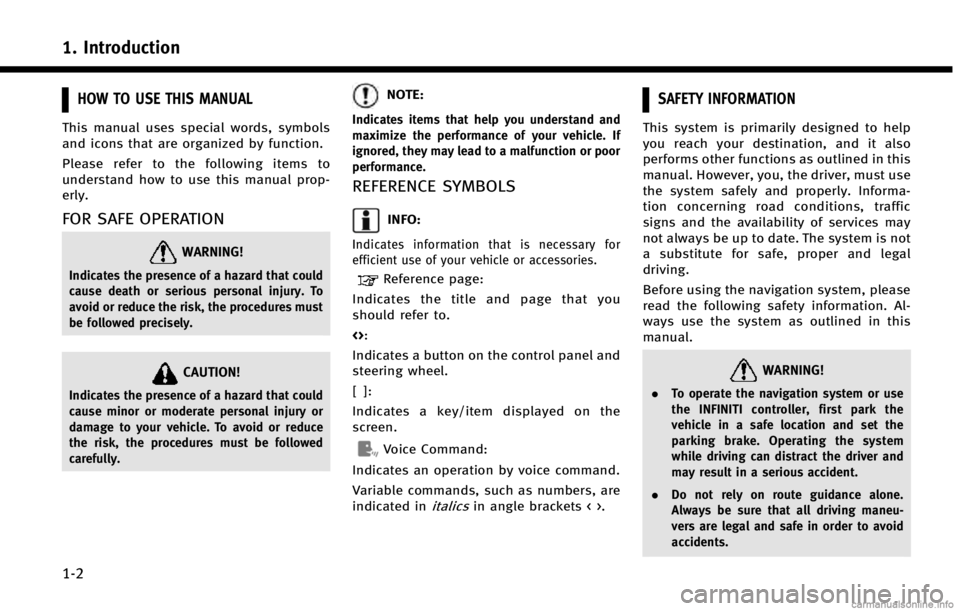
1. Introduction
1-2
HOW TO USE THIS MANUAL
This manual uses special words, symbols
and icons that are organized by function.
Please refer to the following items to
understand how to use this manual prop-
erly.
FOR SAFE OPERATION
WARNING!
Indicates the presence of a hazard that could
cause death or serious personal injury. To
avoid or reduce the risk, the procedures must
be followed precisely.
CAUTION!
Indicates the presence of a hazard that could
cause minor or moderate personal injury or
damage to your vehicle. To avoid or reduce
the risk, the procedures must be followed
carefully.
NOTE:
Indicates items that help you understand and
maximize the performance of your vehicle. If
ignored, they may lead to a malfunction or poor
performance.
REFERENCE SYMBOLS
INFO:
Indicates information that is necessary for
efficient use of your vehicle or accessories.
Reference page:
Indicates the title and page that you
should refer to.
<>:
Indicates a button on the control panel and
steering wheel.
[]:
Indicates a key/item displayed on the
screen.
Voice Command:
Indicates an operation by voice command.
Variable commands, such as numbers, are
indicated in
italicsin angle brackets < >.
SAFETY INFORMATION
This system is primarily designed to help
you reach your destination, and it also
performs other functions as outlined in this
manual. However, you, the driver, must use
the system safely and properly. Informa-
tion concerning road conditions, traffic
signs and the availability of services may
not always be up to date. The system is not
a substitute for safe, proper and legal
driving.
Before using the navigation system, please
read the following safety information. Al-
ways use the system as outlined in this
manual.
WARNING!
. To operate the navigation system or use
the INFINITI controller, first park the
vehicle in a safe location and set the
parking brake. Operating the system
while driving can distract the driver and
may result in a serious accident.
. Do not rely on route guidance alone.
Always be sure that all driving maneu-
vers are legal and safe in order to avoid
accidents.
Page 9 of 267
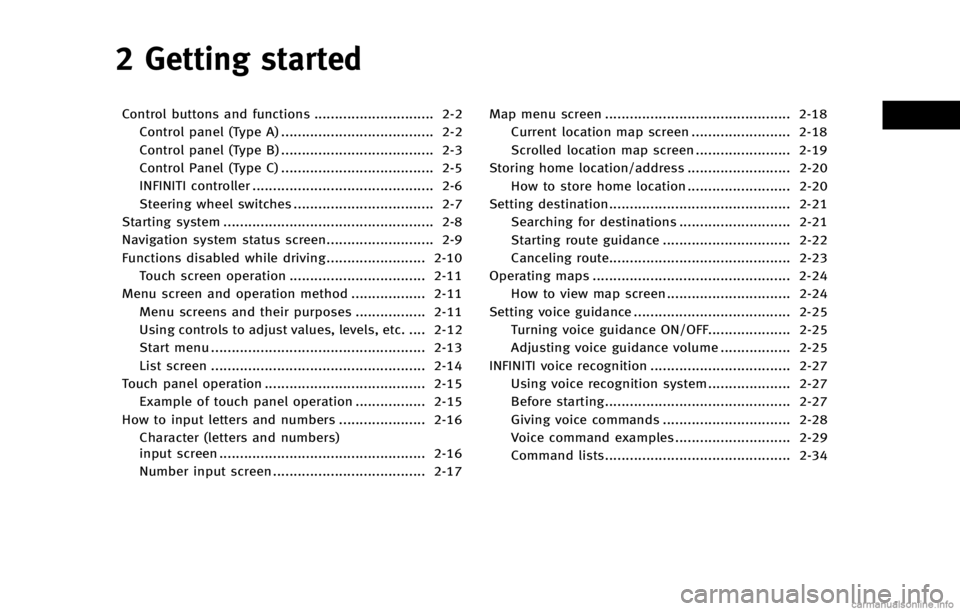
2 Getting started
Control buttons and functions ............................. 2-2Control panel (Type A) ..................................... 2-2
Control panel (Type B) ..................................... 2-3
Control Panel (Type C) ..................................... 2-5
INFINITI controller ............................................ 2-6
Steering wheel switches .................................. 2-7
Starting system ................................................... 2-8
Navigation system status screen.......................... 2-9
Functions disabled while driving ........................ 2-10 Touch screen operation ................................. 2-11
Menu screen and operation method .................. 2-11
Menu screens and their purposes ................. 2-11
Using controls to adjust values, levels, etc. .... 2-12
Start menu .................................................... 2-13
List screen .................................................... 2-14
Touch panel operation ....................................... 2-15 Example of touch panel operation ................. 2-15
How to input letters and numbers ..................... 2-16 Character (letters and numbers)
input screen .................................................. 2-16
Number input screen ..................................... 2-17 Map menu screen ............................................. 2-18
Current location map screen ........................ 2-18
Scrolled location map screen ....................... 2-19
Storing home location/address ......................... 2-20 How to store home location ......................... 2-20
Setting destination............................................ 2-21 Searching for destinations ........................... 2-21
Starting route guidance ............................... 2-22
Canceling route............................................ 2-23
Operating maps ................................................ 2-24 How to view map screen .............................. 2-24
Setting voice guidance ...................................... 2-25 Turning voice guidance ON/OFF.................... 2-25
Adjusting voice guidance volume ................. 2-25
INFINITI voice recognition .................................. 2-27
Using voice recognition system .................... 2-27
Before starting............................................. 2-27
Giving voice commands ............................... 2-28
Voice command examples ............................ 2-29
Command lists............................................. 2-34
Page 15 of 267
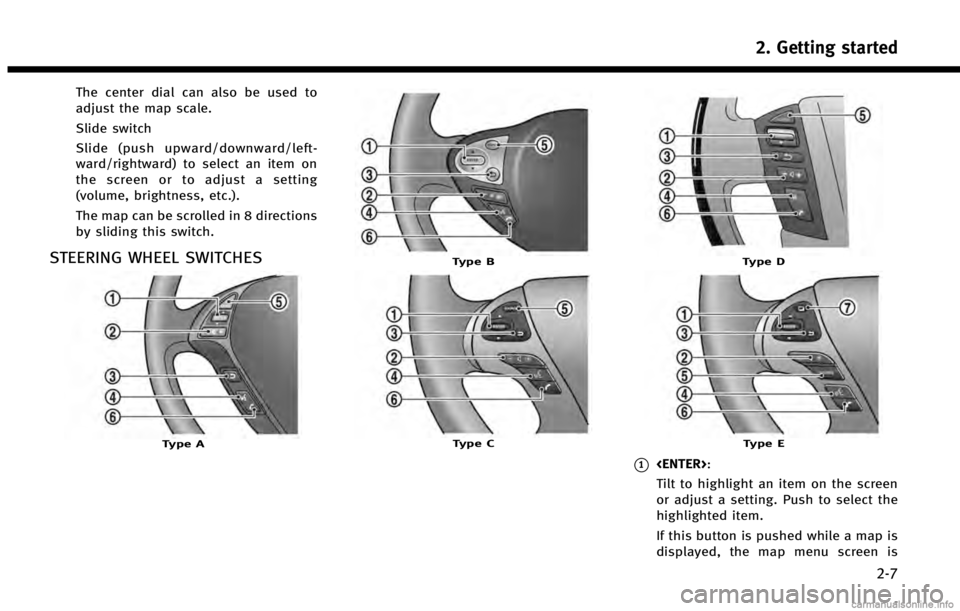
The center dial can also be used to
adjust the map scale.
Slide switch
Slide (push upward/downward/left-
ward/rightward) to select an item on
the screen or to adjust a setting
(volume, brightness, etc.).
The map can be scrolled in 8 directions
by sliding this switch.
STEERING WHEEL SWITCHES
Type A
Type B
Type C
Type D
Type E
*1
Tilt to highlight an item on the screen
or adjust a setting. Push to select the
highlighted item.
If this button is pushed while a map is
displayed, the map menu screen is
2. Getting started
2-7
Page 20 of 267
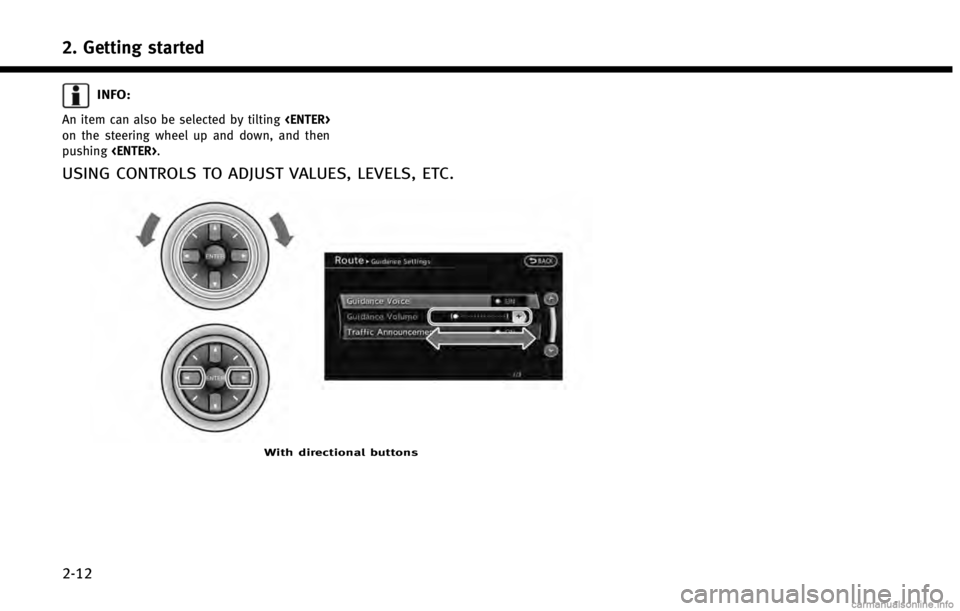
2. Getting started
2-12
INFO:
An item can also be selected by tilting
on the steering wheel up and down, and then
pushing
USING CONTROLS TO ADJUST VALUES, LEVELS, ETC.
With directional buttons
Page 21 of 267
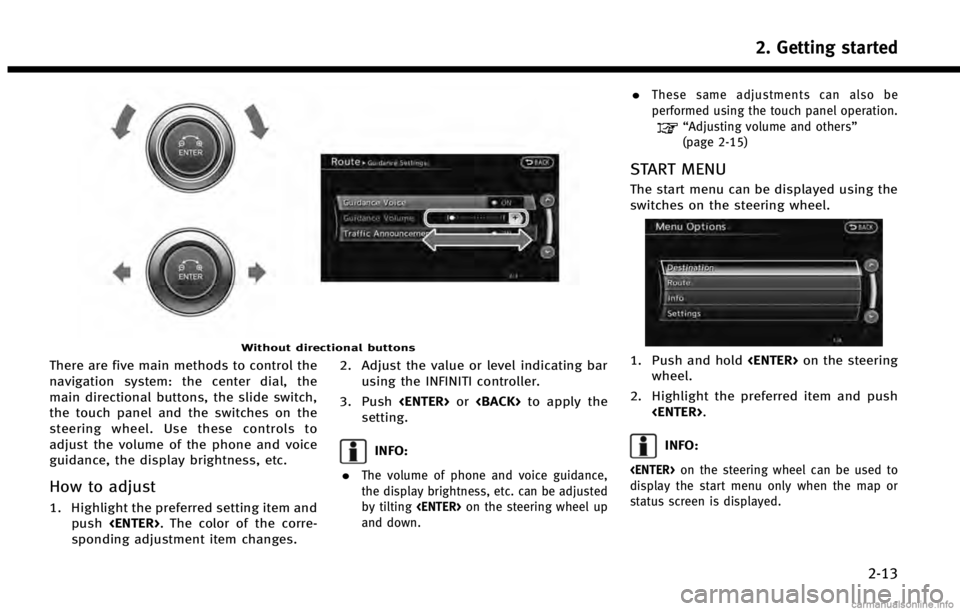
Without directional buttons
There are five main methods to control the
navigation system: the center dial, the
main directional buttons, the slide switch,
the touch panel and the switches on the
steering wheel. Use these controls to
adjust the volume of the phone and voice
guidance, the display brightness, etc.
How to adjust
1. Highlight the preferred setting item andpush
sponding adjustment item changes. 2. Adjust the value or level indicating bar
using the INFINITI controller.
3. Push
setting.
INFO:
.
The volume of phone and voice guidance,
the display brightness, etc. can be adjusted
by tilting
and down.
.These same adjustments can also be
performed using the touch panel operation.
“Adjusting volume and others”
(page 2-15)
START MENU
The start menu can be displayed using the
switches on the steering wheel.
1. Push and hold
wheel.
2. Highlight the preferred item and push
INFO:
display the start menu only when the map or
status screen is displayed.
2. Getting started
2-13
Page 34 of 267
![INFINITI QX60 2014 Navigation Manual 2. Getting started
2-26
1. Push<ROUTE>.
2. Highlight [Guidance Settings] and push <ENTER>.
3. Highlight [Guidance Volume] and push<ENTER>.
4. Adjust the volume of voice guidance byusing the INFINITI c INFINITI QX60 2014 Navigation Manual 2. Getting started
2-26
1. Push<ROUTE>.
2. Highlight [Guidance Settings] and push <ENTER>.
3. Highlight [Guidance Volume] and push<ENTER>.
4. Adjust the volume of voice guidance byusing the INFINITI c](/img/42/35043/w960_35043-33.png)
2. Getting started
2-26
1. Push
2. Highlight [Guidance Settings] and push
3. Highlight [Guidance Volume] and push
4. Adjust the volume of voice guidance byusing the INFINITI controller.
Other settings
The volume of voice guidance can also be
adjusted by performing the following
procedure.
1. Push
2. Highlight [Volume & Beeps] and push
4. Adjust the volume of voice guidance by using the INFINITI controller.
INFO:
The guidance volume can also be adjusted by
turning the audio system volume control knob
or pushing <+>/<−> on the steering wheel while
voice guidance is being announced.
“Steering wheel switches” (page 2-7)
Page 35 of 267
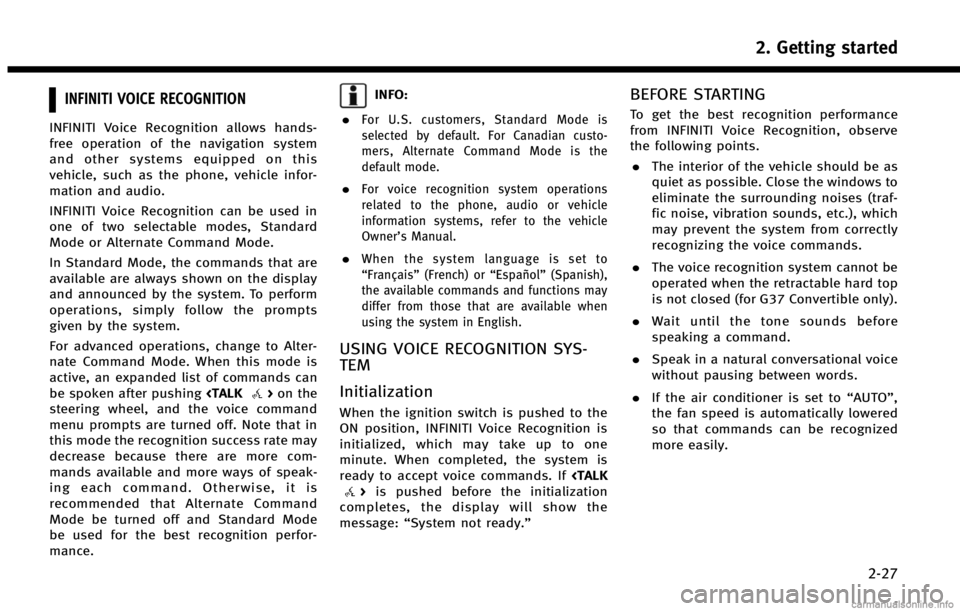
INFINITI VOICE RECOGNITION
INFINITI Voice Recognition allows hands-
free operation of the navigation system
and other systems equipped on this
vehicle, such as the phone, vehicle infor-
mation and audio.
INFINITI Voice Recognition can be used in
one of two selectable modes, Standard
Mode or Alternate Command Mode.
In Standard Mode, the commands that are
available are always shown on the display
and announced by the system. To perform
operations, simply follow the prompts
given by the system.
For advanced operations, change to Alter-
nate Command Mode. When this mode is
active, an expanded list of commands can
be spoken after pushing
steering wheel, and the voice command
menu prompts are turned off. Note that in
this mode the recognition success rate may
decrease because there are more com-
mands available and more ways of speak-
ing each command. Otherwise, it is
recommended that Alternate Command
Mode be turned off and Standard Mode
be used for the best recognition perfor-
mance.
INFO:
.
For U.S. customers, Standard Mode is
selected by default. For Canadian custo-
mers, Alternate Command Mode is the
default mode.
.For voice recognition system operations
related to the phone, audio or vehicle
information systems, refer to the vehicle
Owner’s Manual.
.When the system language is set to
“Français” (French) or “Español”(Spanish),
the available commands and functions may
differ from those that are available when
using the system in English.
USING VOICE RECOGNITION SYS-
TEM
Initialization
When the ignition switch is pushed to the
ON position, INFINITI Voice Recognition is
initialized, which may take up to one
minute. When completed, the system is
ready to accept voice commands. If
completes, the display will show the
message: “System not ready.”
BEFORE STARTING
To get the best recognition performance
from INFINITI Voice Recognition, observe
the following points.
. The interior of the vehicle should be as
quiet as possible. Close the windows to
eliminate the surrounding noises (traf-
fic noise, vibration sounds, etc.), which
may prevent the system from correctly
recognizing the voice commands.
. The voice recognition system cannot be
operated when the retractable hard top
is not closed (for G37 Convertible only).
. Wait until the tone sounds before
speaking a command.
. Speak in a natural conversational voice
without pausing between words.
. If the air conditioner is set to “AUTO”,
the fan speed is automatically lowered
so that commands can be recognized
more easily.
2. Getting started
2-27
Page 36 of 267
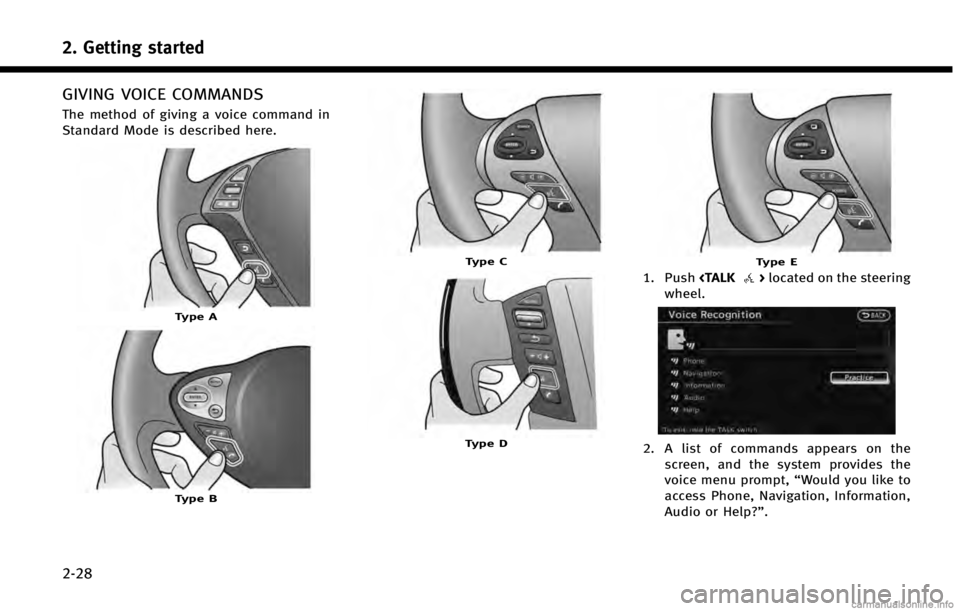
2. Getting started
2-28
GIVING VOICE COMMANDS
The method of giving a voice command in
Standard Mode is described here.
Type A
Type B
Type C
Type D
Type E
1. Push
wheel.
2. A list of commands appears on the screen, and the system provides the
voice menu prompt, “Would you like to
access Phone, Navigation, Information,
Audio or Help?”.
Page 37 of 267
![INFINITI QX60 2014 Navigation Manual 3. After the tone sounds and the icon onthe screen changes from []to[],
speak a command.
4. Continue to follow the voice menu prompts and speak after the tone
sounds until the operation is com-
pleted INFINITI QX60 2014 Navigation Manual 3. After the tone sounds and the icon onthe screen changes from []to[],
speak a command.
4. Continue to follow the voice menu prompts and speak after the tone
sounds until the operation is com-
pleted](/img/42/35043/w960_35043-36.png)
3. After the tone sounds and the icon onthe screen changes from []to[],
speak a command.
4. Continue to follow the voice menu prompts and speak after the tone
sounds until the operation is com-
pleted.
Operating tips
.Speak a command after the tone.
. Commands that are available are al-
ways shown on the display and spoken
through voice menu prompts. Com-
mands other than those that are dis-
played are not accepted. Please follow
the prompts given by the system.
. If the command is not recognized, the
system announces, “Please say again”.
Repeat the command in a clear voice.
. Push
previous screen.
. Push and hold
command. The message, “Voice recog-
nition is canceled” will be announced.
. Push
prompt and give the command at once.
Remember to wait for the tone before speaking.
. To adjust the volume of the system
feedback, push the volume control
buttons <+>or<−> on the steering
wheel or use the audio system volume
control knob while the system is mak-
ing an announcement.
VOICE COMMAND EXAMPLES
To use the voice recognition system,
speaking one command is sometimes
sufficient, but at other times it is necessary
to speak two or more commands. As
examples, some additional basic opera-
tions that can be performed by voice
commands are described here.
Example 1: Placing call to phone number
800-662-6200
1. Push
wheel.
2. The system announces, “Would you like
to access Phone, Navigation, Informa-
tion, Audio or Help?”.
3. Speak “Phone”.
4. Speak“Dial Number”.
5. Speak“800”.
2. Getting started
2-29
Page 38 of 267

2. Getting started
2-30
6. The system announces,“Please say
next three digits or dial, or say change
number”. Speak “662”.
7. The system announces, “Please say
last four digits or say change number”.
Speak “6200”.
8. The system announces, “Dial or Change
Number?”. Speak “Dial”.
9. The system makes a call to 800-662-
6200.
INFO:
.
Speaking “800-662-6200” (10 continuous
digits) or “662-6200” (7 continuous digits)
is acceptable, if the area code is not
necessary. However the 3-3-4 digit grouping
is recommended for improved recognition.
“How to speak numbers” (page 9-14)
.The INFINITI voice recognition system is not
limited to recognizing phone numbers of
only 7 or 10 digits. To dial a number in a
format other than the 3-3-4 digit grouping,
use the“International Call” command.
.If“Change Number” is spoken during phone
number entry, the system will automatically
request that the number be repeated using
the 3-3-4 format. In this case, speak the
area code first and then follow the prompts.
.Do not add a “1”in front of the area code
when speaking phone numbers.
.If the system does not recognize a spoken
voice command, try repeating the command
using a natural voice. Speaking too slowly
or too loudly may further reduce recognition
accuracy.
Example 2: Placing international call to
phone number 011-81-111-222-333
1. Push
wheel.