service indicator INFINITI QX60 2016 Owner's Guide
[x] Cancel search | Manufacturer: INFINITI, Model Year: 2016, Model line: QX60, Model: INFINITI QX60 2016Pages: 635, PDF Size: 8.96 MB
Page 458 of 635

To cancel the preset speed,use any of the
following three methods:
1. Press the CANCEL button. The SET indica-
tor will go out.
2. Tap the brake pedal. The SET indicator will
go out.
3. Turn the CRUISE ON/OFF switch off. Both
the CRUISE indicator and SET indicator will
go out.
To reset at a faster cruising speed,use one of
the following three methods:
1. Depress the accelerator pedal. When the
vehicle attains the desired speed, push and
release the COAST/SET switch.
2. Push and hold the ACCEL/RES set switch.
When the vehicle attains the speed you de-
sire, release the switch.
3. Push, then quickly release the ACCEL/ RES
switch. Each time you do this, the set speed
will increase by about 1 mph (1.6 km/h).
To reset at a slower cruising speed,use one
of the following three methods:
1. Lightly tap the brake pedal. When the ve-
hicle attains the desired speed, push the
COAST/SET switch and release it.2. Push and hold the COAST/SET switch. Re-
lease the switch when the vehicle slows
down to the desired speed.
3. Push, then quickly release the COAST/SET
switch. Each time you do this, the set speed
will decrease by about 1 mph (1.6 km/h).
To resume the preset speed,push and re-
lease the ACCEL/RES switch. The vehicle will
resume the last set cruising speed when the
vehicle speed is over 25 mph (40 km/h).
Automatic cancellation
Under the following condition, a chime will sound
and the system control is automatically canceled.
●When the vehicle speed falls below approxi-
mately 20 mph (32 km/h)
●When the shift lever is not in the D (Drive) or
Manual mode
●When the parking brake is applied
●When the VDC (including the TCS) oper-
ates
●When a wheel slips
Warning light
When the system is not operating properly, the
chime sounds and the system warning light (or-
ange) will come on.
Action to take:
If the warning light comes on, park the vehicle in a
safe place. Turn the engine off, restart the engine,
resume driving and then perform the setting again.
If it is not possible to set or the indicator
stays on, it may indicate that the system is
malfunctioning. Although the vehicle is still
driveable under normal conditions, have the
vehicle checked. It is recommended that you
visit an INFINITI retailer for this service.
LSD2067
5-92Starting and driving
Page 460 of 635

– Vehicle position in the lane may
cause the sensor to temporarily not
detect a vehicle in the same lane or
may detect objects or vehicles in
other lanes.
Warning light and display
When the Preview Function is not operating
properly, the chime sounds and the system warn-
ing light (orange) will come on.
Action to take:
If the warning light comes on, park the vehicle in a
safe place. Turn the engine off, restart the engine
and resume driving.If the indicator stays on, it may indicate that
the Preview Function is malfunctioning
(the brake is operative) . Although the ve-
hicle is still driveable under normal condi-
tions, have the vehicle checked. It is recom-
mended that you visit an INFINITI retailer
for this service.
How to handle the sensor
The sensor for the Preview Function is common
with the ICC and is located below the front
bumper.
To keep the Preview Function operating properly,
be sure to observe the following:
●Always keep the area around the sensor
clean.
●Do not strike or damage the areas around
the sensor.
●Do not touch or remove the screw located
on the sensor. Doing so could cause failure
or malfunction. If the sensor is damaged due
to an accident, it is recommended that you
visit an INFINITI retailer.
●Do not attach a sticker (including transpar-
ent material) or install an accessory near the
sensor. This could cause failure or malfunc-
tion.
LSD2067
5-94Starting and driving
Page 471 of 635

Condition B:
When the sensor area of the front bumper is dirty,
making it impossible to detect a vehicle ahead,
the DCA system is automatically canceled.
The chime sounds and the system warning light
(orange) will come on and the “Sensor Blocked”
indicator will appear.
Action to take:
If the warning light comes on, park the vehicle in a
safe place, turn the engine off. Clean the sensor
area of the bumper and then perform the settings
again.
Condition C:
When the DCA system is not operating properly,
the chime sounds and the system warning light
(“DCA” orange) will come on.
Action to take:
If the warning light comes on, park the vehicle in a
safe place. Turn the engine off, restart the engine,
and turn on the DCA system again.If it is not possible to set the system or the
indicator stays on, it may indicate that the
system is malfunctioning. Although the ve-
hicle is still driveable under normal condi-
tions, have the vehicle checked. It is recom-
mended that you visit an INFINITI retailer
for this service.
SYSTEM MAINTENANCE
The sensor for the DCA system is common with
ICC and is located behind the front bumper.
For additional information, refer to “Intelligent
Cruise Control (ICC)” in this section.
DCA warning light (orange)
LSD2081
Starting and driving5-105
Page 482 of 635

TURNING THE PFEB SYSTEM
ON/OFF
The PFEB system can be turned on or off using
the warning systems switch on the instrument
panel or “Settings” in the vehicle information dis-
play.
When the system is off, the indicator light on the
switch turns off and the FEB system warning light
will illuminate.
The PFEB system will be automatically turned
ON when the engine is restarted.
Using the PFEB system/ emergency assist
for pedal misapplication system switch:
To turn the system on or off, push the warning
systems switch on the instrument panel. The
ignition switch must be in the “ON” position when
turning on or off the system.
Using “Settings” in the vehicle information
display:
1. Press the
button until “Settings” dis-
plays in the vehicle information display. Use
the
button to select “Driver Assis-
tance”. Then press the ENTER button.
2. Select “Emergency Braking” and press the
ENTER button.3. Select “System” and press the ENTER but-
ton to turn the system ON or OFF.
When the PFEB system is turned off, the FEB
system warning light illuminates.
NOTE:
●The FEB system will be automatically turned
on when the engine is restarted.
SYSTEM TEMPORARILY
UNAVAILABLE
In the following conditions, the FEB system warn-
ing light blinks and the system will be turned off
automatically:
– The multi-sensing front camera unit cannot
recognize the front view because the wind-
shield glass is covered with dirt, etc.
– The multi-sensing front camera unit cannot
recognize the front view because strong light
is shining from the front.
– The temperature of the multi-sensing front
camera unit is high because the vehicle is
parked under the direct sunlight. (When the
interior temperature is reduced, the system
will resume operating automatically.)
SYSTEM MALFUNCTION
If the PFEB system malfunctions, it will be turned
off automatically, the FEB system warning light
will illuminate and the system malfunction warn-
ing message will appear in the vehicle information
display.
Action to take:
If the warning light illuminates, park the vehicle in
a safe location, turn the engine off and restart the
engine. If the warning light continues to illumi-
nate, have the PFEB system checked. It is rec-
ommended that you visit an INFINITI retailer for
this service.
5-116Starting and driving
Page 557 of 635

If the brakes do not operate properly, it is recom-
mended that you have the brakes checked. It is
recommended that you visit an INFINITI retailer
for this service.
Self-adjusting brakes
Your vehicle is equipped with self-adjusting
brakes.
The front and rear disc-type brakes self-adjust
every time the brake pedal is applied.
WARNING
Have your brake system checked if the
brake pedal height does not return to nor-
mal. It is recommended that you visit an
INFINITI retailer for this service.
Brake pad wear indicators
The disc brake pads on your vehicle have audible
wear indicators. When a brake pad requires re-
placement, a high pitched scraping or screech-
ing sound will be heard when the vehicle is in
motion. The noise will be heard whether or not the
brake pedal is depressed. Have the brakes
checked as soon as possible if the wear indicator
sound is heard.Under some driving or climate conditions, occa-
sional brake squeak, squeal or other noise may
be heard. Occasional brake noise during light to
moderate stops is normal and does not affect the
function or performance of the brake system.
Proper brake inspection intervals should
be followed.For additional information regard-
ing brake inspections, refer to the appropriate
maintenance schedule information in the
“INFINITI Service and Maintenance Guide”.
BRAKES
Maintenance and do-it-yourself8-21
Page 573 of 635

●The original tires have built-in
tread wear indicators. When the
wear indicators are visible, the
tire(s) should be replaced.
●Tires degrade with age and use.
Have tires, including the spare,
over 6 years old checked by a
qualified technician because
some tire damage may not be ob-
vious. Replace the tires as neces-
sary to prevent tire failure and
possible personal injury.
●Improper service of the spare tire
may result in serious personal in-
jury. If it is necessary to repair the
spare tire, it is recommended that
you visit an INFINITI retailer for
this service.
●For additional information re-
garding tires, refer to “Important
Tire Safety Information” (US) or
“Tire Safety Information”
(Canada) in the Warranty Infor-
mation Booklet.Replacing wheels and tires
When replacing a tire, use the same size, tread
design, speed rating and load carrying capacity
as originally equipped. For additional information,
refer to “Wheels and tires” in the “Technical and
consumer information” section of this manual.
WARNING
●The use of tires other than those recom-
mended or the mixed use of tires of
different brands, construction (bias,
bias-belted or radial) , or tread patterns
can adversely affect the ride, braking,
handling, VDC system, ground clear-
ance, body-to-tire clearance, tire chain
clearance, speedometer calibration,
headlight aim and bumper height.
Some of these effects may lead to acci-
dents and could result in serious per-
sonal injury.
●For 2WD models, if your vehicle was
originally equipped with 4 tires that
were the same size and you are only
replacing 2 of the 4 tires, install the new
tires on the rear axle. Placing new tires
on the front axle may cause loss of
vehicle control in some driving condi-
tions and cause an accident and per-
sonal injury.●If the wheels are changed for any rea-
son, always replace with wheels which
have the same off-set dimension.
Wheels of a different off-set could
cause premature tire wear, degrade ve-
hicle handling characteristics, affect the
VDC system and/or interference with
the brake discs. Such interference can
lead to decreased braking efficiency
and/or early brake pad wear. For addi-
tional information on wheel off-set di-
mensions, refer to “Wheels and tires” in
the “Technical and consumer informa-
tion” section of this manual.
●Since the spare tire is not equipped with
the TPMS, when a spare tire is mounted
or a wheel is replaced, tire pressure will
not be indicated, the TPMS will not
function and the low tire pressure warn-
ing light will flash for approximately
1 minute. The light will remain on after
1 minute. Have your tires replaced
and/or TPMS system reset as soon as
possible. It is recommended that you
visit an INFINITI retailer for this service.
●Replacing tires with those not originally
specified by INFINITI could affect the
proper operation of the TPMS.
Maintenance and do-it-yourself8-37
Page 616 of 635
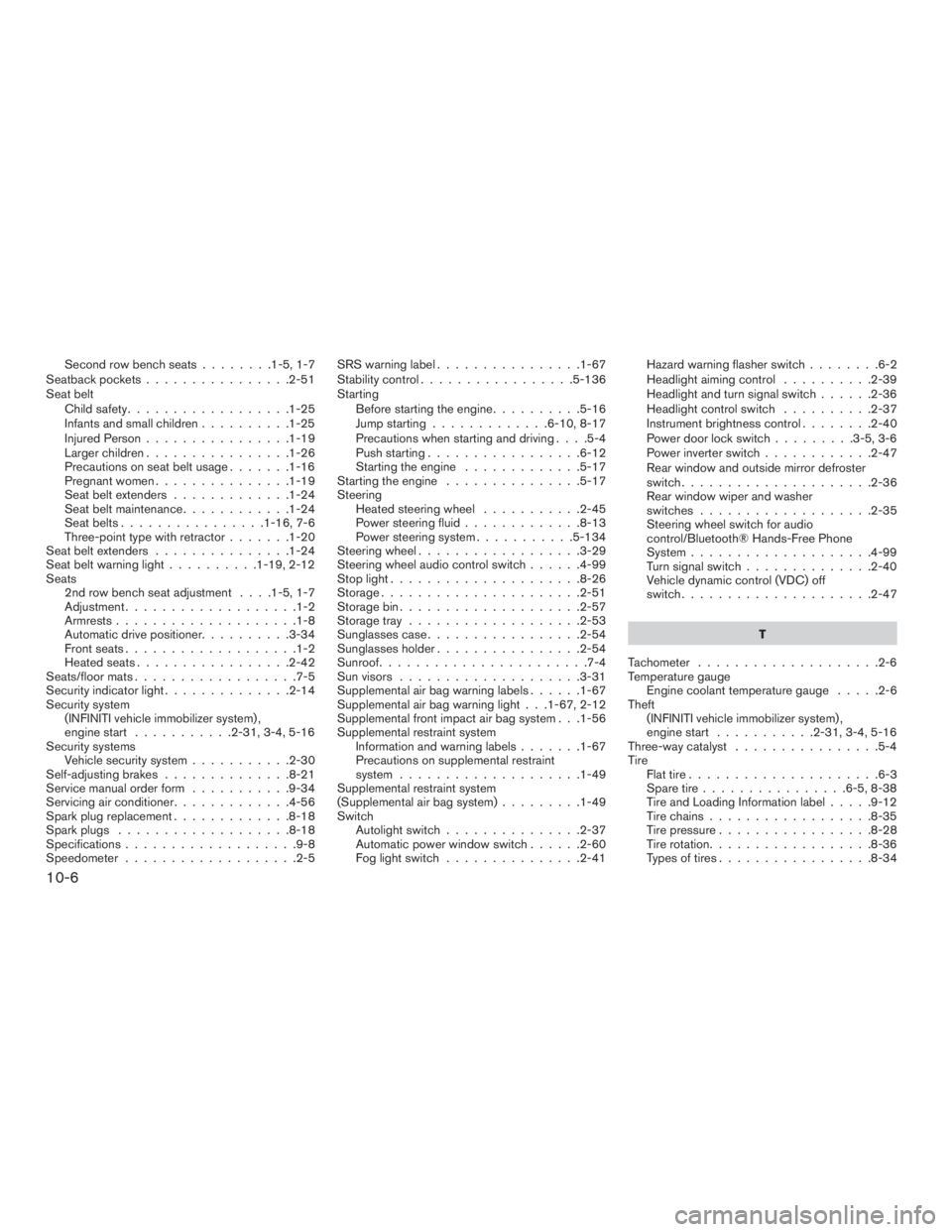
Second row bench seats........1-5,1-7
Seatback pockets................2-51
Seat belt
Childsafety..................1-25
Infantsandsmallchildren..........1-25
Injured Person................1-19
Largerchildren................1-26
Precautionsonseatbeltusage.......1-16
Pregnant women...............1-19
Seat belt extenders.............1-24
Seat belt maintenance............1-24
Seat belts................1-16,7-6
Three-point type with retractor.......1-20
Seat belt extenders...............1-24
Seatbeltwarninglight..........1-19,2-12
Seats
2nd row bench seat adjustment....1-5,1-7
Adjustment...................1-2
Armrests....................1-8
Automatic drive positioner..........3-34
Frontseats...................1-2
Heatedseats.................2-42
Seats/floor mats..................7-5
Security indicator light..............2-14
Security system
(INFINITI vehicle immobilizer system) ,
enginestart ...........2-31,3-4,5-16
Security systems
Vehicle security system...........2-30
Self-adjusting brakes..............8-21
Service manual order form...........9-34
Servicing air conditioner.............4-56
Spark plug replacement.............8-18
Spark plugs...................8-18
Specifications...................9-8
Speedometer...................2-5SRSwarninglabel................1-67
Stability control.................5-136
Starting
Before starting the engine..........5-16
Jump starting.............6-10,8-17
Precautions when starting and driving....5-4
Push starting.................6-12
Starting the engine.............5-17
Starting the engine...............5-17
Steering
Heated steering wheel...........2-45
Power steering fluid.............8-13
Power steering system...........5-134
Steeringwheel..................3-29
Steering wheel audio control switch......4-99
Stoplight.....................8-26
Storage......................2-51
Storagebin....................2-57
Storage tray...................2-53
Sunglassescase.................2-54
Sunglassesholder................2-54
Sunroof.......................7-4
Sun visors....................3-31
Supplemental air bag warning labels......1-67
Supplemental air bag warning light . . .1-67, 2-12
Supplemental front impact air bag system . . .1-56
Supplemental restraint system
Information and warning labels.......1-67
Precautions on supplemental restraint
system....................1-49
Supplemental restraint system
(Supplemental air bag system).........1-49
Switch
Autolightswitch...............2-37
Automatic power window switch......2-60
Foglightswitch ...............2-41Hazard warning flasher switch........6-2
Headlightaimingcontrol ..........2-39
Headlightandturnsignalswitch......2-36
Headlight control switch..........2-37
Instrument brightness control........2-40
Power door lock switch.........3-5,3-6
Power inverter switch............2-47
Rear window and outside mirror defroster
switch.....................2-36
Rear window wiper and washer
switches...................2-35
Steering wheel switch for audio
control/Bluetooth® Hands-Free Phone
System....................4-99
Turnsignalswitch..............2-40
Vehicle dynamic control (VDC) off
switch.....................2-47
T
Tachometer....................2-6
Temperature gauge
Engine coolant temperature gauge.....2-6
Theft
(INFINITI vehicle immobilizer system) ,
engine start...........2-31,3-4,5-16
Three-way catalyst................5-4
Tire
Flat tire.....................6-3
Spare tire................6-5,8-38
Tire and Loading Information label.....9-12
Tire chains..................8-35
Tire pressure.................8-28
Tire rotation..................8-36
Types of tires.................8-34
10-6