seats INFINITI QX60 2016 Quick Reference Guide
[x] Cancel search | Manufacturer: INFINITI, Model Year: 2016, Model line: QX60, Model: INFINITI QX60 2016Pages: 40, PDF Size: 2.69 MB
Page 3 of 40

table of contents
new system features Warning Systems Switch (if so equipped) ...........................2
essential information Tire Pressure Monitoring System (TPMS) with Tire Inflation Indicator.....3 Loose Fuel Cap.................................................4 Fuel-filler Door .................................................4 Towing Your Vehicle.............................................4 Accessing the Front Cup Holders ..................................4 Front Armrest/Center Console Storage Box ..........................5 Clock Set/Adjustment ...........................................5
first drive features Around View® Monitor (AVM) with Moving Object Detection (MOD) (if so equipped) ................................................6
Infiniti Connection™ (if so equipped)...............................8 Infiniti Intelligent Key System....................................10 Power Liftgate.................................................11 Power Seat Adjustments ........................................12 2nd Row Seats . . . . . . . . . . . . . . . . . . . . . . . . . . . . . . . . . . . .\
. . . . . . . . . . . . .12 3rd Row Manual Reclining Seatback ...............................13 3rd Row Power Folding Seats (if so equipped) .......................13
Automatic Drive Positioner (if so equipped) ........................14 Outside Mirror Control Switch....................................14 Starting/Stopping the Engine ....................................15 Headlight Control Switch........................................15
Wiper and Washer Switch .......................................16 Heater and Air Conditioner (automatic) ............................17
Rear Climate Controls ..........................................18 FM/AM/SiriusXM® Satellite Radio with CD/DVD Player (if so equipped)..19
USB (Universal Serial Bus) Connection Port/iPod® Interface...........20 Conventional (Fixed Speed) Cruise Control .........................20
Intelligent Cruise Control (ICC) (if so equipped).....................21
Power Outlets.................................................22 INFINITI Mobile Entertainment System (MES) (if so equipped).........23
system guide Vehicle Information Display .....................................24 Bluetooth® Hands-free Phone System .............................25 System Operating Tips .......................................25 Bluetooth® System without Navigation (if so equipped) ..............26 Bluetooth® System with Navigation (if so equipped) .................27 Bluetooth® Streaming Audio with Navigation (if so equipped) .........30 Navigation System (if so equipped) ...............................31 HomeLink® Universal Transceiver (if so equipped)...................33
Additional information about your vehicle is also available in your Owne\
r’s
Manual, Navigation System Owner’s Manual and at www.InfinitiUSA.com.
Please see your Owner’s Manual for important safety information
and system operation limitations.
•
A cellular telephone should not be used for any purpose while
driving so full attention may be given to vehicle operation.
• Always wear your seat belt.
• Supplemental air bags do not replace proper seat belt usage.
•
Children 12 and under should always ride in the rear seat
properly secured in child restraints or seat belts according to
their age and weight.
• Do not drink and drive.
For more information, refer to the “Safety — Seats, seat belts and
supplemental restraint system (section 1)”, the “Monitor, climate,
audio, phone and voice recognition systems (section 4)” and the
“Starting and driving (section 5)” of your Owner’s Manual.
To view detailed
instructional videos, go to
www.infinitiownersinfo.mobi/2016/qx60 or snap this barcode
with an appropriate barcode reader.
2460934_16b_Infiniti_QX60_QRG_031716_b.indd 53/17/16 2:16 PM
Page 14 of 40

12
Power Seat Adjustments
To slide the seat forward or backward, push the
switch 1 forward or backward.
To recline the seatback, push the switch 2
forward or backward.
SEAT LIFTER
To raise or lower the front portion or height of the
seat, push the front or back end of the
switch 1 up or down.
POWER LUMBAR SUPPORT (if so equipped for driver’s seat)
To adjust the seat lumbar support, push the front or back end of the switch 3.
For more information, refer to the “Safety — Seats, seat belts and supplemental restraint system (se\
ction 1)” of your
Owner’s Manual.
2nd Row Seats
To slide the seat forward or backward, pull the
center of the bar 1 up and hold it while you slide
the seat forward or backward to the desired
position. Release the bar to lock the seat
in position.
To recline the seatback, pull up on the lever 2 and
lean back. To bring the seatback forward, pull the
lever up and lean your body forward. Release the
lever to lock the seatback in position.
MULTI-MODE/CHILD SEAT ACCESS FUNCTION
This feature is not available on the driver’s side of the 2nd row seat.
If a child safety seat is installed on the passenger’s side of the 2nd row seat, the 3rd row
can be accessed without removing the child safety seat.
To access the 3rd row from outside the vehicle, lift up on the seatback release lever 3.
EZ ENTRY MODE
To enter the 3rd row from outside the vehicle, lift fully up on the seatback release lev\
er 3.
This will release the back of the seat and fold up the seat cushion.
For access to the rear seat, slide the entire seat forward by pushing on\
the upper
seatback area.
To return the seat to a locked position, push the upper seatback rearwar\
d until the
seatback and track are locked. Push the seat cushion down. Locking the s\
eatback will also
lock the track.
For more information, refer to the “Safety — Seats, seat belts and supplemental restraint system (se\
ction 1)”
of your Owner’s Manual.
123
2
3
first drive features
1
2460934_16b_Infiniti_QX60_QRG_031716_b.indd 123/17/16 2:18 PM
Page 15 of 40
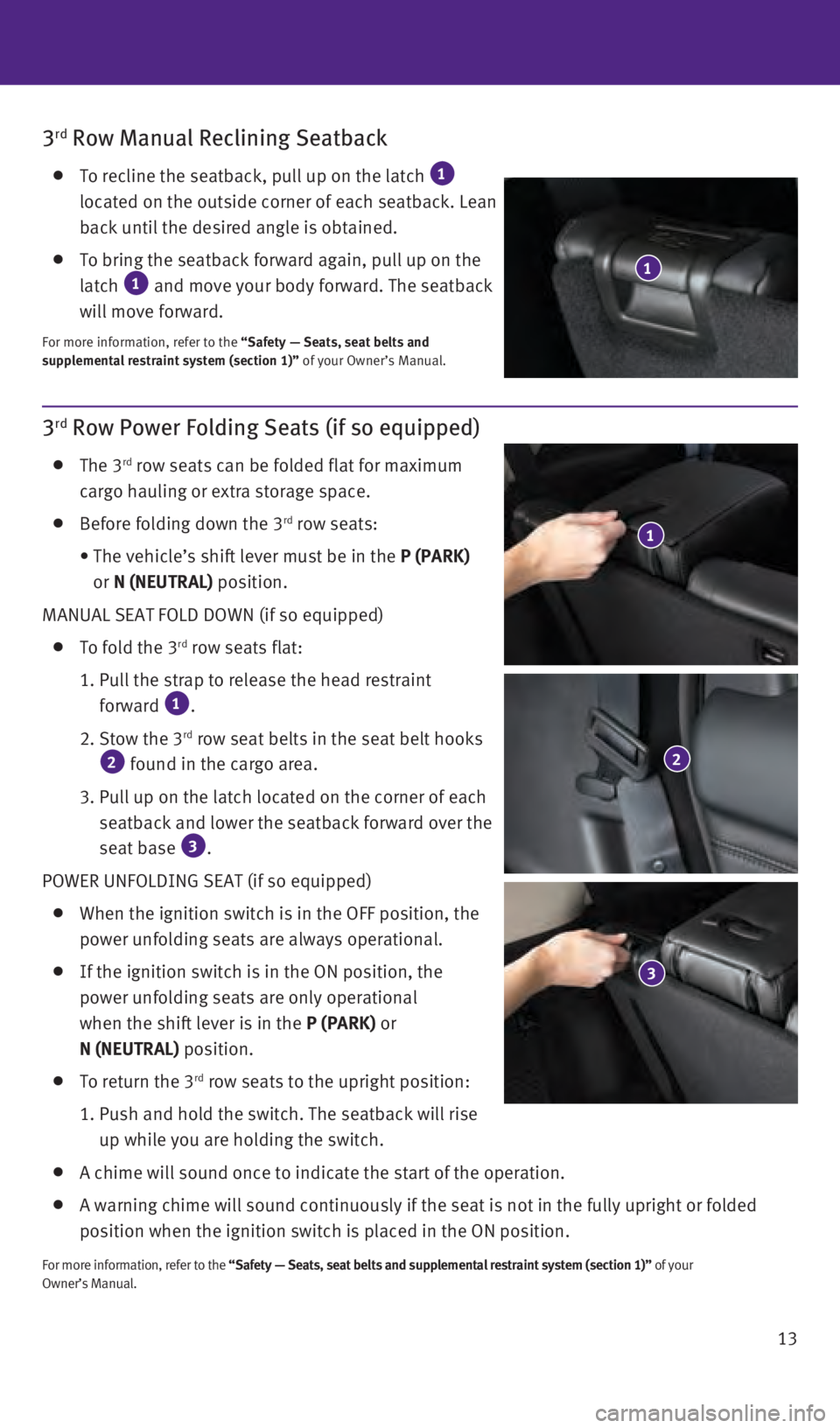
13
3rd Row Manual Reclining Seatback
To recline the seatback, pull up on the latch 1
located on the outside corner of each seatback. Lean
back until the desired angle is obtained.
To bring the seatback forward again, pull up on the
latch 1 and move your body forward. The seatback
will move forward.
For more information, refer to the “Safety — Seats, seat belts and
supplemental restraint system (section 1)” of your Owner’s Manual.
1
3rd Row Power Folding Seats (if so equipped)
The 3rd row seats can be folded flat for maximum
cargo hauling or extra storage space.
Before folding down the 3rd row seats:
• The vehicle’s shift lever must be in the P (PARK)
or N (NEUTRAL) position.
MANUAL SEAT FOLD DOWN (if so equipped)
To fold the 3rd row seats flat:
1. Pull the strap to release the head restraint
forward 1.
2. Stow the 3rd row seat belts in the seat belt hooks 2 found in the cargo area.
3. Pull up on the latch located on the corner of each
seatback and lower the seatback forward over the
seat base
3.
POWER UNFOLDING SEAT (if so equipped)
When the ignition switch is in the OFF position, the
power unfolding seats are always operational.
If the ignition switch is in the ON position, the
power unfolding seats are only operational
when the shift lever is in the
P (PARK) or
N (NEUTRAL) position.
To return the 3rd row seats to the upright position:
1. Push and hold the switch. The seatback will rise
up while you are holding the switch.
A chime will sound once to indicate the start of the operation.
A warning chime will sound continuously if the seat is not in the fully \
upright or folded
position when the ignition switch is placed in the ON position.
For more information, refer to the “Safety — Seats, seat belts and supplemental restraint system (se\
ction 1)” of your
Owner’s Manual.
1
2
3
2460934_16b_Infiniti_QX60_QRG_031716_b.indd 133/17/16 2:19 PM
Page 25 of 40
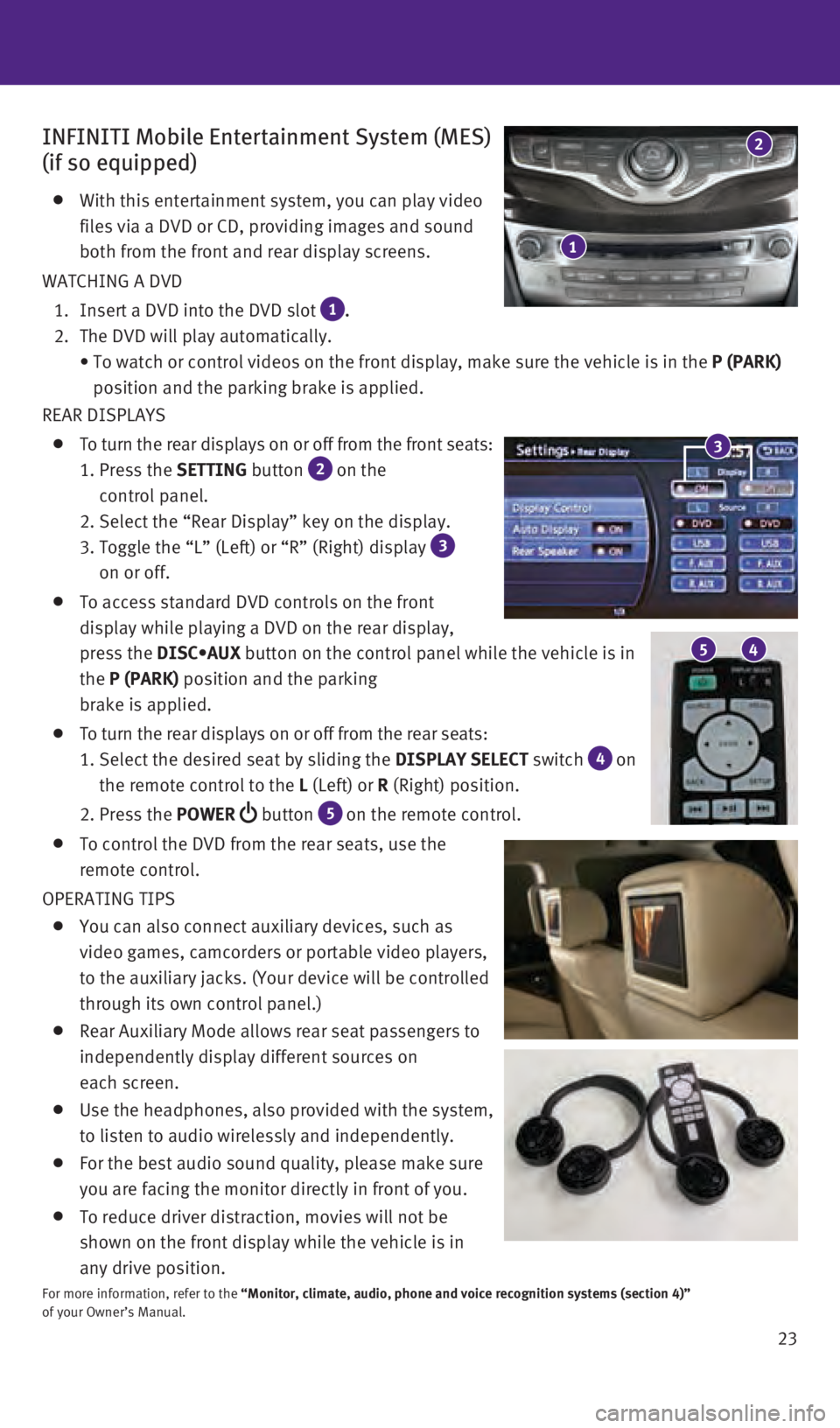
23
INFINITI Mobile Entertainment System (MES)
(if so equipped)
With this entertainment system, you can play video
files via a DVD or CD, providing images and sound
both from the front and rear display screens.
WATCHING A DVD
1. Insert a DVD into the DVD slot 1 .
2. The DVD will play automatically.
•
To watch or control videos on the front display, make sure the vehicle i\
s in the P (PARK)
position and the parking brake is applied.
REAR DISPLAYS
To turn the rear displays on or off from the front seats:
1. Press the SETTING
button
2 on the
control panel.
2. Select the “Rear Display” key on the display.
3. Toggle the “L” (Left) or “R” (Right) display 3
on or off.
To access standard DVD controls on the front
display while playing a DVD on the rear display,
press the DISC•AUX
button on the control panel while the vehicle is in
the P (PARK) position and the parking
brake is applied.
To turn the rear displays on or off from the rear seats:
1. Select the desired seat by sliding the DISPLAY SELECT
switch
4 on
the remote control to the L (Left) or R (Right) position.
2. Press the POWER
button 5 on the remote control.
To control the DVD from the rear seats, use the
remote control.
OPERATING TIPS
You can also connect auxiliary devices, such as
video games, camcorders or portable video players,
to the auxiliary jacks. (Your device will be controlled
through its own control panel.)
Rear Auxiliary Mode allows rear seat passengers to
independently display different sources on
each screen.
Use the headphones, also provided with the system,
to listen to audio wirelessly and independently.
For the best audio sound quality, please make sure
you are facing the monitor directly in front of you.
To reduce driver distraction, movies will not be
shown on the front display while the vehicle is in
any drive position.
For more information, refer to the “Monitor, climate, audio, phone and voice recognition systems (secti\
on 4)”
of your Owner’s Manual.
5 4
3
1
2
2460934_16b_Infiniti_QX60_QRG_031716_b.indd 233/17/16 2:22 PM