washer INFINITI QX60 2017 Owner's Manual
[x] Cancel search | Manufacturer: INFINITI, Model Year: 2017, Model line: QX60, Model: INFINITI QX60 2017Pages: 629, PDF Size: 6.89 MB
Page 12 of 629
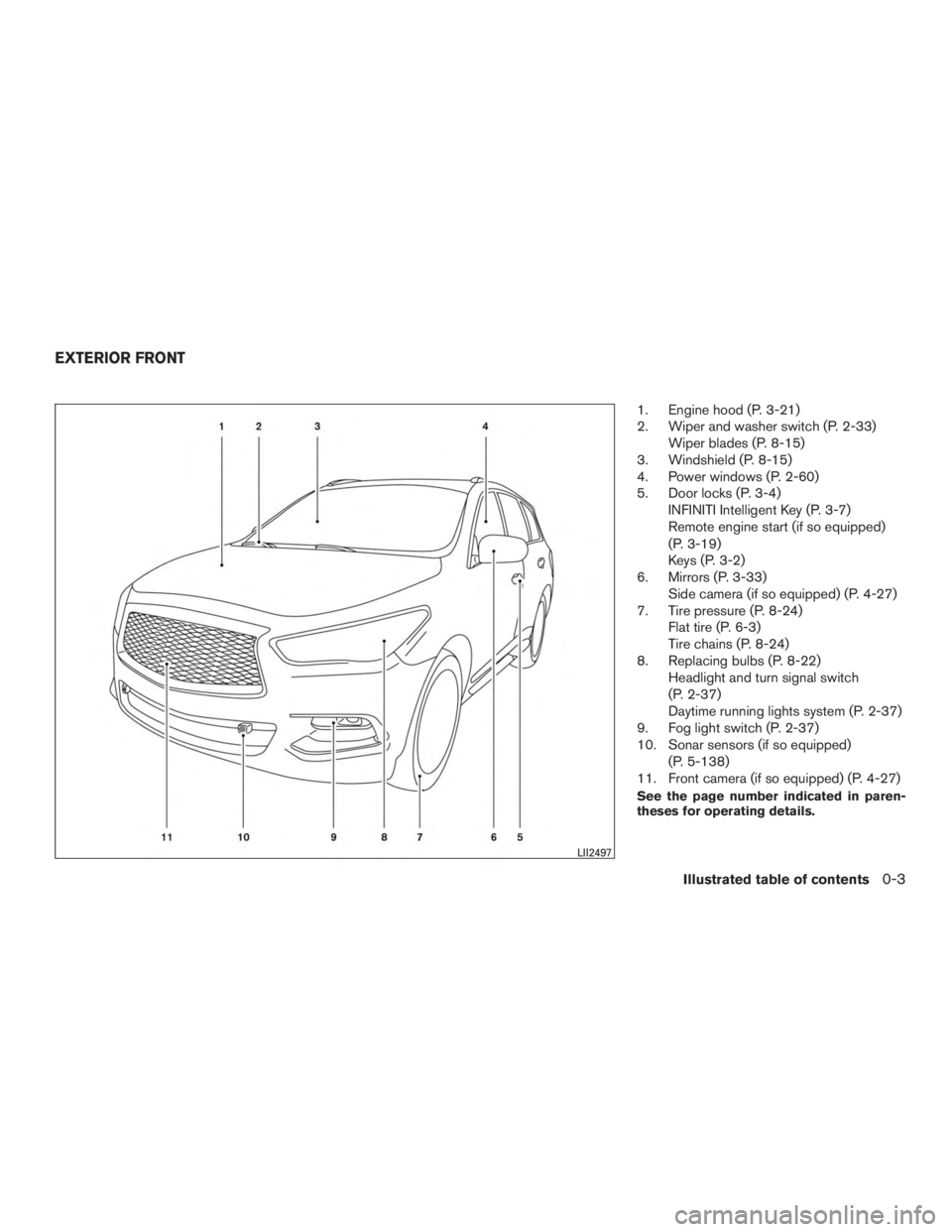
1. Engine hood (P. 3-21)
2. Wiper and washer switch (P. 2-33)Wiper blades (P. 8-15)
3. Windshield (P. 8-15)
4. Power windows (P. 2-60)
5. Door locks (P. 3-4) INFINITI Intelligent Key (P. 3-7)
Remote engine start (if so equipped)
(P. 3-19)
Keys (P. 3-2)
6. Mirrors (P. 3-33) Side camera (if so equipped) (P. 4-27)
7. Tire pressure (P. 8-24) Flat tire (P. 6-3)
Tire chains (P. 8-24)
8. Replacing bulbs (P. 8-22) Headlight and turn signal switch
(P. 2-37)
Daytime running lights system (P. 2-37)
9. Fog light switch (P. 2-37)
10. Sonar sensors (if so equipped)
(P. 5-138)
11. Front camera (if so equipped) (P. 4-27)
See the page number indicated in paren-
theses for operating details.
LII2497
EXTERIOR FRONT
Illustrated table of contents0-3
Page 13 of 629
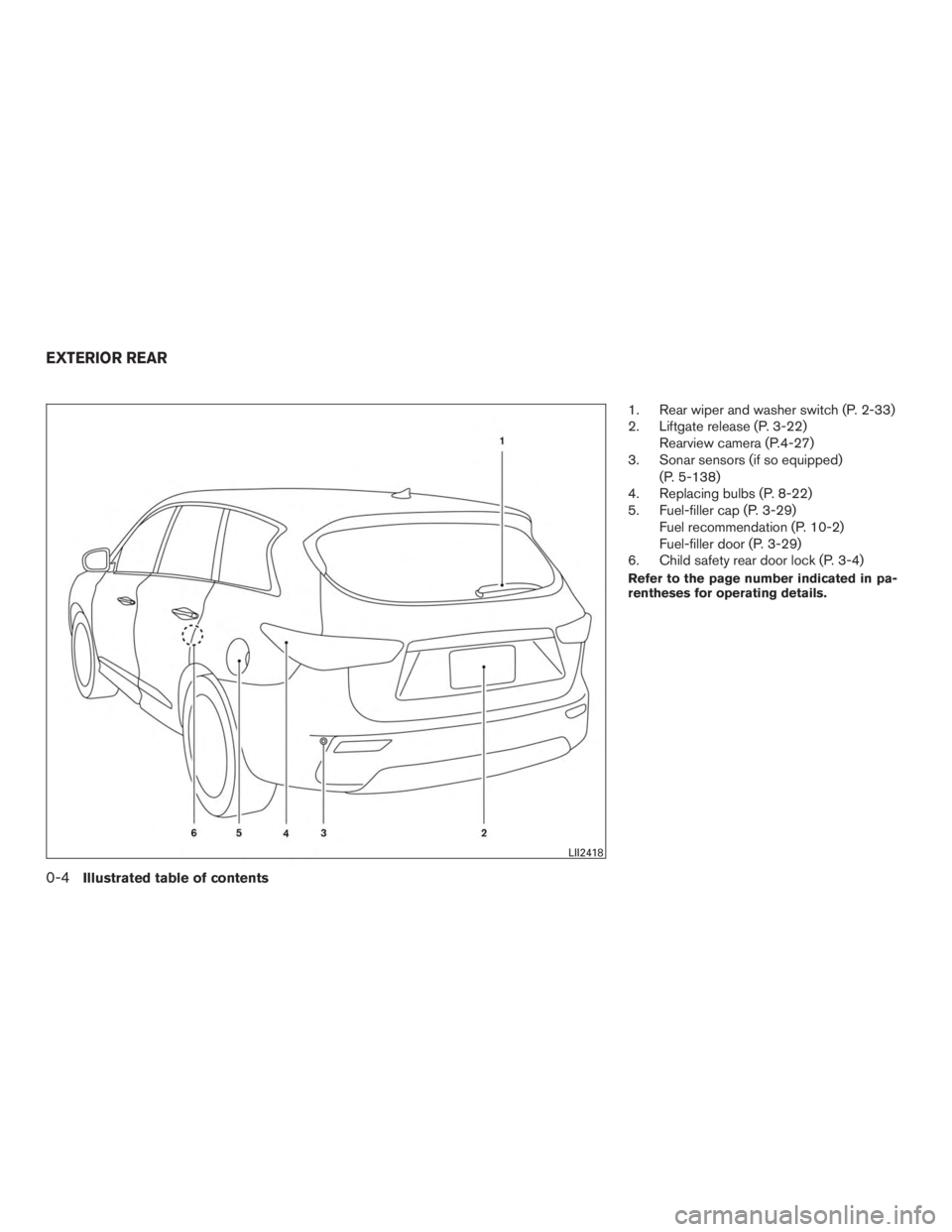
1. Rear wiper and washer switch (P. 2-33)
2. Liftgate release (P. 3-22)Rearview camera (P.4-27)
3. Sonar sensors (if so equipped)
(P. 5-138)
4. Replacing bulbs (P. 8-22)
5. Fuel-filler cap (P. 3-29) Fuel recommendation (P. 10-2)
Fuel-filler door (P. 3-29)
6. Child safety rear door lock (P. 3-4)
Refer to the page number indicated in pa-
rentheses for operating details.
LII2418
EXTERIOR REAR
0-4Illustrated table of contents
Page 15 of 629
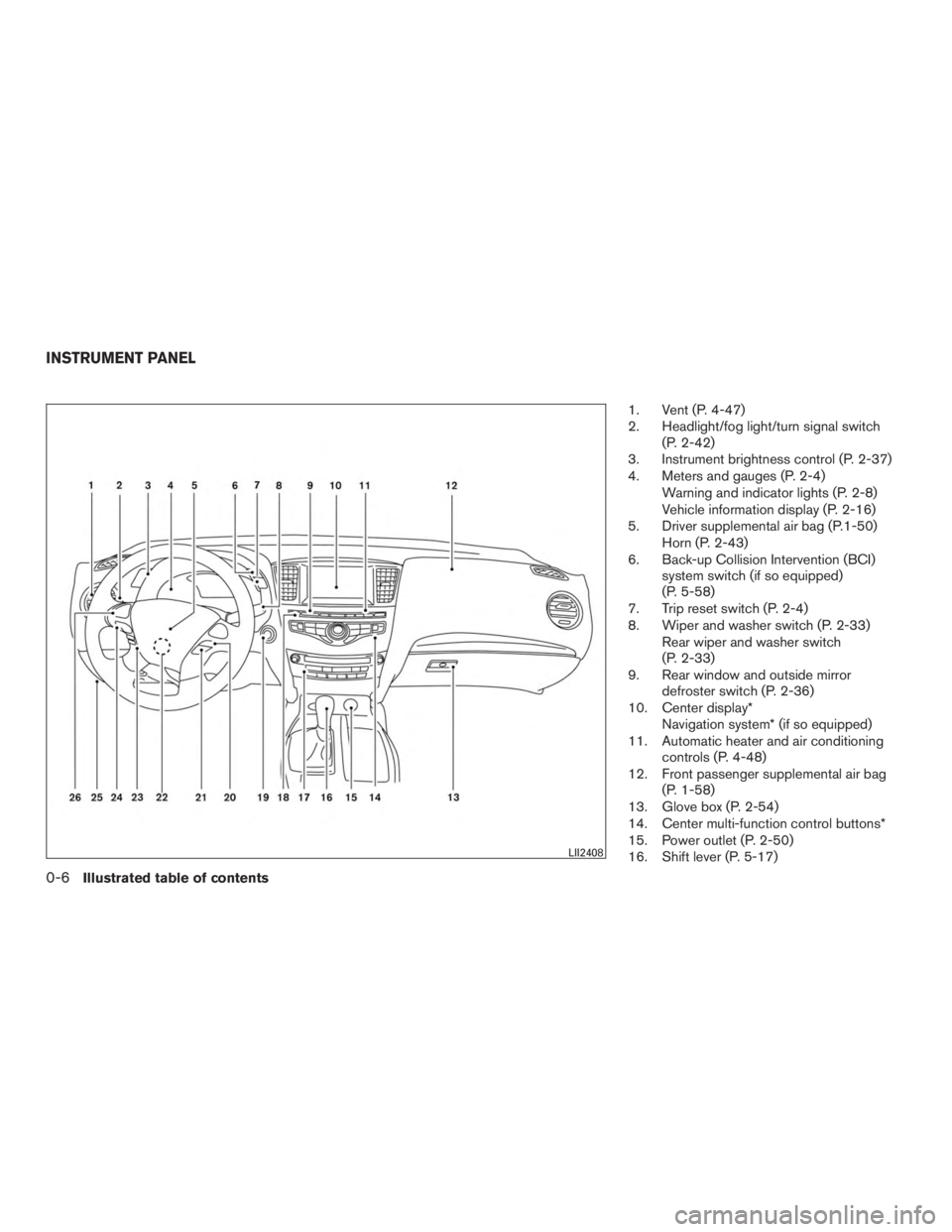
1. Vent (P. 4-47)
2. Headlight/fog light/turn signal switch(P. 2-42)
3. Instrument brightness control (P. 2-37)
4. Meters and gauges (P. 2-4) Warning and indicator lights (P. 2-8)
Vehicle information display (P. 2-16)
5. Driver supplemental air bag (P.1-50) Horn (P. 2-43)
6. Back-up Collision Intervention (BCI) system switch (if so equipped)
(P. 5-58)
7. Trip reset switch (P. 2-4)
8. Wiper and washer switch (P. 2-33) Rear wiper and washer switch
(P. 2-33)
9. Rear window and outside mirror defroster switch (P. 2-36)
10. Center display* Navigation system* (if so equipped)
11. Automatic heater and air conditioning controls (P. 4-48)
12. Front passenger supplemental air bag (P. 1-58)
13. Glove box (P. 2-54)
14. Center multi-function control buttons*
15. Power outlet (P. 2-50)
16. Shift lever (P. 5-17)
LII2408
INSTRUMENT PANEL
0-6Illustrated table of contents
Page 17 of 629
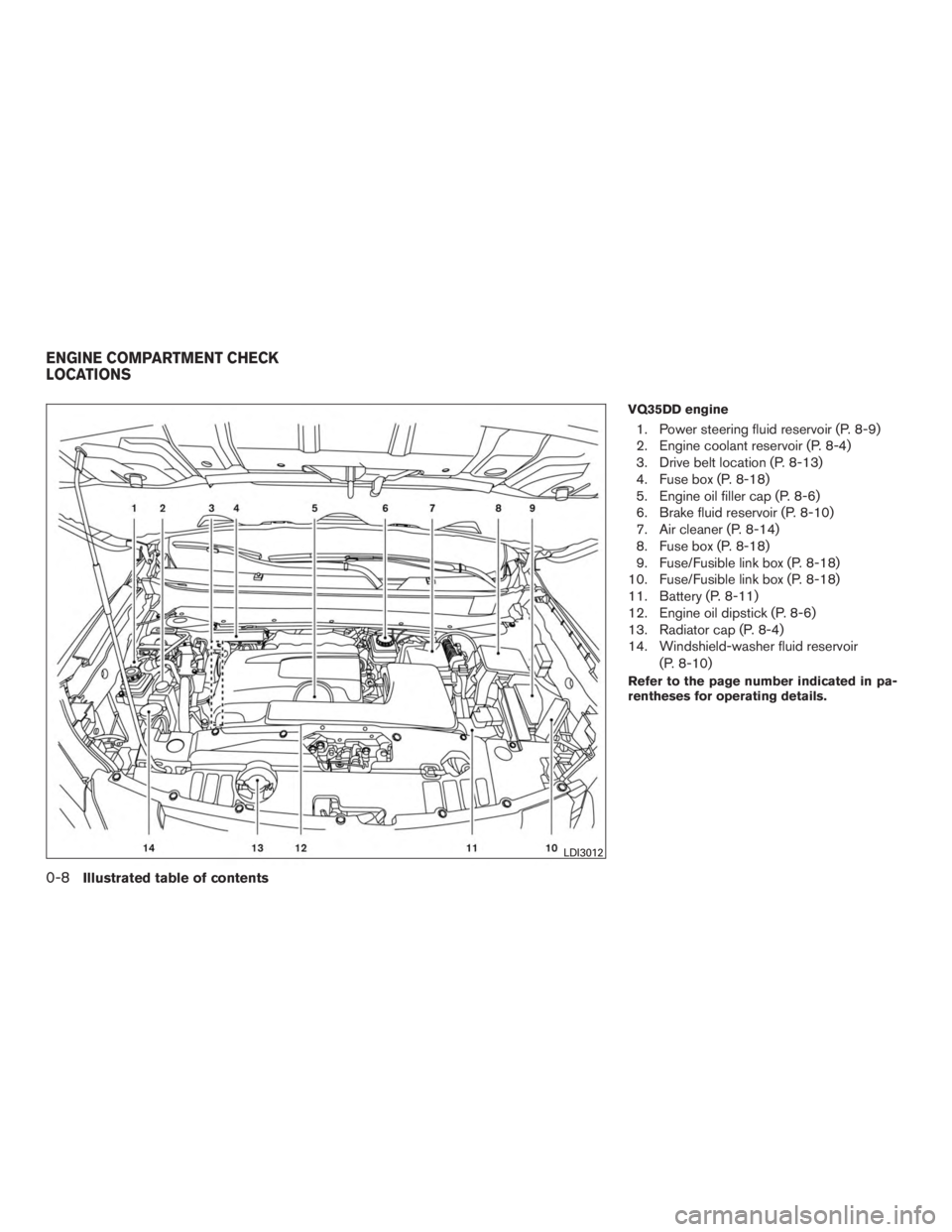
VQ35DD engine
1. Power steering fluid reservoir (P. 8-9)
2. Engine coolant reservoir (P. 8-4)
3. Drive belt location (P. 8-13)
4. Fuse box (P. 8-18)
5. Engine oil filler cap (P. 8-6)
6. Brake fluid reservoir (P. 8-10)
7. Air cleaner (P. 8-14)
8. Fuse box (P. 8-18)
9. Fuse/Fusible link box (P. 8-18)
10. Fuse/Fusible link box (P. 8-18)
11. Battery (P. 8-11)
12. Engine oil dipstick (P. 8-6)
13. Radiator cap (P. 8-4)
14. Windshield-washer fluid reservoir
(P. 8-10)
Refer to the page number indicated in pa-
rentheses for operating details.
LDI3012
ENGINE COMPARTMENT CHECK
LOCATIONS
0-8Illustrated table of contents
Page 91 of 629
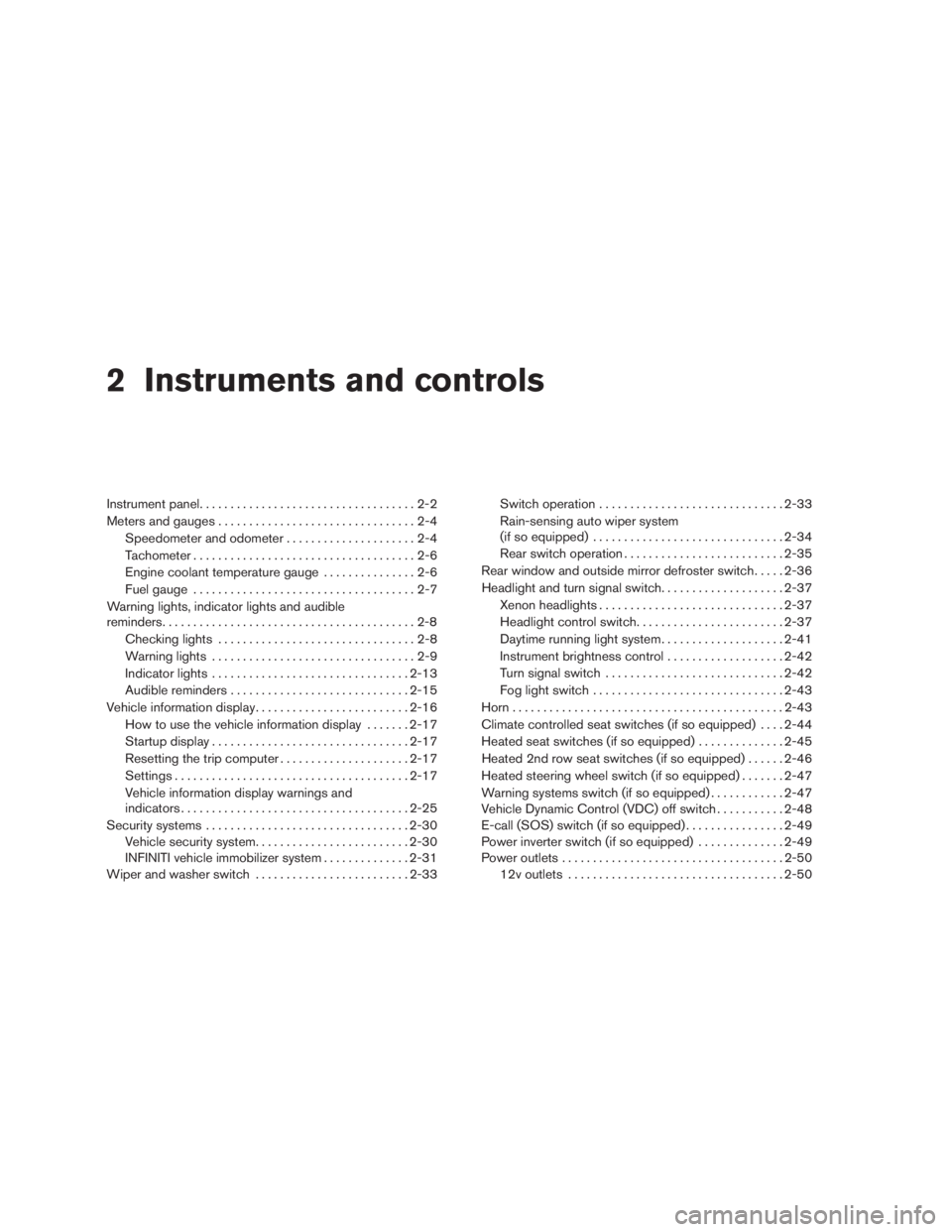
2 Instruments and controls
Instrument panel...................................2-2
Meters and gauges ................................2-4
Speedometer and odometer .....................2-4
Tachometer ....................................2-6
Engine coolant temperature gauge ...............2-6
Fuel gauge ....................................2-7
Warning lights, indicator lights and audible
reminders .........................................2-8
Checking lights ................................2-8
Warning lights .................................2-9
Indicator lights ................................ 2-13
Audible reminders ............................. 2-15
Vehicle information display ......................... 2-16
How to use the vehicle information display .......2-17
Startup display ................................ 2-17
Resetting the trip computer .....................2-17
Settings ...................................... 2-17
Vehicle information display warnings and
indicators ..................................... 2-25
Security systems ................................. 2-30
Vehicle security system ......................... 2-30
INFINITI vehicle immobilizer system ..............2-31
Wiper and washer switch ......................... 2-33Switch operation
.............................. 2-33
Rain-sensing auto wiper system
(if so equipped) ............................... 2-34
Rear switch operation .......................... 2-35
Rear window and outside mirror defroster switch .....2-36
Headlight and turn signal switch ....................2-37
Xenon headlights .............................. 2-37
Headlight control switch ........................ 2-37
Daytime running light system ....................2-41
Instrument brightness control ...................2-42
Turn signal switch ............................. 2-42
Fog light switch ............................... 2-43
Horn ............................................ 2-43
Climate controlled seat switches (if so equipped) ....2-44
Heated seat switches (if so equipped) ..............2-45
Heated 2nd row seat switches (if so equipped) ......2-46
Heated steering
wheel switch (if so equipped) .......2-47
Warning systems switch (if so equipped) ............2-47
Vehicle Dynamic Control (VDC) off switch ...........2-48
E-call (SOS) switch (if so equipped) ................2-49
Power inverter switch (if so equipped) ..............2-49
Power outlets .................................... 2-50
12v outlets ................................... 2-50
Page 93 of 629
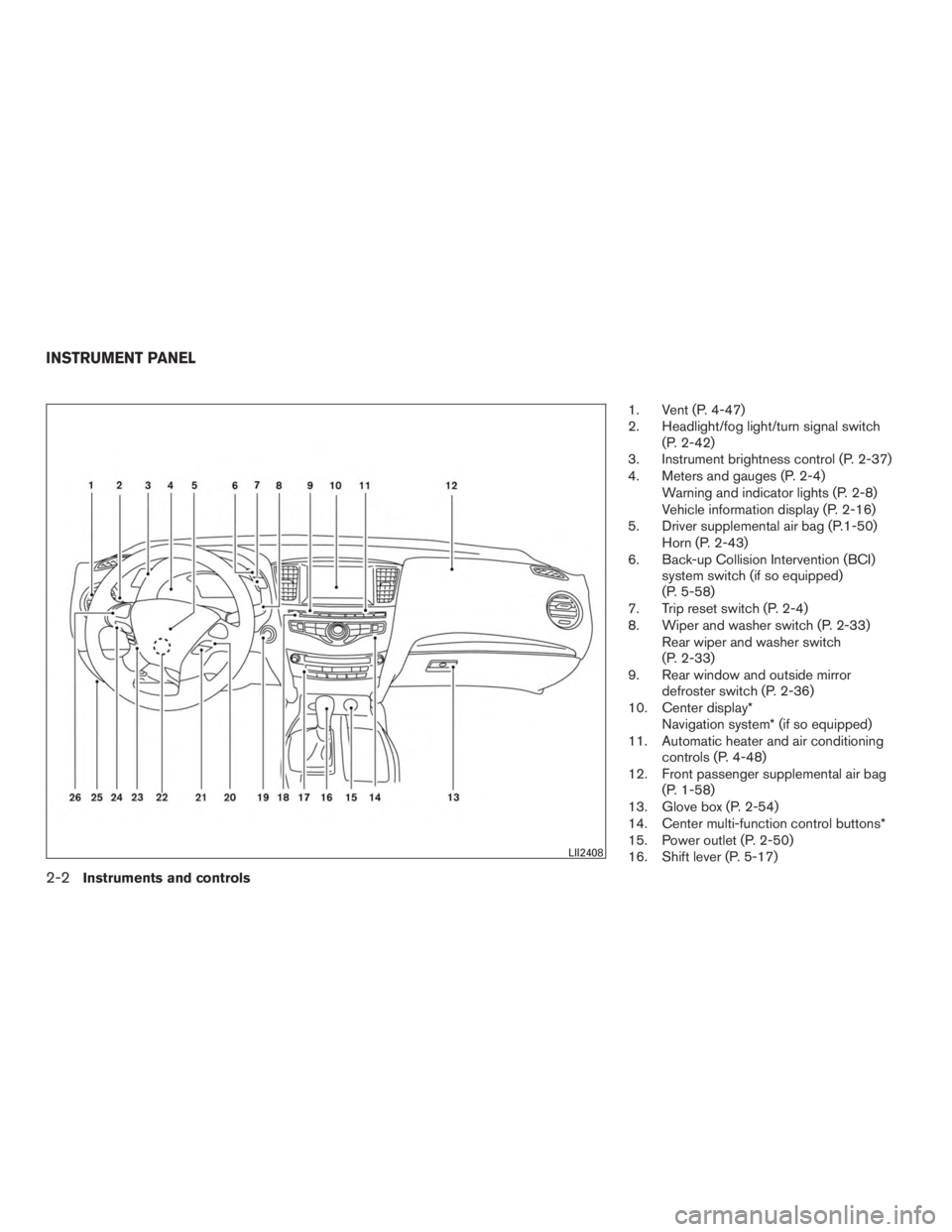
1. Vent (P. 4-47)
2. Headlight/fog light/turn signal switch(P. 2-42)
3. Instrument brightness control (P. 2-37)
4. Meters and gauges (P. 2-4) Warning and indicator lights (P. 2-8)
Vehicle information display (P. 2-16)
5. Driver supplemental air bag (P.1-50) Horn (P. 2-43)
6. Back-up Collision Intervention (BCI) system switch (if so equipped)
(P. 5-58)
7. Trip reset switch (P. 2-4)
8. Wiper and washer switch (P. 2-33) Rear wiper and washer switch
(P. 2-33)
9. Rear window and outside mirror defroster switch (P. 2-36)
10. Center display* Navigation system* (if so equipped)
11. Automatic heater and air conditioning controls (P. 4-48)
12. Front passenger supplemental air bag (P. 1-58)
13. Glove box (P. 2-54)
14. Center multi-function control buttons*
15. Power outlet (P. 2-50)
16. Shift lever (P. 5-17)
LII2408
INSTRUMENT PANEL
2-2Instruments and controls
Page 103 of 629

Master warning light
When the ignition switch is in the ON position,
the master warning light illuminates if any of the
following are displayed on the vehicle information
display:â—Ź No key warning
â—Ź Low fuel warning
â—Ź Low washer fluid warning
â—Ź Parking brake release warning
â—Ź Door open warning
â—Ź Loose fuel cap warning
â—Ź Check tire pressure warning
For additional information, refer to “Vehicle infor-
mation display” in this section.
Power steering warning light
WARNING
â—Ź If the engine is not running or is turned
off while driving, the power assist for
the steering will not work. Steering will
be harder to operate. â—Ź
When the power steering warning light
illuminates with the engine running,
there will be no power assist for the
steering. You will still have control of
the vehicle but the steering will be
harder to operate. Have the power
steering system checked. It is recom-
mended that you visit an INFINITI re-
tailer for this service.
When the ignition switch is placed in the ON
position, the power steering warning light illumi-
nates. After starting the engine, the power steer-
ing warning light turns off. This indicates that the
electric power steering system is operational.
If the power steering warning light illuminates
while the engine is running, it may indicate the
power steering system is not functioning properly
and may need servicing. Have the hydraulic pump
electric power steering system checked. It is
recommended that you visit an INFINITI retailer
for this service.
When the power steering warning light illumi-
nates with the engine running, there will be no
power assist for the steering but you will still have
control of the vehicle. At this time, greater steer-
ing effort is required to operate the steering
wheel, especially in sharp turns and at low
speeds. For additional information, refer to “Power steer-
ing” in the “Starting and driving” section of this
manual.
Seat belt warning light and
chime
The light and chime remind you to fasten your
seat belts. The light illuminates whenever the
ignition switch is placed in the ON or START
position and remains illuminated until the driver’s
seat belt is fastened. At the same time, the chime
sounds for about 6 seconds unless the driver’s
seat belt is securely fastened.
The seat belt warning light may also illuminate if
the front passenger’s seat belt is not fastened
when the front passenger’s seat is occupied. For
7 seconds after the ignition switch is placed in
the ON position, the system does not activate the
warning light for the front passenger.
For additional information, refer to “Seat belts” in
the “Safety—Seats, seat belts and supplemental
restraint system” section of this manual.
Supplemental air bag warninglight
When the ignition switch is placed in the ON or
START position, the supplemental air bag warn-
ing light illuminates for about 7 seconds and then
turns off. This means the system is operational.
2-12Instruments and controls
Page 110 of 629
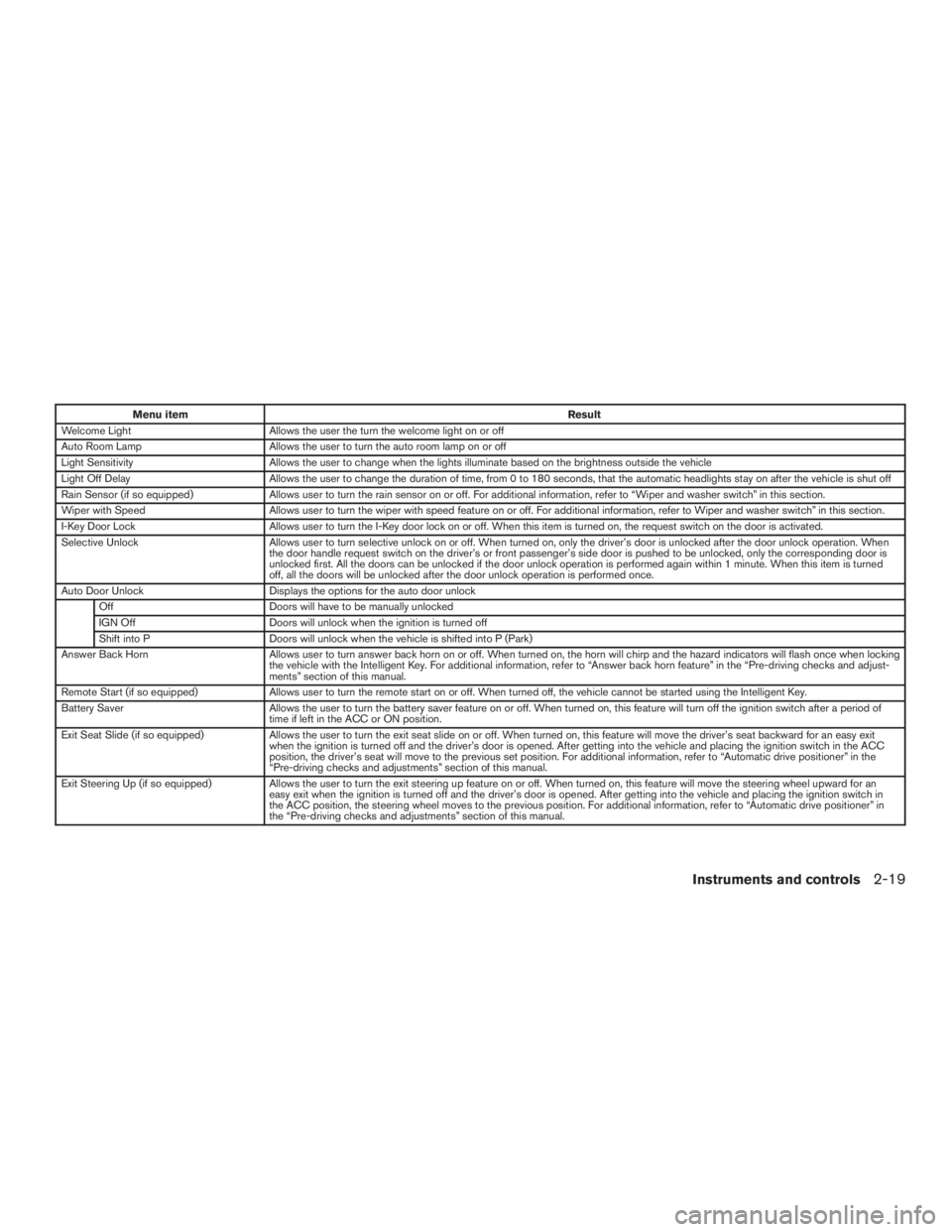
Menu itemResult
Welcome Light Allows the user the turn the welcome light on or off
Auto Room Lamp Allows the user to turn the auto room lamp on or off
Light Sensitivity Allows the user to change when the lights illuminate based on the brightness outside the vehicle
Light Off Delay Allows the user to change the duration of time, from 0 to 180 seconds, that the automatic headlights stay on after the vehicle is shut off
Rain Sensor (if so equipped) Allows user to turn the rain sensor on or off. For additional information, refer to “Wiper and washer switch” in this section.
Wiper with Speed Allows user to turn the wiper with speed feature on or off. For additional information, refer to Wiper and washer switch” in this section.
I-Key Door Lock Allows user to turn the I-Key door lock on or off. When this item is turned on, the request switch on the door is activated.
Selective Unlock Allows user to turn selective unlock on or off. When turned on, only the driver’s door is unlocked after the door unlock operation. Whe n
the door handle request switch on the driver’s or front passenger’s side door is pushed to be unlocked, only the corresponding door is
unlocked first. All the doors can be unlocked if the door unlock operation is performed again within 1 minute. When this item is turned
off, all the doors will be unlocked after the door unlock operation is performed once.
Auto Door Unlock Displays the options for the auto door unlock
Off Doors will have to be manually unlocked
IGN Off Doors will unlock when the ignition is turned off
Shift into P Doors will unlock when the vehicle is shifted into P (Park)
Answer Back Horn Allows user to turn answer back horn on or off. When turned on, the horn will chirp and the hazard indicators will flash once when locking
the vehicle with the Intelligent Key. For additional information, refer to “Answer back horn feature” in the “Pre-driving checks and adjust-
ments” section of this manual.
Remote Start (if so equipped) Allows user to turn the remote start on or off. When turned off, the vehicle cannot be started using the Intelligent Key.
Battery Saver Allows the user to turn the battery saver feature on or off. When turned on, this feature will turn off the ignition switch after a period of
time if left in the ACC or ON position.
Exit Seat Slide (if so equipped) Allows the user to turn the exit seat slide on or off. When turned on, this feature will move the driver’s seat backward for an easy exit
when the ignition is turned off and the driver’s door is opened. After getting into the vehicle and placing the ignition switch in the ACC
position, the driver’s seat will move to the previous set position. For additional information, refer to “Automatic drive positioner” in the
“Pre-driving checks and adjustments” section of this manual.
Exit Steering Up (if so equipped) Allows the user to turn the exit steering up feature on or off. When turned on, this feature will move the steering wheel upward for an
easy exit when the ignition is turned off and the driver’s door is opened. After getting into the vehicle and placing the ignition switch in
the ACC position, the steering wheel moves to the previous position. For additional information, refer to “Automatic drive positioner” in
the “Pre-driving checks and adjustments” section of this manual.
Instruments and controls2-19
Page 116 of 629
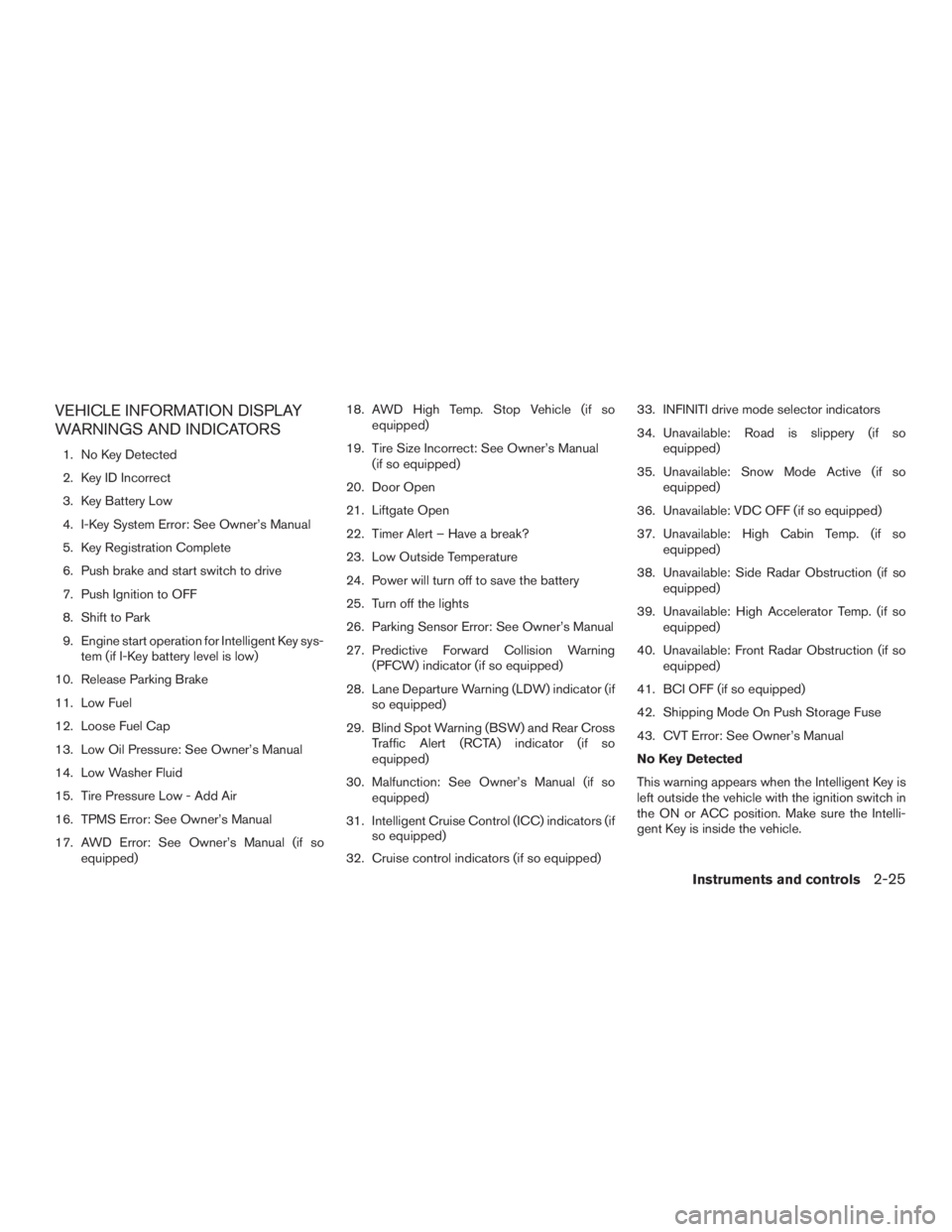
VEHICLE INFORMATION DISPLAY
WARNINGS AND INDICATORS
1. No Key Detected
2. Key ID Incorrect
3. Key Battery Low
4. I-Key System Error: See Owner’s Manual
5. Key Registration Complete
6. Push brake and start switch to drive
7. Push Ignition to OFF
8. Shift to Park
9. Engine start operation for Intelligent Key sys-tem (if I-Key battery level is low)
10. Release Parking Brake
11. Low Fuel
12. Loose Fuel Cap
13. Low Oil Pressure: See Owner’s Manual
14. Low Washer Fluid
15. Tire Pressure Low - Add Air
16. TPMS Error: See Owner’s Manual
17. AWD Error: See Owner’s Manual (if so equipped) 18. AWD High Temp. Stop Vehicle (if so
equipped)
19. Tire Size Incorrect: See Owner’s Manual (if so equipped)
20. Door Open
21. Liftgate Open
22. Timer Alert – Have a break?
23. Low Outside Temperature
24. Power will turn off to save the battery
25. Turn off the lights
26. Parking Sensor Error: See Owner’s Manual
27. Predictive Forward Collision Warning (PFCW) indicator (if so equipped)
28. Lane Departure Warning (LDW) indicator (if so equipped)
29. Blind Spot Warning (BSW) and Rear Cross Traffic Alert (RCTA) indicator (if so
equipped)
30. Malfunction: See Owner’s Manual (if so equipped)
31. Intelligent Cruise Control (ICC) indicators (if so equipped)
32. Cruise control indicators (if so equipped) 33. INFINITI drive mode selector indicators
34. Unavailable: Road is slippery (if so
equipped)
35. Unavailable: Snow Mode Active (if so equipped)
36. Unavailable: VDC OFF (if so equipped)
37. Unavailable: High Cabin Temp. (if so equipped)
38. Unavailable: Side Radar Obstruction (if so equipped)
39. Unavailable: High Accelerator Temp. (if so equipped)
40. Unavailable: Front Radar Obstruction (if so equipped)
41. BCI OFF (if so equipped)
42. Shipping Mode On Push Storage Fuse
43. CVT Error: See Owner’s Manual
No Key Detected
This warning appears when the Intelligent Key is
left outside the vehicle with the ignition switch in
the ON or ACC position. Make sure the Intelli-
gent Key is inside the vehicle.
Instruments and controls2-25
Page 118 of 629
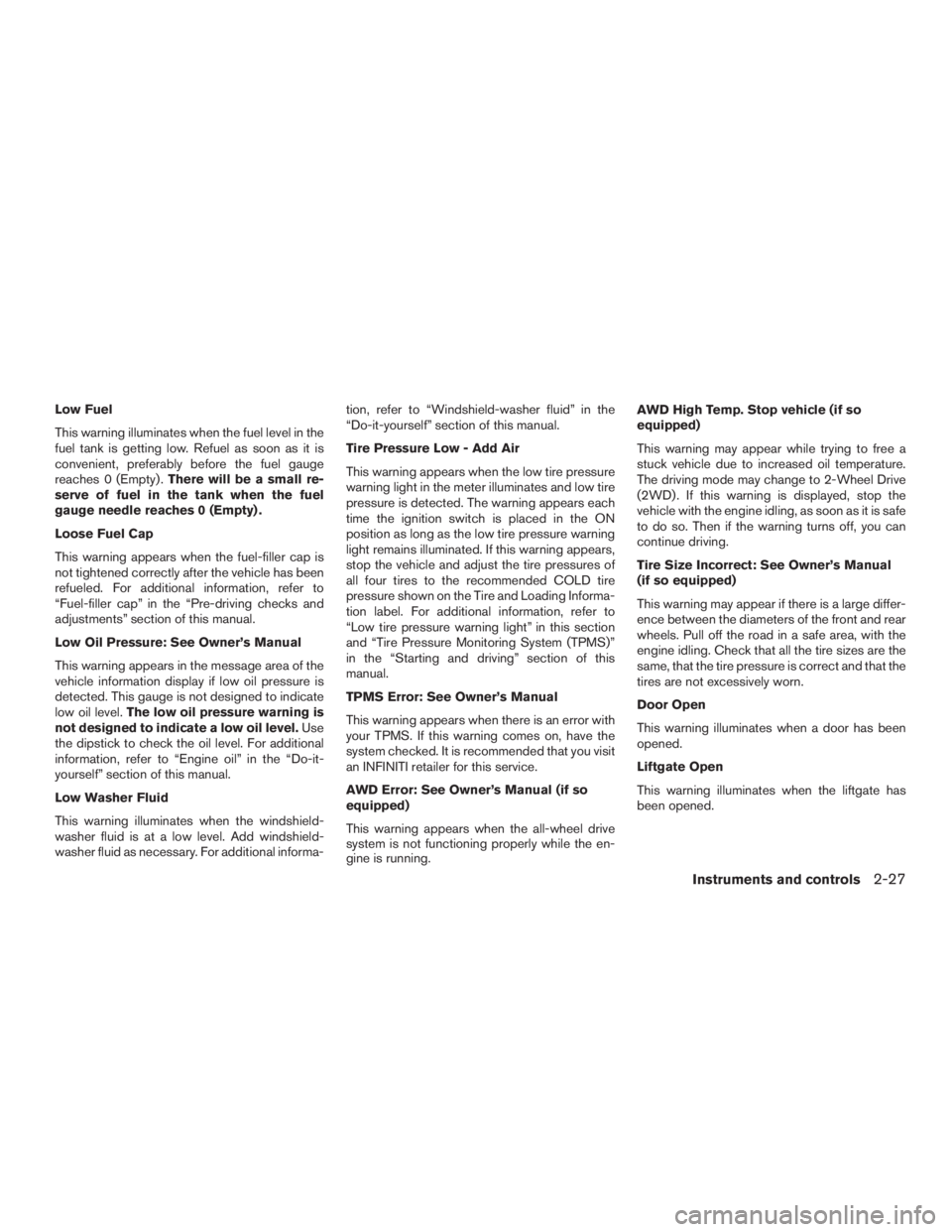
Low Fuel
This warning illuminates when the fuel level in the
fuel tank is getting low. Refuel as soon as it is
convenient, preferably before the fuel gauge
reaches 0 (Empty) .There will be a small re-
serve of fuel in the tank when the fuel
gauge needle reaches 0 (Empty) .
Loose Fuel Cap
This warning appears when the fuel-filler cap is
not tightened correctly after the vehicle has been
refueled. For additional information, refer to
“Fuel-filler cap” in the “Pre-driving checks and
adjustments” section of this manual.
Low Oil Pressure: See Owner’s Manual
This warning appears in the message area of the
vehicle information display if low oil pressure is
detected. This gauge is not designed to indicate
low oil level. The low oil pressure warning is
not designed to indicate a low oil level. Use
the dipstick to check the oil level. For additional
information, refer to “Engine oil” in the “Do-it-
yourself” section of this manual.
Low Washer Fluid
This warning illuminates when the windshield-
washer fluid is at a low level. Add windshield-
washer fluid as necessary. For additional informa- tion, refer to “Windshield-washer fluid” in the
“Do-it-yourself” section of this manual.
Tire Pressure Low - Add Air
This warning appears when the low tire pressure
warning light in the meter illuminates and low tire
pressure is detected. The warning appears each
time the ignition switch is placed in the ON
position as long as the low tire pressure warning
light remains illuminated. If this warning appears,
stop the vehicle and adjust the tire pressures of
all four tires to the recommended COLD tire
pressure shown on the Tire and Loading Informa-
tion label. For additional information, refer to
“Low tire pressure warning light” in this section
and “Tire Pressure Monitoring System (TPMS)”
in the “Starting and driving” section of this
manual.
TPMS Error: See Owner’s Manual
This warning appears when there is an error with
your TPMS. If this warning comes on, have the
system checked. It is recommended that you visit
an INFINITI retailer for this service.
AWD Error: See Owner’s Manual (if so
equipped)
This warning appears when the all-wheel drive
system is not functioning properly while the en-
gine is running.AWD High Temp. Stop vehicle (if so
equipped)
This warning may appear while trying to free a
stuck vehicle due to increased oil temperature.
The driving mode may change to 2-Wheel Drive
(2WD) . If this warning is displayed, stop the
vehicle with the engine idling, as soon as it is safe
to do so. Then if the warning turns off, you can
continue driving.
Tire Size Incorrect: See Owner’s Manual
(if so equipped)
This warning may appear if there is a large differ-
ence between the diameters of the front and rear
wheels. Pull off the road in a safe area, with the
engine idling. Check that all the tire sizes are the
same, that the tire pressure is correct and that the
tires are not excessively worn.
Door Open
This warning illuminates when a door has been
opened.
Liftgate Open
This warning illuminates when the liftgate has
been opened.
Instruments and controls2-27