audio INFINITI QX60 2018 Workshop Manual
[x] Cancel search | Manufacturer: INFINITI, Model Year: 2018, Model line: QX60, Model: INFINITI QX60 2018Pages: 490, PDF Size: 6.34 MB
Page 244 of 490
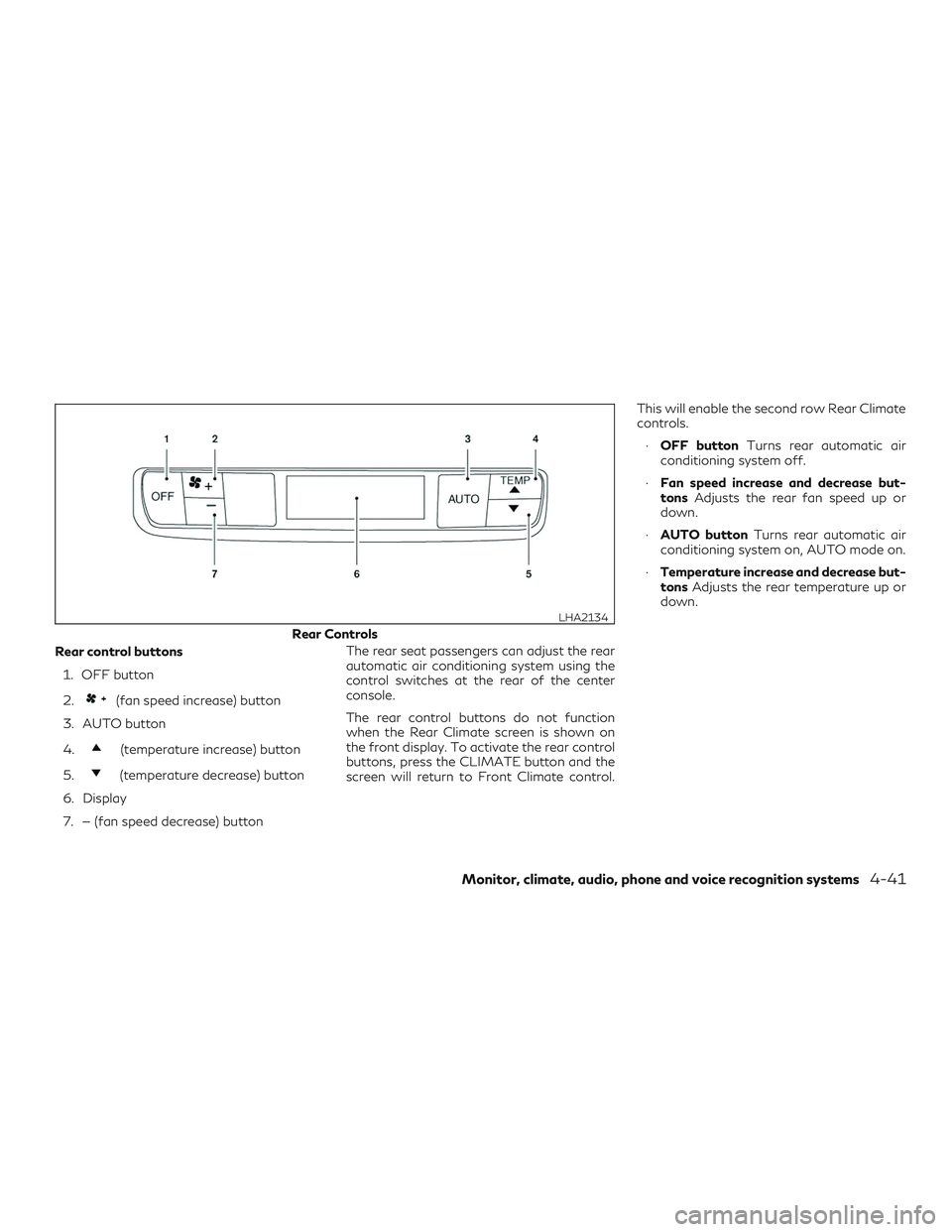
Rear control buttons1. OFF button
2.
(fan speed increase) button
3. AUTO button
4.
(temperature increase) button
5.
(temperature decrease) button
6. Display
7. — (fan speed decrease) button The rear seat passengers can adjust the rear
automatic air conditioning system using the
control switches at the rear of the center
console.
The rear control buttons do not function
when the Rear Climate screen is shown on
the front display. To activate the rear control
buttons, press the CLIMATE button and the
screen will return to Front Climate control. This will enable the second row Rear Climate
controls.
∙ OFF button Turns rear automatic air
conditioning system off.
∙ Fan speed increase and decrease but-
tons Adjusts the rear fan speed up or
down.
∙ AUTO button Turns rear automatic air
conditioning system on, AUTO mode on.
∙ Temperature increase and decrease but-
tons Adjusts the rear temperature up or
down.
Rear Controls
LHA2134
Monitor, climate, audio, phone and voice recognition systems4-41
Page 245 of 490
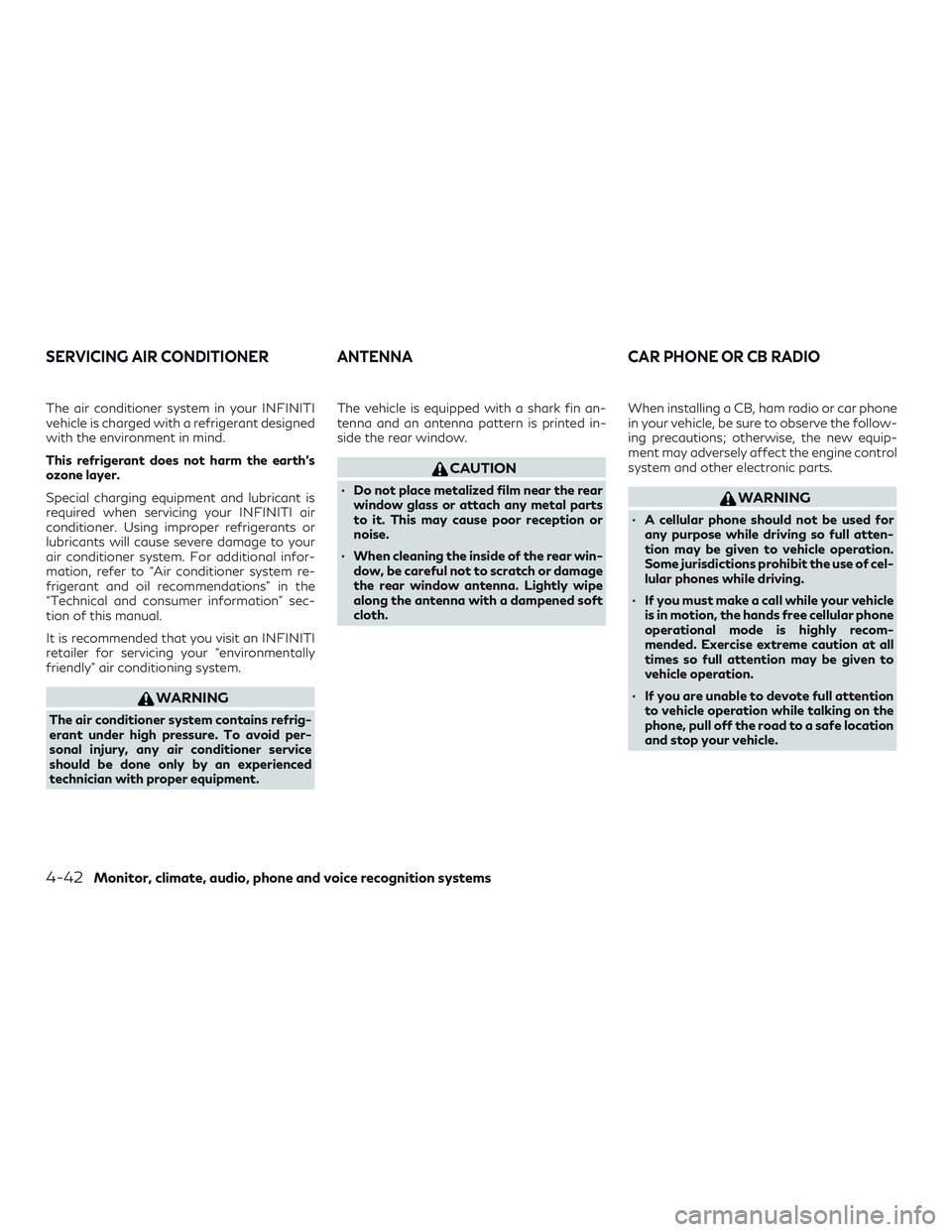
The air conditioner system in your INFINITI
vehicle is charged with a refrigerant designed
with the environment in mind.
This refrigerant does not harm the earth’s
ozone layer.
Special charging equipment and lubricant is
required when servicing your INFINITI air
conditioner. Using improper refrigerants or
lubricants will cause severe damage to your
air conditioner system. For additional infor-
mation, refer to “Air conditioner system re-
frigerant and oil recommendations” in the
“Technical and consumer information” sec-
tion of this manual.
It is recommended that you visit an INFINITI
retailer for servicing your “environmentally
friendly” air conditioning system.
WARNING
The air conditioner system contains refrig-
erant under high pressure. To avoid per-
sonal injury, any air conditioner service
should be done only by an experienced
technician with proper equipment.The vehicle is equipped with a shark fin an-
tenna and an antenna pattern is printed in-
side the rear window.
CAUTION
∙ Do not place metalized film near the rear
window glass or attach any metal parts
to it. This may cause poor reception or
noise.
∙ When cleaning the inside of the rear win- dow, be careful not to scratch or damage
the rear window antenna. Lightly wipe
along the antenna with a dampened soft
cloth. When installing a CB, ham radio or car phone
in your vehicle, be sure to observe the follow-
ing precautions; otherwise, the new equip-
ment may adversely affect the engine control
system and other electronic parts.WARNING
∙ A cellular phone should not be used for
any purpose while driving so full atten-
tion may be given to vehicle operation.
Some jurisdictions prohibit the use of cel-
lular phones while driving.
∙ If you must make a call while your vehicle is in motion, the hands free cellular phone
operational mode is highly recom-
mended. Exercise extreme caution at all
times so full attention may be given to
vehicle operation.
∙ If you are unable to devote full attention to vehicle operation while talking on the
phone, pull off the road to a safe location
and stop your vehicle.
SERVICING AIR CONDITIONER ANTENNA CAR PHONE OR CB RADIO
4-42Monitor, climate, audio, phone and voice recognition systems
Page 246 of 490

CAUTION
∙ Keep the antenna as far away as possiblefrom the electronic control modules.
∙ Keep the antenna wire more than 20 cm (8 in) away from the electronic control
system harnesses. Do not route the an-
tenna wire next to any harness.
∙ Adjust the antenna standing-wave ratio as recommended by the manufacturer.
∙ Connect the ground wire from the CB ra- dio chassis to the body.
∙ For additional information, it is recom- mended that you visit an INFINITI re-
tailer for servicing.
Monitor, climate, audio, phone and voice recognition systems4-43
Page 289 of 490

∙The RCTA system (if so equipped) is in-
tegrated into the BSW system. There is
not a separate selection in the vehicle
information display for the RCTA sys-
tem. When the BSW is disabled, the
RCTA system is also disabled.
∙ When the BSW system is turned on, the
BSW/RCTA indicator (white) in the ve-
hicle information display illuminates.
BSW SYSTEM LIMITATIONS
WARNING
Listed below are the system limitations for
the BSW system. Failure to operate the ve-
hicle in accordance with these system limi-
tations could result in serious injury or
death.
∙ The BSW system cannot detect all ve-
hicles under all conditions.
∙ The radar sensors may not be able to de- tect and activate BSW when certain ob-
jects are present such as:
– Pedestrian, bicycles, animals.
– Vehicles such as motorcycles, low height vehicles, or high ground clear-
ance vehicles. – Oncoming vehicles.
– Vehicles remaining in the detection
zone when you accelerate from a stop.
– A vehicle merging into an adjacent lane at a speed approximately the
same as your vehicle.
– A vehicle approaching rapidly from behind.
– A vehicle which your vehicle overtakes rapidly.
– A vehicle that passes through the de- tection zone quickly.
– When overtaking several vehicles in a row, the vehicles after the first vehicle
may not be detected if they are trav-
eling close together.
∙ The radar sensors’ detection zone is de- signed based on a standard lane width.
When driving in a wider lane, the radar
sensors may not detect vehicles in an ad-
jacent lane. When driving in a narrow
lane, the radar sensors may detect ve-
hicles driving two lanes away. ∙ The radar sensors are designed to ignore
most stationary objects; however, ob-
jects such as guardrails, walls, foliage and
parked vehicles may occasionally be de-
tected. This is a normal operation
condition.
∙ The following conditions may reduce the ability of the radar to detect other
vehicles:
– Severe weather
– Road spray
– Ice/frost/dirt build-up on the vehicle
∙ Do not attach stickers (including trans- parent material), install accessories or
apply additional paint near the radar sen-
sors. These conditions may reduce the
ability of the radar to detect other
vehicles.
∙ Excessive noise (for example, audio sys- tem volume, open vehicle window) will
interfere with the chime sound, and it
may not be heard.
5-42Starting and driving
Page 300 of 490

– When rain, snow or dirt adheres to thewindshield in front of a lane camera
unit.
– When the headlights are not bright due to dirt on the lens or if aiming is
not adjusted properly.
– When strong light enters a lane cam- era unit. (For example: light directly
shines on the front of the vehicle at
sunrise or sunset.)
– When a sudden change in brightness occurs. (For example: when the vehicle
enters or exits a tunnel or under a
bridge.)
∙ Do not use the BSI system under the fol- lowing conditions because the system
may not function properly.
– During bad weather (for example: rain, fog, snow, etc.).
– When driving on slippery roads, such as on ice or snow, etc.
– When driving on winding or uneven roads.
– When there is a lane closure due to road repairs.
– When driving in a makeshift lane. – When driving on roads where the lane
width is too narrow.
– When driving with a tire that is not within normal tire conditions (e.g. tire
wear, low tire pressure, installation of
spare tire, tire chains, nonstandard
wheels).
– When the vehicle is equipped with non-original brake parts or suspen-
sion parts.
∙ Do not use the BSI systems when towing a trailer.
∙ Excessive noise (e.g. audio system vol- ume, open vehicle window) will interfere
with the chime sound, and it may not be
heard.
BSI DRIVING SITUATIONS
Another vehicle approaching from
behind
Illustration 1: The Blind Spot Warning indica-
tor light illuminates if a vehicle enters the
detection zone from behind in an adjacent
lane.
However, if the overtaking vehicle is traveling
much faster than your vehicle, the indicator
light may not illuminate before the detected
vehicle is beside your vehicle. Always use the
Illustration 1 – Approaching from behind
SSD1026
Starting and driving5-53
Page 313 of 490

– Illustration d: When an approachingvehicle turns into your vehicle’s park-
ing lot aisle.
– Illustration e: When the angle formed by your vehicle and approaching ve-
hicle is small.
∙ The following conditions may reduce the ability of the radar to detect other
vehicles:
– Severe weather
– Road spray
– Ice/frost/dirt build up on the vehicle
∙ Do not attach stickers (including trans- parent material), install accessories or
apply additional paint near the radar sen-
sors. These conditions may reduce the
ability of the radar to detect other
vehicles.
∙ The sonar sensors detect stationary ob- jects behind the vehicle. The sonar sensor
may not detect:
– Small or moving objects
– Wedge-shaped objects
– Objects close to the bumper (less than approximately 30 cm [1 ft.]) – Thin objects such as rope, wire and
chain, etc.
∙ The brake engagement by the BCI system is not as effective on a slope as it is on flat
ground. When on a steep slope the sys-
tem may not function properly.
∙ Do not use the BCI system under the fol- lowing conditions because the system
may not function properly.
– When driving with a tire that is not within normal tire conditions (e.g. tire
wear, low tire pressure, installation of
spare tire, tire chains, non-standard
wheels).
– When the vehicle is equipped with non-original brake parts or suspen-
sion parts.
∙ Do not use the BCI system when towing a trailer.
∙ Excessive noise (e.g. audio system vol- ume, open vehicle window) will interfere
with the chime sound, and it may not be
heard.SYSTEM TEMPORARILY NOT
AVAILABLE
If the following messages appear on the ve-
hicle information display, a chime will sound
and the BCI system will be turned off auto-
matically:
∙ “Unavailable: High Accelerator Temp:”: If the vehicle is parked in direct sunlight
under high temperature conditions (over
approximately 40°C [104°F]) and then
started, the BCI system may be deacti-
vated automatically and the “Unavailable:
High Accelerator Temp” message will ap-
pear in the vehicle information display for
a period of time.
When the interior temperature is re-
duced, turn off the BCI system and turn it
on again.
∙ “Unavailable: Side Radar Obstruction:”: When side radar blockage is detected.
When the blockage is removed, turn off
the BCI system and turn it on again.
5-66Starting and driving
Page 320 of 490
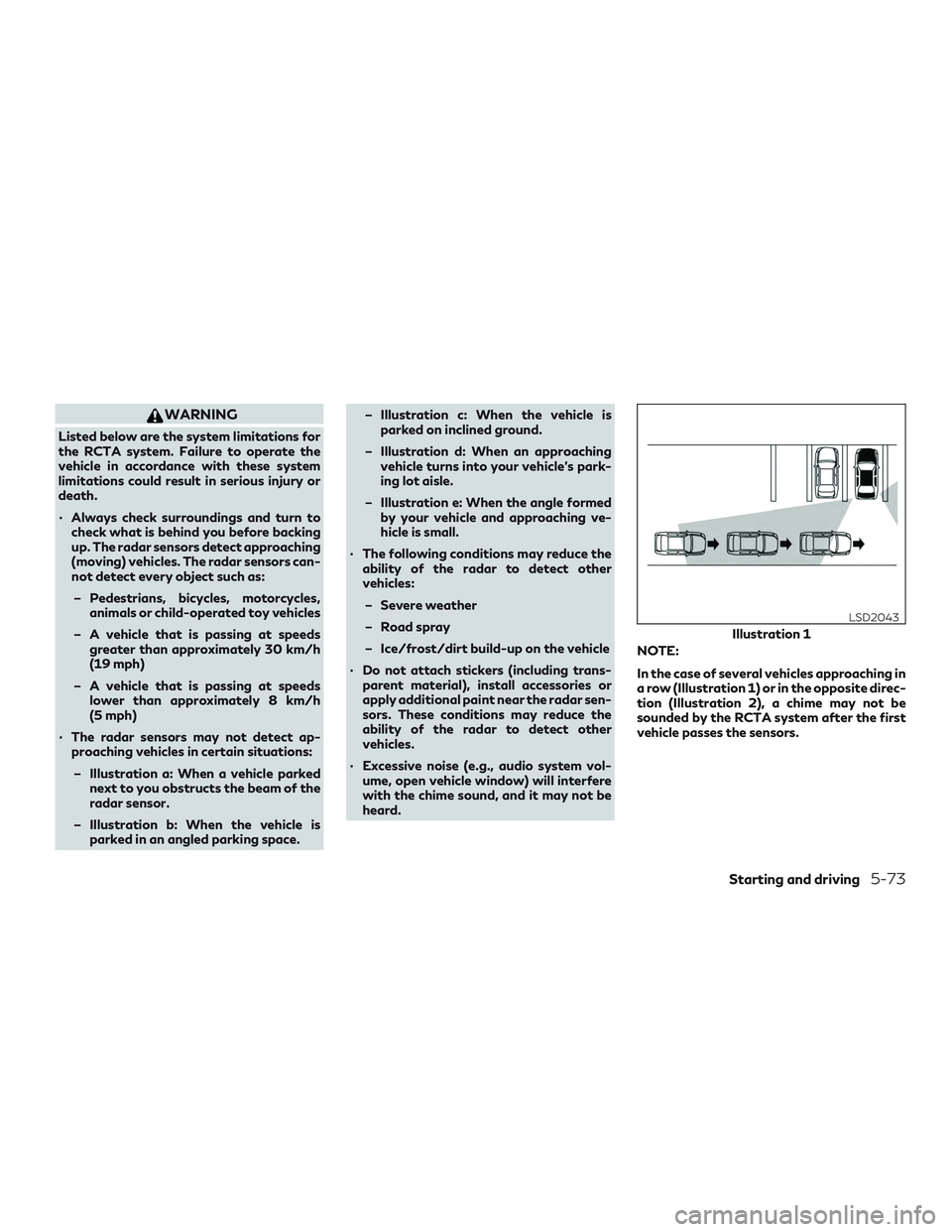
WARNING
Listed below are the system limitations for
the RCTA system. Failure to operate the
vehicle in accordance with these system
limitations could result in serious injury or
death.
∙ Always check surroundings and turn tocheck what is behind you before backing
up. The radar sensors detect approaching
(moving) vehicles. The radar sensors can-
not detect every object such as:
– Pedestrians, bicycles, motorcycles, animals or child-operated toy vehicles
– A vehicle that is passing at speeds greater than approximately 30 km/h
(19 mph)
– A vehicle that is passing at speeds lower than approximately 8 km/h
(5 mph)
∙ The radar sensors may not detect ap- proaching vehicles in certain situations:
– Illustration a: When a vehicle parked next to you obstructs the beam of the
radar sensor.
– Illustration b: When the vehicle is parked in an angled parking space. – Illustration c: When the vehicle is
parked on inclined ground.
– Illustration d: When an approaching vehicle turns into your vehicle’s park-
ing lot aisle.
– Illustration e: When the angle formed by your vehicle and approaching ve-
hicle is small.
∙ The following conditions may reduce the ability of the radar to detect other
vehicles:
– Severe weather
– Road spray
– Ice/frost/dirt build-up on the vehicle
∙ Do not attach stickers (including trans- parent material), install accessories or
apply additional paint near the radar sen-
sors. These conditions may reduce the
ability of the radar to detect other
vehicles.
∙ Excessive noise (e.g., audio system vol- ume, open vehicle window) will interfere
with the chime sound, and it may not be
heard. NOTE:
In the case of several vehicles approaching in
a row (Illustration 1) or in the opposite direc-
tion (Illustration 2), a chime may not be
sounded by the RCTA system after the first
vehicle passes the sensors.
Illustration 1
LSD2043
Starting and driving5-73
Page 394 of 490

∙ The sonar system is not a replacement forproper driving procedures and is not de-
signed to prevent contact with vehicles
or objects.
∙ The driver is always responsible for safety during parking and other maneu-
vers. Always look around and check that
it is safe to do so before parking.
∙ This function is designed as an aid to the driver in detecting large stationary ob-
jects to help avoid damaging the vehicle.
If your vehicle sustains damage to the bum-
per fascia, leaving it misaligned or bent, the
sensing zone may be altered causing inaccu-
rate measurement of obstacles or false
alarm.
CAUTION
∙ Excessive noise (such as audio system volume or an open vehicle window) will
interfere with the tone and it may not be
heard
∙ Keep the sonar sensors (located on the bumper fascias) free from snow, ice and
large accumulations of dirt. Do not clean
the sensors with sharp objects. If the sen-
sors are covered, the accuracy of the so-
nar function will be diminished.
SYSTEM OPERATION
The system informs with a visual and audible
signal of front obstacles when the shift lever
is in the D (Drive) position and both front and
rear obstacles when the shift lever is in the R
(Reverse) position.
Sonar Operation Table
FR Sensor RR Sensor
Range Sound Display Sound Display Px†x†
R ooo o
Nx†x † Doox †
o – Display/Beep when detect
† – Display on camera view
x–NoDisplayandBeep
The system is deactivated at speeds above
10 km/h (6 mph). It is reactivated at lower
speeds.
The intermittent tone will stop after 3 sec-
onds when an obstacle is detected by only
the corner sensor and the distance does not
change. The tone will stop when the obstacle
get away from the vehicle. When the object is detected, the indicator
(green) appears and blinks and the tone
sounds intermittently. When the vehicle
moves closer to the object, the color of the
indicator turns yellow and the rate of the
blinking increases. When the vehicle is very
close to the object, the indicator stops blink-
ing and turns red, and the tone sounds con-
tinuously.
Starting and driving5-147