display INFINITI QX60 2023 Owners Manual
[x] Cancel search | Manufacturer: INFINITI, Model Year: 2023, Model line: QX60, Model: INFINITI QX60 2023Pages: 636, PDF Size: 7.28 MB
Page 489 of 636

If the Idling Stop System is activated or de-
activated using the Idling Stop OFF switch,
the message is shown.The fuel saved and the engine stop time
mode shows the following items:
• The fuel saved shows the estimated quan-
tity of fuel that was saved by the Idling
Stop System every time the engine is auto-
matically stopped.
• The engine stop time shows the time that the engine has been stopped for by the
Idling Stop System.
The total fuel saved and the engine stop time
can also be checked in the vehicle information
display. For additional information, see “Ve-
hicle information display” (P. 2-22 or 2-44). If the engine stops when the Idling Stop Sys-
tem is activated and will not start automati-
cally, the message is shown.
LSD4277
Idling Stop System ON or OFF
LSD4278
Fuel saved and engine stop time
LSD4279
Auto start deactivation
Starting and driving5-181
Page 490 of 636

This message is displayed when the Idling
Stop System is malfunctioning.
It is recommended that you have the system
checked. It is recommended that you visit an
INFINITI retailer for this service.This indicator is displayed when the vehicle is
stopped if the engine is prevented from au-
tomatically stopping by the Idling Stop sys-
tem under the inhibition conditions. For addi-
tional information, see “Idling Stop System”
(P. 5-178).
When the vehicle is stopped, the guidance is
displayed if the Idling Stop system is deacti-
vated due to not fully depressing the brake
pedal.
If you wish to activate the Idling Stop system,
further depress the brake pedal. For addi-
tional information, see “Idling Stop System”
(P. 5-178).
The display disappears under the following
conditions:
• The Idling Stop system is activated.
• The vehicle starts running.
LSD4280
System fault
LSD4776
Idling Stop inhibition
LSD4777
Idling Stop guidance display (further
depressing the brake pedal)
5-182Starting and driving
Page 491 of 636

When the vehicle is stopped, the guidance is
displayed if the Idling Stop system is deacti-
vated since the steering operation is
detected.
The Idling Stop system is deactivated due to
steering operation being detected. For addi-
tional information, see “Idling Stop System”
(P. 5-178).
The display disappears under the following
conditions:
• The Idling Stop system is activated.
• The vehicle starts running.When the vehicle is stopped, the guidance is
displayed if the Idling Stop system is deacti-
vated since the air conditioner (cooling, heat-
ing or dehumidifying functions) is given
priority.
The Idling Stop system is deactivated since
the air conditioner is given priority. For addi-
tional information, see “Idling Stop System”
(P. 5-178).The display disappears under the following
conditions:
• The Idling Stop system is activated.
• The vehicle starts running.
LSD4778
Idling Stop guidance display (detection of
the steering operation)
LSD4779
Idling Stop guidance display (placingpriority on the air conditioner)
Starting and driving5-183
Page 492 of 636

IDLING STOP OFF SWITCH
The system can be temporarily deactivated
by pushing the Idling Stop OFF switch. Push-
ing the switch again or restarting the engine
by using the ignition switch will reactivate the
Idling Stop System.
• When the Idling Stop System is deactivatedwhile the engine is running, the engine is
prevented from automatically stopping. • When the Idling Stop System is deactivated
after the engine has been automatically
stopped by the Idling Stop System, the en-
gine will immediately restart if suitable con-
ditions are present. The engine will then be
prevented from automatically stopping
during the same journey.
NOTE:
• The Idling Stop System ON or OFF mes- sage is displayed for a few seconds in the
vehicle information display when the
Idling Stop System OFF switch is pushed.
For additional information, see “Idling
Stop System Display” (P. 5-180).
• The Idling Stop System resets to ON every time the ignition switch is switched from
the OFF position to the ON position.
• It is best to disable the ISS system when towing a trailer. You can do this by pushing
the Idling Stop OFF switch.
FREEING A FROZEN DOOR LOCK
To prevent a door lock from freezing, apply
de-icer through the key hole. If the lock be-
comes frozen, heat the key before inserting it
into the key hole, or use the INFINITI Intelli-
gent Key.
ANTIFREEZE
In the winter when it is anticipated that the
temperature will drop below 32°F (0°C),
check the antifreeze to assure proper winter
protection. For additional information, see
“Engine cooling system” (P. 8-4).
BATTERY
If the battery is not fully charged during ex-
tremely cold weather conditions, the battery
fluid may freeze and damage the battery. To
maintain maximum efficiency, the battery
should be checked regularly. For additional
information, see “Battery” (P. 8-13).
DRAINING OF COOLANT WATER
If the vehicle is to be left outside without
antifreeze, drain the cooling system, including
the engine block. Refill before operating the
vehicle. For additional information, see
“Changing engine coolant” (P. 8-5).
LSD4442
COLD WEATHER DRIVING
5-184Starting and driving
Page 497 of 636

To shut off the engine in an emergency situ-
ation while driving, perform the following
procedure:
– Rapidly push the push-button ignitionswitch three consecutive times in less than
1.5 seconds, or
– Push and hold the push-button ignition switch for more than 2 seconds.TIRE PRESSURE MONITORING
SYSTEM (TPMS)
This vehicle is equipped with Tire Pressure
Monitoring System (TPMS). It monitors tire
pressure of all tires except the spare. When
the low tire pressure warning light is lit, and
the “Tire Pressure Low - Add Air” warning
appears in the vehicle information display,
one or more of your tires is significantly
under-inflated. If equipped, the system also
displays pressure of all tires (except the spare
tire) on the display screen by sending a signal
from a sensor that is installed in each wheel. If
the vehicle is being driven with low tire pres-
sure, the TPMS will activate and warn you of
it by the low tire pressure warning light. This
system will activate only when the vehicle is
driven at speeds above 16 mph (25 km/h).
For additional information, see “Warning
lights, indicator lights and audible reminders”
(P. 2-12) and “Tire Pressure Monitoring Sys-
tem (TPMS)” (P. 5-5).
WARNING
• Radio waves could adversely affect elec-
tric medical equipment. Those who use a
pacemaker should contact the electric
medical equipment manufacturer for the
possible influences before use. •
If the low tire pressure warning light illu-
minates while driving, avoid sudden
steering maneuvers or abrupt braking,
reduce vehicle speed, pull off the road to
a safe location and stop the vehicle as
soon as possible. Driving with under-
inflated tires may permanently damage
the tires and increase the likelihood of
tire failure. Serious vehicle damage could
occur and may lead to an accident and
could result in serious personal injury.
Check the tire pressure for all four tires.
Adjust the tire pressure to the recom-
mended COLD tire pressure shown on
the Tire and Loading Information label to
turn the low tire pressure warning light
OFF. If the light still illuminates while
driving after adjusting the tire pressure,
a tire may be flat or the TPMS may be
malfunctioning. If you have a flat tire,
replace it with a spare tire as soon as
possible, If no tire is flat and all tires are
properly inflated, have the vehicle
checked. It is recommended that you
visit an INFINITI retailer for this service.
EMERGENCY ENGINE SHUT OFF FLAT TIRE
In case of emergency6-3
Page 508 of 636
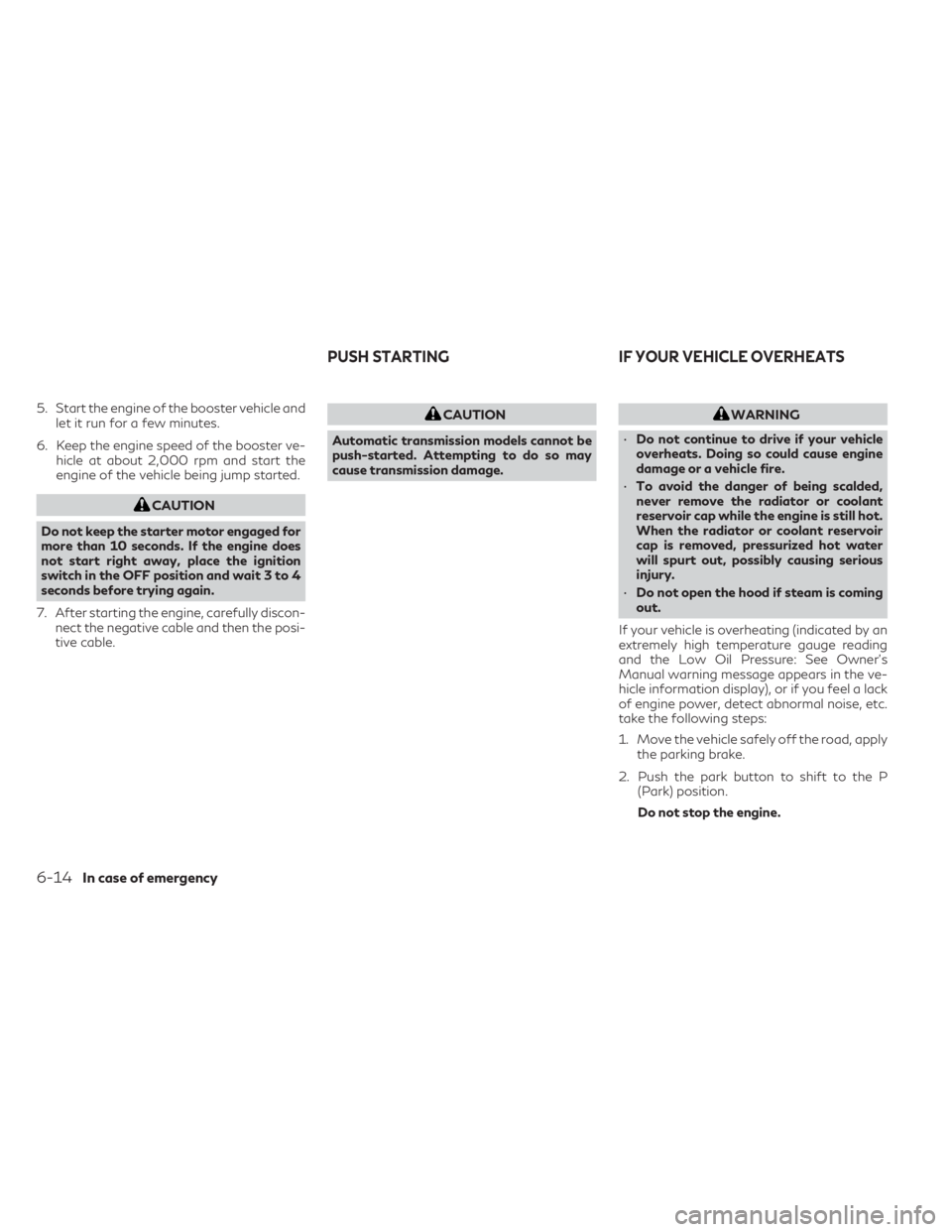
5. Start the engine of the booster vehicle andlet it run for a few minutes.
6. Keep the engine speed of the booster ve- hicle at about 2,000 rpm and start the
engine of the vehicle being jump started.
CAUTION
Do not keep the starter motor engaged for
more than 10 seconds. If the engine does
not start right away, place the ignition
switch in the OFF position and wait 3 to 4
seconds before trying again.
7. After starting the engine, carefully discon- nect the negative cable and then the posi-
tive cable.
CAUTION
Automatic transmission models cannot be
push-started. Attempting to do so may
cause transmission damage.WARNING
• Do not continue to drive if your vehicle
overheats. Doing so could cause engine
damage or a vehicle fire.
• To avoid the danger of being scalded,
never remove the radiator or coolant
reservoir cap while the engine is still hot.
When the radiator or coolant reservoir
cap is removed, pressurized hot water
will spurt out, possibly causing serious
injury.
• Do not open the hood if steam is coming
out.
If your vehicle is overheating (indicated by an
extremely high temperature gauge reading
and the Low Oil Pressure: See Owner’s
Manual warning message appears in the ve-
hicle information display), or if you feel a lack
of engine power, detect abnormal noise, etc.
take the following steps:
1. Move the vehicle safely off the road, apply the parking brake.
2. Push the park button to shift to the P (Park) position.
Do not stop the engine.
PUSH STARTING IF YOUR VEHICLE OVERHEATS
6-14In case of emergency
Page 530 of 636

CAUTION
Be sure to remove any old gasket material
remaining on the sealing surface of the en-
gine. Failure to do so could lead to an oil
leak and engine damage.
• The dipstick must be inserted in place to
prevent oil spillage from the dipstick hole
when filling the engine with oil.
6. Coat the gasket on the new filter with clean engine oil.
7. Screw in the oil filter clockwise until a slight resistance is felt, then tighten addi-
tionally more than 2/3 turn.
Oil filter tightening torque: 11 to 15 ft-lb (15.0 to 21.0 N·m)
8. Clean and re-install the drain plug with a new washer. Securely tighten the drain
plug with a wrench. Do not use excessive
force.
Drain plug tightening torque: 22 to 29 ft-lb (29.4 to 39.2 N·m)
9. Refill the engine with the recommended oil through the oil filler opening, and install
the oil filler cap securely. For additional information about drain and
refill capacity, see “Recommended fluids/
lubricants and capacities” (P. 10-2). The drain
and refill capacity depends on the oil tem-
perature and drain time. Use these specifica-
tions for reference only. Always use the dip-
stick to determine the proper amount of oil in
the engine.
10. Start the engine and check for leakage
around the drain plug and the oil filter.
Correct as required. Turn the engine off
and wait more than 15 minutes. Check
the oil level with the dipstick. Add engine
oil if necessary.
After the operation
1. Reinstall engine protectors in reverse or-der of removal.
2. Lower the vehicle carefully to the ground.
3. Reset oil control system. For additional information, see “Vehicle information dis-
play 7 inch (18 cm) Type A” (P. 2-22) or
“Vehicle information display 12.3 inch (31
cm) Type B” (P. 2-44).
• Dispose of waste oil and filter properly.
• Check your local regulations. When checking or replacement is required, it
is recommended that you visit an INFINITI
retailer for this service.
CAUTION
• INFINITI recommends using Genuine
NISSAN Matic R ATF. Do not mix with
other fluids.
• Do not use CVT fluid or manual transmis-
sion fluid in this transmission. Damage
caused by the use of fluids other than as
recommended is not covered under
INFINITI’s New Vehicle Limited War-
ranty outlined in your Warranty Infor-
mation Booklet.
• Using fluids that are not equivalent to
Genuine NISSAN Matic R ATF may also
damage the transmission. Damage
caused by the use of fluids other than as
recommended is not covered under
INFINITI’s New Vehicle Limited War-
ranty outlined in your Warranty Infor-
mation Booklet.
The specified automatic transmission fluid is
also described on caution labels located in the
engine compartment.
AUTOMATIC TRANSMISSION FLUID
(ATF)
8-10Do-it-yourself
Page 531 of 636

WARNING
• Use only new fluid from a sealed con-
tainer. Old, inferior or contaminated
fluid may damage the brake system. The
use of improper fluids can damage the
brake system and affect the vehicle's
stopping ability.
• Clean the filler cap before removing.
• Brake fluid is poisonous and should be
stored carefully in marked containers
out of reach of children.
CAUTION
Do not spill the fluid on any painted sur-
faces. This will damage the paint. If fluid is
spilled, immediately wash the surface with
water.
Check the fluid level in the reservoir. If the
brake fluid is below the MIN line
OB, the
brake warning light will illuminate. Add brake
fluid up to the MAX line
OA. For additional
information on the recommended type of
brake fluid, see “Recommended fluids/
lubricants and capacities” (P. 10-2).
If the brake fluid must be added frequently,
the brake system should be thoroughly
checked. It is recommended that you visit an
INFINITI retailer for this service.
For additional information on the location of
the brake fluid reservoir, see “Engine com-
partment check locations” (P. 8-3).
WINDSHIELD-WASHER FLUID
RESERVOIR
Fill the windshield-washer fluid reservoir pe-
riodically. Add windshield-washer fluid when
the “Low Washer Fluid” warning message
shows on the vehicle information display.
To fill the windshield-washer fluid reservoir,
lift the cap off the reservoir and pour the
windshield-washer fluid into the reservoir
opening.
LDI3213LDI2583
BRAKE FLUID WINDSHIELD-WASHER FLUID
Do-it-yourself8-11
Page 548 of 636

If you have a flat tire, see “Flat tire” (P. 6-3).
TIRE PRESSURE
Tire Pressure Monitoring System
(TPMS)
WARNING
Radio waves could adversely affect
electric medical equipment. Those
who use a pacemaker should contact
the electric medical equipment
manufacturer for the possible influ-
ences before use.
This vehicle is equipped with the Tire
Pressure Monitoring System (TPMS).
It monitors tire pressure of all tires
except the spare. When the low tire
pressure warning light is lit and the
“Tire Pressure Low – Add Air” warning
appears in the vehicle information dis-
play, one or more of your tires is sig-
nificantly under-inflated. If equipped,
the system also displays pressure of all tires (except the spare tire) on the dis-
play screen by sending a signal from a
sensor that is installed in each wheel.
The TPMS will activate only when the
vehicle is driven at speeds above 16
mph (25 km/h). Also, this system may
not detect a sudden drop in tire pres-
sure (for example a flat tire while
driving).
For additional information, see “Low
tire pressure warning light” (P. 2-18),
“Tire Pressure Monitoring System
(TPMS)” (P. 5-5) and “Flat tire” (P. 6-3).
Tire inflation pressure
Check the tire pressures (including the
spare) often and always prior to long
distance trips. The recommended tire
pressure specifications are shown on
the F.M.V.S.S./C.M.V.S.S. certifica-
tion label or the Tire and Loading In-
formation label under the “Cold Tire
Pressure” heading. The Tire and Load-
ing Information label is affixed to thedriver side center pillar. Tire pressures
should be checked regularly because:
• Most tires naturally lose air over
time.
• Tires can lose air suddenly when driven over potholes or other objects
or if the vehicle strikes a curb while
parking.
The tire pressures should be checked
when the tires are cold. The tires are
considered COLD after the vehicle has
been parked for 3 or more hours, or
driven less than 1 mile (1.6 km) at mod-
erate speeds.
TPMS with Tire Inflation Indicator
provides visual and audible signals
outside the vehicle for inflating the
tires to the recommended COLD tire
pressure. For additional information,
see “TPMS with Tire Inflation Indica-
tor” (P. 5-7).
WHEELS AND TIRES
8-28Do-it-yourself
Page 570 of 636

How driving conditions affect OCS display
timing
3.5L 6 cylinder (VQ35DD engine model):
ConditionsDriving Scene Display timing
Light • Freeway driving
• City driving (flat/moderate hills)
• No towing or heavy loads
• No extended engine idling Normal
Extreme • Repeated short trips of less than 5 miles (8 km).
• Repeated short trips of less than 10 miles (16 km) with outside temperatures remaining below
freezing.
• Operating in hot weather in stop-and-go “rush hour” traffic.
• Extensive idling and/or low speed driving for long distances, such as police, taxi or door-to-door delivery use.
• Using a car-top carrier.
• Driving with frequent use of braking or in mountainous areas.
• Sustained high speed driving. Early
CAUTION
• If the oil replacement indicator is dis-
played, change the engine oil within two
weeks or less than 500 miles (800 km).
• Operating your vehicle with deterio-
rated oil can damage the engine.
• If your oil replacement indicator resets
prematurely or becomes inoperative,
please change the oil within six months
or 5,000 miles (8,000 km) from your
last oil change.
9-8Maintenance and schedules