display INFINITI QX60 2023 Owners Manual
[x] Cancel search | Manufacturer: INFINITI, Model Year: 2023, Model line: QX60, Model: INFINITI QX60 2023Pages: 636, PDF Size: 7.28 MB
Page 470 of 636

The tire size message may be displayed if
there is a large difference between the diam-
eters of front and rear wheels and tires. Pull
off the road in a safe area, with the engine
idling. Check that all tire sizes, brand, con-
struction and tread pattern are the same, that
the tire pressures are correct and that the
tires are not excessively worn. If you have any
problems, change tires or adjust tire pres-
sures correctly. Do not select the SNOW
mode with the INFINITI Drive Mode Selector
and do not drive fast.If any warning messages continue to be dis-
played, have your vehicle checked as soon as
possible. It is recommended that you visit an
INFINITI retailer for this service.
WARNING
• Do not drive beyond the performance ca-
pability of the tires. Accelerating quickly,
sharp steering maneuvers or sudden
braking may cause loss of control, even
with Intelligent AWD engaged.
• For AWD equipped vehicles, do not at-
tempt to raise two wheels off the ground
and shift the transmission to any drive or
reverse position with the engine running.
Doing so may result in drivetrain damage
or unexpected vehicle movement which
could result in serious personal injury or
vehicle damage. •
Do not attempt to test an AWD
equipped vehicle on a 2-wheel dyna-
mometer (such as the dynamometers
used by some states for emissions test-
ing) or similar equipment even if the
other two wheels are raised off the
ground. Make sure that you inform the
test facility personnel that your vehicle is
equipped with AWD before it is placed
on a dynamometer. Using the wrong test
equipment may result in drivetrain dam-
age or unexpected vehicle movement
which could result in serious personal in-
jury or vehicle damage.
CAUTION
• Do not operate the engine on a free roller
when any of the wheels are raised.
• If you use the free roller, rotate four
wheels with the same speed without
raising any wheels.
• If an AWD warning message is displayed
while driving there may be a malfunction
in the AWD system. Reduce the vehicle
speed immediately and have your vehicle
checked as soon as possible. It is recom-
mended that you visit an INFINITI re-
tailer for this service.
LSD4538
5-162Starting and driving
Page 471 of 636

•The powertrain may be damaged if you
continue driving with AWD error
warning on.
• If the AWD high temperature message is
displayed while you are driving, pull off
the road in a safe area, and idle the en-
gine. The driving mode will change to
2WD to prevent the AWD system from
malfunctioning. If the warning message
turns off, you can drive again.
• If the tire size incorrect message is dis-
played while you are driving, pull off the
road in a safe area with the engine idling.
Check that all tire sizes are the same,
that the tire pressure is correct and that
the tires are not excessively worn.
• If a warning message continues to be dis-
played after the above operations, have
your vehicle checked as soon as possible.
It is recommended that you visit an
INFINITI retailer for this service.
When the vehicle is in the P (Park) position,
the operation noise may be heard from the
lower part of the vehicle. This is not a
malfunction.
WARNING
• Do not stop or park the vehicle over
flammable materials such as dry grass,
waste paper or rags. They may ignite and
cause a fire.
• Safe parking procedures require that
both the parking brake be set and the
transmission placed into P (Park). Fail-
ure to do so could cause the vehicle to
move unexpectedly or roll away and re-
sult in an accident. Make sure the shift
lever has been pushed as far forward as it
can go and cannot be moved without de-
pressing the foot brake pedal. •
Never leave the engine running while the
vehicle is unattended.
• Do not leave children unattended inside
the vehicle. They could unknowingly ac-
tivate switches or controls or make the
vehicle move. Unattended children could
become involved in serious accidents.
WSD0050
PARKING/PARKING ON HILLS
Starting and driving5-163
Page 476 of 636

•Do not modify the vehicle’s suspension.
If suspension parts such as shock ab-
sorbers, struts, springs, stabilizer bars,
bushings and wheels are not INFINITI
approved for your vehicle or are ex-
tremely deteriorated, the ABLS system
may not operate properly. This could ad-
versely affect vehicle handling perfor-
mance, and the slip indicator light may
illuminate.
• If brake related parts such as brake pads,
rotors and calipers are not INFINITI rec-
ommended or are extremely deterio-
rated, the ABLS system may not operate
properly and the slip indicator light may
illuminate.
• If wheels or tires other than the INFINITI
recommended ones are used, the ABLS
system may not operate properly and
the slip indicator light may illuminate. The VDC system uses various sensors to
monitor driver inputs and vehicle motion. Un-
der certain driving conditions, the VDC sys-
tem helps to perform the following functions:
• Controls brake pressure to reduce wheel
slip on one slipping drive wheel so power is
transferred to a non-slipping drive wheel
on the same axle.
• Controls brake pressure and engine output to reduce drive wheel slip based on vehicle
speed (traction control function).
• Controls brake pressure at individual wheels and engine output to help the driver
maintain control of the vehicle in the fol-
lowing conditions:– Understeer (vehicle tends to not follow the steered path despite increased steer-
ing input)
– Oversteer (vehicle tends to spin due to certain road or driving conditions)
The VDC system can help the driver to main-
tain control of the vehicle, but it cannot prevent
loss of vehicle control in all driving situations.
When the VDC system operates, theindicator light in the instrument panel flashes
to note the following:
• The road may be slippery or the system may determine some action is required to help
keep the vehicle on the steered path. • You may feel a pulsation in the brake pedal
and hear a noise or vibration from under the
hood. This is normal and indicates that the
VDC system is working properly.
• Adjust your speed and driving to the road conditions.
For additional information, see “Slip indicator
light” (P. 2-20) and ”Vehicle Dynamic Control
(VDC) OFF indicator light” (P. 2-20).
If a malfunction occurs in the system, the
andindicator lights come on in the
instrument panel. The VDC system automati-
cally turns off when these indicator lights are
on.
The vehicle information display is used to turn
off the VDC system. The
indicator light
and the FEB with Pedestrian Detection sys-
tem warning light illuminate to indicate the
VDC system is off.
When the vehicle information display is used
to turn off the system, the VDC system still
operates to prevent one drive wheel from
slipping by transferring power to a non-
slipping drive wheel. The
indicator light
flashes if this occurs. All other VDC functions
are off and the
indicator light will not
flash.
VEHICLE DYNAMIC CONTROL (VDC)
SYSTEM
5-168Starting and driving
Page 478 of 636

WARNING
• The VDC system is designed to help the
driver maintain controllability but does
not prevent accidents due to abrupt
steering operation at high speeds or by
careless or dangerous driving tech-
niques. Reduce vehicle speed and be es-
pecially careful when driving and corner-
ing on slippery surfaces and always drive
carefully.
• Do not modify the vehicle’s suspension.
If suspension parts such as shock ab-
sorbers, struts, springs, stabilizer bars,
bushings and wheels are not INFINITI
recommended for your vehicle or are ex-
tremely deteriorated, the VDC system
may not operate properly. This could ad-
versely affect vehicle handling perfor-
mance, and the
indicator light may
flash or both theandindicator
lights may illuminate.
• If brake related parts such as brake pads,
rotors and calipers are not INFINITI rec-
ommended or are extremely deterio-
rated, the VDC system may not operate
properly and both the
and theindicator lights may illuminate. •
If engine control related parts are not
INFINITI recommended or are extremely
deteriorated, both the
andindicator lights may illuminate.
• When driving on extremely inclined sur-
faces such as higher banked corners, the
VDC system may not operate properly
and the
indicator light may flash or
both theandindicator lights
may illuminate. Do not drive on these
types of roads.
• When driving on an unstable surface
such as a turntable, ferry, elevator or
ramp, the
indicator light may flash
or both theandindicator
lights may illuminate. This is not a mal-
function. Restart the engine after driv-
ing onto a stable surface.
• If wheels or tires other than the INFINITI
recommended ones are used, the VDC
system may not operate properly and
the
indicator light may flash or both
theandindicator lights may
illuminate.
• The VDC system is not a substitute for
winter tires or tire chains on a snow cov-
ered road. The chassis control is an electric control mod-
ule that includes the following functions:
• Active Trace Control
• Active Ride Control (if so equipped)
ACTIVE TRACE CONTROL
This system senses driving based on the driv-
er’s steering and acceleration/braking pat-
terns, and controls brake pressure at indi-
vidual wheels to aid tracing at corners and
help smooth vehicle response.
When the PERSONAL mode is selected, the
Active Trace Control can be set to ON (en-
abled) or OFF (disabled). For additional infor-
mation see “INFINITI Drive Mode Selector”
(P. 5-29).
When the VDC system is turned off, the Ac-
tive Trace Control is also turned off.
Amount of brake control is changed depend-
ing on the mode selected by the INFINITI
Drive Mode Selector.
When the Active Trace Control is not func-
tioning properly, the master warning light il-
luminates, and the warning message “Chassis
Control System Error” will also appear in the
vehicle information display.
CHASSIS CONTROL
5-170Starting and driving
Page 479 of 636

If the chassis control warning message ap-
pears in the vehicle information display, it
may indicate that the Active Trace Control is
not functioning properly. Have the system
checked as soon as possible. It is recom-
mended that you visit an INFINITI retailer for
this service. For additional information, see
“Vehicle information display warnings and in-
dicators” (P. 2-37) or (P. 2-60).
WARNING
The Active Trace Control may not be effec-
tive depending on the driving condition. Al-
ways drive carefully and attentively.
When the Active Trace Control is operating,
you may feel a pulsation in the brake pedal
and hear a noise. This is normal and indicates
that the Active Trace Control is operating
properly. You may also feel deceleration
when the Active Trace Control is operating.
However, this is not a malfunction.
ACTIVE RIDE CONTROL (if so
equipped)
This system senses upper body motion and
controls four wheel brake pressure. This will
enhance ride comfort in an effort to restrain
uncomfortable upper body movement when
passing over undulated road surfaces. When
the VDC system is turned off, the Active Ride
Control is also turned off.
If the chassis control warning message ap-
pears in the vehicle information display, it
may indicate that the Active Ride Control is
not functioning properly. Have the system
checked as soon as possible. It is recom-
mended that you visit an INFINITI retailer for
this service.
WARNING
The Active Ride Control may not be effec-
tive depending on the driving condition. Al-
ways drive carefully and attentively.
When the Active Ride Control is operating,
you may feel a pulsation in the brake pedal
and hear a noise. This is normal and indicates
that the Active Ride Control is operating
properly. You may also feel deceleration
when the Active Ride Control is operating.
However, this is not a malfunction.
WARNING
• Never rely solely on the hill start assist
system to prevent the vehicle from mov-
ing backward on a hill. Always drive
carefully and attentively. Depress the
brake pedal when the vehicle is stopped
on a steep hill. Be especially careful when
stopped on a hill on frozen or muddy
roads. Failure to prevent the vehicle
from rolling backwards may result in a
loss of control of the vehicle and possible
serious injury or death.
• The hill start assist system is not de-
signed to hold the vehicle at a standstill
on a hill. Depress the brake pedal when
the vehicle is stopped on a steep hill. Fail-
ure to do so may cause the vehicle to roll
backwards and may result in a collision or
serious personal injury.
• The hill start assist system may not pre-
vent the vehicle from rolling backwards
on a hill under all load or road conditions.
Always be prepared to depress the brake
pedal to prevent the vehicle from rolling
backwards. Failure to do so may result in
a collision or serious personal injury.
HILL START ASSIST SYSTEM
Starting and driving5-171
Page 480 of 636

When the vehicle is stopped on a hill, the hill
start assist system automatically keeps the
brakes applied to help prevent the vehicle
from rolling backward in the time it takes the
driver to release the brake pedal and apply
the accelerator.
The hill start assist system will operate auto-
matically under the following conditions:
• The transmission is shifted to a forward orreverse gear.
• The vehicle is stopped completely on a hill by applying the brake. The maximum hold-
ing time is 2 seconds. After 2 seconds the
vehicle will begin to roll back and the hill
start assist system will stop operating
completely.
The hill start assist system will not operate
when the shift position is placed in the N
(Neutral) or P (Park) position or on a flat and
level road. The sonar system sounds a tone to inform the
driver of obstacles around the vehicle using
the sonar sensors located in the front and
rear bumpers..
When the sonar system is turned on, the
sonar view will automatically appear in the
vehicle information display.
WARNING
• The sonar system is a convenience but it
is not a substitute for proper parking. •
The driver is always responsible for
safety during parking and other maneu-
vers. Always look around and check that
it is safe to do so before parking.
• Read and understand the limitations of
the sonar system as contained in this
section. The colors of the corner sonar
indicator indicates different distances to
the object.
• Inclement weather or ultrasonic sources
such as an automatic car wash, a truck's
compressed-air brakes or a pneumatic
drill may affect the function of the sys-
tem; this may include reduced perfor-
mance or a false activation.
• The sonar system is designed as an aid to
the driver in detecting large stationary
objects to help avoid damaging the
vehicle.
• The sonar system is not designed to pre-
vent contact with small or moving ob-
jects. Always move slowly. The system
will not detect small objects below the
bumper, and may not detect objects
close to the bumper or on the ground.
• The sonar system may not detect the fol-
lowing objects: fluffy objects such as
snow, cloth, cotton, glass, wool, etc.;
thin objects such as rope, wire and chain,
etc.; or wedge-shaped objects.
LSD4335
FRONT AND REAR SONAR SYSTEM
(if so equipped)
5-172Starting and driving
Page 482 of 636

When the vehicle moves closer to an ob-
stacle, the sonar indicator (detected area) ap-
pears in the vehicle information display.The sonar indicator also appears on the cam-
era view of the center display.
LSD4337LSD4338
5-174Starting and driving
Page 483 of 636

HOW TO ENABLE/DISABLE THE
FRONT AND REAR SONAR
SYSTEM
The system is automatically activated when
the push button ignition is placed in the ON
position and the shift lever is in the R (Re-
verse) position.
Perform the following steps to enable or dis-
able the sonar system:
1. Press the
button until “Settings” ap-
pears in the vehicle information display
and then press OK. Use the scroll dial to
select “Driver Assistance.” Then press the
OK button.
2. Select “Parking Aids” and press the OK button.
• Select “Auto Show Sonar” and press the OK button to turn on or off the option to
automatically display the sonar when
activated.
• Select “Front Sonar” (if so equipped) and press the OK button to turn the front
sonar sensors only on or off.
• Select “Rear Sonar” and press the OK button to turn the rear sonar sensors
only on or off.
• Select “Sonar Distance” to change the sonar system volume to “Long,” Me-
dium” or “Short.”
• Select “Sonar Volume” to change the sonar system distance to “High,” “Me-
dium” or “Low.”
LSD4656
For vehicles with the 7 inch (18 cm) display
Starting and driving5-175
Page 484 of 636
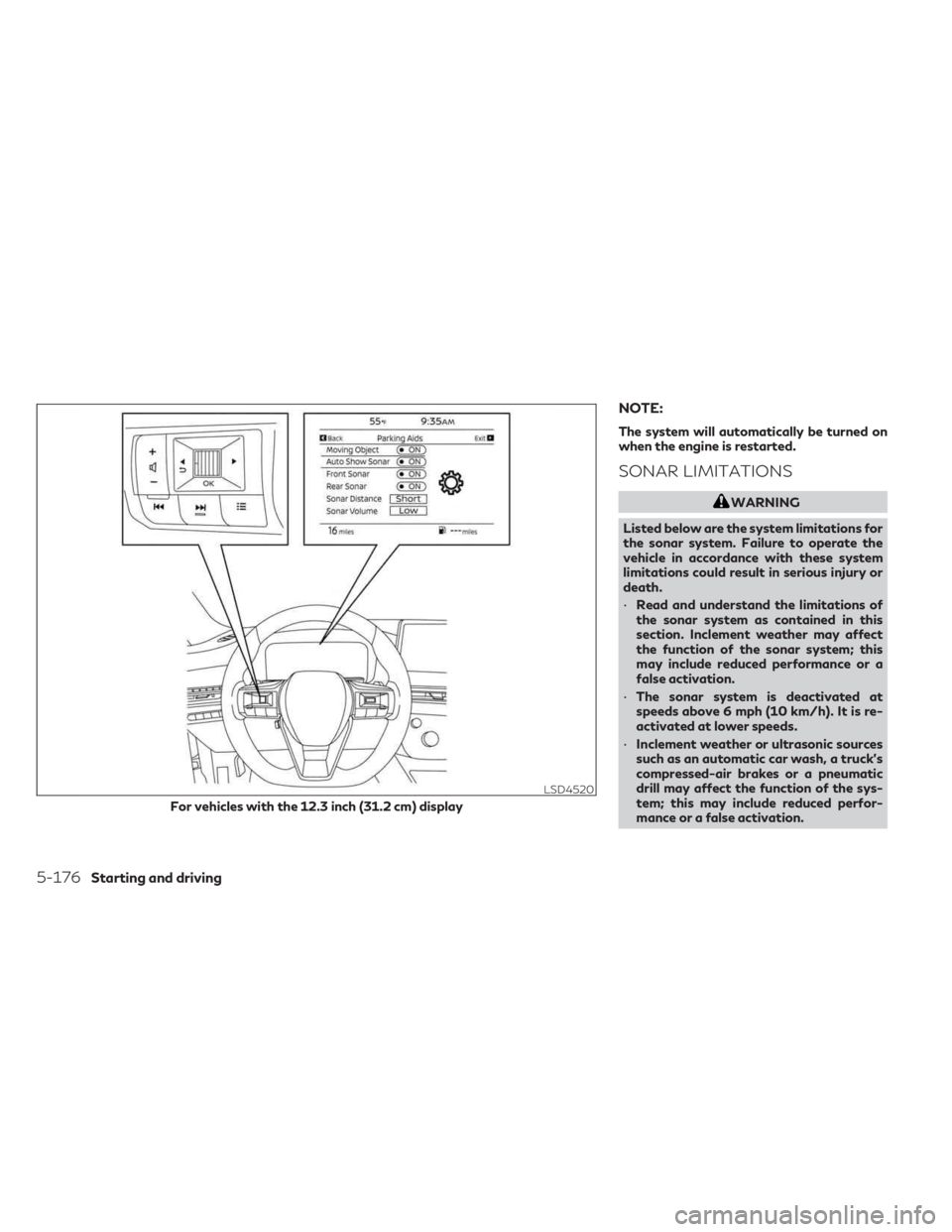
NOTE:
The system will automatically be turned on
when the engine is restarted.
SONAR LIMITATIONS
WARNING
Listed below are the system limitations for
the sonar system. Failure to operate the
vehicle in accordance with these system
limitations could result in serious injury or
death.
• Read and understand the limitations of
the sonar system as contained in this
section. Inclement weather may affect
the function of the sonar system; this
may include reduced performance or a
false activation.
• The sonar system is deactivated at
speeds above 6 mph (10 km/h). It is re-
activated at lower speeds.
• Inclement weather or ultrasonic sources
such as an automatic car wash, a truck’s
compressed-air brakes or a pneumatic
drill may affect the function of the sys-
tem; this may include reduced perfor-
mance or a false activation.
LSD4520
For vehicles with the 12.3 inch (31.2 cm) display
5-176Starting and driving
Page 488 of 636

•When the temperature inside the vehicle is
higher than approximately 86°F (30°C),
unless the Air Conditioning ECO custom-
ize option is selected, and the ECO driving
mode is on. (When the air conditioner is
off, the Idling Stop System will operate.)
• When the front defroster is turned on.
• When more than 3 minutes have elapsed
since the Idling Stop System was active.
• When the accelerator pedal is depressed.
• When the steering wheel is operated. (The
steering wheel operation may become
heavy, but this is not a malfunction.)
• When the battery capacity is low.
• When the power consumption is high.
• When the shift lever is any range other
than D (Drive).
• When the Idling Stop OFF switch is
pushed.
• When the negative pressure of the brake
system is not sufficiently applied by de-
pressing the brake pedal several times.
NOTE:
The Idling Stop System may not active when
the Intelligent Key is not in the vehicle and
you open/close any door.
NOTE:
The following condition will prevent the
Idling Stop System from automatically re-
starting the engine. Starting the engine with
the ignition switch operation is then
necessary:
• The hood is open.
Use this system while waiting at a stop light,
etc. When the vehicle is stopped for long
periods of time, turn off the engine.
When the engine is stopped by the Idling Stop
System, heating, cooling and dehumidifying
functions will be deactivated. To avoid the air
conditioning functions from being deacti-
vated, turn off the Idling Stop System by
pushing the Idling Stop OFF switch.
RETROGRADE MOVEMENT
CONTROL FUNCTION
This system is designed to reduce the retro-
grade movement that occurs while the driv-
er’s foot changes from depressing the brake
pedal to the accelerator pedal when moving
the vehicle while the Idling Stop System is
active on a hilly road.
IDLING STOP SYSTEM DISPLAY
The status of the Idling Stop System can be
checked in the vehicle information display.
5-180Starting and driving