key INFINITI QX60 2023 Service Manual
[x] Cancel search | Manufacturer: INFINITI, Model Year: 2023, Model line: QX60, Model: INFINITI QX60 2023Pages: 636, PDF Size: 7.28 MB
Page 251 of 636

• Three beeps will sound and the liftgate willbegin moving within two seconds after the
kick.
CAUTION
Before performing the kicking motion,
steady your stance to prevent any loss of
balance. Also, while making the kicking
motion, take caution around hot exhaust
system parts. Otherwise, there may be
danger of injury.
WARNING
Prevent unintentional liftgate opening/
closing. There may be conditions when
opening/closing the liftgate is not desired.
Keep the Intelligent Key out of range of the
liftgate, (31.5 in or 80 cm), when washing
or working around the back of the vehicle.
CAUTION
• Interference or malfunction can be
caused by parking in close proximity to
radio or satellite towers.
• Intelligent Key interference could be
caused if you have your key fob stored
next to your cell phone or any RF-
enabled smart card. For additional infor-
mation, see “INFINITI Intelligent Key”
(P. 3-2).
LIFTGATE RELEASE
WARNING
• Always be sure the liftgate has been
closed securely to prevent it from open-
ing while driving.
• Do not drive with the liftgate open. This
could allow dangerous exhaust gases to
be drawn into the vehicle. For additional
information, see “Exhaust gas (carbon
monoxide)” (P. 5-4).
• To avoid personal injury, do not attempt
to activate the power liftgate if one or
both of the liftgate struts are removed.LPD3264
DO: Quick forward kick and return while the key fob is within range
LPD3265
DO NOT: Swing foot side to side or pause during kick
Pre-driving checks and adjustments3-25
Page 252 of 636

CAUTION
• If the power liftgate does not stay open
or if the liftgate unexpectedly closes at
any time while a continuous warning
chime sounds, do not operate the lift-
gate. There may be a pressure loss in one
or both of the liftgate struts. It is recom-
mended that you have the liftgate in-
spected. It is recommended that you visit
an INFINITI retailer for this service.
• Do not activate the power liftgate if one
or both of the liftgate struts are re-
moved. Damage to the liftgate or power
liftgate mechanisms may occur.
Power liftgate release
If the liftgate cannot be opened with the
instrument panel switch, liftgate opener
switch or key fob due to a discharged battery,
follow these steps:
1. Move the lever
OAas illustrated with a
suitable tool to open the liftgate.
It is recommended that you visit an INFINITI
retailer as soon as possible for repair.
LIFTGATE POSITION SETTING
The liftgate can be set to open to a specific
height (garage mode) by performing the fol-
lowing:
1. Open the liftgate using the liftgate opener switch or the Intelligent Key.
2. Pull the liftgate down and move to the desired height position (the liftgate will
have some resistance when being manu-
ally adjusted).
LPD3266LPD3267
3-26Pre-driving checks and adjustments
Page 269 of 636

The memory seat system has three features:
• Memory storage function (Key-link) (if soequipped)
• Memory storage function (Switch)
• Entry/exit function
Key-link (if so equipped), when enabled, au-
tomatically retains the driver’s or passenger’s
(if so equipped) last seat, automatic steering
wheel, and outside mirror positions for that
specific key when the ignition is positioned
from ON to OFF.
Each memory switch button (1 or 2) on the
driver’s door or passenger’s door (if so
equipped) can also store one additional posi-
tion which is independent of the key-linked
position.
MEMORY STORAGE FUNCTION
Two positions for the driver's seat, steering
wheel, and outside mirrors or passenger’s
seat (if so equipped) can be stored in the
memory seat system.
NOTE:
• The vehicle should be stopped while set- ting the memory.
• The driver’s and passenger’s memory stor- age functions are separate from each
other. Follow these procedures to use the memory
system.
1. Place the ignition in the ON or ACC
position.
2. Adjust the driver's seat, steering wheel, and outside mirrors or passenger’s seat (if
so equipped) to the desired positions by
manually operating each adjusting switch.
For additional information, see “Seats”
(P. 1-2), “Steering wheel” (P. 3-30) and
“Outside mirrors” (P. 3-41).
3. Push the SET switch and, within 5 sec- onds, push the memory switch (1 or 2).
4. The indicator light for the pushed memory switch will come ON and stay ON for
approximately 5 seconds.
5. The chime will sound when the memory has been stored.
NOTE:
If a new memory position is stored in the
same memory switch, the previous memory
position will be overwritten by the new
stored position.
LPD3223
Memory seat switch (Driver’s side shown;passenger side (if so equipped) similar)
MEMORY SEAT
Pre-driving checks and adjustments3-43
Page 270 of 636
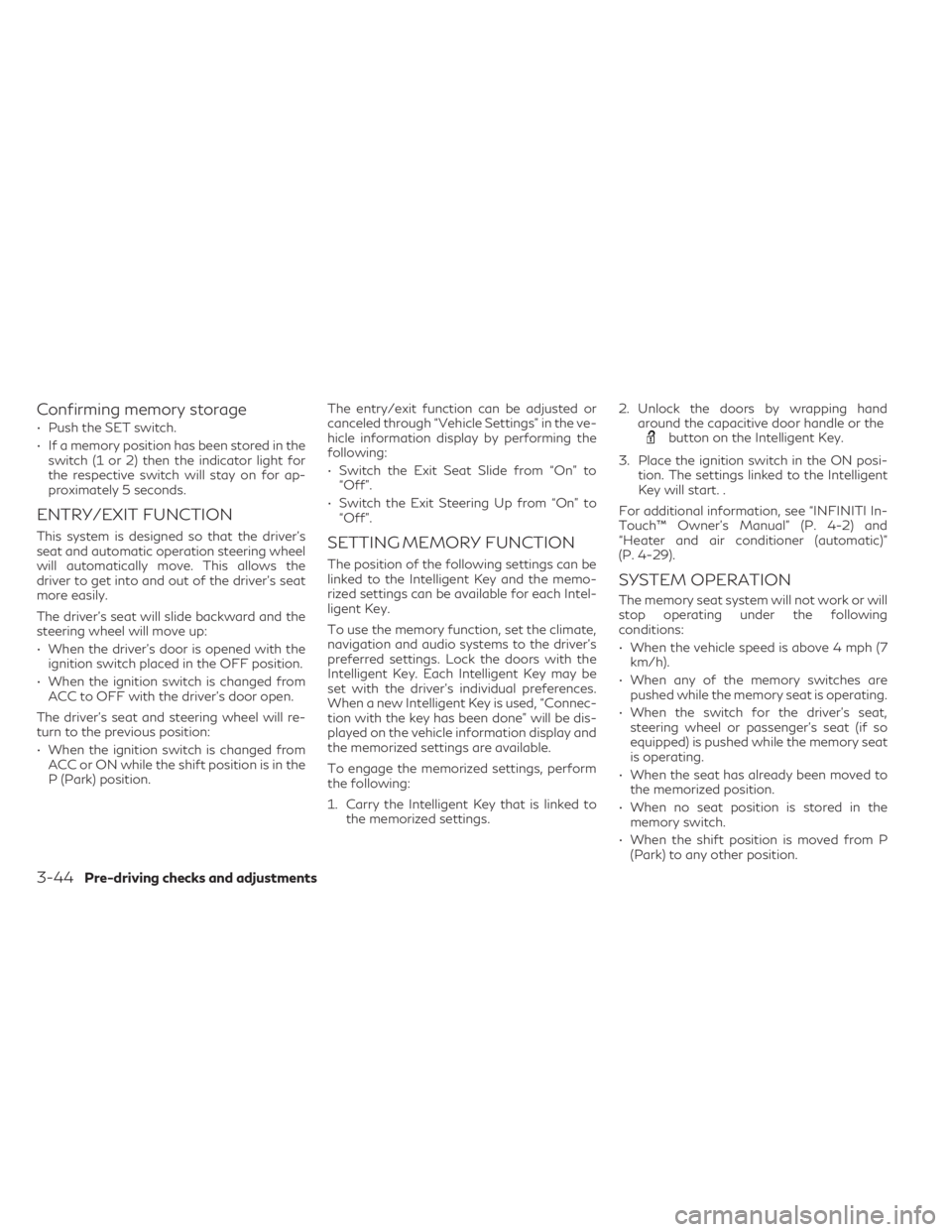
Confirming memory storage
• Push the SET switch.
• If a memory position has been stored in theswitch (1 or 2) then the indicator light for
the respective switch will stay on for ap-
proximately 5 seconds.
ENTRY/EXIT FUNCTION
This system is designed so that the driver's
seat and automatic operation steering wheel
will automatically move. This allows the
driver to get into and out of the driver’s seat
more easily.
The driver’s seat will slide backward and the
steering wheel will move up:
• When the driver’s door is opened with theignition switch placed in the OFF position.
• When the ignition switch is changed from ACC to OFF with the driver’s door open.
The driver’s seat and steering wheel will re-
turn to the previous position:
• When the ignition switch is changed from ACC or ON while the shift position is in the
P (Park) position. The entry/exit function can be adjusted or
canceled through “Vehicle Settings” in the ve-
hicle information display by performing the
following:
• Switch the Exit Seat Slide from “On” to
“Off”.
• Switch the Exit Steering Up from “On” to “Off”.SETTING MEMORY FUNCTION
The position of the following settings can be
linked to the Intelligent Key and the memo-
rized settings can be available for each Intel-
ligent Key.
To use the memory function, set the climate,
navigation and audio systems to the driver's
preferred settings. Lock the doors with the
Intelligent Key. Each Intelligent Key may be
set with the driver's individual preferences.
When a new Intelligent Key is used, “Connec-
tion with the key has been done” will be dis-
played on the vehicle information display and
the memorized settings are available.
To engage the memorized settings, perform
the following:
1. Carry the Intelligent Key that is linked to the memorized settings. 2. Unlock the doors by wrapping hand
around the capacitive door handle or the
button on the Intelligent Key.
3. Place the ignition switch in the ON posi- tion. The settings linked to the Intelligent
Key will start. .
For additional information, see “INFINITI In-
Touch™ Owner’s Manual” (P. 4-2) and
“Heater and air conditioner (automatic)”
(P. 4-29).
SYSTEM OPERATION
The memory seat system will not work or will
stop operating under the following
conditions:
• When the vehicle speed is above 4 mph (7 km/h).
• When any of the memory switches are pushed while the memory seat is operating.
• When the switch for the driver’s seat, steering wheel or passenger’s seat (if so
equipped) is pushed while the memory seat
is operating.
• When the seat has already been moved to the memorized position.
• When no seat position is stored in the memory switch.
• When the shift position is moved from P (Park) to any other position.
3-44Pre-driving checks and adjustments
Page 278 of 636

4. Maneuver the steering wheel to make thevehicle width guide lines
ODparallel to the
parking space
OCwhile referring to the
predicted course lines.
5. When the vehicle is parked in the space completely, press the park button to en-
gage the P (Park) position and apply the
parking brake.
ADJUSTING THE SCREEN
1. Press the CAMERA button.
2. Touch the “Display Settings” key.
3. Touch the “Brightness”, “Contrast”, Tint”, “Color”, or “Black Level” key.
4. Adjust the item by touching the “+” or “–” key on the touch-screen display.
NOTE:
Do not adjust the Brightness, Contrast,
Black Level, Tint, and Color of the RearView
Monitor while the vehicle is moving. Make
sure the parking brake is firmly applied.
HOW TO TURN ON AND OFF
PREDICTED COURSE LINES
To toggle on and off the predicted course
lines while in the P (Park) position:
1. Press the CAMERA button.
2. Touch the “Predicted Course Lines” key toturn the feature on or off.
REARVIEW MONITOR SYSTEM
LIMITATIONS
WARNING
Listed below are the system limitations for
RearView Monitor. Failure to operate the
vehicle in accordance with these system
limitations could result in serious injury or
death.
• The system cannot completely eliminate
blind spots and may not show every
object.
• Underneath the bumper and the corner
areas of the bumper cannot be viewed on
the RearView Monitor because of its
monitoring range limitation. The system
will not show small objects below the
bumper, and may not show objects close
to the bumper or on the ground.
LHA5659
4-8Monitor, climate, audio, phone and voice recognition systems
Page 289 of 636
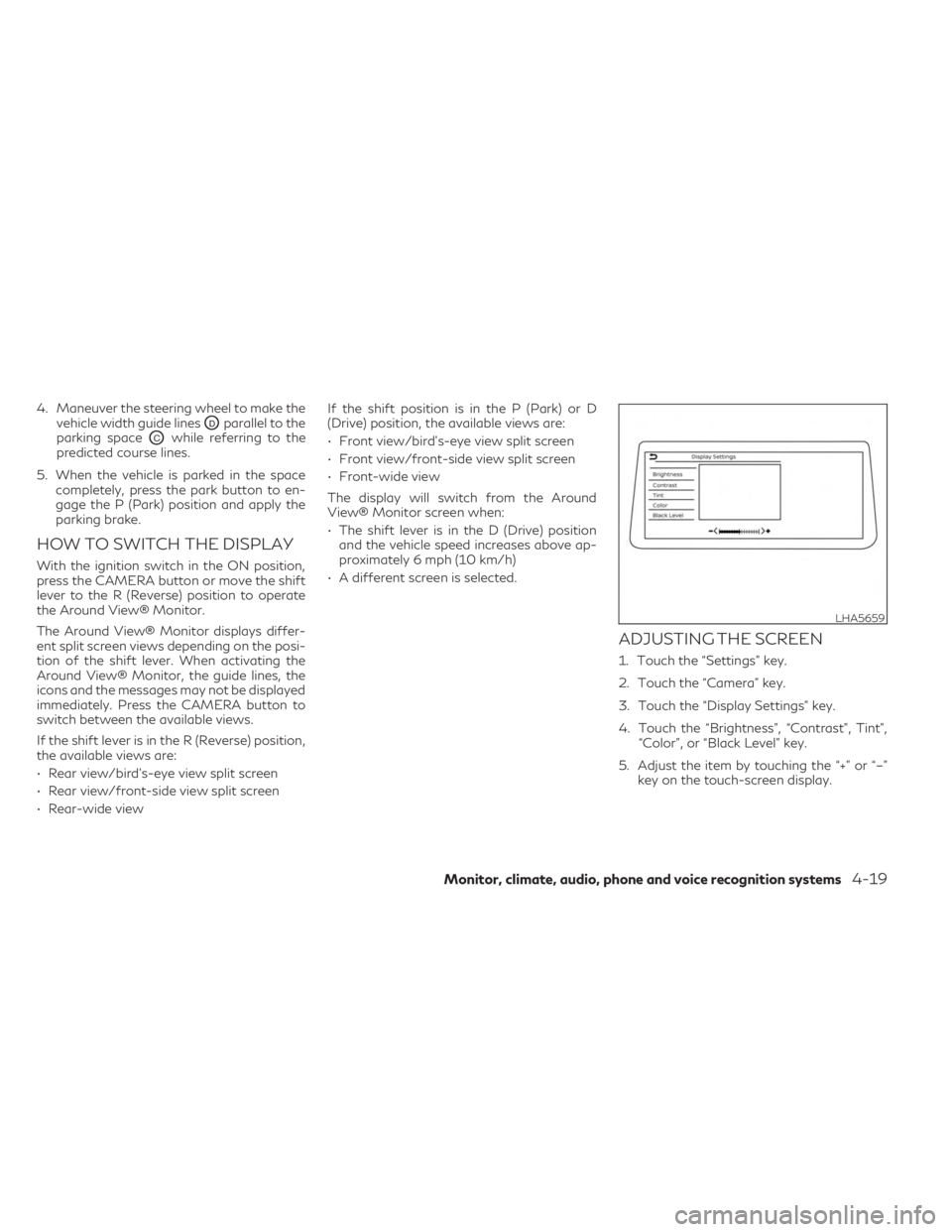
4. Maneuver the steering wheel to make thevehicle width guide lines
ODparallel to the
parking space
OCwhile referring to the
predicted course lines.
5. When the vehicle is parked in the space completely, press the park button to en-
gage the P (Park) position and apply the
parking brake.
HOW TO SWITCH THE DISPLAY
With the ignition switch in the ON position,
press the CAMERA button or move the shift
lever to the R (Reverse) position to operate
the Around View® Monitor.
The Around View® Monitor displays differ-
ent split screen views depending on the posi-
tion of the shift lever. When activating the
Around View® Monitor, the guide lines, the
icons and the messages may not be displayed
immediately. Press the CAMERA button to
switch between the available views.
If the shift lever is in the R (Reverse) position,
the available views are:
• Rear view/bird’s-eye view split screen
• Rear view/front-side view split screen
• Rear-wide view If the shift position is in the P (Park) or D
(Drive) position, the available views are:
• Front view/bird’s-eye view split screen
• Front view/front-side view split screen
• Front-wide view
The display will switch from the Around
View® Monitor screen when:
• The shift lever is in the D (Drive) position
and the vehicle speed increases above ap-
proximately 6 mph (10 km/h)
• A different screen is selected.
ADJUSTING THE SCREEN
1. Touch the “Settings” key.
2. Touch the “Camera” key.
3. Touch the “Display Settings” key.
4. Touch the “Brightness”, “Contrast”, Tint”, “Color”, or “Black Level” key.
5. Adjust the item by touching the “+” or “–” key on the touch-screen display.
LHA5659
Monitor, climate, audio, phone and voice recognition systems4-19
Page 308 of 636

5 Starting and driving
Precautions when starting and driving............5-4
Exhaust gas (carbon monoxide) ................5-4
Three-way catalyst ...........................5-4
Tire Pressure Monitoring System (TPMS) ......5-5
On-pavement and off-road driving
precautions ...................................5-8
Avoiding collision and rollover .................5-8
Off-road recovery ............................5-9
Rapid air pressure loss ........................5-9
Drinking alcohol/drugs and driving ...........5-10
Driving safety precautions ...................5-10
Intelligent All-Wheel Drive (AWD) driving
safety precautions (if so equipped) ............5-12
Push-button ignition switch ....................5-13
Operating range for engine start function ....5-13
Push-button ignition switch operation .......5-13
Push-button ignition switch positions ........5-14
Emergency engine shut off ..................5-14
INFINITI Intelligent Key battery
discharge .................................... 5-15
INFINITI Vehicle Immobilizer System ..........5-15
Before starting the engine ......................5-16
Starting the engine ............................. 5-16
Remote Engine Start (if so equipped) .........5-17
Driving the vehicle ............................. 5-18
Automatic Transmission (A/T) ...............5-18Parking brake
.................................. 5-25
Electronic parking brake (switch type) ........5-25
Automatic brake hold .......................... 5-27
How to activate/deactivate the
automatic brake hold function ...............5-28
How to use the automatic brake hold
function .................................... 5-28
INFINITI Drive Mode Selector ..................5-29
STANDARD (2WD models)/AUTO
(AWD models) .............................. 5-30
SPORT mode ............................... 5-30
SNOW mode ............................... 5-30
PERSONAL mode .......................... 5-30
ECO mode ................................. 5-32
Traffic Sign Recognition (TSR) (if so equipped) . . 5-34 System operation ........................... 5-34
Turning the Traffic Sign Recognition
(TSR) system on and off .....................5-35
System temporarily unavailable ..............5-36
System
malfunction ......................... 5-36
System maintenance ........................ 5-36
Lane Departure Warning (LDW) ................5-36
LDW system operation ......................5-37
How to enable/disable the LDW system .....5-39
LDW system limitations .....................5-40
System temporarily unavailable ..............5-41
Page 321 of 636

WARNING
Do not operate the push-button ignition
switch while driving the vehicle except in
an emergency. (The engine will stop when
the ignition switch is pushed three con-
secutive times in quick succession or the
ignition switch is pushed and held for more
than 2 seconds.) If the engine stops while
the vehicle is being driven, this could lead
to a crash and serious injury.
Before operating the push-button ignition
switch, be sure to press the park button to
shift to the P (Park) position.
OPERATING RANGE FOR
ENGINE START FUNCTION
The Intelligent Key functions can only be used
when the Intelligent Key is within the speci-
fied operating range
O1.
When the Intelligent Key battery is almost
discharged or strong radio waves are present
near the operating location, the Intelligent
Key system’s operating range becomes nar-
rower and may not function properly.
If the Intelligent Key is within the operating
range, it is possible for anyone, even some-
one who does not carry the Intelligent Key, to
push the ignition switch to start the engine. • The cargo room area is not included in the
operating range, but the Intelligent Key
may function.
• If the Intelligent Key is placed on the instru- ment panel or inside the glove box, storage
bin or door pocket, the Intelligent Key may
not function.
• If the Intelligent Key is placed near the door or window outside the vehicle, the Intelli-
gent Key may function.
If the battery of the Intelligent Key is dis-
charged, see “Intelligent Key battery dis-
charge” (P. 5-15).
PUSH-BUTTON IGNITION
SWITCH OPERATION
CAUTION
• Do not leave the vehicle for extended pe-
riods of time when the ignition switch is
in the ON position and the engine is not
running. This can discharge the battery.
• Use electrical accessories with the en-
gine running to avoid discharging the ve-
hicle battery. If you must use accessories
while the engine is not running, do not
use them for extended periods of time
and do not use multiple electrical acces-
sories at the same time.
LSD2020
PUSH-BUTTON IGNITION SWITCH
Starting and driving5-13
Page 322 of 636
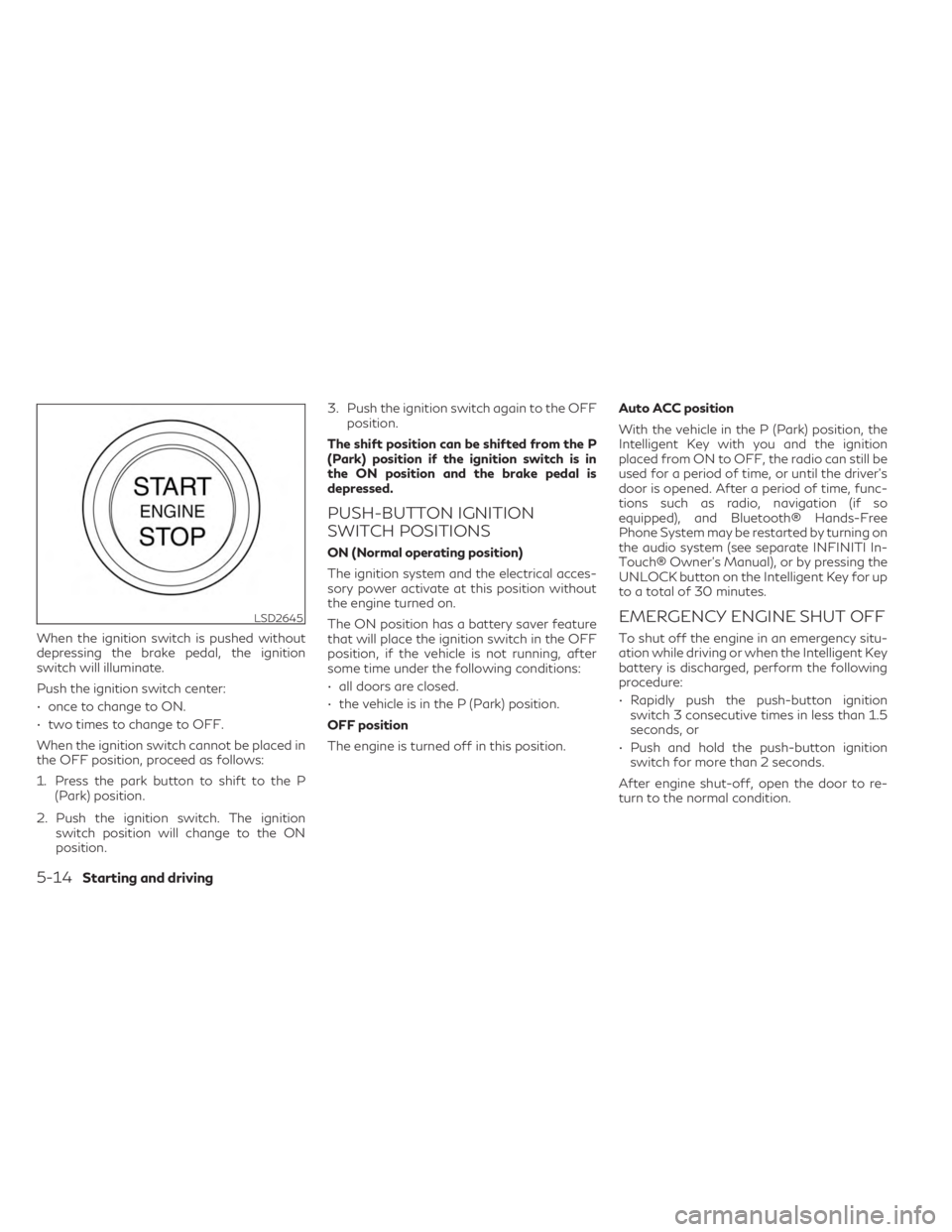
When the ignition switch is pushed without
depressing the brake pedal, the ignition
switch will illuminate.
Push the ignition switch center:
• once to change to ON.
• two times to change to OFF.
When the ignition switch cannot be placed in
the OFF position, proceed as follows:
1. Press the park button to shift to the P(Park) position.
2. Push the ignition switch. The ignition switch position will change to the ON
position. 3. Push the ignition switch again to the OFF
position.
The shift position can be shifted from the P
(Park) position if the ignition switch is in
the ON position and the brake pedal is
depressed.
PUSH-BUTTON IGNITION
SWITCH POSITIONS
ON (Normal operating position)
The ignition system and the electrical acces-
sory power activate at this position without
the engine turned on.
The ON position has a battery saver feature
that will place the ignition switch in the OFF
position, if the vehicle is not running, after
some time under the following conditions:
• all doors are closed.
• the vehicle is in the P (Park) position.
OFF position
The engine is turned off in this position. Auto ACC position
With the vehicle in the P (Park) position, the
Intelligent Key with you and the ignition
placed from ON to OFF, the radio can still be
used for a period of time, or until the driver’s
door is opened. After a period of time, func-
tions such as radio, navigation (if so
equipped), and Bluetooth® Hands-Free
Phone System may be restarted by turning on
the audio system (see separate INFINITI In-
Touch® Owner’s Manual), or by pressing the
UNLOCK button on the Intelligent Key for up
to a total of 30 minutes.
EMERGENCY ENGINE SHUT OFF
To shut off the engine in an emergency situ-
ation while driving or when the Intelligent Key
battery is discharged, perform the following
procedure:
• Rapidly push the push-button ignition
switch 3 consecutive times in less than 1.5
seconds, or
• Push and hold the push-button ignition switch for more than 2 seconds.
After engine shut-off, open the door to re-
turn to the normal condition.
LSD2645
5-14Starting and driving
Page 323 of 636

INFINITI INTELLIGENT KEY
BATTERY DISCHARGE
If the battery of the Intelligent Key is dis-
charged, or environmental conditions inter-
fere with the Intelligent Key operation, start
the engine according to the following proce-
dure:
1. Press the park button to shift to the P(Park) position.
2. Firmly apply the foot brake.
3. Touch the ignition switch with the Intelli- gent Key as illustrated. (A chime will
sound.) 4. Push the ignition switch while depressing
the brake pedal within 10 seconds after
the chime sounds. The engine will start.
After step 3 is performed, when the ignition
switch is pushed without depressing the
brake pedal, the ignition switch position will
change to ON.
NOTE:
• When the ignition switch is pushed to the ON position or the engine is started by the
above procedures, the “Key Battery Low”
warning appears (on the vehicle informa-
tion display) even if the Intelligent Key is
inside the vehicle. This is not a malfunc-
tion. To turn off the warning, touch the
ignition switch with the Intelligent Key
again.
• If the “Key Battery Low” warning appears, replace the battery as soon as possible.
For additional information, see “Battery
replacement” (P. 8-24).
INFINITI VEHICLE IMMOBILIZER
SYSTEM
The INFINITI Vehicle Immobilizer System will
not allow the engine to start without the use
of the registered key. If the engine does not start using the regis-
tered Intelligent Key, it may be due to inter-
ference caused by:
• Another Intelligent Key.
• Automated toll road device.
• Automated payment device.
• Other devices that transmit similar signals.
Start the engine using the following
procedure:
1. Remove any items that may be causing
the interference away from the Intelligent
Key.
2. Start the engine again.
If this procedure allows the engine to start,
INFINITI recommends placing the registered
Intelligent Key separate from other devices to
avoid interference.
Statement related to section 15 of FCC rules
for INFINITI Vehicle Immobilizer System
(CONT ASSY-SMART KEYLESS)
LSD3277
Starting and driving5-15