key INFINITI QX60 2023 User Guide
[x] Cancel search | Manufacturer: INFINITI, Model Year: 2023, Model line: QX60, Model: INFINITI QX60 2023Pages: 636, PDF Size: 7.28 MB
Page 175 of 636

2. Place the ignition switch in the OFF orLOCK position, and wait approximately
10 seconds.
3. Repeat steps 1 and 2.
4. Restart the engine while holding the de- vice (which may have caused the interfer-
ence) separate from the registered
INFINITI Vehicle Immobilizer System key.
If the no start condition reoccurs, INFINITI
recommends placing the registered INFINITI
Vehicle Immobilizer System key on a separate
key ring to avoid interference from other
devices.
FCC Notice:
For USA:
This device complies with Part 15 of the FCC
Rules. Operation is subject to the following
two conditions: (1) This device may not
cause harmful interference, and (2) this de-
vice must accept any interference received,
including interference that may cause unde-
sired operation.NOTE:
Changes or modifications not expressly ap-
proved by the party responsible for compli-
ance could void the user's authority to oper-
ate the equipment.
For Canada:
This device contains licence-exempt
transmitter(s)/receivers(s) that comply
with Innovation, Science and Economic De-
velopment Canada’s licence-exempt RSS(s).
Operation is subject to the following two
conditions: (1) This device may not cause in-
terference. (2) This device must accept any
interference, including interference that
may cause undesired operation of the
device.
SWITCH OPERATION
WARNING
In freezing temperatures the washer solu-
tion may freeze on the windshield and ob-
scure your vision which may lead to an ac-
cident. Warm the windshield with the
defroster before you wash the windshield.
LIC4680
WIPER AND WASHER SWITCH
Instruments and controls2-73
Page 190 of 636
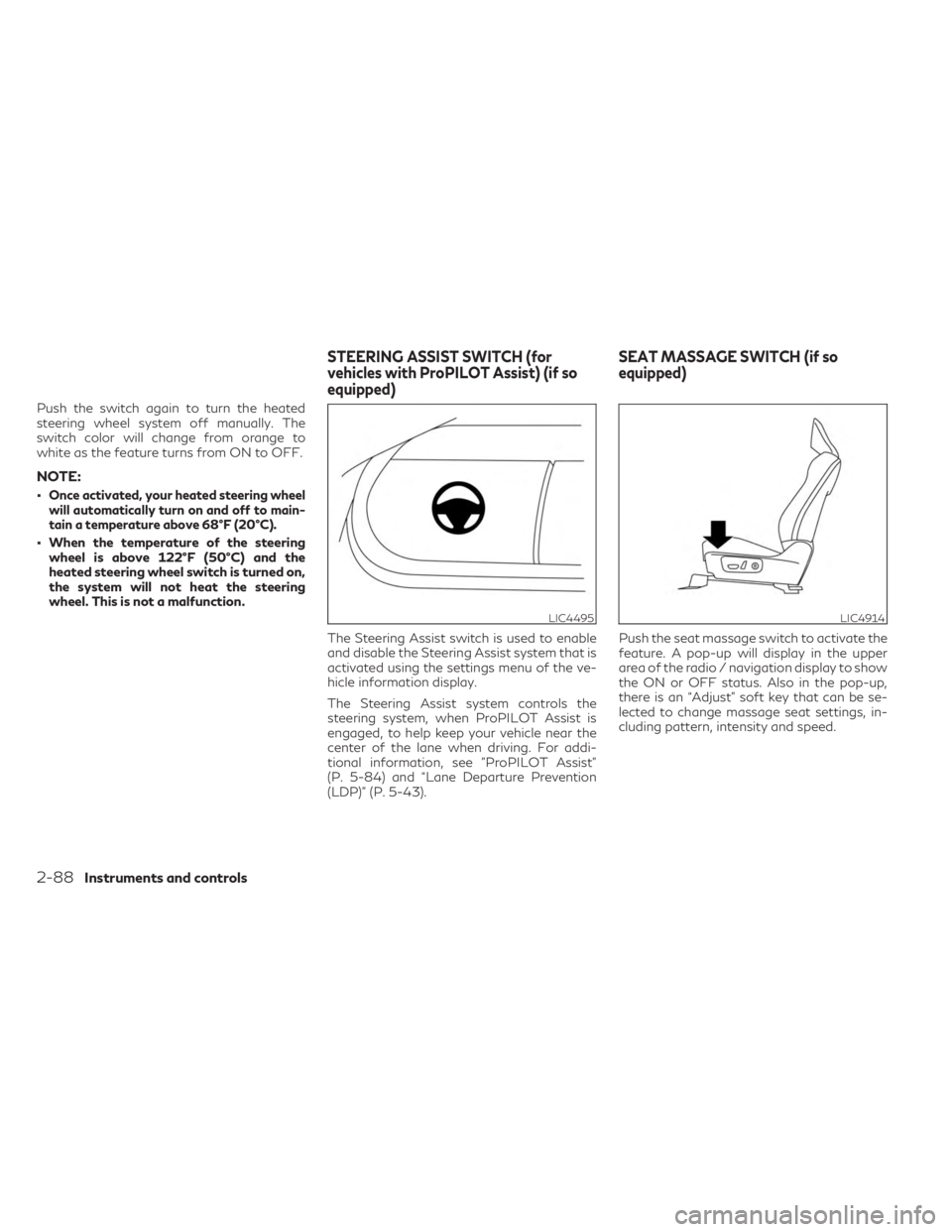
Push the switch again to turn the heated
steering wheel system off manually. The
switch color will change from orange to
white as the feature turns from ON to OFF.
NOTE:
•Once activated, your heated steering wheel
will automatically turn on and off to main-
tain a temperature above 68°F (20°C).
• When the temperature of the steeringwheel is above 122°F (50°C) and the
heated steering wheel switch is turned on,
the system will not heat the steering
wheel. This is not a malfunction.
The Steering Assist switch is used to enable
and disable the Steering Assist system that is
activated using the settings menu of the ve-
hicle information display.
The Steering Assist system controls the
steering system, when ProPILOT Assist is
engaged, to help keep your vehicle near the
center of the lane when driving. For addi-
tional information, see ”ProPILOT Assist”
(P. 5-84) and “Lane Departure Prevention
(LDP)” (P. 5-43). Push the seat massage switch to activate the
feature. A pop-up will display in the upper
area of the radio / navigation display to show
the ON or OFF status. Also in the pop-up,
there is an “Adjust” soft key that can be se-
lected to change massage seat settings, in-
cluding pattern, intensity and speed.
LIC4495LIC4914
STEERING ASSIST SWITCH (for
vehicles with ProPILOT Assist) (if so
equipped)
SEAT MASSAGE SWITCH (if so
equipped)
2-88Instruments and controls
Page 199 of 636

The wireless charger is located on the front
of the center console. Lay the smartphone on
the pad of the wireless charger. Charging will
start automatically. The smartphone will be
charged continuously while the ignition
switch is in the ON position.
WARNING
• Never put metallic materials between
the wireless charger and a smartphone. •
Those who use a pacemaker or other medi-
cal equipment should contact the electric
medical equipment manufacturer for the
possible influences before use.
• Never put cloth over the smartphone
during charging process.
• Never charge a smartphone when it is
wet.
• Never put metallic materials or small
goods such as a cigarette lighter, Intelli-
gent Key or memory drive.
CAUTION
• Do not put an RFID/NFC/credit card
between the wireless charger and a
smartphone. This could cause data cor-
ruption in the card.
• Do not use the wireless charger with dust
accumulated or dirt on the pad.
• Do not hit the surface of the wireless
charger.
• Do not spill liquid (water, drinks, etc.) on
the charging pad.
• Do not use grease, oil or alcohol for
cleaning charging pad.LIC5032
3rd row
LIC4868
1. Indicator
2. Charging pad
WIRELESS CHARGER
Instruments and controls2-97
Page 200 of 636

WIRELESS CHARGER
INDICATOR
The indicator(1)will illuminate in orange
when the charging process is started.
When the charging has completed, the indi-
cator illuminates in green.
If a malfunction occurs or the charging pro-
cess has stopped, the indicator will blink in
orange for 8 seconds then turn off.
WIRELESS CHARGER
OPERATION
To use the wireless charger, it is necessary to
seat the smartphone well within the charging
pad. To maximize charging performance, en-
sure the smartphone is fully seated on the
center of the charging pad over the "Qi" logo
OA. Because the location of the power re-
ceiver may vary depending on the smart-
phone, you will need to try and find the area
that suits your smartphone.
Because some smartphone cases or accesso-
ries may adversely affect charging, remove
them before wireless charging. Turn off the
vibration function of the smartphone before
wireless charging.
NOTE:
• Only a Qi compatible smartphone can be
used.
• The smartphone may be warmed during
charging process and the charging may
stop by the protection function of the
wireless charger. This is not a malfunction.
If this occurs, restart charging after the
smartphone cooled down. The indicator
will blink in orange then turn off.
• The wireless charging process may be
stopped by the status of the smartphone
(battery temperature, etc.).
• If a radio noise interference occurs during
charging process, put the smartphone
onto the center (“Qi” logo) position of the
wireless charger.
• The wireless charging process will stop
during process of searching the Intelligent
Key.
• The wireless charging process will not be
started when a USB (Universal Serial Bus)
cable is connected to the smartphone. The
indicator may illuminate in orange or blink
if the smartphone is put on the wireless
charger with a USB cable connected. How-
ever, charging is not performed. •
Depending on the type of the smartphone,
the indicator may remain illuminated in or-
ange even when the charging process has
been completed.
FCC ID: BEJWC500MNM
IC: 2703H-WC500MNM
This device complies with part 15 of the FCC
Rules and RSS-Gen of IC Rules.
Operation is subject to the following two
conditions:
(1) This device may not cause harmful inter-
ference, and
(2) This device must accept any interference
received, including interference that may
cause undesired operation.
Changes or modifications not expressly ap-
proved by the party responsible for compli-
ance could void the user’s authority to oper-
ate the equipment.
RF Radiation Exposure Statement: This
equipment complies with FCC RF Radiation
exposure limits set forth for an uncontrolled
environment.
This device and its antenna must not be co-
located or operating in conjunction with any
other antenna or transmitter.
2-98Instruments and controls
Page 203 of 636

SEATBACK POCKETS
There is a seatback pocket located on the
back of the driver and passenger seats. The
pockets can be used to store maps.
WARNING
To ensure proper operation of the passen-
ger’s INFINITI Advanced Air Bag System,
please observe the following items:
• Do not allow a passenger in the 2nd row
to push or pull on the seatback pocket or
head restraint. •
Do not place heavy loads heavier than
9.1 lbs (4 kg) on the seatback, head re-
straint or in the seatback pocket.
GLOVE BOX
Open the glove box by pulling the handle. Use
the master key when locking or unlocking the
glove box.
WARNING
Keep glove box lid closed while driving to
help prevent injury in an accident or a sud-
den stop.
LIC1328LIC4886
Instruments and controls2-101
Page 215 of 636

If the moonroof switch does not operate
If the moonroof and sunshade do not operate
properly, perform the following procedure to
initialize the operation system.
1. If the moonroof and sunshade are open,close them fully by repeatedly pushing the
moonroof switch to the CLOSE
O2and
O4position.
2. Push and hold the moonroof switch to the CLOSE
O4position for 10 seconds.
3. After the moonroof and sunshade move slightly to the closed position and then
move back a little, release the moonroof
switch.
4. Push and hold the moonroof switch to the CLOSE
O4position, and the glass and
shade will move.
5. Release the moonroof switch. Then the moonroof and sunshade will fully open
and then fully close.
6. Check if the moonroof switch operates normally.
WARNING
The driver is always responsible for oper-
ating the moonroof properly, including the
operation by all passengers. Failure to fol-
low the warnings and instructions for
proper use of the moonroof could result in
serious injury or death.
• Do not allow children to operate the
moonroof. Improper operation by chil-
dren may cause an accident. If children or
others get caught in the moonroof, it
could cause serious injury.
• To help avoid risk of injury or death
through unintended operation of the
moonroof, place the ignition switch in
the OFF position when leaving the ve-
hicle, and do not leave children and the
Intelligent Key inside the vehicle.
• Do not activate the auto-reverse func-
tion intentionally. If hands or face, etc.
get caught in the moonroof, it could
cause serious injury.CAUTION
• Do not place objects (such as newspa-
pers, handkerchiefs, etc.) on the sun-
shade when it is extending or retracting
causing improper operation or damage
to the sunshade.
• Do not push the sunshade arm with your
hands, etc., as this may deform it. Im-
proper operation or damage to the sun-
shade may result.
• Do not put any object into the sunshade
inlet port as this may result in improper
operation or damage the sunshade.
• Do not hang any object on the arm rail as
this may result in improper operation or
damage the sunshade.
• Do not forcefully pull the sunshade. Do-
ing so may elongate the sunshade. Im-
proper operation or damage to the sun-
shade may result.
If the moonroof does not operate properly
after performing the procedure above, have
your vehicle checked by an INFINITI retailer.
Instruments and controls2-113
Page 216 of 636

The interior lights will automatically turn on
and stay on for a period of time when:
• The doors are unlocked by the IntelligentKey, a key or the request switch while all
doors are closed and the ignition switch is
in the OFF position.
• The doors and/or liftgate is opened.
• The switch is individually pushed.
When the on switch
O1is pushed, the interior
lights illuminate.
When the door/off switch
O2is pushed, the
interior lights do not illuminate unless indi-
vidually pushed.
NOTE:
The footwell lights and step lights illuminate
when the driver and passenger doors are
open regardless of the interior light switch
position. These lights will turn off automati-
cally after a period of time while doors are
open to prevent the battery from becoming
discharged.
CAUTION
Do not use for extended periods of time
with the engine stopped. This could result
in a discharged battery.
CONSOLE LIGHT
The console lightO1will turn on in the follow-
ing conditions:
• The Intelligent Key approaches the vehicle.
• The ignition is placed in the OFF position.
The console light
O1will turn off or decrease
in brightness in the following conditions:
• The ignition switch is in the ON position and the door is closed.
• The doors are locked.
The console light brightness can be adjusted
with the illumination brightness control in the
vehicle information display.
LIC3841LIC4966
INTERIOR LIGHTS
2-114Instruments and controls
Page 226 of 636

3 Pre-driving checks and adjustments
Keys.............................................3-2
INFINITI Intelligent Key .......................3-2
INFINITI Vehicle Immobilizer System
keys ..........................................3-3
Doors ...........................................3-4
Locking with key ..............................3-4
Locking with inside lock knob ..................3-5
Locking with power door lock switch ..........3-5
Automatic door locks .........................3-6
Child safety rear door lock .....................3-6
INFINITI Intelligent Key System ...................3-6
Operating range ..............................3-8
Door locks/unlocks precaution ................3-9
INFINITI Intelligent Key operation .............3-9
How to use the remote keyless entry
function .................................... 3-14
Warning signals ............................. 3-16
Troubleshooting guide ......................3-16
Remote Engine Start (if so equipped) ...........3-18
Remote Engine Start operating range ........3-18
Remote starting the vehicle ..................3-19
Extending engine run time ...................3-19
Canceling a Remote Engine Start ............3-19
Conditions the Remote Engine Start will
not work ................................... 3-20Hood
.......................................... 3-21
Liftgate ....................................... 3-21
Operating the power liftgate ................3-22
Motion-Activated Liftgate
(if so equipped) ............................. 3-24
Liftgate release ............................. 3-25
Liftgate position setting .....................3-26
Fuel-filler door ................................. 3-27
Opening the fuel-filler door ..................3-27
How to refuel ............................... 3-28
When refueling from a portable fuel
container ................................... 3-30
Steering wheel ................................. 3-30
Manual operation (if so equipped) ...........3-31
Automatic operation (if so equipped) .........3-31
Sun visors ..................................... 3-32
Vanity mirrors .............................. 3-33
Card holder ................................. 3-33
Mirrors ........................................ 3-33
Automatic
anti-glare rearview mirror
(if so equipped) ............................. 3-33
Smart rear view mirror (if so equipped) .......3-34
Outside mirrors ............................. 3-41
Page 228 of 636

INFINITI INTELLIGENT KEY
Your vehicle can only be driven with the Intel-
ligent Keys which are registered to your vehi-
cle’s Intelligent Key System components and
INFINITI Vehicle Immobilizer System
components.
Never leave the keys in the vehicle.As many as four Intelligent Keys can be reg-
istered and used with one vehicle. The new
keys must be registered prior to use with the
Intelligent Key System and INFINITI Vehicle
Immobilizer System of your vehicle. It is rec-
ommended that you visit an INFINITI retailer
for this service. Since the registration process
requires erasing all memory in the Intelligent
Key components when registering new keys,
be sure to take all Intelligent Keys that you
have to an INFINITI retailer.A key number plate is supplied with your keys.
Record the key number and keep it in a safe
place (such as your wallet), not in the vehicle.
If you lose your keys, it is recommended that
you visit an INFINITI retailer for duplicates by
using the key number. INFINITI does not re-
cord key numbers so it is very important to
keep track of your key number plate.
A key number is only necessary when you
have lost all keys and do not have one to
duplicate from. If you still have a key, it can be
duplicated without knowing the key number.
CAUTION
Listed below are conditions or occurrences
which will damage the Intelligent Key:
• Do not allow the Intelligent Key, which
contains electrical components, to come
into contact with water or salt water.
This could affect system function.
• Do not drop the Intelligent Key.
• Do not strike the Intelligent Key sharply
against another object.
• Do not change or modify the Intelligent
Key.
• Wetting may damage the Intelligent
Key. If the Intelligent Key gets wet, im-
mediately wipe until it is completely dry.LPD2848
Type A (if so equipped)
1. Intelligent Keys (two sets)
2. Mechanical key
3. Key number plate (one plate)
LPD2889
Type B (if so equipped)
KEYS
3-2Pre-driving checks and adjustments
Page 229 of 636

•Do not place the Intelligent Key for an
extended period in an area where tem-
peratures exceed 140°F (60°C).
• Do not attach the Intelligent Key with a
key holder that contains a magnet.
• Do not place the Intelligent Key near
equipment that produces a magnetic
field, such as a TV, audio equipment and
personal computers.
If an Intelligent Key is lost or stolen, INFINITI
recommends erasing the ID code of that In-
telligent Key from the vehicle. This may pre-
vent the unauthorized use of the Intelligent
Key to operate the vehicle. For information
regarding the erasing procedure, it is recom-
mended that you visit an INFINITI retailer.
Mechanical key
The Intelligent Key contains the mechanical key.
To remove the mechanical key, release the
lock knob on the back of the Intelligent Key.
To install the mechanical key, firmly insert it
into the Intelligent Key until the lock knob
returns to the lock position.
Use the mechanical key to lock or unlock the
door and glove box.
CAUTION
Always carry the mechanical key installed
in the Intelligent Key slot. For additional information, see “Doors”
(P. 3-4) and “Glove box” (P. 2-101).
Valet hand-off
When you have to leave a key with a valet,
give them the Intelligent Key itself and keep
the mechanical key with you to protect your
belongings.
To prevent the glove box from being opened
during valet hand-off, follow the procedure
below.
1. Remove the mechanical key from the In-
telligent Key.
2. Lock the glove box with the mechanical key.
3. Hand the Intelligent Key to the valet and keep the mechanical key with you.
For additional information, see “Glove box”
(P. 2-101).
INFINITI VEHICLE IMMOBILIZER
SYSTEM KEYS
Additional or replacement keys:
If you still have a key, the key number is not
necessary when you need extra INFINITI Ve-
hicle Immobilizer System keys. Your existing
key can be duplicated without knowing the
LPD2849
Pre-driving checks and adjustments3-3