change language INFINITI QX60 2023 Owners Manual
[x] Cancel search | Manufacturer: INFINITI, Model Year: 2023, Model line: QX60, Model: INFINITI QX60 2023Pages: 636, PDF Size: 7.28 MB
Page 129 of 636
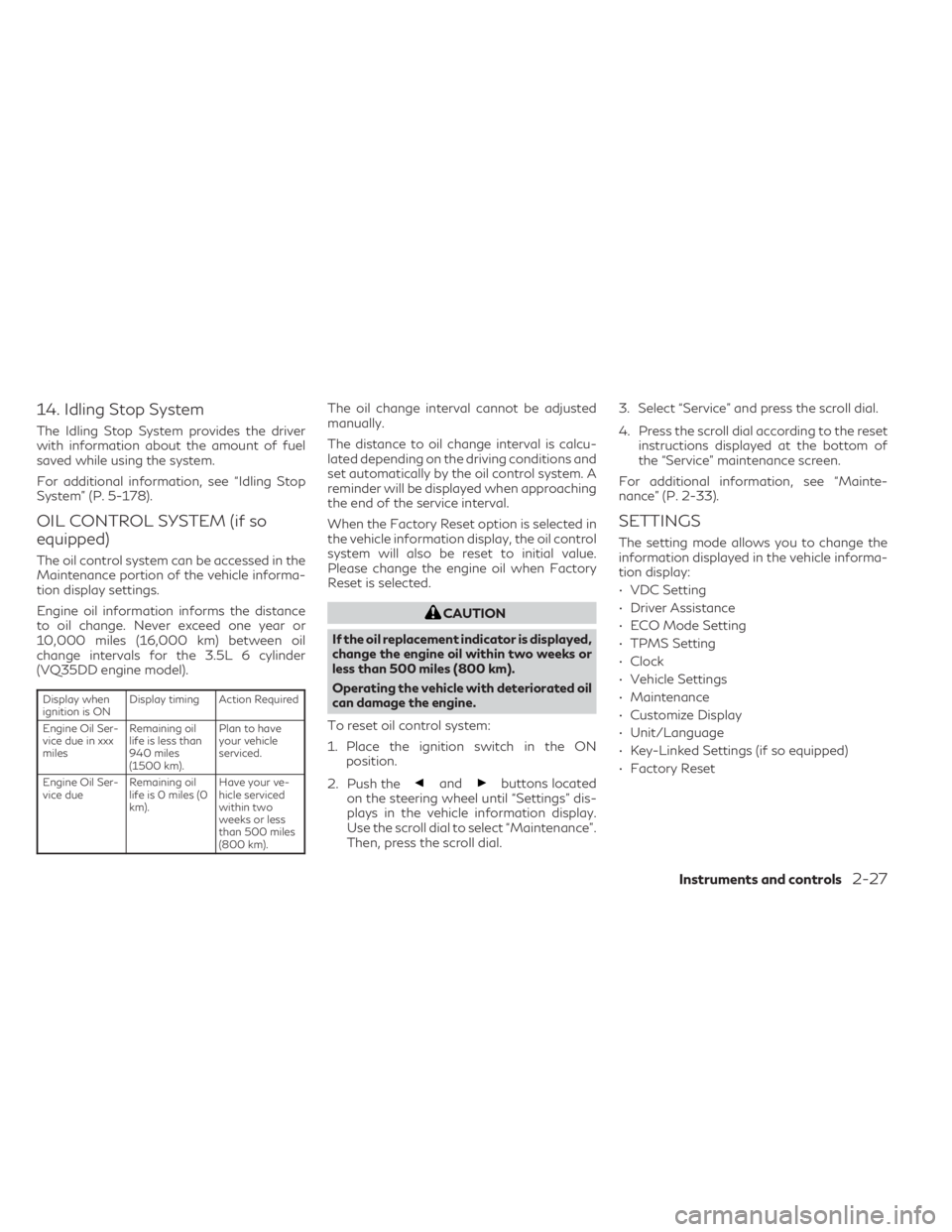
14. Idling Stop System
The Idling Stop System provides the driver
with information about the amount of fuel
saved while using the system.
For additional information, see “Idling Stop
System” (P. 5-178).
OIL CONTROL SYSTEM (if so
equipped)
The oil control system can be accessed in the
Maintenance portion of the vehicle informa-
tion display settings.
Engine oil information informs the distance
to oil change. Never exceed one year or
10,000 miles (16,000 km) between oil
change intervals for the 3.5L 6 cylinder
(VQ35DD engine model).
Display when
ignition is ONDisplay timing Action Required
Engine Oil Ser-
vice due in xxx
miles Remaining oil
life is less than
940 miles
(1500 km). Plan to have
your vehicle
serviced.
Engine Oil Ser-
vice due Remaining oil
life is 0 miles (0
km). Have your ve-
hicle serviced
within two
weeks or less
than 500 miles
(800 km).
The oil change interval cannot be adjusted
manually.
The distance to oil change interval is calcu-
lated depending on the driving conditions and
set automatically by the oil control system. A
reminder will be displayed when approaching
the end of the service interval.
When the Factory Reset option is selected in
the vehicle information display, the oil control
system will also be reset to initial value.
Please change the engine oil when Factory
Reset is selected.
CAUTION
If the oil replacement indicator is displayed,
change the engine oil within two weeks or
less than 500 miles (800 km).
Operating the vehicle with deteriorated oil
can damage the engine.
To reset oil control system:
1. Place the ignition switch in the ON position.
2. Push the
andbuttons located
on the steering wheel until “Settings” dis-
plays in the vehicle information display.
Use the scroll dial to select “Maintenance”.
Then, press the scroll dial. 3. Select “Service” and press the scroll dial.
4. Press the scroll dial according to the reset
instructions displayed at the bottom of
the “Service” maintenance screen.
For additional information, see “Mainte-
nance” (P. 2-33).
SETTINGS
The setting mode allows you to change the
information displayed in the vehicle informa-
tion display:
• VDC Setting
• Driver Assistance
• ECO Mode Setting
• TPMS Setting
• Clock
• Vehicle Settings
• Maintenance
• Customize Display
• Unit/Language
• Key-Linked Settings (if so equipped)
• Factory Reset
Instruments and controls2-27
Page 137 of 636

Menu itemExplanation
Operation guidance Displays the available operation guidance settings.
Lights Allows user to turn the light mode guidance on or off.
Wiper Displays the available wiper settings.
Front Allows user to turn the front wiper guidance on or off.
Rear Allows user to turn the rear wiper guidance on or off.
High Beam Assist Allows user to turn the High Beam Assist on or off.
Seat Memory Allows user to turn the seat memory on or off.
Cruise Control Allows user to turn the cruise control on or off.
Unit/Language
The unit/language menu allows the user to change the units shown in the vehicle information display.
Some menu items shown below may not be equipped on your vehicle.
Menu item Explanation
Mileage/Fuel Displays the available mileage/fuel display units and allows user to select preferred unit for display.
Tire Pressure Allows user to select the tire pressure display units.
Temperature Allows user to select the temperature display units.
Language Displays the available language options and allows user to select preferred language for display.
Instruments and controls2-35
Page 152 of 636
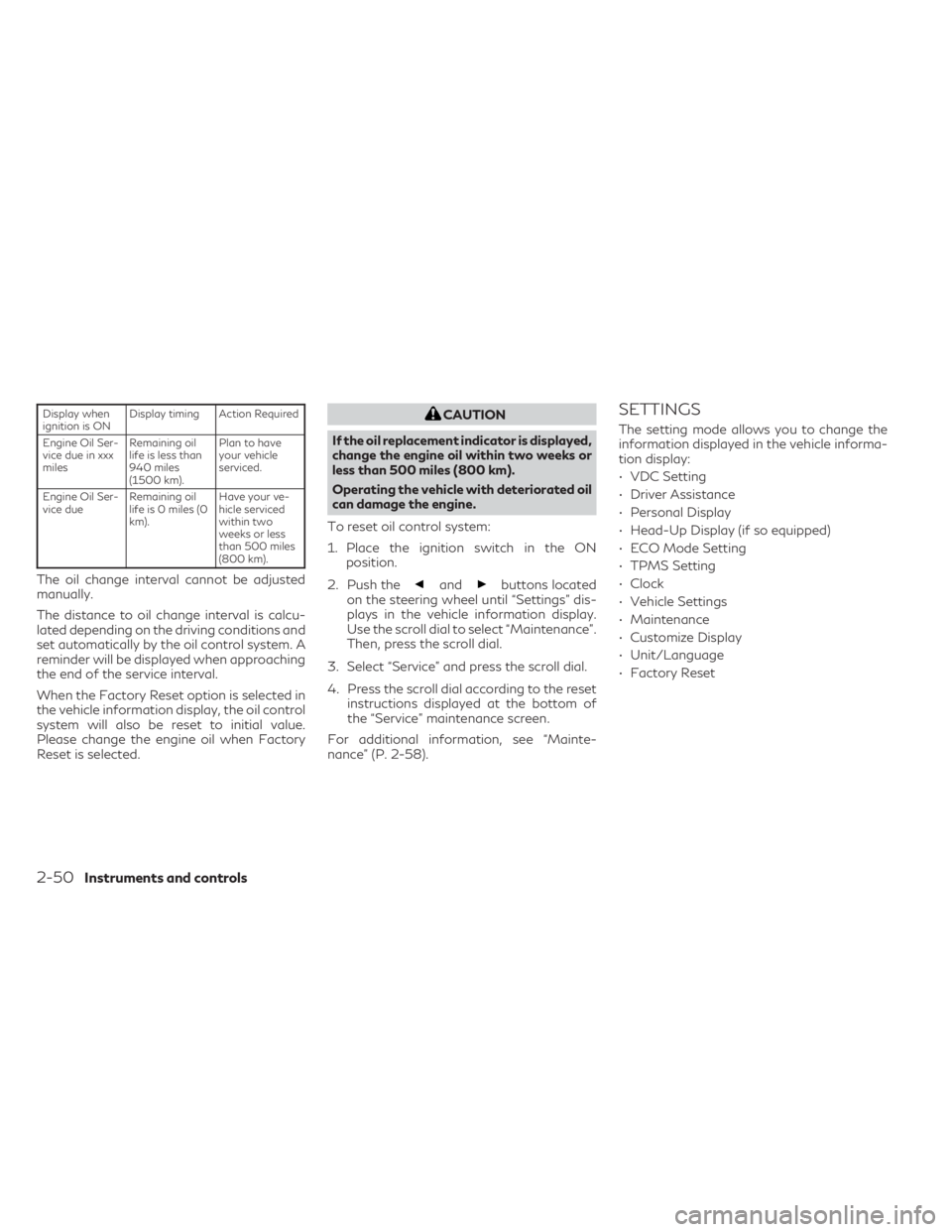
Display when
ignition is ONDisplay timing Action Required
Engine Oil Ser-
vice due in xxx
miles Remaining oil
life is less than
940 miles
(1500 km). Plan to have
your vehicle
serviced.
Engine Oil Ser-
vice due Remaining oil
life is 0 miles (0
km). Have your ve-
hicle serviced
within two
weeks or less
than 500 miles
(800 km).
The oil change interval cannot be adjusted
manually.
The distance to oil change interval is calcu-
lated depending on the driving conditions and
set automatically by the oil control system. A
reminder will be displayed when approaching
the end of the service interval.
When the Factory Reset option is selected in
the vehicle information display, the oil control
system will also be reset to initial value.
Please change the engine oil when Factory
Reset is selected.
CAUTION
If the oil replacement indicator is displayed,
change the engine oil within two weeks or
less than 500 miles (800 km).
Operating the vehicle with deteriorated oil
can damage the engine.
To reset oil control system:
1. Place the ignition switch in the ON position.
2. Push the
andbuttons located
on the steering wheel until “Settings” dis-
plays in the vehicle information display.
Use the scroll dial to select “Maintenance”.
Then, press the scroll dial.
3. Select “Service” and press the scroll dial.
4. Press the scroll dial according to the reset instructions displayed at the bottom of
the “Service” maintenance screen.
For additional information, see “Mainte-
nance” (P. 2-58).
SETTINGS
The setting mode allows you to change the
information displayed in the vehicle informa-
tion display:
• VDC Setting
• Driver Assistance
• Personal Display
• Head-Up Display (if so equipped)
• ECO Mode Setting
• TPMS Setting
• Clock
• Vehicle Settings
• Maintenance
• Customize Display
• Unit/Language
• Factory Reset
2-50Instruments and controls
Page 161 of 636
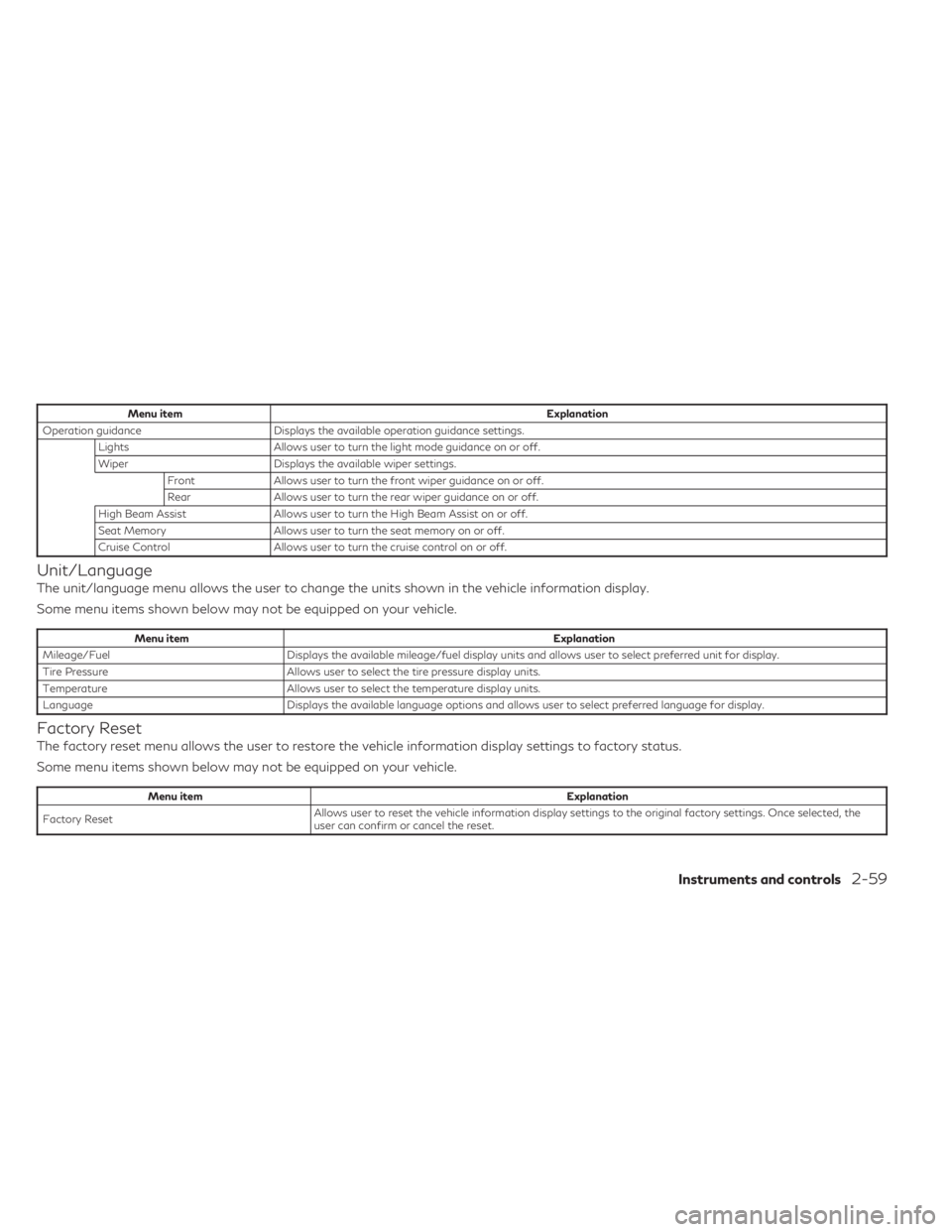
Menu itemExplanation
Operation guidance Displays the available operation guidance settings.
Lights Allows user to turn the light mode guidance on or off.
Wiper Displays the available wiper settings.
Front Allows user to turn the front wiper guidance on or off.
Rear Allows user to turn the rear wiper guidance on or off.
High Beam Assist Allows user to turn the High Beam Assist on or off.
Seat Memory Allows user to turn the seat memory on or off.
Cruise Control Allows user to turn the cruise control on or off.
Unit/Language
The unit/language menu allows the user to change the units shown in the vehicle information display.
Some menu items shown below may not be equipped on your vehicle.
Menu item Explanation
Mileage/Fuel Displays the available mileage/fuel display units and allows user to select preferred unit for display.
Tire Pressure Allows user to select the tire pressure display units.
Temperature Allows user to select the temperature display units.
Language Displays the available language options and allows user to select preferred language for display.
Factory Reset
The factory reset menu allows the user to restore the vehicle information display settings to factory status.
Some menu items shown below may not be equipped on your vehicle.
Menu item Explanation
Factory Reset Allows user to reset the vehicle information display settings to the original factory settings. Once selected, the
user can confirm or cancel the reset.
Instruments and controls2-59
Page 262 of 636

For additional information on HomeLink®
Universal Transceiver (if so equipped) opera-
tion, see “HomeLink® Universal Transceiver”
(P. 2-116).How to change the mode:
The mode can be switched when the ignition
switch is in the ON position.
• Pull the mode select lever
OAto switch to
the Smart Rear View Mirror mode (camera
view mode).
• Push the mode select lever
OBto switch to
the conventional rearview mirror mode. How to make settings of Smart Rear View
Mirror:
You can choose display settings of the Smart
Rear View Mirror such as brightness, camera
angle, textual indication ON or OFF and lan-
guage. When the Smart Rear View Mirror
mode is on, setting menu can be selected by
pushing the MENU buttonO1. Each time the
MENU button
O1is pushed, the setting menu
will change as follows:
MENU (initial screen) →BRIGHTNESS →
DOWN/UP →LEFT/RIGHT →ROTATION
→ INDICATION →DIMMING MIRROR →
LANGUAGE →MENU (initial screen)
LPD3205LPD3206
3-36Pre-driving checks and adjustments
Page 265 of 636

DIMMING MIRROR
The mirror is designed so that it automatically
changes reflection according to the intensity
of the headlights of the following vehicle. You
can enable or disable the automatic anti-
glare mode.
• Push the left button
O2to enable the auto-
matic anti-glare mode.
• Push the right button
O3to disable the
automatic anti-glare mode. LANGUAGE
The language of textual indication can be
selected on the Smart Rear View Mirror dis-
play screen. Select the language by using the
O2orO3button. You can select English,
French and Spanish. The language setting
will be retained even if the engine is restarted. Smart Rear View Mirror system precautions:
NOTE:
• Long-term use of this system while the en-
gine is stopped may cause the battery to
be discharged.
• Do not attach an antenna of wireless de- vice near the Smart Rear View Mirror.
Electric wave from wireless device may
cause disturbed image in Smart Rear View
Mirror.
• Do not push buttons excessively or oper- ate the lever roughly as it may cause the
Smart Rear View Mirror itself to drop.
• Never turn the body of the Smart Rear View Mirror by 90° or more. It may dam-
age the Smart Rear View Mirror.
• Do not apply strong shocks to the body of Smart Rear View Mirror. It may cause a
system failure.
• Do not apply heavy load to the camera and camera-cover on the rear of the vehicle. It
may cause the camera to be removed or
may cause a system failure.
• If it is difficult to see the Smart Rear View Mirror display screen because of a strong
external light, switch the mode to the con-
ventional rearview mirror mode for better
use.
LPD3208LPD3211
Pre-driving checks and adjustments3-39