service INFINITI QX60 HYBRID 2014 Navigation Manual
[x] Cancel search | Manufacturer: INFINITI, Model Year: 2014, Model line: QX60 HYBRID, Model: INFINITI QX60 HYBRID 2014Pages: 267, PDF Size: 3.09 MB
Page 238 of 267

10. General system information
10-18
*CUnited States Postal Service®2008.
Prices are not established, controlled or
approved by the United States Postal
Service
®. The following trademarks and
registrations are owned by the USPS:
United States Postal Service, USPS, and
ZIP+4.
The Data may include or reflect data of
licensors, including Her Majesty the Queen
in the Right of Canada (“Her Majesty”),
Canada Post Corporation (“Canada Post”)
and the Department of Natural Resources
Canada (“NRCan ”). Such data is licensed
on an “as is” basis. The licensors, includ-
ing Her Majesty, Canada Post and NRCan,
make no guarantees, representations or
warranties respecting such data, either
express or implied, arising by law or
otherwise, including but not limited to,
effectiveness, completeness, accuracy or
fitness for a particular purpose.
The licensors, including Her Majesty, Ca-
nada Post and NRCan, shall not be liable in
respect of any claim, demand or action,
irrespective of the nature of the cause of
the claim, demand or action alleging any
loss, injury or damages, direct or indirect,
which may result from the use or posses-
sion of the data or the Data. The licensors, including Her Majesty, Canada Post and
NRCan, shall not be liable in any way for
loss of revenues or contracts, or any other
consequential loss of any kind resulting
from any defect in the data or the Data.
End User shall indemnify and save harm-
less the licensors, including Her Majesty,
Canada Post and NRCan, and their officers,
employees and agents from and against
any claim, demand or action, irrespective
of the nature of the cause of the claim,
demand or action, alleging loss, costs,
expenses, damages or injuries (including
injuries resulting in death) arising out of
the use or possession of the data or the
Data.
Terms and conditions
Personal Use Only.
You agree to use this
Data together with Nissan Automotive
Products for the solely personal, non-
commercial purposes for which you were
licensed, and not for service bureau, time-
sharing or other similar purposes. Accord-
ingly, but subject to the restrictions set
forth in the following paragraphs, you may
copy this Data only as necessary for your
personal use to (i) view it, and (ii) save it,
provided that you do not remove any
copyright notices that appear and do not
modify the Data in any way. You agree not
to otherwise reproduce, copy, modify,
decompile, disassemble or reverse engi-
neer any portion of this Data, and may not
transfer or distribute it in any form, for any
purpose, except to the extent permitted by
mandatory laws. Multi-disc sets may only
be transferred or sold as a complete set as
provided by Hitachi Automotive Systems,
Ltd. and not as a subset thereof.
Restrictions. Except where you have been
specifically licensed to do so by Hitachi
Automotive Systems, Ltd., and without
limiting the preceding paragraph, you
may not (a) use this Data with any
products, systems, or applications in-
Page 264 of 267
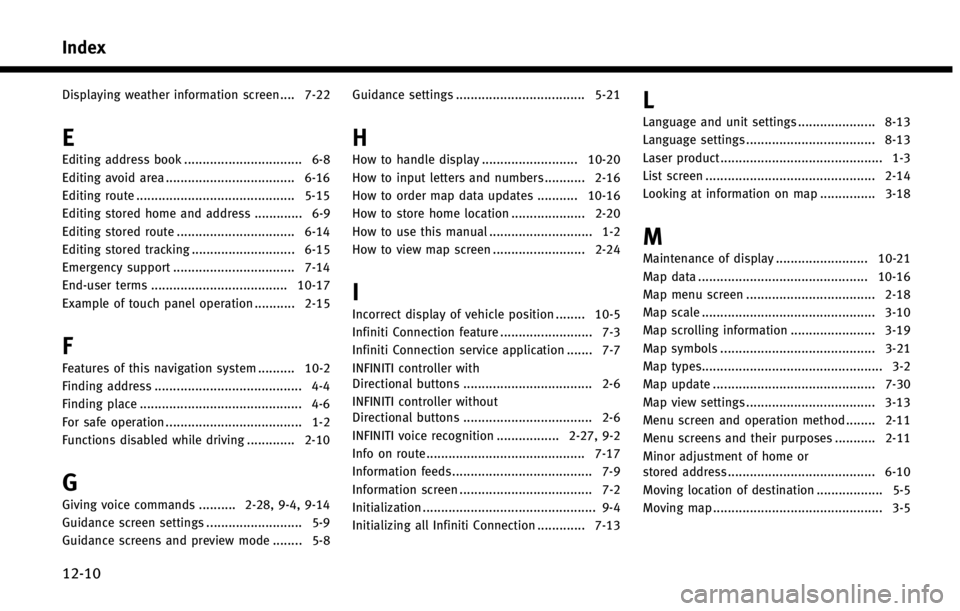
Index
12-10
Displaying weather information screen .... 7-22
E
Editing address book ................................ 6-8Editing avoid area ................................... 6-16
Editing route ........................................... 5-15
Editing stored home and address ............. 6-9
Editing stored route ................................ 6-14
Editing stored tracking ............................ 6-15
Emergency support ................................. 7-14
End-user terms ..................................... 10-17
Example of touch panel operation ........... 2-15
F
Features of this navigation system .......... 10-2
Finding address ........................................ 4-4
Finding place ............................................ 4-6
For safe operation ..................................... 1-2
Functions disabled while driving ............. 2-10
G
Giving voice commands .......... 2-28, 9-4, 9-14
Guidance screen settings .......................... 5-9
Guidance screens and preview mode ........ 5-8 Guidance settings ................................... 5-21
H
How to handle display .......................... 10-20
How to input letters and numbers ........... 2-16
How to order map data updates ........... 10-16
How to store home location .................... 2-20
How to use this manual ............................ 1-2
How to view map screen ......................... 2-24
I
Incorrect display of vehicle position ........ 10-5
Infiniti Connection feature ......................... 7-3
Infiniti Connection service application ....... 7-7
INFINITI controller with
Directional buttons ................................... 2-6
INFINITI controller without
Directional buttons ................................... 2-6
INFINITI voice recognition ................. 2-27, 9-2
Info on route........................................... 7-17
Information feeds...................................... 7-9
Information screen .................................... 7-2
Initialization ............................................... 9-4
Initializing all Infiniti Connection ............. 7-13
L
Language and unit settings ..................... 8-13
Language settings ................................... 8-13
Laser product............................................ 1-3
List screen .............................................. 2-14
Looking at information on map ............... 3-18
M
Maintenance of display ......................... 10-21
Map data .............................................. 10-16
Map menu screen ................................... 2-18
Map scale ............................................... 3-10
Map scrolling information ....................... 3-19
Map symbols .......................................... 3-21
Map types................................................. 3-2
Map update ............................................ 7-30
Map view settings ................................... 3-13
Menu screen and operation method ........ 2-11
Menu screens and their purposes ........... 2-11 Minor adjustment of home or
stored address ........................................ 6-10
Moving location of destination .................. 5-5
Moving map .............................................. 3-5