clock INFINITI QX70 2014 Owner's Manual
[x] Cancel search | Manufacturer: INFINITI, Model Year: 2014, Model line: QX70, Model: INFINITI QX70 2014Pages: 530, PDF Size: 2.48 MB
Page 15 of 530
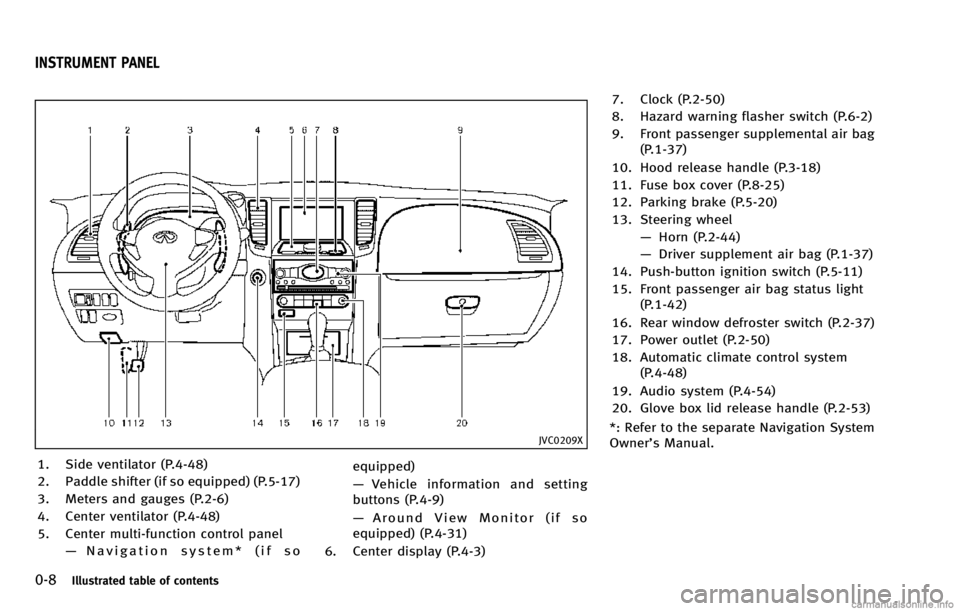
0-8Illustrated table of contents
JVC0209X
1. Side ventilator (P.4-48)
2. Paddle shifter (if so equipped) (P.5-17)
3. Meters and gauges (P.2-6)
4. Center ventilator (P.4-48)
5. Center multi-function control panel—Navigation system* (if so equipped)
—
Vehicle information and setting
buttons (P.4-9)
— Around View Monitor (if so
equipped) (P.4-31)
6. Center display (P.4-3) 7. Clock (P.2-50)
8. Hazard warning flasher switch (P.6-2)
9. Front passenger supplemental air bag
(P.1-37)
10. Hood release handle (P.3-18)
11. Fuse box cover (P.8-25)
12. Parking brake (P.5-20)
13. Steering wheel —Horn (P.2-44)
— Driver supplement air bag (P.1-37)
14. Push-button ignition switch (P.5-11)
15. Front passenger air bag status light (P.1-42)
16. Rear window defroster switch (P.2-37)
17. Power outlet (P.2-50)
18. Automatic climate control system (P.4-48)
19. Audio system (P.4-54)
20. Glove box lid release handle (P.2-53)
*: Refer to the separate Navigation System
Owner’s Manual.
INSTRUMENT PANEL
Page 74 of 530
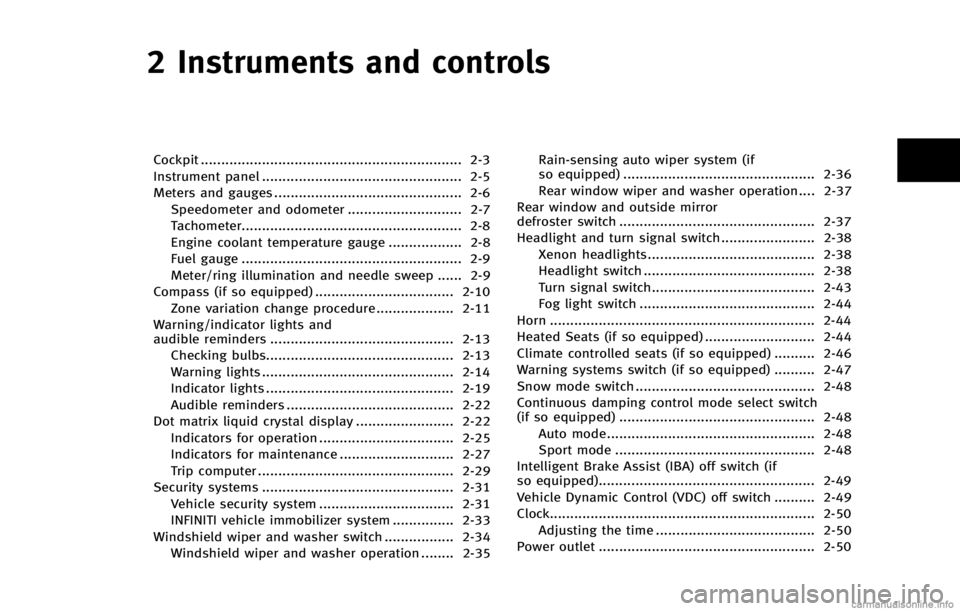
2 Instruments and controls
Cockpit ................................................................ 2-3
Instrument panel ................................................. 2-5
Meters and gauges .............................................. 2-6
Speedometer and odometer ............................ 2-7
Tachometer...................................................... 2-8
Engine coolant temperature gauge .................. 2-8
Fuel gauge ...................................................... 2-9
Meter/ring illumination and needle sweep ...... 2-9
Compass (if so equipped) .................................. 2-10 Zone variation change procedure ................... 2-11
Warning/indicator lights and
audible reminders ............................................. 2-13 Checking bulbs.............................................. 2-13
Warning lights ............................................... 2-14
Indicator lights .............................................. 2-19
Audible reminders ......................................... 2-22
Dot matrix liquid crystal display ........................ 2-22 Indicators for operation ................................. 2-25
Indicators for maintenance ............................ 2-27
Trip computer ................................................ 2-29
Security systems ............................................... 2-31 Vehicle security system ................................. 2-31
INFINITI vehicle immobilizer system ............... 2-33
Windshield wiper and washer switch ................. 2-34 Windshield wiper and washer operation ........ 2-35 Rain-sensing auto wiper system (if
so equipped) ............................................... 2-36
Rear window wiper and washer operation.... 2-37
Rear window and outside mirror
defroster switch ................................................ 2-37
Headlight and turn signal switch ....................... 2-38 Xenon headlights......................................... 2-38
Headlight switch .......................................... 2-38
Turn signal switch........................................ 2-43
Fog light switch ........................................... 2-44
Horn ................................................................. 2-44
Heated Seats (if so equipped) ........................... 2-44
Climate controlled seats (if so equipped) .......... 2-46
Warning systems switch (if so equipped) .......... 2-47
Snow mode switch ............................................ 2-48
Continuous damping control mode select switch
(if so equipped) ................................................ 2-48 Auto mode................................................... 2-48
Sport mode ................................................. 2-48
Intelligent Brake Assist (IBA) off switch (if
so equipped)..................................................... 2-49
Vehicle Dynamic Control (VDC) off switch .......... 2-49
Clock................................................................. 2-50
Adjusting the time ....................................... 2-50
Power outlet ..................................................... 2-50>
Page 78 of 530
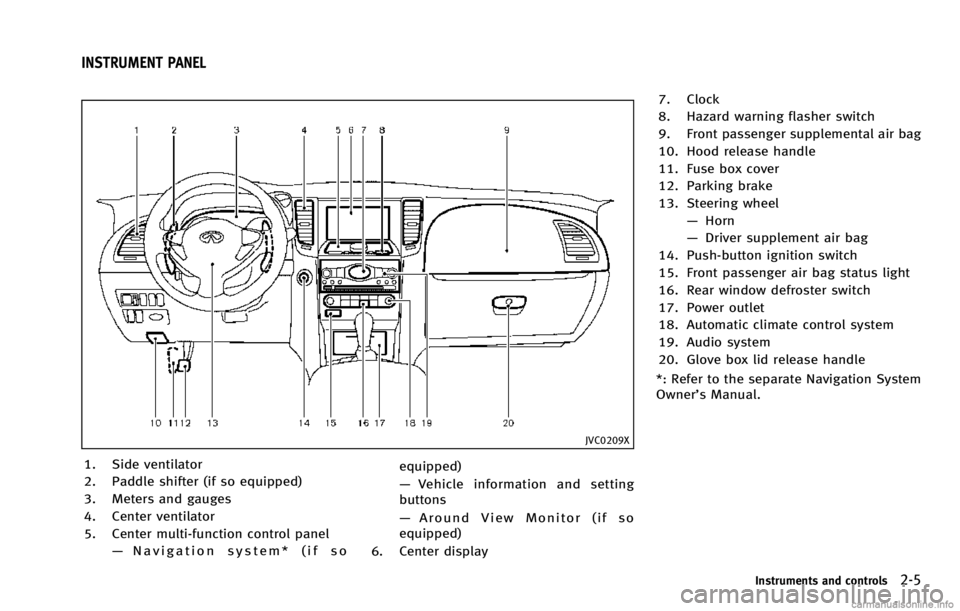
JVC0209X
1. Side ventilator
2. Paddle shifter (if so equipped)
3. Meters and gauges
4. Center ventilator
5. Center multi-function control panel—Navigation system* (if so equipped)
—
Vehicle information and setting
buttons
— Around View Monitor (if so
equipped)
6. Center display 7. Clock
8. Hazard warning flasher switch
9. Front passenger supplemental air bag
10. Hood release handle
11. Fuse box cover
12. Parking brake
13. Steering wheel
—Horn
— Driver supplement air bag
14. Push-button ignition switch
15. Front passenger air bag status light
16. Rear window defroster switch
17. Power outlet
18. Automatic climate control system
19. Audio system
20. Glove box lid release handle
*: Refer to the separate Navigation System
Owner’s Manual.
Instruments and controls2-5
INSTRUMENT PANEL
Page 110 of 530

SIC3627
Type A
SIC4259
Type B
REAR WINDOW WIPER AND WASHER
OPERATION
If the rear window wiper operation is
interrupted by snow etc., the wiper may
stop moving to protect its motor. If this
occurs, turn the wiper switch to OFF and
remove the snow etc. on and around the
wiper arms. After about 1 minute, turn the
switch ON again to operate the wiper.
The rear window wiper and washer operate
when the ignition switch is in the ON
position.
Turn the switch clockwise from the OFF
position to operate the wiper.
*1Intermittent (INT)—intermittent opera-
tion (not adjustable)
*2Low (ON) —continuous low speed
operation
Push the switch forward
*3to operate the
washer. Then the wiper will also operate
several times.
SIC3239
To defog/defrost the rear window glass
and outside mirrors, start the engine and
push the switch
*1on. The indicator light
*2will come on. Push the switch again to
turn the defroster off.
It will automatically turn off in approxi-
mately 15 minutes.
CAUTION
When cleaning the inner side of the rear
window, be careful not to scratch or damage
the rear window defroster.
Instruments and controls2-37
REAR WINDOW AND OUTSIDE MIRROR
DEFROSTER SWITCH
Page 123 of 530

2-50Instruments and controls
SIC3325
If the power supply is disconnected, the
clock will not indicate the correct time.
Readjust the time.
ADJUSTING THE TIME
1. To set the clock forward, push thebutton
*1.
2. To set the clock backward, push the button
*2.
3. To move forward or backward faster, push and hold the button more than 5
seconds.
For details about display clock adjustment
(if so equipped), see “How to use SETTING
button” (P.4-15).
SIC3631
Front
SIC4274
Center console
SIC3835
Rear console
SIC3836
Cargo area
CLOCK POWER OUTLET
Page 171 of 530

3-26Pre-driving checks and adjustments
SPA2524
To remove the fuel-filler cap:
1. Turn the fuel-filler cap counterclockwiseto remove.
2. Put the fuel-filler cap on the cap holder
*Awhile refueling.
To install the fuel-filler cap:
1. Insert the fuel-filler cap straight into the fuel-filler tube.
2. Turn the fuel-filler cap clockwise until a single click is heard.
SPA2831
LOOSE FUEL CAP warning
The LOOSE FUEL CAP warning appears on
the dot matrix liquid crystal display when
the fuel-filler cap is not tightened correctly
after the vehicle has been refueled. It may
take a few driving trips for the message to
be displayed. To turn off the warning,
perform the following steps:
1. Remove and install the fuel-filler cap assoon as possible. (See “FUEL-FILLER
CAP”.)
2. Tighten the fuel-filler cap until a single click is heard. 3. Push the reset switch
*Aon the right
side of the combination meter for about
1 second to turn off the LOOSE FUEL
CAP warning after tightening the fuel
cap.
Page 200 of 530
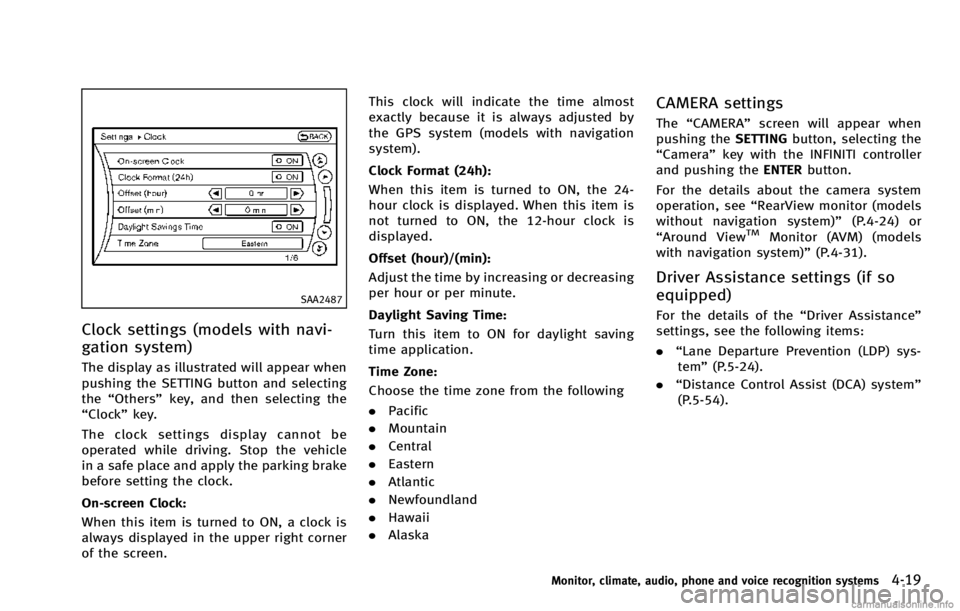
SAA2487
Clock settings (models with navi-
gation system)
The display as illustrated will appear when
pushing the SETTING button and selecting
the“Others” key, and then selecting the
“Clock” key.
The clock settings display cannot be
operated while driving. Stop the vehicle
in a safe place and apply the parking brake
before setting the clock.
On-screen Clock:
When this item is turned to ON, a clock is
always displayed in the upper right corner
of the screen. This clock will indicate the time almost
exactly because it is always adjusted by
the GPS system (models with navigation
system).
Clock Format (24h):
When this item is turned to ON, the 24-
hour clock is displayed. When this item is
not turned to ON, the 12-hour clock is
displayed.
Offset (hour)/(min):
Adjust the time by increasing or decreasing
per hour or per minute.
Daylight Saving Time:
Turn this item to ON for daylight saving
time application.
Time Zone:
Choose the time zone from the following
. Pacific
. Mountain
. Central
. Eastern
. Atlantic
. Newfoundland
. Hawaii
. Alaska
CAMERA settings
The “CAMERA” screen will appear when
pushing the SETTINGbutton, selecting the
“Camera” key with the INFINITI controller
and pushing the ENTERbutton.
For the details about the camera system
operation, see “RearView monitor (models
without navigation system)” (P.4-24) or
“Around View
TMMonitor (AVM) (models
with navigation system)” (P.4-31).
Driver Assistance settings (if so
equipped)
For the details of the“Driver Assistance”
settings, see the following items:
. “Lane Departure Prevention (LDP) sys-
tem” (P.5-24).
. “Distance Control Assist (DCA) system”
(P.5-54).
Monitor, climate, audio, phone and voice recognition systems4-19
Page 201 of 530
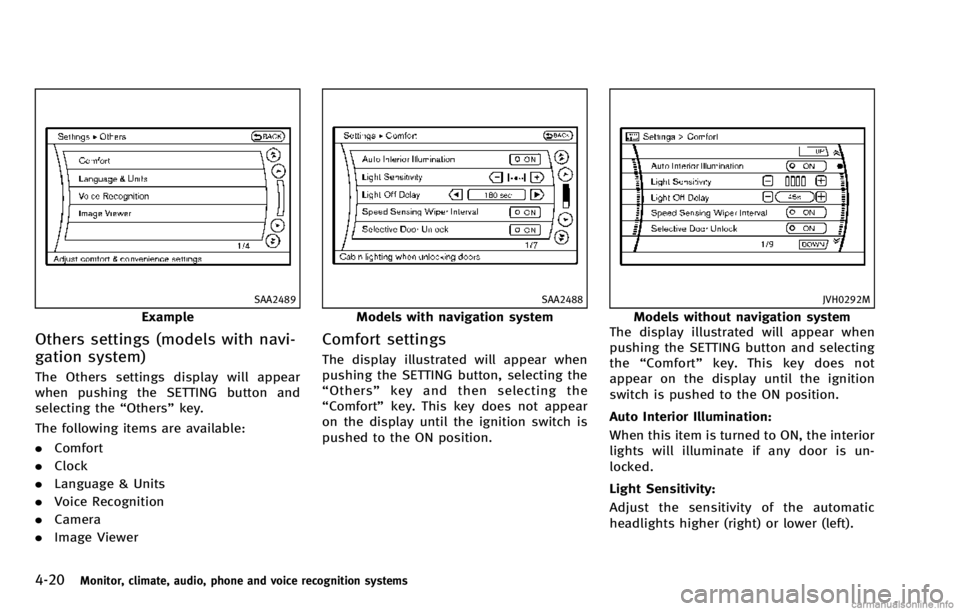
4-20Monitor, climate, audio, phone and voice recognition systems
SAA2489
Example
Others settings (models with navi-
gation system)
The Others settings display will appear
when pushing the SETTING button and
selecting the“Others”key.
The following items are available:
. Comfort
. Clock
. Language & Units
. Voice Recognition
. Camera
. Image Viewer
SAA2488
Models with navigation system
Comfort settings
The display illustrated will appear when
pushing the SETTING button, selecting the
“Others” key and then selecting the
“Comfort” key. This key does not appear
on the display until the ignition switch is
pushed to the ON position.
JVH0292M
Models without navigation system
The display illustrated will appear when
pushing the SETTING button and selecting
the “Comfort” key. This key does not
appear on the display until the ignition
switch is pushed to the ON position.
Auto Interior Illumination:
When this item is turned to ON, the interior
lights will illuminate if any door is un-
locked.
Light Sensitivity:
Adjust the sensitivity of the automatic
headlights higher (right) or lower (left).
Page 272 of 530
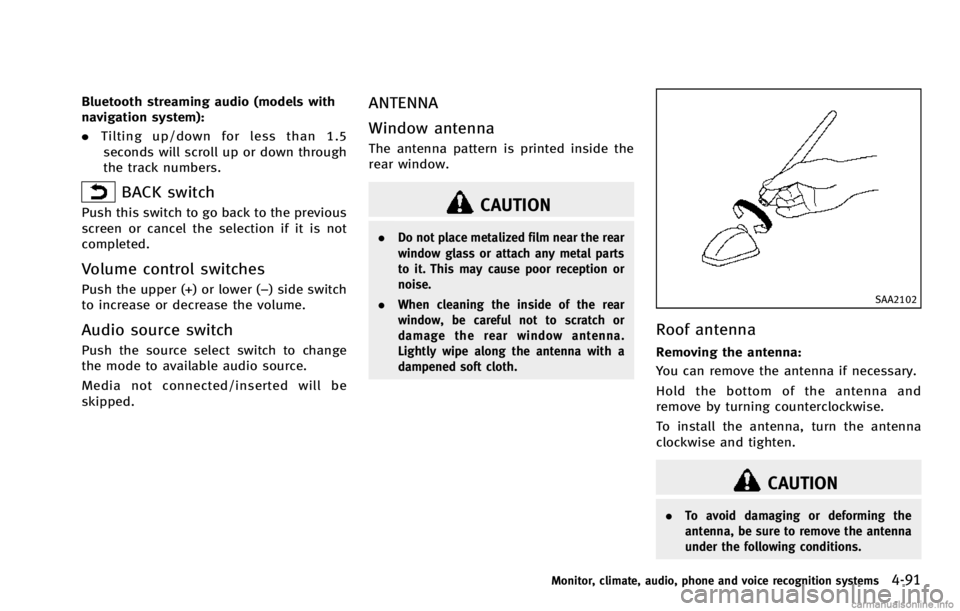
Bluetooth streaming audio (models with
navigation system):
.Tilting up/down for less than 1.5
seconds will scroll up or down through
the track numbers.
BACK switch
Push this switch to go back to the previous
screen or cancel the selection if it is not
completed.
Volume control switches
Push the upper (+) or lower (−) side switch
to increase or decrease the volume.
Audio source switch
Push the source select switch to change
the mode to available audio source.
Media not connected/inserted will be
skipped.
ANTENNA
Window antenna
The antenna pattern is printed inside the
rear window.
CAUTION
. Do not place metalized film near the rear
window glass or attach any metal parts
to it. This may cause poor reception or
noise.
. When cleaning the inside of the rear
window, be careful not to scratch or
damage the rear window antenna.
Lightly wipe along the antenna with a
dampened soft cloth.
SAA2102
Roof antenna
Removing the antenna:
You can remove the antenna if necessary.
Hold the bottom of the antenna and
remove by turning counterclockwise.
To install the antenna, turn the antenna
clockwise and tighten.
CAUTION
.To avoid damaging or deforming the
antenna, be sure to remove the antenna
under the following conditions.
Monitor, climate, audio, phone and voice recognition systems4-91
Page 422 of 530
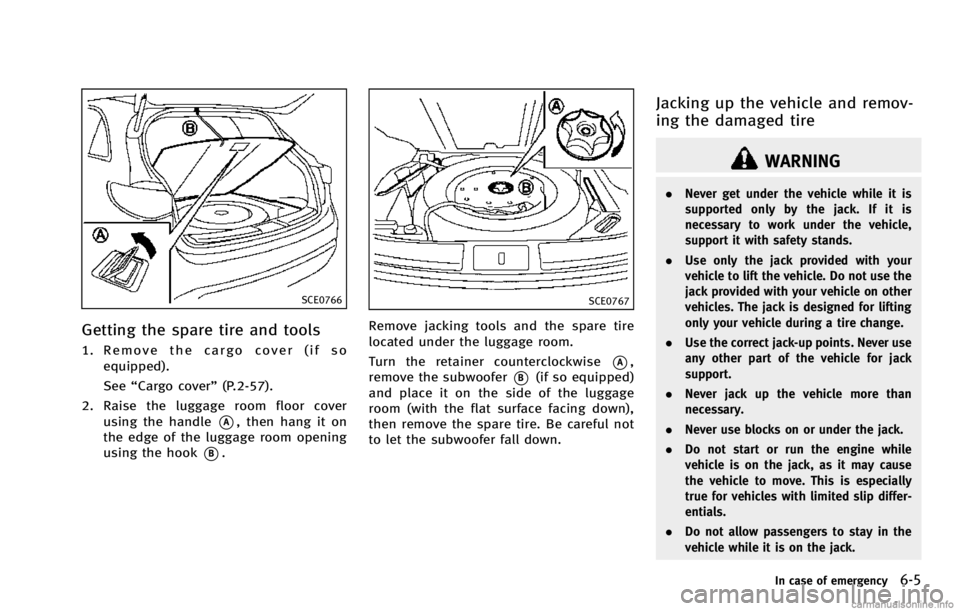
SCE0766
Getting the spare tire and tools
1. Remove the cargo cover (if soequipped).
See “Cargo cover” (P.2-57).
2. Raise the luggage room floor cover using the handle
*A, then hang it on
the edge of the luggage room opening
using the hook
*B.
SCE0767
Remove jacking tools and the spare tire
located under the luggage room.
Turn the retainer counterclockwise
*A,
remove the subwoofer
*B(if so equipped)
and place it on the side of the luggage
room (with the flat surface facing down),
then remove the spare tire. Be careful not
to let the subwoofer fall down.
Jacking up the vehicle and remov-
ing the damaged tire
WARNING
. Never get under the vehicle while it is
supported only by the jack. If it is
necessary to work under the vehicle,
support it with safety stands.
. Use only the jack provided with your
vehicle to lift the vehicle. Do not use the
jack provided with your vehicle on other
vehicles. The jack is designed for lifting
only your vehicle during a tire change.
. Use the correct jack-up points. Never use
any other part of the vehicle for jack
support.
. Never jack up the vehicle more than
necessary.
. Never use blocks on or under the jack.
. Do not start or run the engine while
vehicle is on the jack, as it may cause
the vehicle to move. This is especially
true for vehicles with limited slip differ-
entials.
. Do not allow passengers to stay in the
vehicle while it is on the jack.
In case of emergency6-5