child lock INFINITI QX70 2014 User Guide
[x] Cancel search | Manufacturer: INFINITI, Model Year: 2014, Model line: QX70, Model: INFINITI QX70 2014Pages: 530, PDF Size: 2.48 MB
Page 54 of 530

SSS0641
Forward-facing—step 8
8. After attaching the child restraint, test
it before you place the child in it. Push
it from side to side while holding the
child restraint near the seat belt path.
The child restraint should not move
more than 1 inch (25 mm), from side to
side. Try to tug it forward and check to
see if the belt holds the restraint in
place. If the restraint is not secure,
tighten the seat belt as necessary, or
put the restraint in another seat and
test it again. You may need to try a
different child restraint. Not all child
restraints fit in all types of vehicles. 9. Check to make sure the child restraint
is properly secured prior to each use. If
the seat belt is not locked, repeat steps
2 through 8.
SSS0676
Forward-facing —step 10
10. If the child restraint is installed in the
front passenger seat, place the ignition
switch in the ON position. The front
passenger air bag status light
should illuminate. If this light is not
illuminated, see “Front passenger air
bag and status light” in this section.
Move the child restraint to another
seating position. Have the system
checked by an INFINITI retailer.
After the child restraint is removed and the
seat belt is fully retracted, the ALR mode
(child restraint mode) is canceled.
Safety —Seats, seat belts and supplemental restraint system1-33
Page 56 of 530

LRS0453
.Check the booster seat in your vehicle
to be sure it is compatible with the
vehicle’s seat and seat belt system.
. Make sure the child’ s head will be
properly supported by the booster seat
or vehicle seat. The seatback must be at
or above the center of the child’s ears.
For example, if a low back booster seat
*1is chosen, the vehicle seatback
must be at or above the center of the
child’s ears. If the seatback is lower
than the center of the child’s ears, a
high back booster seat
*2should be
used.
LRS0464
. If the booster seat is compatible with
your vehicle, place your child in the
booster seat and check the various
adjustments to be sure the booster
seat is compatible with your child.
Always follow all recommended proce-
dures.
All U.S. states and Canadian provinces or
territories require that infants and small
children be restrained in an approved child
restraint at all times while the vehicle is
being operated.
The instructions in this section apply to
booster seat installation in the rear seats
or the front passenger seat.
Booster seat installation
CAUTION
Do not use the lap/shoulder belt Automatic
Locking Retractor (ALR) mode when using a
booster seat with the seat belts.
Refer to all warnings and cautions in the
“Child safety” (P.1-18),“Child restraints”
(P.1-20) and “Booster seats” (P.1-34) be-
fore installing a booster seat.
Follow these steps to install a booster seat
in the rear seat or in the front passenger
seat:
Safety —Seats, seat belts and supplemental restraint system1-35
Page 133 of 530

2-60Instruments and controls
POWER WINDOWS
WARNING
.Make sure that all passengers have their
hands, etc. inside the vehicle while it is
in motion and before closing the win-
dows. Use the window lock switch to
prevent unexpected use of the power
windows.
. Do not leave children unattended inside
the vehicle. They could unknowingly
activate switches or controls and be-
come trapped in the window. Unat-
tended children could become involved
in serious accidents.
The power windows operate when the
ignition switch is in the ON position or for
about 45 seconds after the ignition switch
is pushed to the OFF position. If the
driver’ s or front passenger’ s door is
opened during this period of about 45
seconds, power to the windows is can-
celed.
SIC3640
1. Driver side window
2. Front passenger side window
3. Rear left passenger side window
4. Rear right passenger side window
5. Window lock button
Main power window switch (driver’s
side)
To open or close the window, push down
*Aor pull up*Bthe switch and hold it.
The main switch (driver side switches) will
open or close all the windows.
Locking passengers’ windows
When the lock button*Cis pushed in, only
the driver side window can be opened or
closed. Push it in again to cancel.
WINDOWS
Page 146 of 530

3 Pre-driving checks and adjustments
Keys .................................................................... 3-2Intelligent Key ................................................. 3-2
Valet hand-off.................................................. 3-3
Doors .................................................................. 3-4 Locking with mechanical key ........................... 3-4
Opening and closing windows with the
mechanical key................................................ 3-4
Locking with inside lock knob ......................... 3-5
Locking with power door lock switch ............... 3-5
Automatic door locks....................................... 3-5
Child safety rear door lock .............................. 3-6
Intelligent Key system ......................................... 3-6 Intelligent Key operating range ........................ 3-8
Door locks/unlocks precaution ........................ 3-9
Intelligent Key operation ................................. 3-9
Battery saver system ..................................... 3-12
Warning signals............................................. 3-12
Troubleshooting guide ................................... 3-13
Remote keyless entry system............................. 3-14 How to use remote keyless entry system....... 3-14
Hood ................................................................. 3-18 Lift gate ............................................................ 3-18
Operating power lift gate ............................. 3-19
Auto closure ................................................ 3-23
Lift gate release lever .................................. 3-24
Fuel-filler door................................................... 3-24 Opening the fuel-filler door.......................... 3-24
Fuel-filler cap............................................... 3-24
Tilt/telescopic steering ...................................... 3-27 Manual operation (if so equipped) ............... 3-27
Electric operation (if so equipped) ............... 3-27
Sun visors......................................................... 3-28
Mirrors .............................................................. 3-29 Inside mirror................................................ 3-29
Outside mirrors............................................ 3-30
Vanity mirror................................................ 3-32
Automatic drive positioner (if so equipped) ....... 3-32
Entry/exit function ....................................... 3-32
Seat synchronization function ...................... 3-33
Memory storage........................................... 3-34
System operation......................................... 3-35
Page 149 of 530

3-4Pre-driving checks and adjustments
WARNING
.Always have the doors locked while
driving. Along with the use of seat belts,
this provides greater safety in the event
of an accident by helping to prevent
persons from being thrown from the
vehicle. This also helps keep children
and others from unintentionally opening
the doors, and will help keep out
intruders.
. Before opening any door, always look for
and avoid oncoming traffic.
. Do not leave children unattended inside
the vehicle. They could unknowingly
activate switches or controls. Unat-
tended children could become involved
in serious accidents.
SPA2457B
LOCKING WITH MECHANICAL KEY
The power door lock system allows you to
lock or unlock all doors simultaneously
using the mechanical key.
.Turning the driver’s door key cylinder to
the front of the vehicle
*1will lock all
doors.
. Turning the driver’s door key cylinder
once to the rear of the vehicle
*2will
unlock the driver’s door. After returning
the key to the neutral position
*3,
turning it to the rear again within 60
seconds will unlock all doors. .
You can switch the lock system to the
mode that allows you to open all the
doors when the key is turned once.
(See “How to use SETTING button” (P.4-
15).)
OPENING AND CLOSING WINDOWS
WITH THE MECHANICAL KEY
The driver’s door key operation also allows
you to open and close the window that is
equipped with the automatic open/close
function. (See “Power windows” (P.2-60)).
To open the window, turn the driver’s door
key cylinder to the rear of the vehicle for
longer than 1 second. The door is unlocked
and the window keeps opening while
turning the key.
This function can also be performed by
pushing and holding the door UNLOCK
button of the Intelligent Key. (See “Remote
keyless entry system” (P.3-14).)
To close the window, turn the driver’s door
key cylinder to the front of the vehicle for
longer than 1 second. The door is locked
and the window keeps closing while turn-
ing the key.
DOORS
Page 151 of 530
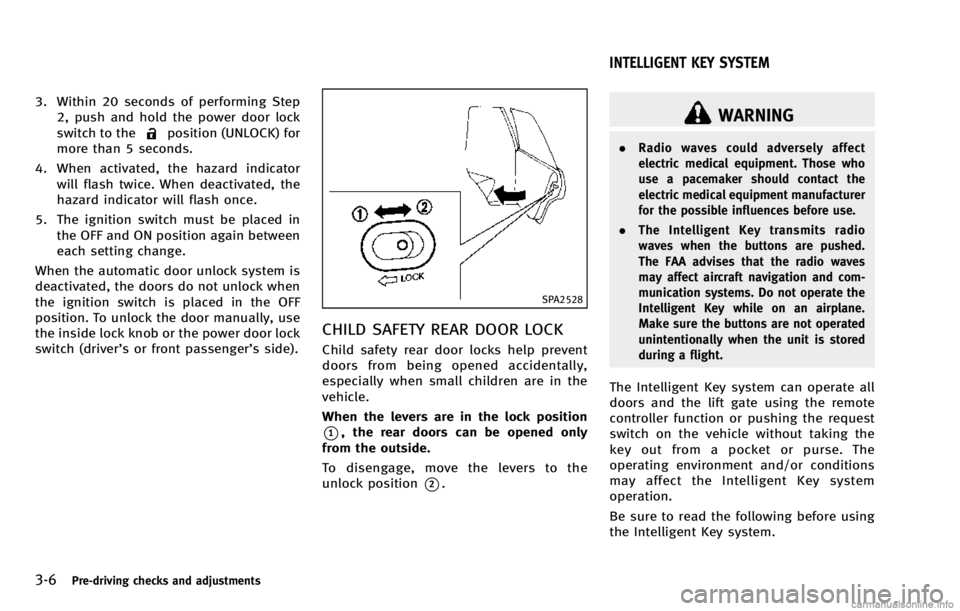
3-6Pre-driving checks and adjustments
3. Within 20 seconds of performing Step2, push and hold the power door lock
switch to the
position (UNLOCK) for
more than 5 seconds.
4. When activated, the hazard indicator will flash twice. When deactivated, the
hazard indicator will flash once.
5. The ignition switch must be placed in the OFF and ON position again between
each setting change.
When the automatic door unlock system is
deactivated, the doors do not unlock when
the ignition switch is placed in the OFF
position. To unlock the door manually, use
the inside lock knob or the power door lock
switch (driver’s or front passenger’s side).
SPA2528
CHILD SAFETY REAR DOOR LOCK
Child safety rear door locks help prevent
doors from being opened accidentally,
especially when small children are in the
vehicle.
When the levers are in the lock position
*1, the rear doors can be opened only
from the outside.
To disengage, move the levers to the
unlock position
*2.
WARNING
. Radio waves could adversely affect
electric medical equipment. Those who
use a pacemaker should contact the
electric medical equipment manufacturer
for the possible influences before use.
. The Intelligent Key transmits radio
waves when the buttons are pushed.
The FAA advises that the radio waves
may affect aircraft navigation and com-
munication systems. Do not operate the
Intelligent Key while on an airplane.
Make sure the buttons are not operated
unintentionally when the unit is stored
during a flight.
The Intelligent Key system can operate all
doors and the lift gate using the remote
controller function or pushing the request
switch on the vehicle without taking the
key out from a pocket or purse. The
operating environment and/or conditions
may affect the Intelligent Key system
operation.
Be sure to read the following before using
the Intelligent Key system.
INTELLIGENT KEY SYSTEM
Page 163 of 530

3-18Pre-driving checks and adjustments
JVP0103X
1. Pull the hood lock release handle*1located below the instrument panel;
the hood will then spring up slightly.
2. Pull the lever
*2up at the front of the
hood with your fingertips and raise the
hood.
3. When closing the hood, slowly close the hood down to latch both the right
and left locks. Push the hood down to
lock the hood securely into place.
WARNING
. Make sure the hood is completely closed
and latched before driving. Failure to do
so could cause the hood to fly open and
result in an accident.
. If you see steam or smoke coming from
the engine compartment, to avoid injury
do not open the hood.
WARNING
.Always be sure the lift gate has been
closed securely to prevent it from open-
ing while driving.
. Do not drive with the lift gate open. This
could allow dangerous exhaust gases to
be drawn into the vehicle. See “Exhaust
gas (carbon monoxide)” (P.5-3) of this
manual.
. Do not leave children unattended inside
the vehicle. They could unknowingly
activate switches or controls. Unat-
tended children could become involved
in serious accidents.
. Always be sure that hands and feet are
clear of the door frame to avoid injury
while closing the lift gate.
HOOD LIFT GATE
Page 457 of 530

8-14Maintenance and do-it-yourself
8. Clean and re-install the drain plug witha new washer. Securely tighten the
drain plug with a wrench.
Drain plug tightening torque:22 to 29 ft-lb
(29 to 39 N·m)
Do not use excessive force.
9. Refill engine with recommended oil and install the oil filler cap securely.
CAUTION
The dipstick must be inserted in place to
prevent oil spillage from the dipstick hole
while filling the engine with oil.
See “Capacities and recommended
fuel/lubricants” (P.9-2) for drain and
refill capacity. The drain and refill
capacity depends on the oil tempera-
ture and drain time. Use these specifi-
cations for reference only. Always use
the dipstick to determine the proper
amount of oil in the engine.
10. Start the engine and check for leakage around the drain plug and the oil filter.
Correct as required. 11. Turn the engine off and wait more than
15 minutes. Check the oil level with the
dipstick. Add engine oil if necessary.
After the operation
1. Install the engine undercover intoposition as the following steps.
a. Pull the center of the small plastic
clip out.
b. Hold the engine undercover into position.
c. Insert the clip through the under- cover into the hole in the frame, then
push the center of the clip in to lock
the clip in place.
d. Install the other bolts that hold the undercover in place. Be careful not
to strip the bolts or over-tighten
them.
2. Lower the vehicle carefully to the ground.
3. Dispose of waste oil and filter properly.
WARNING
. Prolonged and repeated contact with
used engine oil may cause skin cancer. .
Try to avoid direct skin contact with used
oil. If skin contact is made, wash
thoroughly with soap or hand cleaner
as soon as possible.
. Keep used engine oil out of reach of
children.
Page 470 of 530

case, remove the extended storage fuse
switch and replace it with a new fuse of
the same rating.
How to remove the extended storage fuse
switch:
1. To remove the extended storage fuseswitch, be sure the ignition switch is in
the OFF or LOCK position.
2. Be sure the headlight switch is in the OFF position.
3. Remove the fuse box cover.
4. Pinch the locking tabs
*1found on
each side of the storage fuse switch.
5. Pull the storage fuse switch straight out from the fuse box
*2.
CAUTION
Be careful not to allow children to swallow
the battery and removed parts.
SDI2451
Replace the battery as follows:
1. Release the lock knob at the back of the Intelligent Key and remove the mechan-
ical key.
2. Insert a flat-blade screwdriver
*Awrapped with a cloth into the slit*Bof the corner and twist it to separate
Maintenance and do-it-yourself8-27
INTELLIGENT KEY BATTERY REPLACEMENT
Page 521 of 530

10-2
Cargo light ........................................................ 2-66
Cargo net .......................................................... 2-56
Catalytic converter, Three way catalyst ................ 5-3
CD/CF/USB memory care and cleaning ............. 4-89
Center multi-function control panel ..................... 4-3
Child restraints ................................................. 1-20Booster seats ............................................... 1-34
LATCH system .............................................. 1-22
Precautions on child restraints ..................... 1-20
Child safety ...................................................... 1-18
Child safety rear door lock .................................. 3-6
Chimes Audible reminders ....................................... 2-22
Seat belt warning light and chime ............... 2-18
Circuit breaker, Fusible link............................... 8-25
Cleaning exterior and interior ....................... 7-2, 7-4
Climate control Automatic climate control .................. 4-48, 4-51
Clock ................................................................ 2-50
Coat hooks ....................................................... 2-55
Cockpit ............................................................... 2-3
Cold weather driving ......................................... 5-87
Compact Disc (CD) player (See audio system) ... 4-72
Compact spare tire ........................................... 8-42
Compass ........................................................... 2-10
Console box ...................................................... 2-54
Continuous Damping Control ............................. 5-79
Controller, Center multi-function control panel .... 4-5
Controls
Control panel button ...................................... 4-3
INFINITI Controller .......................................... 4-5 Coolant
Capacities and recommended
fuel/ lubricants .............................................. 9-2
Changing engine coolant ............................. 8-11
Checking engine coolant level ...................... 8-10
Corrosion protection ........................................... 7-7
Cover, Cargo cover ............................................ 2-57
Cruise control ................................................... 5-30 Fixed speed cruise control (on ICC system) ... 5-50
Cup holders ...................................................... 2-51
Current fuel consumption .................................. 2-29
D
Daytime running light system ........................... 2-41
Defroster switch, Rear window and outside mirror
defroster switch ................................................ 2-37
Dimensions ....................................................... 9-10
Distance Control Assist (DCA) system ................ 5-54
Distance Control Assist (DCA) system
warning light .................................................... 2-15
Distance to empty ............................................. 2-29
Door/lift gate open warning .............................. 2-26
Dot matrix liquid crystal display ....................... 2-22
Drive belts ........................................................ 8-19
Drive positioner ................................................ 3-32
Driving All-wheel drive (AWD) ................................... 5-76
Cold weather driving .................................... 5-87
Driving with automatic transmission ............ 5-15
On-pavement and off-road driving .................. 5-7
Precautions when starting and driving ........... 5-3 Safety precautions ......................................... 5-9
DS (Drive Sport) mode ...................................... 5-17
DVD player operation ........................................ 4-73
E
Economy, Fuel ................................................... 5-76
Elapsed time ..................................................... 2-29
Elapsed time and trip odometer ........................ 2-29
Emission control information label .................... 9-13
Emission control system warranty ..................... 9-29
Engine Before starting the engine ........................... 5-14
Break-in schedule ........................................ 5-74
Capacities and
recommended fuel/lubricants ........................ 9-2
Changing engine coolant ............................. 8-11
Changing engine oil and filter ...................... 8-12
Checking engine coolant level ...................... 8-10
Checking engine oil level ............................. 8-12
Coolant temperature gauge ............................ 2-8
Emergency engine shut off ........................... 5-13
Engine block heater ..................................... 5-88
Engine compartment check locations ............. 8-7
Engine cooling system ................................... 8-9
Engine oil .................................................... 8-11
Engine oil and oil filter recommendation ........ 9-6
Engine oil replacement indicator .................. 2-27
Engine oil viscosity ........................................ 9-7
Engine serial number ................................... 9-12
Engine specifications ..................................... 9-8
Engine start operation indicator ................... 2-25