INFINITI QX70 2014 Owner's Manual
Manufacturer: INFINITI, Model Year: 2014, Model line: QX70, Model: INFINITI QX70 2014Pages: 530, PDF Size: 2.48 MB
Page 221 of 530

4-40Monitor, climate, audio, phone and voice recognition systems
SAA1923
Moving near a projecting object
The predictive course lines*Ado not
touch the object in the display. However,
the vehicle may hit the object if it projects
over the actual moving course.
SAA1980
Moving closer to a projecting object
The position*Cis shown further than the
position
*Bin the display. However, the
position
*Cis actually at the same
distance as the position
*A. The vehicle
may hit the object when moving toward the
position
*Aif the object projects over the actual moving course.
CAMERA AIDING CORNER SONAR
FUNCTION
When the corner of the vehicle moves
closer to the object while the Around View
Monitor is displayed, an indicator is
displayed and a tone is sounded by the
corner sonar function to warn the driver.
WARNING
.
The sonar is a convenience feature. It is
not a substitute for proper parking.
. The driver is always responsible for
safety during parking and other maneu-
vers.
. Always look around and check that it is
safe to move before parking.
. Read and understand the limitations of
the sonar as contained in this section.
. The colors of the sonar indicators and
the distance guide lines in the front,
front-wide, rear and rear-wide views
indicate different distances to the ob-
ject.
. Inclement weather or Ultrasonic sources
such as an automatic car wash, a truck’s
Page 222 of 530
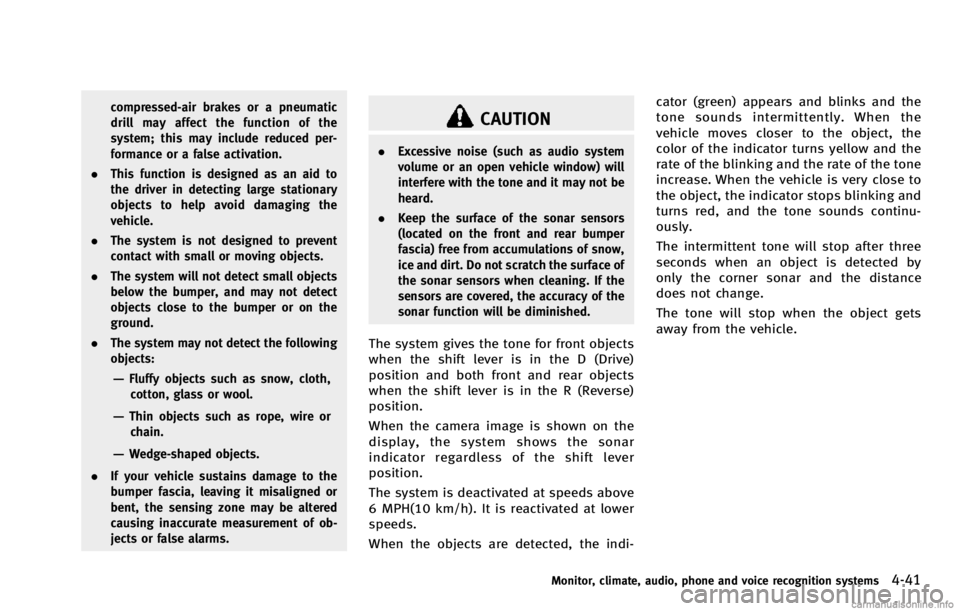
compressed-air brakes or a pneumatic
drill may affect the function of the
system; this may include reduced per-
formance or a false activation.
. This function is designed as an aid to
the driver in detecting large stationary
objects to help avoid damaging the
vehicle.
. The system is not designed to prevent
contact with small or moving objects.
. The system will not detect small objects
below the bumper, and may not detect
objects close to the bumper or on the
ground.
. The system may not detect the following
objects:
—Fluffy objects such as snow, cloth,
cotton, glass or wool.
—Thin objects such as rope, wire orchain.
—Wedge-shaped objects.
. If your vehicle sustains damage to the
bumper fascia, leaving it misaligned or
bent, the sensing zone may be altered
causing inaccurate measurement of ob-
jects or false alarms.
CAUTION
.Excessive noise (such as audio system
volume or an open vehicle window) will
interfere with the tone and it may not be
heard.
. Keep the surface of the sonar sensors
(located on the front and rear bumper
fascia) free from accumulations of snow,
ice and dirt. Do not scratch the surface of
the sonar sensors when cleaning. If the
sensors are covered, the accuracy of the
sonar function will be diminished.
The system gives the tone for front objects
when the shift lever is in the D (Drive)
position and both front and rear objects
when the shift lever is in the R (Reverse)
position.
When the camera image is shown on the
display, the system shows the sonar
indicator regardless of the shift lever
position.
The system is deactivated at speeds above
6 MPH(10 km/h). It is reactivated at lower
speeds.
When the objects are detected, the indi- cator (green) appears and blinks and the
tone sounds intermittently. When the
vehicle moves closer to the object, the
color of the indicator turns yellow and the
rate of the blinking and the rate of the tone
increase. When the vehicle is very close to
the object, the indicator stops blinking and
turns red, and the tone sounds continu-
ously.
The intermittent tone will stop after three
seconds when an object is detected by
only the corner sonar and the distance
does not change.
The tone will stop when the object gets
away from the vehicle.
Monitor, climate, audio, phone and voice recognition systems4-41
Page 223 of 530

4-42Monitor, climate, audio, phone and voice recognition systems
JVH0266X
When the“”*1is selected, the
indicator
*2will turn off and the sonar
will be turned off temporarily. The Moving
Object Detection (MOD) system will also be
turned off at the same time. (See “Moving
Object Detection (MOD)” (P.4-42).) When
the switch is selected again, the indicator
will turn on and the sonar will turn back on.
In the below cases, the sonar will be
turned back on automatically:
. When the shift lever is in the R (Reverse)
position.
. When the CAMERA button is pressed
and a screen other than the camera
view is shown on the display. .
When vehicle speed decreases below
approximately 6 MPH (10 km/h).
. When the ignition switch is placed in
the “OFF” position and turned back to
the “ON” position again.
. When the switch is selected, the MOD
function will also be turned off.
To prevent the sonar system from activat-
ing altogether, use the “Camera Settings”
menu. For more information, see “Around
view monitor settings” (P.4-45) in this
section.
MOVING OBJECT DETECTION (MOD)
The Moving Object Detection (MOD) system
can inform the driver of the moving objects
surrounding the vehicle when driving out
of garages, maneuvering into parking lots
and in other such instances.
The MOD system detects moving objects by
using image processing technology on the
image shown on the display.
The MOD system operates in the following
conditions when the camera view is
displayed:
. When the shift lever is in the P (Park) or
N (Neutral) position and the vehicle is
stopped, the MOD system detects the
moving objects in the bird-eye view. The MOD system will not operate if the
outside mirror is moving in or out or if
either door is opened.
. When the shift lever is in the D (Drive)
position and the vehicle speed is below
approximately 5 MPH (8 km/h), the
MOD system detects moving objects in
the front view or front-wide view.
. When the shift lever is in the R (Reverse)
position and the vehicle speed is below
approximately 5 MPH (8 km/h), the
MOD system detects moving objects in
the rearview or rear-wide view. The
MOD system will not operate if the lift
gate is open.
The MOD system does not detect moving
objects in the front-side view. The MOD
icon is not displayed on the screen when in
this view.
WARNING
. The MOD system is not a substitute for
proper vehicle operation and is not
designed to prevent contact with the
objects surrounding the vehicle. When
maneuvering, always use the outside
mirror and rear view mirror and turn and
check the surrounding to ensure it is
Page 224 of 530

safe to maneuver.
. The MOD system does not have the
function to detect the surrounding sta-
tionary objects.
JVH0289X
Bird-eye view
JVH0290X
Front view / rear view
JVH0291X
Front-wide view / rear-wide view
When the MOD system detects a moving
object surrounding the vehicle, the yellow
frame will be displayed on the view where
the objects are detected and a chime will
sound once. While the MOD system con-
tinues to detect moving objects, the yellow
frame continues to be displayed.
In the bird-eye view, the yellow frame
*1is
displayed on each camera image (front,
rear, right, left) depending on where
moving objects are detected.
The yellow frame
*2is displayed on each
view in the front view, front-wide view, rear
view and rear-wide view modes.
Monitor, climate, audio, phone and voice recognition systems4-43
Page 225 of 530
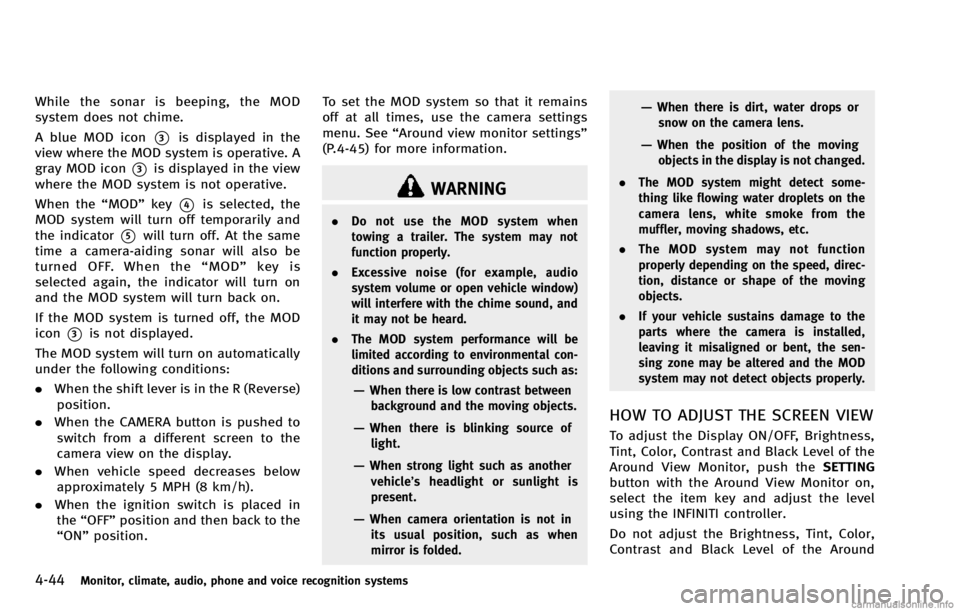
4-44Monitor, climate, audio, phone and voice recognition systems
While the sonar is beeping, the MOD
system does not chime.
A blue MOD icon
*3is displayed in the
view where the MOD system is operative. A
gray MOD icon
*3is displayed in the view
where the MOD system is not operative.
When the “MOD”key
*4is selected, the
MOD system will turn off temporarily and
the indicator
*5will turn off. At the same
time a camera-aiding sonar will also be
turned OFF. When the “MOD” key is
selected again, the indicator will turn on
and the MOD system will turn back on.
If the MOD system is turned off, the MOD
icon
*3is not displayed.
The MOD system will turn on automatically
under the following conditions:
. When the shift lever is in the R (Reverse)
position.
. When the CAMERA button is pushed to
switch from a different screen to the
camera view on the display.
. When vehicle speed decreases below
approximately 5 MPH (8 km/h).
. When the ignition switch is placed in
the “OFF” position and then back to the
“ON” position. To set the MOD system so that it remains
off at all times, use the camera settings
menu. See
“Around view monitor settings”
(P.4-45) for more information.
WARNING
. Do not use the MOD system when
towing a trailer. The system may not
function properly.
. Excessive noise (for example, audio
system volume or open vehicle window)
will interfere with the chime sound, and
it may not be heard.
. The MOD system performance will be
limited according to environmental con-
ditions and surrounding objects such as:
—When there is low contrast between
background and the moving objects.
—When there is blinking source oflight.
—When strong light such as anothervehicle’ s headlight or sunlight is
present.
—When camera orientation is not in its usual position, such as when
mirror is folded.
—When there is dirt, water drops orsnow on the camera lens.
—When the position of the movingobjects in the display is not changed.
. The MOD system might detect some-
thing like flowing water droplets on the
camera lens, white smoke from the
muffler, moving shadows, etc.
. The MOD system may not function
properly depending on the speed, direc-
tion, distance or shape of the moving
objects.
. If your vehicle sustains damage to the
parts where the camera is installed,
leaving it misaligned or bent, the sen-
sing zone may be altered and the MOD
system may not detect objects properly.
HOW TO ADJUST THE SCREEN VIEW
To adjust the Display ON/OFF, Brightness,
Tint, Color, Contrast and Black Level of the
Around View Monitor, push the SETTING
button with the Around View Monitor on,
select the item key and adjust the level
using the INFINITI controller.
Do not adjust the Brightness, Tint, Color,
Contrast and Black Level of the Around
Page 226 of 530
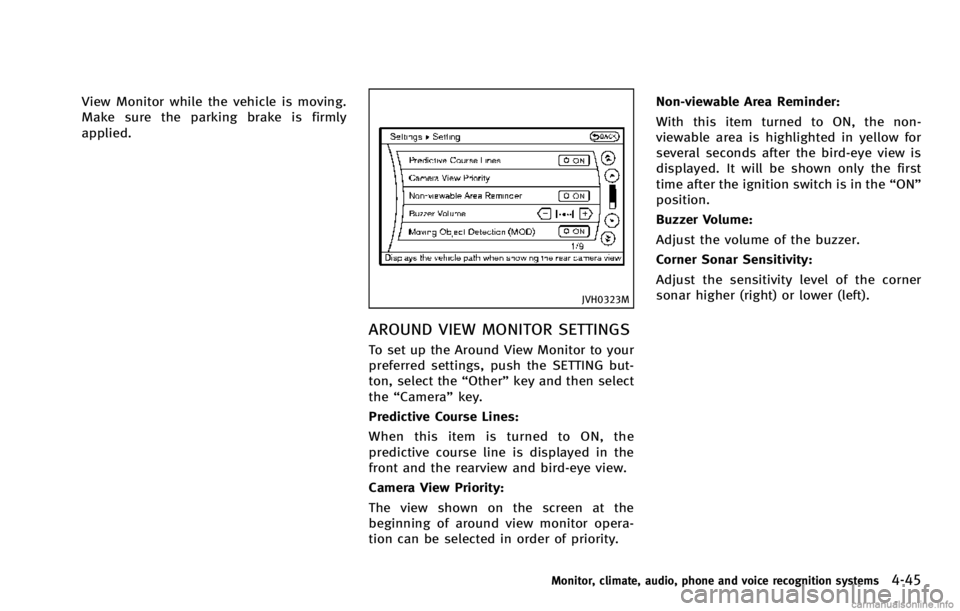
View Monitor while the vehicle is moving.
Make sure the parking brake is firmly
applied.
JVH0323M
AROUND VIEW MONITOR SETTINGS
To set up the Around View Monitor to your
preferred settings, push the SETTING but-
ton, select the“Other”key and then select
the “Camera ”key.
Predictive Course Lines:
When this item is turned to ON, the
predictive course line is displayed in the
front and the rearview and bird-eye view.
Camera View Priority:
The view shown on the screen at the
beginning of around view monitor opera-
tion can be selected in order of priority. Non-viewable Area Reminder:
With this item turned to ON, the non-
viewable area is highlighted in yellow for
several seconds after the bird-eye view is
displayed. It will be shown only the first
time after the ignition switch is in the
“ON”
position.
Buzzer Volume:
Adjust the volume of the buzzer.
Corner Sonar Sensitivity:
Adjust the sensitivity level of the corner
sonar higher (right) or lower (left).
Monitor, climate, audio, phone and voice recognition systems4-45
Page 227 of 530
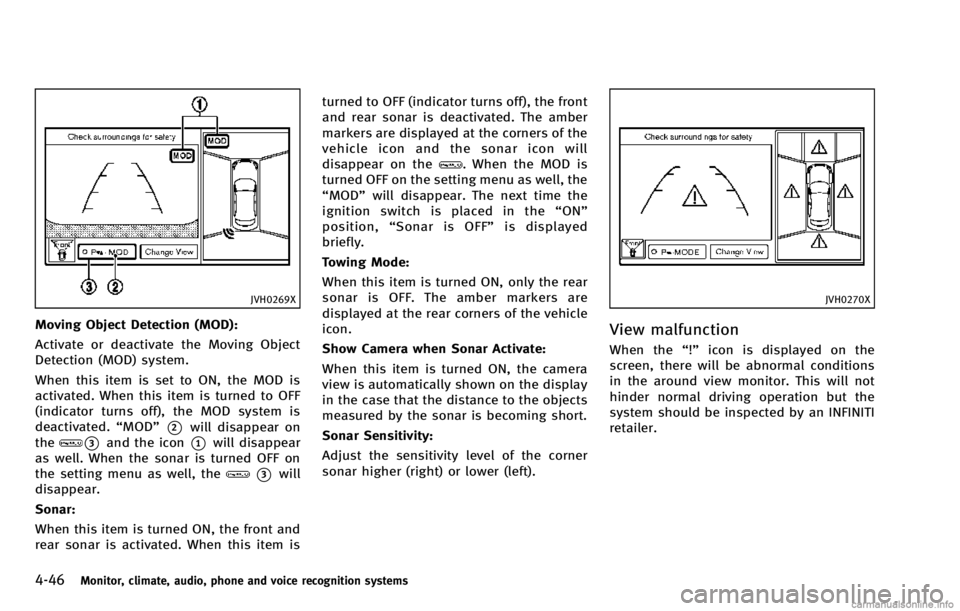
4-46Monitor, climate, audio, phone and voice recognition systems
JVH0269X
Moving Object Detection (MOD):
Activate or deactivate the Moving Object
Detection (MOD) system.
When this item is set to ON, the MOD is
activated. When this item is turned to OFF
(indicator turns off), the MOD system is
deactivated.“MOD”
*2will disappear on
the
*3and the icon*1will disappear
as well. When the sonar is turned OFF on
the setting menu as well, the
*3will
disappear.
Sonar:
When this item is turned ON, the front and
rear sonar is activated. When this item is turned to OFF (indicator turns off), the front
and rear sonar is deactivated. The amber
markers are displayed at the corners of the
vehicle icon and the sonar icon will
disappear on the
. When the MOD is
turned OFF on the setting menu as well, the
“MOD” will disappear. The next time the
ignition switch is placed in the “ON”
position, “Sonar is OFF” is displayed
briefly.
Towing Mode:
When this item is turned ON, only the rear
sonar is OFF. The amber markers are
displayed at the rear corners of the vehicle
icon.
Show Camera when Sonar Activate:
When this item is turned ON, the camera
view is automatically shown on the display
in the case that the distance to the objects
measured by the sonar is becoming short.
Sonar Sensitivity:
Adjust the sensitivity level of the corner
sonar higher (right) or lower (left).
JVH0270X
View malfunction
When the “!”icon is displayed on the
screen, there will be abnormal conditions
in the around view monitor. This will not
hinder normal driving operation but the
system should be inspected by an INFINITI
retailer.
Page 228 of 530
![INFINITI QX70 2014 Owners Manual JVH0271X
When the“[X]”icon is displayed on the
screen, the camera image may be receiving
temporary electronic disturbances from
surrounding devices. This will not hinder
normal driving operation b INFINITI QX70 2014 Owners Manual JVH0271X
When the“[X]”icon is displayed on the
screen, the camera image may be receiving
temporary electronic disturbances from
surrounding devices. This will not hinder
normal driving operation b](/img/42/35161/w960_35161-227.png)
JVH0271X
When the“[X]”icon is displayed on the
screen, the camera image may be receiving
temporary electronic disturbances from
surrounding devices. This will not hinder
normal driving operation but the system
should be inspected by an INFINITI retailer
if it occurs frequently.
OPERATING TIPS
. The screen displayed on the Around
View Monitor will automatically return
to the previous screen 3 minutes after
the CAMERA button has been pushed
while the shift lever is in a position
other than the R (Reverse) position. .
When the view is switched, the display
images on the screen may be displayed
with some delay.
. When the temperature is extremely high
or low, the screen may not display
objects clearly. This is not a malfunc-
tion.
. When strong light is directly coming on
the camera, objects may not be dis-
played clearly. This is not a malfunc-
tion.
. The screen may flicker under fluores-
cent light. This is not a malfunction.
. The colors of objects on the Around
View Monitor may differ somewhat
from the actual color of objects. This
is not a malfunction.
. Objects on the monitor may not be clear
and the color of the object may differ in
a dark environment. This is not a
malfunction.
. There may be differences in sharpness
between each camera view of the bird-
eye view.
. If dirt, rain or snow accumulates on the
camera, the Around View Monitor may
not display objects clearly. Clean the
camera. .
Do not use alcohol, benzine or thinner
to clean the camera. This will cause
discoloration. To clean the camera,
wipe with a cloth that has been
dampened with a diluted mild cleaning
agent and then wipe with a dry cloth.
. Do not damage the camera because the
monitor screen may be adversely af-
fected.
. Do not use wax on the camera lens.
Wipe off any wax with a clean cloth that
has been dampened with a mild
detergent diluted with water.
Monitor, climate, audio, phone and voice recognition systems4-47
Page 229 of 530

4-48Monitor, climate, audio, phone and voice recognition systems
SAA2149
Center ventilators
SAA2150
Side ventilators
SAA2151
Rear ventilators
Open or close, and adjust the air flow
direction of ventilators.
: This symbol indicates that the ventilators are closed.
: This symbol indicates that the ventilators areopen.
WARNING
. The air conditioner cooling function
operates only when the engine is run-
ning.
. Do not leave children or adults who
would normally require the support of
others alone in your vehicle. Pets should
not be left alone either. On hot, sunny
days, temperatures in a closed vehicle
could quickly become high enough to
cause severe or possibly fatal injuries to
people or animals.
. Do not use the recirculation mode for
long periods as it may cause the interior
air to become stale and the windows to
fog up.
Start the engine and operate the automatic
climate control system.
When the “STATUS”button is pushed, the
automatic climate control status screen
will appear. (See “How to use STATUS
button” (P.4-9).)
VENTILATORS AUTOMATIC CLIMATE CONTROL
Page 230 of 530
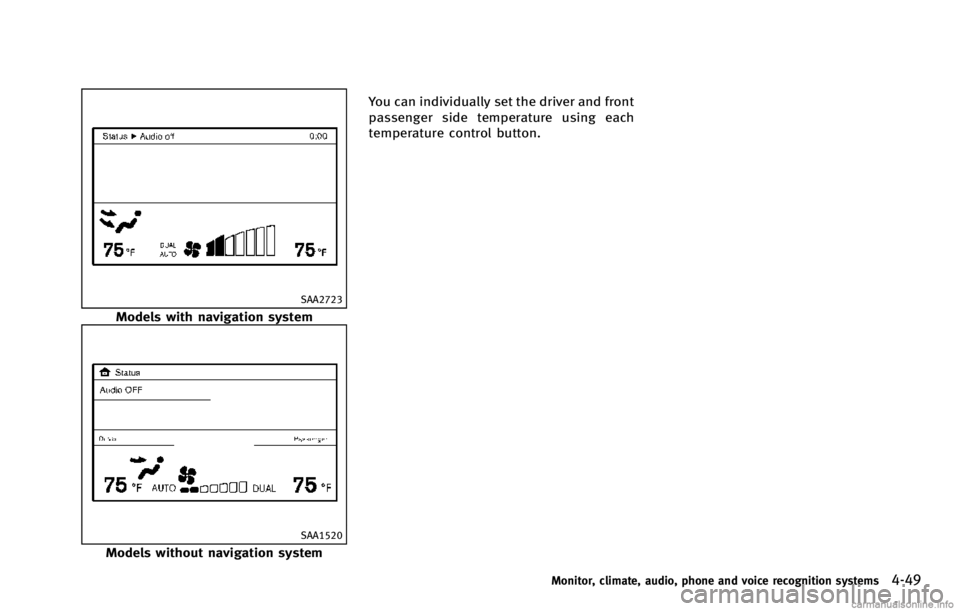
SAA2723
Models with navigation system
SAA1520
Models without navigation systemYou can individually set the driver and front
passenger side temperature using each
temperature control button.
Monitor, climate, audio, phone and voice recognition systems4-49