center console INFINITI QX70 2014 Owner's Manual
[x] Cancel search | Manufacturer: INFINITI, Model Year: 2014, Model line: QX70, Model: INFINITI QX70 2014Pages: 530, PDF Size: 2.48 MB
Page 14 of 530

10. Vehicle Dynamic Control (VDC) OFFswitch (P.5-85)
11. Intelligent Key port (P.5-13)
12. Power lift gate switch (P.3-18)
13. Power lift gate main switch (P.3-18)
14. TRIP/RESET switch for twin trip od- ometer (P.2-7)
15. Electric tilting/telescopic steering wheel lever (if so equipped) (P.3-27)
16. Manual tilting/telescopic steering wheel lever (if so equipped) (P.3-27)
17. Center-console-mounted controls —Climate controlled seat switches
(P.2-46) or Seat heater switches
(P.2-44)
— SNOW mode switch (P.2-48)
— Continuous Damping Control mode
select switch (if so equipped) (P.2-48,
P.5-79)
Illustrated table of contents0-7
Page 77 of 530

2-4Instruments and controls
wheel lever (if so equipped)
16. Manual tilting/telescopic steering wheel lever (if so equipped)
17. Center-console-mounted controls —Climate controlled seat switches or
Seat heater switches
— SNOW mode switch
— Continuous Damping Control mode
select switch (if so equipped)
Page 118 of 530

.Any liquid spilled on the heated seat
should be removed immediately with a
dry cloth.
. When cleaning the seat, never use
gasoline, thinner, or any similar materi-
als.
. If any malfunctions are found or the
heated seat does not operate, turn the
switch off and have the system checked
by an INFINITI retailer.
SSS0911
The front seats are warmed by built-in
heaters. The switches located on the center
console can be operated independently of
each other.
1. Start the engine.
2. Turn the control knob
*Ato the right*1and select the desired heat range..For high heat, turn the knob to the
right
*1..For low heat, turn the knob to the left
*2..The indicator light*Bwill illuminate
when the heater is on.
3. To turn off the heater, return the knob to the OFF position
*3. Make sure that
the indicator light turns off.
The heater is controlled by a thermis-
tor, automatically turning the heater on
and off. The indicator light will remain
on as long as the switch is on.
When the vehicle’s interior is warmed,
or before you leave the vehicle, be sure
to turn off the switch.
Instruments and controls2-45
Page 119 of 530

2-46Instruments and controls
SSS0905
The climate controlled seat warms up or
cools down the front seats by blowing
warm or cool air from the surface of the
seat. The switches located on the center
console can be operated independently of
each other.
1. Start the engine.
2. Turn the control knob
*Ato the H
(Heat) side
*1or to the C (Cool) side
*2. The indicator light*Bon the
control knob will illuminate.
3. Adjust the desired amount of the air using the control knob
*A.
The climate controlled seat blower remains on low speed for approxi-
mately 60 seconds after turning the
switch on or selecting the desired
temperature.
4. When the vehicle’s interior is warmed or cooled, and/or before you leave the
vehicle, be sure to turn the control
knob to the OFF position (center). The
indicator light
*Bon the control knob
goes off at the OFF position.
To check the air filter for the climate
controlled seat, contact an INFINITI
retailer.
WARNING
Do not use or allow occupants to use the
climate control seats if you or the occupants
cannot monitor seat temperatures or have
an inability to feel pain in those body parts
in contact with the seat. Use of the climate
control seats by such people could result in
serious injury.
CAUTION
. The battery could run down if the climate
controlled seat is operated while the
engine is not running.
. Do not use the climate controlled seat
for extended periods or when no one is
using the seat.
. Do not put anything on the seat which
insulates heat, such as a blanket,
cushion, seat cover, etc. Otherwise, the
seat may become overheated.
. Do not place anything hard or heavy on
the seat or pierce it with a pin or similar
object. This may result in damage to the
climate controlled seat.
. Any liquid spilled on the seat should be
removed immediately with a dry cloth.
. The climate controlled seat has an air
filter. Do not operate climate controlled
seat without an air filter. This may result
in damage to the system.
. When cleaning the seat, never use
gasoline, thinner, or any similar materi-
als.
. If any malfunctions are found or the
climate controlled seat does not operate,
CLIMATE CONTROLLED SEATS (if so
equipped)
Page 123 of 530

2-50Instruments and controls
SIC3325
If the power supply is disconnected, the
clock will not indicate the correct time.
Readjust the time.
ADJUSTING THE TIME
1. To set the clock forward, push thebutton
*1.
2. To set the clock backward, push the button
*2.
3. To move forward or backward faster, push and hold the button more than 5
seconds.
For details about display clock adjustment
(if so equipped), see “How to use SETTING
button” (P.4-15).
SIC3631
Front
SIC4274
Center console
SIC3835
Rear console
SIC3836
Cargo area
CLOCK POWER OUTLET
Page 268 of 530
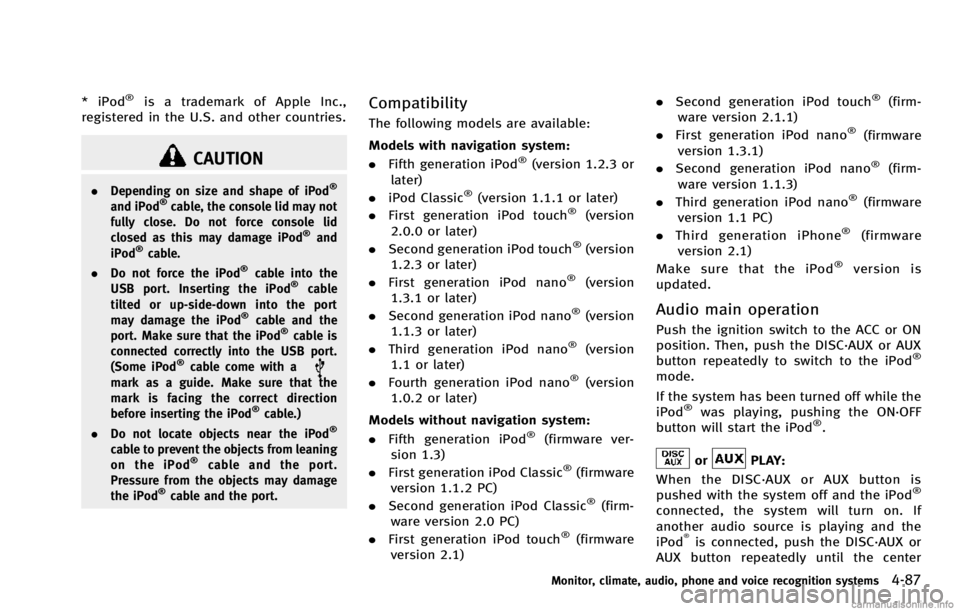
* iPod®is a trademark of Apple Inc.,
registered in the U.S. and other countries.
CAUTION
. Depending on size and shape of iPod®
and iPod®cable, the console lid may not
fully close. Do not force console lid
closed as this may damage iPod
®and
iPod®cable.
. Do not force the iPod®cable into the
USB port. Inserting the iPod®cable
tilted or up-side-down into the port
may damage the iPod
®cable and the
port. Make sure that the iPod®cable is
connected correctly into the USB port.
(Some iPod
®cable come with amark as a guide. Make sure that the
mark is facing the correct direction
before inserting the iPod
®cable.)
. Do not locate objects near the iPod®
cable to prevent the objects from leaning
on the iPod®cable and the port.
Pressure from the objects may damage
the iPod
®cable and the port.
Compatibility
The following models are available:
Models with navigation system:
. Fifth generation iPod
®(version 1.2.3 or
later)
. iPod Classic
®(version 1.1.1 or later)
. First generation iPod touch®(version
2.0.0 or later)
. Second generation iPod touch
®(version
1.2.3 or later)
. First generation iPod nano
®(version
1.3.1 or later)
. Second generation iPod nano
®(version
1.1.3 or later)
. Third generation iPod nano
®(version
1.1 or later)
. Fourth generation iPod nano
®(version
1.0.2 or later)
Models without navigation system:
. Fifth generation iPod
®(firmware ver-
sion 1.3)
. First generation iPod Classic
®(firmware
version 1.1.2 PC)
. Second generation iPod Classic
®(firm-
ware version 2.0 PC)
. First generation iPod touch
®(firmware
version 2.1) .
Second generation iPod touch
®(firm-
ware version 2.1.1)
. First generation iPod nano
®(firmware
version 1.3.1)
. Second generation iPod nano
®(firm-
ware version 1.1.3)
. Third generation iPod nano
®(firmware
version 1.1 PC)
. Third generation iPhone
®(firmware
version 2.1)
Make sure that the iPod
®version is
updated.
Audio main operation
Push the ignition switch to the ACC or ON
position. Then, push the DISC·AUX or AUX
button repeatedly to switch to the iPod
®
mode.
If the system has been turned off while the
iPod
®was playing, pushing the ON·OFF
button will start the iPod®.
orPLAY:
When the DISC·AUX or AUX button is
pushed with the system off and the iPod
®
connected, the system will turn on. If
another audio source is playing and the
iPod
®is connected, push the DISC·AUX or
AUX button repeatedly until the center
Monitor, climate, audio, phone and voice recognition systems4-87
Page 521 of 530

10-2
Cargo light ........................................................ 2-66
Cargo net .......................................................... 2-56
Catalytic converter, Three way catalyst ................ 5-3
CD/CF/USB memory care and cleaning ............. 4-89
Center multi-function control panel ..................... 4-3
Child restraints ................................................. 1-20Booster seats ............................................... 1-34
LATCH system .............................................. 1-22
Precautions on child restraints ..................... 1-20
Child safety ...................................................... 1-18
Child safety rear door lock .................................. 3-6
Chimes Audible reminders ....................................... 2-22
Seat belt warning light and chime ............... 2-18
Circuit breaker, Fusible link............................... 8-25
Cleaning exterior and interior ....................... 7-2, 7-4
Climate control Automatic climate control .................. 4-48, 4-51
Clock ................................................................ 2-50
Coat hooks ....................................................... 2-55
Cockpit ............................................................... 2-3
Cold weather driving ......................................... 5-87
Compact Disc (CD) player (See audio system) ... 4-72
Compact spare tire ........................................... 8-42
Compass ........................................................... 2-10
Console box ...................................................... 2-54
Continuous Damping Control ............................. 5-79
Controller, Center multi-function control panel .... 4-5
Controls
Control panel button ...................................... 4-3
INFINITI Controller .......................................... 4-5 Coolant
Capacities and recommended
fuel/ lubricants .............................................. 9-2
Changing engine coolant ............................. 8-11
Checking engine coolant level ...................... 8-10
Corrosion protection ........................................... 7-7
Cover, Cargo cover ............................................ 2-57
Cruise control ................................................... 5-30 Fixed speed cruise control (on ICC system) ... 5-50
Cup holders ...................................................... 2-51
Current fuel consumption .................................. 2-29
D
Daytime running light system ........................... 2-41
Defroster switch, Rear window and outside mirror
defroster switch ................................................ 2-37
Dimensions ....................................................... 9-10
Distance Control Assist (DCA) system ................ 5-54
Distance Control Assist (DCA) system
warning light .................................................... 2-15
Distance to empty ............................................. 2-29
Door/lift gate open warning .............................. 2-26
Dot matrix liquid crystal display ....................... 2-22
Drive belts ........................................................ 8-19
Drive positioner ................................................ 3-32
Driving All-wheel drive (AWD) ................................... 5-76
Cold weather driving .................................... 5-87
Driving with automatic transmission ............ 5-15
On-pavement and off-road driving .................. 5-7
Precautions when starting and driving ........... 5-3 Safety precautions ......................................... 5-9
DS (Drive Sport) mode ...................................... 5-17
DVD player operation ........................................ 4-73
E
Economy, Fuel ................................................... 5-76
Elapsed time ..................................................... 2-29
Elapsed time and trip odometer ........................ 2-29
Emission control information label .................... 9-13
Emission control system warranty ..................... 9-29
Engine Before starting the engine ........................... 5-14
Break-in schedule ........................................ 5-74
Capacities and
recommended fuel/lubricants ........................ 9-2
Changing engine coolant ............................. 8-11
Changing engine oil and filter ...................... 8-12
Checking engine coolant level ...................... 8-10
Checking engine oil level ............................. 8-12
Coolant temperature gauge ............................ 2-8
Emergency engine shut off ........................... 5-13
Engine block heater ..................................... 5-88
Engine compartment check locations ............. 8-7
Engine cooling system ................................... 8-9
Engine oil .................................................... 8-11
Engine oil and oil filter recommendation ........ 9-6
Engine oil replacement indicator .................. 2-27
Engine oil viscosity ........................................ 9-7
Engine serial number ................................... 9-12
Engine specifications ..................................... 9-8
Engine start operation indicator ................... 2-25