ad blue INFINITI QX70 2015 Quick Reference Guide
[x] Cancel search | Manufacturer: INFINITI, Model Year: 2015, Model line: QX70, Model: INFINITI QX70 2015Pages: 28, PDF Size: 2.05 MB
Page 2 of 28
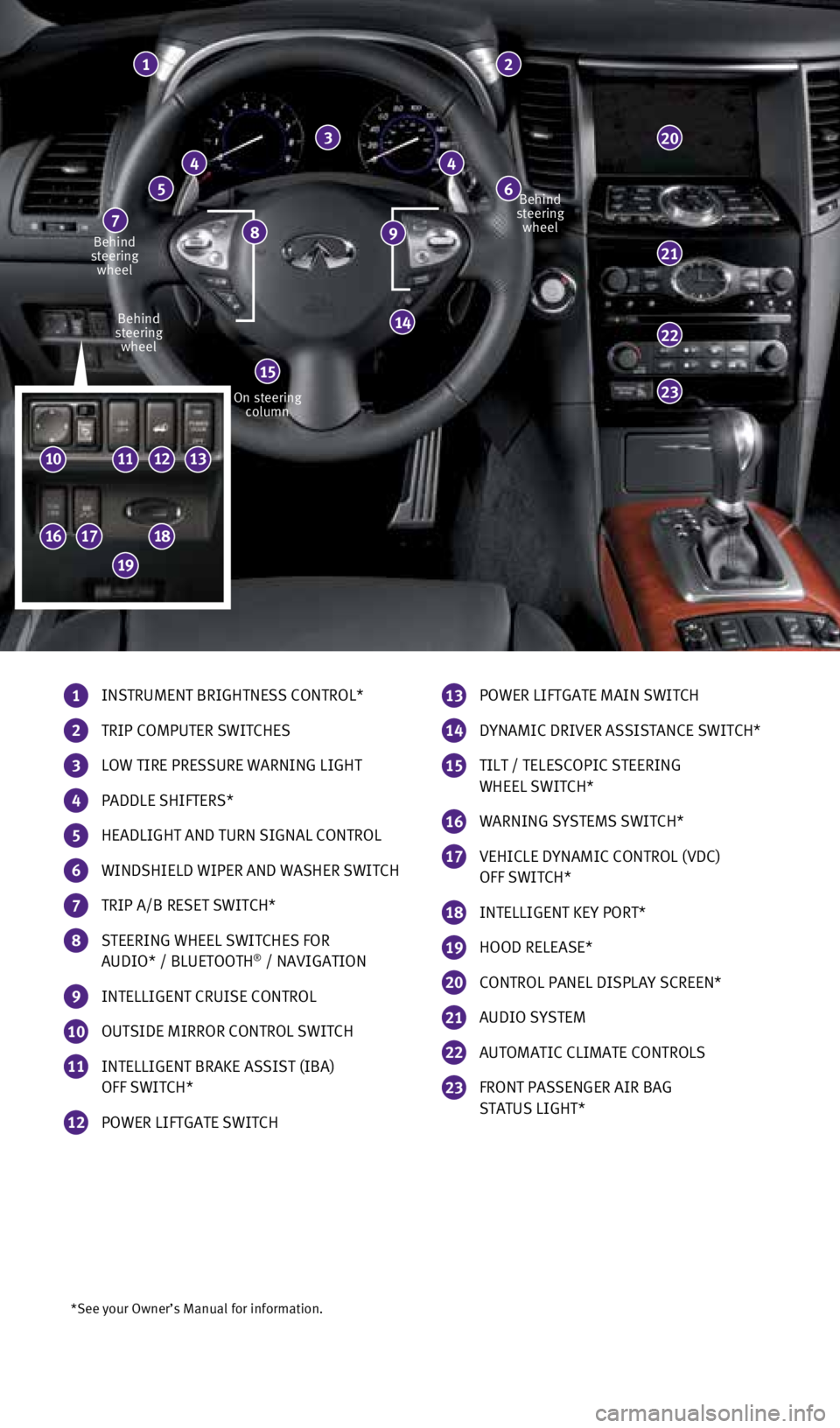
*See your Owner’s Manual for information.
1 INSTRUMENT BRIGHTNESS CONTROL*
2 TRIP COMPUTER SWITCHES
3 LOW TIRE PRESSURE WARNING LIGHT
4 PADDLE SHIFTERS*
5 HEADLIGHT AND TURN SIGNAL CONTROL
6 WINDSHIELD WIPER AND WASHER SWITCH
7 TRIP A/B RESET SWITCH*
8 STEERING WHEEL SWITCHES FOR
AUDIO* / BLUETOOTH® / NAVIGATION
9 INTELLIGENT CRUISE CONTROL
10 OUTSIDE MIRROR CONTROL SWITCH
11 INTELLIGENT BRAKE ASSIST (IBA)
OFF SWITCH*
12 POWER LIFTGATE SWITCH
1
44
65
7
22
23
20
14
2
3
21
13 POWER LIFTGATE MAIN SWITCH
14 DYNAMIC DRIVER ASSISTANCE SWITCH*
15 TILT / TELESCOPIC STEERING
WHEEL SWITCH*
16 WARNING SYSTEMS SWITCH*
17 VEHICLE DYNAMIC CONTROL (VDC)
OFF SWITCH*
18 INTELLIGENT KEY PORT*
19 HOOD RELEASE*
20 CONTROL PANEL DISPLAY SCREEN*
21 AUDIO SYSTEM
22 AUTOMATIC CLIMATE CONTROLS
23 FRONT PASSENGER AIR BAG
STATUS LIGHT*
9Behind
steering wheel
Behind
steering wheel
On steering column Behind
steering wheel
15
8
19
10
1617
111213
18
1807402_15b_Infiniti_QX70_QRG_100114.indd 410/1/14 4:17 PM
Page 3 of 28
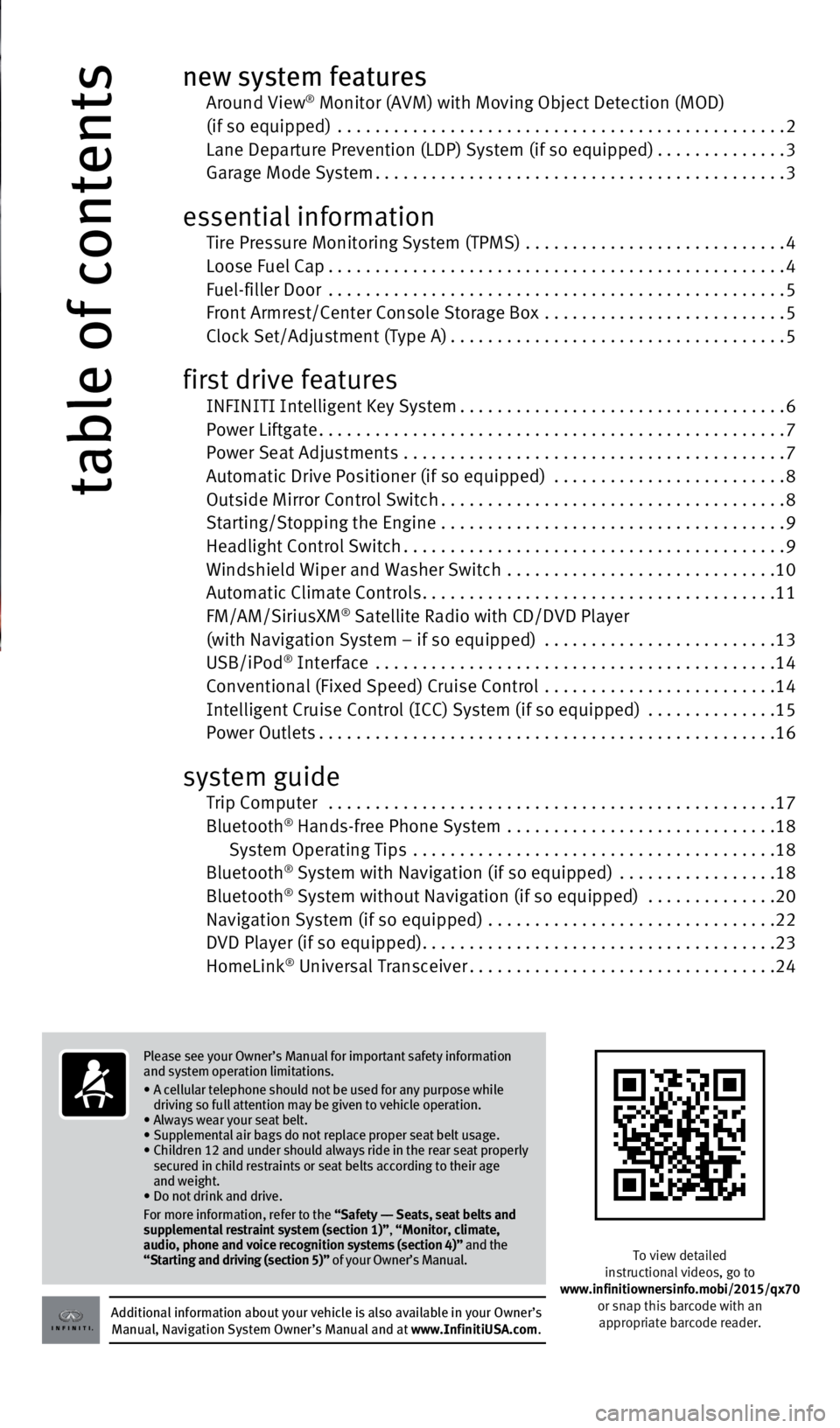
Please see your Owner’s Manual for important safety information
and system operation limitations.
• A cellular telephone should not be used for any purpose while
driving so full attention may be given to vehicle operation.
• Always wear your seat belt.
• Supplemental air bags do not replace proper seat belt usage.
• Children 12 and under should always ride in the rear seat properly
secured in child restraints or seat belts according to their age
and weight.
• Do not drink and drive.
For more information, refer to the “Safety –– Seats, seat belts and
supplemental restraint system (section 1)”, “Monitor, climate,
audio, phone and voice recognition systems (section 4)” and the
“Starting and driving (section 5)” of your Owner’s Manual.
table of contents
new system features Around View® Monitor (AVM) with Moving Object Detection (MOD)
(if so equipped) ................................................ 2
Lane Departure Prevention (LDP) System (if so equipped) ..............3
Garage Mode System ............................................ 3
essential information
Tire Pressure Monitoring System (TPMS) ............................ 4
Loose Fuel Cap ................................................. 4
Fuel-filler Door ................................................. 5
Front Armrest/Center Console Storage Box .......................... 5
Clock Set/Adjustment (Type A) .................................... 5
first drive features
INFINITI Intelligent Key System ................................... 6
Power Liftgate .................................................. 7
Power Seat Adjustments ......................................... 7
Automatic Drive Positioner (if so equipped) ......................... 8
Outside Mirror Control Switch ..................................... 8
Starting/Stopping the Engine ..................................... 9
Headlight Control Switch ......................................... 9
Windshield Wiper and Washer Switch ............................. 10
Automatic Climate Controls ...................................... 11
FM/AM/SiriusXM
® Satellite Radio with CD/DVD Player
(with Navigation System – if so equipped) ......................... 13
USB/iPod
® Interface ........................................... 14
Conventional (Fixed Speed) Cruise Control .........................14
Intelligent Cruise Control (ICC) System (if so equipped) ..............15
Power Outlets ................................................. 16
system guide
Trip Computer ................................................ 17
Bluetooth® Hands-free Phone System ............................. 18
System Operating Tips ....................................... 18
Bluetooth
® System with Navigation (if so equipped) ................. 18
Bluetooth® System without Navigation (if so equipped) .............. 20
Navigation System (if so equipped) ............................... 22
DVD Player (if so equipped) ...................................... 23
HomeLink
® Universal Transceiver ................................. 24
To view detailed
instructional videos, go to
www.infinitiownersinfo.mobi/2015/qx70 or snap this barcode with an
appropriate barcode reader.
Additional information about your vehicle is also available in your Owne\
r’s
Manual, Navigation System Owner’s Manual and at www.InfinitiUSA.com.
1807402_15b_Infiniti_QX70_QRG_100114.indd 510/1/14 4:17 PM
Page 5 of 28
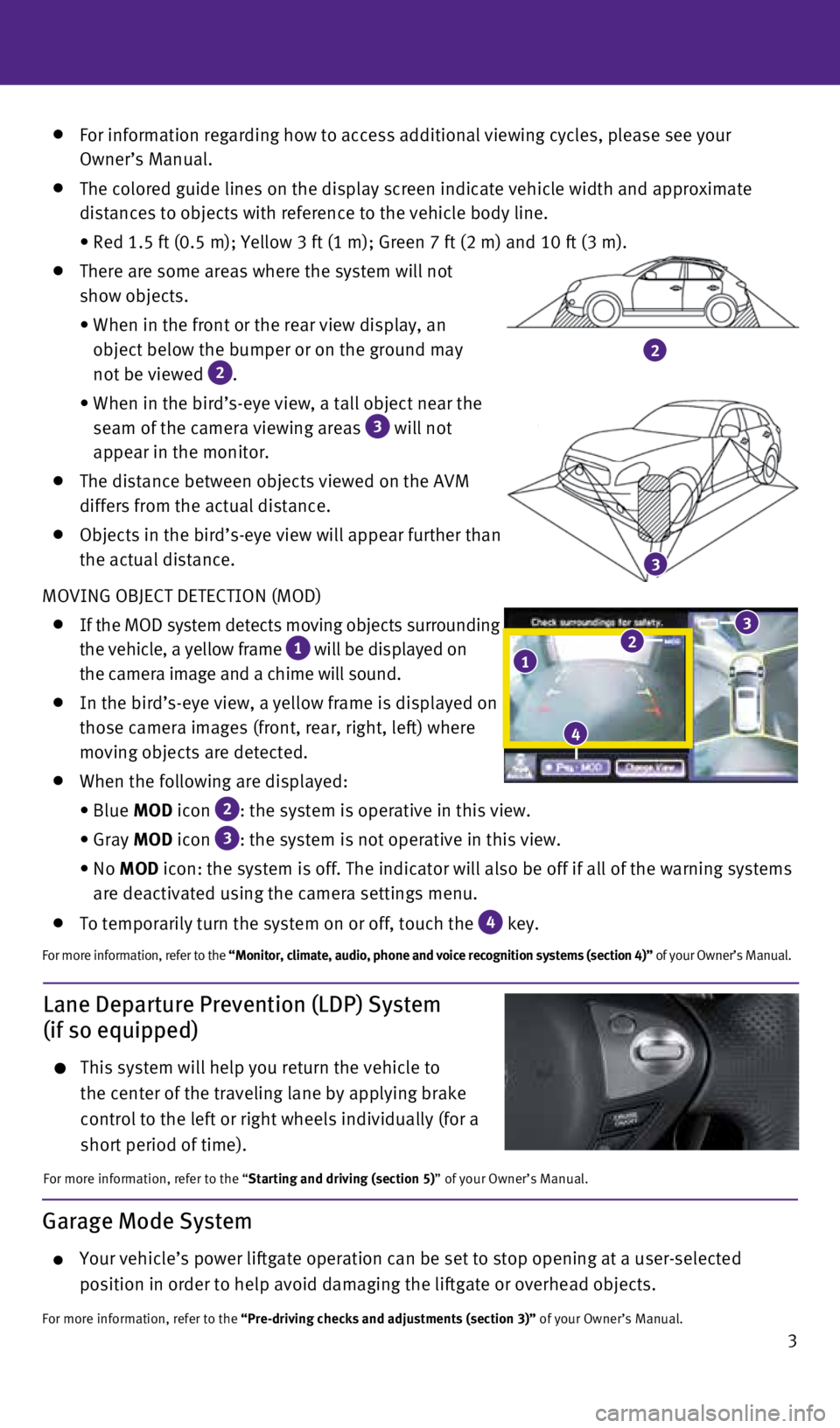
3
2
3
For information regarding how to access additional viewing cycles, pleas\
e see your
Owner’s Manual.
The colored guide lines on the display screen indicate vehicle width and\
approximate
distances to objects with reference to the vehicle body line.
• Red 1.5 ft (0.5 m); Yellow 3 ft (1 m); Green 7 ft (2 m) and 10 ft \
(3 m).
There are some areas where the system will not
show objects.
• When in the front or the rear view display, an
object below the bumper or on the ground may
not be viewed
2.
• When in the bird’s-eye view, a tall object near the
seam of the camera viewing areas
3 will not
appear in the monitor.
The distance between objects viewed on the AVM
differs from the actual distance.
Objects in the bird’s-eye view will appear further than
the actual distance.
MOVING OBJECT DETECTION (MOD)
If the MOD system detects moving objects surrounding
the vehicle, a yellow frame 1 will be displayed on
the camera image and a chime will sound.
In the bird’s-eye view, a yellow frame is displayed on
those camera images (front, rear, right, left) where
moving objects are detected.
When the following are displayed:
• Blue MOD icon
2: the system is operative in this view.
• Gray MOD icon
3: the system is not operative in this view.
• No MOD icon: the system is off. The indicator will also be off if all of the w\
arning systems
are deactivated using the camera settings menu.
To temporarily turn the system on or off, touch the
4 key.
For more information, refer to the “Monitor, climate, audio, phone and voice recognition systems (secti\
on 4)” of your Owner’s Manual.
04
1
3
Garage Mode System
Your vehicle’s power liftgate operation can be set to stop opening at\
a user-selected
position in order to help avoid damaging the liftgate or overhead object\
s.
For more information, refer to the “Pre-driving checks and adjustments (section 3)” of your Owner’s Manual.
2
4
Lane Departure Prevention (LDP) System
(if so equipped)
This system will help you return the vehicle to
the center of the traveling lane by applying brake
control to the left or right wheels individually (for a
short period of time).
For more information, refer to the “Starting and driving (section 5)” of your Owner’s Manual.
1807402_15b_Infiniti_QX70_QRG_100114.indd 310/1/14 4:17 PM
Page 11 of 28

9
Starting/Stopping the Engine
It is important to make sure the INFINITI Intelligent
Key is with you (that is, in your pocket or purse).
Depress the brake pedal.
• If the brake pedal is not depressed, pushing the
ignition switch once enters the ACC mode.
• If the ignition switch is pushed a second time, the
vehicle will enter the ON mode.
Move the shift lever to the P (PARK) position.
Push the ignition switch to start the engine.
TURNING THE ENGINE OFF
Move the shift lever to the P (PARK) position and apply the parking brake.
Press the ignition switch START/STOP button to turn the engine off.
For more information, refer to the “Starting and driving (section 5)” of your Owner’s Manual.
Headlight Control Switch
Turn the headlight control switch to the position
1 to turn on the front parking, side
marker, tail, license plate and instrument panel
lights. Turn the switch to the
position
2 to
turn on the headlights.
AUTOLIGHT SYSTEM
The autolight system will automatically turn the headlights on when it i\
s dark and off when
it is light. The system will keep the headlights on for a period of time\
after you turn the igni -
tion off and all the doors are closed.
To activate the autolight system, turn the headlight control switch to t\
he AUTO position
3
then push the ignition switch to ON. To deactivate the autolight system, turn the headlight
control switch to the OFF,
position 1 or
position
2.
HIGH BEAM SELECT
Push the headlight control switch forward
4 to
select the high beam function. The blue indicator
light
illuminates in the instrument panel. Pull
the headlight switch back to the original position to
select the low beam. The blue indicator light
will extinguish.
Pull and release the headlight control switch
5 to
flash the headlight high beams on and off.
4
5
1
2
3
1807402_15b_Infiniti_QX70_QRG_100114.indd 910/1/14 4:18 PM
Page 20 of 28
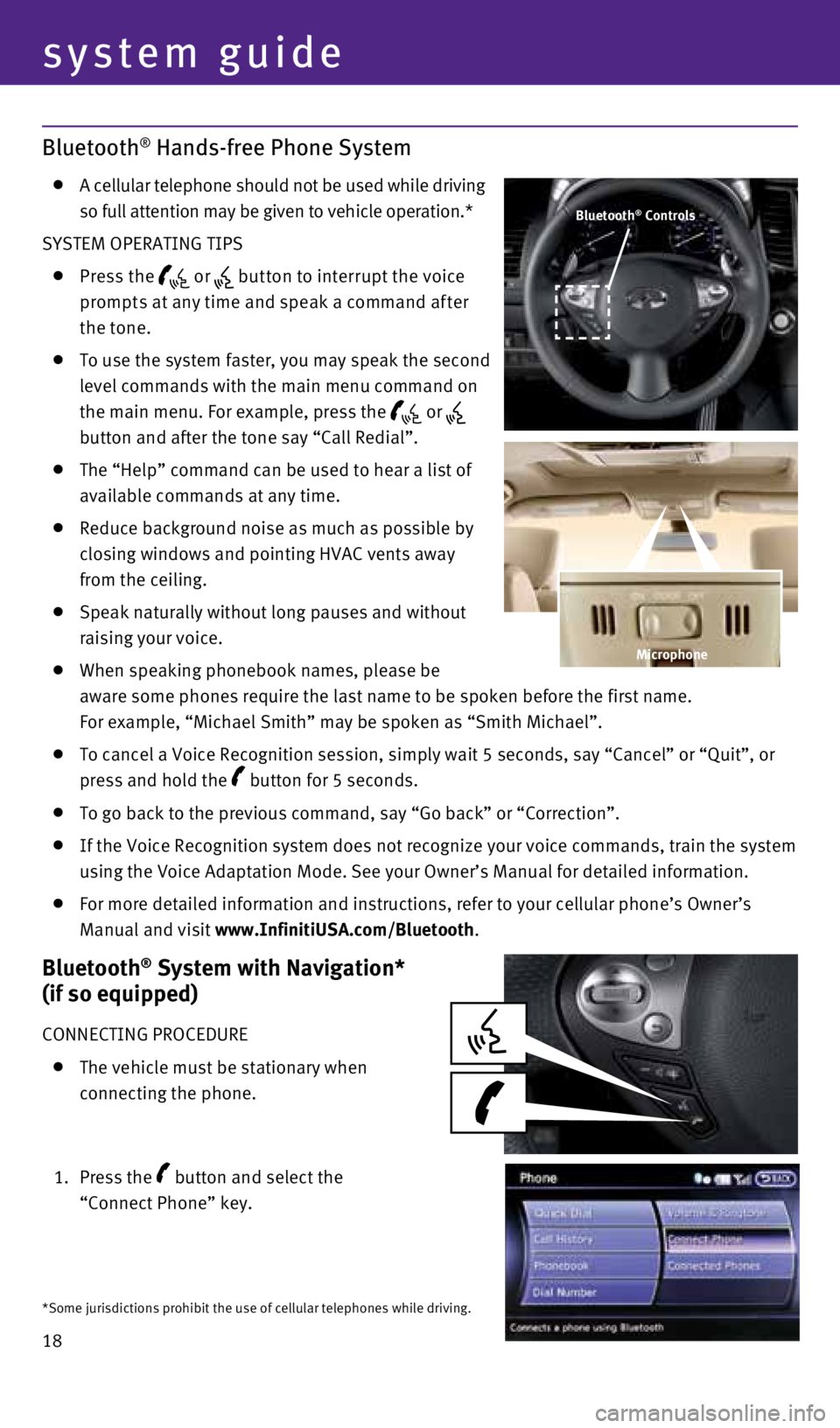
18
Bluetooth® Hands-free Phone System
A cellular telephone should not be used while driving
so full attention may be given to vehicle operation.*
SYSTEM OPERATING TIPS
Press the or but ton to interrupt the voice
prompts at any time and speak a command af ter
the tone.
To use the system faster, you may speak the second
level commands with the main menu command on
the main menu. For example, press the
or
button and after the tone say “Call Redial”.
The “Help” command can be used to hear a list of
available commands at any time.
Reduce background noise as much as possible by
closing windows and pointing HVAC vents away
from the ceiling.
Speak naturally without long pauses and without
raising your voice.
When speaking phonebook names, please be
aware some phones require the last name to be spoken before the first na\
me.
For example, “Michael Smith” may be spoken as “Smith Michael”\
.
To cancel a Voice Recognition session, simply wait 5 seconds, say “Ca\
ncel” or “Quit”, or
press and hold the
button for 5 seconds.
To go back to the previous command, say “Go back” or “Correctio\
n”.
If the Voice Recognition system does not recognize your voice commands, \
train the system
using the Voice Adaptation Mode. See your Owner’s Manual for detailed\
information.
For more detailed information and instructions, refer to your cellular p\
hone’s Owner’s
Manual and visit www.InfinitiUSA.com/Bluetooth.
Bluetooth® System with Navigation*
(if so equipped)
CONNECTING PROCEDURE
The vehicle must be stationary when
connecting the phone.
1. Press the
button and select the
“Connect Phone” key.
Bluetooth® Controls
*Some jurisdictions prohibit the use of cellular telephones while drivin\
g.
Microphone
system guide
1807402_15b_Infiniti_QX70_QRG_100114.indd 1810/1/14 4:19 PM
Page 21 of 28
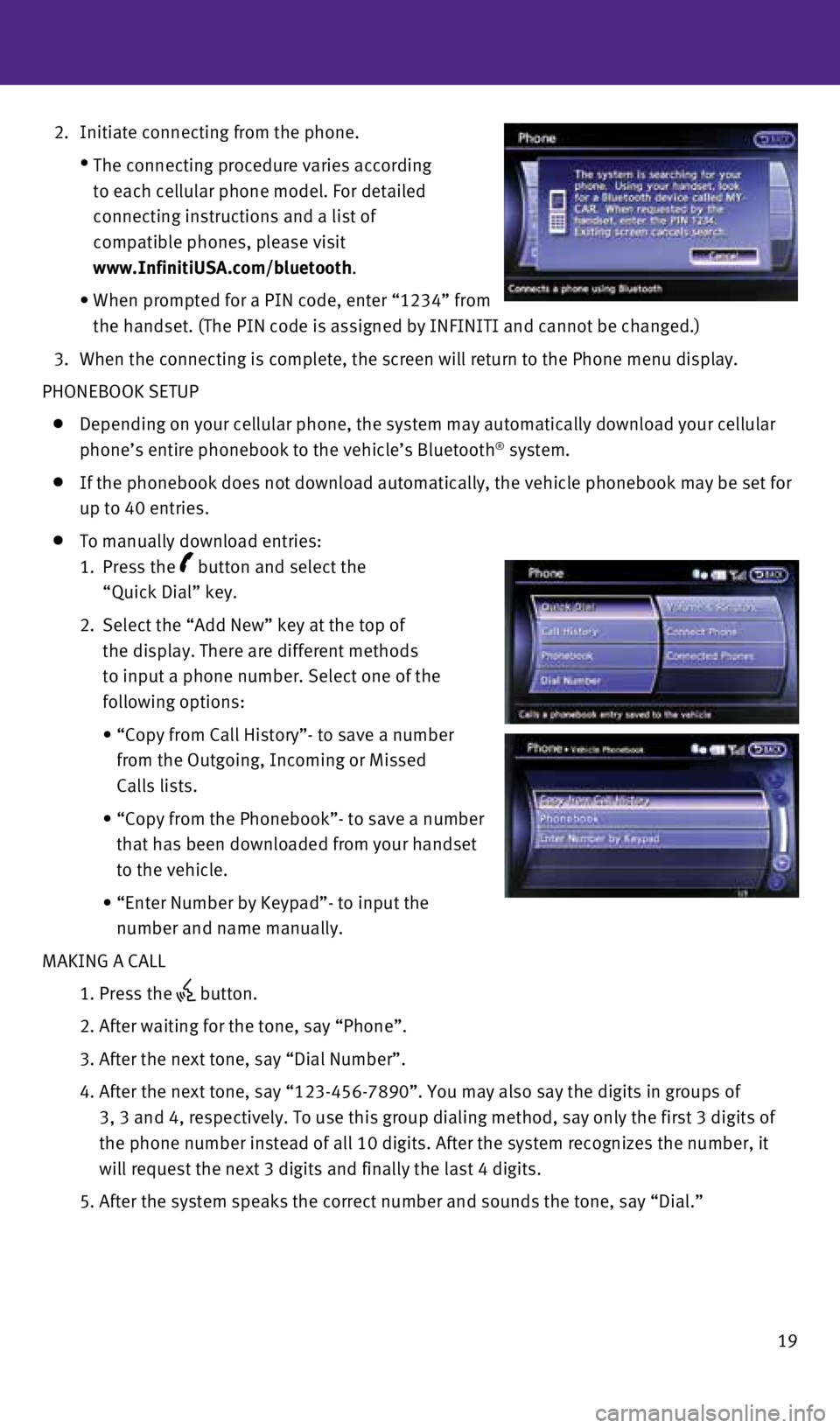
19
2. Initiate connecting from the phone.
•
The connecting procedure varies according
to each cellular phone model. For detailed
connecting instructions and a list of
compatible phones, please visit
www.InfinitiUSA.com/bluetooth.
• When prompted for a PIN code, enter “1234” from
the handset. (The PIN code is assigned by INFINITI and cannot be change\
d.)
3. When the connecting is complete, the screen will return to the Phone men\
u display.
PHONEBOOK SETUP
Depending on your cellular phone, the system may automatically download \
your cellular
phone’s entire phonebook to the vehicle’s Bluetooth® system.
If the phonebook does not download automatically, the vehicle phonebook \
may be set for
up to 40 entries.
To manually download entries:
1. Press the
button and select the
“Quick Dial” key.
2. Select the “Add New” key at the top of
the display. There are different methods
to input a phone number. Select one of the
following options:
• “Copy from Call History”- to save a number
from the Outgoing, Incoming or Missed
Calls lists.
• “Copy from the Phonebook”- to save a number
that has been downloaded from your handset
to the vehicle.
• “Enter Number by Keypad”- to input the
number and name manually.
MAKING A CALL
1. Press the
button.
2. After waiting for the tone, say “Phone”.
3. After the next tone, say “Dial Number”.
4. After the next tone, say “123-456-7890”. You may also say the digi\
ts in groups of
3, 3 and 4, respectively. To use this group dialing method, say only the\
first 3 digits of
the phone number instead of all 10 digits. After the system recognizes t\
he number, it
will request the next 3 digits and finally the last 4 digits.
5. After the system speaks the correct number and sounds the tone, say “\
Dial.”
1807402_15b_Infiniti_QX70_QRG_100114.indd 1910/1/14 4:19 PM
Page 22 of 28
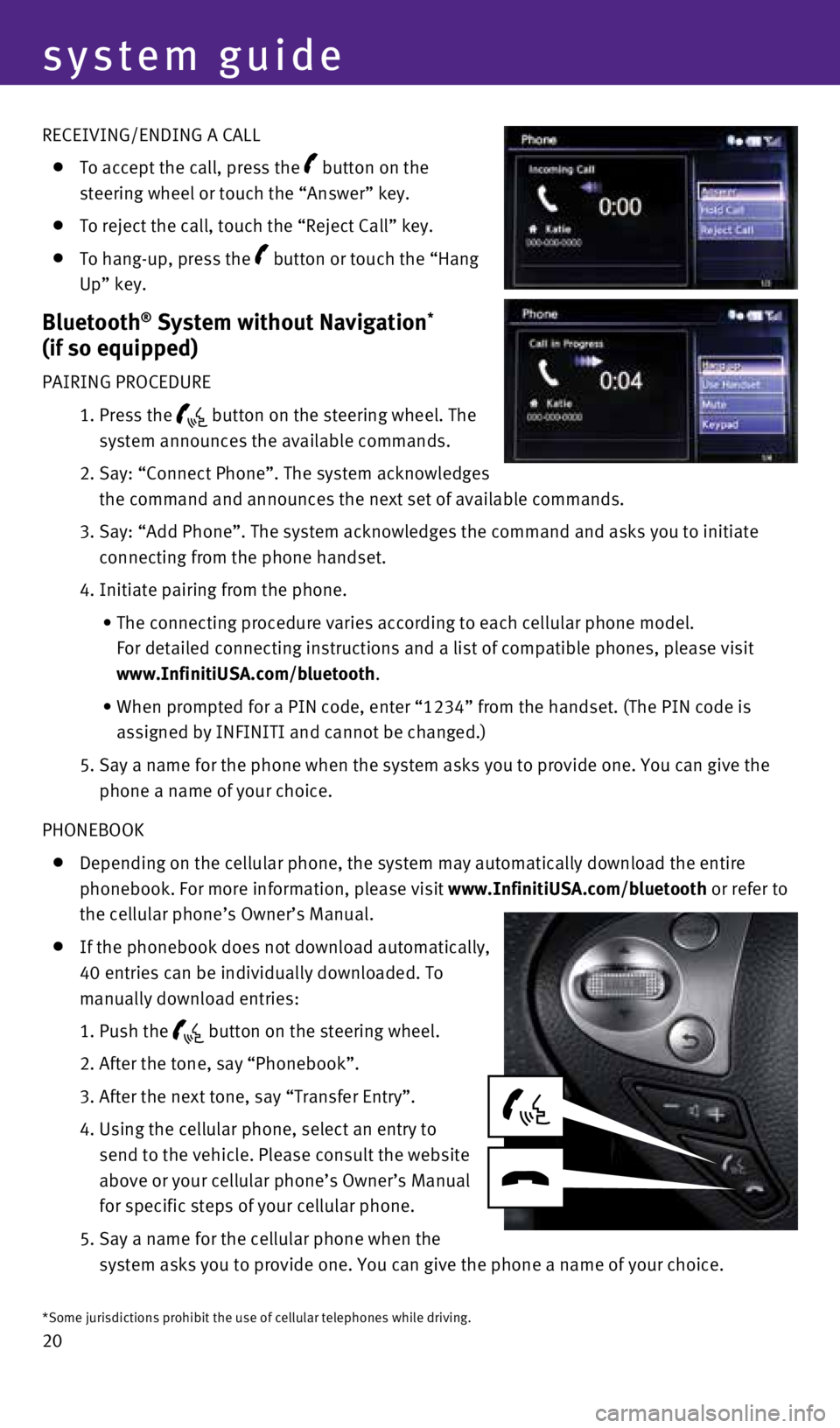
20 RECEIVING/ENDING A CALL
To accept the call, press the button on the
steering wheel or touch the “Answer” key.
To reject the call, touch the “Reject Call” key.
To hang-up, press the button or touch the “Hang
Up” key.
Bluetooth® System without Navigation*
(if so equipped)
PAIRING PROCEDURE
1. Press the
button on the steering wheel. The
system announces the available commands.
2. Say: “Connect Phone”. The system acknowledges
the command and announces the next set of available commands.
3. Say: “Add Phone”. The system acknowledges the command and asks you\
to initiate
connecting from the phone handset.
4. Initiate pairing from the phone.
• The connecting procedure varies according to each cellular phone model. \
For detailed connecting instructions and a list of compatible phones, pl\
ease visit
www.InfinitiUSA.com/bluetooth.
• When prompted for a PIN code, enter “1234” from the handset. (The\
PIN code is
assigned by INFINITI and cannot be changed.)
5. Say a name for the phone when the system asks you to provide one. You ca\
n give the
phone a name of your choice.
PHONEBOOK
Depending on the cellular phone, the system may automatically download t\
he entire
phonebook. For more information, please visit www.InfinitiUSA.com/bluetooth or refer to
the cellular phone’s Owner’s Manual.
If the phonebook does not download automatically,
40 entries can be individually downloaded. To
manually download entries:
1. Push the
button on the steering wheel.
2. After the tone, say “Phonebook”.
3. After the next tone, say “Transfer Entry”.
4. Using the cellular phone, select an entry to
send to the vehicle. Please consult the website
above or your cellular phone’s Owner’s Manual
for specific steps of your cellular phone.
5. Say a name for the cellular phone when the
system asks you to provide one. You can give the phone a name of your ch\
oice.
*Some jurisdictions prohibit the use of cellular telephones while drivin\
g.
system guide
1807402_15b_Infiniti_QX70_QRG_100114.indd 2010/1/14 4:19 PM
Page 23 of 28

21
CALLING A PHONEBOOK ENTRY
In some cases, names stored using all UPPERCASE letters may not be recog\
nized by the
Voice Recognition system.
1. Press the
button.
2. After waiting for the tone, say “Call”.
3. After the next tone, speak a name of a phonebook entry. For example, \
“Michael Smith”.
4. Confirm the correct name is recognized by saying “Dial” after t\
he tone.
MAKING A CALL
1. Press the
button.
2. After waiting for the tone, say “Call”.
3. After the next tone, say “Phone Number”.
4. After the next tone, say “123- 456- 7890”. You may also say the di\
gits in groups of 3, 3
and 4, respectively. To use this group dialing method, say only the firs\
t 3 digits of the
phone number instead of all 10 digits. After the system recognizes the d\
igits, it will
request the next 3 digits and finally the last 4 digits.
5. After the system speaks the correct number and sounds the tone, say “\
Dial”.
RECEIVING/ENDING A CALL
To accept the call, press the button on the steering wheel.
To reject the call, press the button.
To hang-up, press the button.
For more information, refer to the “Monitor, climate, audio, phone and voice recognition systems (section 4)” of your Owner’s
Manual or please visit www.InfinitiUSA.com/bluetooth.
1807402_15b_Infiniti_QX70_QRG_100114.indd 2110/1/14 4:19 PM