change time INFINITI QX70 2017 Navigation Manual
[x] Cancel search | Manufacturer: INFINITI, Model Year: 2017, Model line: QX70, Model: INFINITI QX70 2017Pages: 268, PDF Size: 11.86 MB
Page 201 of 268

.To correct the entered city, street orhouse number, speak “Change City”,
“ Change Street” or“Change House
Number”.
10. Voice feedback will be provided when the command is accepted, and the list
of street names appears.
11. After the tone sounds and the icon on the screen changes again, speak
“One”.
12. Speak the house number.
“How to speak numbers”
(page 9-14)
INFO:
If the house number is unknown, speak “No
house number”.
13. To confirm the destination location on
the map, speak “Show Map” .To
calculate a route, speak “Calculate
Route”.
ALTERNATE COMMAND MODE
The following section is applicable when
Alternate Command Mode is active.
“Setting alternate command mode”
(page 9-15)
When Alternate Command Mode is active,
an expanded list of commands can be used
after pushing
available commands are not fully shown on
the display or prompted. Review the
expanded command list, available when
this mode is active. See examples of
Alternate Command Mode screens. Other-
wise, it is recommended that Alternate
Command Mode be turned OFF and Stan-
dard Mode be used for the best recognition
performance.
“Confirming voice commands”
(page 9-10)
DISPLAYING HOW TO OPERATE
VOICE RECOGNITION SYSTEM
When operating the voice recognition
system for the first time or if help is
preferred to use the system, the Command
List (available only in Alternate Command
Mode) or the User Guide are available.
9. Voice recognition
9-9
Page 210 of 268
![INFINITI QX70 2017 Navigation Manual 9. Voice recognition
9-18
.[Continuous Learning]:Have the system learn the voice
commands of the user in succession,
without selecting commands one by
one.
VOICE COMMAND EXAMPLES
To use the voice reco INFINITI QX70 2017 Navigation Manual 9. Voice recognition
9-18
.[Continuous Learning]:Have the system learn the voice
commands of the user in succession,
without selecting commands one by
one.
VOICE COMMAND EXAMPLES
To use the voice reco](/img/42/35071/w960_35071-209.png)
9. Voice recognition
9-18
.[Continuous Learning]:Have the system learn the voice
commands of the user in succession,
without selecting commands one by
one.
VOICE COMMAND EXAMPLES
To use the voice recognition function,
speaking one command is sometimes
sufficient, but at other times it is necessary
to speak two or more commands. As
examples, some additional basic opera-
tions by voice commands are described
here.
Example 1: Switching map to 2D
(Plan View) mode
1. Push
wheel.
2. The system announces, “Please say a
command”. 3. After the tone sounds and the icon on
the screen changes from [
]to[],
speak “Plan View Map”.
4. Voice feedback will be provided when
the command is accepted, and the map
is displayed in 2D (Plan View).
Example 2: Setting destination
using places list
1. Push
wheel. 2. The system announces,
“Please say a
command”.
3. After the tone sounds and the icon on the screen changes from [
]to[],
speak “Places”.
4. If a route is already set, choose “Near
Current Location” ,“Along Route” or
“Near Destination”.
5. After the tone sounds and the icon on the screen changes again, speak
“Along Route”.
Page 229 of 268

.Waypoints that have been passed will
be disregarded by rerouting calcula-
tion.
. If you scroll the map while the sug-
gested route is being drawn, it may
take more time to finish drawing.
. If waypoints are set, the system calcu-
lates multiple routes between way-
points simultaneously, and the
following may result.
—
If one section between waypoints cannot
be calculated, none of the route will be
displayed.
—The route may not connect completely at
some waypoints.
—The route may require a U-turn close tosome waypoints.
. Route calculation may not be com-
pleted in the following cases.
—
If there is no main road within a range of
1.5 miles (2.5 km) from the vehicle, a
message saying so will appear on the
screen. Try recalculating when the vehi-
cle is closer to a main road.
—If there is no main road within a range of1.5 miles (2.5 km) from the destination
or waypoint, a message saying so will appear on the screen. Try setting the
location closer to a main road.
—If the vehicle is too close to the
destination or if there are no roads to
the destination, a message saying so
will appear on the screen.
—If it is impossible to reach the destina- tion or waypoints because of traffic
regulations, etc.
—If the only route to reach the destination
or waypoints is extremely complicated.
—If the destination, current vehicle posi-tion or waypoint is within the “Avoid
Area”.
—If a part of the route is included in the “Avoid Area”.
. The following may occur when the route
is displayed.
—
If you calculate a route on a main road,
the starting point of the route may not
exactly match the current vehicle loca-
tion.
—The endpoint of the route may notexactly match the destination.
—If you calculate a route on a main road, the system may display a route from another main road. This may be because
the position of the vehicle icon is not
accurate. In this case, park the vehicle in
a safe location and reset the vehicle
icon, or continue driving to see if the
position of the vehicle icon is automati-
cally adjusted before recalculating the
route.
—There are cases in which the system
shows an indirect route to reach the
destination or waypoints, if you set them
from stored or facility information. In
order to correct this, you must be careful
about the traffic direction, especially
when lanes with different travel direc-
tions are shown separately, such as
interchanges and service areas.
—This system makes no distinction be-
tween limited traffic control and total
control (blockage). It may show an
indirect route even if the road is usable.
—Even if the freeway preference is set toOFF, a route that uses the freeway may
be suggested.
—Even if the ferry preference is set to OFF,a route that uses a ferry line may be
suggested.
10. General system information
10-9
Page 234 of 268

10. General system information
10-14
right/left”after announcing the arrival
at the destination.
. Voice guidance may be partially opera-
tional or inoperative due to the angle of
roads at an intersection.
. Because freeway lane information is
available only for approximately 7,000
major freeways in North America, it is
not possible to display information for
all junctions and exits.
. Freeway exit information may differ
from the information on the actual exit
signs.
. Because it is not possible to consider
data concerning roads that are season-
ally available or unavailable, a route
may be displayed that does not match
the actual traffic restrictions. Be sure to
follow the actual traffic restrictions
while driving.
. Canada and Alaska contain many roads
with incomplete map data. As a result,
when searching for a route, the route
may include roads with incomplete
data. In regions where road data is
not complete, voice guidance may stop
for long periods of time. Be sure to
follow the actual traffic restrictions while driving.NOTES ON NavTraffic INFORMATION
.
The NavTraffic information service is
not provided for some cities. In addi-
tion, the cities for which the traffic
information service is provided may be
changed.
. In some cases, infrastructure problems
may prevent the complete display of
the traffic information. This is not a
malfunction.
. Due to infrastructure problems, or due
to the time when the traffic information
service broadcast is received, the dis-
played information may differ from the
actual traffic conditions.
. Depending on the traffic information, a
detour route may be slower than the
original route.
. NavTraffic is a service of SiriusXM
Satellite Radio. NavTraffic is only avail-
able in select markets and is subject to
data availability. Reception of the
SiriusXM signal may vary depending
on location. It requires a monthly
premium subscription. The service pro-
vider is solely responsible for the
quality and accuracy of the information
Page 235 of 268

provided. All fees and programming are
subject to change. For more details on
the NavTraffic service, terms and con-
ditions, please visit
www.siriusxm.com/navtraffic.
You can also contact SiriusXM Satellite
Radio at 1-866-635-2349.
. As of January 31, 2009, the NavTraffic
service covers 80 major metropolitan
markets. For the most current list of
markets covered, please refer to www.
siriusxm.com/navtraffic, or call Sir-
iusXM Satellite Radio customer support
at 1-866-635-2349.
. Due to road maintenance, infrastruc-
ture problems (e.g. malfunction of road
sensors, outage of central computer of
infrastructure) or natural disasters,
there are times when some or all traffic
information may not be available.
. Incident information is based on hu-
man collection. Not all incidents that
have happened are collected and pro-
vided.
. Due to infrastructure problems, or
transmission delay, there are times
when the information may differ from
the actual condition. Always observe safe driving practices and follow all
traffic regulations.
. Due to the coverage and quality of
traffic information and road conditions,
it is not always possible for the system
to provide the shortest time route even
when traffic information is considered.
. Traffic information that is displayed
may differ from information from other
media (e.g., radio), as other media may
use different information sources.
. If the Infiniti Connection (if so
equipped) Text-to-Speech function is
used after downloading information
feeds immediately after the navigation
system is started up, it may take some
time until the NavTraffic information is
displayed on the screen.NOTES ON NavWeatherXM INFORMA-
TION
.The NavWeatherXM information service
is not provided for some cities. In
addition, the cities for which the weath-
er information service is provided may
be changed.
. In some cases, infrastructure problems
may prevent the complete display of
the weather information. This is not a
malfunction.
. Due to infrastructure problems, or due
to the time when the weather informa-
tion service broadcast is received, the
displayed information may differ from
the actual weather conditions.
. NavWeatherXM is a service of SiriusXM
Satellite Radio. NavWeatherXM is only
available in select markets and is
subject to data availability. Reception
of the SiriusXM signal may vary de-
pending on location. It requires a
monthly premium subscription. The
service provider is solely responsible
for the quality and accuracy of the
information provided. All fees and
programming are subject to change.
10. General system information
10-15
Page 236 of 268
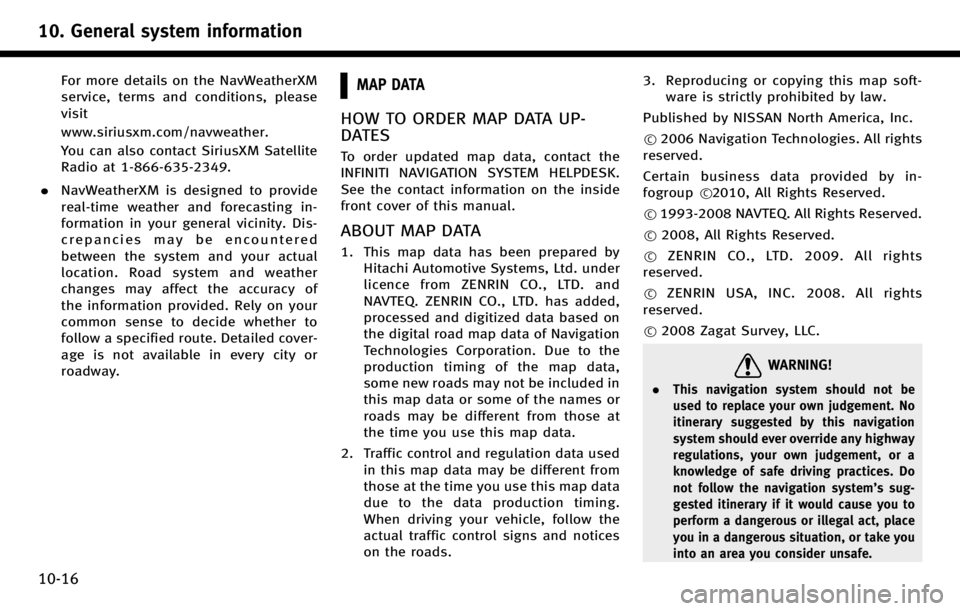
10. General system information
10-16
For more details on the NavWeatherXM
service, terms and conditions, please
visit
www.siriusxm.com/navweather.
You can also contact SiriusXM Satellite
Radio at 1-866-635-2349.
. NavWeatherXM is designed to provide
real-time weather and forecasting in-
formation in your general vicinity. Dis-
crepancies may be encountered
between the system and your actual
location. Road system and weather
changes may affect the accuracy of
the information provided. Rely on your
common sense to decide whether to
follow a specified route. Detailed cover-
age is not available in every city or
roadway.MAP DATA
HOW TO ORDER MAP DATA UP-
DATES
To order updated map data, contact the
INFINITI NAVIGATION SYSTEM HELPDESK.
See the contact information on the inside
front cover of this manual.
ABOUT MAP DATA
1. This map data has been prepared by
Hitachi Automotive Systems, Ltd. under
licence from ZENRIN CO., LTD. and
NAVTEQ. ZENRIN CO., LTD. has added,
processed and digitized data based on
the digital road map data of Navigation
Technologies Corporation. Due to the
production timing of the map data,
some new roads may not be included in
this map data or some of the names or
roads may be different from those at
the time you use this map data.
2. Traffic control and regulation data used in this map data may be different from
those at the time you use this map data
due to the data production timing.
When driving your vehicle, follow the
actual traffic control signs and notices
on the roads. 3. Reproducing or copying this map soft-
ware is strictly prohibited by law.
Published by NISSAN North America, Inc.
*
C2006 Navigation Technologies. All rights
reserved.
Certain business data provided by in-
fogroup *
C2010, All Rights Reserved.
*
C1993-2008 NAVTEQ. All Rights Reserved.
*
C2008, All Rights Reserved.
*
CZENRIN CO., LTD. 2009. All rights
reserved.
*
CZENRIN USA, INC. 2008. All rights
reserved.
*
C2008 Zagat Survey, LLC.
WARNING!
. This navigation system should not be
used to replace your own judgement. No
itinerary suggested by this navigation
system should ever override any highway
regulations, your own judgement, or a
knowledge of safe driving practices. Do
not follow the navigation system’s sug-
gested itinerary if it would cause you to
perform a dangerous or illegal act, place
you in a dangerous situation, or take you
into an area you consider unsafe.