tow INFINITI QX80 2014 User Guide
[x] Cancel search | Manufacturer: INFINITI, Model Year: 2014, Model line: QX80, Model: INFINITI QX80 2014Pages: 578, PDF Size: 2.8 MB
Page 96 of 578

JVC0444X
1. Power lift gate switch*
2. Instrument brightness control switch
3. TRIP/RESET switch for twin trip od-ometer
4. Headlight, fog light and turn signal switch —
Headlight
— Turn signal
— Fog light
5. Steering-wheel-mounted controls (left side)
—Audio control steering switch —
Hands-Free Phone System switch
6. Trip computer switch
7. Wiper and washer switch
8. Steering-wheel-mounted controls (right side)
—Cruise control system*
— Intelligent Cruise Control (ICC) sys-
tem*
9. Dynamic driver assistance switch* —Lane Departure Prevention (LDP)
system*
— Distance Control Assist (DCA) sys-
tem*
— Blind Spot Intervention system*
10. Shift lever
11. Four-Wheel Drive (4WD) shift switch*/ SNOW mode switch/TOW MODE
switch/Vehicle Dynamic Control
(VDC) OFF switch
12. Headlight aiming control*
13. Power lift gate main switch
14. Warning systems switch* —Lane Departure Warning (LDW)*
— Blind Spot Warning (BSW)*
— Forward Collision Warning (FCW)*
15. BCI (Back-up Collision Intervention) switch* or Power lift gate switch*
Instruments and controls2-3
COCKPIT
Page 99 of 578

2-6Instruments and controls
SIC4450
1. Tachometer*
2. Warning/Indicator lights
3. Speedometer*
4. Engine coolant temperature gauge*
5. Voltmeter*
6. Dot matrix liquid crystal display/Odometer/twin trip odometer
7. Engine oil pressure gauge*
8. Fuel gauge* *: The needle indicators may move slightly
after the ignition switch is pushed to the
OFF position. This is not a malfunction.
CAUTION
.
For cleaning, use a soft cloth, dampened
with water. Never use a rough cloth,
alcohol, benzine, thinner or any kind of
solvent or paper towel with a chemical
cleaning agent. They will scratch or
cause discoloration to the lens.
. Do not spray any liquid such as water on
the meter lens. Spraying liquid may
cause the system to malfunction.
METERS AND GAUGES
Page 104 of 578
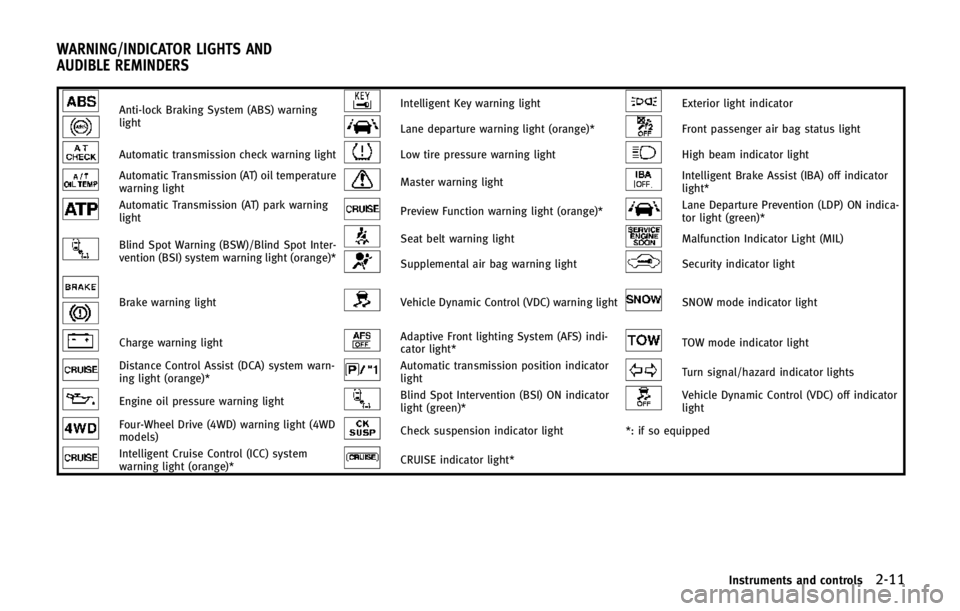
Anti-lock Braking System (ABS) warning
lightIntelligent Key warning lightExterior light indicator
Lane departure warning light (orange)*Front passenger air bag status light
Automatic transmission check warning lightLow tire pressure warning lightHigh beam indicator light
Automatic Transmission (AT) oil temperature
warning lightMaster warning lightIntelligent Brake Assist (IBA) off indicator
light*
Automatic Transmission (AT) park warning
lightPreview Function warning light (orange)*Lane Departure Prevention (LDP) ON indica-
tor light (green)*
Blind Spot Warning (BSW)/Blind Spot Inter-
vention (BSI) system warning light (orange)*Seat belt warning lightMalfunction Indicator Light (MIL)
Supplemental air bag warning lightSecurity indicator light
Brake warning lightVehicle Dynamic Control (VDC) warning lightSNOW mode indicator light
Charge warning lightAdaptive Front lighting System (AFS) indi-
cator light*TOW mode indicator light
Distance Control Assist (DCA) system warn-
ing light (orange)*Automatic transmission position indicator
lightTurn signal/hazard indicator lights
Engine oil pressure warning lightBlind Spot Intervention (BSI) ON indicator
light (green)*Vehicle Dynamic Control (VDC) off indicator
light
Four-Wheel Drive (4WD) warning light (4WD
models)Check suspension indicator light*: if so equipped
Intelligent Cruise Control (ICC) system
warning light (orange)*CRUISE indicator light*
Instruments and controls2-11
WARNING/INDICATOR LIGHTS AND
AUDIBLE REMINDERS
Page 106 of 578
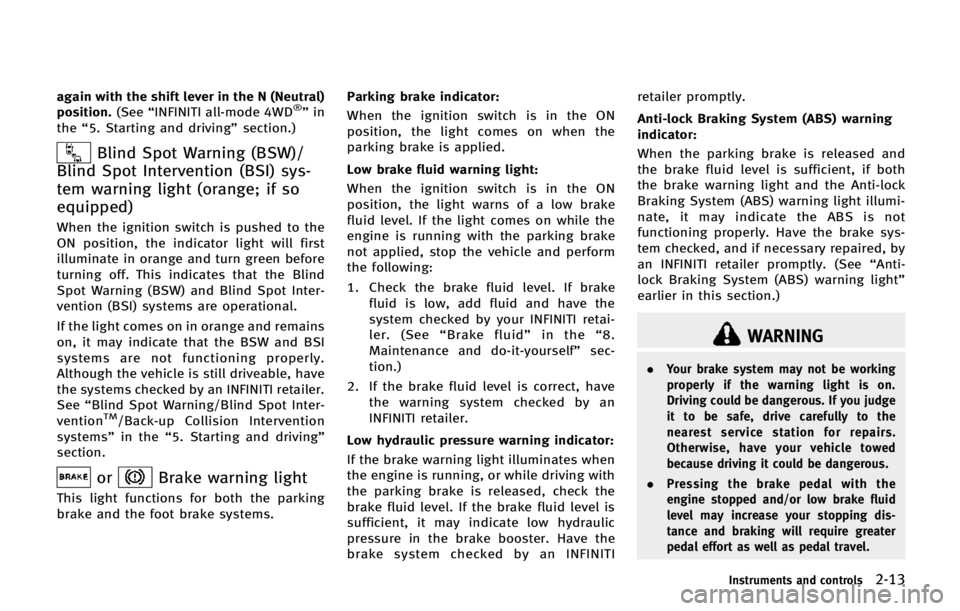
again with the shift lever in the N (Neutral)
position.(See“INFINITI all-mode 4WD®”in
the “5. Starting and driving” section.)
Blind Spot Warning (BSW)/
Blind Spot Intervention (BSI) sys-
tem warning light (orange; if so
equipped)
When the ignition switch is pushed to the
ON position, the indicator light will first
illuminate in orange and turn green before
turning off. This indicates that the Blind
Spot Warning (BSW) and Blind Spot Inter-
vention (BSI) systems are operational.
If the light comes on in orange and remains
on, it may indicate that the BSW and BSI
systems are not functioning properly.
Although the vehicle is still driveable, have
the systems checked by an INFINITI retailer.
See “Blind Spot Warning/Blind Spot Inter-
vention
TM/Back-up Collision Intervention
systems” in the“5. Starting and driving”
section.
orBrake warning light
This light functions for both the parking
brake and the foot brake systems. Parking brake indicator:
When the ignition switch is in the ON
position, the light comes on when the
parking brake is applied.
Low brake fluid warning light:
When the ignition switch is in the ON
position, the light warns of a low brake
fluid level. If the light comes on while the
engine is running with the parking brake
not applied, stop the vehicle and perform
the following:
1. Check the brake fluid level. If brake fluid is low, add fluid and have the
system checked by your INFINITI retai-
ler. (See “Brake fluid” in the“8.
Maintenance and do-it-yourself” sec-
tion.)
2. If the brake fluid level is correct, have the warning system checked by an
INFINITI retailer.
Low hydraulic pressure warning indicator:
If the brake warning light illuminates when
the engine is running, or while driving with
the parking brake is released, check the
brake fluid level. If the brake fluid level is
sufficient, it may indicate low hydraulic
pressure in the brake booster. Have the
brake system checked by an INFINITI retailer promptly.
Anti-lock Braking System (ABS) warning
indicator:
When the parking brake is released and
the brake fluid level is sufficient, if both
the brake warning light and the Anti-lock
Braking System (ABS) warning light illumi-
nate, it may indicate the ABS is not
functioning properly. Have the brake sys-
tem checked, and if necessary repaired, by
an INFINITI retailer promptly. (See “Anti-
lock Braking System (ABS) warning light”
earlier in this section.)
WARNING
. Your brake system may not be working
properly if the warning light is on.
Driving could be dangerous. If you judge
it to be safe, drive carefully to the
nearest service station for repairs.
Otherwise, have your vehicle towed
because driving it could be dangerous.
. Pressing the brake pedal with the
engine stopped and/or low brake fluid
level may increase your stopping dis-
tance and braking will require greater
pedal effort as well as pedal travel.
Instruments and controls2-13
Page 113 of 578

2-20Instruments and controls
When the IBA off indicator light illuminates
with the warning chime sound while the
IBA system is turned on, this light indicates
that the system may not be functioning
properly. Park the vehicle in a safe place.
Check to see if the laser sensor is clean.
Turn the engine off, then restart the
engine.
If the IBA off indicator light illuminates
after following the procedures above, it
may indicate that the system is malfunc-
tioning. Although the vehicle is still drive-
able under normal conditions, have the
vehicle checked at an INFINITI retailer. (See
“Intelligent Brake Assist (IBA) system”in
the “5. Starting and driving” section.)
Lane Departure Prevention
(LDP) ON indicator light (green; if so
equipped)
The light comes on in green when the Lane
Departure Prevention (LDP) system is
turned on. The light turns off when the
system is turned off.
NOTE:
This light is common with the lane
departure warning light (orange). (See
“Lane departure warning light” earlier inthis section.)
For more details, see
“Lane Departure
Warning (LDW)/Prevention (LDP) system ”
in the “5. Starting and driving” section.
Malfunction Indicator Light
(MIL)
If the malfunction indicator light comes on
steady or blinks while the engine is
running, it may indicate a potential emis-
sion control malfunction.
The malfunction indicator light may also
come on steady if the fuel-filler cap is loose
or missing, or if the vehicle runs out of fuel.
Check to make sure the fuel-filler cap is
installed and closed tightly, and that the
vehicle has at least 3 US gallons (14 liters)
of fuel in the fuel tank.
After a few driving trips, the
light
should turn off if no other potential
emission control system malfunction ex-
ists.
If this indicator light remains on for 20
seconds and then blinks for 10 seconds
when the engine is not running, it indicates
that the vehicle is not ready for an
emission control system inspection/main-
tenance test. (See “Readiness for Inspec-
tion/Maintenance (I/M) test” in the“9.Technical and consumer information”
sec-
tion.)
Operation:
The malfunction indicator light will come
on in one of two ways:
. Malfunction indicator light on steady —
An emission control system malfunc-
tion has been detected. Check the fuel-
filler cap if the LOOSE FUEL CAP
warning appears in the dot matrix
liquid crystal display. If the fuel-filler
cap is loose or missing, tighten or
install the cap and continue to drive the
vehicle. The
light should turn off
after a few driving trips. If thelight
does not turn off after a few driving
trips, have the vehicle inspected by an
INFINITI retailer. You do not need to
have your vehicle towed to the retailer.
. Malfunction indicator light blinking —
An engine misfire has been detected
which may damage the emission con-
trol system.
To reduce or avoid emission control
system damage:
1) Do not drive at speeds above 45 MPH (72 km/h).
Page 114 of 578

2) Avoid hard acceleration or decelera-tion.
3) Avoid steep uphill grades.
4) If possible, reduce the amount of cargo being hauled or towed.
The malfunction indicator light may
stop blinking and remain on.
Have the vehicle inspected by an
INFINITI retailer. You do not need to
have your vehicle towed to the retailer.
CAUTION
Continued vehicle operation without having
the emission control system checked and
repaired as necessary could lead to poor
driveability, reduced fuel economy, and
possible damage to the emission control
system.
Security indicator light
The light blinks when the ignition switch is
in the ACC, OFF and LOCK position. This
function indicates the security system
equipped on the vehicle is operational.
If the security system is malfunctioning,
this light will remain on while the ignition switch is in the ON position. For additional
information, see
“Security systems” later
in this section.
SNOW mode indicator light
When selecting SNOW mode while the
engine is running, this light will illuminate.
(See “SNOW mode” in the“5. Starting and
driving” section.)
TOW mode indicator light
This light will illuminate when the TOW
MODE is selected while the engine is
running. (See “Tow mode” in the“5.
Starting and driving” section.)
Turn signal/hazard indicator
lights
The light flashes when the turn signal
switch lever or hazard switch is turned on.
Vehicle Dynamic Control (VDC)
off indicator light
The light comes on when the vehicle
dynamic control off switch is pushed to
OFF. This indicates that the vehicle dynamic
control system is not operating.
When the 4L position is selected with the
Four-Wheel Drive (4WD) shift switch, the
VDC system is disabled and the VDC off indicator light illuminates. (4WD models)
For additional information, see
“Vehicle
Dynamic Control (VDC) system” in the“5.
Starting and driving” section of this
manual.
AUDIBLE REMINDERS
Key reminder chime
A chime will sound if the driver side door is
opened while the ignition switch is pushed
to the ACC position. Make sure the ignition
switch is pushed to the OFF position, and
take the Intelligent Key with you when
leaving the vehicle.
Light reminder chime
A chime will sound when the driver side
door is opened with the light switch in the
orposition and the ignition switch
in the ACC, OFF or LOCK position.
Turn the light switch off when you leave the
vehicle.
The chime will also sound for 2 seconds
when the ignition switch is turned to the
OFF position with the fog lights on while
the headlight switch is in the AUTO
position (if so equipped).
Instruments and controls2-21
Page 128 of 578

WASHER OPERATION
To operate the washer, pull the lever
toward the back of the vehicle
*5until
the desired amount of washer fluid is
spread on the windshield. The wiper will
automatically operate several times.
The headlight washer (if so equipped) will
also operate with operation of the wind-
shield washer. (See “Headlight washer”
later in this section.)
Wiper drip wipe system:
The wiper will also operate once about 3
seconds after the washer and wiper are
operated. This operation is to wipe washer
fluid that has dripped on the windshield.
SIC4258
RAIN-SENSING AUTO WIPER SYS-
TEM
The rain-sensing auto wiper system can
automatically turn on the wipers and
adjust the wiper speed depending on the
rainfall and the vehicle speed by using the
rain sensor located on the upper part of
the windshield.
To set the rain-sensing auto wiper system,
push the lever down to the AUTO position
*1. The wiper will sweep once while the
ignition switch is in the ON position.
The rain sensor sensitivity level can be
adjusted by turning the knob toward the front
*2(High) or toward the rear*3
(Low).
.
High —High sensitive operation
. Low —Low sensitive operation
To turn the rain-sensing auto wiper system
off, push up the lever to the OFF position,
or pull down the lever to the LO or HI
position.
CAUTION
Do not touch the rain sensor and around it
when the wiper switch is in the AUTO
position and the ignition switch is in the
ON position. The wipers may operate un-
expectedly and cause to an injury or a wiper
damage.
. The rain-sensing auto wipers are in-
tended for use during rain. If the switch
is left in the AUTO position, the wipers
may operate unexpectedly when dirt,
fingerprints, oil film or insects are
stuck on or around the sensor. The
wipers may also operate when exhaust
gas or moisture affect the rain sensor.
. The rain-sensing auto wipers may not
operate if rain does not hit the rain
Instruments and controls2-35
Page 133 of 578
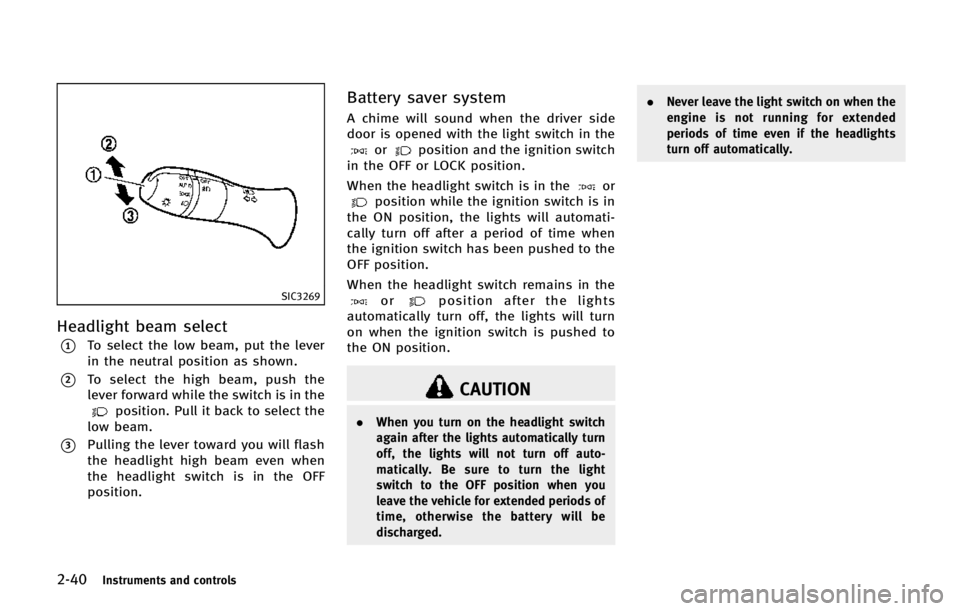
2-40Instruments and controls
SIC3269
Headlight beam select
*1To select the low beam, put the lever
in the neutral position as shown.
*2To select the high beam, push the
lever forward while the switch is in the
position. Pull it back to select the
low beam.
*3Pulling the lever toward you will flash
the headlight high beam even when
the headlight switch is in the OFF
position.
Battery saver system
A chime will sound when the driver side
door is opened with the light switch in the
orposition and the ignition switch
in the OFF or LOCK position.
When the headlight switch is in the
orposition while the ignition switch is in
the ON position, the lights will automati-
cally turn off after a period of time when
the ignition switch has been pushed to the
OFF position.
When the headlight switch remains in the
orposition after the lights
automatically turn off, the lights will turn
on when the ignition switch is pushed to
the ON position.
CAUTION
. When you turn on the headlight switch
again after the lights automatically turn
off, the lights will not turn off auto-
matically. Be sure to turn the light
switch to the OFF position when you
leave the vehicle for extended periods of
time, otherwise the battery will be
discharged. .
Never leave the light switch on when the
engine is not running for extended
periods of time even if the headlights
turn off automatically.
Page 134 of 578

SIC2275
Headlight aiming control (if so
equipped)
Depending on the number of occupants in
the vehicle and the load it is carrying, the
headlight axis may be higher than desired.
If the vehicle is traveling on a hilly road,
the headlights may directly hit the rearview
mirror of the vehicle ahead or the wind-
shield of the oncoming vehicle. The light
axis can be lowered with the operation of
the switch.
The larger the number designated on the
switch, the lower the axis.
When traveling with no heavy load or on aflat road, select position 0.
WARNING
Xenon headlights are extremely bright
compared to conventional headlights. If
the xenon headlights hit the rearview mirror
of the vehicle ahead or the windshield of
oncoming vehicle, the driver of these
vehicles may have difficulty driving because
of the brightness. Use the headlight aiming
control switch to lower the light axis. See
“Xenon headlights”
earlier in this section
for additional information.
Daytime running light system (Ca-
nada only)
The daytime running lights automatically
illuminate when the engine is started with
the parking brake released. The daytime
running lights operate with the headlight
switch in the OFF position or in the
position. Turn the headlight switch to theposition for full illumination when
driving at night.
If the parking brake is applied before the
engine is started, the daytime running
lights do not illuminate. The daytime running lights illuminate once the parking
brake is released. The daytime running
lights will remain on until the ignition
switch is pushed to the OFF position.
WARNING
When the daytime running light system is
active, tail lights on your vehicle are not on.
It is necessary at dusk to turn on your
headlights. Failure to do so could cause an
accident injuring yourself and others.
Adaptive Front lighting System
(AFS) (if so equipped)
The Adaptive Front lighting System (AFS)
will automatically adjust the headlights
(low beam) toward the turning direction to
improve the driver’s view. When the head-
light switch is ON and the driver operates
the steering wheel in a turn, the AFS
system will be activated.
The AFS will operate:
.
Right-side headlight
— When the headlight switch is ON
— When the shift lever is in any
position other than P (Park) or R
Instruments and controls2-41
Page 135 of 578

2-42Instruments and controls
(Reverse)
— When the steering wheel is turned
clockwise
. Left-side headlight
— When the headlight switch is ON
— When the shift lever is in any
position other than P (Park) or R
(Reverse)
— When the vehicle is driven at a
speed above 16 MPH (25km/h).
However, when the vehicle’s speed
decreases below 3 MPH (5 km/h) it
will stop.
— When the steering wheel is turned
counterclockwise
AFS will also adjust the headlight to a
proper axis automatically, depending on
the number of occupants in the vehicle, the
load the vehicle is carrying and the road
conditions.
If the AFS OFF indicator light blinks after
the ignition switch has been pushed to the
ON position, this may indicate that the AFS
is not functioning properly. Have the
system checked by an INFINITI retailer.
When the engine is started, the headlights
will vibrate to check the system condition.
This is not a malfunction.HEADLIGHT WASHER (if so
equipped)
The headlight washer operates when the
headlight is on and the ignition switch is in
the ON position.
Pull the windshield washer switch toward
you. The headlight washer operates with
the windshield washer operation. This
operation activates once each time either
the ignition switch or the headlight switch
is turned off and on.
After the first operation, the headlight
washer operates once at every fifth opera-
tion of the windshield washer.
CAUTION
. Do not operate the washer continuously
for longer than 30 seconds.
. Do not operate the headlight washer if
the window washer fluid reservoir is
empty.
SIC3270