Quick ion INFINITI QX80 2014 Owner's Guide
[x] Cancel search | Manufacturer: INFINITI, Model Year: 2014, Model line: QX80, Model: INFINITI QX80 2014Pages: 578, PDF Size: 2.8 MB
Page 352 of 578

states for emissions testing), or similar
equipment even if the other two wheels
are raised off the ground. Make sure you
inform test facility personnel that your
vehicle is equipped with 4WD before it is
placed on a dynamometer. Using the
wrong test equipment may result in
drivetrain damage or unexpected vehicle
movement which could result in serious
vehicle damage or personal injury (4WD
models).
. When a wheel is off the ground due to an
unlevel surface, do not spin the wheel
excessively.
. Accelerating quickly, sharp steering
maneuvers or sudden braking may cause
loss of control.
. If at all possible, avoid sharp turning
maneuvers, particularly at high speeds.
Your vehicle has a higher center of
gravity than a conventional passenger
car. The vehicle is not designed for
cornering at the same speeds as con-
ventional passenger cars. Failure to
operate this vehicle correctly could
result in loss of control and/or a rollover
accident.
. Always use tires of the same type, size, brand, construction (bias, bias-belted or
radial), and tread pattern on all four
wheels. Install tire chains on the rear
wheels when driving on slippery roads
and drive carefully.
. Be sure to check the brakes immediately
after driving in mud or water. See “Brake
system” later in this section for wet
brakes.
. Avoid parking your vehicle on steep
hills. If you get out of the vehicle and
it rolls forward, backward or sideways,
you could be injured.
. Whenever you drive off-road through
sand, mud or water as deep as the
wheel hub, more frequent maintenance
may be required. See the maintenance
information in the “INFINITI Service and
Maintenance Guide”.
. Spinning the rear wheels on slippery
surfaces may cause the 4WD warning
light to flash. The 4WD system may also
automatically switch from the 4WD
mode to the 2WD mode. This could
reduce traction. Be especially careful
when towing a trailer (4WD models).WARNING
Do not operate the push-button ignition
switch while driving the vehicle except in an
emergency. (The engine will stop when the
ignition switch is pushed 3 consecutive
times or the ignition switch is pushed and
held for more than 2 seconds.) If the engine
stops while the vehicle is being driven, this
could lead to a crash and serious injury.
Before operating the push-button ignition
switch, be sure to move the shift lever to
the P (Park) position.
Starting and driving5-11
PUSH-BUTTON IGNITION SWITCH
Page 373 of 578

5-32Starting and driving
SSD1030
Detection zone
The radar sensors can detect vehicles on
either side of your vehicle within the
detection zone shown as illustrated. This
detection zone starts from the outside
mirror of your vehicle and extends approxi-
mately 10 ft (3 m) behind the rear bumper,
and approximately 10 ft (3 m) sideways.
The BSW system operates above approxi-
mately 20 MPH (32 km/h). If the radar
sensors detect a vehicle in the detection
zone, the the Blind spot warning indicator
light illuminates. If the driver then acti-
vates the turn signal, a chime will sound
twice and the Blind spot warning indicator
light will flash. The Blind Spot Intervention
TMsystem
operates above approximately 37 MPH
(60 km/h). If the system detects a vehicle
in the detection zone and your vehicle is
approaching the lane marker, the Blind
Spot Intervention
TMsystem provides an
audible warning (three times), flashes the
Blind spot warning indicator light and
slightly applies the brakes for a short
period of time on one side to help return
the vehicle back to the traveling lane. The
Blind Spot Intervention
TMsystem provides
an audible warning and turns on or flashes
the Blind spot warning indicator light even
if the BSW system is off.
WARNING
. The BSW and Blind Spot InterventionTM
systems are not a replacement for proper
driving procedure and are not designed
to prevent contact with vehicles or
objects. When changing lanes, always
use the side and rear mirrors and turn
and look in the direction you will move
to ensure it is safe to change lanes.
Never rely solely on the BSW or Blind
Spot Intervention
TMsystem. .
Using the Blind Spot Intervention
TM
system under some road, lane marker
or weather conditions could lead to
improper system operation. Always rely
on your own steering and braking
operation to avoid accidents.
. The BSW and Blind Spot Intervention
TM
systems may not provide a warning or
brake control for vehicles that pass
through the detection zone quickly.
Page 382 of 578

SSD1032
NOTE:
If you accelerate from a stop with a vehicle
in the detection zone, the other vehicle
may not be detected.
SSD1033
Overtaking other vehicles
The Blind spot warning indicator light
illuminates if you overtake a vehicle and
that vehicle stays in the detection zone for
approximately 3 seconds.
The radar sensors may not detect slower
moving vehicles if they are passed quickly.
SSD1034
If the driver activates the turn signal while
another vehicle is in the detection zone,
then the Blind spot warning indicator light
flashes and a chime will sound twice.
Starting and driving5-41
Page 385 of 578
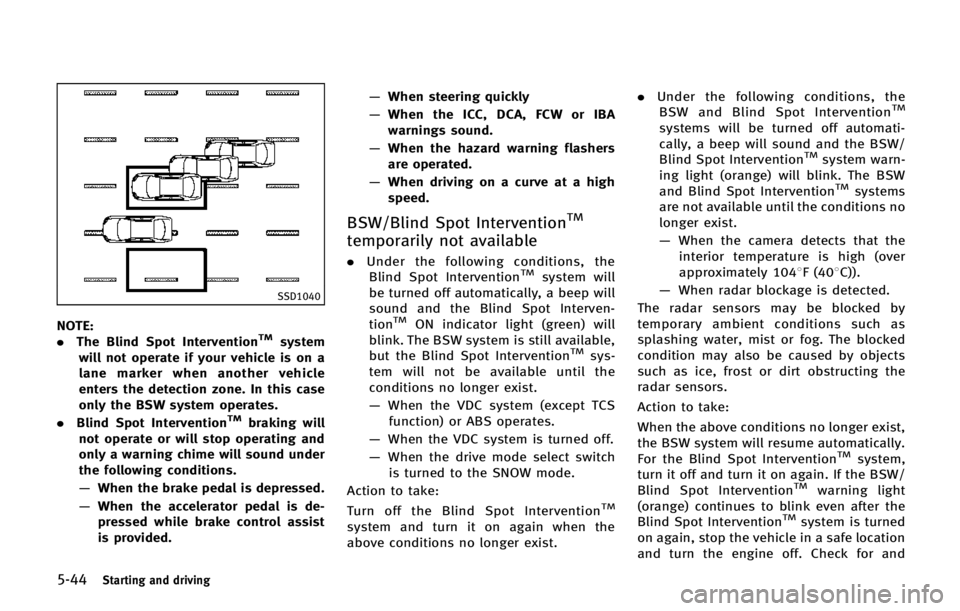
5-44Starting and driving
SSD1040
NOTE:
.The Blind Spot InterventionTMsystem
will not operate if your vehicle is on a
lane marker when another vehicle
enters the detection zone. In this case
only the BSW system operates.
. Blind Spot Intervention
TMbraking will
not operate or will stop operating and
only a warning chime will sound under
the following conditions.
— When the brake pedal is depressed.
— When the accelerator pedal is de-
pressed while brake control assist
is provided. —
When steering quickly
— When the ICC, DCA, FCW or IBA
warnings sound.
— When the hazard warning flashers
are operated.
— When driving on a curve at a high
speed.
BSW/Blind Spot InterventionTM
temporarily not available
. Under the following conditions, the
Blind Spot InterventionTMsystem will
be turned off automatically, a beep will
sound and the Blind Spot Interven-
tion
TMON indicator light (green) will
blink. The BSW system is still available,
but the Blind Spot Intervention
TMsys-
tem will not be available until the
conditions no longer exist.
— When the VDC system (except TCS
function) or ABS operates.
— When the VDC system is turned off.
— When the drive mode select switch
is turned to the SNOW mode.
Action to take:
Turn off the Blind Spot Intervention
TM
system and turn it on again when the
above conditions no longer exist. .
Under the following conditions, the
BSW and Blind Spot Intervention
TM
systems will be turned off automati-
cally, a beep will sound and the BSW/
Blind Spot Intervention
TMsystem warn-
ing light (orange) will blink. The BSW
and Blind Spot Intervention
TMsystems
are not available until the conditions no
longer exist.
— When the camera detects that the
interior temperature is high (over
approximately 1048F (408C)).
— When radar blockage is detected.
The radar sensors may be blocked by
temporary ambient conditions such as
splashing water, mist or fog. The blocked
condition may also be caused by objects
such as ice, frost or dirt obstructing the
radar sensors.
Action to take:
When the above conditions no longer exist,
the BSW system will resume automatically.
For the Blind Spot Intervention
TMsystem,
turn it off and turn it on again. If the BSW/
Blind Spot Intervention
TMwarning light
(orange) continues to blink even after the
Blind Spot Intervention
TMsystem is turned
on again, stop the vehicle in a safe location
and turn the engine off. Check for and
Page 396 of 578

JVS0090X
1. ACCELERATE/RESUME switch
2. COAST/SET switch
3. CANCEL switch
4. Cruise control MAIN switch
CRUISE CONTROL OPERATIONS
The cruise control allows driving at a speed
between 25 to 90 MPH (40 to 144 km/h)
without keeping your foot on the accel-
erator pedal.
To turn on the cruise control,push the
MAIN switch on. The CRUISE indicator will
come on.
To set cruising speed, accelerate your
vehicle to the desired speed, push the COAST/SET switch and release it. Take your
foot off the accelerator pedal. Your vehicle
will maintain the set speed.
.
To pass another vehicle, depress the
accelerator pedal. When you release
the pedal, the vehicle will return to the
previously set speed.
. The vehicle may not maintain the set
speed on winding or hilly roads. If this
happens, drive without the cruise con-
trol.
To cancel the preset speed, follow any of
these methods:
1. Push the CANCEL switch.
2. Tap the brake pedal.
3. Move the shift lever to the N (Neutral) position.
4. Turn the MAIN switch off. The CRUISE indicator light will turn off.
. If you depress the brake pedal while
pushing the ACCELERATE/RESUME or
COAST/SET switch and reset at the
cruising speed, the cruise control will
disengage. Turn the MAIN switch off
once and then turn it on again.
. The cruise control will automatically
cancel if the vehicle slows more than
8 MPH (13 km/h) below the set speed. .
If you move the shift lever to N (Neutral)
position, the cruise control will be
canceled.
To reset at a faster cruising speed, use one
of the following methods:
. Depress the accelerator pedal. When
the vehicle attains the desired speed,
push and release the COAST/SET
switch.
. Push and hold the ACCELERATE/RE-
SUME switch. When the vehicle attains
the speed you desire, release the
switch.
. Push, then quickly release the ACCEL-
ERATE/RESUME switch. Each time you
do this, the set speed will increase by
about 1 MPH (1.6 km/h).
To reset at a slower cruising speed, use
one of the following methods:
. Lightly tap the brake pedal. When the
vehicle attains the desired speed, push
the COAST/SET switch and release it.
. Push and hold the COAST/SET switch.
Release the switch when the vehicle
slows down to the desired speed.
. Push, then quickly release the COAST/
SET switch. Each time you do this, the
set speed will decrease by about 1 MPH
Starting and driving5-55
Page 398 of 578

SSD1051
1. Vehicle-to-vehicle distance controlmode
2. Conventional (fixed speed) cruise con- trol mode
Push the MAIN switch
*Ato choose the
cruise control mode between the vehicle-
to-vehicle distance control mode
*1and
the conventional (fixed speed) cruise con-
trol mode
*2.
To choose the vehicle-to-vehicle distance
control mode
*1, quickly push and release
the MAIN switch
*A. To choose the
conventional (fixed speed) cruise control
mode
*2, push and hold the MAIN switch
*Afor longer than approximately 1.5
seconds.
Once a control mode is activated, it cannot
be changed to the other cruise control
mode. To change the mode, push the MAIN
switch once to turn the system off. Then
push the MAIN switch again to turn the
system back on and select the desired
cruise control mode.
Always confirm the setting in the ICC
system display.
For the vehicle-to-vehicle distance control
mode, see the following description. For
the conventional (fixed speed) cruise con- trol mode, see
“Conventional (fixed speed)
cruise control mode” later in this section.
SELECTING VEHICLE-TO-VEHICLE
DISTANCE CONTROL MODE
To choose the vehicle-to-vehicle distance
control mode
*1, quickly push and release
the MAIN switch
*A.
VEHICLE-TO-VEHICLE DISTANCE
CONTROL MODE
In the vehicle-to-vehicle distance control
mode, the Intelligent Cruise Control (ICC)
system automatically maintains a selected
distance from the vehicle traveling in front
of you according to that vehicle’s speed
(up to the set speed), or at the set speed
when the road ahead is clear.
With ICC, the driver can maintain the same
speed as other vehicles without the con-
stant need to adjust the set speed as you
would with a normal cruise control system.
Starting and driving5-57
Page 401 of 578

5-60Starting and driving
traveling ahead. The sensor generally
detects the signals returned from the
reflectors on a vehicle ahead. Therefore, if
the sensor cannot detect the reflector on
the vehicle ahead, the ICC system may not
maintain the selected distance.
The following are some conditions in which
the sensor cannot detect the signals:
.When the reflector of the vehicle ahead
is positioned high on the vehicle
(trailer, etc.)
. When the reflector on the vehicle ahead
is missing, damaged or covered
. When the reflector of the vehicle ahead
is covered with dirt, snow and road
spray
. When the snow or road spray from
traveling vehicles reduces the sensor’s
visibility
. When dense exhaust or other smoke
(black smoke) from vehicles reduces
the sensor’s visibility
. When excessively heavy baggage is
loaded in the rear seat or the luggage
area of your vehicle
. When your vehicle is towing a trailer,
etc.
The ICC system is designed to automati- cally check the sensor’s operation within
the limitation of the system. When the
sensor is covered with dirt or obstructs, the
system will automatically be canceled. If
the sensor is covered with ice, a transpar-
ent or translucent vinyl bag, etc., the ICC
system may not detect them. In these
instances, the vehicle-to-vehicle distance
control mode may not cancel and may not
be able to maintain the selected following
distance from the vehicle ahead. Be sure to
check and clean the sensor regularly.
The vehicle-to-vehicle distance control
mode is designed to maintain a selected
distance and reduce the speed to match
the slower vehicle ahead; the system will
decelerate the vehicle as necessary, and if
the vehicle ahead comes to a stop, the
vehicle decelerates to a standstill. How-
ever, the ICC system can only apply up to
25% of the vehicles total braking power.
This system should only be used when
traffic conditions allow vehicle speeds to
remain fairly constant or when vehicle
speeds change gradually. If a vehicle
moves into the traveling lane ahead or if
a vehicle traveling ahead rapidly decele-
rates, the distance between vehicles may
become closer because the ICC system
cannot decelerate the vehicle quickly en-
ough. If this occurs, the ICC system will
sound a warning chime and blink the
system display to notify the driver to take
necessary action.
The system will cancel and a warning
chime will sound if the speed falls below
approximately 15 MPH (24 km/h) and a
vehicle is not detected ahead. The system
will also disengage when the vehicle goes
above the maximum set speed.
See
“Approach warning” later in this
section.
The following items are controlled in the
vehicle-to-vehicle distance control mode:
. When there are no vehicles traveling
ahead, the vehicle-to-vehicle distance
control mode maintains the speed set
by the driver. The set speed range is
between approximately 20 and 90 MPH
(32 and 144 km/h).
. When there is a vehicle traveling ahead,
the vehicle-to-vehicle distance control
mode adjusts the speed to maintain the
distance, selected by driver, from the
vehicle ahead. The adjusting speed
range is up to the set speed. If the
vehicle ahead comes to a stop, the
vehicle decelerates to a standstill with-
Page 405 of 578

5-64Starting and driving
4. Indicates your vehicle
5. Set vehicle speed indicator:Indicates the set vehicle speed.
For Canadian models, the speed is
displayed in km/h.
6. Intelligent Cruise Control (ICC) system warning light (orange):
The light comes on if there is a
malfunction in the ICC system.
SSD0979
When the ignition switch is pushed to the
ON position, the indicators come on as
illustrated to check for a burned-out bulb,
and it turns off when the engine is started.
SSD1052
Operating vehicle-to-vehicle dis-
tance control mode
To turn on the cruise control, quickly push
and release the MAIN switch
*Aon. The
MAIN switch indicator, set distance indica-
tor and set vehicle speed indicator come
on and in a standby state for setting.
Page 409 of 578

5-68Starting and driving
If a vehicle ahead appears during accel-
eration to the set vehicle speed or any time
the ICC system is in operation, the system
controls the distance to that vehicle.
When a vehicle is no longer detected under
approximately 15 MPH (24 km/h), the
system will be cancelled.
SSD1108
When passing another vehicle,the set
vehicle speed indicator will flash when the
vehicle speed exceeds the set speed. The
vehicle detect indicator will turn off when
the area ahead of the vehicle is open.
When the pedal is released, the vehicle will
return to the previously set speed.
Even though your vehicle speed is set in
the ICC system, you can depress the
accelerator pedal when it is necessary to
accelerate your vehicle rapidly.
How to change set vehicle speed
To cancel the preset speed, use any of
these methods: .
Push the CANCEL switch. The set vehicle
speed indicator will go out.
. Tap the brake pedal. The set vehicle
speed indicator will go out.
. Turn the MAIN switch off. Both the MAIN
switch indicator and set vehicle speed
indicator will go out.
To reset at a faster cruising speed, use one
of the following methods:
. Depress the accelerator pedal. When
the vehicle attains the desired speed,
push and release the COAST/SET
switch.
. Push and hold the ACCELERATE/RE-
SUME switch. The set vehicle speed
will increase by approximately 5 MPH
or 5 km/h.
. Push, then quickly release the ACCEL-
ERATE/RESUME switch. Each time you
do this, the set speed will increase by
approximately 1 MPH or 1 km/h.
To reset at a slower cruising speed, use
one of the following methods:
. Lightly tap the brake pedal. When the
vehicle attains the desired speed, push
the COAST/SET switch and release it.
. Push and hold the COAST/SET switch.
The set vehicle speed will decrease by
Page 410 of 578

approximately 5 MPH or 5 km/h.
. Push, then quickly release the COAST/
SET switch. Each time you do this, the
set speed will decrease by approxi-
mately 1 MPH or 1 km/h.
To resume the preset speed, push and
release the ACCELERATE/RESUME switch.
The vehicle will resume the last set
cruising speed when the vehicle speed is
over 20 MPH (32 km/h).
SSD0967
How to change set distance to
vehicle ahead
The distance to the vehicle ahead can be
selected at any time depending on the
traffic conditions.
Each time the DISTANCE switch
*Ais
pushed, the set distance will change to
long, middle, short and back to long again
in that sequence.
Starting and driving5-69