towing INFINITI QX80 2014 Owner's Manual
[x] Cancel search | Manufacturer: INFINITI, Model Year: 2014, Model line: QX80, Model: INFINITI QX80 2014Pages: 578, PDF Size: 2.8 MB
Page 10 of 578
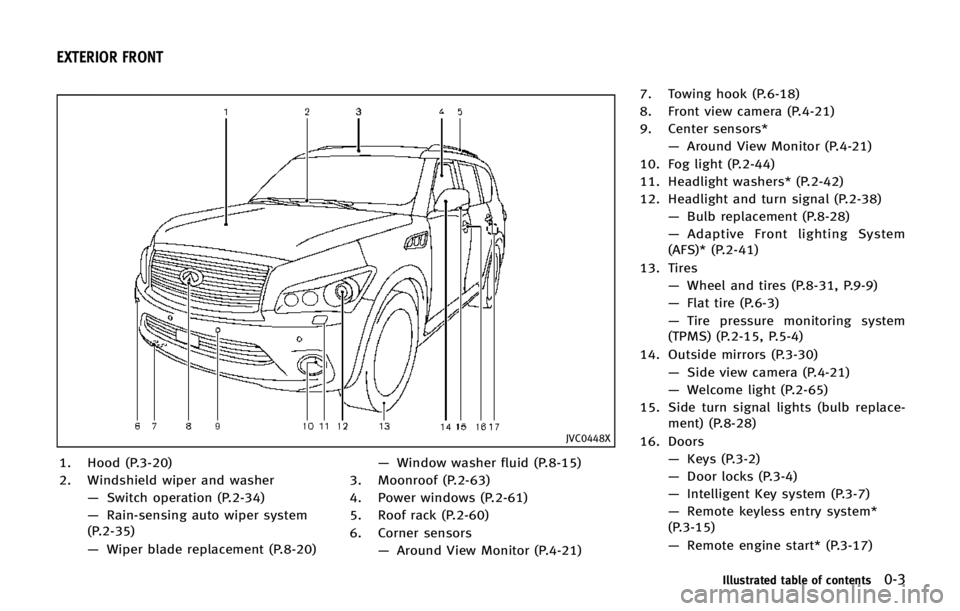
JVC0448X
1. Hood (P.3-20)
2. Windshield wiper and washer—Switch operation (P.2-34)
— Rain-sensing auto wiper system
(P.2-35)
— Wiper blade replacement (P.8-20) —
Window washer fluid (P.8-15)
3. Moonroof (P.2-63)
4. Power windows (P.2-61)
5. Roof rack (P.2-60)
6. Corner sensors —Around View Monitor (P.4-21) 7. Towing hook (P.6-18)
8. Front view camera (P.4-21)
9. Center sensors*
—Around View Monitor (P.4-21)
10. Fog light (P.2-44)
11. Headlight washers* (P.2-42)
12. Headlight and turn signal (P.2-38) —Bulb replacement (P.8-28)
— Adaptive Front lighting System
(AFS)* (P.2-41)
13. Tires —Wheel and tires (P.8-31, P.9-9)
— Flat tire (P.6-3)
— Tire pressure monitoring system
(TPMS) (P.2-15, P.5-4)
14. Outside mirrors (P.3-30) —Side view camera (P.4-21)
— Welcome light (P.2-65)
15. Side turn signal lights (bulb replace- ment) (P.8-28)
16. Doors —Keys (P.3-2)
— Door locks (P.3-4)
— Intelligent Key system (P.3-7)
— Remote keyless entry system*
(P.3-15)
— Remote engine start* (P.3-17)
Illustrated table of contents0-3
EXTERIOR FRONT
Page 12 of 578
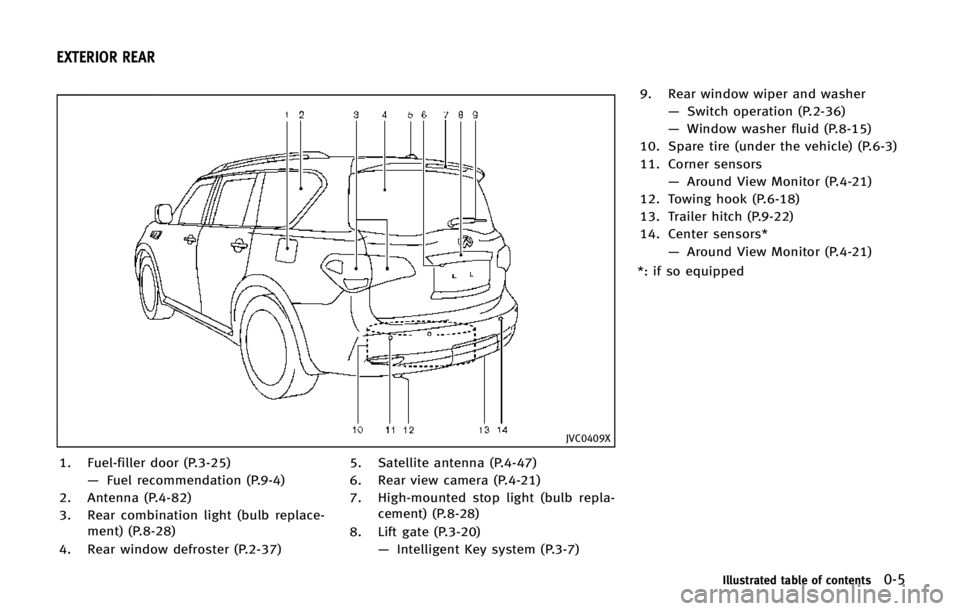
JVC0409X
1. Fuel-filler door (P.3-25)—Fuel recommendation (P.9-4)
2. Antenna (P.4-82)
3. Rear combination light (bulb replace- ment) (P.8-28)
4. Rear window defroster (P.2-37) 5. Satellite antenna (P.4-47)
6. Rear view camera (P.4-21)
7. High-mounted stop light (bulb repla-
cement) (P.8-28)
8. Lift gate (P.3-20) —Intelligent Key system (P.3-7) 9. Rear window wiper and washer
—Switch operation (P.2-36)
— Window washer fluid (P.8-15)
10. Spare tire (under the vehicle) (P.6-3)
11. Corner sensors —Around View Monitor (P.4-21)
12. Towing hook (P.6-18)
13. Trailer hitch (P.9-22)
14. Center sensors* —Around View Monitor (P.4-21)
*: if so equipped
Illustrated table of contents0-5
EXTERIOR REAR
Page 40 of 578
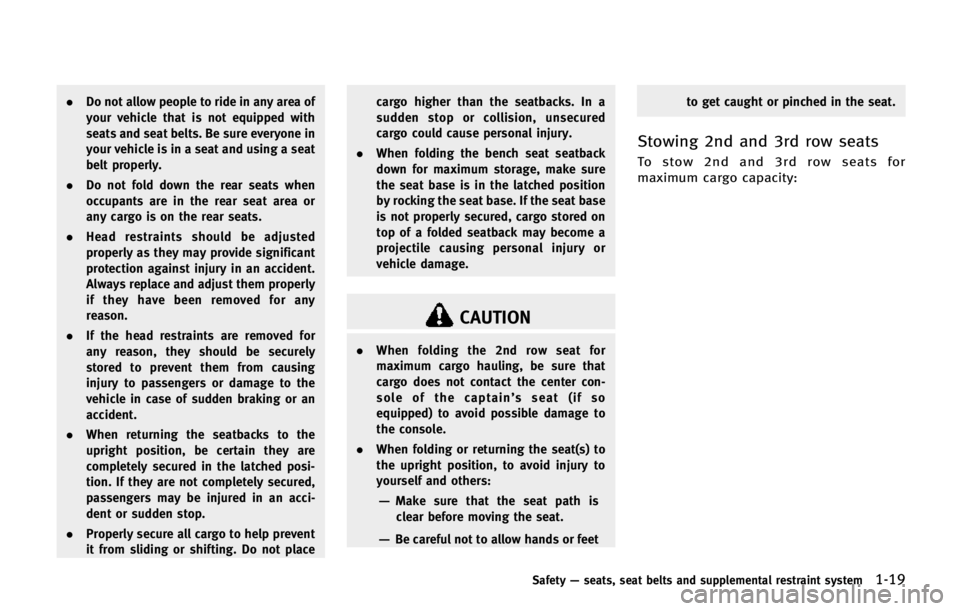
.Do not allow people to ride in any area of
your vehicle that is not equipped with
seats and seat belts. Be sure everyone in
your vehicle is in a seat and using a seat
belt properly.
. Do not fold down the rear seats when
occupants are in the rear seat area or
any cargo is on the rear seats.
. Head restraints should be adjusted
properly as they may provide significant
protection against injury in an accident.
Always replace and adjust them properly
if they have been removed for any
reason.
. If the head restraints are removed for
any reason, they should be securely
stored to prevent them from causing
injury to passengers or damage to the
vehicle in case of sudden braking or an
accident.
. When returning the seatbacks to the
upright position, be certain they are
completely secured in the latched posi-
tion. If they are not completely secured,
passengers may be injured in an acci-
dent or sudden stop.
. Properly secure all cargo to help prevent
it from sliding or shifting. Do not place cargo higher than the seatbacks. In a
sudden stop or collision, unsecured
cargo could cause personal injury.
. When folding the bench seat seatback
down for maximum storage, make sure
the seat base is in the latched position
by rocking the seat base. If the seat base
is not properly secured, cargo stored on
top of a folded seatback may become a
projectile causing personal injury or
vehicle damage.
CAUTION
.When folding the 2nd row seat for
maximum cargo hauling, be sure that
cargo does not contact the center con-
sole of the captain’ s seat (if so
equipped) to avoid possible damage to
the console.
. When folding or returning the seat(s) to
the upright position, to avoid injury to
yourself and others:
—Make sure that the seat path is
clear before moving the seat.
—Be careful not to allow hands or feet to get caught or pinched in the seat.
Stowing 2nd and 3rd row seats
To stow 2nd and 3rd row seats for
maximum cargo capacity:
Safety
—seats, seat belts and supplemental restraint system1-19
Page 50 of 578

SSS1077
Stowing 3rd row center seat belt:
When folding down the 3rd row seat, the
3rd center seat belt can be retracted into a
stowed position.
1. Hold the connector tongue
*1so that
the seat belt does not retract suddenly
when the tongue is released from the
connector buckle. Release the connec-
tor tongue by inserting a suitable tool
such as key
*Ainto the connector
buckle.
2. Store the seat belt tongue into the tongue holder
*Bfirst*2.
3. Store the connector tongue into the retractor base
*3.
WARNING
Do not unfasten the 3rd center seat belt
connector except when folding down the 3rd
seat.
SSS1078
Safety —seats, seat belts and supplemental restraint system1-29
Page 235 of 578
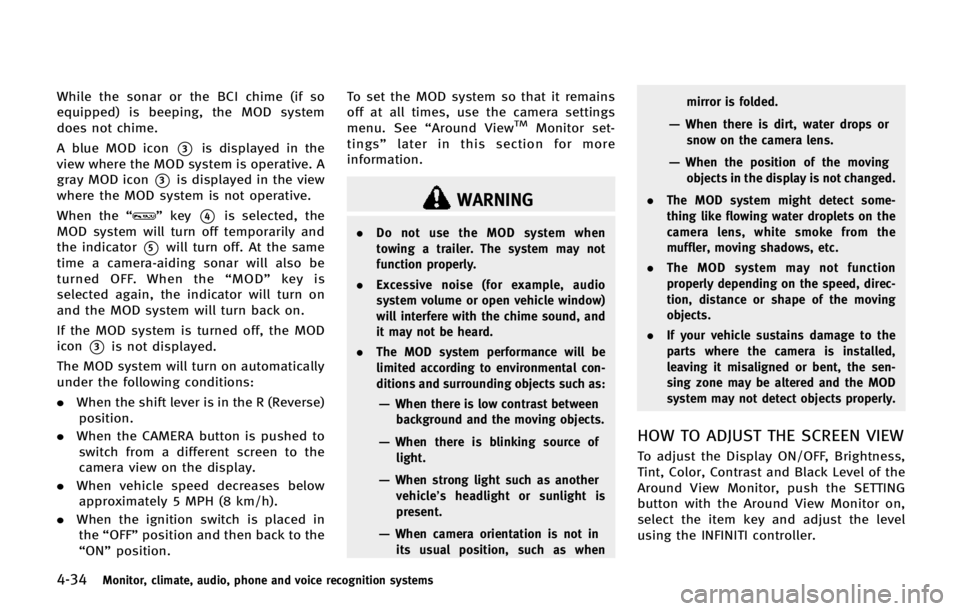
4-34Monitor, climate, audio, phone and voice recognition systems
While the sonar or the BCI chime (if so
equipped) is beeping, the MOD system
does not chime.
A blue MOD icon
*3is displayed in the
view where the MOD system is operative. A
gray MOD icon
*3is displayed in the view
where the MOD system is not operative.
When the “
”key*4is selected, the
MOD system will turn off temporarily and
the indicator
*5will turn off. At the same
time a camera-aiding sonar will also be
turned OFF. When the “MOD” key is
selected again, the indicator will turn on
and the MOD system will turn back on.
If the MOD system is turned off, the MOD
icon
*3is not displayed.
The MOD system will turn on automatically
under the following conditions:
. When the shift lever is in the R (Reverse)
position.
. When the CAMERA button is pushed to
switch from a different screen to the
camera view on the display.
. When vehicle speed decreases below
approximately 5 MPH (8 km/h).
. When the ignition switch is placed in
the “OFF” position and then back to the
“ON” position. To set the MOD system so that it remains
off at all times, use the camera settings
menu. See
“Around View
TMMonitor set-
tings” later in this section for more
information.
WARNING
. Do not use the MOD system when
towing a trailer. The system may not
function properly.
. Excessive noise (for example, audio
system volume or open vehicle window)
will interfere with the chime sound, and
it may not be heard.
. The MOD system performance will be
limited according to environmental con-
ditions and surrounding objects such as:
—When there is low contrast between
background and the moving objects.
—When there is blinking source oflight.
—When strong light such as another
vehicle’ s headlight or sunlight is
present.
—When camera orientation is not in its usual position, such as when mirror is folded.
—When there is dirt, water drops or
snow on the camera lens.
—When the position of the movingobjects in the display is not changed.
. The MOD system might detect some-
thing like flowing water droplets on the
camera lens, white smoke from the
muffler, moving shadows, etc.
. The MOD system may not function
properly depending on the speed, direc-
tion, distance or shape of the moving
objects.
. If your vehicle sustains damage to the
parts where the camera is installed,
leaving it misaligned or bent, the sen-
sing zone may be altered and the MOD
system may not detect objects properly.
HOW TO ADJUST THE SCREEN VIEW
To adjust the Display ON/OFF, Brightness,
Tint, Color, Contrast and Black Level of the
Around View Monitor, push the SETTING
button with the Around View Monitor on,
select the item key and adjust the level
using the INFINITI controller.
Page 237 of 578

4-36Monitor, climate, audio, phone and voice recognition systems
JVH0269X
Moving Object Detection (MOD):
Activate or deactivate the Moving Object
Detection (MOD) system.
When this item is set to ON, the MOD is
activated. When this item is turned to OFF
(indicator turns off), the MOD system is
deactivated.“MOD”
*2will disappear on
the “”key*3and the MOD icon*1
will disappear as well. When the sonar is
turned OFF on the setting menu as well, the
*3will disappear.
Sonar:
When this item is turned ON, the front and
rear sonar is activated. When this item is turned to OFF (indicator turns off), the front
and rear sonar is deactivated. The amber
markers are displayed at the corners of the
vehicle icon and the sonar icon will
disappear on the
. The next time the
ignition switch is placed in the “ON”
position, “Sonar is OFF” is displayed
briefly.
Towing Mode:
When this item is turned ON, only the rear
sonar is OFF. The amber markers are
displayed at the rear corners of the vehicle
icon.
Show Camera when Sonar Activate:
When this item is turned ON, the camera
view is automatically shown on the display
in the case that the distance to the objects
measured by the sonar is becoming short.
Sonar Sensitivity:
Adjust the sensitivity level of the corner
sonar higher (right) or lower (left).
JVH0270X
View malfunction
When the “!”icon is displayed on the
screen, there will be abnormal conditions
in the around view monitor. This will not
hinder normal driving operation but the
system should be inspected by an INFINITI
retailer.
Page 352 of 578

states for emissions testing), or similar
equipment even if the other two wheels
are raised off the ground. Make sure you
inform test facility personnel that your
vehicle is equipped with 4WD before it is
placed on a dynamometer. Using the
wrong test equipment may result in
drivetrain damage or unexpected vehicle
movement which could result in serious
vehicle damage or personal injury (4WD
models).
. When a wheel is off the ground due to an
unlevel surface, do not spin the wheel
excessively.
. Accelerating quickly, sharp steering
maneuvers or sudden braking may cause
loss of control.
. If at all possible, avoid sharp turning
maneuvers, particularly at high speeds.
Your vehicle has a higher center of
gravity than a conventional passenger
car. The vehicle is not designed for
cornering at the same speeds as con-
ventional passenger cars. Failure to
operate this vehicle correctly could
result in loss of control and/or a rollover
accident.
. Always use tires of the same type, size, brand, construction (bias, bias-belted or
radial), and tread pattern on all four
wheels. Install tire chains on the rear
wheels when driving on slippery roads
and drive carefully.
. Be sure to check the brakes immediately
after driving in mud or water. See “Brake
system” later in this section for wet
brakes.
. Avoid parking your vehicle on steep
hills. If you get out of the vehicle and
it rolls forward, backward or sideways,
you could be injured.
. Whenever you drive off-road through
sand, mud or water as deep as the
wheel hub, more frequent maintenance
may be required. See the maintenance
information in the “INFINITI Service and
Maintenance Guide”.
. Spinning the rear wheels on slippery
surfaces may cause the 4WD warning
light to flash. The 4WD system may also
automatically switch from the 4WD
mode to the 2WD mode. This could
reduce traction. Be especially careful
when towing a trailer (4WD models).WARNING
Do not operate the push-button ignition
switch while driving the vehicle except in an
emergency. (The engine will stop when the
ignition switch is pushed 3 consecutive
times or the ignition switch is pushed and
held for more than 2 seconds.) If the engine
stops while the vehicle is being driven, this
could lead to a crash and serious injury.
Before operating the push-button ignition
switch, be sure to move the shift lever to
the P (Park) position.
Starting and driving5-11
PUSH-BUTTON IGNITION SWITCH
Page 357 of 578

5-16Starting and driving
ENGINE PROTECTION MODE
The engine has an engine protection mode
to reduce the chance of damage if the
coolant temperature becomes too high (for
example, when climbing steep grades in
high temperature with heavy loads, such
as when towing a trailer).
When the engine temperature reaches a
certain level:
.The engine coolant temperature gauge
will move toward the H position.
. Engine power may be reduced.
. The air conditioning cooling function
may be automatically turned OFF for a
short time (the blower will continue to
operate).
Engine power and, under some conditions,
vehicle speed will decrease. Vehicle speed
can be controlled with the accelerator
pedal, but the vehicle may not accelerate
at the desired speed. The transmission will
downshift or upshift as it reaches pre-
scribed shift points. You can also shift
manually.
As driving conditions change and engine
coolant temperature is reduced, vehicle
speed can be increased using the accel-
erator pedal, and air conditioning cooling function will automatically be turned back
ON.
If:
1. The engine coolant temperature is not
reduced.
2. The air conditioning cooling function does not turn back ON.
3. The engine oil pressure warning light
illuminates or engine coolant
temperature gauge does not return to
the normal range from the H position,
this may indicate a malfunction. Move
the vehicle off the road to a safe area
and allow the engine to cool. If after
checking the oil and coolant, the
remains on or engine coolant tempera-
ture does not return to the normal
range, do not continue to drive and
contact an INFINITI retailer.
The Malfunction Indicator Light (MIL)
may also come ON. You do not need to
have your vehicle towed, unless it remains
on, but have it inspected soon by an
INFINITI retailer. See “Warning/indicator
lights and audible reminders” in the“2.
Instruments and controls” section.
WARNING
Overheating can result in reduced engine
power and vehicle speed. The reduced speed
may be lower than other traffic, which could
increase the chance of a collision. Be
especially careful when driving. If the
vehicle cannot maintain a safe driving
speed, pull to the side of the road in a safe
area. Allow the engine to cool and return to
normal operation. See“If your vehicle over-
heats” in the“6. In case of emergency”
section.
CAUTION
Running the engine with the engine oil
pressure warning light on could cause
serious damage to the engine almost
immediately. Such damage is not covered
by warranty. Turn off the engine as soon as
it is safe to do so.
DRIVING THE VEHICLE
Page 367 of 578

5-26Starting and driving
warning light (orange) will stop flashing.
LANE DEPARTURE PREVENTION
(LDP) SYSTEM
Precautions on LDP system
WARNING
.The LDP system will not steer the vehicle
or prevent loss of control. It is the
driver’s responsibility to stay alert, drive
safely, keep the vehicle in the traveling
lane, and be in control of vehicle at all
times.
. The LDP system is primarily intended for
use on well-developed freeways or high-
ways. It may not detect the lane markers
in certain roads, weather or driving
conditions.
. Using the LDP system under some
conditions of road, lane marker or
weather, or when you change lanes
without using the lane change signal
could lead to an unexpected system
operation. In such conditions, you need
to correct the vehicle’s direction with
your steering operation to avoid acci-
dents. .
When the LDP system is operating, avoid
excessive or sudden steering maneu-
vers. Otherwise, you could lose control
of the vehicle.
. The LDP system will not operate at
speeds below approximately 45 MPH
(70 km/h) or if it cannot detect lane
markers.
. The LDP system may not function
properly under the following conditions,
and do not use the LDP system:
—During bad weather (rain, fog, snow,
wind, etc.).
—When driving on slippery roads,
such as on ice or snow, etc.
—When driving off-road such as on sand or rock, etc.
—When driving on winding or uneven
roads.
—When there is a lane closure due toroad repairs.
—When driving in a makeshift lane.
—When driving on roads where thelane width is too narrow.
—When driving without normal tireconditions (for example, tire wear, low tire pressure, installation of
spare tire, tire chains, non-standard
wheels).
—When the vehicle is equipped with
non-original brake parts or suspen-
sion parts.
—When towing a trailer or othervehicle.
. If the LDP system malfunctions, it will
cancel automatically. The lane departure
warning light (orange) on the instrument
panel will illuminate.
. If the lane departure warning light
(orange) illuminates, pull off the road
to a safe location and stop the vehicle.
Turn the engine off and restart the
engine. If the warning light (orange)
continues to illuminate, have the LDP
system checked by an INFINITI retailer.
. Excessive noise will interfere with the
warning chime sound, and the chime
may not be heard.
The functions of the LDP system (warning
and brake control assist) may or may not
operate properly under the following con-
ditions:
Page 379 of 578

5-38Starting and driving
Precautions on BSW/Blind Spot
InterventionTMsystem
WARNING
.Do not use the Blind Spot InterventionTM
system under the following conditions
because the system may not function
properly.
—During bad weather (for example,
rain, fog, snow, wind, etc.)
—When driving on slippery roads,such as on ice or snow, etc.
—When driving on winding or uneven
roads.
—When there is a lane closure due toroad repairs.
—When driving in a makeshift lane.
—When driving on roads where thelane width is too narrow.
—When driving with a tire that is notwithin normal tire conditions (for
example, tire wear, low tire pressure,
installation of spare tire, tire chains,
non-standard wheels).
—When the vehicle is equipped withnon-original brake parts or suspen-
sion parts.
. Do not use the BSW or Blind Spot
Intervention
TMsystems when towing a
trailer.
. Excessive noise (for example, audio
system volume, open vehicle window)
will interfere with the chime sound, and
it may not be heard.
. The radar sensors may not be able to
detect and activate Blind Spot Interven-
tion
TM/BSW when certain objects are
present such as:
—Pedestrians, bicycles, animals
—Several types of vehicles such as motorcycles
—Oncoming vehicles
—Vehicles remaining in the detectionzone when you accelerate from a
stop
(See “BSW/Blind Spot Intervention
TM
driving situations” later in this sec-
tion)
—A vehicle merging into an adjacent lane at a speed approximately the same as your vehicle
(See
“BSW/Blind Spot Intervention
TM
driving situations” later in this sec-
tion)
—A vehicle approaching rapidly from behind.
(See “BSW/Blind Spot Intervention
TM
driving situations” later in this sec-
tion)
—A vehicle which your vehicle over-
takes rapidly.
(See “BSW/Blind Spot Intervention
TM
driving situations” later in this sec-
tion)
. Severe weather or road spray conditions
may reduce the ability of the radar to
detect other vehicles.
. The radar sensors detection zone is
designed based on a standard lane
width. When driving in a wider lane,
the radar sensors may not detect vehi-
cles in an adjacent lane. When driving in
a narrow lane, the radar sensors may
detect vehicles driving two lanes away.
. The radar sensors are designed to ignore
most stationary objects, however ob-
jects such as guardrails, walls, foliage